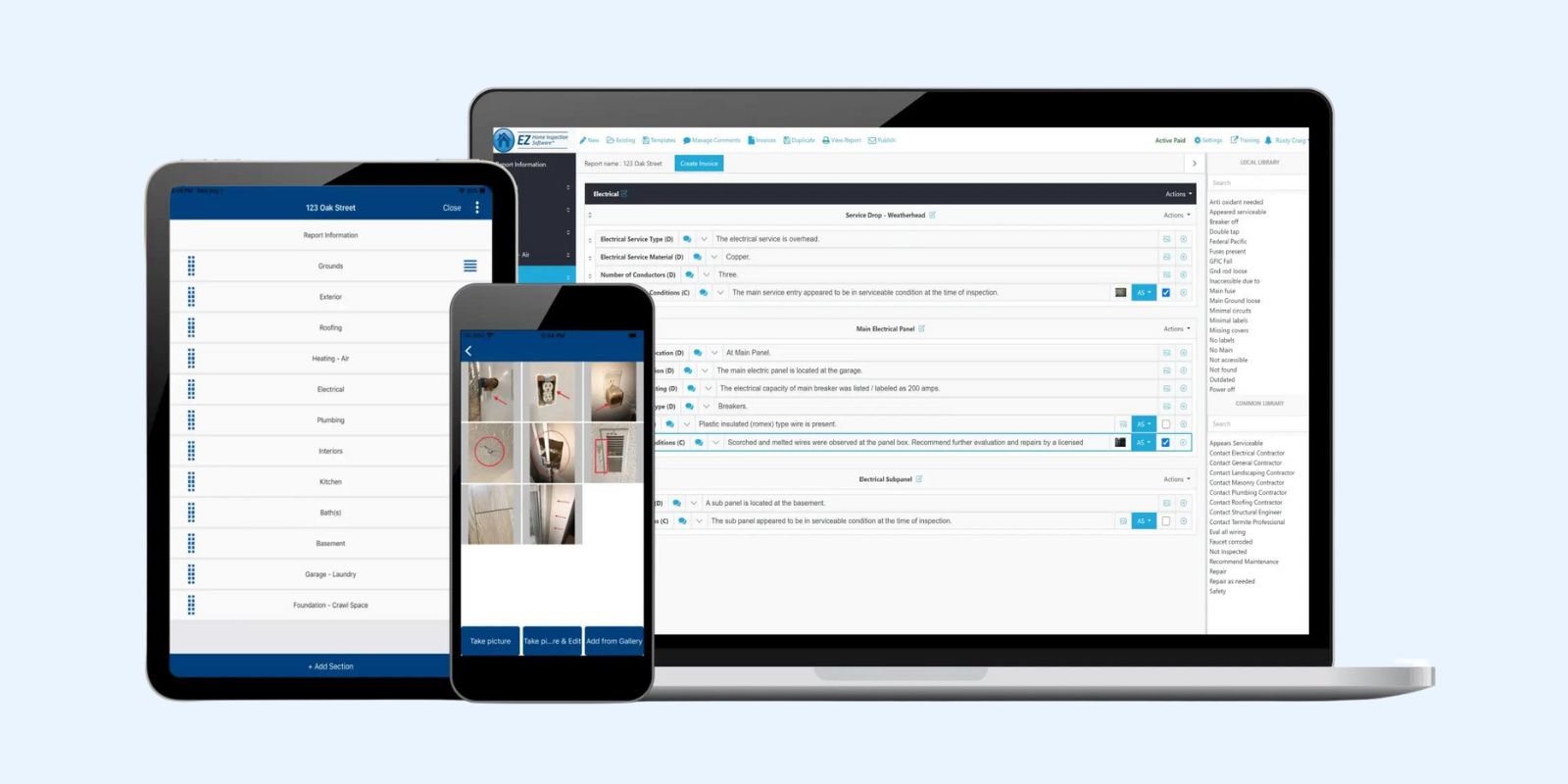Home>diy>Architecture & Design>What Design Software For Home Improvement Projects


Architecture & Design
What Design Software For Home Improvement Projects
Modified: March 6, 2024
Discover the best software for architecture design and create your dream house with ease. Explore a variety of tools and unleash your creativity in building the perfect home.
(Many of the links in this article redirect to a specific reviewed product. Your purchase of these products through affiliate links helps to generate commission for Storables.com, at no extra cost. Learn more)
Introduction
When it comes to designing a house, it’s important to have the right software at your disposal. In today’s digital age, architectural design software has revolutionized the way architects and designers create and visualize their projects. With a wide range of software options available, it can be overwhelming to choose the right one for your needs.
In this article, we will take a closer look at some of the top architectural design software options on the market. We will explore software that caters to architectural design, interior design, and even landscape design, ensuring that you have all the tools necessary to bring your creative vision to life.
Key Takeaways:
- Choose the right design software for architecture, interior design, and landscape design to bring your creative visions to life. Options like AutoCAD, SketchUp, and Realtime Landscaping Architect offer powerful tools for precise and realistic designs.
- In addition to specialized design software, tools like Adobe Photoshop and Google SketchUp provide added flexibility and creative control. Incorporating these tools into your workflow can significantly enhance your ability to refine and customize your designs, taking them to the next level.
Architectural Design Software
When it comes to architectural design, AutoCAD is one of the most popular and widely used software options. It offers a comprehensive set of tools for creating precise 2D and 3D designs, allowing architects to draft, model, and document their projects with ease. AutoCAD’s advanced features, such as parametric drawing and dynamic blocks, make it a powerful tool for designing complex structures.
Another popular option for architectural design is SketchUp. Known for its user-friendly interface and intuitive modeling capabilities, SketchUp has gained a large user base among architects and designers. It allows users to create 3D models and renderings, making it easy to visualize designs and present them to clients. SketchUp also offers a vast library of plugins and extensions, providing additional functionality and customization options.
Chief Architect is another top choice for architectural design software. It offers a comprehensive suite of tools for 2D and 3D design, allowing architects to create detailed floor plans, elevations, and 3D models. Chief Architect’s Home Designer software is specifically tailored to home design projects and offers an extensive library of pre-designed objects and materials, streamlining the design process.
Revit is a popular BIM (Building Information Modeling) software widely used in the architecture, engineering, and construction industries. It allows architects to create intelligent 3D models that contain both geometric and non-geometric data. This essential feature enables accurate and efficient collaboration among project stakeholders. Revit also offers features such as parametric components, schedules, and renderings, making it a powerful tool for architectural design and project coordination.
Each of these architectural design software options offers unique features and tools, catering to different design needs and preferences. It’s important to consider your specific requirements and workflow before selecting the software that best suits your design process.
Interior Design Software
When it comes to interior design, having the right software can greatly enhance your ability to visualize and bring your ideas to life. Here are some top interior design software options:
Home Designer Suite offers a comprehensive set of tools for interior design projects. Whether you’re renovating a room or designing a new space, Home Designer Suite allows you to create detailed floor plans, customize furnishings and finishes, and even create virtual walkthroughs to get a realistic sense of your design. Its user-friendly interface makes it accessible to both professionals and DIY enthusiasts.
Sweet Home 3D is a free and open-source software that is ideal for beginners or those on a tight budget. It allows you to easily create 2D floor plans and then visualize your design in 3D. The software also provides a wide range of furniture and decor models that you can drag and drop into your design, making it easy to experiment with different layouts and styles.
For more advanced users, 3ds Max is a powerful software that can bring your interior design concepts to life. With its robust 3D modeling and rendering capabilities, 3ds Max provides a high level of realism and detail to your designs. It offers a wide range of materials and textures, lighting options, and advanced camera controls, allowing you to create stunning visualizations and presentations.
Virtual Architect Ultimate is a comprehensive software package that combines interior design with architectural functionality. It offers a vast library of ready-made objects and templates, allowing you to quickly and easily create professional-looking designs. The software also includes features such as cost estimation, construction planning, and even virtual reality walkthroughs, making it a powerful tool for both design and project management.
Each of these interior design software options offers unique features and capabilities. Consider your specific needs, budget, and level of expertise when choosing the software that will best support your interior design projects.
Consider using software like AutoCAD, SketchUp, or Revit for designing a house. These programs offer a range of tools for creating detailed floor plans, 3D models, and construction drawings.
Landscape Design Software
Designing the perfect landscape requires careful planning and visualization. With the help of landscape design software, you can create stunning outdoor spaces that capture your vision. Here are some top landscape design software options:
Realtime Landscaping Architect is a comprehensive software that allows you to design and visualize your landscape in real-time. It offers a wide range of tools and features, including 3D modeling, plant library, terrain sculpting, and advanced lighting options. With Realtime Landscaping Architect, you can create detailed plans, render realistic images, and even create virtual walkthroughs to fully immerse yourself in your design.
If you prefer to work within the SketchUp environment, the SketchUp Landscaping Plugin is an excellent choice. This plugin integrates seamlessly with SketchUp and provides a range of landscaping tools, such as terrain modeling, vegetation placement, and even hardscaping elements like fences and pathways. The intuitive interface and powerful features make it a favorite among landscape designers.
Garden Planner is a user-friendly software that is perfect for those who want to design their own gardens. It allows you to easily drag and drop plants, flowers, and other elements onto a virtual canvas, giving you a clear visual representation of your design. Garden Planner also provides valuable information about the plants, such as growth habit and watering needs, ensuring that your garden thrives.
If you’re looking for a software specifically designed for landscape architects, Land FX is a popular choice. It offers a range of features tailored to the needs of professionals, including site analysis and grading tools, planting design functionality, and irrigation planning. Land FX also integrates with AutoCAD, allowing for a seamless workflow between design and documentation.
Each of these landscape design software options provides unique features and tools to help you create stunning outdoor spaces. Consider your specific needs, level of expertise, and budget when selecting the software that will best support your landscape design projects.
Additional Design Tools
In addition to specialized software for architectural, interior, and landscape design, there are several other design tools that can greatly enhance your creative process. These tools provide additional functionality and flexibility, allowing you to refine and customize your designs. Here are some popular additional design tools:
Adobe Photoshop is a versatile software widely used in the design industry. While it is primarily known for its photo editing capabilities, Photoshop offers powerful tools for graphic design, illustration, and even 3D modeling. With its extensive range of brushes, filters, and layer effects, Photoshop allows you to create stunning visual compositions and manipulate images to achieve the desired result.
CorelDRAW is a vector-based graphic design software that provides a range of tools for creating logos, illustrations, and layouts. It offers precise control over shapes, colors, and typography, making it a favorite among graphic designers. CorelDRAW also includes features such as mesh fills, transparency effects, and advanced typography tools, allowing for endless creative possibilities.
Google SketchUp (now known as Trimble SketchUp) is a versatile 3D modeling software that can be used for a variety of design disciplines. It offers an intuitive interface and a wide range of modeling tools, making it accessible to beginners while still providing advanced features for experienced users. SketchUp also has a vast library of 3D models and plugins developed by the user community, expanding its functionality even further.
Autodesk 3ds Max is a powerful 3D modeling, animation, and rendering software widely used in the entertainment industry. It offers a comprehensive set of tools for creating lifelike 3D visuals and animations. With its advanced rendering capabilities and extensive plugin support, 3ds Max allows for high-quality visualizations and cinematic effects.
These additional design tools complement the specialized software mentioned earlier, providing you with added flexibility and creative control. Incorporating these tools into your workflow can significantly enhance your ability to refine and customize your designs, taking them to the next level.
Read more: What Are CAD Software
Conclusion
Choosing the right design software is crucial for architects, interior designers, and landscape architects. The software options available cater to various design needs and skill levels, empowering professionals and enthusiasts alike to bring their creative visions to life.
For architectural design, AutoCAD, SketchUp, Chief Architect, and Revit offer powerful tools for creating precise 2D and 3D designs. These software options enable architects to draft, model, and document their projects with ease, while incorporating advanced features such as parametric drawing and dynamic blocks.
In the realm of interior design, Home Designer Suite, Sweet Home 3D, 3ds Max, and Virtual Architect Ultimate provide solutions for visualizing and customizing interior spaces. From creating detailed floor plans to rendering realistic images, these software options offer the tools necessary to transform ideas into tangible designs.
Landscape design software, such as Realtime Landscaping Architect, SketchUp Landscaping Plugin, Garden Planner, and Land FX, provide features specifically tailored to designing outdoor spaces. These tools allow landscape designers to sculpt terrains, place vegetation, and even plan hardscaping elements, resulting in visually stunning and functional landscapes.
Additionally, there are other design tools such as Adobe Photoshop, CorelDRAW, Google SketchUp, and Autodesk 3ds Max that can further enhance the creative process. These software options offer a range of capabilities, from photo editing and graphic design to 3D modeling and rendering, providing designers with versatile tools to refine and customize their designs.
In conclusion, selecting the right design software is essential for professionals and enthusiasts looking to achieve their design goals. The software options mentioned in this article cater to different design needs, skill levels, and budgets. By choosing the software that best suits your requirements, you can optimize your design workflow and bring your creative ideas to fruition with ease.
Frequently Asked Questions about What Design Software For Home Improvement Projects
Was this page helpful?
At Storables.com, we guarantee accurate and reliable information. Our content, validated by Expert Board Contributors, is crafted following stringent Editorial Policies. We're committed to providing you with well-researched, expert-backed insights for all your informational needs.