Home>Furniture>Kitchen Furniture>How To Use A Samsung Induction Cooktop


Kitchen Furniture
How To Use A Samsung Induction Cooktop
Modified: August 24, 2024
Learn how to use the Samsung Induction Cooktop with our informative articles. Discover tips, tricks, and step-by-step instructions for cooking like a pro.
(Many of the links in this article redirect to a specific reviewed product. Your purchase of these products through affiliate links helps to generate commission for Storables.com, at no extra cost. Learn more)
Introduction
Welcome to the exciting world of Samsung Induction Cooktops! With their innovative technology and sleek design, these cooktops offer a convenient and efficient way to prepare meals. Whether you’re a seasoned chef or a beginner in the kitchen, the Samsung Induction Cooktop is designed to make your cooking experience a breeze.
In this article, we will guide you through the various features and functions of the Samsung Induction Cooktop, providing you with all the information you need to get the most out of your appliance. From safety precautions to troubleshooting common issues, we’ve got you covered.
So, let’s dive in and discover how to use the Samsung Induction Cooktop to achieve delicious results with ease. Get ready to unleash your culinary creativity!
Key Takeaways:
- Master the art of using the Samsung Induction Cooktop by following safety precautions, understanding the control panel, and utilizing precise temperature control for exceptional cooking results.
- Experiment with different power levels and temperature settings to unlock your culinary potential and create delicious meals with confidence and creativity.
Read more: How To Use The Tramontina Induction Cooktop
Safety Precautions
Before diving into the world of cooking with your Samsung Induction Cooktop, it is important to familiarize yourself with some essential safety precautions. By following these guidelines, you can ensure a safe and enjoyable cooking experience:
- Read the user manual: It’s always a good idea to read the user manual provided by Samsung thoroughly. This will give you a comprehensive understanding of the cooktop’s features and safety guidelines.
- Electrical safety: Ensure that your cooktop is properly grounded and that the electrical cord is in good condition. Avoid using extension cords as they may not handle the electrical load of the cooktop.
- Child lock feature: If you have young children at home, take advantage of the child lock feature. This will prevent accidental operation and keep your little ones safe.
- Heat protection: The surface of the induction cooktop can get hot during cooking. Always use pot holders or oven mitts when touching the cooktop and wait for it to cool down before cleaning.
- Don’t leave unattended: Never leave your cooktop unattended while cooking. This reduces the risk of accidents and ensures that you have full control over the cooking process.
- Cookware compatibility: Only use cookware that is compatible with induction cooktops. The bottom of the cookware should be flat and made of ferrous material to ensure proper heat transfer.
- Cleaning precautions: Make sure the cooktop is turned off and cooled down completely before cleaning. Use a non-abrasive cleaner and a soft cloth to avoid scratching the surface.
By adhering to these safety precautions, you can enjoy the benefits of your Samsung Induction Cooktop while keeping yourself and your loved ones safe. Now that we’ve covered the safety measures, let’s move on to understanding the control panel of your cooktop.
Understanding the Control Panel
The control panel is the central hub of your Samsung Induction Cooktop, allowing you to adjust settings and customize your cooking experience. Familiarizing yourself with the control panel will enable you to make the most of your cooktop’s features. Let’s take a closer look at the different elements of the control panel:
- Power button: This button is used to turn the cooktop on and off. Press it once to power on the cooktop and again to turn it off.
- Power level settings: These buttons allow you to adjust the power level for each cooking zone. The power level indicates the intensity of the heat. Press the plus (+) button to increase the power level and the minus (-) button to decrease it.
- Induction cooking zones: The cooktop is divided into multiple induction cooking zones. Each zone has its own set of controls, allowing you to independently adjust the settings for different cooking areas.
- Timer function: The timer function allows you to set a specific cooking time for each zone. Simply press the timer button, select the desired cooking time using the plus and minus buttons, and press start.
- Boost function: Some cooktop models may have a boost function, which provides a temporary increase in power for quick heating. Use this function when you need to bring liquids to a boil rapidly or sear meat.
- Control lock: To prevent accidental changes to the cooktop settings, many models have a control lock feature. Simply press and hold the lock button to activate or deactivate the control lock.
- Control panel display: The control panel display shows information such as power levels, cooking time, and error codes. It provides visual feedback on the selected settings and status of the cooktop.
Understanding the control panel is essential for harnessing the full potential of your Samsung Induction Cooktop. Once you are familiar with the various buttons and functions, you can effortlessly customize your cooking experience and achieve the desired results. Let’s move on to the next section and learn how to power on the cooktop and adjust power levels.
Powering On and Power Levels
Now that you’re familiar with the control panel, let’s learn how to power on your Samsung Induction Cooktop and adjust the power levels for precise cooking:
To power on the cooktop, simply press the power button located on the control panel. The cooktop will initiate and display the default power level for each cooking zone.
To adjust the power level, use the plus (+) and minus (-) buttons for each respective cooking zone. Press the plus button to increase the power level and the minus button to decrease it. The power levels typically range from 1 to 9, with 1 being the lowest and 9 being the highest intensity of heat.
Keep in mind that different cooking techniques and recipes require different power levels. For gentle simmering or melting, you may opt for a lower power level, while higher power levels are suitable for quick heating or searing. Experimenting with different power levels will help you achieve optimal cooking results.
It’s important to note that the power levels on the induction cooktop are precise and provide instant response. This means that when you adjust the power level, the cooktop immediately adjusts the heat output accordingly. This level of precision gives you more control over your cooking process.
Additionally, some models may offer a boost function for certain cooking zones. The boost function increases the power level temporarily to quickly heat up liquids or achieve a rapid boil. When using the boost function, keep a close eye on your cookware and ingredients, as the high heat may require more attention.
By understanding how to power on your Samsung Induction Cooktop and adjust the power levels, you are now ready to embark on your culinary journey. In the next section, we will explore how to adjust the cooking temperature for perfect results. Let’s dive in!
Adjusting Cooking Temperature
The ability to adjust the cooking temperature is a key feature of the Samsung Induction Cooktop. With precise temperature control, you can achieve perfect cooking results for a wide range of recipes. Here’s how to adjust the cooking temperature on your cooktop:
1. Once your cooktop is powered on, select the desired cooking zone by pressing the corresponding zone’s power level button.
2. Use the plus (+) and minus (-) buttons to adjust the temperature. The temperature range may vary depending on the model, but it typically spans from low heat settings to high heat settings.
3. As you make adjustments, the cooktop’s display will indicate the selected temperature. This allows you to monitor and fine-tune the heat level for your specific cooking needs.
Adjusting the cooking temperature is crucial for achieving the desired outcomes in your recipes. For example, delicate dishes such as sauces or custards may require low heat settings to prevent scorching or curdling. On the other hand, searing or stir-frying may call for higher temperatures to achieve a desired caramelization or crispiness.
It’s important to note that induction cooktops offer rapid heating and precise temperature control. The cookware directly heats up, so there is minimal wasted heat. This not only saves energy but also allows for quicker heat adjustments. The cooktop responds almost instantly to temperature changes, making it easier to maintain a steady heat level throughout the cooking process.
Experimenting with different temperature settings will help you discover the perfect heat level for your favorite recipes. Remember to adjust the temperature as needed during the cooking process to ensure the best results.
Now that you know how to adjust the cooking temperature on your Samsung Induction Cooktop, let’s explore another useful feature – the timer function. Keep reading to find out how to make the most of it!
When using a Samsung induction cooktop, make sure to use cookware with a flat, magnetic bottom for best results. Also, always use the designated induction cooking zones for efficient and even cooking.
Read more: How To Use GE Induction Cooktop
Using the Timer Function
The timer function on your Samsung Induction Cooktop is a handy feature that helps you keep track of cooking times and ensures precise and consistent results. This function allows you to set a specific cooking time for each zone, eliminating the need for manual monitoring. Here’s how to use the timer function:
1. Select the cooking zone for which you want to set the timer. Press the timer button on the control panel.
2. Use the plus (+) and minus (-) buttons to adjust the desired cooking time. The timer can usually be set in one-minute increments, allowing you to fine-tune the cooking duration.
3. Once you have set the desired cooking time, press the start button. The timer will begin counting down, and the cooktop will automatically power off once the timer reaches zero.
The timer function is particularly useful for recipes that require precise cooking times, such as boiling eggs or simmering sauces. It helps prevent overcooking and ensures that your dishes turn out perfectly every time.
During the cooking process, you can always check the remaining time by viewing the timer display on the control panel. If necessary, you can pause or adjust the timer by pressing the timer button and making the necessary changes.
It’s important to note that the timer function operates independently for each cooking zone. This means that you can set different cooking times for different zones, allowing you to multitask and cook multiple dishes simultaneously.
By utilizing the timer function, you can confidently step away from the cooktop without worrying about overcooking or undercooking your food. It provides convenience and peace of mind, allowing you to focus on other kitchen tasks or spend time with your loved ones while your meal is being prepared.
Now that you’re familiar with the timer function, let’s move on to another important aspect of using your Samsung Induction Cooktop – pan compatibility. Keep reading to learn more!
Pan Compatibility
When using a Samsung Induction Cooktop, it’s essential to ensure that your cookware is compatible with the induction technology. Induction cooktops rely on magnetic fields to generate heat, which means that not all types of cookware will work efficiently. Here’s what you need to know about pan compatibility:
1. Material: Induction cooktops require cookware that is made of ferrous material, such as stainless steel or cast iron. These materials have magnetic properties, allowing them to effectively transfer heat from the cooktop to the food.
2. Bottom surface: The bottom surface of your cookware should be flat and smooth. Irregular or warped surfaces can disrupt the heat transfer, resulting in uneven cooking. Avoid using pans with ridges, grooves, or uneven patterns on the bottom.
3. Size: The size of the pan should match the size of the induction cooking zone. Using a pan that is too small will result in inefficient heating, while a pan that is too large may not heat evenly. It’s best to choose a pan that has a base diameter similar to the diameter of the cooking zone.
4. Induction symbol: Look for the induction symbol or label on your cookware. This symbol confirms that the pan is compatible with induction cooktops. It can usually be found on the bottom of the pan or on the packaging.
Using the right cookware is crucial for optimal performance and safety. Induction cooktops heat up quickly, so it’s important to have cookware that can handle the high temperatures. Choosing suitable pans will not only enhance your cooking experience but also prolong the lifespan of your cooktop.
If you’re unsure about the compatibility of your cookware, you can perform a simple magnet test. Place a magnet on the bottom of your pan. If it sticks firmly, then your pan is most likely induction-compatible. If the magnet does not adhere to the pan, it may not work effectively on an induction cooktop.
By ensuring pan compatibility with your Samsung Induction Cooktop, you can enjoy efficient and evenly cooked meals. Now that you’re equipped with this knowledge, let’s move on to the next section and learn about cleaning and maintenance tips for your cooktop.
Cleaning and Maintenance
Keeping your Samsung Induction Cooktop clean and properly maintained is essential for its longevity and performance. Here are some cleaning and maintenance tips to help you keep your cooktop looking pristine:
1. Regular cleaning: Allow the cooktop to cool completely before cleaning. Use a soft cloth or non-abrasive sponge with a mild cleaner to wipe the surface. Avoid using harsh chemicals or abrasive scrubbers, as they can damage the cooktop’s surface.
2. Spills and splatters: Promptly wipe up any spills or splatters on the cooktop while they are still fresh and easy to clean. This prevents them from hardening and becoming more difficult to remove later.
3. Burnt-on residue: If you encounter stubborn stains or burnt-on food residue, you can use a cooktop cleaner specifically formulated for induction cooktops. Follow the manufacturer’s instructions for best results.
4. Control panel: Use a soft, damp cloth to clean the control panel. Avoid getting excess moisture in the buttons or display area, as it may disrupt their functionality.
5. Cleaning the fan: Periodically clean the fan located beneath the cooktop to remove any dust or debris that may have accumulated. Consult the user manual for instructions on accessing and cleaning the fan.
6. Power off and unplug when not in use: To conserve energy and ensure safety, remember to turn off the cooktop and unplug it from the power source when it’s not in use.
7. Avoid scratching: To prevent scratches, avoid sliding or dragging heavy pots or pans across the cooktop surface. Lift them instead.
Regular cleaning and proper maintenance not only keep your Samsung Induction Cooktop looking beautiful but also contribute to better cooking performance. By following these guidelines, you can maintain the functionality and extend the lifespan of your cooktop.
Now that you know how to keep your cooktop clean and well-maintained, let’s address some common troubleshooting issues in the next section to ensure a hassle-free cooking experience.
Troubleshooting Common Issues
While Samsung Induction Cooktops are designed to provide reliable performance, occasional issues may arise. Here are some common troubleshooting tips to help you resolve common problems:
1. Error codes: If you encounter an error code on the display, consult the user manual to identify the specific issue and recommended solution. Common error codes can indicate problems such as overheating, power supply issues, or pan compatibility errors.
2. Cooktop not heating: If the cooktop does not heat up, check that the power cord is properly connected and that the cookware is induction-compatible. Ensure that the pan is centered properly on the cooking zone. If the issue persists, contact Samsung customer support for further assistance.
3. Uneven heating: If you notice uneven heating on the cooktop, it may be due to cookware that does not have a flat or properly sized bottom. Ensure that you are using cookware with a flat and compatible base. If the problem persists, try adjusting the position of the pan on the cooking zone or contact Samsung customer support.
4. Controls not responding: If the control panel buttons are unresponsive, verify that the cooktop is properly connected to a power source. If the issue persists, try resetting the cooktop by turning it off and unplugging it for a few minutes before powering it back on.
5. Persistent noise: Induction cooktops may emit a slight humming or buzzing sound during operation, which is considered normal. However, if you notice any unusual or persistent noises, contact Samsung customer support for further assistance.
6. Display issues: If you are experiencing issues with the display, such as flickering or incorrect information, try resetting the cooktop by powering it off and then on again. If the problem continues, reach out to Samsung customer support.
If you encounter any other issues or are unsure about how to troubleshoot a specific problem with your Samsung Induction Cooktop, it is best to consult the user manual or contact Samsung customer support for professional assistance.
By following these troubleshooting tips, you can quickly address common issues and ensure a smooth and enjoyable cooking experience with your Samsung Induction Cooktop.
Now that we’ve covered troubleshooting, let’s conclude our guide to using the Samsung Induction Cooktop.
Read more: How To Use Kitchenaid Induction Cooktop
Conclusion
Congratulations! You’ve now mastered the art of using the Samsung Induction Cooktop. By following the safety precautions, understanding the control panel, adjusting the power levels and cooking temperature, utilizing the timer function, ensuring pan compatibility, and practicing proper cleaning and maintenance, you can make the most of this innovative cooking appliance.
The Samsung Induction Cooktop offers a world of possibilities in the kitchen. Its precise temperature control, rapid heating, and intuitive features allow you to cook with confidence and creativity. Whether you’re simmering a delicate sauce, searing a steak to perfection, or boiling water in record time, this cooktop will deliver exceptional results.
Remember, experimentation is key. Don’t hesitate to try new recipes, explore different power levels and temperature settings, and discover the unique capabilities of your cooktop. With practice, you’ll unlock your culinary potential and create delicious meals for yourself and your loved ones.
Lastly, if you encounter any issues or have questions along the way, don’t hesitate to consult the user manual or reach out to Samsung’s customer support for assistance. They are always ready to help you make the most of your cooktop and address any concerns you may have.
Thank you for taking the time to learn about the Samsung Induction Cooktop and how to use it effectively. We hope this guide has been informative and has empowered you to cook with confidence and creativity. Now, go forth and enjoy the many culinary adventures that await you with your Samsung Induction Cooktop!
Now that you've got the hang of your Samsung Induction Cooktop, why not give your kitchen an extra flair with some innovative lighting? Our guide on kitchen wall lighting ideas offers stylish and modern solutions that can transform even the simplest spaces into culinary showcases. Step into a realm where functionality meets sophistication. Don’t miss out on these illuminating insights perfect for any modern kitchen.
Frequently Asked Questions about How To Use A Samsung Induction Cooktop
Was this page helpful?
At Storables.com, we guarantee accurate and reliable information. Our content, validated by Expert Board Contributors, is crafted following stringent Editorial Policies. We're committed to providing you with well-researched, expert-backed insights for all your informational needs.

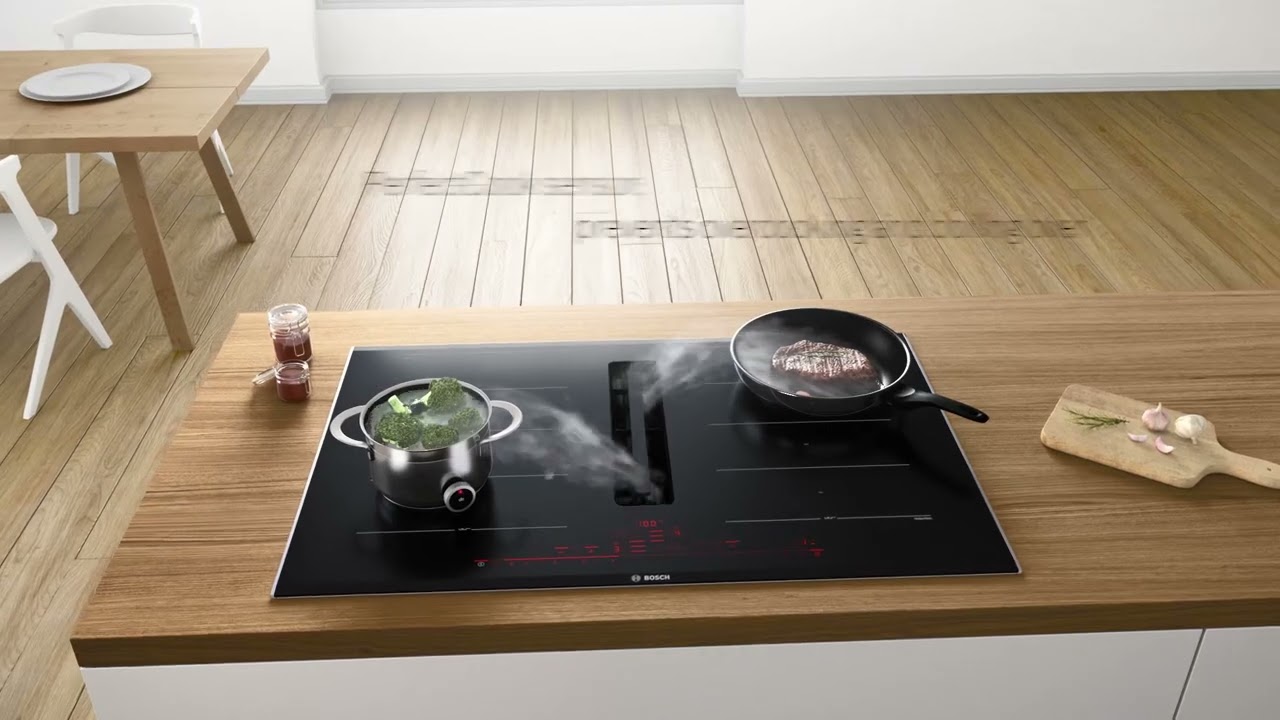
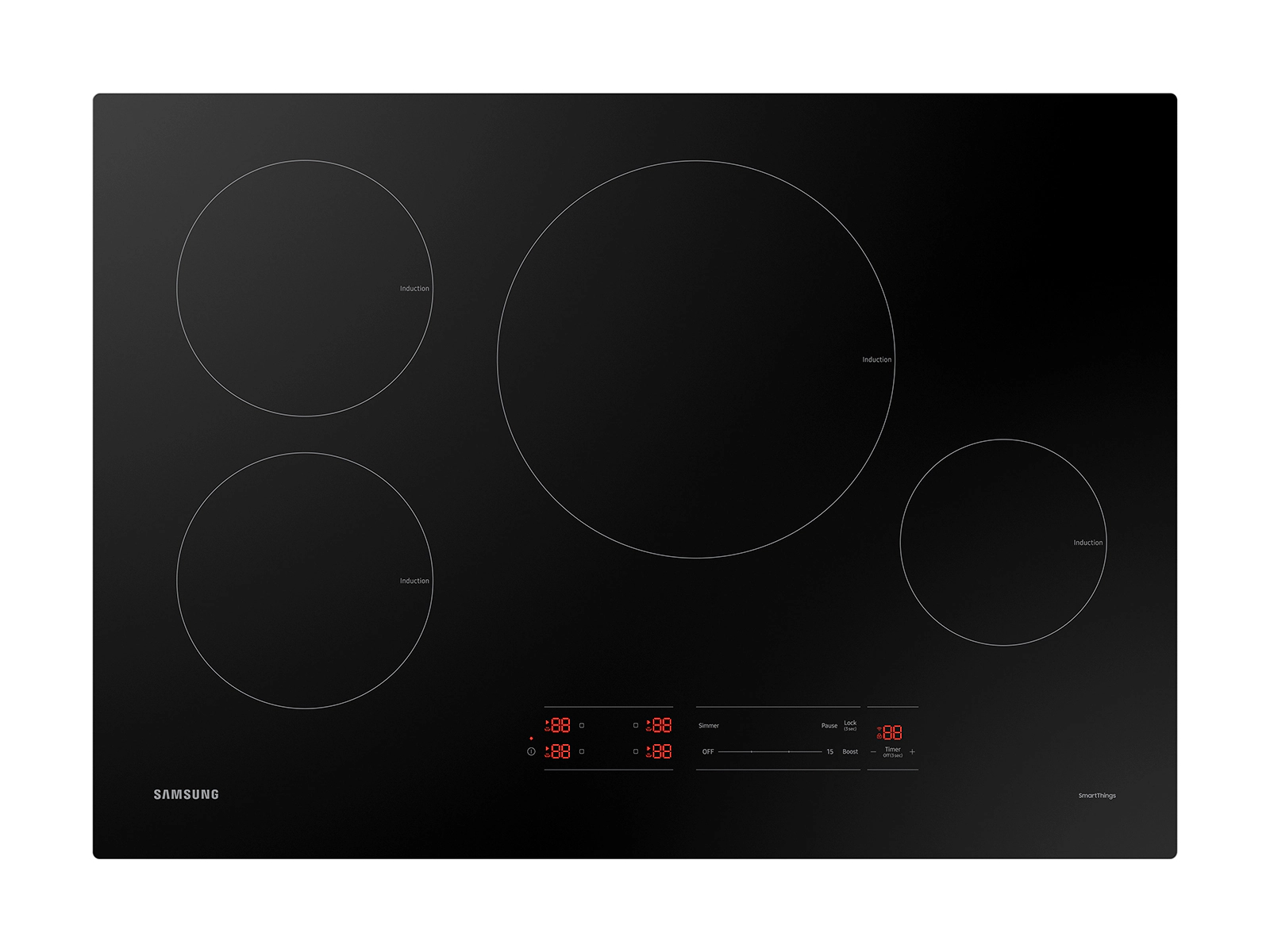
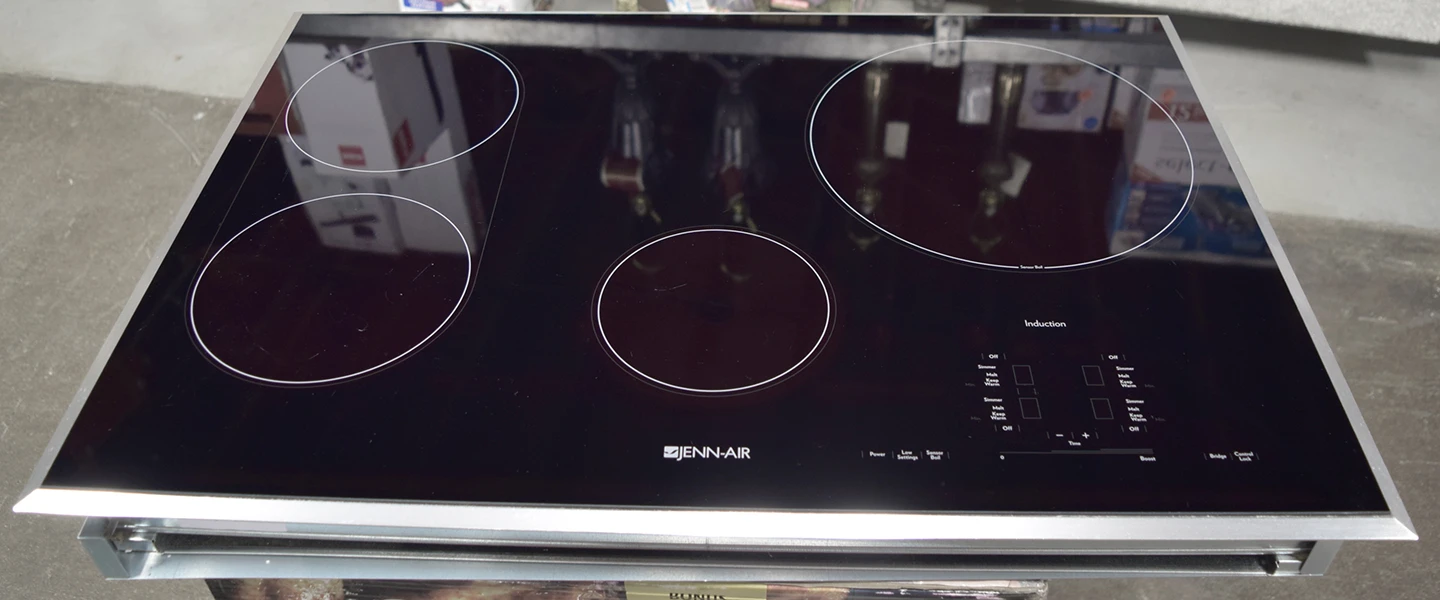
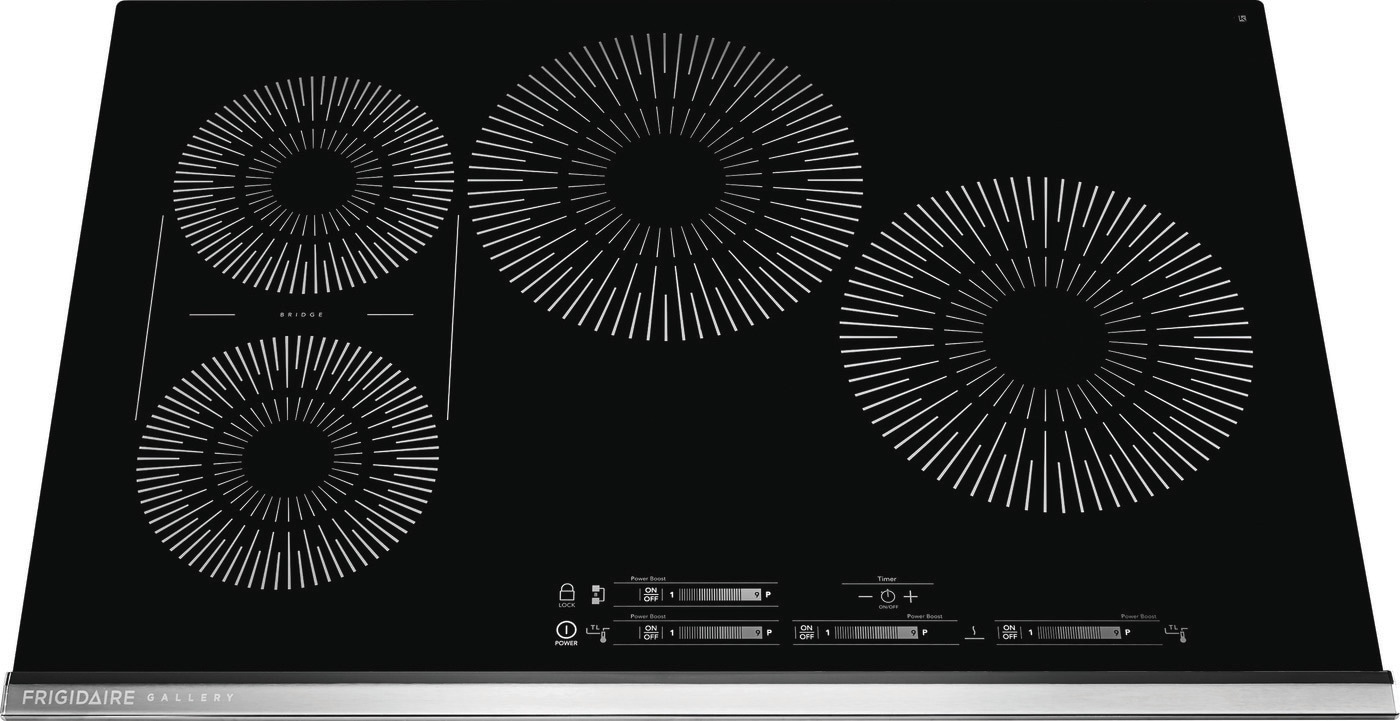









0 thoughts on “How To Use A Samsung Induction Cooktop”