Home>Furniture>Kitchen Furniture>How To Use Jenn-Air Induction Cooktop
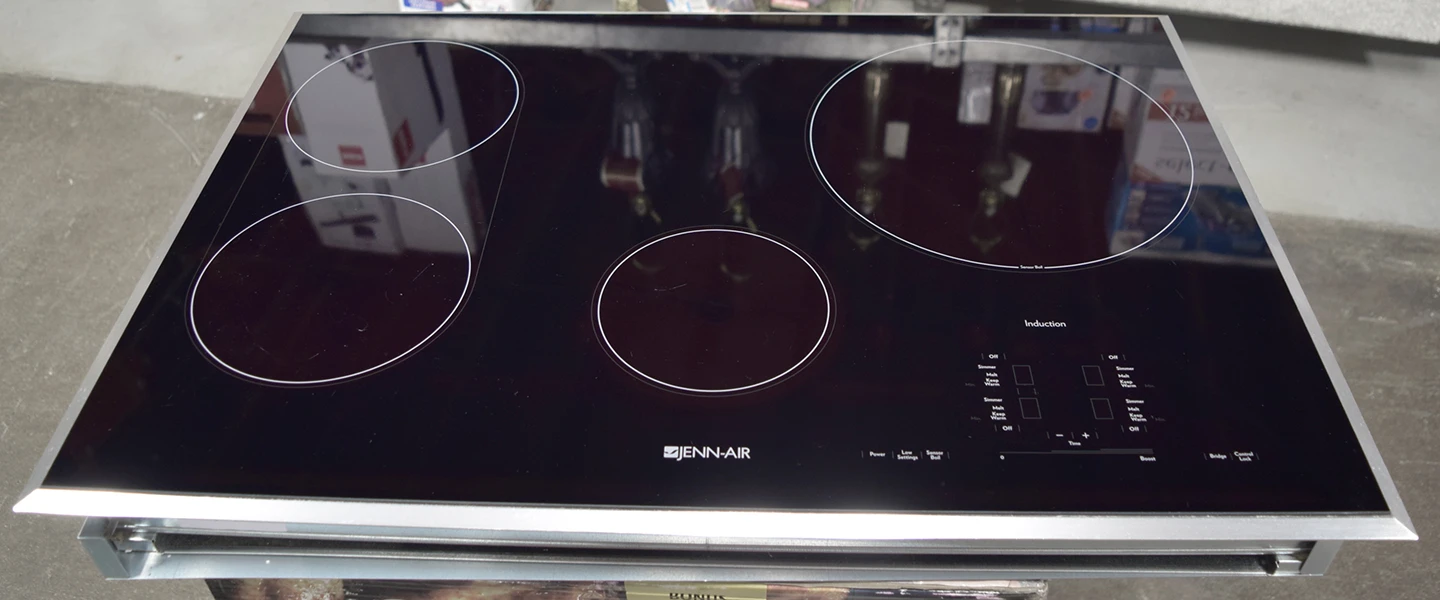
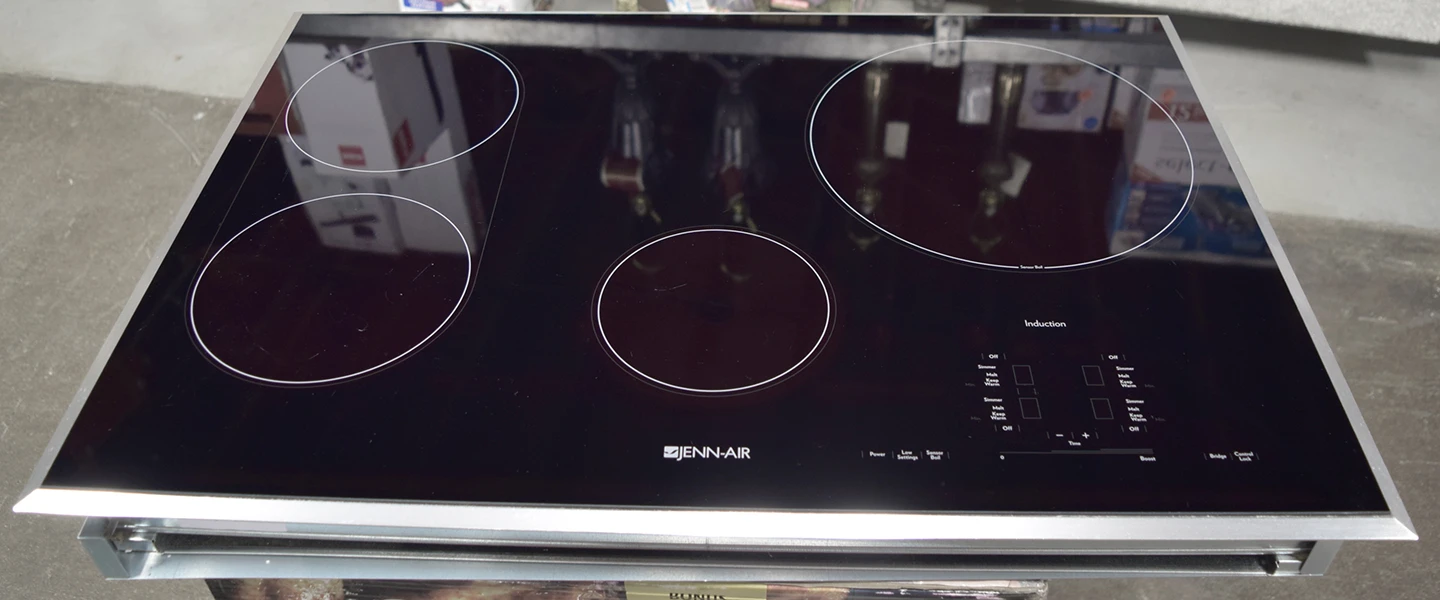
Kitchen Furniture
How To Use Jenn-Air Induction Cooktop
Modified: March 20, 2024
Learn how to use the Jenn-Air Induction Cooktop with our informative articles. Discover tips, tricks, and recipes for a seamless cooking experience.
(Many of the links in this article redirect to a specific reviewed product. Your purchase of these products through affiliate links helps to generate commission for Storables.com, at no extra cost. Learn more)
Introduction
Welcome to the world of Jenn-Air induction cooktops! With their sleek design, advanced technology, and precise cooking capabilities, these cooktops are a perfect addition to any modern kitchen. Whether you are a seasoned chef or just starting your culinary journey, this article will guide you on how to use your Jenn-Air induction cooktop effectively and safely.
Induction cooking is a revolutionary method that uses electromagnetic energy to directly heat the cookware, resulting in fast and efficient cooking. Unlike traditional gas or electric cooktops, induction cooktops offer precise temperature control, instant heat response, and increased energy efficiency.
In this article, we will cover the basic operation of your Jenn-Air induction cooktop, including important safety precautions, understanding the control panel, utilizing the power boost function, adjusting cooking settings, setting timers and delay start, using the pan detection feature, cleaning and maintenance, troubleshooting common issues, and more. So, let’s dive in and unleash the potential of your Jenn-Air induction cooktop!
Key Takeaways:
- Embrace the benefits of Jenn-Air induction cooktops, such as rapid heating, precise temperature control, and energy efficiency. Follow safety precautions, utilize cooking features, and maintain the cooktop for a joyful and efficient culinary experience.
- Troubleshoot common issues with your Jenn-Air induction cooktop using simple steps. Prioritize safety, experiment with cooking settings, and enjoy the convenience of timer and delay start features. If needed, seek assistance from customer support or authorized technicians.
Read also: 15 Best Jenn-Air Cooktop For 2024
Safety Precautions
Before you start using your Jenn-Air induction cooktop, it is essential to familiarize yourself with some important safety precautions to ensure safe and hassle-free cooking experiences. Here are some key safety guidelines to keep in mind:
- Read the User Manual: Start by thoroughly reading the user manual provided with your Jenn-Air induction cooktop. This will give you valuable information about the specific model you own, including safety instructions and operating guidelines.
- Installation: Ensure that your cooktop is installed by a professional technician and comply with all your local building codes. Follow the manufacturer’s guidelines for proper electrical and ventilation requirements.
- Keep Flammable Materials Away: Do not store any flammable materials, such as paper towels or plastic, near or on the cooktop. Keep them at a safe distance to prevent accidental fires.
- Use Cookware with Magnetic Properties: Induction cooktops require cookware with magnetic properties. To check if your cookware is compatible, see if a magnet sticks to its base. Only use cookware specifically designed for induction cooking.
- Remove Jewelry and Loose Clothing: Before using the cooktop, remove any jewelry or accessories that may come into contact with the surface. Avoid wearing loose-fitting clothing that could catch fire or get entangled.
- Unplug when Not in Use: When you are finished cooking, make sure to turn off the cooktop and unplug it from the power source. This will prevent accidental activation and reduce the risk of electrical hazards.
- Keep Children Away: Keep children away from the cooktop, as the surface can get extremely hot during operation. Use child-proof locks or safety gates to prevent access, and never leave the cooktop unattended when it is in use.
- Clean with Care: When cleaning the cooktop, make sure it is completely cooled down. Use non-abrasive cleaners and soft cloths to avoid scratches. Never use harsh chemicals or abrasive materials on the cooktop surface.
- Be Cautious of Hot Surfaces: The induction cooktop surface can remain hot after cooking. Use caution when touching it and always use oven mitts or pot holders to handle hot cookware.
By following these safety precautions, you can enjoy cooking on your Jenn-Air induction cooktop with peace of mind, knowing that you are prioritizing the well-being of yourself, your family, and your home.
Induction Cooking Basics
Induction cooking is an innovative method that offers precise and efficient cooking experiences. Understanding the basics of induction cooking will help you make the most out of your Jenn-Air induction cooktop. Here’s what you need to know:
1. How Does It Work?
Induction cooktops use electromagnetic energy to heat the cookware directly. The cooktop generates a magnetic field, which induces electrical currents in the magnetic material of the cookware. These currents create heat, which in turn heats up the food inside the cookware.
2. Advantages of Induction Cooking
Induction cooking offers several advantages over conventional cooking methods:
- Rapid Heating: Induction cooktops heat up faster than gas or electric cooktops, allowing you to start cooking almost immediately.
- Precise Temperature Control: You can adjust the temperature instantly and precisely, providing greater control over your cooking process.
- Energy Efficiency: Induction cooktops are highly energy-efficient, as they heat the cookware directly without wasting energy on heating the surrounding area.
- Safety: The induction cooktop surface remains relatively cool to the touch, reducing the risk of burns. It also features safety features like pan detection and automatic shut-off.
- Easy Cleaning: Since the cooktop surface does not get as hot as traditional cooktops, spills and splatters are less likely to burn and stick. This makes cleanup a breeze.
3. Induction-Compatible Cookware
To ensure effective and efficient cooking, it’s important to use cookware that is compatible with induction cooktops. Induction-compatible cookware is made of magnetic materials like stainless steel or cast iron. Avoid using cookware with non-magnetic materials like glass or aluminum, as they will not work on an induction cooktop.
4. Control and Settings
Your Jenn-Air induction cooktop comes with intuitive controls and settings to enhance your cooking experience. Familiarize yourself with the control panel, which usually includes power buttons, temperature controls, timers, and other convenient features.
By grasping the fundamentals of induction cooking, you can harness the full potential of your Jenn-Air induction cooktop and elevate your culinary skills to new heights. Enjoy the benefits of precise, efficient, and safe cooking with this advanced technology.
Understanding the Control Panel
The control panel of your Jenn-Air induction cooktop is designed to provide you with easy access to various cooking settings and functions. Understanding how to navigate and use the control panel is key to maximizing your cooking experience. Here are the main components of the control panel:
1. Power Buttons: The power buttons are typically located at the center or side of the control panel. They allow you to turn the cooktop on and off. Some models may have separate buttons for each cooking zone, while others may have a single button for the entire cooktop.
2. Temperature Controls: The temperature controls on your Jenn-Air induction cooktop allow you to adjust the heat levels for each cooking zone. You can often increase or decrease the temperature in increments, providing precise control over the cooking process.
3. Timer: The timer function allows you to set a specific time for your cooking. This is especially useful for recipes that require precise cooking durations or for multitasking in the kitchen. Simply input the desired cooking time, and the cooktop will alert you when the time is up.
4. Power Boost: The power boost function provides an extra burst of heat to a specific cooking zone, allowing you to bring water to a boil or quickly sear meat. Look for the “Boost” button or icon on your cooktop to activate this feature.
5. Pause Function: Some Jenn-Air induction cooktops come with a pause function that temporarily suspends the cooking process. This is handy when you need to step away or attend to other tasks while cooking. To resume cooking, simply press the pause button again.
6. Control Lock: The control lock feature prevents accidental activation or changes to the settings on the cooktop. Look for the “Lock” button or icon to enable or disable this function. This is particularly useful if you have children in the house.
It’s important to consult your user manual to understand the specific layout and functionalities of your Jenn-Air induction cooktop’s control panel, as it may vary depending on the model you own. Take some time to explore and experiment with the different settings to become familiar with the features and optimize your cooking experience.
Using the Power Boost Function
The power boost function on your Jenn-Air induction cooktop is a convenient feature that provides an extra burst of heat to a specific cooking zone. This boost of power allows you to quickly bring water to a boil, sear meat, or accelerate the cooking process when you need it. Here’s how to effectively use the power boost function:
- Locate the Power Boost Button: On your Jenn-Air induction cooktop, look for the “Boost” button or an icon that indicates the power boost function. It is typically located near the temperature controls or on the control panel itself.
- Select the Cooking Zone: Decide which cooking zone you want to apply the power boost to. Each zone on your induction cooktop may have its own power boost capability, so make sure you select the desired cooking zone.
- Activate the Power Boost: Once you have chosen the cooking zone, press the power boost button or icon to activate the function. The boost function may have different power levels, allowing you to customize the intensity of the boost.
- Observe the Heat Intensify: After activating the power boost, you will notice that the cooking zone heats up rapidly. This extra burst of heat allows you to achieve the desired cooking temperature more quickly, saving you valuable time in the kitchen.
- Monitor the Cooking Process: While using the power boost function, it is important to keep an eye on the cooking process. Adjust the heat settings as needed to prevent overcooking or burning the food. Remember, the power boost function is designed to provide a quick burst of heat, so use it judiciously.
- Deactivate the Power Boost: Once you have achieved the desired cooking temperature or intensity, you can deactivate the power boost function. Simply press the power boost button again or adjust the cooking temperature to the desired level.
It is worth noting that the power boost function consumes more power, so be mindful of energy conservation and use it only when necessary. Additionally, as with any high-heat cooking method, exercise caution while handling the cookware and be attentive to prevent accidental burns.
By harnessing the power boost function on your Jenn-Air induction cooktop, you can elevate your cooking capabilities and enjoy faster cooking results when needed. Experiment with this feature and discover how it can enhance your culinary adventures in the kitchen.
Read also: 10 Superior Jenn Air Cooktop For 2024
Adjusting Cooking Settings
Your Jenn-Air induction cooktop offers a range of cooking settings that allow you to customize your cooking experience. By adjusting the cooking settings, you can achieve the desired temperature, cooking time, and cooking style for different recipes. Here’s how to make the most out of the cooking settings on your cooktop:
- Temperature Control: Use the temperature controls on your cooktop to adjust the heat levels for each cooking zone. You can typically increase or decrease the temperature in small increments to achieve the perfect cooking temperature. Pay attention to the specific temperature range of your cooktop and adjust accordingly.
- Simmering: For delicate dishes that require low and slow cooking, use the simmering setting on your cooktop. This setting provides a gentle heat, preventing the food from boiling or burning. Simmering is perfect for sauces, stews, and slow-cooked meals.
- Searing and Boiling: When you want to quickly sear meat or bring water to a rapid boil, use a high heat setting. This will provide the necessary intensity to achieve a nice sear or get water boiling faster. Adjust the heat to medium-high or high, depending on the cooking needs.
- Multiple Cooking Zones: If your Jenn-Air induction cooktop has multiple cooking zones, you can utilize different settings simultaneously. This allows you to cook multiple dishes at different temperatures and timing. Take advantage of this feature when you have a variety of dishes to prepare.
- Experiment with Cooking Times: Each recipe may require different cooking times. Get familiar with the approximate cooking times for various dishes and adjust accordingly. Remember that induction cooking is generally faster than traditional cooking methods, so keep an eye on the food to prevent overcooking.
- Preheat the Cooktop: Just like preheating an oven, preheating your induction cooktop can be beneficial for certain recipes. When a recipe calls for preheating the pan, allow the cooktop to reach the desired temperature before adding the ingredients. This can help with even cooking and searing.
- Utilize Special Cooking Modes: Some Jenn-Air induction cooktops come with special cooking modes like melt, keep warm, or boil-over protection. These modes are designed to optimize specific cooking tasks and provide convenience. Refer to your user manual to learn about these special cooking modes and how to use them effectively.
Don’t be afraid to experiment and adjust the cooking settings on your Jenn-Air induction cooktop. Through practice and experience, you’ll find the perfect settings that suit your cooking style and preferences. Remember to always follow the cooking guidelines provided in your recipes to ensure the best cooking results.
When using a Jenn-Air induction cooktop, make sure to use induction-compatible cookware for best results. Also, familiarize yourself with the different power levels and cooking zones for efficient cooking.
Setting Timer and Delay Start
Your Jenn-Air induction cooktop offers convenient features like a timer and delay start function to help you manage your cooking time effectively. Whether you want to keep track of cooking durations or have your meal ready at a specific time, these settings can be incredibly useful. Here’s how to utilize the timer and delay start on your cooktop:
- Timer: The timer function allows you to set a specific time for your cooking. Here’s how to use it:
- Press the timer button on your cooktop’s control panel.
- Use the temperature controls or the plus and minus buttons to set the desired cooking time.
- Once the time is set, the cooktop will count down until it reaches 0, at which point it will notify you with a sound or indicator.
- You can use the timer function for various purposes, such as keeping track of cooking times or setting reminders for certain steps in your recipe.
- Delay Start: The delay start function allows you to program your cooktop to start cooking at a later time. This feature is particularly handy for planning meals in advance or having dinner ready when you arrive home. Follow these steps to use the delay start function:
- Press the delay start button on your cooktop’s control panel.
- Set the desired cooking start time using the temperature controls or the plus and minus buttons.
- Once the time is set, confirm the selection by pressing the start button or a similar function button.
- The cooktop will remain inactive until the programmed start time. At that point, it will automatically begin cooking.
- Take note that ingredients that require refrigeration or if the delay exceeds the recommended safety time, it is advisable to avoid using the delay start function.
The timer and delay start functions on your Jenn-Air induction cooktop provide convenience and flexibility in managing your cooking time. By using these settings, you can ensure that your meals are cooked to perfection and ready exactly when you need them. Whether you’re planning a dinner party or want to have a warm breakfast waiting for you in the morning, these features enhance your cooking experience and simplify meal preparation.
Using the Pan Detection Feature
Your Jenn-Air induction cooktop is equipped with a pan detection feature that enhances both safety and energy efficiency. This feature detects the presence of cookware on the cooking surface and activates the corresponding heating zone. Understanding how to use the pan detection feature properly will ensure optimal performance and prevent any potential issues. Here’s how to use this feature effectively:
- Place Suitable Cookware: In order for the pan detection feature to work accurately, it is essential to use cookware that is compatible with induction cooking. Look for cookware made with magnetic materials, such as cast iron or stainless steel. Avoid using non-magnetic cookware, such as glass or aluminum.
- Align Cookware on the Cooking Zone: Center the cookware on the desired cooking zone of the induction cooktop. Make sure the base of the pan or pot is in full contact with the cooking surface for proper heat transfer.
- Activate the Cooktop: Turn on the cooktop and select the desired cooking zone using the control panel. The pan detection sensor will detect the presence of the cookware and activate the corresponding heating element.
- Adjust the Heat Level: Use the temperature controls on the cooktop to adjust the heat level according to your cooking needs. The heat will be transferred directly to the cookware, allowing for precise temperature control.
- Be Mindful of Pan Movement: The pan detection feature relies on the continuous presence of cookware on the cooking surface. Avoid lifting or moving the cookware excessively during cooking, as it may disrupt the pan detection and cause the heat to turn off temporarily. If the contact is broken for an extended period, the cooking zone may automatically shut off to conserve energy.
- Utilize Multiple Cooking Zones: If your Jenn-Air induction cooktop has multiple cooking zones, you can take advantage of this feature for simultaneous cooking. Each cooking zone operates independently, allowing you to cook multiple dishes at different heat levels simultaneously.
- Safety Feature: The pan detection feature also acts as a safety measure. If the cookware is removed from the cooking surface, the heat will automatically shut off. This reduces the risk of accidental burns and saves energy by preventing heat transfer to an empty zone.
The pan detection feature on your Jenn-Air induction cooktop ensures efficient and controlled cooking while maintaining safety. By following these guidelines, you can enjoy hassle-free cooking experiences and achieve delicious results with ease.
Cleaning and Maintenance
Proper cleaning and maintenance of your Jenn-Air induction cooktop are essential to keep it looking pristine and functioning optimally. By following these guidelines, you can prolong the life of your cooktop and ensure safe and efficient cooking experiences:
- Regular Cleaning: After each use, allow the cooktop to cool down before cleaning. Use a soft, non-abrasive cloth or sponge with mild detergent to wipe away any spills or residue. Avoid using abrasive cleaners or scrubbing pads, as they can damage the cooktop’s surface.
- Stubborn Stains: For tougher stains or burnt-on food, you can use specialized induction cooktop cleaners or polish. Apply a small amount onto the stain and gently scrub with a soft cloth. Rinse thoroughly and dry with a clean towel.
- Control Panel: Clean the control panel with a soft, damp cloth. Avoid applying excessive water directly on the control panel to prevent any moisture damage to the internal components.
- Cooling Fans and Ventilation: Regularly check the cooling fans and ventilation openings to ensure they are not obstructed by debris or dust. Use a vacuum cleaner or soft brush to remove any buildup from these areas.
- Electric Connections: Periodically inspect the electric connections and power cords for any signs of damage or fraying. If you notice any issues, contact a professional technician to repair or replace the damaged components.
- Avoid Harsh Chemicals: Refrain from using harsh chemicals, oven cleaners, or abrasive materials on your induction cooktop. These can damage the surface or remove the protective coating, compromising its performance and appearance.
- Protective Cover: Consider using a protective cover when the cooktop is not in use. This can help prevent scratches or accidental damage caused by items being placed on top of the cooktop.
- Regular Maintenance: Follow the maintenance guidelines provided in your user manual. This may include specific instructions for cleaning various parts of the cooktop or recommendations for professional servicing at regular intervals.
By incorporating these cleaning and maintenance practices into your routine, you can ensure that your Jenn-Air induction cooktop remains in excellent condition. A clean and well-maintained cooktop not only enhances the visual appeal of your kitchen but also promotes safe and efficient cooking for years to come.
Read more: How To Use Jenn-Air Cooktop Grill
Troubleshooting Guide
While your Jenn-Air induction cooktop is designed to provide reliable performance, occasional issues may arise. Luckily, many common problems can be resolved with a few simple troubleshooting steps. Here’s a guide to help you troubleshoot and resolve common issues with your induction cooktop:
- No Power: If the cooktop is not turning on, check that it is properly plugged into a functioning power outlet. Ensure there are no tripped breakers or blown fuses in your electrical panel.
- Pan Not Detected: If the cooktop is not detecting your cookware, make sure you are using induction-compatible pots and pans. Ensure they are placed correctly on the cooking zones, ensuring full contact with the surface of the cooktop.
- Inconsistent Heat: If the heat seems uneven or inconsistent across the cooking surface, verify that you are using flat-bottomed cookware that is suitable for induction cooking. Warped or bent cookware can affect heat distribution.
- Error Messages: If you see an error message on the control panel, consult your user manual to interpret the specific error code. Error messages can indicate issues like overheating, voltage irregularities, or other technical problems. Contact Jenn-Air customer support for further assistance.
- Cooktop Not Responding: If the control panel is unresponsive or buttons are not working, try turning off the power to the cooktop for a few minutes and then turning it back on. If the issue persists, contact customer support for further troubleshooting options.
- Cooking Zone Too Hot: If a cooking zone gets excessively hot and cannot be adjusted, turn off the cooktop and let it cool down. This might indicate an issue with the internal temperature sensor. Contact customer support for guidance.
- Unusual Noises: If you hear strange noises like buzzing or humming during operation, it could be due to the internal cooling fans or power regulation. However, if the noise is loud or abnormal, contact customer support for assistance.
- Service and Repairs: If you have tried troubleshooting steps but are unable to resolve the issue, it may be necessary to seek professional assistance. Contact authorized service technicians recommended by Jenn-Air for any repairs or technical issues.
Remember, always consult your user manual for specific troubleshooting guidance, as different models may have unique features or instructions. If at any point you are unsure or uncomfortable with diagnosing or resolving a problem, contact Jenn-Air customer support for assistance.
By going through these troubleshooting steps, you can often resolve minor issues quickly and get back to enjoying the benefits of your Jenn-Air induction cooktop.
Conclusion
Congratulations on becoming well-versed in the usage of your Jenn-Air induction cooktop! By understanding its features, following safety precautions, and employing cooking techniques, you can elevate your culinary experiences to new heights. From induction cooking basics to utilizing the power boost function, adjusting cooking settings, and utilizing the timer and delay start features, you now have the knowledge to create delicious meals with precision and convenience.
Remember to always prioritize safety by following the recommended precautions, such as using suitable cookware, keeping children away from the cooktop, and practicing proper cleaning and maintenance. Regularly cleaning the cooktop, checking for any issues, and troubleshooting common problems will ensure its long-term performance and reliability.
Embrace the benefits of induction cooking, such as rapid heat, precise temperature control, energy efficiency, and ease of cleaning. Experiment with a variety of recipes and cooking styles to unlock your culinary creativity. Whether you’re simmering a flavorful sauce, searing a perfectly grilled steak, or boiling water for a quick pasta dinner, your Jenn-Air induction cooktop is designed to make cooking a joyous and efficient experience.
Should you encounter any challenges beyond your troubleshooting efforts, don’t hesitate to reach out to the Jenn-Air customer support team or authorized service technicians. They are there to assist you and provide solutions to any technical issues you may face.
With the knowledge and resources at your disposal, you can confidently navigate your way through using and maintaining your Jenn-Air induction cooktop. Get ready to embark on a culinary journey filled with exciting flavors, precise control, and time-saving efficiencies. Bon appétit!
Frequently Asked Questions about How To Use Jenn-Air Induction Cooktop
Was this page helpful?
At Storables.com, we guarantee accurate and reliable information. Our content, validated by Expert Board Contributors, is crafted following stringent Editorial Policies. We're committed to providing you with well-researched, expert-backed insights for all your informational needs.

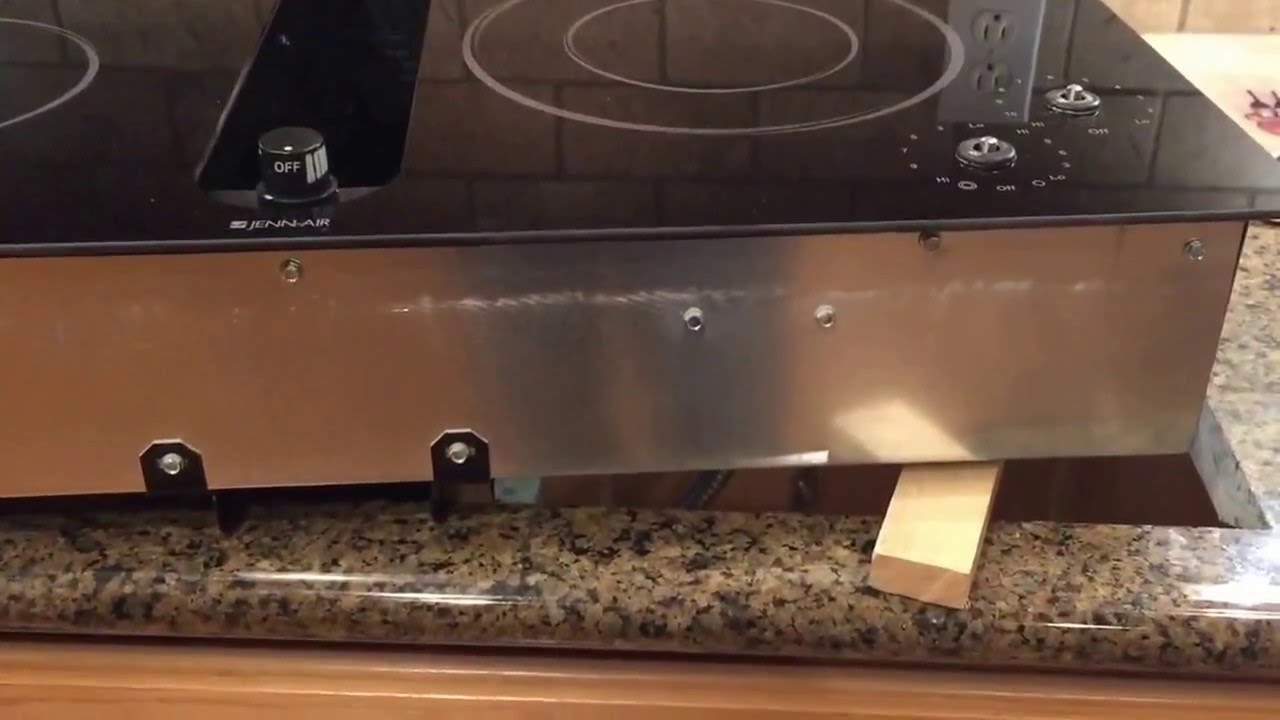







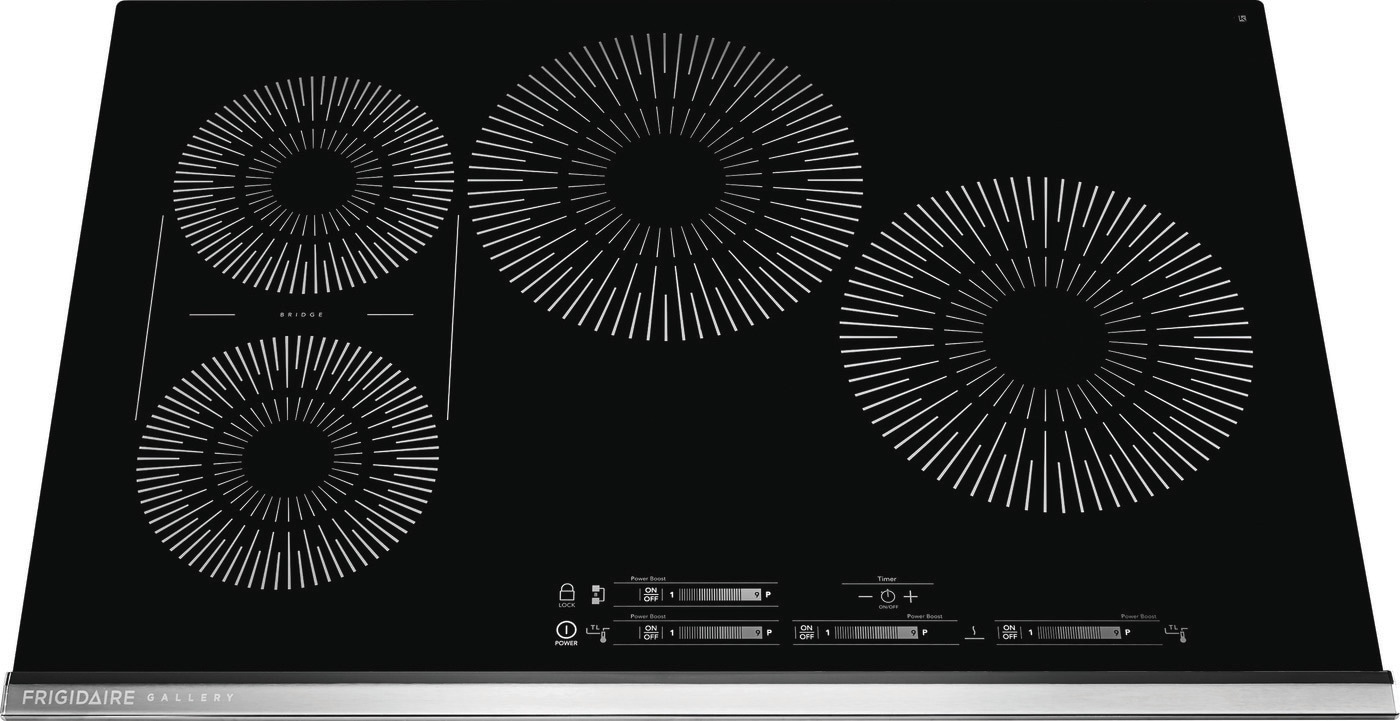




0 thoughts on “How To Use Jenn-Air Induction Cooktop”