Home>Garden Essentials>Which Software Is Used By Landscape Designers
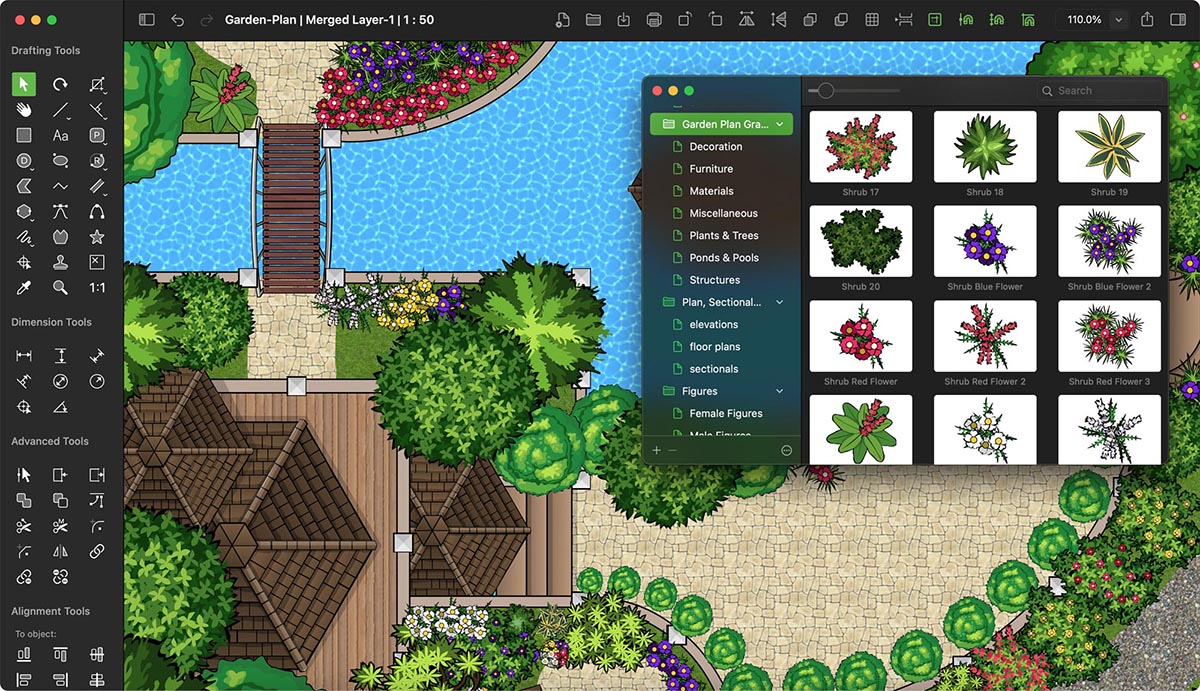
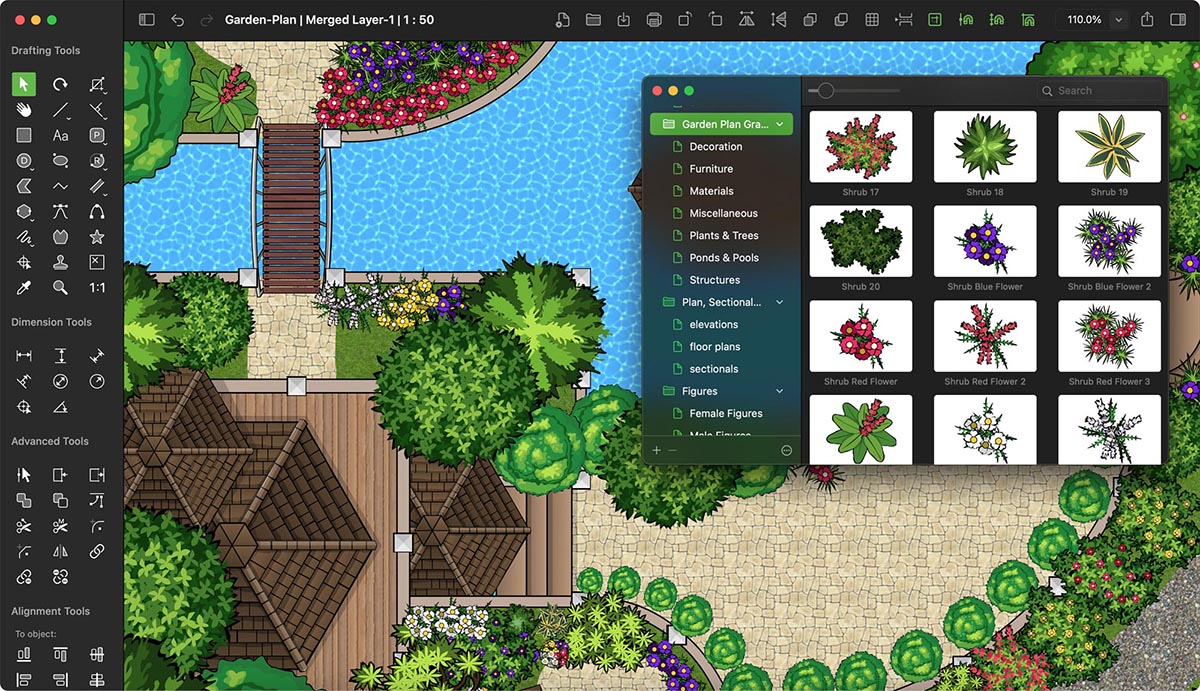
Garden Essentials
Which Software Is Used By Landscape Designers
Modified: October 28, 2024
Discover the top software used by landscape designers to create stunning garden designs. Learn how these tools streamline the design process and bring your dream garden to life.
(Many of the links in this article redirect to a specific reviewed product. Your purchase of these products through affiliate links helps to generate commission for Storables.com, at no extra cost. Learn more)
Introduction
When it comes to landscape design, there are numerous software options available to aid professionals in the creation and visualization of stunning outdoor spaces. These software tools not only help streamline the design process but also allow designers to communicate their ideas effectively to clients. Whether you are a seasoned landscape designer or an aspiring one, it is essential to familiarize yourself with the various software used in the industry.
In this article, we will explore the different types of software commonly used by landscape designers. From CAD software to project management tools, we will delve into the functionalities of each and highlight their importance in the design process. So let’s dive right in and discover which software is favored by landscape designers worldwide.
Key Takeaways:
- Landscape designers use CAD software like AutoCAD to create precise 2D and 3D drawings, helping them visualize and communicate their design ideas effectively to clients and contractors.
- 3D modeling and rendering software such as SketchUp and V-Ray enable landscape designers to bring their designs to life with realistic visualizations, enhancing communication and refining the final design before implementation.
CAD Software
CAD (Computer-Aided Design) software is the foundation of landscape design. It allows designers to create precise 2D and 3D drawings of their landscape projects. One of the most popular CAD software used by landscape designers is AutoCAD.
AutoCAD provides a wide range of tools and features that enable designers to draft, annotate, and edit their designs with ease. It allows for accurate measurements, precise placement of elements, and the creation of detailed plans and elevations. The software also offers a vast library of symbols and blocks specific to landscape design, including trees, shrubs, and outdoor furniture.
With AutoCAD, landscape designers can create detailed site plans, hardscape layouts, and even irrigation system designs. The software also allows for the integration of aerial imagery, survey data, and topographic maps to ensure the accuracy and realism of the design.
Other CAD software options for landscape design include SketchUp, Vectorworks, and Rhino. These programs offer similar functionalities to AutoCAD but may have different user interfaces and workflows. It’s important for landscape designers to choose the CAD software that best suits their needs and preferences.
These CAD software tools provide a solid foundation for creating accurate and professional landscape designs. They help designers visualize their ideas, communicate effectively with clients and contractors, and ensure the implementation of the design is as seamless as possible.
3D Modeling Software
In addition to CAD software, landscape designers often utilize 3D modeling software to create realistic visualizations of their designs. 3D modeling software allows designers to bring their landscape projects to life by creating virtual 3-dimensional representations.
One of the most popular 3D modeling software used by landscape designers is SketchUp. This intuitive software offers a user-friendly interface and a vast library of pre-made 3D models, including plants, furniture, and outdoor structures. SketchUp enables designers to create detailed 3D models of their landscape designs, complete with textures, colors, and lighting effects.
Another popular 3D modeling software is Lumion. This powerful program allows designers to create stunning visualizations and animations of their landscape designs. Lumion offers various realistic materials, lighting effects, and landscaping tools to enhance the visual appeal of the design. It also enables designers to showcase their projects through immersive virtual reality experiences.
Other notable 3D modeling software options for landscape design include Blender, 3ds Max, and Rhino. Each software has its unique set of features and capabilities, allowing designers to explore different techniques and styles in creating their 3D models.
By incorporating 3D modeling software into the design process, landscape designers can effectively communicate their vision to clients. These virtual representations provide a realistic view of the proposed design, helping clients visualize the end result and make informed decisions.
Moreover, 3D modeling software allows designers to experiment with different elements, materials, and lighting scenarios. This ability to explore different design options helps ensure that the final design meets the client’s expectations and aligns with their preferences.
In summary, 3D modeling software is a valuable tool for landscape designers, enabling them to create immersive and realistic visualizations of their designs. These software tools enhance the communication process and assist in refining and finalizing the design before implementation.
Rendering Software
Rendering software is a crucial component of the landscape design process, as it allows designers to transform their 3D models into high-quality visual representations. This software adds realism and detail to the design, bringing it to life in a stunning and engaging manner.
One of the popular rendering software options among landscape designers is V-Ray. V-Ray offers advanced rendering capabilities, including realistic lighting, materials, and atmospheric effects. With its extensive library of textures and customizable settings, V-Ray provides designers with control over the visual aspects of their design, resulting in highly realistic and visually appealing renderings.
Another widely used rendering software in the landscape design industry is Lumion. While Lumion was mentioned previously as a 3D modeling software, it also offers powerful rendering capabilities. With Lumion, designers can create captivating renderings and animations, showcasing their landscape design in various lighting conditions and environments.
In addition to V-Ray and Lumion, other notable rendering software options include Autodesk 3ds Max and Cinema 4D. These programs offer a range of rendering features, from realistic material simulation to advanced lighting techniques.
Rendering software plays a critical role in the design process by providing designers and clients with a realistic representation of what the final landscape design will look like. These high-quality renderings help clients visualize the project, making it easier for them to provide feedback and make informed decisions.
Furthermore, renderings are invaluable for marketing purposes. They can be used in portfolios, presentations, and marketing materials to showcase the designer’s skills and attract potential clients. High-quality renderings create a strong visual impact and leave a lasting impression on viewers.
Ultimately, rendering software is an essential tool for landscape designers to create realistic and visually stunning representations of their designs. It aids in effective communication, helps refine the design, and serves as a powerful marketing tool. With the right rendering software, designers can elevate their landscape designs and captivate their audience.
Landscape designers often use software like AutoCAD, SketchUp, and Adobe Creative Suite for creating detailed plans and visualizations of their designs. These programs help them to accurately plan and present their ideas to clients.
Plant Database Software
Plant database software is a valuable tool for landscape designers, providing access to a comprehensive collection of plant information, including botanical details, growth characteristics, and planting recommendations. These databases help designers select appropriate plants for their designs while considering factors such as climate, soil conditions, and aesthetic preferences.
One of the popular plant database software options is PlantMaster. This software offers an extensive database of plants, allowing designers to search for plants based on specific criteria such as sun exposure, water requirements, and bloom time. PlantMaster also provides detailed plant profiles, including images, growth habits, and maintenance tips.
Another widely used plant database software is iScape. This app not only provides a vast collection of plant information but also allows designers to visualize how different plants will look in their design through augmented reality functionality. Designers can simply take a photo of the space, digitally place plants, and see how they integrate into the overall landscape.
Other notable plant database software options include Garden Planner, PlantSnap, and Dirr’s Encyclopedia of Trees and Shrubs. Each of these software tools offers unique features and plant libraries to assist designers in their plant selection process.
Plant database software is an invaluable resource for landscape designers, as it simplifies the process of selecting appropriate plants for a design. By having access to detailed plant information, designers can make informed decisions, ensuring that the chosen plants thrive in their intended environment and contribute to the overall aesthetic of the landscape.
Additionally, plant database software helps designers create plant lists and manage their inventory, keeping track of the plants required for each project. It also allows for easy collaboration with clients and contractors, as plant selections can be shared and discussed effortlessly.
In summary, plant database software is an essential tool for landscape designers, enabling them to make informed plant selections and create thriving and visually appealing landscapes. These software tools provide a wealth of plant information and streamline the plant selection process, ultimately contributing to the success of the design.
Project Management Software
Project management software is a vital tool for landscape designers to effectively plan, organize, and track their projects from start to finish. It helps streamline communication, manage deadlines, and ensure the successful completion of landscape design projects.
One popular project management software used by landscape designers is Asana. This software allows designers to create project tasks, set deadlines, assign responsibilities, and track progress in a collaborative and organized manner. With features like task dependencies and Gantt charts, Asana helps designers visualize project timelines and ensure that tasks are completed in the right sequence.
An alternative to Asana is Trello, a visual project management tool that uses a board and card system to track tasks and assignments. Trello provides a flexible and intuitive interface, allowing designers to easily manage and prioritize project-related activities.
Other noteworthy project management software options include Monday.com, Basecamp, and Microsoft Project. Each of these tools offers a range of features like file sharing, team collaboration, and progress tracking to keep landscape design projects on track.
Project management software is essential for landscape designers as it helps them stay organized, manage resources efficiently, and ensure that projects are completed on time and within budget. It also facilitates effective communication between team members, clients, and contractors, promoting a seamless workflow.
With project management software, designers can create task lists, set milestones, and assign responsibilities, fostering a sense of accountability within the team. The software also enables designers to track project progress, assess resource allocation, and make necessary adjustments to keep the project on schedule.
Furthermore, project management software allows designers to collaborate with clients and stakeholders by sharing project updates, mockups, and revisions. This transparent and centralized system enhances client satisfaction and fosters effective communication throughout the entire design process.
In summary, project management software is a valuable asset for landscape designers, providing the necessary tools and features to effectively plan, track, and manage their projects. By utilizing these software tools, designers can ensure smooth project execution, improve team collaboration, and deliver successful landscape designs to their clients.
Collaboration and Communication Software
Collaboration and communication are key components of successful landscape design projects. With the advancements in technology, there are numerous software tools available to facilitate effective collaboration and communication among team members, clients, and contractors. These tools help streamline communication, share project updates, and ensure that everyone is on the same page throughout the design process.
One popular collaboration and communication software used by landscape designers is Slack. Slack provides a centralized platform for real-time messaging, allowing team members to communicate, share files, and collaborate efficiently. It eliminates the need for lengthy email exchanges and promotes quick and direct communication, improving overall productivity.
Another widely used software for collaboration and communication is Google Workspace (previously known as G Suite). Google Workspace offers a suite of productivity tools, including Google Docs, Google Sheets, and Google Drive, which allow for seamless collaboration on documents, spreadsheets, and file sharing. Multiple team members can work simultaneously and make real-time edits, fostering a collaborative environment.
Zoom is another essential communication tool that has become increasingly popular in the landscape design industry. Zoom allows for virtual meetings, video conferences, and screen sharing. Landscape designers can use Zoom to present their design proposals to clients, conduct design reviews with team members, and hold meetings with contractors, all from the comfort of their own workspace.
Other notable collaboration and communication software options include Microsoft Teams, Dropbox, and Trello. Each of these tools offers unique features to enhance collaboration, file sharing, and project management.
Collaboration and communication software play a vital role in landscape design projects, as they promote effective communication, enhance teamwork, and eliminate potential misunderstandings. These software tools enable designers to share design updates, receive feedback, and incorporate changes more efficiently, resulting in a more cohesive and successful design outcome.
Furthermore, collaboration and communication software facilitate seamless interaction with clients and stakeholders. They provide a platform for sharing design progress, receiving feedback, and obtaining approvals, ensuring that the design aligns with the client’s vision and expectations.
In summary, collaboration and communication software are essential tools for landscape designers, enabling effective teamwork, improved productivity, and streamlined communication. By utilizing these software tools, designers can enhance collaboration, increase client satisfaction, and deliver successful landscape designs.
Conclusion
In the fast-paced world of landscape design, technology has become an invaluable asset for professionals in the industry. With the wide array of software options available, landscape designers can streamline their design process, enhance their creativity, and communicate their ideas effectively.
CAD software, such as AutoCAD, forms the foundation of landscape design, offering precise 2D and 3D drafting capabilities. 3D modeling software, including SketchUp and Lumion, allows designers to bring their designs to life with realistic visualizations. Rendering software, such as V-Ray and Lumion, enhances these visualizations, creating stunning and immersive representations of the final design.
Plant database software, such as PlantMaster and iScape, provides designers with comprehensive plant information, facilitating informed decisions and ensuring the selection of plants that thrive in the chosen environment. Project management software, including Asana and Trello, aids in organizing tasks, tracking progress, and managing resources efficiently. Collaboration and communication software, such as Slack and Google Workspace, promote effective teamwork, seamless communication, and collaboration with clients and contractors.
By incorporating these software tools into their workflow, landscape designers can elevate their designs, improve efficiency, and deliver exceptional results to their clients. The use of technology not only enhances the design process but also helps designers overcome logistical challenges, manage project timelines, and communicate their ideas more effectively.
However, it is important for landscape designers to select the software that aligns with their specific needs, workflows, and personal preferences. Each software tool offers unique features and capabilities, so it is crucial to research and try out different options to find the ones that best suit individual requirements.
In conclusion, the landscape design industry has embraced various software tools to enhance the design process, streamline communication, and create visually stunning and functional outdoor spaces. By harnessing the power of CAD software, 3D modeling software, rendering software, plant database software, project management software, and collaboration and communication software, landscape designers can bring their visionary designs to life and excel in their field.
Frequently Asked Questions about Which Software Is Used By Landscape Designers
Was this page helpful?
At Storables.com, we guarantee accurate and reliable information. Our content, validated by Expert Board Contributors, is crafted following stringent Editorial Policies. We're committed to providing you with well-researched, expert-backed insights for all your informational needs.















0 thoughts on “Which Software Is Used By Landscape Designers”