Home>Garden Essentials>What Is The Best Landscape Design Software For Mac
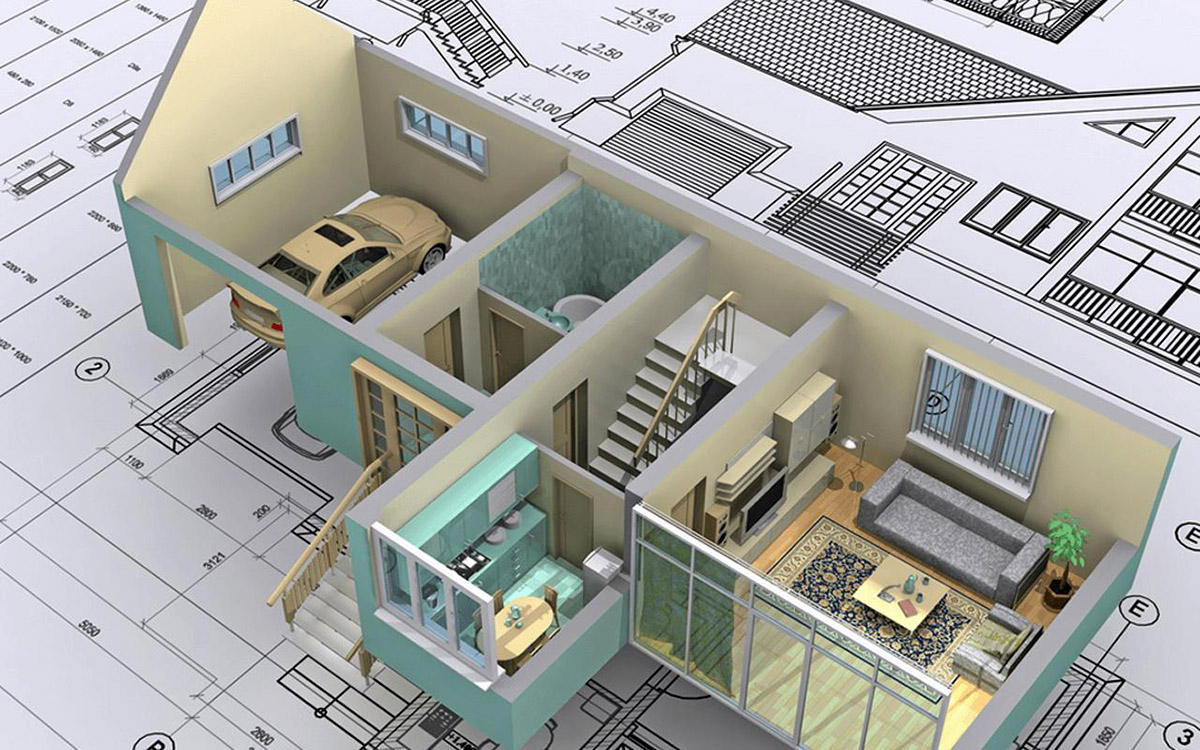
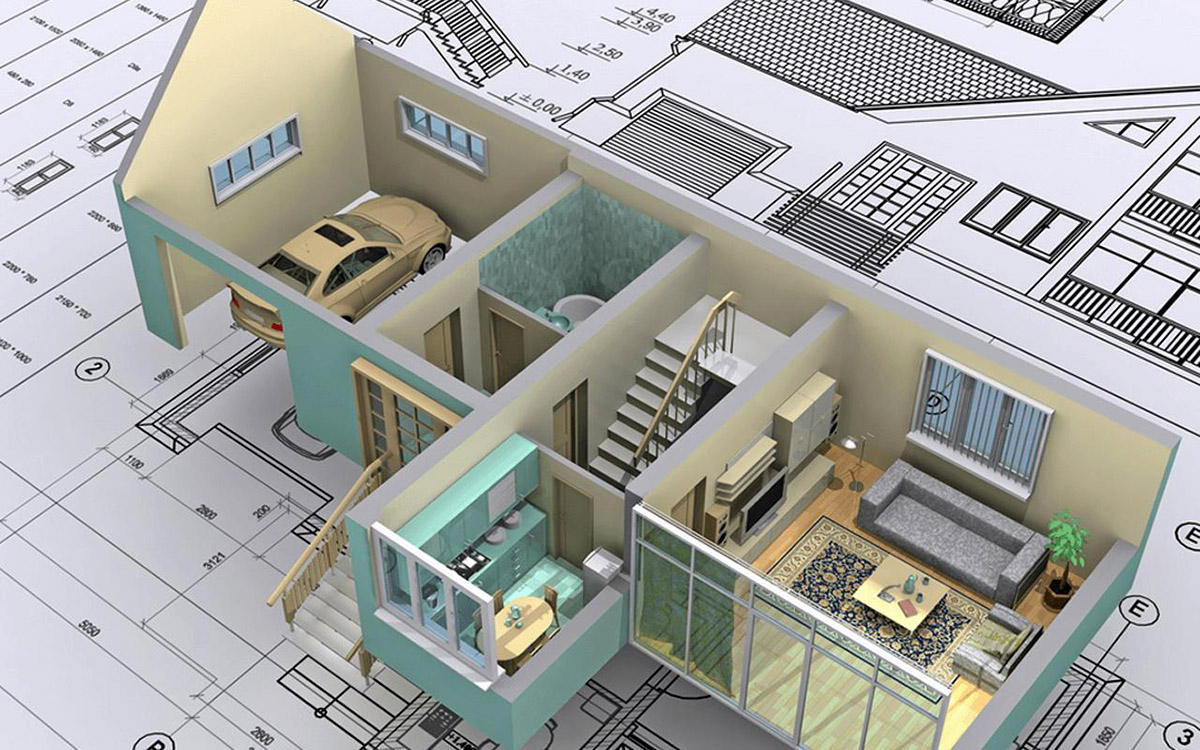
Garden Essentials
What Is The Best Landscape Design Software For Mac
Modified: March 7, 2024
Discover the top landscape design software for Mac that will help you create stunning garden designs with ease. Improve your outdoor space with these user-friendly tools.
(Many of the links in this article redirect to a specific reviewed product. Your purchase of these products through affiliate links helps to generate commission for Storables.com, at no extra cost. Learn more)
Introduction
Having a beautifully designed garden or landscape can enhance the overall appearance of your property and provide a peaceful retreat for relaxation. Whether you’re a professional landscape designer or a gardening enthusiast, having the right tools to bring your vision to life is essential. Luckily, there are plenty of landscape design software options available for Mac users.
In this article, we will explore the best landscape design software for Mac, helping you to choose the perfect tool to create stunning outdoor spaces. These software programs offer a range of features, from 2D and 3D design capabilities to plant libraries, hardscape elements, and even virtual reality integration.
So let’s dive in and discover the top landscape design software options for Mac:
Key Takeaways:
- Choose the best landscape design software for Mac based on your specific needs and preferences. Consider features like 2D/3D design, plant libraries, hardscape elements, and integration with other apps for a seamless design experience.
- Landscape design software like Pro Landscape, Punch Home & Landscape Design, and Realtime Landscaping offer powerful tools for creating stunning outdoor spaces. From extensive plant libraries to 3D design capabilities, these software options cater to both professionals and gardening enthusiasts.
Overview of Landscape Design Software for Mac
When it comes to landscape design software for Mac, there are several options available, each with its own unique features and capabilities. These software programs are designed to help you create, visualize, and plan your dream outdoor space with ease. Let’s take a look at some of the top choices:
-
Pro Landscape
Pro Landscape is a comprehensive software program that allows you to design stunning landscapes in both 2D and 3D. With its extensive library of plants, hardscape elements, and customizable design tools, Pro Landscape is a favorite among professionals in the industry.
-
Punch Home & Landscape Design
Punch Home & Landscape Design offers a powerful set of tools to create professional-grade landscape designs. This software allows you to design outdoor spaces, add plants and hardscape elements, and even visualize your designs using 3D rendering.
-
Realtime Landscaping
Realtime Landscaping is a user-friendly software program that provides both 2D and 3D design capabilities. It offers a vast library of plants, trees, and shrubs, as well as various hardscape elements like patios, decks, and fences.
-
SketchUp
Known for its versatility, SketchUp is a popular choice among landscape designers. This software allows you to create detailed 3D models of your landscape designs and even offers features like shadow analysis and virtual reality integration.
-
Garden Planner
Garden Planner is a user-friendly software program that caters specifically to garden design. With its drag-and-drop interface and extensive plant library, you can easily plan and visualize your garden layout, including beds, borders, and pathways.
-
Home Designer Suite
Home Designer Suite is a comprehensive home and landscape design software that offers powerful features for creating outdoor spaces. With its intuitive interface, you can design landscapes, add plants and outdoor structures, and even view your designs in 3D.
-
Lands Design
Lands Design is a specialized software program for landscape architects and designers. It provides advanced 3D modeling capabilities, terrain modification tools, and an extensive plant database, making it ideal for complex landscape projects.
-
Read more: What Is The Best Free CAD Software
Vectorworks Landmark
Vectorworks Landmark is a professional-grade software program that offers comprehensive tools for landscape design. With its BIM capabilities, advanced 3D modeling, and intelligent plant tool, it allows you to create highly detailed and accurate landscape designs.
-
iScape
iScape is a mobile app that allows you to design landscapes directly from your iPhone or iPad. It offers an easy-to-use interface, a wide range of design features, and the ability to take photos of your existing space and overlay your designs on top.
-
DreamPlan
DreamPlan is a versatile home and landscape design software that offers a range of features including landscape design, 3D modeling, and virtual walkthroughs. It allows you to create outdoor spaces with ease and visualize your designs in detail.
Each of these landscape design software options for Mac has its own unique set of features and capabilities. Consider your specific needs and preferences when choosing the right software for your landscape design projects. With the right tool at your disposal, you can bring your outdoor vision to life and create stunning landscapes that will be the envy of your neighborhood.
Pro Landscape
Pro Landscape is a leading landscape design software for Mac that is widely used by professionals in the industry. It offers a comprehensive set of tools and features to create stunning 2D and 3D landscape designs.
One of the standout features of Pro Landscape is its extensive plant library. With over 18,000 high-quality plants to choose from, you can easily populate your designs with a wide variety of trees, bushes, shrubs, flowers, and more. This allows you to accurately represent the different elements of your landscape and visualize how they will look when fully grown.
In addition, Pro Landscape provides a vast selection of hardscape elements including patios, decks, walkways, fences, and lighting. These features enable you to create a complete outdoor space with all the necessary structures and amenities. The software also allows you to customize these elements to match the style and aesthetics of your design.
Pro Landscape offers both 2D and 3D design capabilities, allowing you to create detailed plans and realistic visualizations of your landscape designs. The 2D design mode provides a bird’s eye view of your project, enabling you to accurately plan out the layout and placement of plants and hardscape elements. The 3D design mode, on the other hand, allows you to explore your design from different angles and perspectives, giving you a lifelike representation of what the finished project will look like.
Another standout feature of Pro Landscape is its integration with the iScape app. This allows you to take pictures of your existing space and import them into Pro Landscape for easy reference. You can then overlay your designs onto the photos, enabling you to see how your landscape will transform and blend seamlessly with your surroundings.
Whether you are a professional landscape designer or a homeowner looking to create your dream outdoor space, Pro Landscape is a powerful tool that can help you bring your vision to life. Its extensive plant library, customizable hardscape elements, and 2D/3D design capabilities make it a top choice among landscape design software for Mac users.
With Pro Landscape, you can confidently design and visualize your landscape projects, ensuring that every detail is carefully planned and executed. So, whether you are creating a small garden oasis or a large-scale landscape, Pro Landscape has the features and tools to meet your design needs.
Punch Home & Landscape Design
Punch Home & Landscape Design is a powerful software program for Mac that offers a comprehensive set of tools for creating professional-grade landscape designs. Whether you are a homeowner or a professional designer, this software can help you bring your outdoor vision to life.
One of the standout features of Punch Home & Landscape Design is its extensive library of plants, trees, and flowers. With over 4,000 plant options to choose from, you can easily select the right plants for your design and visualize how they will look in your landscape. The software allows you to customize the size, color, and growth characteristics of each plant, ensuring that your designs accurately reflect your vision.
In addition to its plant library, Punch Home & Landscape Design offers a wide range of hardscape elements such as patios, decks, fences, and outdoor structures. These features enable you to create a complete outdoor space, adding depth and functionality to your designs. The software also provides customizable options for these elements, allowing you to match them to the style and aesthetics of your design.
One of the standout features of Punch Home & Landscape Design is its 3D design capabilities. The software allows you to create detailed 3D models of your landscape designs, giving you a realistic representation of how your outdoor space will look. This allows you to view your design from different angles, walk through virtual tours, and even adjust the lighting to see how it will affect your landscape.
Punch Home & Landscape Design also offers a range of drawing and CAD tools, making it easy to create accurate and detailed plans. You can specify precise measurements, add annotations, and even create topographic plans to account for the natural contours of your land. This level of precision and detail ensures that your design is not only visually stunning but also functional and practical.
Another standout feature of Punch Home & Landscape Design is its integration with other software programs. You can easily import and export files to and from other design applications, allowing for seamless collaboration with architects, contractors, and other professionals involved in your project.
Whether you are starting from scratch or looking to renovate your existing outdoor space, Punch Home & Landscape Design provides the tools and features needed to create stunning landscape designs. Its extensive plant library, customizable hardscape elements, 3D design capabilities, and drawing tools make it a top choice among landscape design software for Mac users.
With Punch Home & Landscape Design, you can turn your outdoor dreams into a reality, visualizing and planning every detail of your landscape project with ease and precision.
Realtime Landscaping
Realtime Landscaping is a user-friendly landscape design software for Mac that offers a range of tools and features to help you create stunning outdoor spaces. Whether you’re a homeowner or a professional designer, this software provides everything you need to bring your landscape ideas to life.
One of the standout features of Realtime Landscaping is its extensive library of plants, trees, and shrubs. With over 7,400 high-quality plant options, you can easily choose the perfect foliage to enhance your design. The software allows you to filter plants based on various criteria such as climate, sun exposure, and water requirements, ensuring that your choices are well-suited to your specific location and preferences.
In addition to its plant library, Realtime Landscaping offers a wide range of hardscape elements such as patios, decks, walkways, and water features. These features enable you to create a complete outdoor living space, adding functionality and visual appeal to your design. You can customize the materials, colors, and dimensions of these elements to match your desired style and aesthetics.
Realtime Landscaping excels in its 3D design capabilities, allowing you to create realistic visualizations of your landscape projects. The software uses advanced rendering technology to provide lifelike representations of your designs from different angles and perspectives. You can even take virtual walks through your designs to get a sense of how the space will feel once it’s complete.
Another standout feature of Realtime Landscaping is its ability to import and overlay satellite imagery onto your designs. This allows you to accurately map out your property and work with existing features like trees, buildings, and roads. By integrating real-world elements into your design, you can ensure that your landscape plan integrates seamlessly with the surrounding environment.
Realtime Landscaping also offers a range of planning and design tools to assist you throughout the process. These tools include measurement tools, slope and grade analysis, and a plant growth simulator. With these features, you can ensure that your designs are both aesthetically pleasing and functional.
Whether you’re creating a small garden paradise or a large-scale landscape, Realtime Landscaping provides the tools and features needed to bring your vision to life. Its extensive plant library, customizable hardscape elements, 3D design capabilities, and integration with real-world satellite imagery make it a top choice among landscape design software for Mac users.
With Realtime Landscaping, you can design and visualize your landscape projects with ease and precision, ensuring that every detail is carefully considered and accurately represented.
SketchUp
SketchUp is a versatile and powerful landscape design software that is widely used by professionals and enthusiasts alike. With its intuitive interface and robust set of features, SketchUp allows you to create detailed 3D models of your landscape designs.
One of the standout features of SketchUp is its flexibility. The software can be used to design not only landscapes but also buildings, interiors, and other architectural elements. This makes it a valuable tool for professionals who want to create comprehensive designs that encompass both the built environment and the surrounding outdoor spaces.
SketchUp offers a wide range of tools and features that facilitate the creation of intricate landscape designs. You can easily draw and manipulate surfaces, add textures and materials, and import 3D models of plants, trees, and other objects to enhance your design. The software also provides advanced 3D modeling capabilities, allowing you to create organic shapes and terrain with ease.
One of the unique features of SketchUp is its integration with Google Earth. With just a few clicks, you can import site imagery from Google Earth into your design, enabling you to accurately map out your project area and integrate real-world context into your landscape designs. This integration also allows you to analyze sunlight and shadow patterns, helping you optimize the placement of plants and other elements for optimal lighting conditions.
SketchUp also offers a vast library of user-generated extensions and plugins. These extensions provide additional tools and features that enhance the functionality of the software. From specialized plant libraries to advanced rendering capabilities, these extensions allow you to customize SketchUp to suit your specific needs and design preferences.
Another standout feature of SketchUp is its compatibility with other software programs. You can easily import and export files to and from programs like AutoCAD and Revit, allowing for seamless collaboration with other design professionals. This interoperability ensures that your landscape designs can be integrated into broader architectural and construction workflows.
Whether you’re designing a small backyard garden or a large-scale landscape project, SketchUp provides the tools and flexibility to bring your ideas to life. Its robust 3D modeling capabilities, integration with Google Earth, and compatibility with other software programs make it a popular choice among landscape designers, architects, and urban planners.
With SketchUp, you can create stunning and visually compelling landscape designs, bringing your projects to life in a virtual environment and helping you communicate your vision effectively to clients, stakeholders, and contractors.
Garden Planner
Garden Planner is a user-friendly and intuitive landscape design software for Mac that is specifically tailored to garden design. If you’re looking to create beautiful and well-planned gardens, this software provides all the necessary tools and features to bring your garden visions to life.
One of the standout features of Garden Planner is its drag-and-drop interface. This makes it incredibly easy to create and customize garden layouts by simply dragging and dropping plants, structures, and other elements onto the virtual canvas. The software provides a vast library of plants, allowing you to select from a wide variety of flowers, vegetables, shrubs, and trees to populate your garden design.
With Garden Planner, you can easily plan and visualize your garden layout, including beds, borders, pathways, and other garden features. The software allows you to specify the dimensions of each element, ensuring that the design accurately reflects your real-life garden space. Additionally, you can view your design in both 2D and 3D, allowing you to get a realistic sense of how your garden will look from different perspectives.
An invaluable feature of Garden Planner is its ability to provide plant information and recommendations. The software allows you to view detailed plant information, such as growth requirements, planting and spacing guidelines, and even the ability to track plant maturity and harvest dates for vegetable gardens. This helps you make informed decisions when selecting and arranging plants in your garden design.
Garden Planner also offers a range of additional tools to enhance the planning process. You can add labels and annotations to your design, create a custom garden journal to record planting details and observations, and even take advantage of the “succession planting” feature, which automatically calculates the best planting schedule for continuous harvests.
Another standout feature of Garden Planner is its seasonality view. This dynamic feature allows you to visualize how your garden will change throughout the seasons, helping you plan for year-round interest and color. You can adjust the planting and flowering times in your design to see how your garden will evolve over time.
Whether you’re a beginner gardener or an experienced horticulturist, Garden Planner is a valuable tool for designing and planning beautiful gardens. Its easy-to-use interface, extensive plant library, plant information and recommendations, and dynamic seasonality view make it an excellent choice for anyone looking to create stunning and well-organized outdoor spaces.
With Garden Planner, you can unleash your creativity and confidently design your dream garden, ensuring that every plant, bed, and pathway is meticulously planned to create a harmonious and vibrant outdoor oasis.
Read more: What Are CAD Software
Home Designer Suite
Home Designer Suite is a comprehensive landscape design software for Mac that offers a range of features to help you create stunning outdoor spaces. Whether you’re a homeowner or a professional designer, this software provides all the tools you need to bring your landscape ideas to life.
One of the standout features of Home Designer Suite is its powerful 3D design capabilities. The software allows you to create detailed 3D models of your landscape designs, giving you a realistic representation of how your outdoor space will look. You can add plants, hardscape elements, and other decorative elements to create a visually appealing and functional design.
Home Designer Suite offers a vast library of plants, trees, shrubs, and flowers to choose from, allowing you to populate your landscape designs with a wide variety of foliage. This includes both native and non-native species, ensuring that you can accurately represent the flora of your region. You can also customize the size, color, and other attributes of each plant to suit your design preferences.
In addition to its plant library, Home Designer Suite provides a range of tools to add hardscape elements to your design. You can create patios, decks, walkways, fences, and other outdoor structures with ease. The software allows you to customize these elements, including their materials, dimensions, and placement, to match the style and aesthetics of your design.
Another standout feature of Home Designer Suite is its terrain modeling capabilities. The software allows you to create accurate digital terrain models, including slopes, hills, and valleys, ensuring that your landscape designs are built on a realistic and accurate representation of the land. This feature is especially beneficial for designs that require modifications to the existing terrain.
Home Designer Suite also provides tools for creating lighting plans, adding water features like ponds and fountains, and even visualizing different seasons and times of day. This allows you to see how your landscape designs will look in different lighting conditions and throughout the year.
With its intuitive interface, extensive plant library, customizable hardscape elements, and powerful 3D design capabilities, Home Designer Suite is a top choice for landscape design software for Mac users. Whether you’re transforming your backyard, planning a front yard makeover, or working on a larger-scale landscape project, this software provides all the tools and features you need to bring your outdoor vision to life.
With Home Designer Suite, you can confidently design and visualize your landscape projects, creating outdoor spaces that are both visually stunning and functional.
Lands Design
Lands Design is a specialized landscape design software for Mac that caters specifically to landscape architects and designers. With its advanced features and capabilities, Lands Design allows you to create highly detailed and professional landscape designs.
One of the standout features of Lands Design is its powerful 3D modeling capabilities. The software provides advanced tools for creating complex terrain models, allowing you to accurately represent the natural contours and topography of your landscape. This level of detail enables you to design landscapes that seamlessly blend with the surrounding environment and create a harmonious outdoor space.
Lands Design offers a comprehensive plant database with a wide variety of trees, shrubs, flowers, and ground covers. Each plant is highly detailed and accurately modeled, allowing you to create realistic representations of different plant species in your design. The software also provides tools to simulate the growth and appearance of plants over time, helping you plan for future growth and maintenance.
In addition to its plant library, Lands Design offers advanced features for designing irrigation systems. The software allows you to create irrigation networks, calculate water requirements, and simulate the water distribution throughout your landscape. This ensures that your design is both visually appealing and environmentally sustainable.
Another standout feature of Lands Design is its tools for creating construction documentation. The software provides tools for generating detailed plans, sections, and elevations, as well as annotations and labeling features. This allows you to communicate your design intent clearly and effectively to construction teams and stakeholders.
Lands Design also integrates with CAD software, allowing for seamless collaboration and interoperability with other design professionals. You can import and export files in various formats, ensuring that your landscape designs can be easily integrated into broader architectural and construction workflows.
Whether you’re working on small-scale residential projects or large-scale landscape designs, Lands Design provides the tools and features needed to create highly detailed and professional landscape designs. Its advanced 3D modeling capabilities, extensive plant database, irrigation system design tools, and construction documentation features make it a top choice for landscape architects and designers.
With Lands Design, you can confidently design and visualize your landscape projects, ensuring that every aspect of your design is carefully planned and accurately represented. Whether you’re creating urban parks, public spaces, or private gardens, Lands Design empowers you to create stunning and sustainable outdoor environments.
Vectorworks Landmark
Vectorworks Landmark is a professional-grade landscape design software for Mac that offers comprehensive tools and features for landscape architects and designers. With its extensive capabilities and intuitive interface, Vectorworks Landmark provides the tools you need to create detailed and accurate landscape designs.
One of the standout features of Vectorworks Landmark is its Building Information Modeling (BIM) capabilities. The software allows you to create intelligent models of your landscape designs, incorporating not only the visual aspects but also the data and information associated with each element. This enables you to generate accurate material quantities, estimate costs, and collaborate with other professionals involved in the project.
Vectorworks Landmark offers a comprehensive plant database with a wide variety of trees, shrubs, flowers, and ground covers. Each plant is represented with precise 2D and 3D symbols, allowing you to create highly realistic and visually appealing landscape designs. The software also provides tools for specifying plant characteristics, such as growth rate, water requirements, and sunlight preferences, ensuring that your plant selections are well-suited to the project site.
In addition to its plant library, Vectorworks Landmark provides a range of tools for creating detailed terrain models. The software allows you to accurately represent the topography of your site, including slopes, contours, and elevation data. This enables you to design landscapes that take into account the natural characteristics of the land and create designs that seamlessly blend with the environment.
Another standout feature of Vectorworks Landmark is its comprehensive irrigation design capabilities. The software offers tools for creating irrigation networks, specifying sprinkler types and placements, and calculating water requirements. This helps you design efficient and water-conscious irrigation systems that promote the health and sustainability of your landscape.
Vectorworks Landmark also provides robust drafting and documentation tools. You can generate detailed plans, sections, and elevations, as well as annotate and dimension your designs with ease. The software ensures that your construction documentation is accurate and clear, providing a valuable resource for contractors, engineers, and other professionals involved in the project.
With its BIM capabilities, extensive plant database, terrain modeling tools, irrigation design capabilities, and robust drafting features, Vectorworks Landmark stands as a top choice for professional landscape architects and designers. The software enables you to create detailed and precise landscape designs, ensuring that each element is meticulously planned and accurately represented.
With Vectorworks Landmark, you can confidently plan, design, and visualize landscape projects of any scale, creating outdoor spaces that are both visually stunning and environmentally sustainable.
iScape
iScape is a mobile landscape design app that is specifically designed for iPhone and iPad users. With its user-friendly interface and innovative features, iScape empowers homeowners, DIY enthusiasts, and even professionals to create beautiful and realistic landscape designs.
One of the standout features of iScape is its augmented reality (AR) capabilities. The app allows you to take a photo of your existing outdoor space and overlay virtual elements onto the image. This means that you can see how different plants, hardscape elements, and other design features will look in your actual space before making any physical changes. The AR technology provides a realistic representation, allowing you to visualize your ideas and make more informed decisions about your landscape design.
iScape offers a comprehensive plant library with a wide variety of trees, shrubs, flowers, and other plants. You can simply drag and drop these virtual plants onto your photo to see how they will look in your garden. The app also provides information about each plant, such as its care requirements, growth habit, and more, helping you make informed choices when selecting plants for your design.
In addition to the plant library, iScape provides a range of other design elements, such as fences, patios, outdoor furniture, and water features. You can customize these elements and arrange them in your photo to create a complete outdoor living space. The app also provides tools to adjust the size, position, and rotation of each element for precise placement.
Another standout feature of iScape is its design collaboration capabilities. You can share your designs with others, such as friends, family, or even professional landscapers, to gather feedback and collaborate on ideas. This makes it easy to communicate your vision and get valuable input from others, ensuring that your landscape design meets your expectations.
iScape also integrates with other design apps and software, enabling you to import and export files for further editing or collaboration. This ensures seamless integration with your existing workflow and allows you to incorporate your iScape designs into larger-scale projects.
Whether you’re planning a small backyard makeover or a complete landscape renovation, iScape provides the tools and features needed to bring your ideas to life. With its AR capabilities, comprehensive plant library, customizable design elements, and collaborative features, iScape empowers you to create stunning and personalized landscape designs right from your mobile device.
With iScape, you can unleash your creativity, explore different design options, and confidently transform your outdoor space into a beautiful and inviting environment.
Consider using software like SketchUp, Vectorworks, or DynaSCAPE for landscape design on a Mac. These programs offer powerful tools and features specifically tailored for creating stunning outdoor spaces.
Read more: What Is The Best Free Floor Plan Software
DreamPlan
DreamPlan is a versatile landscape design software for Mac that allows homeowners, professionals, and enthusiasts to create stunning outdoor spaces. With its intuitive interface and powerful features, DreamPlan empowers users to visualize and plan their dream landscapes with ease.
One of the standout features of DreamPlan is its 3D modeling capabilities. The software allows you to create detailed 3D models of your landscape designs, giving you a realistic representation of how your outdoor space will look. You can add plants, hardscape elements, structures, and other design elements to create a visually appealing and functional design.
DreamPlan offers an extensive plant library, providing a wide variety of trees, shrubs, flowers, and other plants to choose from. You can easily select and place these plants in your design, allowing you to visualize the look and feel of your landscape. The software also provides the ability to customize the size, color, and other attributes of each plant to suit your design preferences.
In addition to its plant library, DreamPlan offers tools for designing hardscape elements such as patios, decks, walkways, and outdoor structures. You can customize these elements by selecting different materials, adjusting dimensions, and placement, ensuring that they perfectly align with your design vision.
DreamPlan allows you to create lighting plans for your outdoor space. You can add and adjust various lighting fixtures to simulate different lighting conditions, allowing you to see how your landscape will look during the day and at night. This feature helps you create an ambiance that complements your overall design and enhances the functionality of your outdoor space.
Another standout feature of DreamPlan is its ability to import and overlay satellite imagery onto your designs. This feature enables you to accurately map out your property and work with existing features such as trees, buildings, and roads. By integrating real-world elements into your design, you can ensure that your landscape plan blends seamlessly with the surrounding environment.
DreamPlan also provides the option to generate 2D blueprints and floor plans to communicate your design ideas effectively. These plans can be essential references for construction teams and contractors, ensuring that your landscape design is executed accurately.
Whether you’re designing a small backyard oasis or a large-scale landscape project, DreamPlan provides the tools and features needed to bring your outdoor visions to life. Its 3D modeling capabilities, extensive plant library, hardscape design tools, lighting planning features, and blueprint generation make it a comprehensive landscape design software for Mac users.
With DreamPlan, you can confidently plan, design, and visualize your dream landscape, ensuring that every element is meticulously planned and accurately represented.
Frequently Asked Questions about What Is The Best Landscape Design Software For Mac
Was this page helpful?
At Storables.com, we guarantee accurate and reliable information. Our content, validated by Expert Board Contributors, is crafted following stringent Editorial Policies. We're committed to providing you with well-researched, expert-backed insights for all your informational needs.
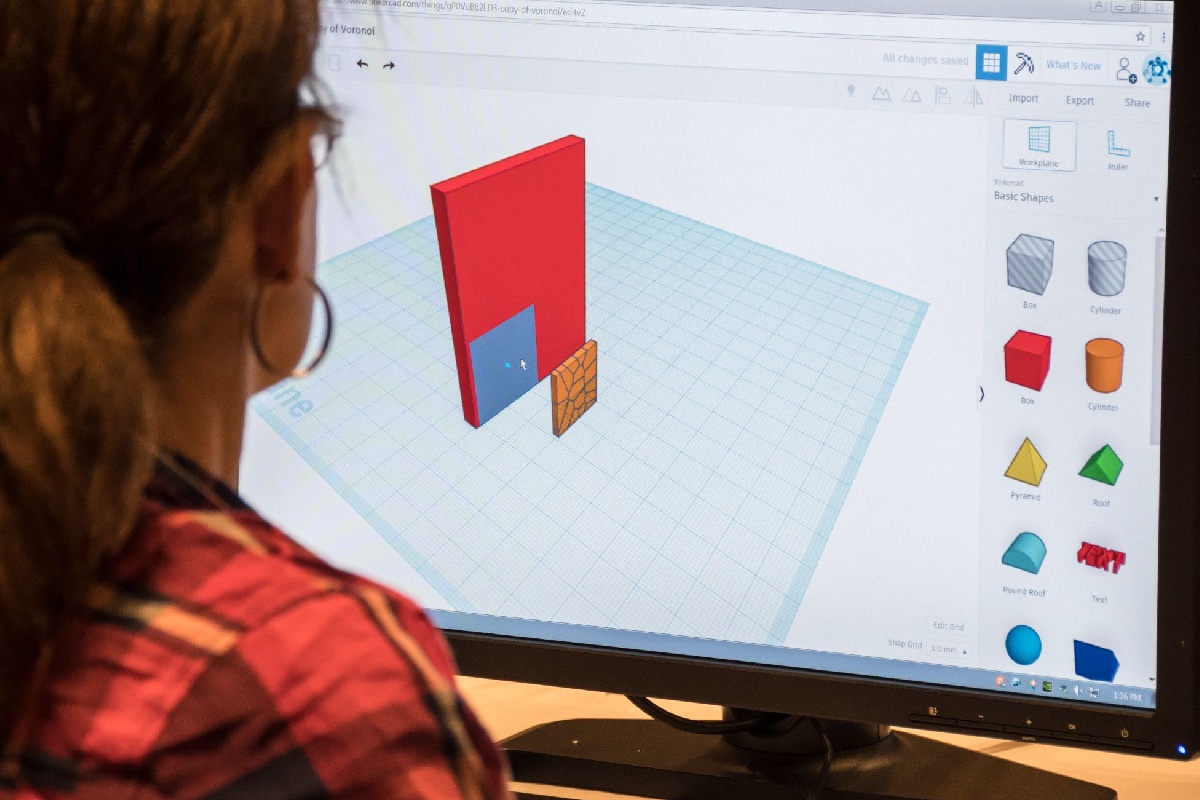


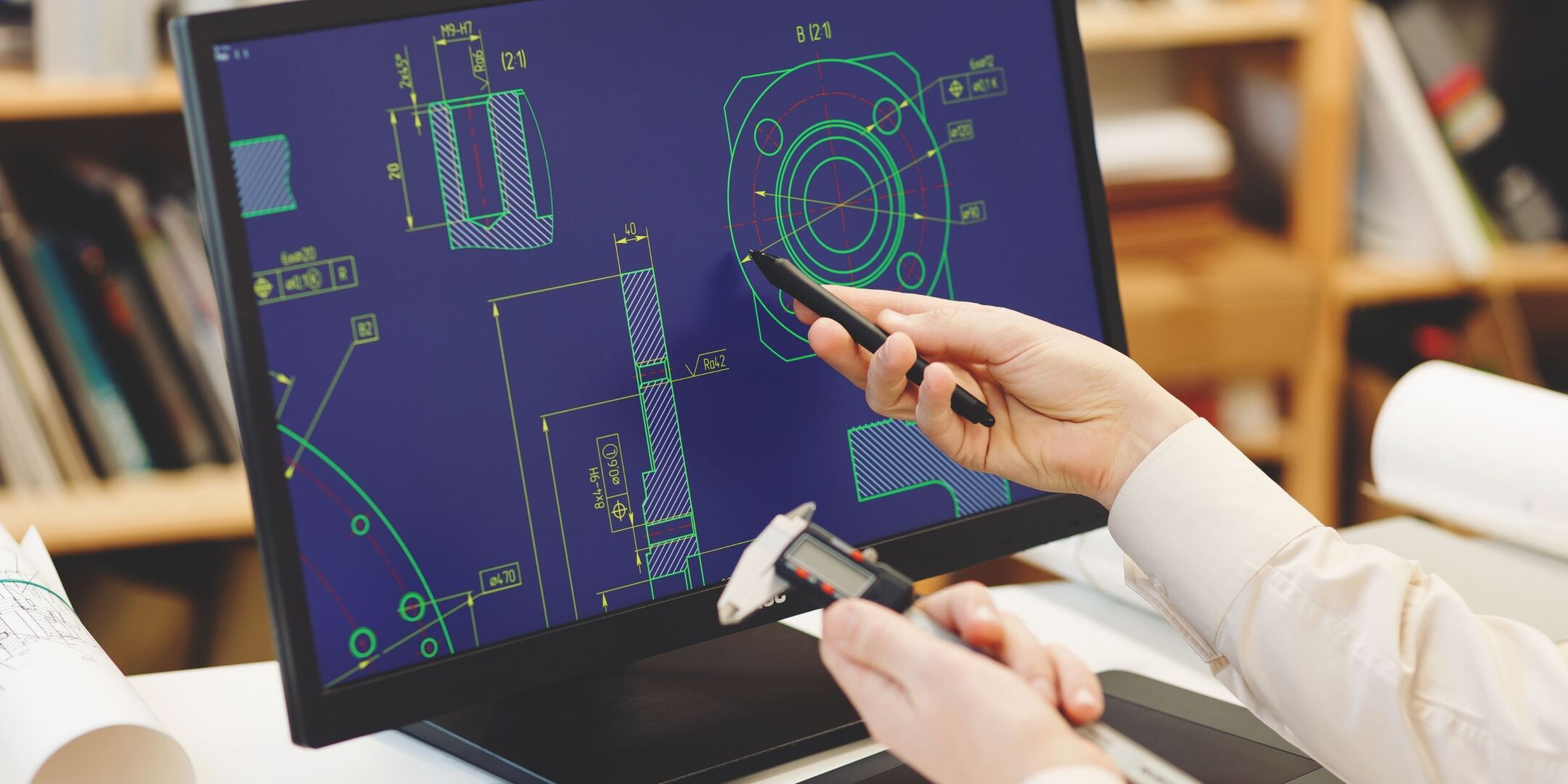
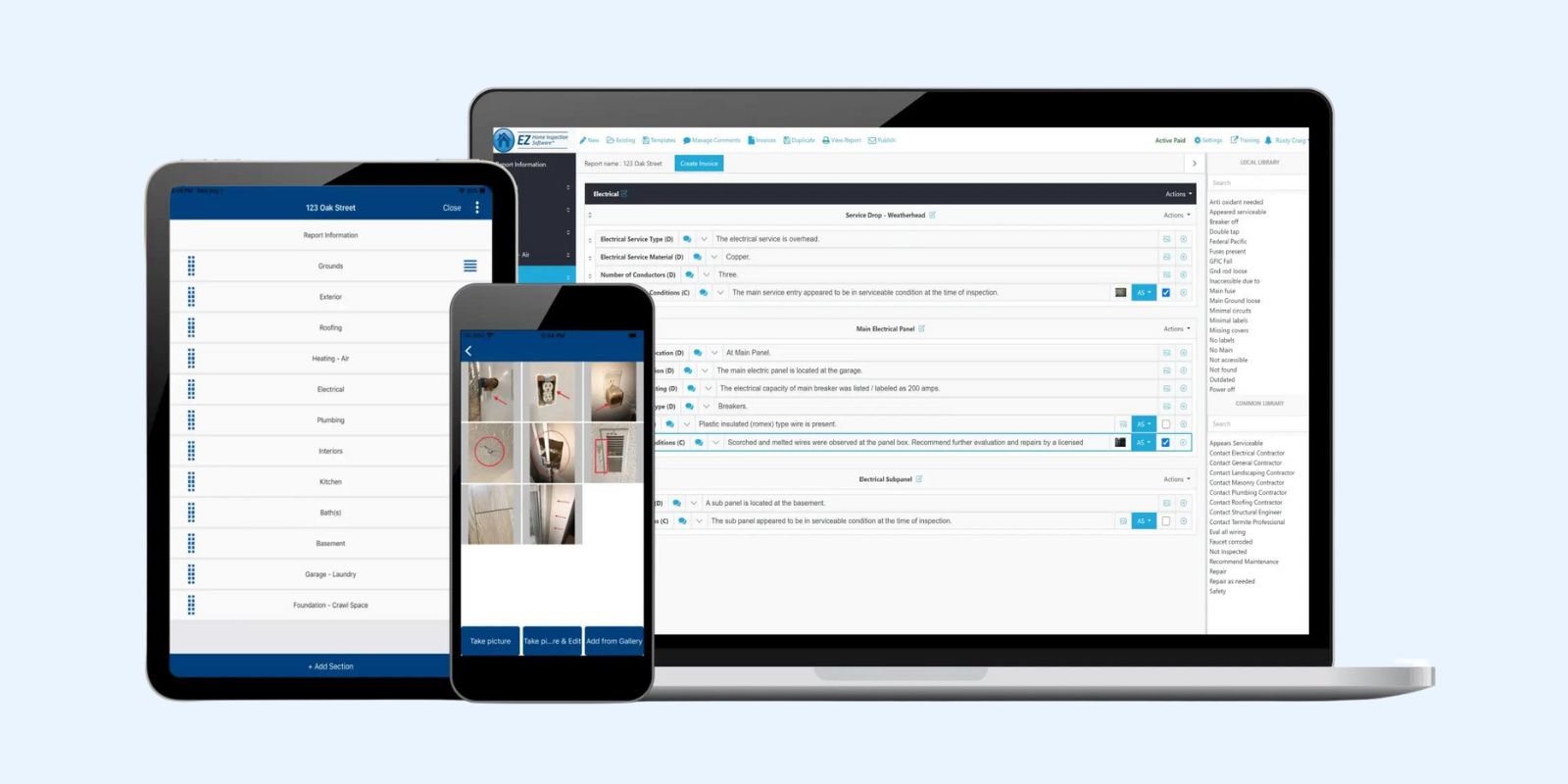

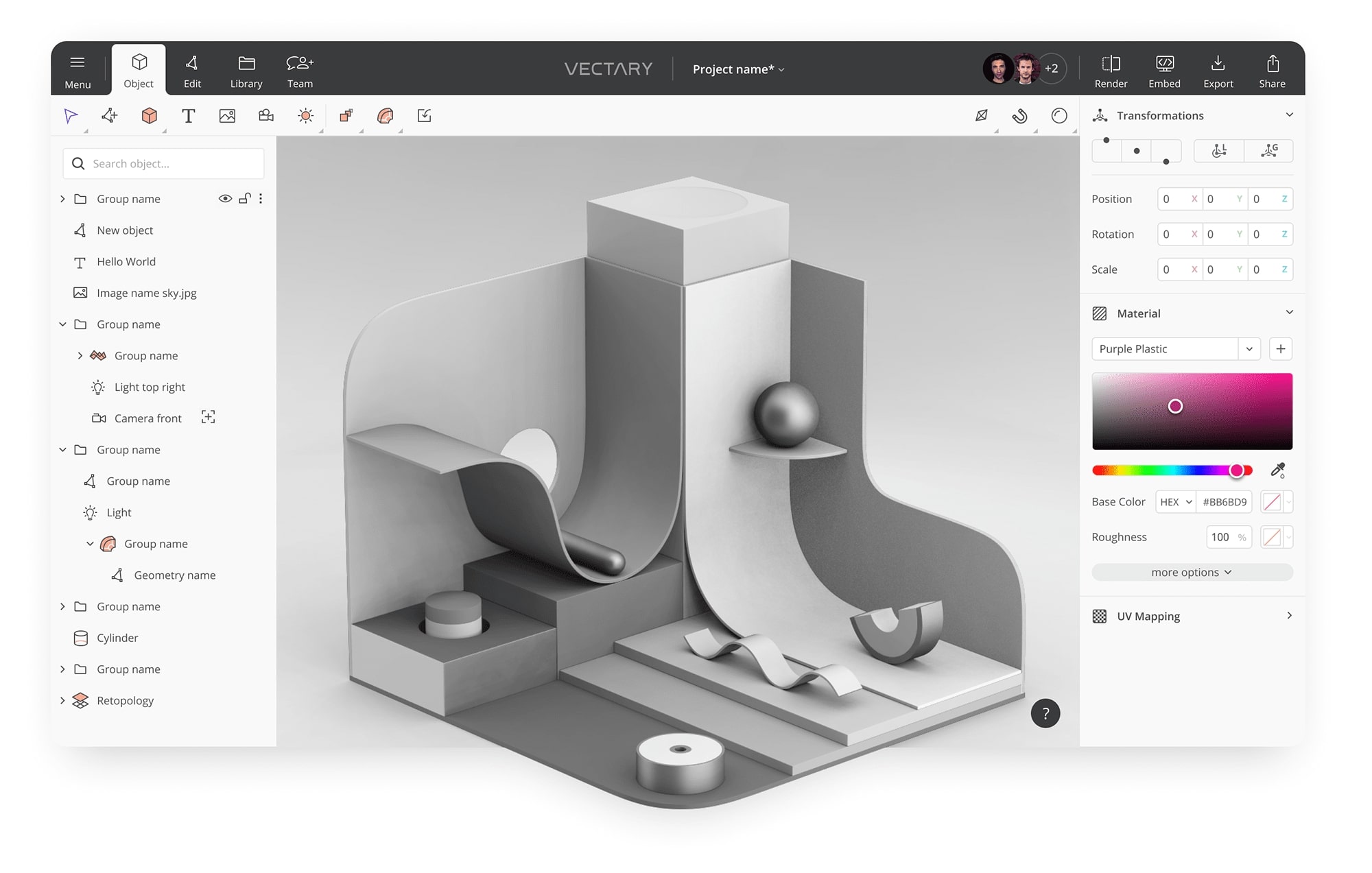




0 thoughts on “What Is The Best Landscape Design Software For Mac”