Home>Home Appliances>Home Automation Appliances>How Do I Change Alexa’s Room Location


Home Automation Appliances
How Do I Change Alexa’s Room Location
Published: December 31, 2023
Learn how to change Alexa's room location for your home automation appliances. Follow our step-by-step guide to easily update the settings. Improve your smart home experience today!
(Many of the links in this article redirect to a specific reviewed product. Your purchase of these products through affiliate links helps to generate commission for Storables.com, at no extra cost. Learn more)
Introduction
Welcome to the world of smart home technology, where devices like Amazon’s Alexa are revolutionizing the way we interact with our living spaces. Alexa, with her voice-activated capabilities, can control various smart appliances, answer questions, play music, and even provide weather updates. One of the convenient features of Alexa is her ability to be located in specific rooms, allowing for more accurate and personalized interactions. Whether you’re new to Alexa or looking to make changes to her room location, this guide will walk you through the process in a simple and easy-to-understand manner.
Changing Alexa’s room location can have a significant impact on the way you interact with her. By ensuring that Alexa is correctly placed in the right room, you can optimize her performance and make your smart home experience even more seamless. Let’s delve into the details of understanding and changing Alexa’s room location to make the most of this innovative technology.
Key Takeaways:
- Change Alexa’s room location to optimize her performance and make your smart home experience more seamless. Use the Alexa app to easily update the room location of your Echo device for more accurate and personalized interactions.
- By understanding and leveraging Alexa’s room location feature, you can fully optimize the capabilities of your Alexa-enabled devices, making your smart home interactions more intuitive and seamless.
Read more: How Do I Change Alexa’s Name
Understanding Alexa’s Room Location
When you set up an Amazon Echo device, such as the Echo Dot or Echo Show, you have the option to assign it to a specific room in your home. This room location feature allows Alexa to provide more accurate responses and perform location-specific tasks. For instance, if you have an Echo device in your living room and another in your kitchen, you can ask Alexa to turn on the lights “in the kitchen” or play music “in the living room.”
By assigning a room location to your Echo device, you are essentially creating a spatial awareness for Alexa. This spatial awareness enables her to tailor responses and actions based on the room where she is located. It’s like giving Alexa a sense of place within your home, allowing her to better understand your commands and provide contextually relevant information.
Understanding Alexa’s room location is essential for optimizing your smart home experience. It not only enhances the accuracy of voice commands but also enables you to create more personalized routines and automation based on specific rooms. For example, you can set up a morning routine that turns on the lights and plays your favorite news brief in the kitchen while simultaneously adjusting the thermostat in the living room.
Furthermore, Alexa’s room location plays a crucial role in multi-room audio setups. By knowing the location of each Echo device, Alexa can synchronize music playback and create a seamless audio experience across different rooms in your home. This feature is particularly useful for entertaining guests or enjoying music as you move from one room to another.
Overall, understanding Alexa’s room location is about harnessing the power of spatial context within your smart home. It’s a fundamental aspect of maximizing the utility and convenience of voice-controlled technology, making your interactions with Alexa more intuitive and tailored to your specific living spaces.
To change Alexa’s room location, open the Alexa app, go to Devices, select the device, and then tap on Room Location. From there, you can choose a new room for your Alexa device.
Changing Alexa’s Room Location
If you’ve recently rearranged your living spaces or simply want to reassign your Echo device to a different room, changing Alexa’s room location is a straightforward process. Follow these simple steps to update the room location of your Alexa-enabled device:
- Access the Alexa App: Begin by opening the Alexa app on your smartphone or tablet. If you don’t have the app installed, you can download it from the App Store (for iOS devices) or Google Play Store (for Android devices).
- Select Devices: Tap on the “Devices” icon located at the bottom right corner of the app to view a list of all your Alexa-enabled devices.
- Choose Your Device: From the list of devices, select the Echo device for which you want to change the room location. This will open the settings for that specific device.
- Update Room Location: Within the device settings, look for the option to change the room location. This may be listed as “Room Settings” or “Device Location.” Tap on this option to proceed.
- Assign New Room: You will be prompted to select a new room location for your Echo device from a list of available rooms in your Alexa app. Choose the appropriate room where the device is currently located or where you intend to relocate it.
- Save Changes: Once you have selected the new room location, save the changes to update the device’s spatial configuration. Your Echo device is now successfully assigned to the new room within your smart home ecosystem.
After completing these steps, Alexa will recognize the updated room location of your Echo device and adjust its responses and actions accordingly. Whether you’ve moved the device to a different part of the house or simply want to reorganize your smart home setup, changing Alexa’s room location ensures that she remains contextually aware and responsive to your commands within the designated room.
It’s worth noting that by assigning specific room locations to your Echo devices, you can create more personalized and tailored experiences for each area of your home. Whether it’s controlling smart lights, adjusting thermostats, or playing music, Alexa’s spatial awareness enhances the overall functionality of your smart home ecosystem.
By understanding and leveraging the room location feature, you can fully optimize the capabilities of your Alexa-enabled devices, making your smart home interactions more intuitive and seamless.
Conclusion
In conclusion, the ability to change Alexa’s room location is a valuable feature that enhances the functionality and personalization of your smart home experience. By understanding the significance of room location and how it impacts Alexa’s spatial awareness, you can optimize the interactions with your Echo devices and create tailored experiences for different areas of your home.
Whether you’re adjusting room locations to accommodate changes in your living spaces or simply reorganizing your smart home setup, the process of changing Alexa’s room location is intuitive and easily manageable through the Alexa app. This flexibility allows you to adapt your smart home ecosystem to meet your evolving needs and preferences.
By assigning specific room locations to your Echo devices, you enable Alexa to provide contextually relevant responses, perform location-specific tasks, and seamlessly integrate with other smart home devices within each designated area. This spatial awareness not only enhances the accuracy of voice commands but also enables you to create customized routines and automation tailored to individual rooms.
Furthermore, the ability to change Alexa’s room location empowers you to optimize multi-room audio setups, synchronize music playback, and create immersive audio experiences that seamlessly transition across different areas of your home. This feature adds a new dimension to entertainment and convenience, allowing you to enjoy a cohesive audio environment as you move from room to room.
Ultimately, the process of changing Alexa’s room location reflects the adaptability and intelligence of voice-controlled technology within the context of a smart home. It underscores the seamless integration of spatial context and personalized interactions, shaping the way you engage with your living spaces and smart appliances.
As smart home technology continues to evolve, the ability to refine and customize Alexa’s room location represents a pivotal aspect of enhancing the overall user experience. By leveraging this feature, you can harness the full potential of Alexa-enabled devices and create a more intuitive, responsive, and tailored smart home environment that aligns with your unique lifestyle and preferences.
Embrace the power of spatial awareness within your smart home, and let Alexa seamlessly adapt to the dynamic nature of your living spaces through the simple yet impactful act of changing her room location.
Frequently Asked Questions about How Do I Change Alexa's Room Location
Was this page helpful?
At Storables.com, we guarantee accurate and reliable information. Our content, validated by Expert Board Contributors, is crafted following stringent Editorial Policies. We're committed to providing you with well-researched, expert-backed insights for all your informational needs.



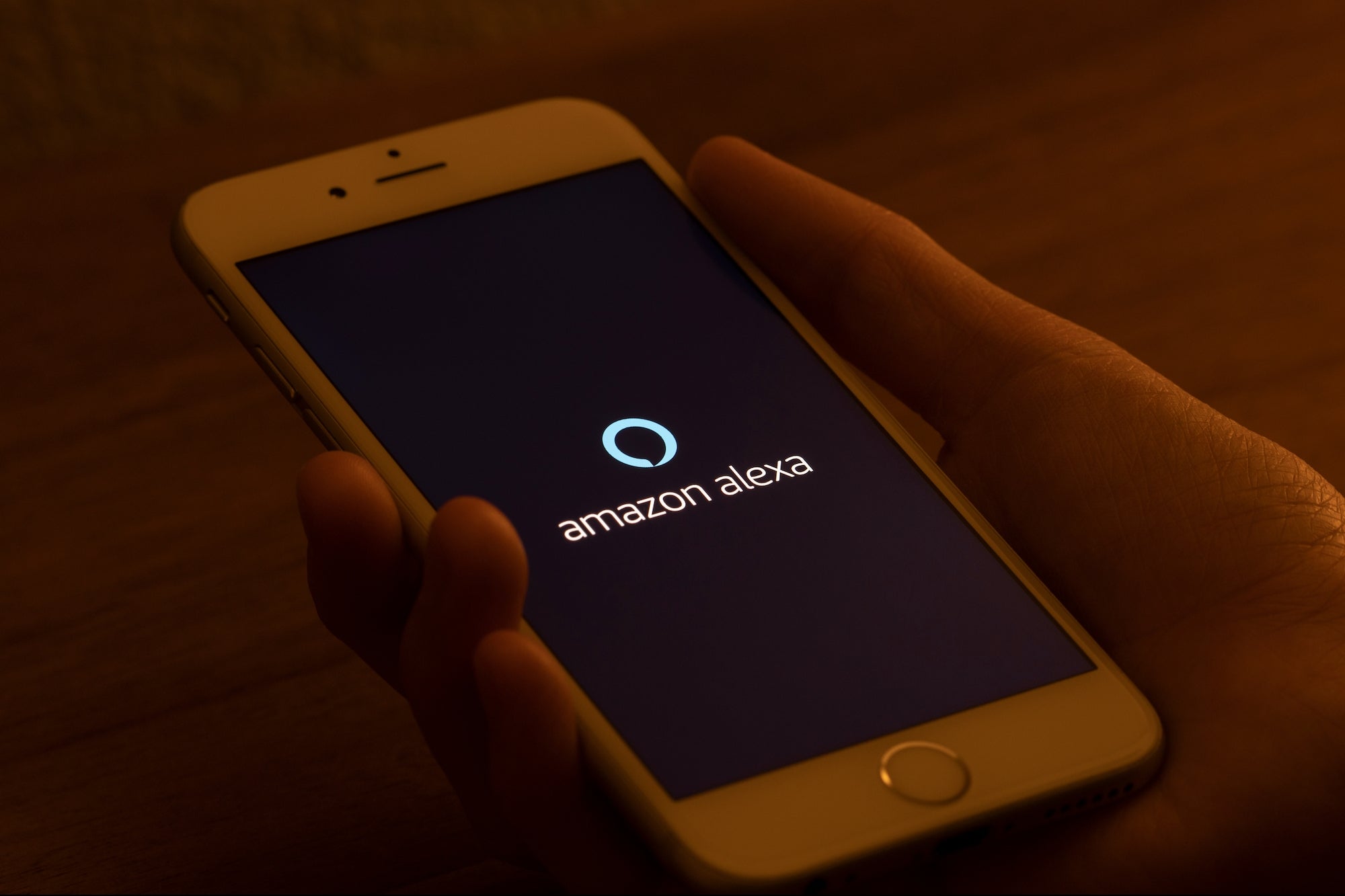





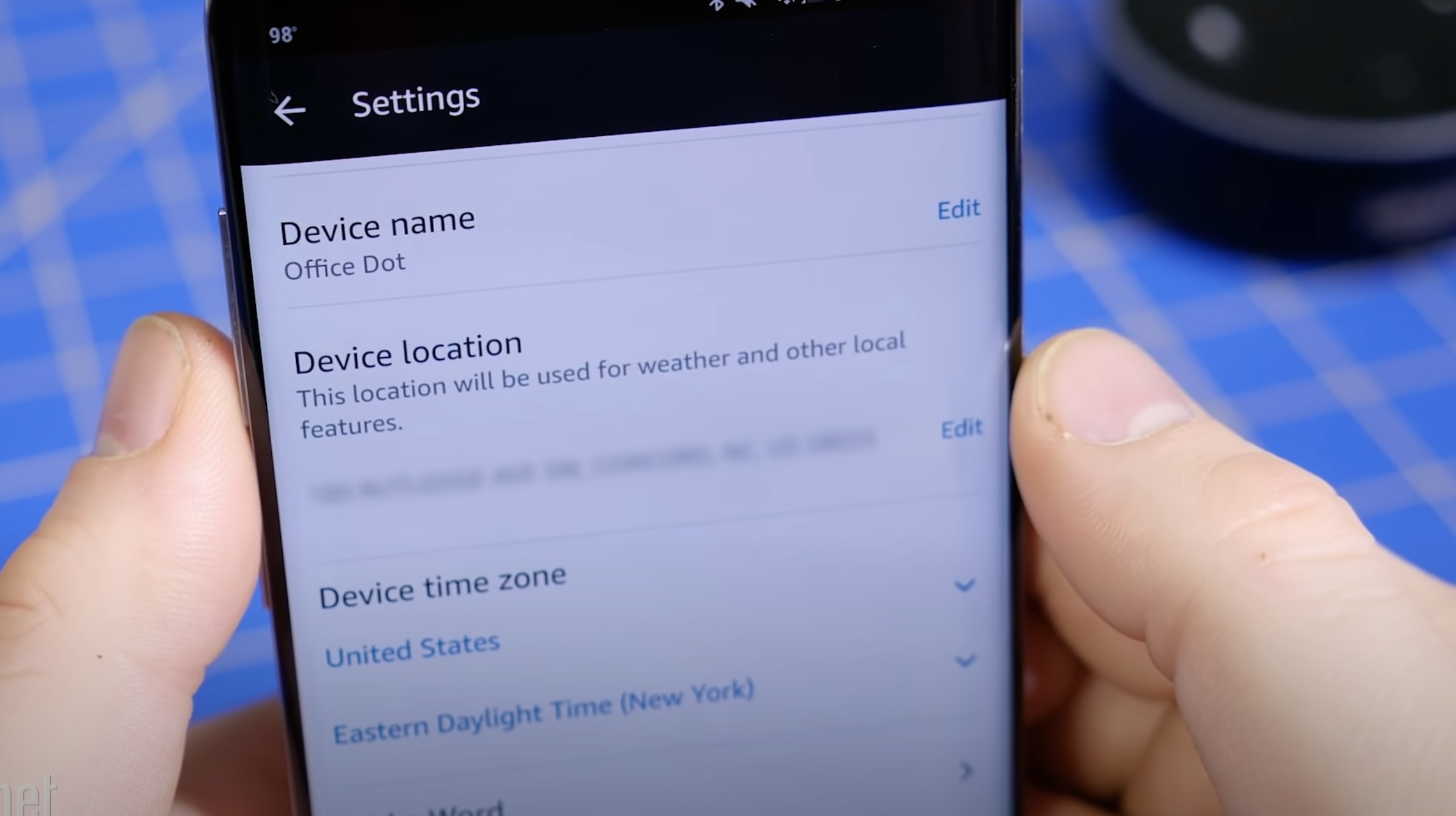



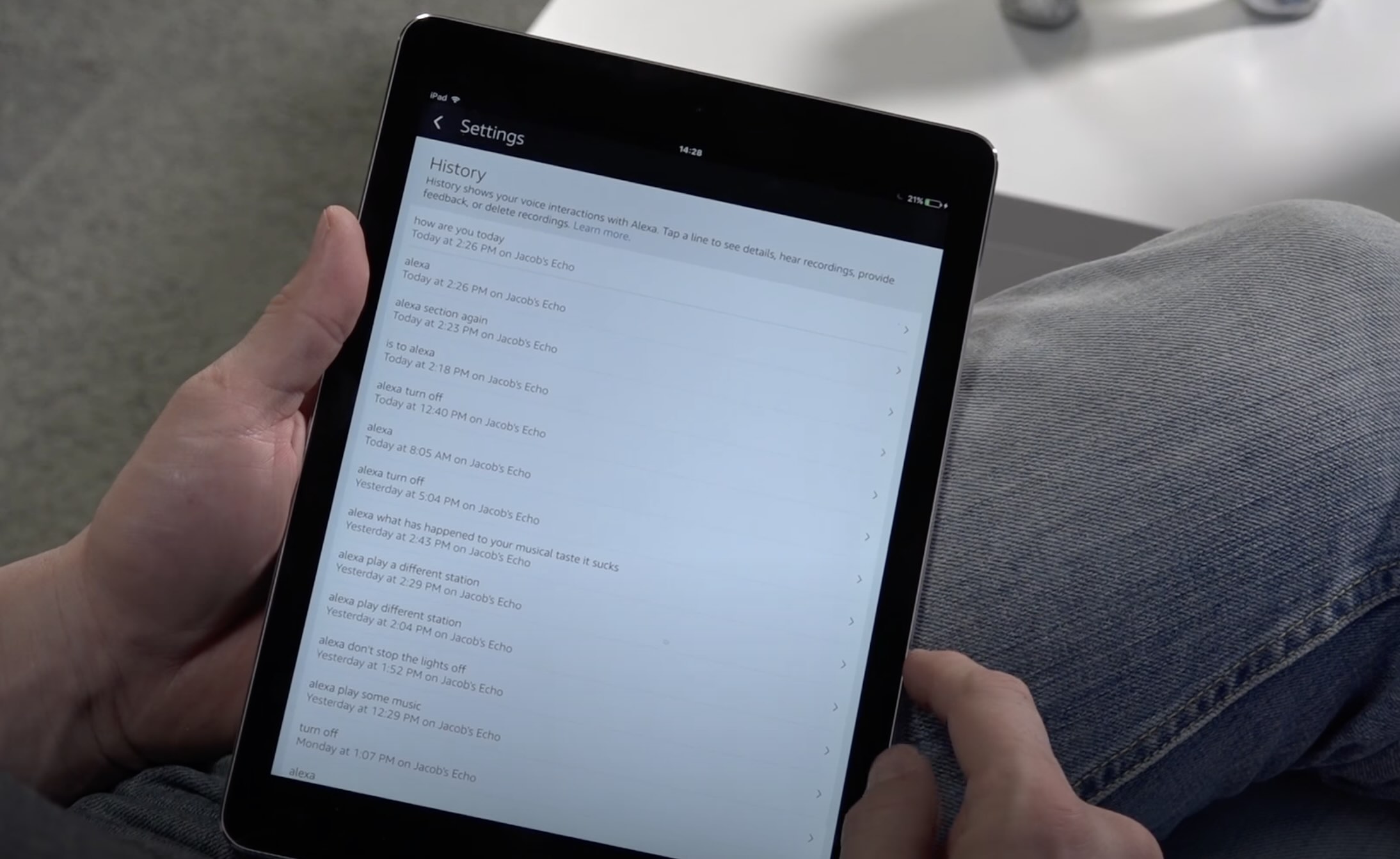


0 thoughts on “How Do I Change Alexa’s Room Location”