Home>Home Appliances>Home Automation Appliances>How Do I Find Alexa Recordings


Home Automation Appliances
How Do I Find Alexa Recordings
Modified: January 4, 2024
Learn how to access and manage Alexa recordings for your home automation appliances. Find out how to locate and control your Alexa device data. Unlock privacy and security tips!
(Many of the links in this article redirect to a specific reviewed product. Your purchase of these products through affiliate links helps to generate commission for Storables.com, at no extra cost. Learn more)
Introduction
Welcome to the fascinating world of smart home technology, where virtual assistants like Alexa have become integral parts of our daily lives. Alexa, developed by Amazon, is designed to respond to voice commands, playing music, setting alarms, providing weather updates, and controlling smart home devices. However, this advanced technology has sparked concerns about privacy and security, particularly regarding the storage and accessibility of Alexa recordings.
In this article, we will delve into the intricate realm of Alexa recordings, shedding light on how they are generated, stored, and managed. Whether you are curious about the inner workings of Alexa or seeking guidance on accessing and managing recordings, this comprehensive guide aims to address your queries and equip you with valuable insights.
Join us on this enlightening journey as we demystify the process of finding, accessing, and managing Alexa recordings, empowering you to navigate the world of smart home technology with confidence and understanding. Let's embark on this exploration of Alexa recordings, unraveling the mysteries and uncovering the nuances of this innovative technology.
Key Takeaways:
- Discovering and managing Alexa recordings is easy! Simply access the Alexa app or website to review, listen, and delete your voice commands, empowering you to control your privacy and usage patterns.
- By actively engaging with your Alexa recordings, you can gain insights into your usage patterns and preferences, fostering a deeper appreciation for the capabilities of virtual assistants while maintaining control over your privacy.
Read more: Where Do I Find The Alexa App
Understanding Alexa Recordings
Before delving into the methods of finding and managing Alexa recordings, it’s essential to grasp the fundamental aspects of how these recordings are generated and stored. When you interact with Alexa, whether it’s to play music, ask for information, or control smart home devices, your voice commands are captured and stored as recordings. These recordings are then processed and analyzed to fulfill your requests and improve Alexa’s responsiveness over time.
It’s important to note that Alexa is designed to continuously adapt and enhance its capabilities, and this iterative process relies on the collection and analysis of user interactions. Each time you invoke Alexa by using the wake word, such as “Alexa,” your subsequent commands and queries are recorded to facilitate seamless communication and personalized experiences.
While the concept of voice-activated technology may raise concerns about privacy, it’s crucial to understand that Alexa recordings are intended to enhance user experiences and improve the functionality of smart home devices. Amazon has implemented measures to safeguard the privacy and security of these recordings, offering users the ability to review, manage, and delete their stored interactions with Alexa.
By comprehending the purpose and mechanisms behind Alexa recordings, users can make informed decisions about their usage of smart home devices and take proactive steps to maintain their privacy and security. With this foundational knowledge in place, let’s proceed to explore the methods of finding and accessing Alexa recordings, empowering users to navigate this innovative technology with confidence and awareness.
Finding Alexa Recordings
As a user of Alexa-enabled devices, you may be curious about the process of locating the recordings of your interactions with the virtual assistant. Amazon provides a straightforward method for accessing these recordings, allowing users to review their voice commands and queries submitted to Alexa.
To begin the journey of finding your Alexa recordings, you can start by accessing the Alexa app on your mobile device or by visiting the Alexa website. Within the app or on the website, navigate to the settings or preferences section, where you will find an option related to Alexa privacy or history. This section is specifically dedicated to managing and reviewing your interactions with Alexa, including voice recordings and transcripts of your commands.
Once you have located the privacy or history settings, you will likely encounter a feature that enables you to view and listen to your Alexa recordings. Amazon has designed this interface to provide users with transparency and control over their recorded interactions, empowering them to review the content and take necessary actions, such as deleting specific recordings or adjusting privacy settings.
Upon accessing your Alexa recordings, you may be surprised by the breadth of your interactions with the virtual assistant, spanning from simple requests for weather updates to intricate commands for controlling smart home devices. This firsthand insight into your interactions with Alexa can offer valuable perspectives on how you utilize voice commands and may prompt you to refine your usage patterns or privacy settings.
By understanding the process of finding Alexa recordings and immersing yourself in the content of these recordings, you can gain a deeper appreciation for the capabilities of virtual assistants and the impact of voice-activated technology on your daily routines. With this newfound awareness, you are better equipped to leverage the potential of Alexa while maintaining control over your recorded interactions.
To find Alexa recordings, open the Alexa app, go to Settings, select Alexa Privacy, then select Review Voice History. You can listen to and delete recordings from there.
Accessing Alexa Recordings
Once you have located your Alexa recordings through the designated settings in the Alexa app or website, you may be eager to explore the options for accessing and interacting with these recordings. Amazon has designed a user-friendly interface that facilitates seamless access to your recorded interactions with Alexa, empowering you to review, manage, and gain insights from these voice commands and queries.
Upon accessing your Alexa recordings, you will likely find a chronological list of your interactions, accompanied by options to listen to the recordings and view associated transcripts. This comprehensive overview allows you to revisit specific interactions, gaining a firsthand understanding of the context and content of your voice commands submitted to Alexa.
As you navigate through your Alexa recordings, you may discover a diverse array of interactions, ranging from casual inquiries and entertainment requests to practical commands for controlling smart home devices and accessing information. This immersive experience provides valuable insights into your usage patterns and preferences, offering a nuanced perspective on the role of voice-activated technology in your daily life.
Furthermore, Amazon has implemented features that enable users to manage their Alexa recordings effectively. You may encounter options to delete specific recordings or configure privacy settings related to the storage and retention of voice interactions. This level of control empowers users to curate their recorded interactions with Alexa, aligning with their privacy preferences and usage habits.
By accessing and engaging with your Alexa recordings, you can gain a deeper appreciation for the capabilities of virtual assistants and the seamless integration of voice commands into your routines. This firsthand insight allows you to harness the potential of Alexa while maintaining control over the content and privacy of your recorded interactions, fostering a harmonious balance between technological innovation and personal privacy.
Managing Alexa Recordings
As a conscientious user of smart home technology, you may be keen on understanding the options available for managing your Alexa recordings. Amazon has prioritized user privacy and control, offering a range of features that empower users to curate and maintain their recorded interactions with Alexa, aligning with their preferences and usage patterns.
Upon accessing your Alexa recordings, you will likely encounter intuitive options for managing these interactions. Amazon has implemented features that enable users to delete specific recordings, either individually or in batches, providing a streamlined approach to curating their recorded interactions with Alexa. This capability allows users to maintain a lean and relevant repository of voice commands and queries, reflecting their current interests and usage habits.
In addition to the ability to delete recordings, Amazon has integrated privacy settings that allow users to configure the retention and storage of their Alexa interactions. This level of control empowers users to define the duration for which their recordings are retained, aligning with their privacy preferences and regulatory considerations.
Furthermore, Amazon has taken proactive measures to enhance the security of Alexa recordings, implementing robust protocols to safeguard the privacy and integrity of user interactions. By prioritizing encryption and access controls, Amazon seeks to instill confidence in users regarding the confidentiality and protection of their recorded interactions with Alexa.
By actively managing your Alexa recordings and engaging with the available privacy settings, you can exercise control over the content and retention of your interactions with Alexa, aligning with your privacy preferences and usage patterns. This proactive approach enables you to harness the potential of voice-activated technology while maintaining a harmonious balance between innovation and privacy.
As you navigate the process of managing your Alexa recordings, you are empowered to curate a personalized repository of interactions, reflecting your current interests and priorities. This proactive engagement with your recorded interactions with Alexa underscores Amazon’s commitment to user privacy and control, fostering a seamless and secure smart home experience.
Read more: How Do You Know If Alexa Is Recording
Conclusion
As we conclude our exploration of Alexa recordings, it’s evident that the seamless integration of voice-activated technology into our daily lives has sparked a profound impact on how we interact with smart home devices. Alexa, as a pioneering virtual assistant, has redefined convenience and connectivity, offering a myriad of functionalities that enrich our routines and elevate our smart home experiences.
Throughout this journey, we have unraveled the intricacies of finding, accessing, and managing Alexa recordings, shedding light on the mechanisms that underpin the storage and retrieval of our voice interactions. By understanding the process of locating and engaging with Alexa recordings, users can gain valuable insights into their usage patterns and preferences, fostering a deeper appreciation for the capabilities of virtual assistants.
Amazon’s commitment to user privacy and control is evident in the intuitive features provided for managing Alexa recordings. The ability to review, delete, and configure privacy settings empowers users to curate a personalized repository of interactions, aligning with their privacy preferences and usage habits. This proactive engagement underscores Amazon’s dedication to fostering a secure and transparent smart home environment.
As we navigate the landscape of smart home technology, it’s essential to strike a harmonious balance between innovation and privacy, leveraging the potential of voice-activated technology while safeguarding the confidentiality and integrity of our interactions. By embracing the insights gained from our Alexa recordings and actively managing our interactions with the virtual assistant, we can navigate this transformative technological landscape with confidence and awareness.
In closing, our journey through the realm of Alexa recordings has equipped us with a nuanced understanding of the inner workings of virtual assistants and the impact of voice-activated technology on our daily lives. With this newfound knowledge, we are poised to harness the potential of Alexa while maintaining control over our recorded interactions, fostering a seamless and secure smart home experience that aligns with our privacy preferences and usage patterns.
Frequently Asked Questions about How Do I Find Alexa Recordings
Was this page helpful?
At Storables.com, we guarantee accurate and reliable information. Our content, validated by Expert Board Contributors, is crafted following stringent Editorial Policies. We're committed to providing you with well-researched, expert-backed insights for all your informational needs.
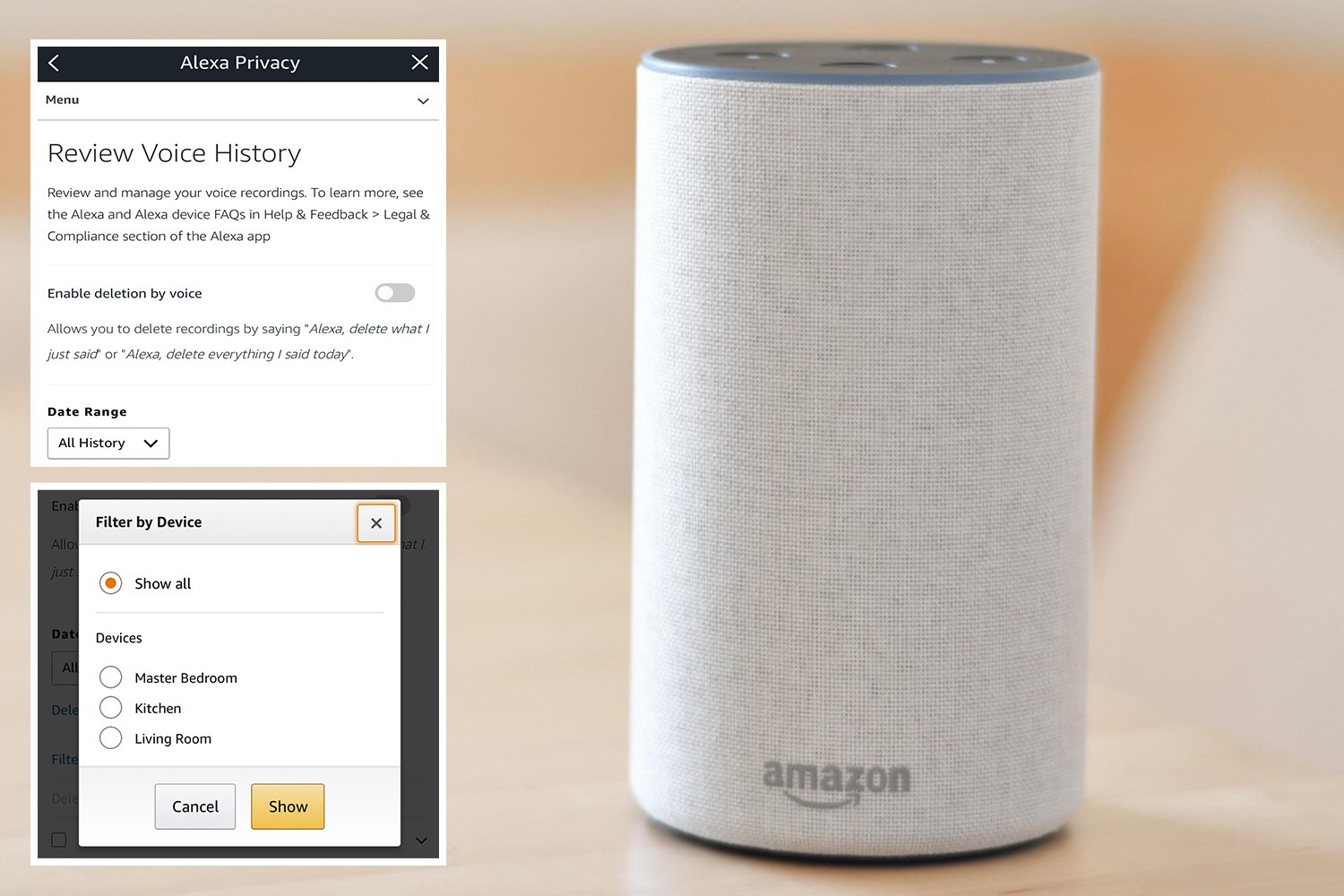
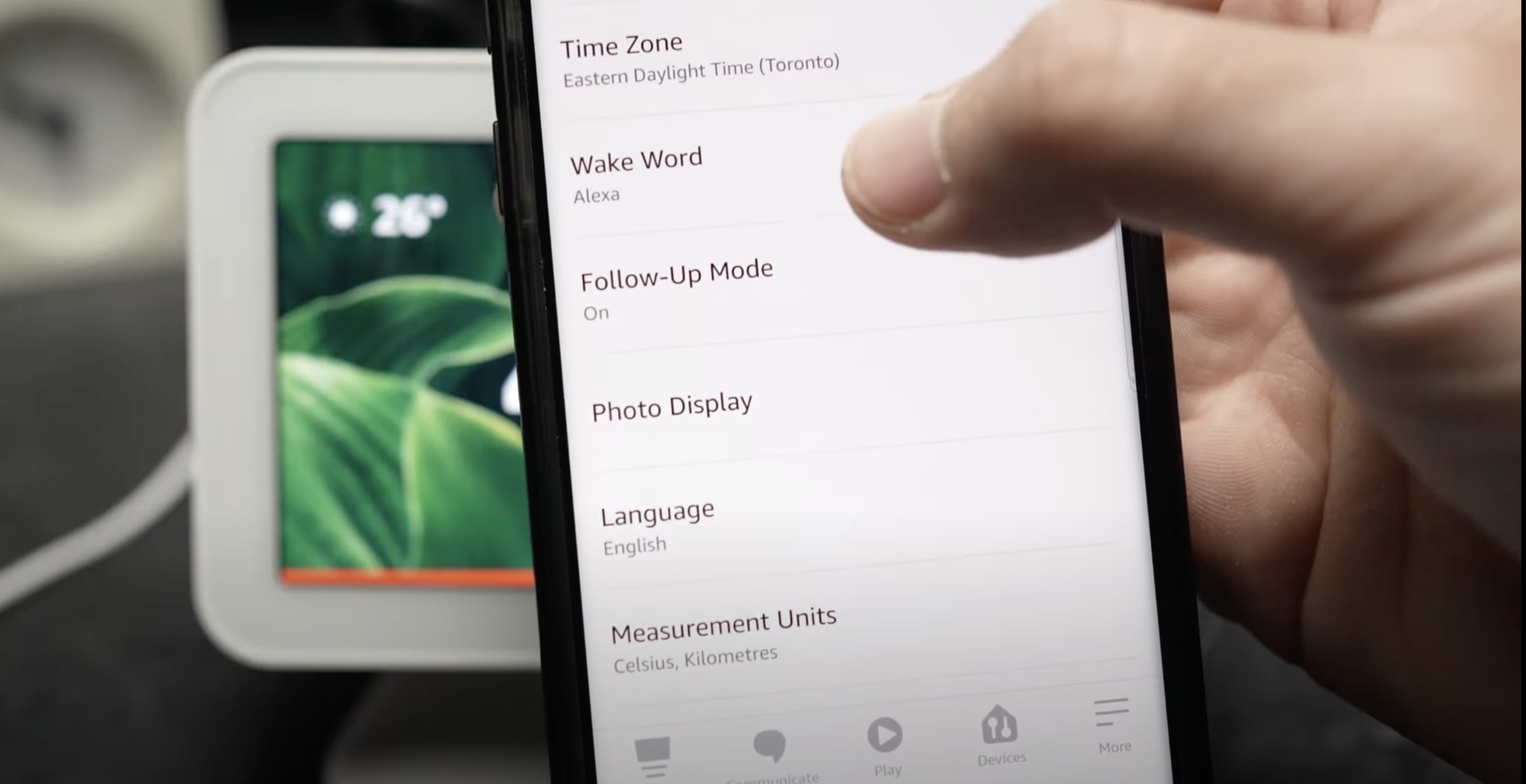








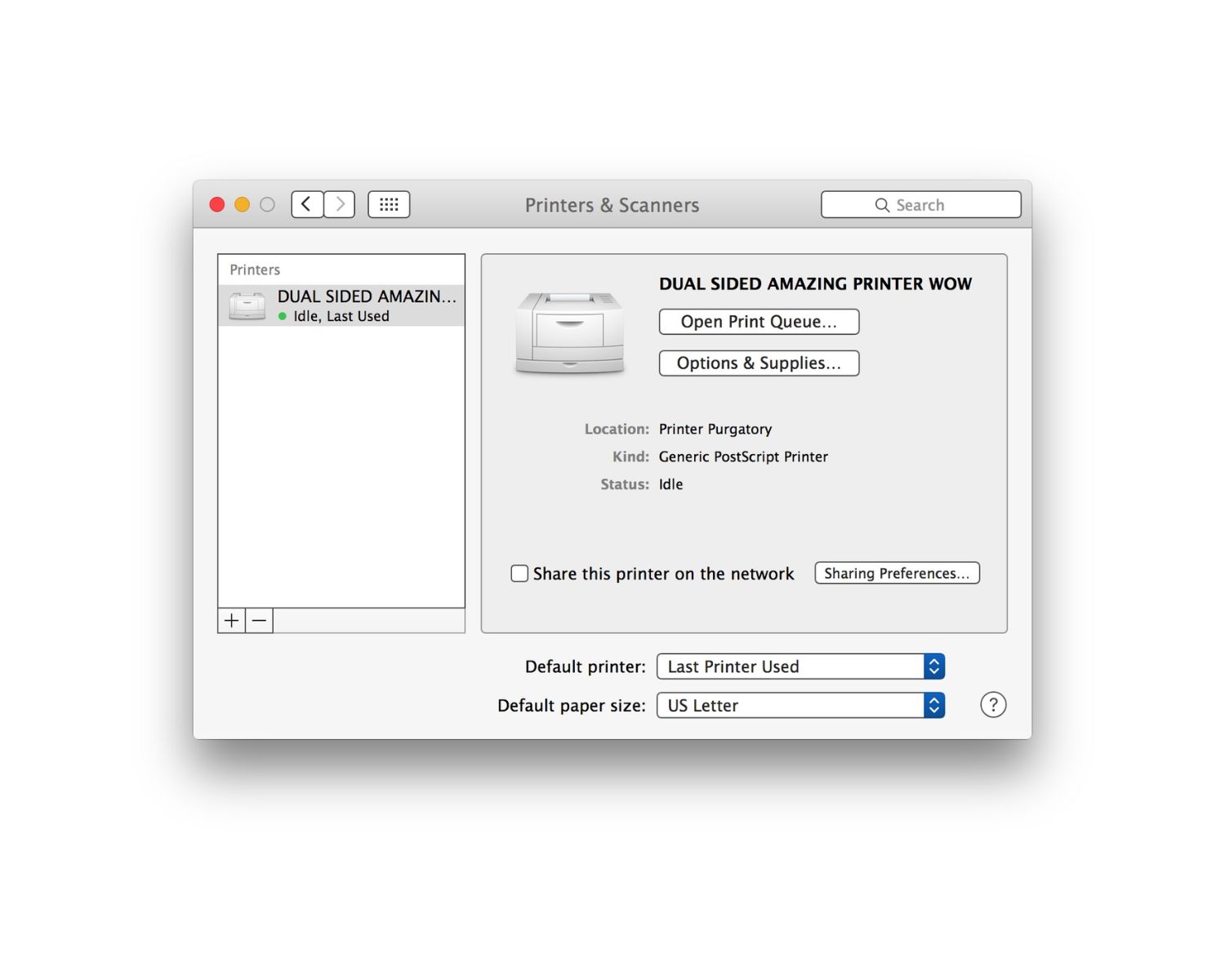




0 thoughts on “How Do I Find Alexa Recordings”