Home>Home Appliances>Home Automation Appliances>How To Change Voice On Alexa


Home Automation Appliances
How To Change Voice On Alexa
Published: January 3, 2024
Learn how to change the voice on Alexa and enhance your home automation experience with our step-by-step guide. Explore new voice options for your home automation appliances.
(Many of the links in this article redirect to a specific reviewed product. Your purchase of these products through affiliate links helps to generate commission for Storables.com, at no extra cost. Learn more)
Introduction
Read more: How To Change Google Home Voice
Understanding Alexa's Voice Options
Alexa, the voice assistant developed by Amazon, has become an integral part of many households. Its ability to perform a wide range of tasks, from playing music to controlling smart home devices, has made it a popular choice for those seeking a convenient and hands-free way to manage their daily activities.
One of the key features that sets Alexa apart is its customizable voice options. Users have the ability to change Alexa's voice to suit their preferences, adding a personal touch to their interactions with the virtual assistant. This not only enhances the user experience but also adds a fun and dynamic element to the device.
In this article, we will explore the various voice options available for Alexa and provide a step-by-step guide on how to change Alexa's voice. Additionally, we will discuss the potential benefits of using different voices for different tasks, offering insights into how this feature can be leveraged to optimize the user experience.
Whether you're a seasoned Alexa user or someone considering integrating this technology into your home, understanding and utilizing Alexa's voice options can greatly enhance the overall functionality and enjoyment of the device. Join us as we delve into the world of Alexa's customizable voices and discover how you can personalize your interactions with this innovative voice assistant.
Key Takeaways:
- Personalize your Alexa experience by changing its voice to match your mood and tasks, from motivational reminders to relaxation sessions, adding a fun and dynamic touch to your interactions.
- Explore diverse voice options for Alexa, including celebrity voices and different languages, to create a more inclusive and engaging experience, infusing your daily routines with creativity and individuality.
Understanding Alexa’s Voice Options
When it comes to personalizing the user experience, Alexa offers a variety of voice options to cater to diverse preferences. The default voice for Alexa is clear and neutral, designed to be universally appealing. However, Amazon has introduced an array of alternative voices to provide users with a customizable experience.
These voices are carefully crafted to offer distinct tones, accents, and personalities, allowing users to select the one that resonates most with them. Whether you prefer a more upbeat and energetic voice or a calm and soothing tone, there is a voice option to suit every preference.
Amazon has also expanded its voice options to include celebrity voices, adding an element of novelty and excitement to the user experience. Users now have the opportunity to interact with Alexa using the voices of well-known personalities, bringing a touch of star power to their daily interactions with the virtual assistant.
Furthermore, Alexa’s voice options are not limited to English. Amazon has developed voice options in various languages, enabling users around the world to engage with Alexa in their preferred language and dialect. This global approach ensures that Alexa remains inclusive and accessible to a diverse user base.
Understanding the range of voice options available for Alexa is essential for users looking to personalize their interactions with the virtual assistant. By exploring and selecting the voice that best aligns with their preferences and personality, users can enhance their overall experience and create a more engaging and enjoyable relationship with Alexa.
Changing Alexa’s Voice
Changing Alexa’s voice is a straightforward process that allows users to tailor their experience to their liking. To modify Alexa’s voice, follow these simple steps:
- Open the Alexa App: Begin by launching the Alexa app on your smartphone or tablet. This serves as the central hub for managing your Alexa-enabled devices and settings.
- Select Devices: Navigate to the “Devices” tab within the Alexa app to access a list of all connected Alexa-enabled devices in your home.
- Choose Your Device: Select the specific Alexa-enabled device for which you wish to change the voice. This could be an Echo speaker, Echo Show, or any other compatible device.
- Access Settings: Within the device settings, locate and select the option for “Alexa’s Voice.”
- Explore Voice Options: Upon selecting “Alexa’s Voice,” you will be presented with a range of voice options to choose from. These may include different accents, tones, and, in some cases, celebrity voices.
- Select Your Preferred Voice: Review the available voice options and choose the one that best suits your preferences. Once selected, the new voice will be applied to your Alexa-enabled device.
It’s important to note that the availability of specific voice options may vary based on your location and the type of Alexa-enabled device you are using. Additionally, Amazon periodically introduces new voice options, so users are encouraged to check for updates and explore the latest additions to expand their choices.
By following these steps, users can easily customize Alexa’s voice to align with their preferences, adding a personal touch to their interactions with the virtual assistant. Whether you’re seeking a more vibrant and expressive voice or a calming and reassuring tone, changing Alexa’s voice allows you to infuse your interactions with a touch of personality and individuality.
To change the voice on Alexa, open the Alexa app, go to Settings, select the device you want to change the voice for, and then choose the voice option from the Language settings.
Using Different Voices for Different Tasks
One of the unique capabilities of Alexa’s customizable voices is the ability to assign different voices to specific tasks or functions. This feature adds a layer of personalization and practicality to the user experience, allowing individuals to tailor Alexa’s voice based on the nature of the task at hand.
Here are some creative ways to leverage different voices for different tasks:
- Motivational Reminders: For setting motivational reminders or daily affirmations, choosing a lively and enthusiastic voice can infuse these messages with energy and positivity, providing an uplifting start to the day.
- Relaxation and Meditation: When using Alexa to play calming music, guide meditation sessions, or provide relaxation techniques, opting for a soothing and tranquil voice can enhance the overall experience, promoting a sense of calm and serenity.
- Entertainment and Storytelling: Selecting a playful and animated voice for storytelling, joke-telling, or engaging with interactive games can bring an element of fun and entertainment to these activities, appealing to both children and adults alike.
- Informative Responses: When seeking factual information, news updates, or educational content, choosing a clear and articulate voice can ensure that the delivery is concise and easily comprehensible, enhancing the learning experience.
By matching the voice to the task, users can create a more immersive and tailored experience, effectively leveraging Alexa’s voice options to complement the specific nature of each interaction. This not only adds a personalized touch to the user experience but also enhances the overall engagement and effectiveness of Alexa’s responses and interactions.
Furthermore, the ability to assign different voices for different tasks fosters a dynamic and versatile environment, allowing users to adapt their interactions with Alexa based on their preferences and the context of the interaction. This flexibility empowers users to curate a more engaging and enjoyable experience, showcasing the diverse capabilities of Alexa’s customizable voices.
Read more: Who Is The Real Voice Of Alexa
Conclusion
As we conclude our exploration of Alexa’s customizable voices, it becomes evident that this feature offers a myriad of opportunities to personalize and enhance the user experience. By understanding and utilizing the range of voice options available, users can infuse their interactions with Alexa with a touch of individuality and creativity.
Changing Alexa’s voice is a simple yet impactful way to tailor the virtual assistant to align with personal preferences and the nature of specific tasks. Whether it’s selecting a lively voice for motivational reminders, a soothing voice for relaxation sessions, or a playful voice for storytelling, the ability to match the voice to the task adds depth and character to each interaction.
Furthermore, the introduction of celebrity voices and diverse language options expands the horizons of customization, offering users a broader spectrum of voices to choose from, thereby creating a more inclusive and engaging experience for a global audience.
By embracing the versatility of Alexa’s customizable voices, users can transform routine interactions into personalized, enjoyable experiences, fostering a deeper connection with the virtual assistant. This not only elevates the practical functionality of Alexa but also adds an element of fun and creativity to daily routines.
In essence, the ability to change Alexa’s voice and use different voices for different tasks empowers users to curate a dynamic and tailored experience that reflects their unique preferences and enhances the overall utility of the virtual assistant. As technology continues to evolve, the personalization and customization options offered by Alexa’s voice features exemplify the innovative and user-centric approach that defines the future of smart home automation.
Embracing the diverse voices of Alexa is not only about changing the sound but also about transforming the way we interact with technology, adding a human touch to the virtual realm and enhancing the overall experience for users around the world.
Frequently Asked Questions about How To Change Voice On Alexa
Was this page helpful?
At Storables.com, we guarantee accurate and reliable information. Our content, validated by Expert Board Contributors, is crafted following stringent Editorial Policies. We're committed to providing you with well-researched, expert-backed insights for all your informational needs.




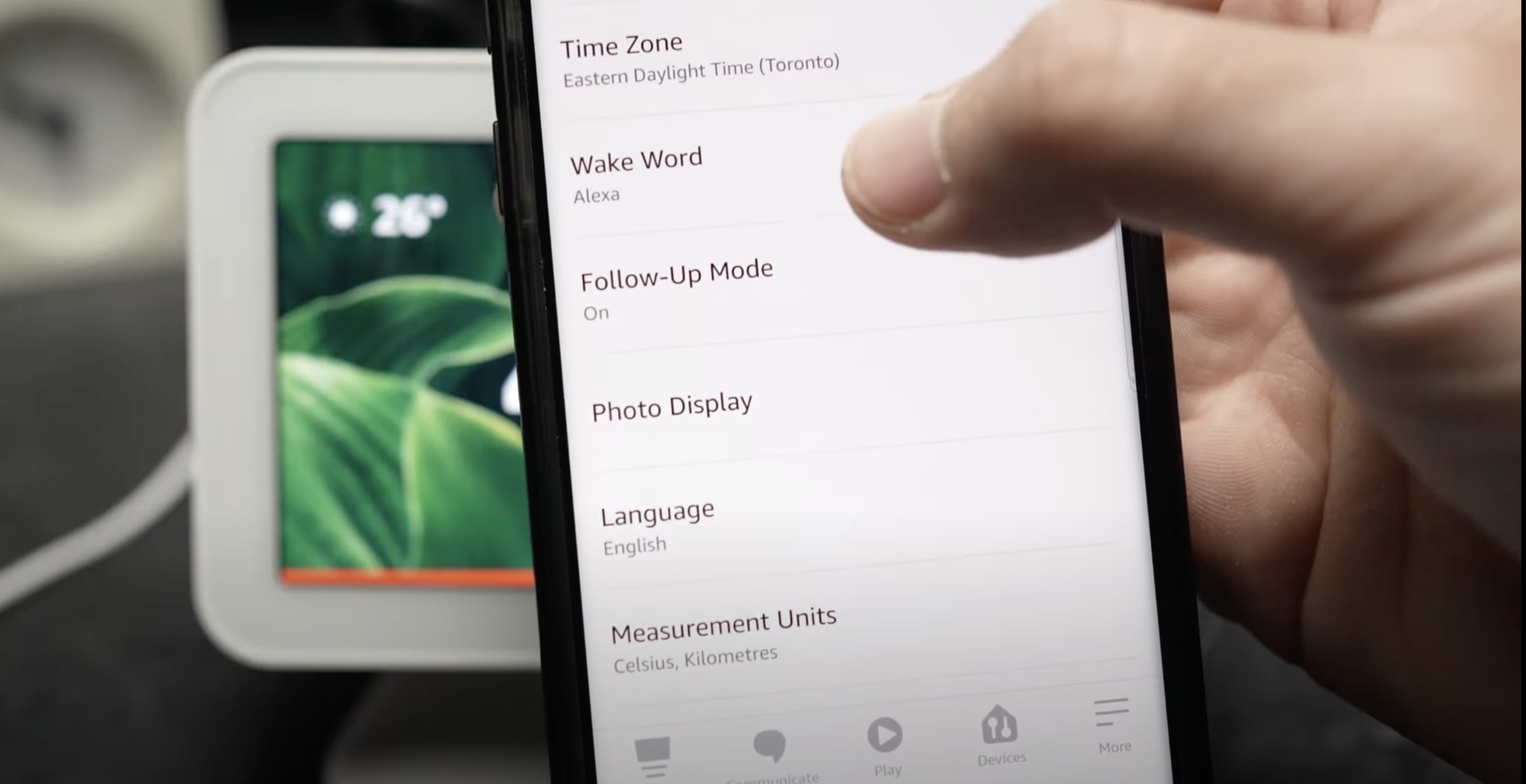








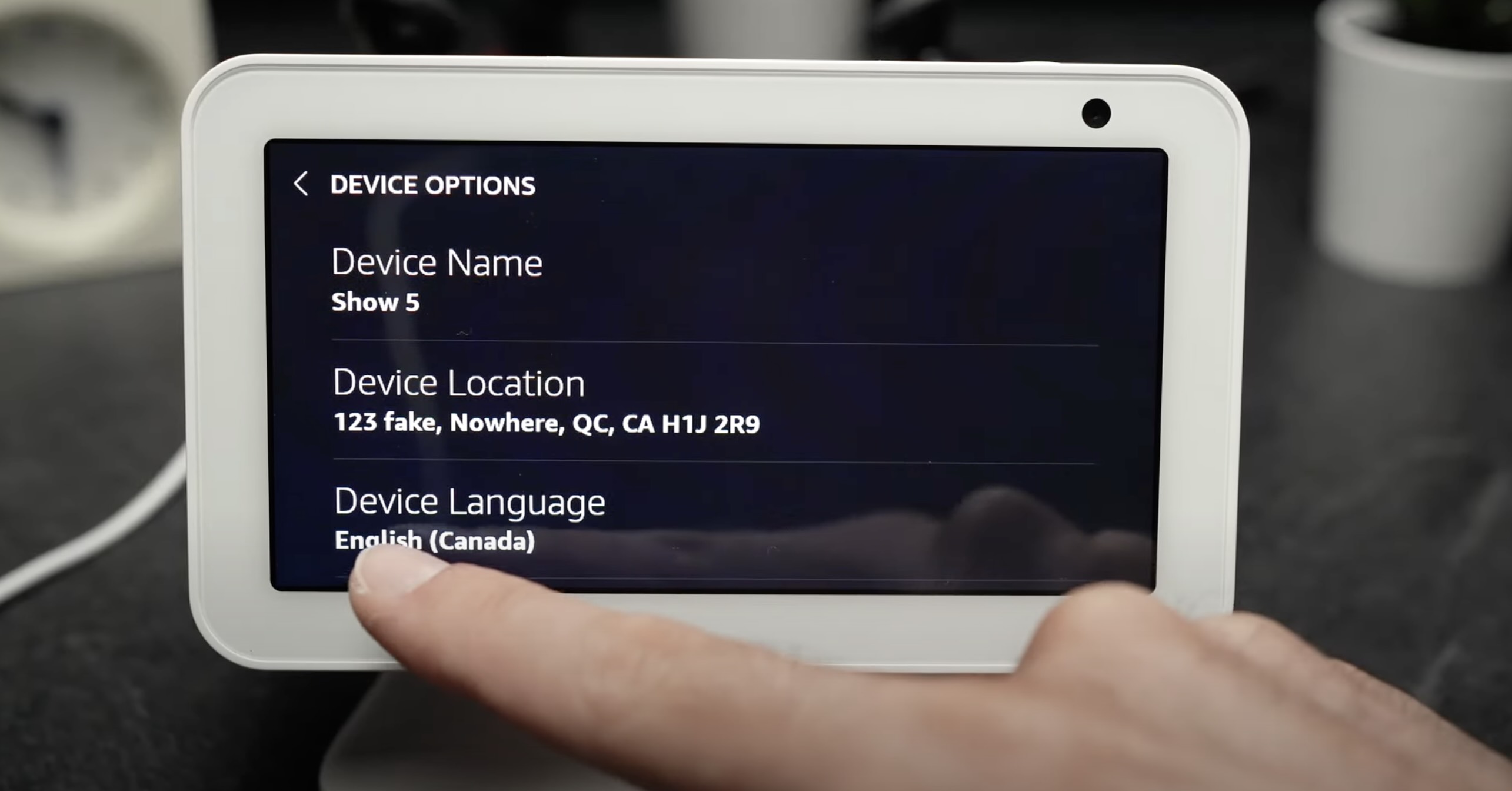

0 thoughts on “How To Change Voice On Alexa”