Home>Home Appliances>Home Automation Appliances>How To Add Contacts To Alexa


Home Automation Appliances
How To Add Contacts To Alexa
Published: January 3, 2024
Learn how to easily add contacts to Alexa for seamless home automation appliance control. Simplify your smart home setup with our step-by-step guide.
(Many of the links in this article redirect to a specific reviewed product. Your purchase of these products through affiliate links helps to generate commission for Storables.com, at no extra cost. Learn more)
Introduction
Smart home devices have revolutionized the way we interact with our living spaces, offering unparalleled convenience and control. Among these cutting-edge innovations, Amazon's Alexa stands out as a powerful virtual assistant that seamlessly integrates with a wide range of home automation appliances. Whether you're a seasoned Alexa user or a newcomer to the world of voice-controlled technology, adding contacts to your Alexa device can enhance your experience and streamline various tasks.
In this guide, we'll explore the process of adding contacts to Alexa, providing step-by-step instructions to ensure a smooth setup. With your contacts readily available through Alexa, you can effortlessly make calls, send messages, and utilize other communication features, all through simple voice commands. Let's delve into the world of Alexa and discover how to seamlessly integrate your contacts into this innovative platform.
Key Takeaways:
- Easily add and manage contacts on your Alexa device through the Alexa app, enabling hands-free calls, messaging, and organization with simple voice commands.
- Seamlessly integrate your contacts into Alexa to unlock a world of convenience, efficiency, and interconnected communication possibilities, redefining the way you stay connected and manage your network.
Read more: How To Delete Alexa-to-Alexa Contact
Setting Up Your Alexa Device
Before you can start adding contacts to your Alexa device, it’s essential to ensure that your Alexa is set up and ready to go. If you’re new to Alexa, the first step is to unbox your device and plug it in. Once powered on, follow the on-screen instructions or the guidance provided in the accompanying manual to connect your Alexa device to your Wi-Fi network. This initial setup process is crucial for enabling the full functionality of your Alexa device, including the integration of your contacts.
After successfully connecting your Alexa to Wi-Fi, you’ll need to link it to your Amazon account. This step is pivotal for accessing your contacts and personalizing your Alexa experience. By logging into your Amazon account through the Alexa app, you can seamlessly sync your existing contacts and manage them directly from your Alexa device.
Furthermore, it’s important to ensure that your Alexa device’s software is up to date. Regular software updates not only enhance the performance and security of your device but also introduce new features and improvements. To check for updates, navigate to the settings section of the Alexa app and select your device. From there, you can easily verify if any updates are available and proceed with the installation.
Once your Alexa device is fully set up and connected to your Amazon account, you’re ready to proceed with adding your contacts. This seamless integration of your contacts into the Alexa platform will unlock a myriad of communication possibilities, allowing you to effortlessly stay connected with friends, family, and colleagues through voice commands and simple interactions.
Adding Contacts to Alexa
Integrating your contacts into Alexa is a straightforward process that can be accomplished through the Alexa app on your smartphone or tablet. To begin, open the Alexa app and navigate to the “Communicate” tab, where you’ll find the option to add contacts. Upon selecting this option, you’ll be prompted to grant the app permission to access your device’s contacts, enabling Alexa to synchronize with your existing address book.
Once access is granted, Alexa will automatically import your contacts, making them readily available for voice-activated communication. This seamless synchronization ensures that your contacts are easily accessible through your Alexa device, allowing you to place calls, send messages, and engage in various communication activities with unparalleled convenience.
It’s important to note that Alexa also provides the flexibility to manually add contacts that may not be stored in your device’s address book. This feature is particularly useful for including additional contacts or updating information directly within the Alexa app. By leveraging this functionality, you can ensure that your Alexa device reflects the most current and comprehensive list of contacts at your disposal.
Furthermore, Alexa offers the ability to create and manage contact groups, allowing you to organize your contacts into convenient categories for streamlined communication. Whether you want to create a group for family members, close friends, or work associates, Alexa empowers you to customize your contact list to suit your specific needs and preferences.
By seamlessly adding and organizing your contacts within the Alexa app, you’ll unlock the full potential of voice-controlled communication. With your contacts integrated into the Alexa platform, you can effortlessly initiate calls, send messages, and engage in various communication activities, all through intuitive voice commands that redefine the way you interact with your network.
To add contacts to Alexa, open the Alexa app, go to the Communicate tab, and select the Contacts icon. Then, tap on Add Contact and enter the person’s name and phone number. This will allow you to call or message them using Alexa.
Using Your Contacts with Alexa
Once your contacts are seamlessly integrated into the Alexa platform, you can harness the full potential of voice-controlled communication and interaction. Alexa empowers you to effortlessly leverage your contacts for a wide range of activities, from making calls to sending messages, all through simple voice commands that redefine convenience.
One of the primary benefits of having your contacts readily available through Alexa is the ability to initiate hands-free calls. Whether you want to reach out to a family member, a friend, or a colleague, Alexa enables you to place calls simply by stating the contact’s name and specifying the action. This hands-free calling feature is particularly valuable when your hands are occupied, allowing you to stay connected without interrupting your ongoing activities.
Furthermore, Alexa facilitates seamless messaging through voice commands, enabling you to send messages to your contacts without lifting a finger. Whether you need to send a quick update, share important information, or engage in casual conversation, Alexa streamlines the messaging process, offering unparalleled convenience and efficiency.
In addition to traditional calls and messages, Alexa also supports communication with other Alexa-enabled devices, fostering a connected ecosystem that transcends conventional boundaries. Through Alexa, you can make announcements, initiate drop-in calls, and engage in two-way communication with other compatible devices, creating a versatile network of interconnected communication possibilities.
Moreover, Alexa’s integration with your contacts extends beyond basic communication, offering features such as voice-controlled reminders and calendar management. By leveraging your contacts within the Alexa platform, you can effortlessly set reminders for specific contacts, schedule events, and manage your calendar with intuitive voice commands, streamlining your daily organizational tasks.
With your contacts seamlessly integrated into the Alexa platform, the possibilities for voice-controlled communication and interaction are virtually limitless. Alexa empowers you to stay connected, manage your network, and engage in various communication activities with unparalleled ease, all through intuitive voice commands that redefine the way you interact with your contacts and beyond.
Conclusion
As we conclude our exploration of adding contacts to Alexa, it’s evident that the seamless integration of your contacts into the Alexa platform unlocks a world of convenience and efficiency. By following the straightforward process of adding and organizing your contacts within the Alexa app, you can harness the full potential of voice-controlled communication and interaction, redefining the way you stay connected and manage your network.
With your contacts readily available through Alexa, you can effortlessly initiate hands-free calls, send messages, and engage in various communication activities, all through simple voice commands that streamline your daily interactions. This unparalleled convenience not only enhances your communication experience but also elevates the overall functionality of your Alexa device, transforming it into a versatile hub for staying connected with friends, family, and colleagues.
Furthermore, Alexa’s integration with your contacts extends beyond basic communication, offering features such as voice-controlled reminders, calendar management, and seamless communication with other Alexa-enabled devices. This interconnected ecosystem of communication possibilities empowers you to manage your network, stay organized, and streamline various tasks with intuitive voice commands that redefine efficiency.
As technology continues to evolve, the integration of contacts into voice-controlled platforms like Alexa represents a significant leap forward in reimagining how we interact with our networks. By seamlessly adding and organizing your contacts within the Alexa app, you not only enhance the functionality of your Alexa device but also embrace a new era of effortless communication and interaction.
In essence, adding contacts to Alexa is not just a practical enhancement but a transformative step toward redefining the way we stay connected and manage our networks. With your contacts seamlessly integrated into the Alexa platform, the possibilities for voice-controlled communication and interaction are virtually limitless, offering unparalleled convenience and efficiency that enrich your daily life.
So, take the next step in maximizing the potential of your Alexa device by seamlessly adding and organizing your contacts, and embark on a journey of seamless communication and interaction that transcends conventional boundaries, all through the power of intuitive voice commands.
Frequently Asked Questions about How To Add Contacts To Alexa
Was this page helpful?
At Storables.com, we guarantee accurate and reliable information. Our content, validated by Expert Board Contributors, is crafted following stringent Editorial Policies. We're committed to providing you with well-researched, expert-backed insights for all your informational needs.

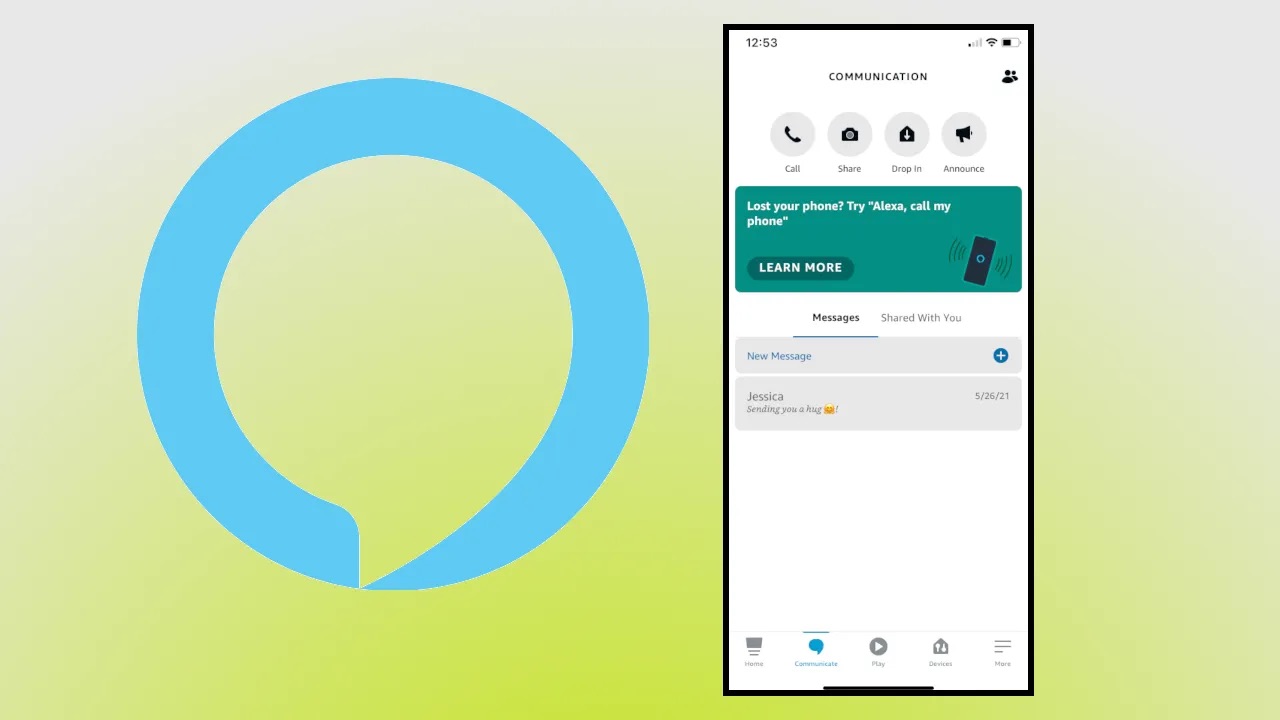
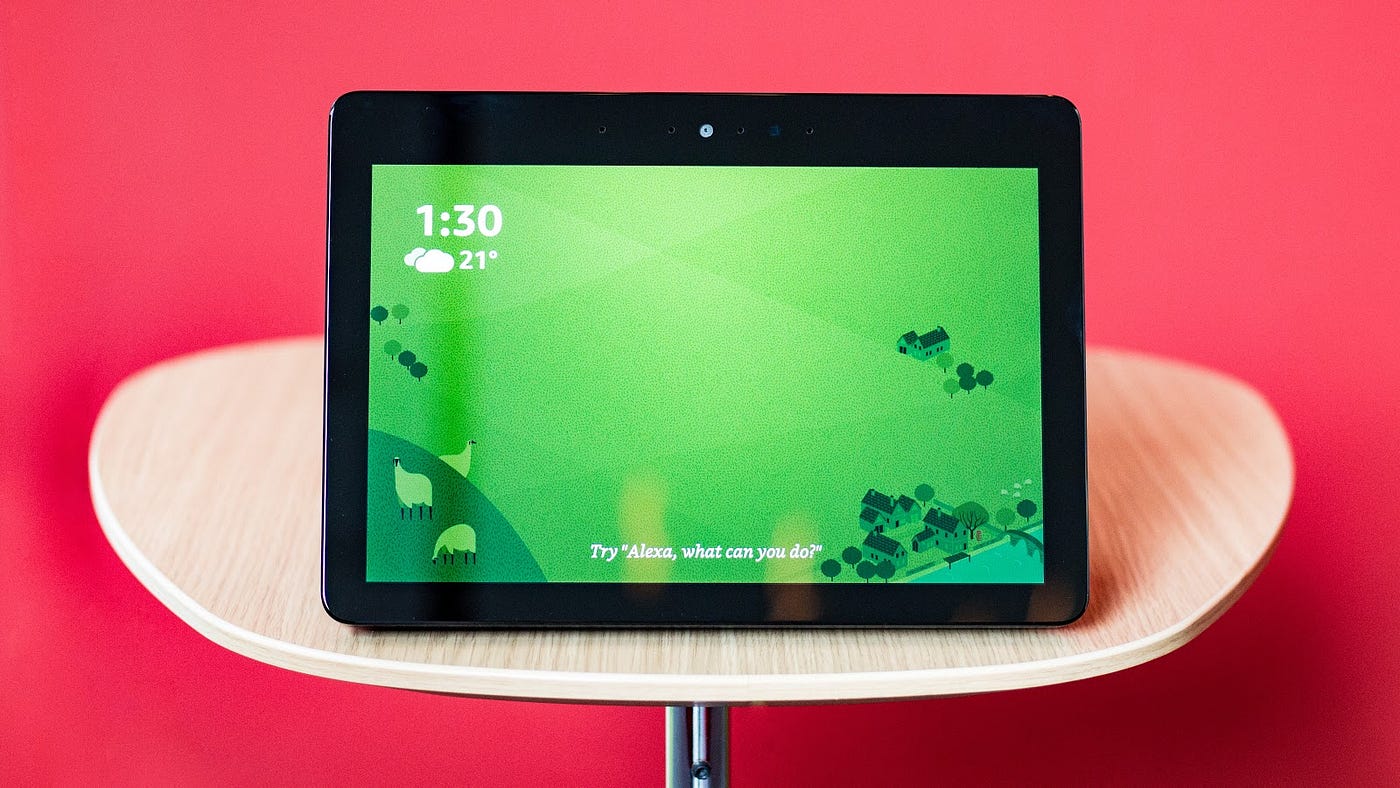




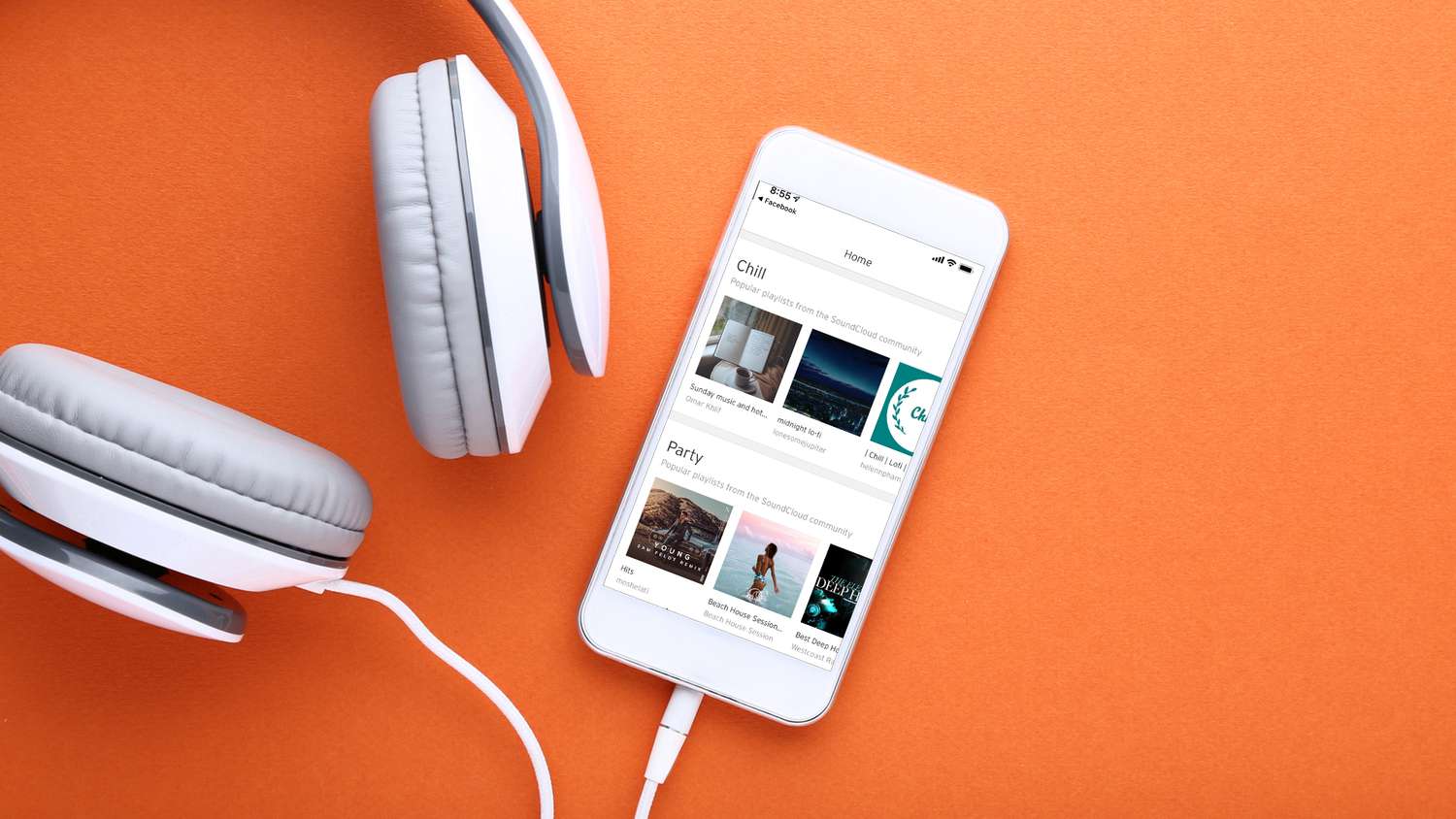


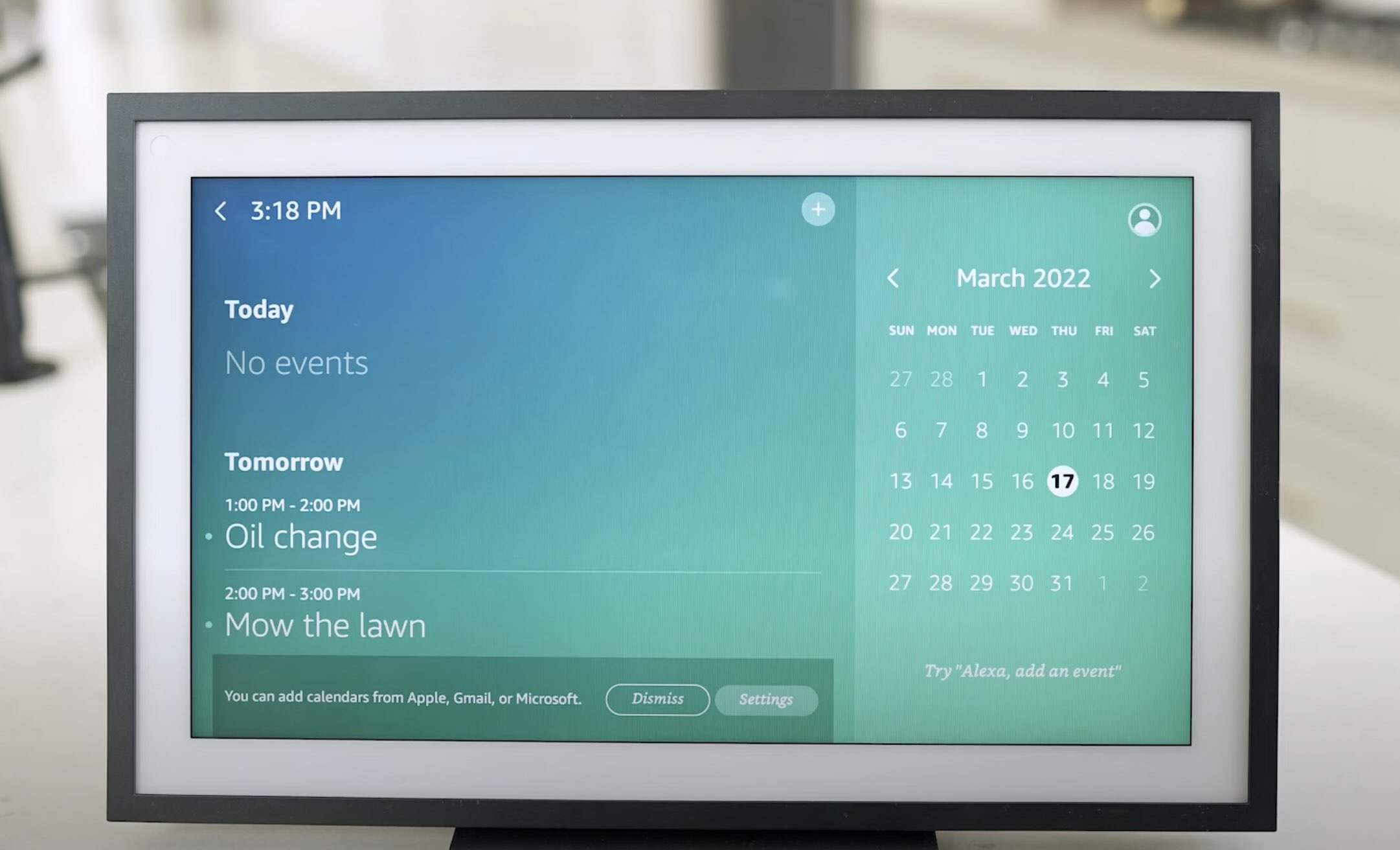
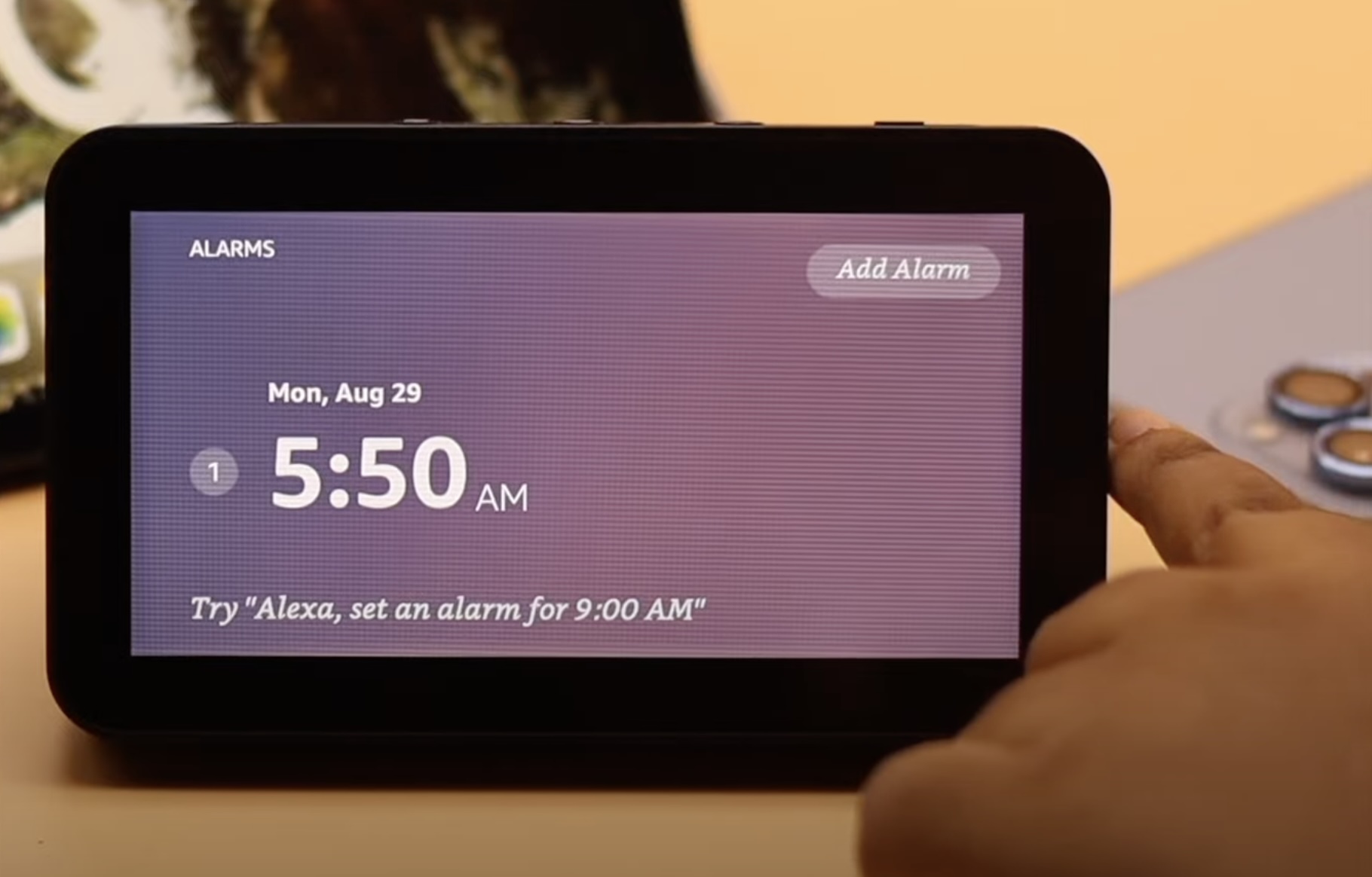

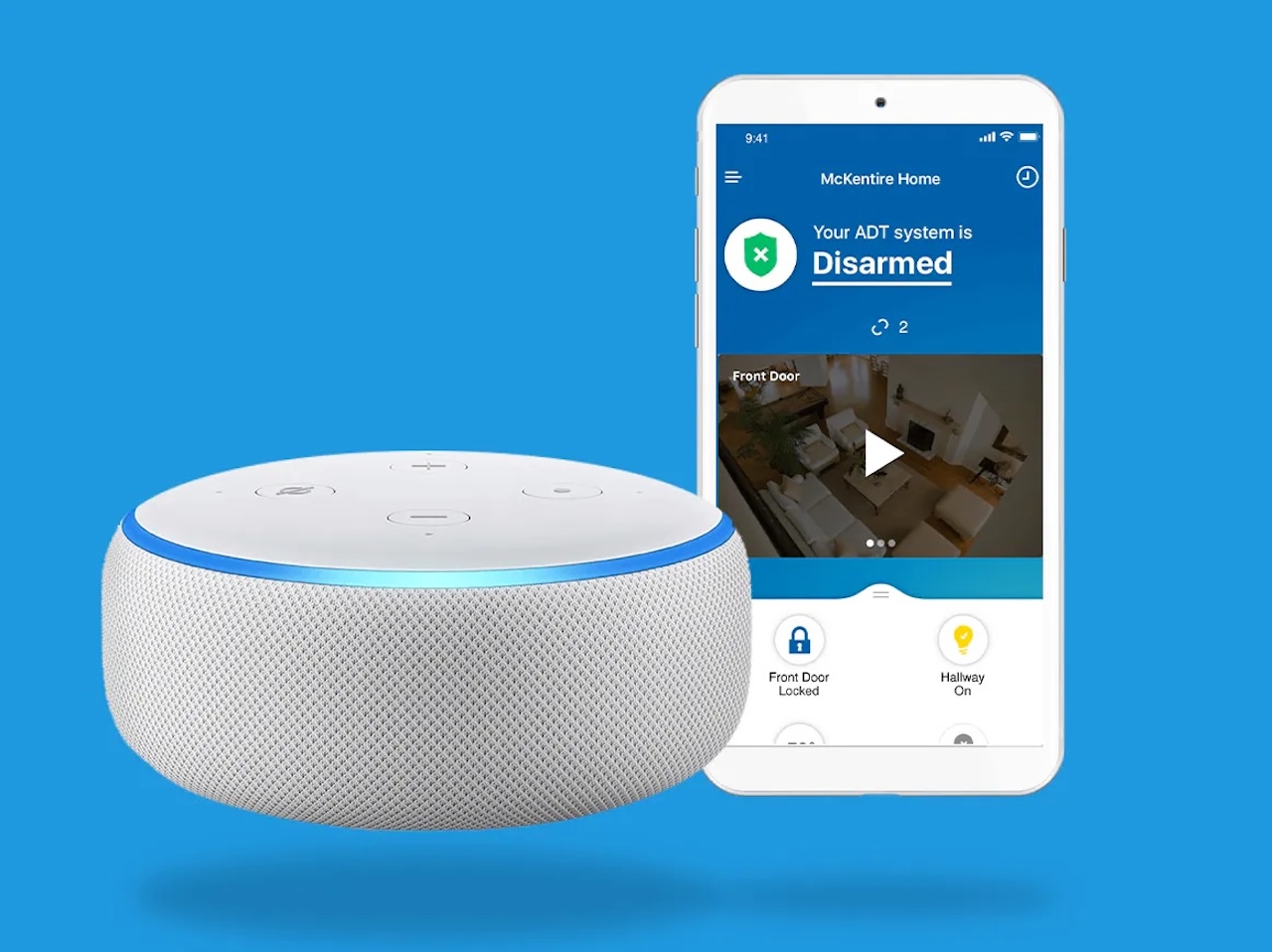


0 thoughts on “How To Add Contacts To Alexa”