Home>Home Appliances>Home Automation Appliances>How To Add Nest To Alexa


Home Automation Appliances
How To Add Nest To Alexa
Published: December 31, 2023
Learn how to easily add Nest to Alexa for seamless control of your home automation appliances. Follow our step-by-step guide to integrate Nest with Alexa today!
(Many of the links in this article redirect to a specific reviewed product. Your purchase of these products through affiliate links helps to generate commission for Storables.com, at no extra cost. Learn more)
**
Introduction
**
Welcome to the era of smart home living, where convenience and comfort are just a voice command away. With the integration of Nest and Alexa, you can elevate your home automation experience to new heights. Nest, known for its innovative and intuitive smart home devices, seamlessly merges with Alexa, the voice-controlled virtual assistant, to offer you a comprehensive and interconnected home environment.
In this guide, we will walk you through the process of adding Nest to Alexa, enabling you to harness the full potential of these two cutting-edge technologies. Whether you’re a tech enthusiast or simply seeking to streamline your daily routines, the fusion of Nest and Alexa brings a multitude of benefits, from hands-free temperature adjustments to voice-activated security controls.
Join us as we delve into the seamless integration, setup, and optimization of Nest with Alexa, unlocking a world of possibilities at your command.
**
Key Takeaways:
- Elevate your home with Nest and Alexa, enabling effortless control and automation. Enjoy voice-activated thermostat adjustments, camera access, and security integration for a truly intelligent living space.
- Seamlessly integrate Nest with Alexa for hands-free control and monitoring. Troubleshoot connectivity issues and embrace a lifestyle of convenience, comfort, and efficiency in your smart home.
Read more: How To Pair Alexa With Nest
Setting Up Nest with Alexa
**
Before diving into the integration process, it’s essential to ensure that your Nest device is compatible with Alexa. Most Nest products, including thermostats and cameras, are designed to seamlessly integrate with Alexa, allowing for effortless control and management through voice commands.
To initiate the setup, make sure that your Nest device is connected to your Wi-Fi network and functioning correctly within the Nest app. Once this prerequisite is met, follow these steps to begin the integration process:
- 1. Enable the Nest Skill: Open the Alexa app on your smartphone or tablet and navigate to the Skills & Games section. Search for the Nest skill and enable it by following the on-screen prompts. This step establishes the link between your Nest device and Alexa, paving the way for seamless communication.
- 2. Link Your Nest Account: After enabling the Nest skill, you’ll be prompted to link your Nest account to Alexa. Enter your Nest account credentials to establish a secure connection between the two platforms, ensuring that Alexa can access and control your Nest devices.
- 3. Discover Devices: Once your Nest account is successfully linked, instruct Alexa to discover your connected devices. This step allows Alexa to identify and recognize your Nest products, enabling you to interact with them using voice commands.
With these preliminary steps completed, your Nest device is now integrated with Alexa, ready to respond to your commands and enhance your home automation experience. The seamless setup process sets the stage for effortless control and management of your Nest devices through Alexa’s intuitive voice commands.
**
Connecting Nest to Alexa
**
Now that your Nest device is seamlessly integrated with Alexa, it’s time to explore the myriad of possibilities that arise from this interconnected ecosystem. Connecting Nest to Alexa opens the door to a host of voice-activated controls and automation features, allowing you to manage your smart home with unparalleled ease and convenience.
With the integration complete, you can leverage Alexa’s voice commands to interact with your Nest devices effortlessly. Whether you want to adjust the temperature on your Nest thermostat, check the live feed from your Nest camera, or receive status updates on your Nest Protect, Alexa serves as the gateway to streamlined control and monitoring.
Here are some key functionalities and interactions that you can enjoy after connecting Nest to Alexa:
- 1. Thermostat Control: Using simple voice commands, you can instruct Alexa to adjust the temperature on your Nest thermostat, creating a comfortable environment without lifting a finger.
- 2. Camera Access: With Alexa, you can request live feeds from your Nest cameras, check for any unusual activity, and even receive alerts when motion is detected, all through intuitive voice prompts.
- 3. Security Integration: Alexa seamlessly integrates with Nest Protect, allowing you to receive safety alerts, check the status of your smoke and carbon monoxide detectors, and silence alarms using voice commands.
- 4. Routine Automation: By incorporating Nest and Alexa into your daily routines, you can create seamless automation scenarios, such as adjusting the thermostat, turning off lights, and arming security features, all with a single voice command.
The synergy between Nest and Alexa empowers you to orchestrate your smart home environment effortlessly, bringing unparalleled convenience and control to your fingertips. With Alexa as the conduit, your Nest devices become responsive to your voice, transforming your living space into a truly intelligent and interconnected ecosystem.
**
To add Nest to Alexa, open the Alexa app, go to the menu, select Skills & Games, search for Nest, enable the skill, and follow the prompts to link your Nest account.
Controlling Nest with Alexa
**
Once Nest is seamlessly connected to Alexa, you gain the ability to control and manage your smart home devices with effortless voice commands. Alexa serves as the central hub for interacting with your Nest products, offering a hands-free and intuitive approach to home automation. Whether you’re adjusting the temperature, checking security cameras, or monitoring safety devices, Alexa empowers you to orchestrate your smart home environment with unparalleled ease.
Here’s a glimpse of how you can control Nest with Alexa:
- 1. Thermostat Adjustments: With a simple voice command, you can instruct Alexa to set the desired temperature on your Nest thermostat. Whether you’re relaxing on the couch or preparing a meal, Alexa’s seamless integration with Nest allows you to fine-tune your home’s climate without lifting a finger.
- 2. Camera Access: Alexa enables you to request live feeds from your Nest cameras, check for any unusual activity, and receive real-time updates on your home’s security status. This hands-free approach to monitoring your surroundings adds a layer of convenience and peace of mind to your daily routine.
- 3. Safety Alerts: Through Alexa, you can stay informed about the status of your Nest Protect, receiving alerts and updates on smoke and carbon monoxide detection. In the event of an alarm, Alexa allows you to silence the alerts using voice commands, ensuring swift and effortless management of safety features.
- 4. Routine Automation: By integrating Nest with Alexa, you can create custom routines that encompass a range of smart home actions. From adjusting the thermostat to activating security features, Alexa’s voice-activated routines streamline your daily rituals, enhancing both comfort and efficiency.
By leveraging Alexa’s seamless integration with Nest, you can transform your home into a responsive and interconnected ecosystem, where your voice becomes the catalyst for streamlined control and management. Whether you’re focused on comfort, security, or efficiency, Alexa empowers you to orchestrate your smart home environment effortlessly, enhancing your daily living experience.
**
Troubleshooting
**
While the integration of Nest with Alexa offers a seamless and intuitive smart home experience, occasional hiccups may arise. Understanding common troubleshooting steps can help you address any issues that may surface, ensuring that your Nest devices and Alexa continue to function harmoniously.
Here are some troubleshooting tips to consider:
- 1. Check Connectivity: If you encounter difficulties controlling your Nest devices with Alexa, verify that both your Nest products and Alexa-enabled devices are connected to the same Wi-Fi network. Inconsistent connectivity can hinder seamless communication between the two platforms.
- 2. Skill Re-Enablement: In the event of unresponsiveness, try disabling and re-enabling the Nest skill within the Alexa app. This process can refresh the connection and resolve any temporary communication issues between Nest and Alexa.
- 3. Device Discovery: If Alexa fails to recognize your Nest devices, initiate a device discovery process within the Alexa app. This action prompts Alexa to scan for compatible devices, potentially resolving any recognition issues.
- 4. Firmware Updates: Ensure that your Nest devices are running the latest firmware versions. Periodic updates can introduce improvements and address compatibility issues that may affect the interaction between Nest and Alexa.
- 5. Voice Command Clarity: When issuing voice commands to Alexa for controlling Nest devices, enunciate clearly and ensure that the commands are concise. Clear and precise instructions enhance Alexa’s responsiveness to your requests.
By familiarizing yourself with these troubleshooting measures, you can navigate potential challenges that may arise when integrating Nest with Alexa. Proactive identification and resolution of issues contribute to a seamless and uninterrupted smart home experience, allowing you to fully leverage the capabilities of Nest and Alexa in tandem.
**
Read more: How To Add Lutron To Alexa
Conclusion
**
The fusion of Nest and Alexa heralds a new era of smart home synergy, where seamless integration and intuitive controls converge to elevate your living environment. By following the setup process and connecting Nest to Alexa, you unlock a realm of possibilities, from effortless thermostat adjustments to hands-free security monitoring and routine automation.
With Alexa serving as the conduit for controlling Nest devices, you gain the power to orchestrate your smart home environment through simple voice commands, transforming your living space into a responsive and interconnected ecosystem. The ability to fine-tune your home’s climate, monitor security cameras, and receive safety alerts with just your voice exemplifies the unparalleled convenience and control that this integration offers.
As you embark on your smart home journey with Nest and Alexa, it’s essential to familiarize yourself with troubleshooting steps to address any potential challenges that may arise. By proactively addressing connectivity issues, skill re-enablement, and device recognition, you can ensure a seamless and uninterrupted smart home experience, maximizing the potential of Nest and Alexa in tandem.
Ultimately, the integration of Nest with Alexa empowers you to embrace a lifestyle of unparalleled convenience, comfort, and efficiency. Whether you’re optimizing your home’s climate, enhancing security measures, or streamlining daily routines, the seamless interaction between Nest and Alexa sets the stage for a truly intelligent and responsive living environment.
With Nest and Alexa at your command, the future of smart home living is within reach, offering a harmonious blend of innovation and convenience that transforms the way you interact with your living space.
Frequently Asked Questions about How To Add Nest To Alexa
Was this page helpful?
At Storables.com, we guarantee accurate and reliable information. Our content, validated by Expert Board Contributors, is crafted following stringent Editorial Policies. We're committed to providing you with well-researched, expert-backed insights for all your informational needs.

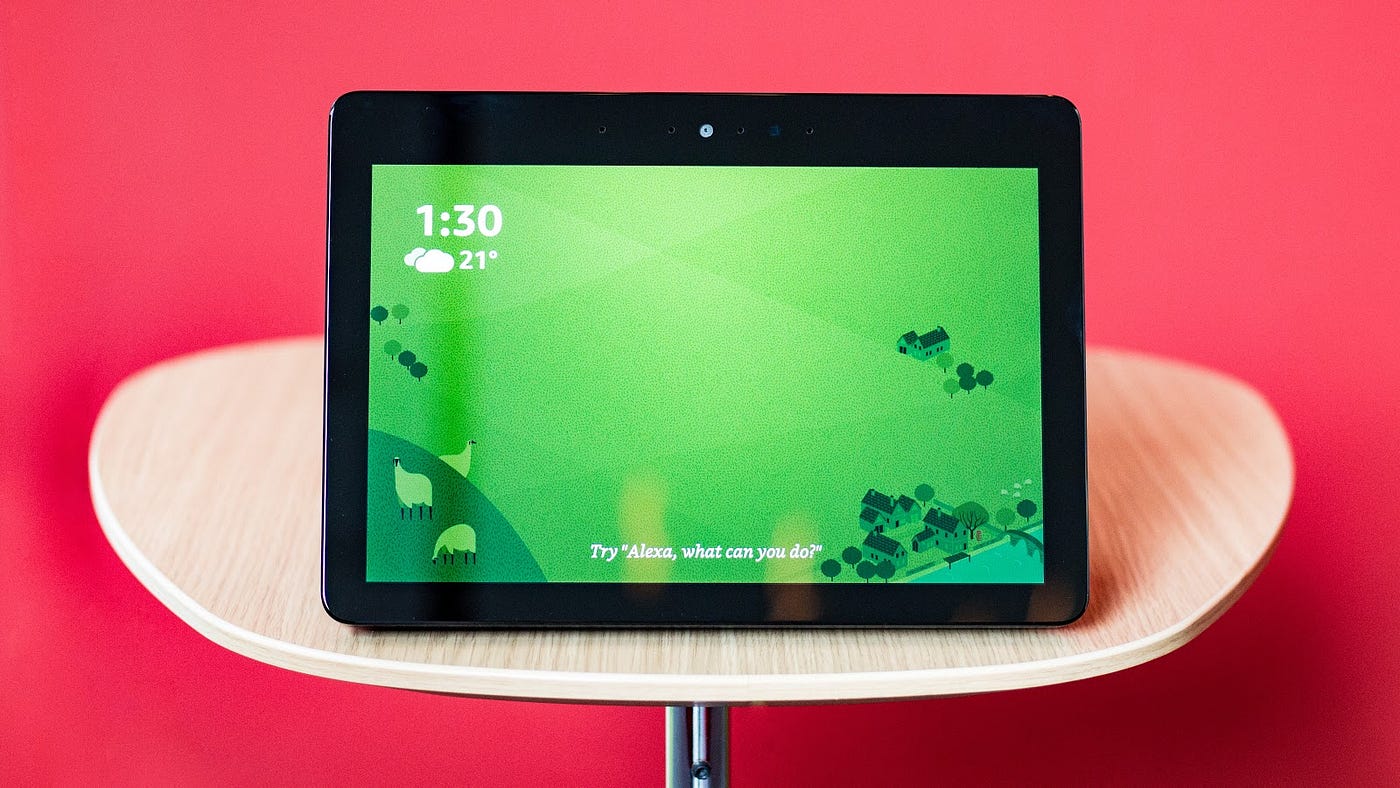

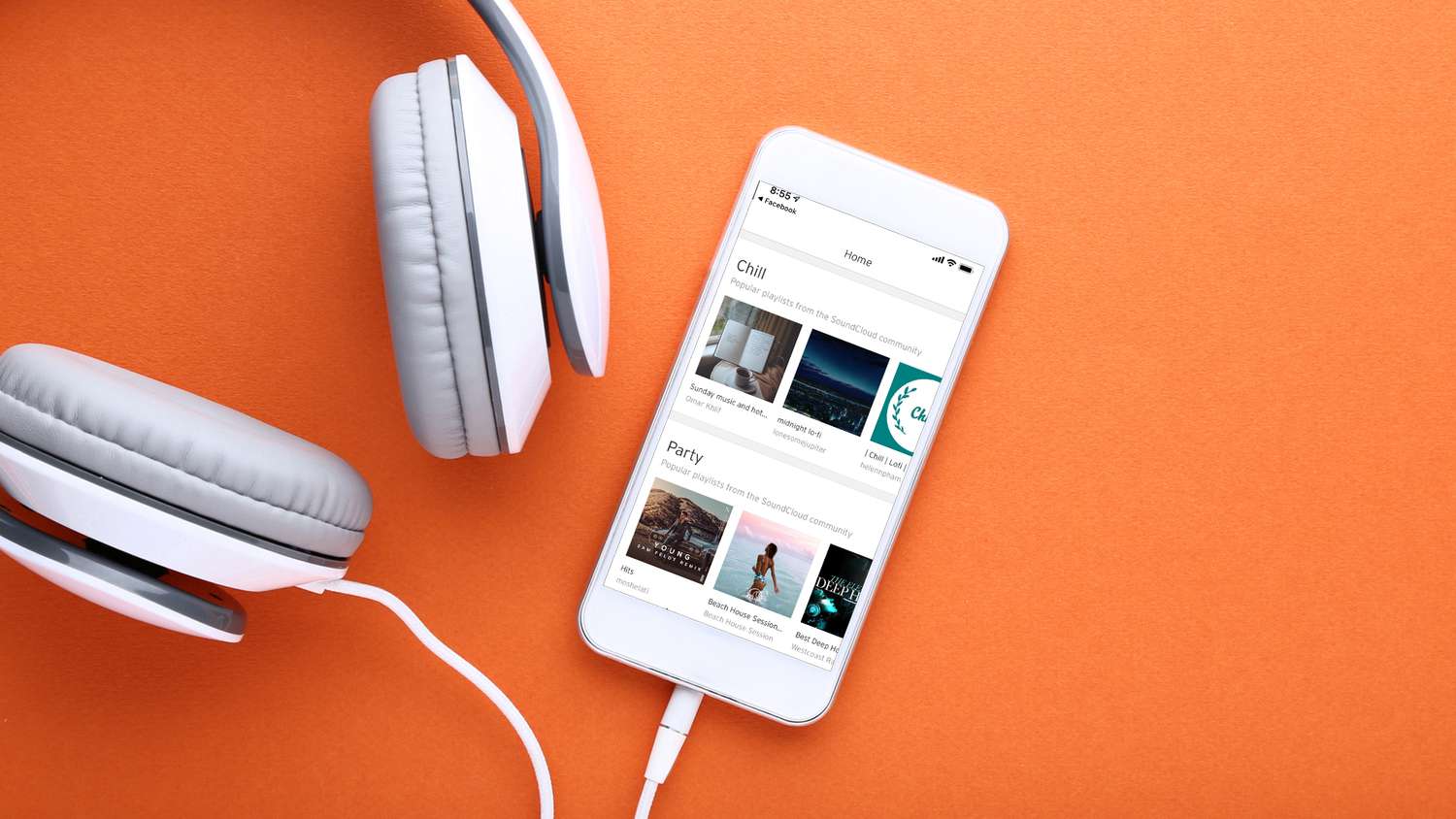











0 thoughts on “How To Add Nest To Alexa”