Home>Home Appliances>Home Automation Appliances>How To Add Device To Alexa


Home Automation Appliances
How To Add Device To Alexa
Published: January 5, 2024
Learn how to easily add your home automation appliances to Alexa for seamless voice control. Follow our step-by-step guide and start enjoying the convenience today!
(Many of the links in this article redirect to a specific reviewed product. Your purchase of these products through affiliate links helps to generate commission for Storables.com, at no extra cost. Learn more)
Introduction
Read more: How To Add A Device In The Alexa App
Introduction
Welcome to the exciting world of home automation! Adding your devices to Alexa is a great way to streamline your daily routines and enjoy the convenience of voice-controlled technology. Whether you're a seasoned tech enthusiast or just dipping your toes into the world of smart home devices, integrating your appliances with Alexa can significantly enhance your living space. In this comprehensive guide, we'll walk you through the step-by-step process of adding a device to Alexa, empowering you to harness the full potential of your home automation ecosystem.
The seamless integration of your devices with Alexa opens up a world of possibilities, allowing you to control your appliances with simple voice commands. Imagine effortlessly adjusting your thermostat, turning on the lights, or brewing a fresh pot of coffee, all with the sound of your voice. By the end of this guide, you'll be well-equipped to bring your smart home to life with Alexa, transforming the way you interact with your devices and enhancing your overall living experience.
So, whether you're eager to connect your smart lights, thermostats, or kitchen appliances to Alexa, you're in the right place. Let's embark on this enlightening journey together, as we delve into the seamless process of adding your device to Alexa and unlocking the full potential of your smart home. Let's get started!
Key Takeaways:
- Embrace the convenience of voice-controlled home automation by adding devices to Alexa. Follow simple steps to connect and test your appliances, and unlock a world of seamless control and enhanced living experiences.
- Seamlessly integrate your smart appliances with Alexa to enjoy hands-free management and effortless control. Explore the endless possibilities of voice commands, routines, and automation, and embrace the transformative wave of modern living.
Step 1: Set Up Your Device
Before diving into the process of adding your device to Alexa, it’s crucial to ensure that your smart appliance is properly set up and ready for integration. Whether it’s a smart plug, light bulb, thermostat, or any other compatible device, follow these essential steps to prepare your device for seamless connectivity with Alexa:
- Unbox and Power On: Begin by unboxing your smart device and powering it on. Most smart appliances come with detailed setup instructions to guide you through the initial installation process. Whether it requires plugging in, connecting to a power source, or inserting batteries, make sure your device is powered up and ready for configuration.
- Download the Manufacturer’s App: Many smart devices require the use of a dedicated mobile app provided by the manufacturer. Download the app from the App Store or Google Play Store, and follow the in-app instructions to set up your device. This typically involves creating an account, connecting the device to your Wi-Fi network, and personalizing its settings.
- Complete Device Setup: Once the app-based setup is complete, ensure that your device is functioning as intended. Test its basic functionalities within the manufacturer’s app to confirm that it’s connected to your home network and responsive to commands.
- Ensure Compatibility with Alexa: Before proceeding, verify that your device is compatible with Alexa. Check the manufacturer’s specifications or the device’s packaging to confirm its compatibility with Amazon’s voice assistant. This step is crucial to ensure a smooth integration process.
By meticulously setting up your smart device and confirming its compatibility with Alexa, you pave the way for a hassle-free integration process. With your device powered on, connected to your home network, and ready to communicate with Alexa, you’re now prepared to move on to the next step: enabling the Alexa skill for your specific device.
Step 2: Enable the Alexa Skill
Now that your smart device is set up and ready, the next step in the process of adding it to Alexa involves enabling the corresponding Alexa skill. Alexa skills are essentially voice-driven capabilities that allow you to interact with a wide range of devices, services, and applications using your voice. Follow these steps to enable the Alexa skill for your specific device:
- Open the Alexa App: Begin by launching the Alexa app on your smartphone or tablet. If you haven’t already installed the app, you can download it from the App Store or Google Play Store and sign in with your Amazon account credentials.
- Access Skills & Games: Once inside the Alexa app, navigate to the “Skills & Games” section. This is where you can explore, enable, and manage the various skills available for Alexa, including those tailored to your specific smart device.
- Search for the Skill: Use the search function within the Skills & Games section to look for the skill associated with your smart device. You can either enter the name of the skill or browse through the categories to locate it.
- Enable the Skill: Once you’ve found the skill for your device, select it to view more details. From there, you can enable the skill, granting Alexa the ability to communicate with and control your specific smart appliance.
- Follow the Setup Instructions: After enabling the skill, you may be prompted to follow specific setup instructions provided by the skill’s developer. This could involve linking your device account, authorizing Alexa to access its functionalities, and customizing any additional settings as required.
By enabling the Alexa skill for your device, you’re effectively empowering Alexa to seamlessly interact with and manage your smart appliance. Once the skill is enabled and the necessary setup steps are completed, you’re ready to move on to the pivotal stage of connecting your device to Alexa, heralding the integration of voice control into your smart home ecosystem.
Step 3: Connect Your Device to Alexa
With your smart device set up and the corresponding Alexa skill enabled, it’s time to establish the crucial connection between your device and Alexa. This pivotal step brings your appliance into the realm of voice-controlled functionality, allowing you to seamlessly manage it using simple voice commands. Follow these essential steps to connect your device to Alexa:
- Discover Devices: Begin by opening the Alexa app on your mobile device and navigating to the “Devices” tab. From there, select “Add Device” to initiate the device discovery process. Alexa will scan for compatible smart devices within your home network.
- Follow Prompts for Device Discovery: During the device discovery process, ensure that your smart device is in pairing mode or ready to be discovered. Follow any specific prompts or instructions provided by the Alexa app to facilitate the detection and pairing of your device.
- Complete the Pairing Process: Once your device is successfully discovered by Alexa, follow the on-screen instructions to complete the pairing process. This typically involves confirming the device’s identity and assigning it a recognizable name for easy voice commands.
- Organize Your Devices: After successfully connecting your device to Alexa, take advantage of the app’s organizational features to categorize and group your devices as needed. This can help streamline voice commands and simplify the management of multiple smart appliances.
By connecting your device to Alexa, you’re seamlessly integrating it into your voice-controlled ecosystem, unlocking the power of hands-free management and convenience. Once the connection is established and your device is visible within the Alexa app, you’re ready to put it to the test and ensure that it responds effectively to your voice commands.
With your device now connected to Alexa, you’re one step closer to experiencing the seamless convenience and enhanced control that smart home technology has to offer. As we proceed to the next step, we’ll explore how to test your device within the Alexa environment, confirming its responsiveness and ensuring that it seamlessly integrates into your daily routines.
Make sure your device is compatible with Alexa. Open the Alexa app, go to the Devices tab, and select the “+” icon to add a new device. Follow the on-screen instructions to complete the setup process.
Read more: How To Add A Device To Google Home
Step 4: Test Your Device
Now that your smart device is successfully connected to Alexa, it’s time to put it to the test and ensure that it responds seamlessly to your voice commands. Testing your device within the Alexa environment allows you to verify its functionality, responsiveness, and integration into your voice-controlled ecosystem. Follow these steps to effectively test your device:
- Initiate Voice Commands: Use simple voice commands to interact with your device through Alexa. For instance, if you’ve connected a smart light, try saying, “Alexa, turn on [device name]” or “Alexa, dim the [device name].” Similarly, if it’s a smart plug controlling another appliance, experiment with commands like “Alexa, turn off [device name]” or “Alexa, activate [device name].”
- Observe Device Response: Pay close attention to how your device responds to the voice commands issued through Alexa. Ensure that it accurately executes the requested actions, such as turning on or off, adjusting settings, or initiating specific functions based on your commands.
- Refine Voice Commands: If you encounter any issues or inconsistencies during the testing phase, consider refining your voice commands to ensure clarity and precision. Alexa is designed to interpret natural language, but providing clear and concise commands can enhance the accuracy of device control.
- Explore Advanced Functionality: Depending on the capabilities of your smart device, explore advanced functionalities and features that can be accessed through Alexa. This could include setting schedules, creating routines, or integrating your device with other smart home components for enhanced automation.
By thoroughly testing your device within the Alexa environment, you can confirm its seamless integration and functionality, paving the way for effortless control and enhanced convenience in your daily routines. As you witness your device responding effectively to voice commands and seamlessly aligning with your smart home ecosystem, you’ll experience the true power of voice-controlled automation.
With your device successfully tested and integrated into Alexa, you’re now equipped to harness the full potential of your smart home, enjoying the convenience and flexibility that voice-controlled technology brings to your living space. As we conclude this comprehensive guide, you’re well-prepared to embark on a seamless journey of adding and managing various devices with Alexa, transforming your home into a truly smart and connected environment.
Conclusion
Congratulations on successfully adding your device to Alexa and embracing the boundless possibilities of voice-controlled home automation. By following the step-by-step process outlined in this guide, you’ve empowered yourself to seamlessly integrate your smart appliances with Alexa, unlocking a new realm of convenience and control within your living space.
As you embark on this journey, it’s important to remember that the integration of your devices with Alexa is just the beginning. The true magic lies in the everyday experiences and the seamless interactions that voice-controlled technology brings to your home. Whether it’s adjusting the lighting, fine-tuning the thermostat, or initiating your morning coffee routine with a simple voice command, the convenience and efficiency of a smart home ecosystem are now at your fingertips.
As you continue to explore the capabilities of Alexa and expand your collection of smart devices, remember to leverage the full potential of voice commands, routines, and automation to streamline your daily routines and enhance your living experience. Embrace the flexibility and adaptability of your voice-controlled ecosystem, and let it effortlessly align with your unique lifestyle and preferences.
With your devices seamlessly integrated into Alexa, you’ve set the stage for a future of innovation and connectivity within your home. As technology continues to evolve, so too will the capabilities and integrations available to you. Stay curious, stay engaged, and continue to explore the ever-expanding landscape of smart home automation, knowing that you’re at the forefront of a transformative wave in modern living.
So, as you bask in the convenience and empowerment of a voice-controlled smart home, remember that the journey doesn’t end here. It’s an ongoing adventure filled with possibilities, advancements, and delightful discoveries. Your smart home journey with Alexa has just begun, and the future holds countless opportunities to further enhance and personalize your living space through the seamless integration of innovative technologies.
With your devices seamlessly integrated into Alexa, you’ve set the stage for a future of innovation and connectivity within your home. As technology continues to evolve, so too will the capabilities and integrations available to you. Stay curious, stay engaged, and continue to explore the ever-expanding landscape of smart home automation, knowing that you’re at the forefront of a transformative wave in modern living.
Frequently Asked Questions about How To Add Device To Alexa
Was this page helpful?
At Storables.com, we guarantee accurate and reliable information. Our content, validated by Expert Board Contributors, is crafted following stringent Editorial Policies. We're committed to providing you with well-researched, expert-backed insights for all your informational needs.


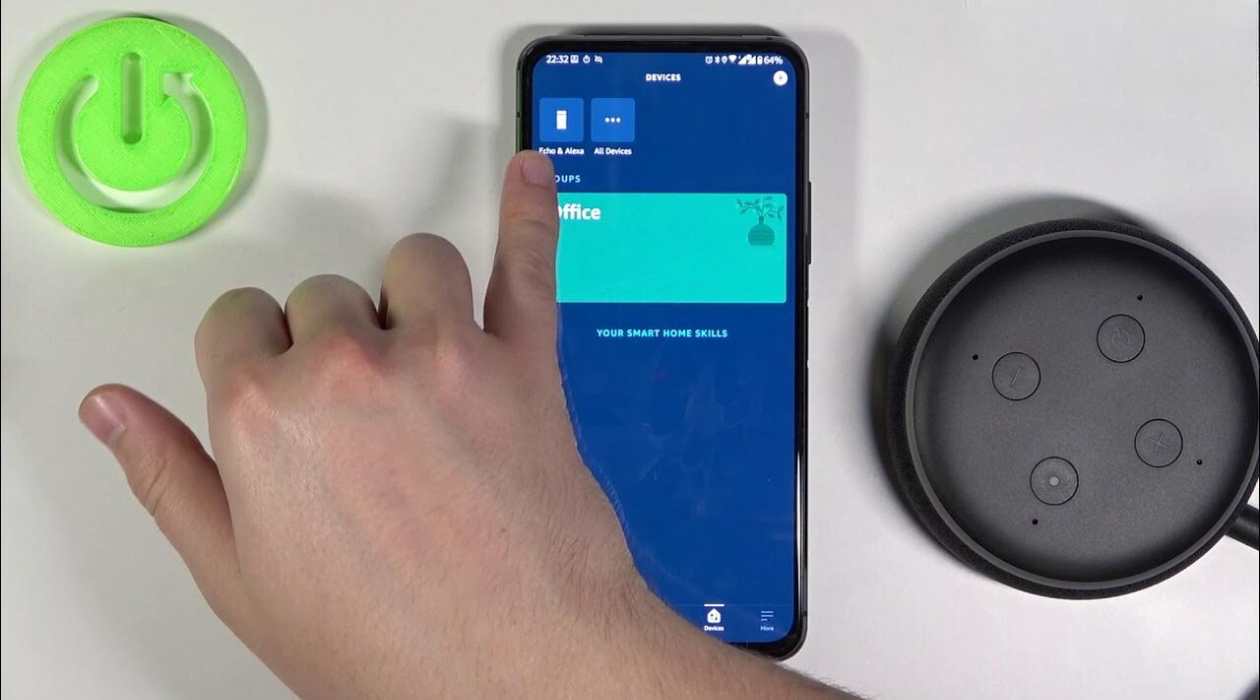
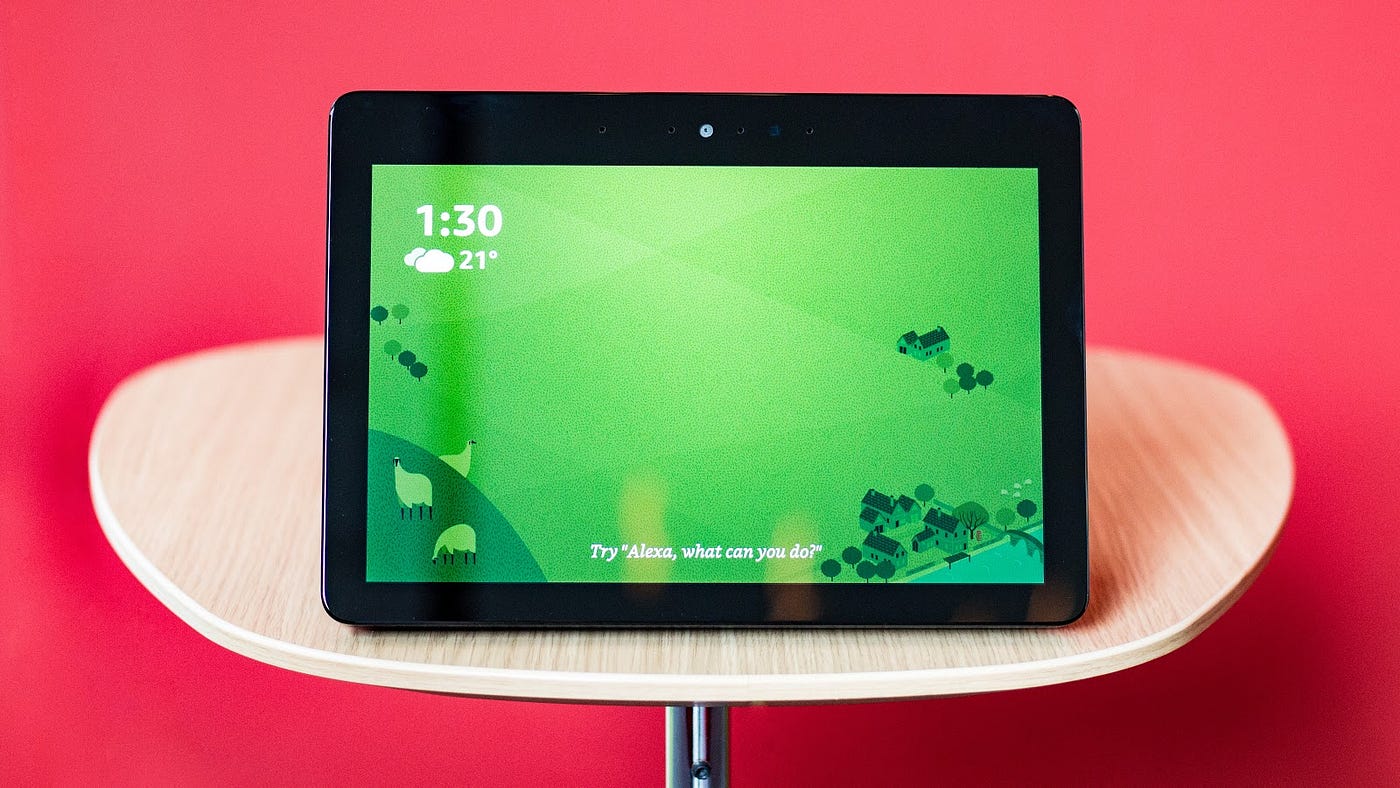






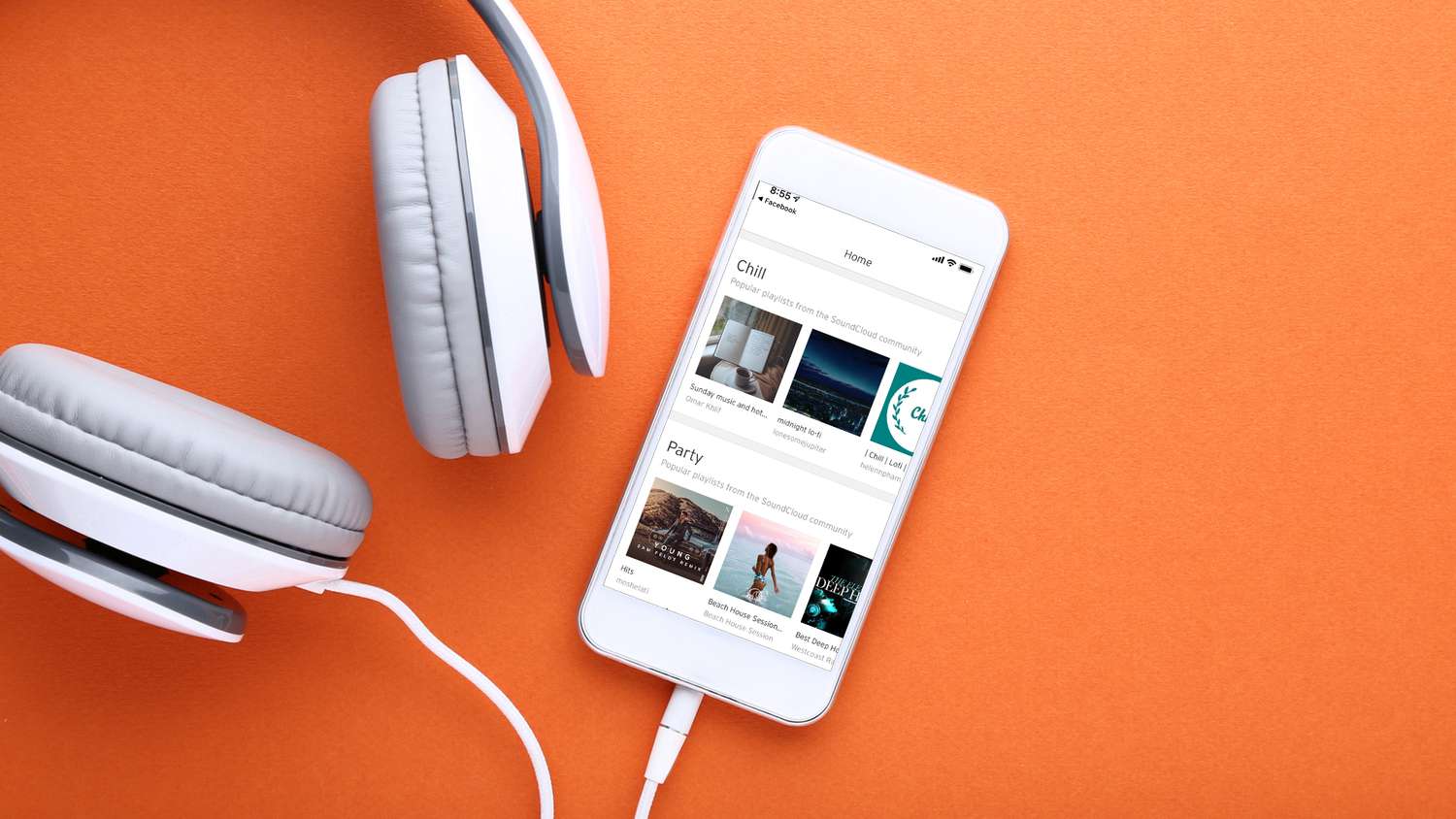

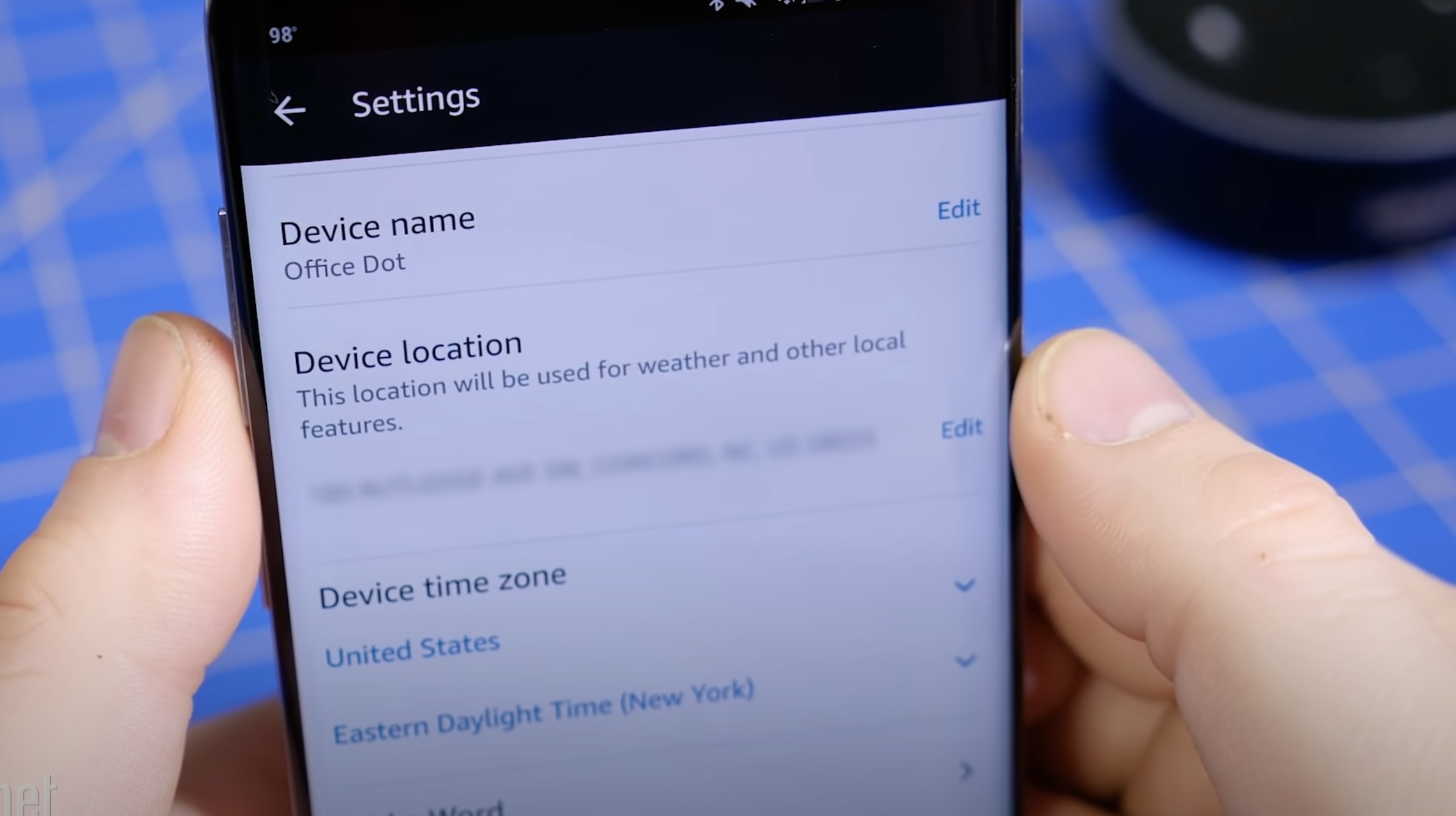


0 thoughts on “How To Add Device To Alexa”