Home>Home Appliances>Home Automation Appliances>How To Add Events To Alexa Calendar
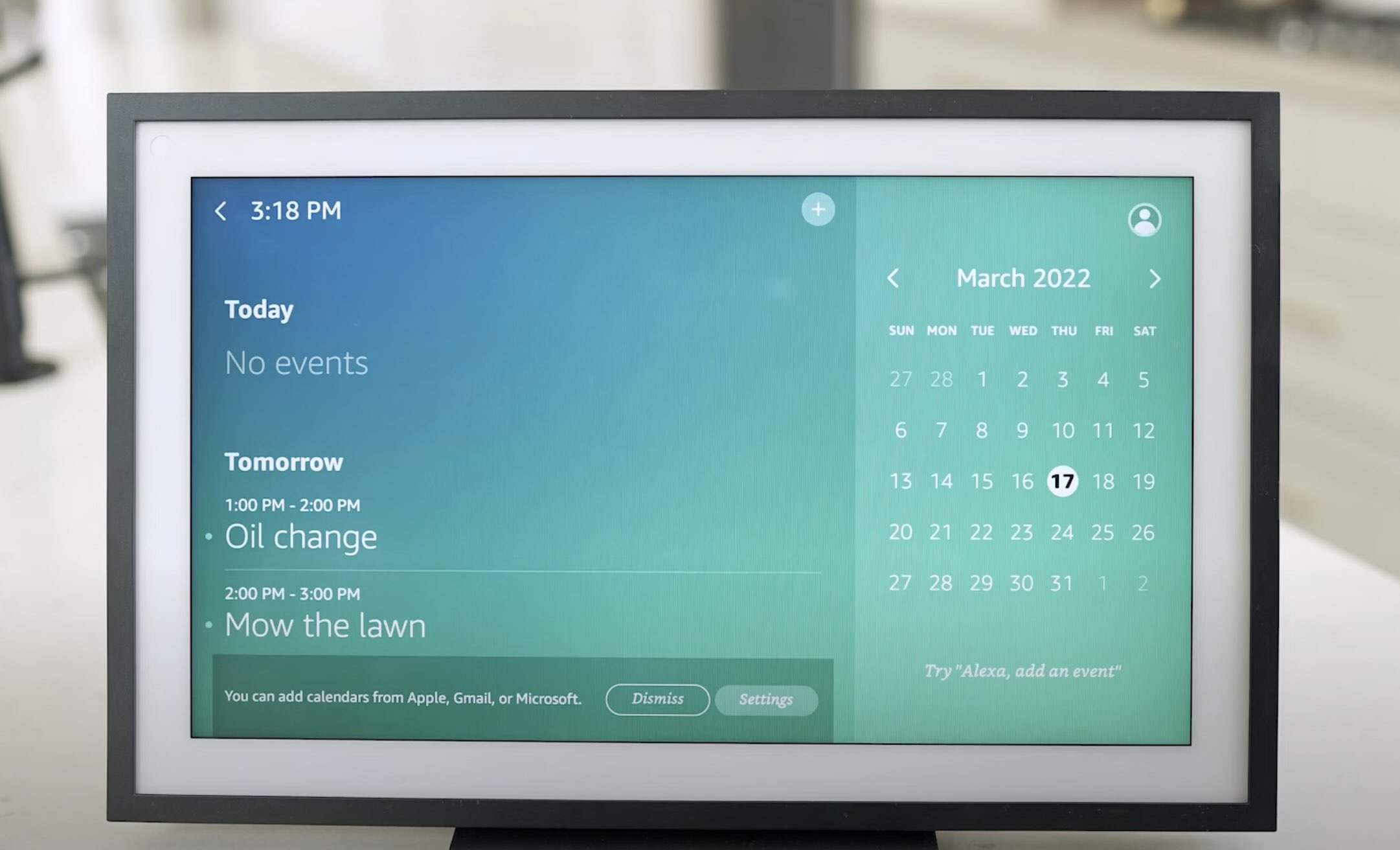
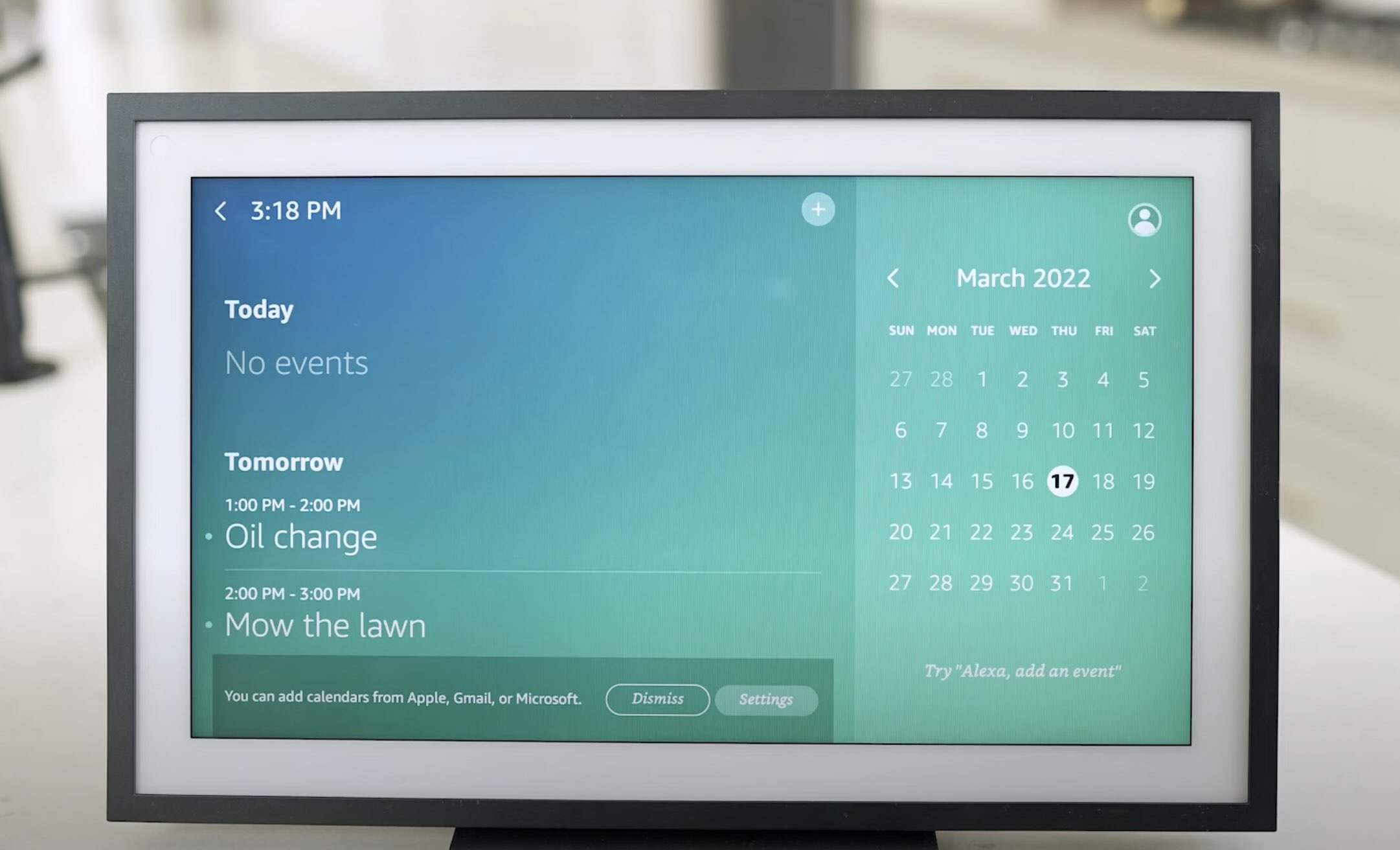
Home Automation Appliances
How To Add Events To Alexa Calendar
Published: January 4, 2024
Learn how to easily add events to your Alexa calendar and streamline your home automation appliances. Simplify your scheduling with these helpful tips.
(Many of the links in this article redirect to a specific reviewed product. Your purchase of these products through affiliate links helps to generate commission for Storables.com, at no extra cost. Learn more)
Introduction
Managing a busy schedule can be a daunting task, but with the advent of smart home technology, staying organized has become more convenient than ever. Amazon's Alexa, a virtual assistant, offers a seamless way to add and manage events on your calendar through simple voice commands. In this guide, we will explore the step-by-step process of setting up your Alexa calendar and adding events with ease.
By integrating your calendar with Alexa, you can effortlessly schedule appointments, set reminders, and stay on top of your daily agenda. Whether you're planning meetings, setting up reminders for important tasks, or organizing social events, Alexa provides a hands-free solution to streamline your scheduling process.
Let's delve into the world of seamless calendar management with Alexa, empowering you to take control of your time and stay ahead of your commitments effortlessly. Whether you're a seasoned Alexa user or just getting started with smart home technology, this guide will equip you with the knowledge to make the most of Alexa's calendar capabilities.
Key Takeaways:
- Takeaway 1:
Setting up your Alexa calendar is as easy as opening the app, choosing your device, and linking it to your preferred calendar service. Once set up, you can manage your schedule effortlessly with voice commands. - Takeaway 2:
With Alexa, you can add, edit, and manage events on your calendar using simple voice commands. You can also check your schedule, set reminders, and even create recurring events, all hands-free!
Read more: How To Add Calendar To Alexa
Setting Up Your Alexa Calendar
Before you can start adding events to your Alexa calendar, you’ll need to ensure that it’s properly set up and synced with your preferred calendar service, such as Google Calendar, Apple Calendar, or Microsoft Outlook. Follow these simple steps to get your Alexa calendar up and running:
- Open the Alexa App: Launch the Alexa app on your smartphone or tablet. If you don’t have the app installed, you can download it from the App Store or Google Play Store.
- Access Settings: Once the app is open, navigate to the “Settings” menu, typically located in the lower right-hand corner of the screen.
- Select Your Device: Choose the Alexa device you want to link your calendar to. If you have multiple Alexa devices, ensure that you select the one you wish to use for managing your calendar.
- Set Up Calendar Integration: In the device settings, look for the “Calendar” option and select the calendar service you use, such as Google, Apple, or Outlook. Follow the on-screen prompts to link your calendar account to Alexa.
- Enable Permissions: You may be prompted to grant Alexa permission to access your calendar. Ensure that you grant the necessary permissions to allow Alexa to add and manage events on your behalf.
- Confirmation: Once the setup process is complete, you’ll receive a confirmation message indicating that your calendar has been successfully integrated with Alexa.
After completing these steps, your Alexa calendar will be ready to use, and you can begin adding events and managing your schedule with voice commands. By seamlessly integrating your preferred calendar service with Alexa, you’ll unlock the full potential of hands-free calendar management, allowing you to stay organized with ease.
With your Alexa calendar set up and synced, you’re now ready to start adding events and leveraging Alexa’s intuitive capabilities to streamline your scheduling process.
Adding Events to Your Alexa Calendar
Once your Alexa calendar is set up and synced with your preferred calendar service, adding events is a breeze. Whether it’s a crucial business meeting, a social gathering, or a personal reminder, Alexa simplifies the process of populating your calendar with important events. Here’s how you can effortlessly add events to your Alexa calendar:
- Invoke Alexa: Begin by activating Alexa using your preferred wake word, such as “Alexa” or “Echo,” followed by a command to add an event to your calendar.
- Add Event Command: Use a natural voice command, such as “Add an event to my calendar,” to prompt Alexa to start the event creation process.
- Provide Event Details: Alexa will then prompt you to provide details about the event, including the title, date, time, and any additional notes or reminders associated with the event.
- Confirmation: Once you’ve provided all the necessary details, Alexa will confirm the event details and add it to your calendar, ensuring that you stay informed and organized.
Thanks to Alexa’s intuitive voice recognition and natural language processing capabilities, you can seamlessly add events to your calendar without having to manually input each detail. Whether you’re at home, in the office, or on the go, Alexa provides a hands-free solution to keep your calendar up to date with minimal effort.
By leveraging Alexa’s event creation capabilities, you can efficiently manage your schedule and ensure that important appointments and commitments are seamlessly integrated into your daily agenda. With the ability to add events through simple voice commands, Alexa empowers you to stay on top of your schedule without the need for manual input or cumbersome data entry.
With events effortlessly added to your Alexa calendar, you can now explore how Alexa can help you manage and stay updated on your upcoming events.
To add events to your Alexa calendar, simply say “Alexa, add an event to my calendar” followed by the event details. Alexa will then confirm and add the event to your calendar.
Using Alexa to Manage Your Calendar Events
Once your events are added to your Alexa calendar, you can harness the power of Alexa to efficiently manage and stay updated on your upcoming schedule. Alexa offers a range of intuitive features that enable you to interact with your calendar, set reminders, and stay informed about your daily agenda. Here’s how you can leverage Alexa to manage your calendar events seamlessly:
- Check Your Schedule: Simply ask Alexa, “What’s on my calendar today?” to receive a quick overview of your upcoming events and appointments for the day.
- Set Reminders: If you need a nudge for an upcoming event, you can ask Alexa to set a reminder for a specific time or date, ensuring that you stay on top of your commitments.
- Edit or Remove Events: In the event of schedule changes, you can instruct Alexa to edit or remove specific events from your calendar, providing flexibility and control over your schedule.
- Create Recurring Events: For regular appointments or recurring meetings, Alexa allows you to create and manage recurring events with ease, saving you time and effort.
- Integration with Smart Home Devices: Alexa’s seamless integration with smart home devices enables you to receive calendar notifications through compatible devices, keeping you informed even when you’re on the move.
By leveraging Alexa’s intuitive capabilities, you can interact with your calendar in a natural and conversational manner, allowing you to stay organized and informed without the need for manual intervention. Whether you’re at home, in the office, or on the go, Alexa serves as your virtual assistant, empowering you to manage your schedule effortlessly.
With Alexa at your disposal, you can streamline your calendar management process, set reminders, and stay updated on your upcoming events with unparalleled convenience. By integrating your calendar with Alexa, you gain access to a suite of features that enhance your scheduling experience, ensuring that you stay on top of your commitments with ease.
Now that you have a comprehensive understanding of how to manage your calendar events with Alexa, you can explore the seamless integration of Alexa with your daily routine, empowering you to take control of your schedule effortlessly.
Conclusion
In conclusion, integrating your calendar with Amazon’s Alexa opens up a world of seamless and hands-free scheduling, allowing you to manage your events with unparalleled convenience. By setting up your Alexa calendar and adding events through simple voice commands, you can streamline your scheduling process and stay organized effortlessly.
With Alexa’s natural language processing capabilities and intuitive event creation features, you can add, edit, and manage events with ease, freeing up valuable time and ensuring that you stay on top of your commitments. Whether you’re juggling work meetings, social engagements, or personal reminders, Alexa serves as your virtual assistant, empowering you to interact with your calendar in a natural and conversational manner.
Furthermore, Alexa’s seamless integration with smart home devices allows you to receive calendar notifications and reminders wherever you are, keeping you informed and prepared for upcoming events. Whether you’re at home or on the go, Alexa ensures that you stay connected to your schedule, providing a seamless and efficient approach to calendar management.
By leveraging Alexa’s capabilities to manage your calendar events, you can navigate your daily agenda with ease, set reminders, and stay updated on your upcoming schedule, all through simple voice commands. Alexa’s ability to understand and execute natural language instructions makes it a valuable tool for staying organized and in control of your time.
With the knowledge gained from this guide, you are now equipped to make the most of Alexa’s calendar management features, empowering you to take charge of your schedule and stay ahead of your commitments effortlessly. Whether you’re a busy professional, a parent managing multiple schedules, or an individual striving for enhanced organization, Alexa offers a seamless solution to streamline your calendar management process.
Embrace the convenience of voice-controlled calendar management with Alexa, and discover the freedom of effortlessly staying on top of your schedule, one voice command at a time.
Frequently Asked Questions about How To Add Events To Alexa Calendar
Was this page helpful?
At Storables.com, we guarantee accurate and reliable information. Our content, validated by Expert Board Contributors, is crafted following stringent Editorial Policies. We're committed to providing you with well-researched, expert-backed insights for all your informational needs.


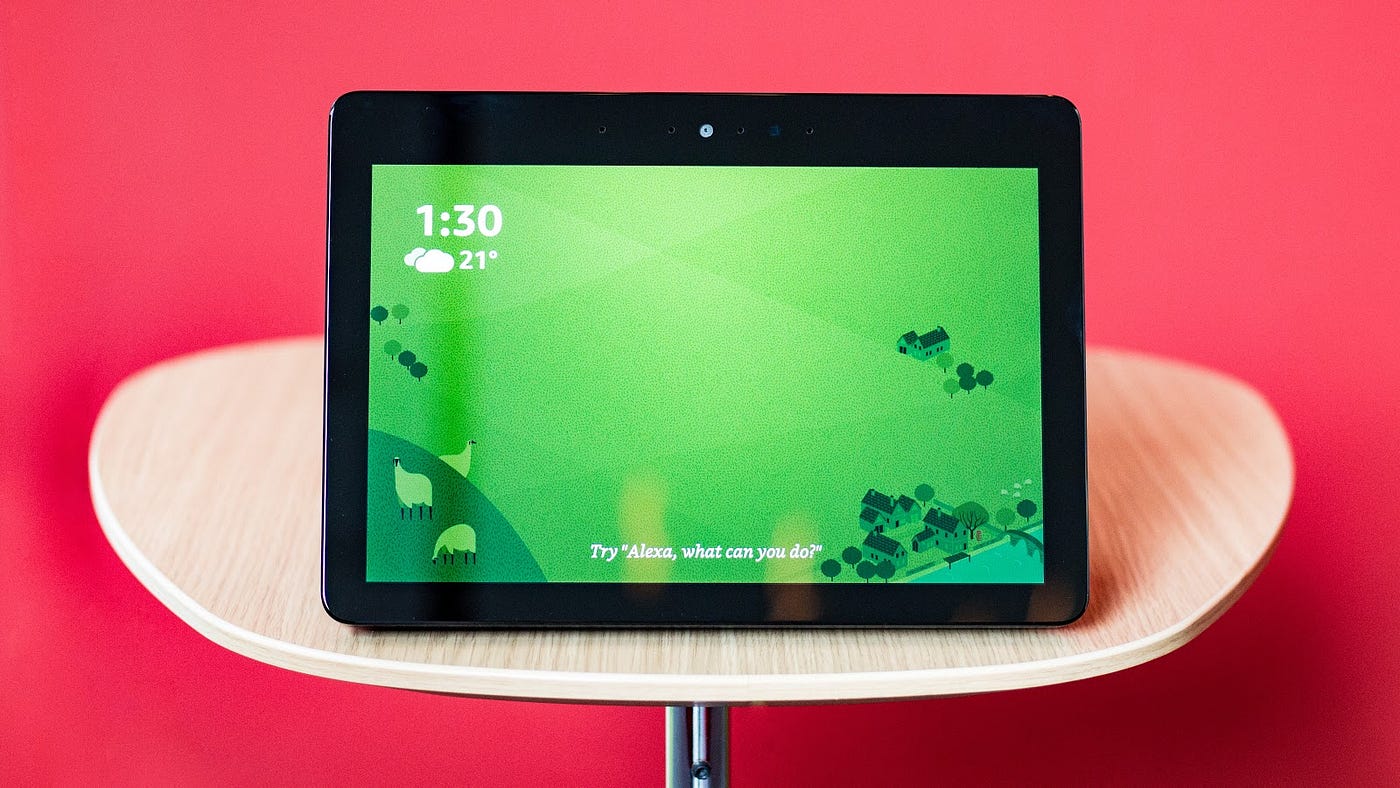





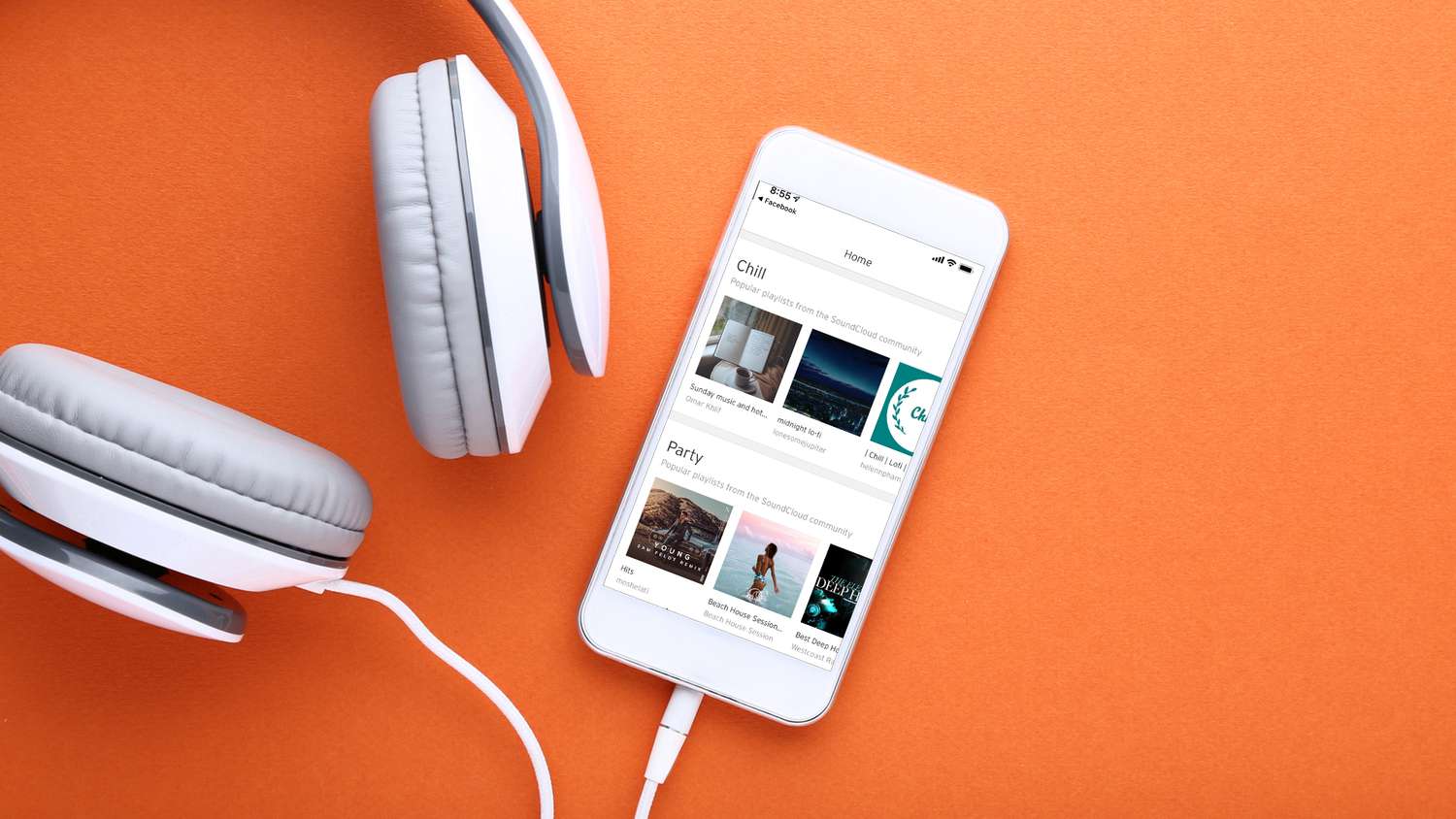

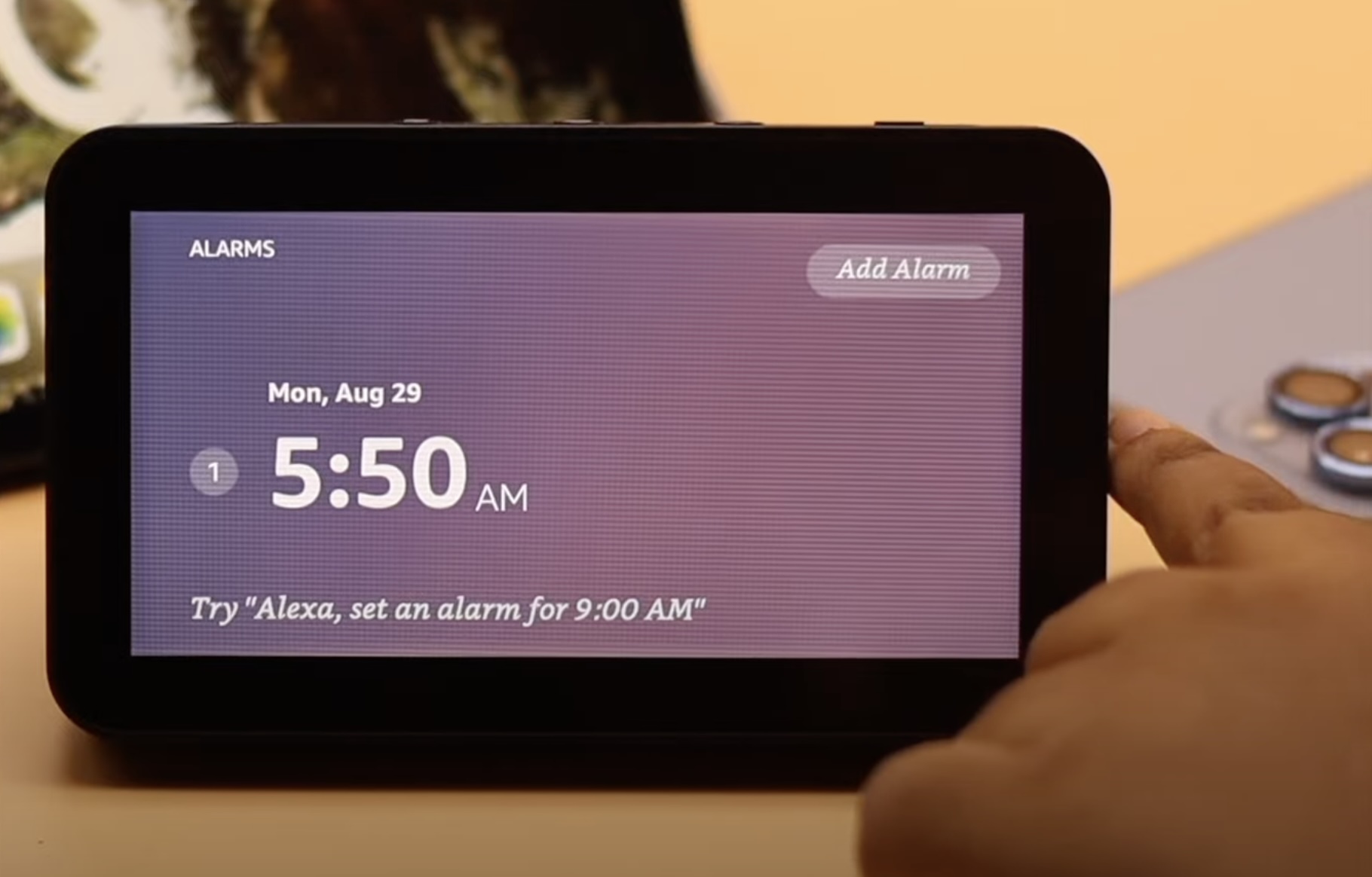

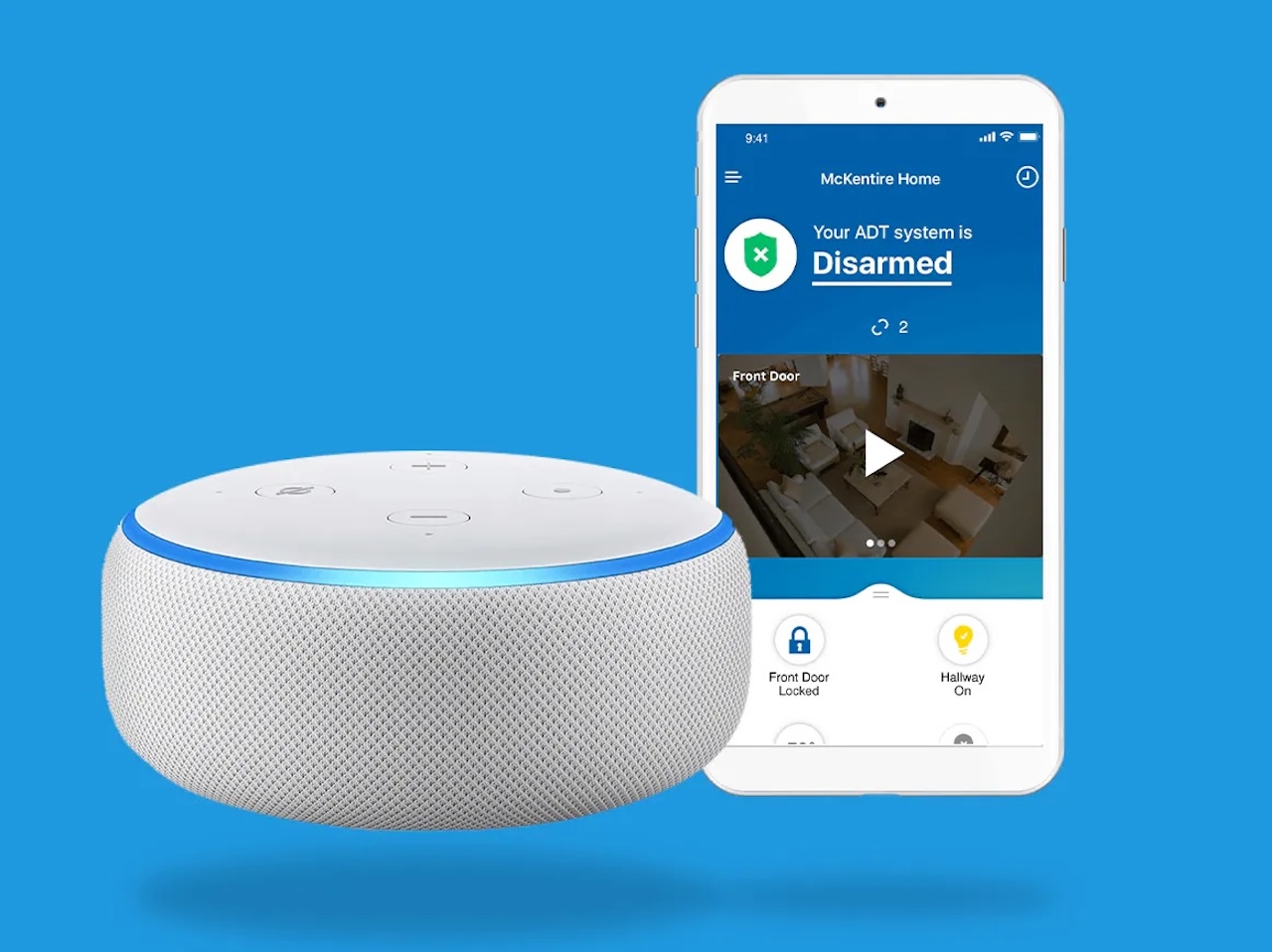



0 thoughts on “How To Add Events To Alexa Calendar”