Home>Home Appliances>Home Automation Appliances>How To Connect Amazfit Band 5 To Alexa


Home Automation Appliances
How To Connect Amazfit Band 5 To Alexa
Modified: January 14, 2024
Learn how to easily connect your Amazfit Band 5 to Alexa for seamless integration with your home automation appliances. Simplify your smart home experience today!
(Many of the links in this article redirect to a specific reviewed product. Your purchase of these products through affiliate links helps to generate commission for Storables.com, at no extra cost. Learn more)
Introduction
Welcome to the future of smart living! With the Amazfit Band 5 and Alexa, you can seamlessly integrate your fitness tracker with your smart home ecosystem, opening up a world of convenience and control. The Amazfit Band 5 is not just a fitness tracker; it's a powerful wearable device that, when connected to Alexa, becomes an extension of your smart home. This integration allows you to access a wide range of Alexa's capabilities directly from your wrist, transforming the way you interact with your devices and manage your daily tasks.
In this comprehensive guide, we will walk you through the process of setting up your Amazfit Band 5 and connecting it to Alexa. We will also explore the various ways you can use Alexa with your Amazfit Band 5, from controlling smart home devices to accessing information and managing your day-to-day activities. Additionally, we will provide troubleshooting tips to help you address any potential issues that may arise during the setup or usage of this integration.
By the end of this guide, you will have a thorough understanding of how to harness the power of Alexa through your Amazfit Band 5, empowering you to streamline your routines, stay connected, and take control of your smart home environment with unparalleled ease and convenience.
So, without further ado, let's dive into the exciting world of connectivity and smart living with the Amazfit Band 5 and Alexa!
Key Takeaways:
- Seamlessly connect your Amazfit Band 5 to Alexa for effortless smart living, controlling smart home devices, accessing information, and managing daily tasks directly from your wrist.
- Enjoy the convenience of voice commands, smart home control, fitness tracking, and hands-free communication with Alexa through your Amazfit Band 5, creating a seamless and efficient smart living experience.
Read more: How To Connect Amazfit To Alexa
Setting Up the Amazfit Band 5
Before you can begin enjoying the seamless integration of your Amazfit Band 5 with Alexa, you need to ensure that the device is set up and ready for connectivity. The initial setup process is straightforward and can be completed in just a few simple steps.
First, make sure your Amazfit Band 5 is charged and powered on. Once the device is active, navigate to the settings menu and select the option to pair a new device. The band will then prompt you to select the desired language and set up your user profile, including personal details such as height, weight, and fitness goals.
Next, you will need to download the Amazfit app on your smartphone, which serves as the central hub for managing your Amazfit Band 5 and accessing its full range of features. Once the app is installed, follow the on-screen instructions to pair your band with your smartphone via Bluetooth. This step is crucial for enabling seamless communication between your Amazfit Band 5 and the Alexa app, which we will explore in more detail shortly.
During the setup process, you will have the opportunity to customize your preferences, such as notifications, activity tracking, and heart rate monitoring. Take the time to tailor these settings to your liking, ensuring that your Amazfit Band 5 aligns with your individual needs and lifestyle.
Once the setup is complete, your Amazfit Band 5 will be ready to connect to Alexa, opening up a world of possibilities for controlling your smart home devices, accessing information, and managing your daily tasks directly from your wrist.
With the Amazfit Band 5 successfully set up and primed for connectivity, you are now poised to integrate it with Alexa, unlocking a seamless and intuitive smart living experience.
Connecting Amazfit Band 5 to Alexa
Now that your Amazfit Band 5 is set up and ready, it’s time to connect it to Alexa, the virtual assistant that powers your smart home ecosystem. This integration brings the convenience of Alexa’s voice commands and smart home control directly to your wrist, allowing you to effortlessly manage your connected devices and access a wealth of information with just a few taps and voice prompts.
To begin the process of connecting your Amazfit Band 5 to Alexa, ensure that your smartphone is equipped with the Alexa app and that you are logged into your Amazon account. Open the Amazfit app on your smartphone and navigate to the device settings, where you will find the option to link your Amazfit account with Alexa.
Upon selecting this option, you will be prompted to grant permission for the Amazfit app to access your Alexa account. Once this permission is granted, the app will guide you through the process of linking your Amazfit Band 5 with Alexa, establishing a seamless connection between your wearable device and the virtual assistant.
After the link is established, you will have the ability to use Alexa directly from your Amazfit Band 5, giving you instant access to a wide range of voice commands and smart home controls. Whether you want to adjust the thermostat, turn off the lights, or check the weather forecast, Alexa’s capabilities are now at your fingertips, enhancing the convenience and efficiency of your daily routines.
With the Amazfit Band 5 successfully connected to Alexa, you can harness the power of voice control and smart home management from the comfort of your wrist, revolutionizing the way you interact with your devices and access information throughout the day.
Now that your Amazfit Band 5 is seamlessly integrated with Alexa, let’s explore the myriad ways you can use this powerful combination to enhance your smart living experience.
To connect your Amazfit Band 5 to Alexa, open the Zepp app, go to Profile > Add Accounts > Alexa, and follow the on-screen instructions to link your Amazon account. Then you can use Alexa on your Band 5 for voice commands and more.
Using Alexa with Amazfit Band 5
With your Amazfit Band 5 successfully connected to Alexa, you now have a powerful tool at your disposal that combines the convenience of a fitness tracker with the versatility of a virtual assistant. This integration opens up a world of possibilities, allowing you to seamlessly access Alexa’s vast array of features and smart home controls directly from your wrist.
One of the key benefits of using Alexa with your Amazfit Band 5 is the ability to issue voice commands to control your smart home devices. Whether you want to adjust the lighting, set the thermostat, or lock the doors, you can simply speak to your Amazfit Band 5 to activate Alexa and execute these commands, eliminating the need to reach for your smartphone or other smart home controllers.
Besides smart home control, Alexa provides a wealth of information and services that can be accessed through your Amazfit Band 5. From checking the weather forecast and receiving news updates to setting reminders and managing your calendar, Alexa’s capabilities are seamlessly integrated into your wearable device, empowering you to stay informed and organized throughout the day.
Additionally, the Amazfit Band 5 allows you to use Alexa for fitness tracking and health-related queries. You can ask Alexa to start a workout, track your steps, monitor your heart rate, and even access health tips and guidance, all from the convenience of your wrist. This seamless integration of fitness tracking and virtual assistant capabilities enhances the functionality of your Amazfit Band 5, offering a holistic approach to managing your well-being.
Furthermore, the Amazfit Band 5’s integration with Alexa enables you to enjoy hands-free communication and entertainment. You can use your wearable device to make calls, send messages, and even play music through connected speakers, leveraging Alexa’s communication and entertainment features without needing to access your smartphone directly.
By leveraging the power of Alexa through your Amazfit Band 5, you can streamline your daily routines, stay connected, and take control of your smart home environment with unparalleled ease and convenience. This seamless integration transforms your wearable device into a versatile tool that enhances both your fitness tracking and smart living experiences, offering a new level of connectivity and efficiency.
Now that you are familiar with the myriad ways you can use Alexa with your Amazfit Band 5, let’s explore some troubleshooting tips to ensure a smooth and uninterrupted experience with this powerful integration.
Troubleshooting
While the integration of your Amazfit Band 5 with Alexa offers a seamless and intuitive experience, you may encounter occasional issues that could impact the functionality of this powerful combination. Here are some troubleshooting tips to help you address common challenges and ensure that your Amazfit Band 5 remains seamlessly connected to Alexa.
- Check Device Connectivity: If you experience issues with Alexa commands or smart home controls, ensure that your Amazfit Band 5 is consistently connected to your smartphone via Bluetooth. Unstable or interrupted connectivity can hinder the communication between your wearable device and Alexa, leading to inconsistencies in performance.
- Update Firmware and Apps: Regularly check for firmware updates for your Amazfit Band 5 and ensure that both the Amazfit and Alexa apps on your smartphone are updated to the latest versions. Outdated software can lead to compatibility issues and may impact the seamless integration of your devices.
- Reset and Reconnect: If you encounter persistent connectivity issues, consider resetting the Bluetooth connection between your Amazfit Band 5 and your smartphone. Additionally, you can unlink and relink your Amazfit account with Alexa to establish a fresh connection and address any underlying issues.
- Optimize Wi-Fi and Bluetooth Signals: Ensure that your smartphone and smart home devices have strong and stable Wi-Fi signals, as well as reliable Bluetooth connections. Weak signals can lead to delays and disruptions in the communication between your Amazfit Band 5 and Alexa, impacting the responsiveness of voice commands and smart home controls.
- Review Permissions and Settings: Check the permissions and settings within the Amazfit and Alexa apps to ensure that the necessary access and permissions are granted for seamless integration. Reviewing and adjusting these settings can resolve potential conflicts and ensure smooth communication between your devices.
By following these troubleshooting tips, you can address common issues and ensure that your Amazfit Band 5 remains seamlessly connected to Alexa, empowering you to enjoy the full range of features and capabilities offered by this powerful integration.
With these troubleshooting strategies in mind, you can confidently navigate any challenges that may arise and maintain a seamless and efficient experience with your Amazfit Band 5 and Alexa.
Read more: How To Connect PS5 To Alexa
Conclusion
Congratulations on successfully integrating your Amazfit Band 5 with Alexa, unlocking a world of possibilities for seamless smart living and enhanced connectivity. This powerful combination brings together the functionality of a fitness tracker with the versatility of a virtual assistant, offering a comprehensive solution for managing your health, accessing information, and controlling your smart home environment.
By seamlessly connecting your Amazfit Band 5 to Alexa, you have gained the ability to issue voice commands, access information, and control smart home devices directly from your wrist. This integration streamlines your daily routines, empowering you to stay connected, informed, and in control throughout the day.
Whether you’re adjusting the thermostat, checking the weather forecast, tracking your fitness activities, or staying entertained with music and communication features, the integration of Alexa with your Amazfit Band 5 offers unparalleled convenience and efficiency.
As you continue to explore the myriad capabilities of this integration, remember to leverage the troubleshooting tips provided to address any potential challenges and ensure a seamless and uninterrupted experience with your Amazfit Band 5 and Alexa.
With the power of Alexa at your fingertips, combined with the advanced fitness tracking features of the Amazfit Band 5, you are well-equipped to embrace a new era of smart living, where connectivity, convenience, and control converge in a seamless and intuitive experience.
Thank you for embarking on this journey of connectivity and smart living with us. We hope that this guide has equipped you with the knowledge and insights to maximize the potential of your Amazfit Band 5 and Alexa integration, empowering you to embrace a more connected and efficient lifestyle.
Here’s to seamless connectivity, effortless control, and a smarter way of living with the Amazfit Band 5 and Alexa!
Frequently Asked Questions about How To Connect Amazfit Band 5 To Alexa
Was this page helpful?
At Storables.com, we guarantee accurate and reliable information. Our content, validated by Expert Board Contributors, is crafted following stringent Editorial Policies. We're committed to providing you with well-researched, expert-backed insights for all your informational needs.












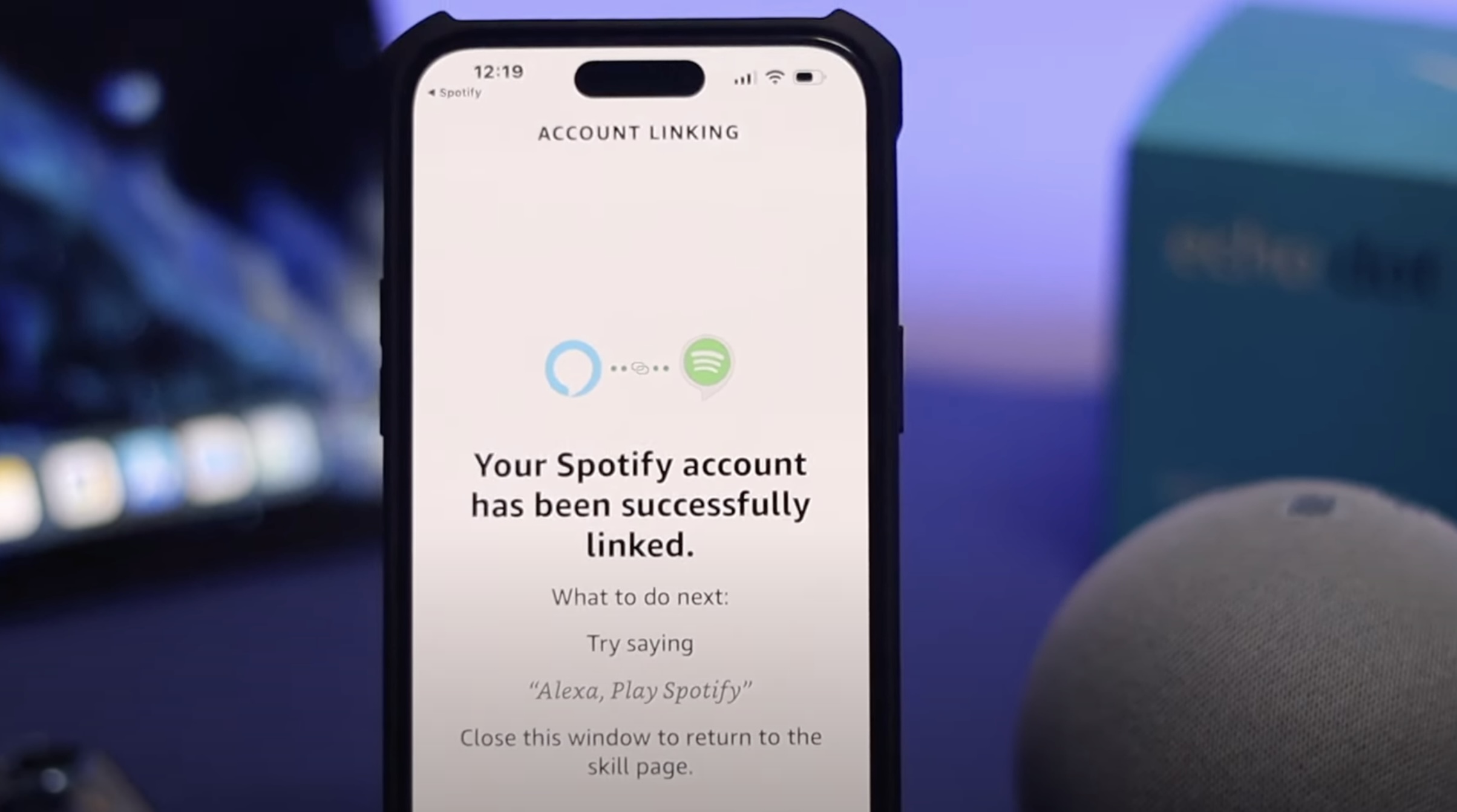


0 thoughts on “How To Connect Amazfit Band 5 To Alexa”