Home>Home Appliances>Home Automation Appliances>How To Connect IRobot To Alexa


Home Automation Appliances
How To Connect IRobot To Alexa
Modified: September 1, 2024
Learn how to easily connect your iRobot to Alexa for seamless control and automation of your home appliances. Simplify your home automation setup today!
(Many of the links in this article redirect to a specific reviewed product. Your purchase of these products through affiliate links helps to generate commission for Storables.com, at no extra cost. Learn more)
Introduction
Welcome to the era of smart homes, where everyday tasks are seamlessly integrated with cutting-edge technology to make life more convenient. One of the most revolutionary advancements in home automation is the ability to connect and control various devices using voice commands through virtual assistants like Amazon’s Alexa. In this article, we’ll delve into the exciting world of home automation by exploring how to connect iRobot, the renowned brand of robotic vacuum cleaners, to Alexa. By doing so, you can harness the power of voice control to enhance the functionality and user experience of your iRobot device.
Imagine effortlessly initiating cleaning sessions, scheduling tasks, and optimizing your home’s cleanliness simply by speaking to Alexa. The fusion of iRobot and Alexa epitomizes the seamless integration of smart technology into our daily lives, offering unparalleled convenience and efficiency. Let’s embark on this journey to unlock the potential of your iRobot vacuum cleaner and revolutionize the way you maintain your living space.
Key Takeaways:
- Embrace the future of home maintenance by connecting iRobot to Alexa, allowing effortless voice-controlled cleaning, scheduling, and status checks for a more convenient and efficient living space.
- Seamlessly integrate iRobot with Alexa to unlock the power of voice commands, enabling hands-free cleaning sessions, scheduling, and smart home routines for a more interactive and intuitive home environment.
Read more: How To Fix Alexa’s Internet Connection
What You’ll Need
Before diving into the process of connecting iRobot to Alexa, it’s important to ensure that you have the necessary components to facilitate this integration. Here’s what you’ll need:
- iRobot Roomba or Braava: To begin, you’ll need an iRobot Roomba robotic vacuum cleaner or a Braava robot mop. These devices are equipped with advanced technology that allows them to be integrated with smart home systems, including Alexa.
- Alexa-Enabled Device: You’ll require an Alexa-enabled device, such as an Amazon Echo, Echo Dot, or Echo Show. These devices serve as the central hub for interacting with Alexa and controlling connected smart home appliances.
- Stable Wi-Fi Connection: A stable and reliable Wi-Fi network is essential for seamless communication between your iRobot device, Alexa, and other smart home components. Ensure that your Wi-Fi network provides adequate coverage throughout your home.
- Compatible Smartphone or Tablet: A smartphone or tablet with the iRobot HOME app installed is necessary for the initial setup and configuration of your iRobot device. This app allows you to control and monitor your iRobot appliance from anywhere.
- iRobot HOME Account: Create an iRobot HOME account if you haven’t already. This account will be used to link your iRobot device to the iRobot HOME app and enable remote access and control.
By gathering these essential components, you’ll be well-prepared to seamlessly integrate your iRobot device with Alexa, paving the way for a more connected and intelligent home environment.
Setting Up iRobot
Before you can connect your iRobot device to Alexa, it’s crucial to ensure that the iRobot appliance is properly set up and configured within your home. Here’s a step-by-step guide to setting up your iRobot Roomba or Braava:
- Unboxing and Placement: Upon receiving your iRobot device, carefully unbox it and place it in an area with sufficient open space for maneuverability. Ensure that there are no obstacles that could hinder its movement during cleaning cycles.
- Charging the Device: Before the initial use, place the iRobot on its charging dock and allow it to charge fully. This ensures that the device has adequate power to perform cleaning tasks effectively.
- Downloading the iRobot HOME App: Install the iRobot HOME app on your smartphone or tablet from the respective app store. This app serves as the central interface for controlling and configuring your iRobot device.
- Creating an iRobot HOME Account: Launch the iRobot HOME app and create an account if you don’t already have one. This account will be used to connect and manage your iRobot appliance.
- Pairing the Device: Follow the instructions provided in the app to pair your iRobot device with your smartphone or tablet. This establishes a connection between the device and the app, enabling you to control its functions remotely.
- Configuring Cleaning Preferences: Within the app, customize the cleaning preferences and schedule for your iRobot device. You can set specific cleaning times, designate cleaning zones, and adjust cleaning modes to suit your home’s unique requirements.
- Testing the Device: Once the setup is complete, initiate a test cleaning cycle to ensure that the iRobot device operates smoothly and effectively. Make any necessary adjustments to the settings based on the test results.
By meticulously following these steps, you’ll establish a solid foundation for integrating your iRobot device with Alexa. A properly configured iRobot appliance will seamlessly interact with Alexa, allowing you to harness the full potential of voice-controlled home automation.
To connect iRobot to Alexa, first make sure your iRobot is compatible with Alexa. Then, open the Alexa app, go to “Skills & Games,” search for iRobot, and enable the skill. Follow the on-screen instructions to link your iRobot account and start using voice commands with Alexa.
Connecting iRobot to Alexa
Now that your iRobot device is set up and ready to go, it’s time to integrate it with Alexa to unlock the convenience of voice-controlled operation. Follow these steps to connect your iRobot Roomba or Braava to Alexa:
- Enable the iRobot Skill: Open the Alexa app on your smartphone or tablet and navigate to the skills section. Search for the iRobot skill and enable it. This skill serves as the bridge between your iRobot device and Alexa, allowing seamless communication between the two.
- Link Your iRobot Account: After enabling the iRobot skill, you’ll be prompted to log in to your iRobot HOME account within the Alexa app. This step establishes the connection between your iRobot device and Alexa, enabling them to work in harmony.
- Discover Devices: Once the iRobot skill is enabled and your accounts are linked, use the Alexa app to discover your iRobot device. Alexa will scan for compatible devices within your network, and your iRobot appliance should appear in the list of discovered devices.
- Complete the Setup: Follow the on-screen instructions to complete the setup process for your iRobot device within the Alexa app. This may involve assigning a specific name to your iRobot device for easy identification and control using voice commands.
Upon completing these steps, your iRobot device will be successfully connected to Alexa, paving the way for effortless voice-controlled interaction. You can now initiate cleaning sessions, check the status of your iRobot device, and manage its functions using intuitive voice commands through your Alexa-enabled device.
This integration represents a significant leap in the realm of home automation, offering a seamless fusion of iRobot’s advanced cleaning technology with the convenience of Alexa’s voice control capabilities. With your iRobot device now integrated with Alexa, you’re poised to experience a new level of convenience and efficiency in managing your home’s cleanliness.
Using iRobot with Alexa
Now that your iRobot device is seamlessly connected to Alexa, you can leverage the power of voice commands to enhance the functionality and convenience of your smart home ecosystem. Here are some exciting ways to use your iRobot Roomba or Braava with Alexa:
- Initiating Cleaning Sessions: With a simple voice command, you can instruct Alexa to start a cleaning session with your iRobot device. Whether it’s a quick spot clean or a comprehensive cleaning cycle, Alexa enables you to effortlessly kick-start the cleaning process without lifting a finger.
- Scheduling Cleaning Tasks: Take advantage of Alexa’s scheduling capabilities to set up recurring cleaning schedules for your iRobot device. By specifying cleaning times and frequencies using voice commands, you can ensure that your home remains consistently clean and tidy without manual intervention.
- Checking Cleaning Status: Alexa allows you to inquire about the current status of your iRobot device. Simply ask Alexa for an update on the cleaning progress, battery status, or any potential issues encountered by your iRobot appliance.
- Integrating with Smart Home Routines: Seamlessly integrate your iRobot device into custom smart home routines orchestrated by Alexa. For example, you can incorporate the activation of your iRobot device into a broader “good morning” routine that includes adjusting lights, playing music, and providing a weather update.
- Voice-Controlled Navigation: Use intuitive voice commands to direct your iRobot device to specific areas or rooms within your home. Alexa’s voice control capabilities empower you to guide the cleaning path of your iRobot appliance with ease.
By integrating your iRobot device with Alexa, you’re not only streamlining the management of household tasks but also embracing a more intuitive and interactive approach to maintaining a clean and welcoming living environment. The seamless coordination between iRobot and Alexa exemplifies the harmonious synergy between cutting-edge technology and user-centric convenience.
With the power of voice commands at your disposal, managing your iRobot device becomes a hands-free and engaging experience, elevating the concept of home automation to new heights. Embrace the future of smart home living by harnessing the collaborative prowess of iRobot and Alexa to redefine the way you maintain your home.
Read more: How To Connect Fan To Alexa
Conclusion
The integration of iRobot with Alexa represents a remarkable convergence of innovative technology, ushering in a new era of effortless home maintenance and automation. By seamlessly connecting your iRobot Roomba or Braava to Alexa, you’ve unlocked a world of convenience and efficiency that redefines the way you interact with your home environment.
Through the power of voice commands, you can initiate cleaning sessions, schedule tasks, and monitor the status of your iRobot device with unparalleled ease. This seamless integration not only streamlines the management of household chores but also elevates the overall user experience, making home maintenance a hands-free and intuitive endeavor.
As you embrace the collaborative capabilities of iRobot and Alexa, you’re not only enhancing the functionality of your smart home but also embracing a lifestyle that prioritizes convenience and innovation. The fusion of these cutting-edge technologies exemplifies the potential of home automation to simplify and enrich our daily lives.
With iRobot and Alexa working in harmony, you’ve embarked on a journey towards a more connected and intelligent living space. The ability to interact with your iRobot device using natural voice commands underscores the evolution of home automation, offering a glimpse into the boundless possibilities of a seamlessly integrated smart home ecosystem.
As you continue to explore the myriad capabilities of your iRobot device in tandem with Alexa, you’re poised to discover new ways to optimize your home environment and elevate your everyday routines. Embrace the symbiotic relationship between iRobot and Alexa, and revel in the transformative power of voice-controlled home automation.
With iRobot and Alexa as your trusted companions in home maintenance, you’re empowered to enjoy a cleaner, more efficient living space while relishing the seamless integration of state-of-the-art technology into your daily life.
Frequently Asked Questions about How To Connect IRobot To Alexa
Was this page helpful?
At Storables.com, we guarantee accurate and reliable information. Our content, validated by Expert Board Contributors, is crafted following stringent Editorial Policies. We're committed to providing you with well-researched, expert-backed insights for all your informational needs.








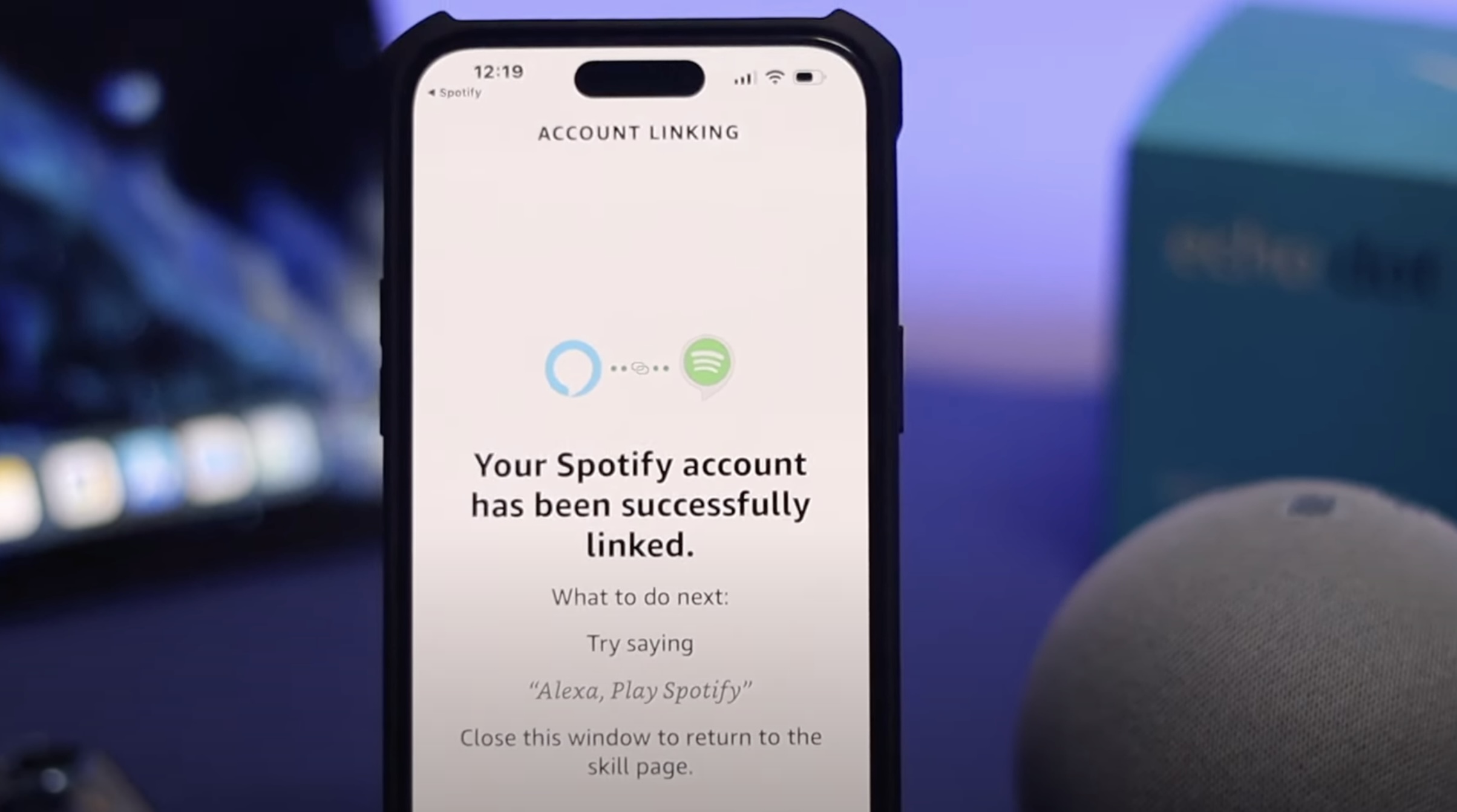



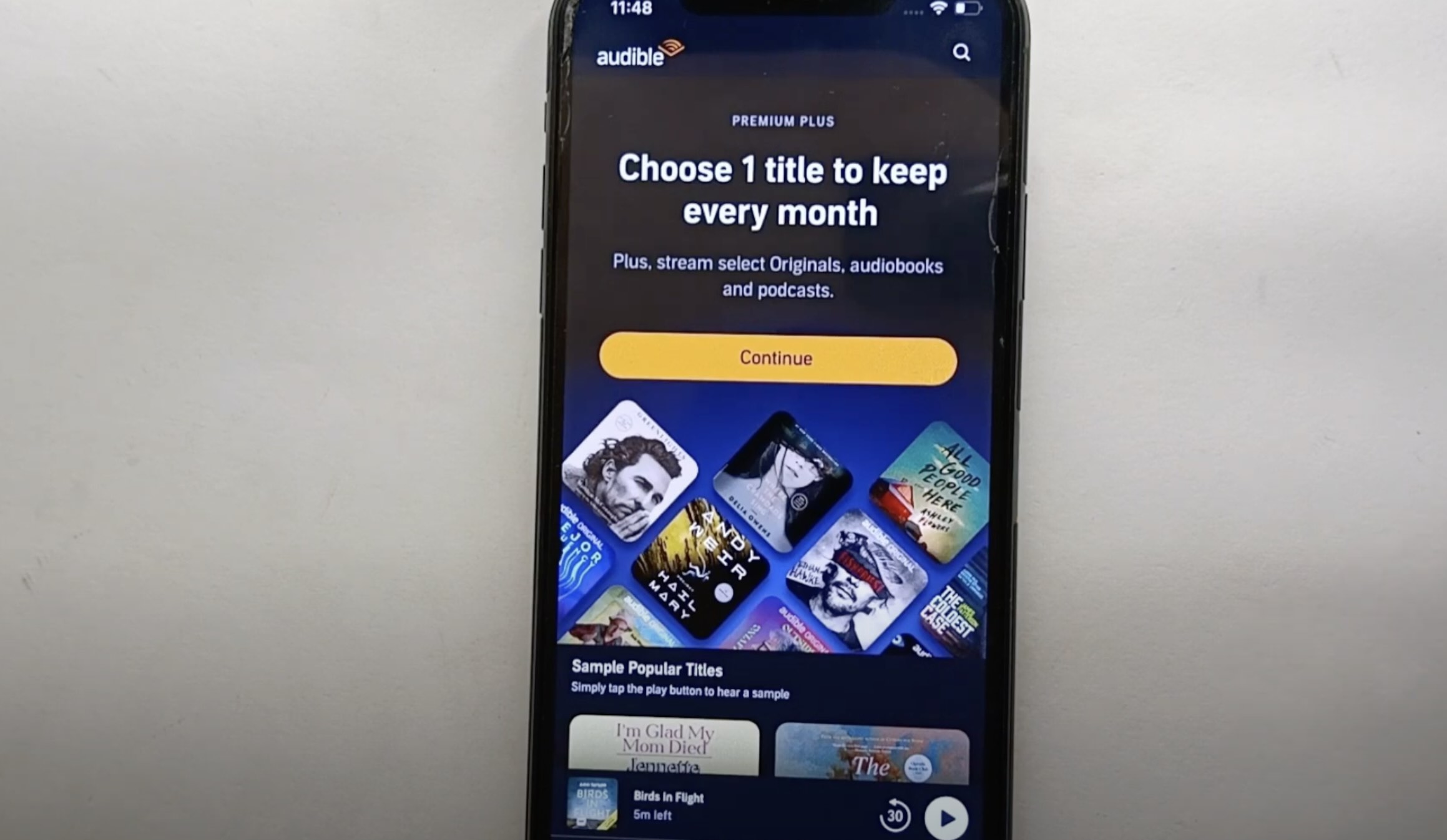


0 thoughts on “How To Connect IRobot To Alexa”