Home>Home Appliances>Home Automation Appliances>How To Connect LG Soundbar To Alexa
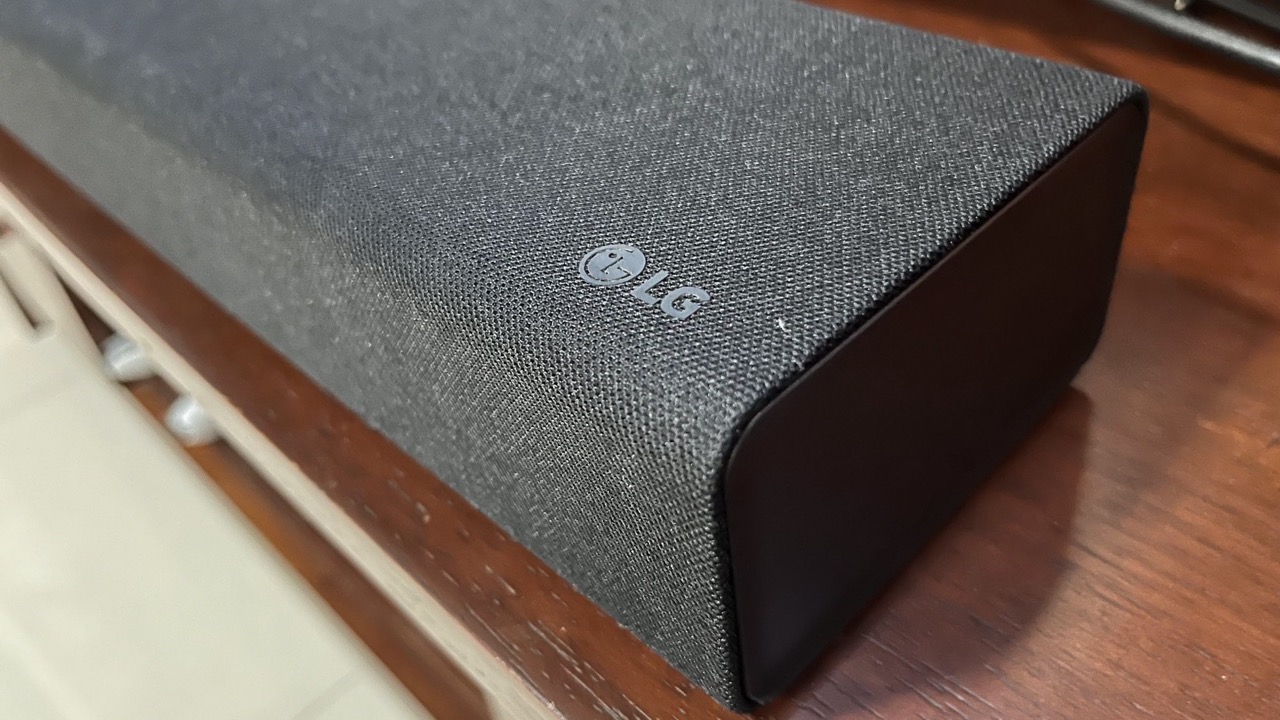
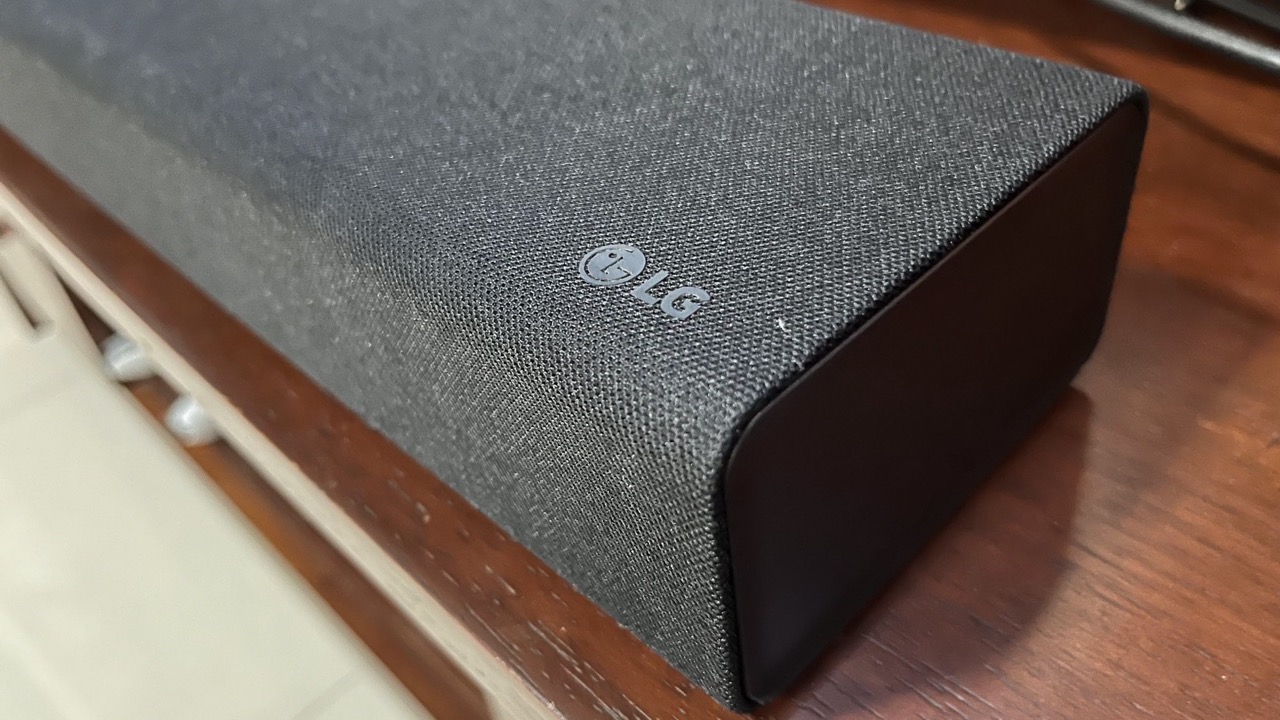
Home Automation Appliances
How To Connect LG Soundbar To Alexa
Modified: March 2, 2024
Learn how to easily connect your LG soundbar to Alexa for seamless control and integration with your home automation appliances. Streamline your smart home setup today!
(Many of the links in this article redirect to a specific reviewed product. Your purchase of these products through affiliate links helps to generate commission for Storables.com, at no extra cost. Learn more)
Introduction
Are you ready to elevate your home entertainment experience by seamlessly integrating your LG Soundbar with Alexa? The convenience and versatility of voice-controlled commands can transform the way you enjoy your favorite movies, music, and more. In this comprehensive guide, we will walk you through the step-by-step process of connecting your LG Soundbar to Alexa, allowing you to harness the power of voice commands for an enhanced audio experience.
Whether you're a tech enthusiast or someone who simply appreciates the ease of hands-free control, integrating your LG Soundbar with Alexa opens up a world of possibilities. Imagine effortlessly adjusting the volume, selecting audio modes, or even queuing up your preferred playlist with just a simple voice command. By following the instructions outlined in this guide, you'll be well on your way to experiencing the seamless integration of these two powerful devices.
So, without further ado, let's delve into the process of setting up and connecting your LG Soundbar to Alexa, unlocking a new level of convenience and control over your home audio system. Let's embark on this journey to seamlessly blend cutting-edge technology with everyday comfort, making your entertainment experience more immersive and enjoyable than ever before.
Key Takeaways:
- Elevate your home entertainment with LG Soundbar and Alexa. Seamlessly connect for hands-free control, immersive audio, and effortless management of volume, modes, and playback using intuitive voice commands.
- Embrace the convenience of LG Soundbar and Alexa integration. Enjoy a new level of control over your home audio system, explore voice commands, and stay updated for an optimized experience.
Read more: How To Connect Alexa To A Soundbar
Step 1: Setting up the LG Soundbar
Before diving into the process of connecting your LG Soundbar to Alexa, it’s essential to ensure that the soundbar is properly set up and ready to be integrated with your smart home ecosystem. Here’s a detailed walkthrough of the setup process:
- Unboxing and Placement: Unbox your LG Soundbar and carefully inspect the contents to ensure that all components are present. Once verified, select an optimal location for your soundbar. Ideally, it should be placed centrally beneath or above your TV, ensuring that it has a clear line of sight and is positioned for optimal audio dispersion.
- Power Connection: Locate a power outlet near the chosen placement for your soundbar. Connect the power cord to the soundbar and plug it into the power outlet. Ensure that the power source is stable and easily accessible.
- Connecting to TV: Depending on your TV model, you can connect the soundbar using an HDMI cable, an optical cable, or Bluetooth. Refer to the user manual for your specific LG Soundbar model to determine the most suitable connection method for your setup. Once connected, test the audio output to confirm that the soundbar is functioning correctly.
- Wi-Fi and Bluetooth Setup: If your LG Soundbar supports wireless connectivity, such as Wi-Fi or Bluetooth, follow the manufacturer’s instructions to connect it to your home network or Bluetooth-enabled devices. This step is crucial for enabling seamless communication between the soundbar and Alexa.
- Updating Firmware: Check for firmware updates for your LG Soundbar and ensure that it is running the latest version of the software. This step is essential for compatibility and optimal performance when integrating the soundbar with Alexa.
By meticulously following these steps, you’ll establish a solid foundation for integrating your LG Soundbar with Alexa, setting the stage for a seamless and immersive audio experience that can be effortlessly controlled using voice commands.
Step 2: Enabling the LG Soundbar Skill on Alexa
Now that your LG Soundbar is set up and ready to be integrated into your smart home ecosystem, the next step involves enabling the LG Soundbar skill on your Alexa-enabled device. By adding the LG Soundbar skill to Alexa, you’ll pave the way for seamless communication between the two devices, allowing you to control the soundbar using voice commands. Here’s how to enable the LG Soundbar skill on Alexa:
- Access the Alexa App: Open the Alexa app on your smartphone or tablet. If you don’t have the app installed, you can download it from the App Store (for iOS devices) or the Google Play Store (for Android devices).
- Navigate to Skills & Games: In the Alexa app, tap on the “More” option at the bottom right corner of the screen, then select “Skills & Games” from the menu.
- Search for LG Soundbar Skill: Use the search bar within the Skills & Games section to look for the LG Soundbar skill. You can type “LG Soundbar” in the search field and tap the search icon to initiate the search.
- Select and Enable the Skill: Once you’ve located the LG Soundbar skill in the search results, select it to view more details. Then, tap the “Enable” button to add the skill to your Alexa account.
- Sign In to Your LG Account: After enabling the LG Soundbar skill, you may be prompted to sign in to your LG account to link the skill with your LG Soundbar. Follow the on-screen instructions to complete the linking process.
- Discover Devices: Once the skill is successfully enabled and linked to your LG account, use the Alexa app to discover new smart home devices. This action will prompt Alexa to search for and recognize your LG Soundbar as a controllable device.
By following these steps, you’ll seamlessly integrate the LG Soundbar skill with Alexa, establishing a direct channel for voice commands to be relayed to your soundbar. With the skill enabled, you’re one step closer to harnessing the power of voice control for your home audio system.
To connect your LG Soundbar to Alexa, make sure your soundbar is compatible with Alexa. Then, download the LG Wi-Fi Speaker app and follow the instructions to connect your soundbar to your Alexa device.
Step 3: Connecting the LG Soundbar to Alexa
With the LG Soundbar skill successfully enabled on your Alexa account, it’s time to establish the connection between your LG Soundbar and Alexa. This pivotal step sets the stage for seamless communication and control, allowing you to leverage the power of voice commands to manage your soundbar. Here’s a detailed guide on how to connect the LG Soundbar to Alexa:
- Ensure Wi-Fi Connectivity: Confirm that both your LG Soundbar and Alexa-enabled device are connected to the same Wi-Fi network. This is essential for facilitating communication between the two devices.
- Voice Pairing: Using your Alexa-enabled device, initiate the voice pairing process by saying, “Alexa, pair my LG Soundbar.” Alexa will then search for and attempt to pair with the soundbar.
- Follow On-Screen Instructions: If prompted, follow any on-screen instructions provided by Alexa to complete the pairing process. This may involve confirming the pairing request on your Alexa app or responding to prompts from your Alexa-enabled device.
- Confirmation and Verification: Once the pairing process is complete, Alexa will confirm the successful connection to your LG Soundbar. You may receive a verbal or visual confirmation, depending on your Alexa device’s capabilities.
- Test Voice Commands: To ensure that the connection is functioning as expected, test a few basic voice commands such as adjusting the volume, changing audio modes, or muting the soundbar. If the commands are executed successfully, it indicates that the connection between the LG Soundbar and Alexa has been established effectively.
By following these steps, you’ll establish a seamless and robust connection between your LG Soundbar and Alexa, unlocking the potential for effortless voice control over your home audio system. With the connection in place, you’re poised to enjoy a new level of convenience and flexibility in managing your soundbar’s settings and functions.
Step 4: Testing the Connection
Now that you’ve successfully connected your LG Soundbar to Alexa, it’s crucial to verify the functionality of the connection by conducting a series of tests. Testing the connection ensures that the integration between the two devices is seamless and that voice commands are effectively translated into actions by the soundbar. Here’s a comprehensive approach to testing the connection:
- Volume Control: Use voice commands to adjust the volume of the soundbar. For example, say, “Alexa, set the soundbar volume to 50%.” Observe whether the soundbar responds to the command by adjusting the volume accordingly.
- Audio Mode Selection: Experiment with voice commands to switch between different audio modes supported by your LG Soundbar. You can say, “Alexa, switch the soundbar to Movie mode,” or “Alexa, set the soundbar to Music mode,” to test the responsiveness of the soundbar to these commands.
- Muting and Unmuting: Verify the ability to mute and unmute the soundbar using voice commands. Utter commands such as “Alexa, mute the soundbar” and “Alexa, unmute the soundbar” to ensure that the soundbar accurately executes these instructions.
- Playback Control: Test the playback control functionality by issuing commands to play, pause, or resume audio content. For instance, you can say, “Alexa, play music on the soundbar,” followed by “Alexa, pause the soundbar,” to gauge the responsiveness of the soundbar to these commands.
- Confirmation of Actions: Throughout the testing process, pay attention to the verbal and visual responses from Alexa and the soundbar, confirming that the commands are being recognized and executed as intended. This confirmation validates the successful integration and functionality of the connection.
By rigorously testing the connection between your LG Soundbar and Alexa, you’ll gain confidence in the seamless integration of these devices, ensuring that voice commands are accurately interpreted and translated into tangible actions by the soundbar. This step is pivotal in validating the effectiveness of the connection and fine-tuning the voice control experience for your home audio system.
Read more: How To Connect A Projector To A Soundbar
Conclusion
Congratulations! By following the comprehensive steps outlined in this guide, you’ve successfully connected your LG Soundbar to Alexa, unlocking a world of convenience and control over your home audio experience. The seamless integration of these two powerful devices empowers you to effortlessly manage your soundbar using intuitive voice commands, enhancing your entertainment setup in remarkable ways.
With your LG Soundbar now seamlessly integrated with Alexa, you have the ability to adjust volume levels, switch audio modes, control playback, and more, all with the power of your voice. This level of convenience not only elevates your home entertainment experience but also reflects the seamless convergence of cutting-edge technology and everyday comfort.
As you immerse yourself in the enhanced audio experience facilitated by the connection between your LG Soundbar and Alexa, take the time to explore the full range of voice commands and capabilities at your disposal. Experiment with different commands and settings, allowing yourself to fully embrace the newfound convenience and flexibility that voice-controlled audio management offers.
Furthermore, stay informed about software updates and new features for both your LG Soundbar and Alexa-enabled devices. Regularly updating the firmware and staying abreast of the latest developments ensures that you continue to enjoy a seamless and optimized integration experience, with access to the newest functionalities and improvements.
By integrating your LG Soundbar with Alexa, you’ve embarked on a journey towards a more intuitive and immersive home entertainment setup. Embrace the convenience, explore the possibilities, and delight in the seamless synergy between your LG Soundbar and Alexa as you indulge in your favorite music, movies, and more.
As technology continues to evolve, so too will the capabilities and integrations between smart devices. Embracing these advancements and staying attuned to the latest innovations will allow you to continually enhance and personalize your home audio experience, ensuring that it remains tailored to your preferences and lifestyle.
With the connection between your LG Soundbar and Alexa solidified, you’re poised to enjoy a new level of control and convenience, redefining the way you interact with your home entertainment system. Embrace the possibilities, revel in the seamless integration, and savor the enhanced audio experience that awaits you.
Frequently Asked Questions about How To Connect LG Soundbar To Alexa
Was this page helpful?
At Storables.com, we guarantee accurate and reliable information. Our content, validated by Expert Board Contributors, is crafted following stringent Editorial Policies. We're committed to providing you with well-researched, expert-backed insights for all your informational needs.











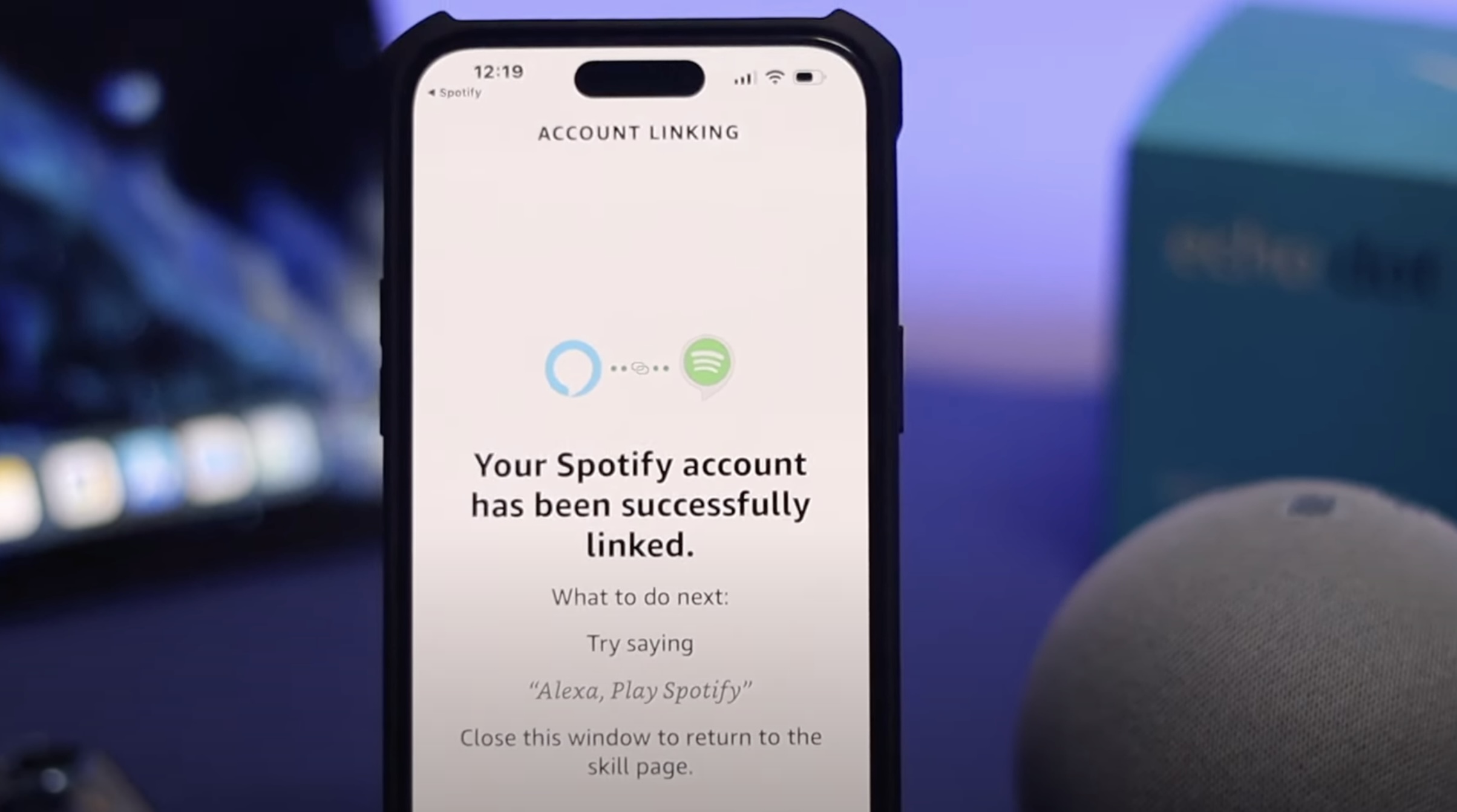



0 thoughts on “How To Connect LG Soundbar To Alexa”