Home>Home Appliances>Home Automation Appliances>How To Enable A Skill On Alexa


Home Automation Appliances
How To Enable A Skill On Alexa
Published: January 2, 2024
Learn how to enable the home automation appliances skill on Alexa and control your smart devices with ease. Follow our step-by-step guide for seamless integration.
(Many of the links in this article redirect to a specific reviewed product. Your purchase of these products through affiliate links helps to generate commission for Storables.com, at no extra cost. Learn more)
**
Introduction
**
Welcome to the exciting world of home automation and smart appliances! In this guide, we will walk you through the process of enabling a skill on your Alexa device. As technology continues to evolve, our homes are becoming smarter, offering increased convenience and efficiency. With Alexa, the virtual assistant developed by Amazon, you can seamlessly integrate a wide range of skills to enhance your daily life. Whether you're interested in controlling your smart thermostat, turning off the lights with a voice command, or even ordering groceries, Alexa can do it all with just a few simple steps.
By enabling skills on Alexa, you can unlock a world of possibilities, from entertainment and productivity to home management and beyond. The process is straightforward and user-friendly, allowing you to customize your Alexa experience to suit your unique needs and preferences. Whether you're a tech enthusiast or a newcomer to the world of smart home devices, this guide will equip you with the knowledge and confidence to make the most of your Alexa-enabled appliances and accessories.
So, grab your smartphone or tablet, open the Alexa app, and let's dive into the seamless process of enabling a skill on Alexa. Before you know it, you'll be harnessing the full potential of your smart devices and enjoying the convenience of voice-activated commands. Let's get started!
**
Key Takeaways:
- Embrace the convenience of smart home technology by easily enabling new skills on your Alexa device through the user-friendly app interface. Customize your experience and unlock a world of possibilities with just a few simple steps!
- Seamlessly integrate and use newly enabled skills on your Alexa device to streamline tasks, access information, and enjoy tailored entertainment. Embrace the hands-free experience and elevate your smart home interactions with Alexa.
Read more: How To Enable Pc Wireless Adapter
Step 1: Open the Alexa App
**
The first step in enabling a skill on your Alexa device is to open the Alexa app on your smartphone or tablet. If you haven’t already installed the app, you can easily find it in the app store for your respective device platform. Once the app is installed, simply tap on the Alexa icon to launch the app.
Upon opening the app, you will be greeted by the intuitive interface that serves as your gateway to the world of Alexa skills and smart home management. The app provides a seamless and user-friendly experience, allowing you to navigate through its various features and settings with ease.
For those who are new to the Alexa app, you’ll find a plethora of options to explore, from setting up new devices to customizing your preferences and accessing the ever-expanding library of skills. The app’s layout is designed to streamline the process of managing your Alexa-enabled devices and discovering new ways to integrate technology into your daily routine.
Once you have successfully opened the Alexa app, you’re ready to embark on the next step of enabling a skill on your Alexa device. The app serves as your central hub for all things Alexa, providing a convenient and accessible platform to harness the full potential of your smart home ecosystem. With the app at your fingertips, you’re just a few taps away from unlocking a world of possibilities with Alexa skills.
**
Step 2: Navigate to the Skills & Games Section
**
Once you’ve opened the Alexa app, the next step is to navigate to the Skills & Games section, where you can explore, enable, and manage the wide array of skills available for your Alexa device. To access this section, look for the menu icon, typically located in the upper left or right corner of the app’s interface. Tap on the menu icon to reveal a range of options, including settings, routines, and more.
Within the menu, you’ll find the “Skills & Games” option, which serves as the gateway to discovering and enabling new skills for your Alexa device. By selecting this option, you’ll be seamlessly guided to a treasure trove of skills that can enhance your Alexa experience, from entertainment and education to productivity and smart home control.
Upon entering the Skills & Games section, you’ll be presented with a curated selection of featured skills, as well as the option to browse by category or search for specific skills by name. The interface is designed to make the process of skill discovery intuitive and enjoyable, allowing you to explore new possibilities and tailor your Alexa experience to your unique interests and preferences.
Whether you’re looking to add a new skill for managing your smart home devices, playing interactive games, or accessing informative content, the Skills & Games section has something for everyone. The diverse range of skills ensures that there’s always something new to discover and integrate into your daily interactions with Alexa.
With the Skills & Games section at your fingertips, you’re one step closer to unlocking the full potential of your Alexa device. The next step will guide you through the process of finding and enabling a skill that aligns with your interests and complements your lifestyle.
**
To enable a skill on Alexa, simply say “Alexa, enable [skill name]” or go to the Alexa app, select “Skills & Games,” search for the skill, and click “Enable.”
Step 3: Search for the Skill
**
Once you’ve accessed the Skills & Games section within the Alexa app, the next step is to search for the specific skill you wish to enable on your Alexa device. Whether you have a particular skill in mind or you’re open to exploring new options, the search functionality within the app makes it easy to find and add skills that align with your interests and needs.
To begin the search process, look for the search bar or icon within the Skills & Games section. This feature allows you to enter keywords related to the skill you’re looking for, such as “smart home control,” “recipe recommendations,” or “meditation guidance.” By entering relevant keywords, you can quickly narrow down the available skills and find the perfect match for your requirements.
As you type in your search query, the app will dynamically display matching skills, providing you with real-time suggestions to streamline the search process. This intuitive approach ensures that you can efficiently explore the diverse range of skills available for your Alexa device without unnecessary complexity or delays.
Additionally, the search results may include featured skills, top-rated skills, and new releases, offering you a well-rounded view of the available options. This enables you to discover popular and trending skills that other Alexa users have found valuable, as well as fresh additions to the skill library that may pique your interest.
Whether you’re seeking a skill to streamline your daily routines, entertain your household, or stay informed on the latest news and trends, the search functionality within the Alexa app empowers you to find the perfect skill for your unique needs. Once you’ve identified the skill you want to enable, it’s time to move on to the next step and bring that skill to life on your Alexa device.
**
Step 4: Enable the Skill
**
After you’ve found the skill you want to add to your Alexa device, the next step is to enable it, allowing you to seamlessly integrate its functionality into your daily interactions with Alexa. Enabling a skill is a straightforward process that ensures you can harness its features and capabilities with ease.
Once you’ve identified the skill you wish to enable, simply select it from the search results or the skill’s dedicated page. You’ll be presented with an overview of the skill’s features, including its capabilities, supported commands, and any specific requirements for activation. This information empowers you to make an informed decision about adding the skill to your Alexa device.
Within the skill’s overview page, you’ll find an “Enable” or “Enable Skill” button, which serves as the gateway to integrating the skill into your Alexa ecosystem. By tapping on this button, you initiate the process of enabling the skill, allowing you to access its functionalities and benefits through your Alexa device.
Upon enabling the skill, you may be prompted to link your account or perform any necessary setup steps to ensure a seamless integration. This may involve providing permissions for the skill to access certain data or services, customizing its settings to align with your preferences, or completing any additional configuration steps specific to the skill’s functionality.
Once the skill is successfully enabled and configured, you’ll receive a confirmation within the Alexa app, indicating that the skill is now ready for use. This seamless process ensures that you can quickly add new capabilities to your Alexa device, whether it’s for controlling smart home devices, accessing entertainment content, or enhancing your productivity with tailored skills.
With the skill now enabled on your Alexa device, you’re ready to explore its features and experience the convenience and versatility it brings to your daily routines. The next step will guide you through the process of using the newly enabled skill with your Alexa device, allowing you to make the most of its functionalities.
**
Read more: How To Enable Scan On HP Printer
Step 5: Use the Skill on Alexa
**
Now that you’ve successfully enabled the skill on your Alexa device, it’s time to explore its functionalities and incorporate it into your daily interactions with Alexa. Using the newly enabled skill is a seamless and rewarding experience that allows you to leverage its features to streamline tasks, access information, or enjoy entertainment tailored to your preferences.
To begin using the skill, invoke Alexa by using the wake word followed by a command that corresponds to the skill’s functionality. For example, if you’ve enabled a smart home control skill, you can say, “Alexa, turn off the living room lights,” to trigger the skill and execute the command. Similarly, if you’ve added a recipe recommendation skill, you can ask, “Alexa, find a recipe for homemade pizza,” to leverage the skill’s capabilities.
Upon issuing the command, Alexa will seamlessly engage the enabled skill, executing the requested action or providing the relevant information based on the skill’s features. This intuitive and hands-free approach to using skills ensures that you can effortlessly integrate technology into your daily routines, enhancing convenience and efficiency.
As you become familiar with the newly enabled skill, explore its range of supported commands and features to uncover additional ways to leverage its capabilities. Whether it’s setting personalized routines, accessing specific content, or controlling smart devices with precision, the skill is designed to enrich your interactions with Alexa and elevate your smart home experience.
Furthermore, as you use the skill on a regular basis, you may discover new functionalities and optimizations that align with your preferences and lifestyle. Embracing the versatility of the skill empowers you to tailor your interactions with Alexa to suit your unique needs, whether it’s for entertainment, productivity, or home management.
By seamlessly integrating and using the skill on your Alexa device, you’re harnessing the power of technology to enhance your daily life. The process of enabling and using skills on Alexa exemplifies the seamless integration of smart home technology into your routines, offering unparalleled convenience and customization.
With the skill now at your disposal, you can continue to explore new skills, customize your Alexa experience, and unlock the full potential of your smart home ecosystem. As technology evolves, so too does the range of possibilities available through Alexa, ensuring that you can stay at the forefront of innovation and convenience in your home.
Frequently Asked Questions about How To Enable A Skill On Alexa
Was this page helpful?
At Storables.com, we guarantee accurate and reliable information. Our content, validated by Expert Board Contributors, is crafted following stringent Editorial Policies. We're committed to providing you with well-researched, expert-backed insights for all your informational needs.



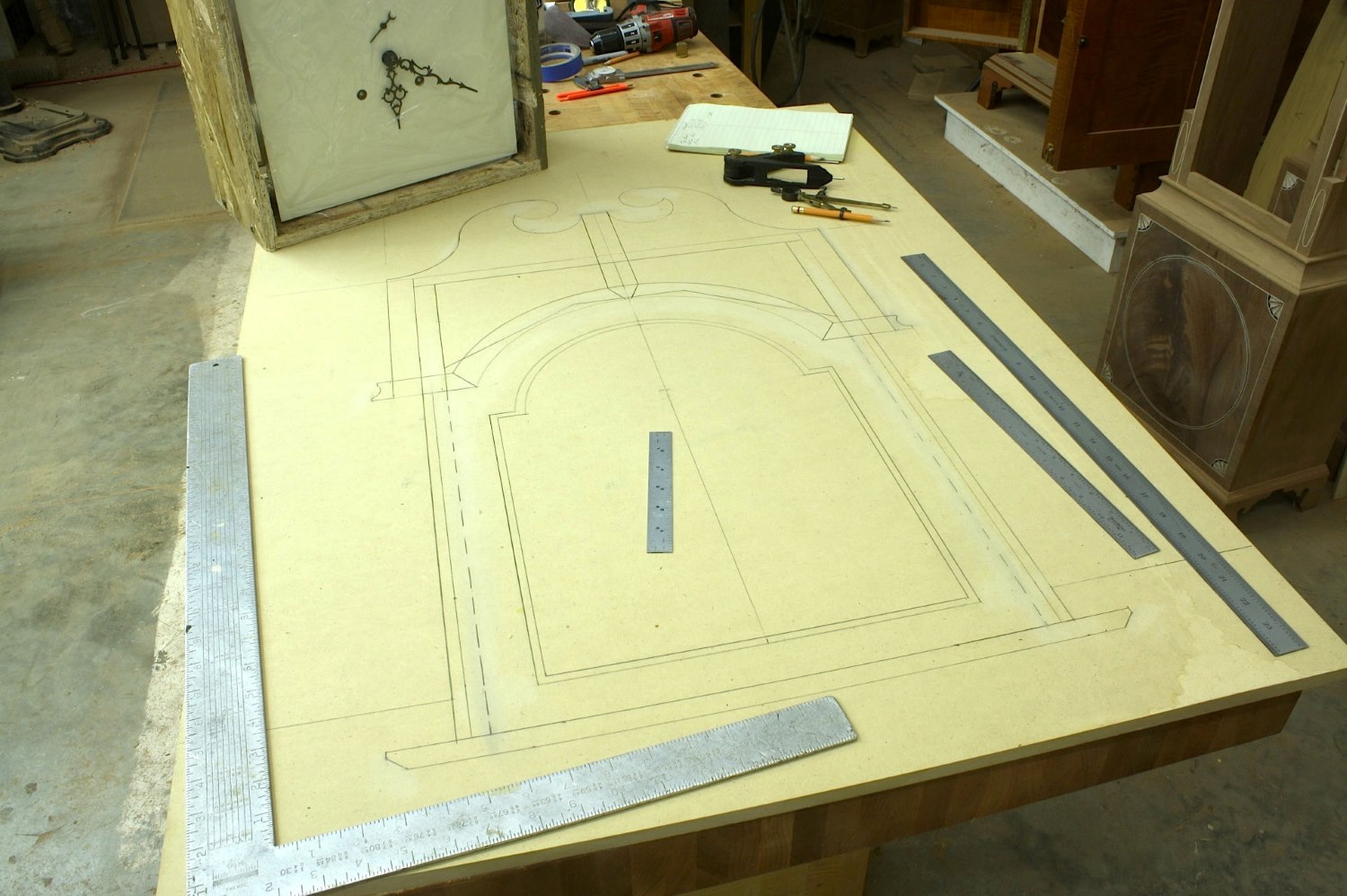



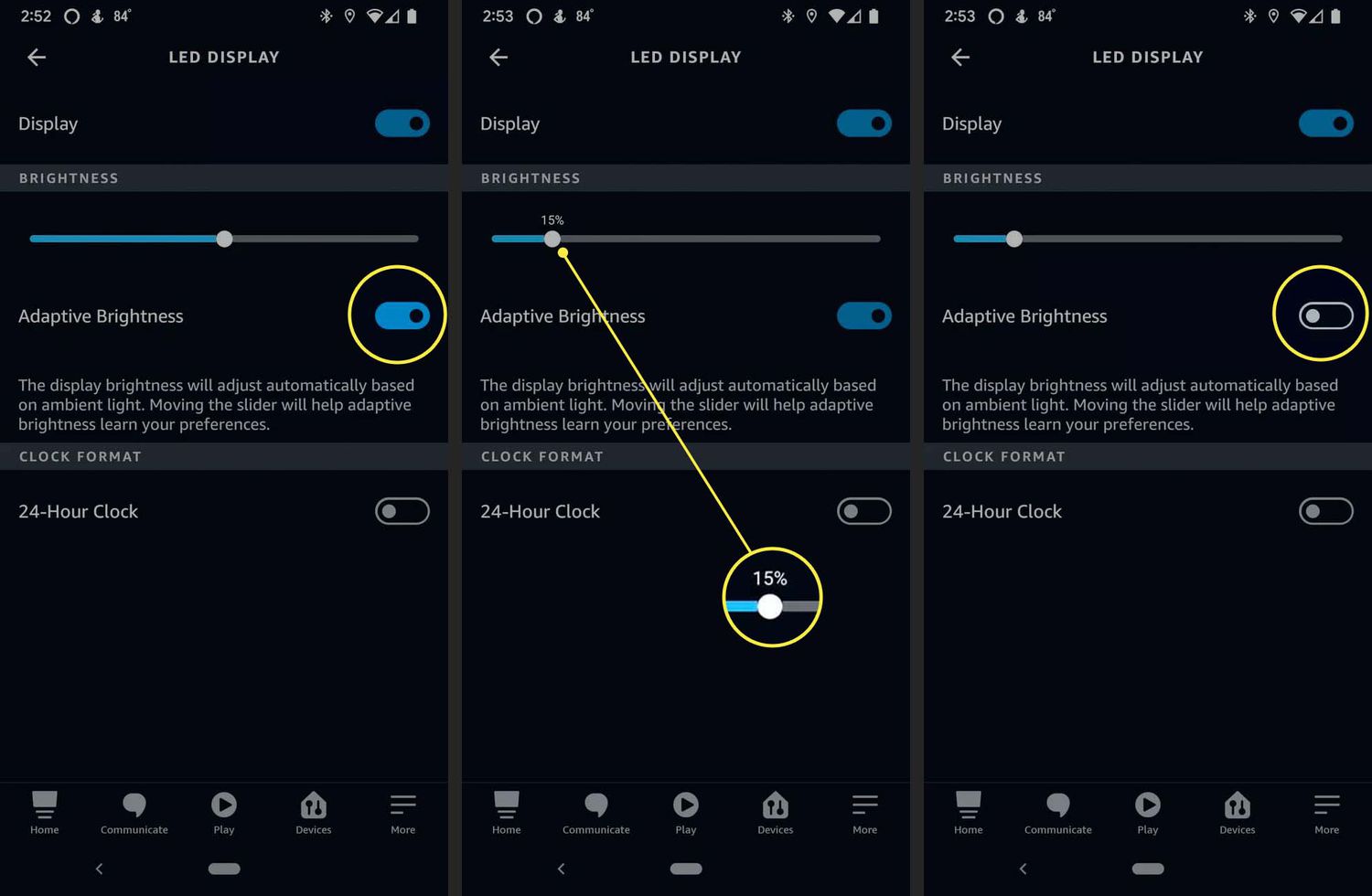




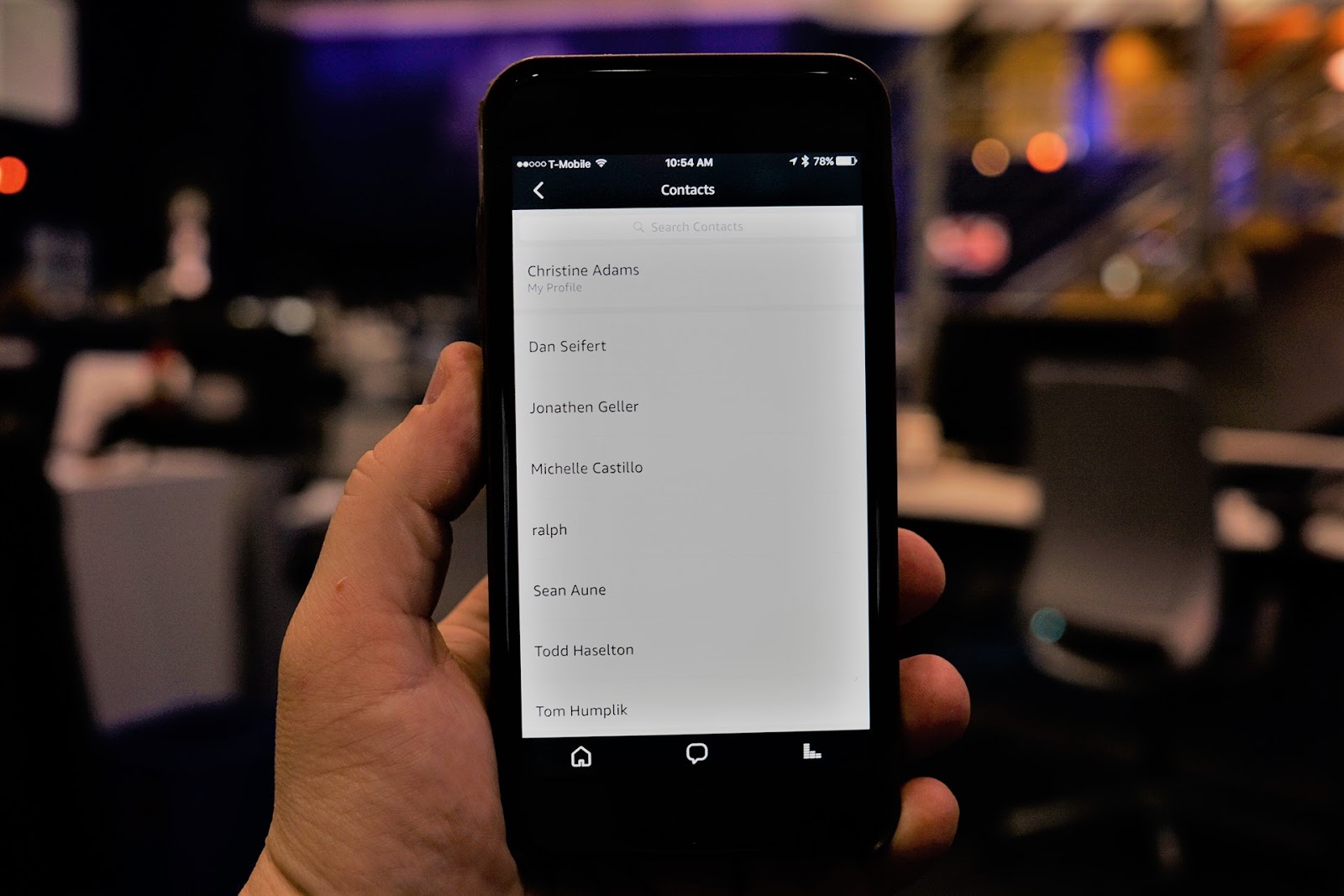


0 thoughts on “How To Enable A Skill On Alexa”