Home>Home Appliances>Home Automation Appliances>How To Find MAC Address On Google Home


Home Automation Appliances
How To Find MAC Address On Google Home
Published: December 22, 2023
Learn how to easily find the MAC address on your Google Home for efficient management of your home automation appliances. Discover step-by-step instructions now!
(Many of the links in this article redirect to a specific reviewed product. Your purchase of these products through affiliate links helps to generate commission for Storables.com, at no extra cost. Learn more)
Introduction
Google Home has become an integral part of many households, offering a convenient way to manage tasks, control smart devices, and access a wealth of information using just your voice. However, there are times when you may need to access the MAC address of your Google Home device for troubleshooting, network configuration, or other technical reasons. In this article, we will delve into the importance of finding the MAC address on your Google Home, and provide you with a step-by-step guide to help you locate this essential piece of information.
Understanding the MAC address of your Google Home can be invaluable, especially when it comes to network security and device management. By having a clear grasp of what a MAC address is and how to access it on your Google Home, you can ensure a seamless and secure connection within your smart home ecosystem.
So, let's embark on this journey to demystify the MAC address and equip you with the knowledge to easily find it on your Google Home device. Whether you're a tech enthusiast, a smart home aficionado, or simply someone looking to troubleshoot network issues, this guide will empower you to navigate the intricacies of your Google Home device with confidence. Let's dive in!
Key Takeaways:
- Your Google Home’s MAC address is like its unique digital fingerprint within your home network. Finding it is crucial for troubleshooting, securing your network, and managing your smart devices effectively.
- By easily locating your Google Home’s MAC address through the app, you gain the power to optimize network settings, troubleshoot connectivity issues, and enhance the security of your smart home ecosystem.
Read more: How To Find Alexa Mac Address
What is a MAC Address?
A MAC (Media Access Control) address is a unique identifier assigned to network interfaces for communications on a network segment. It serves as a hardware address that distinguishes each device from others on a local network. The MAC address is essential for facilitating communication between devices within a network environment.
Comprising a string of alphanumeric characters, the MAC address is typically expressed in a colon-separated format, such as 00:1A:2B:3C:4D:5E. This address is embedded in the network interface hardware during the manufacturing process and is used for routing data packets to and from different devices on a network.
Unlike IP (Internet Protocol) addresses, which can change based on network configurations, the MAC address is inherently tied to the physical hardware of the device and remains constant throughout its lifetime. This unique identifier plays a crucial role in network security, as it enables administrators to control device access and monitor network activity at a granular level.
When it comes to Google Home devices, the MAC address serves as a fundamental component for network connectivity and device recognition. By understanding the significance of the MAC address and how it operates within the context of networking, users can leverage this knowledge to troubleshoot connectivity issues, configure network settings, and enhance the overall security of their smart home ecosystem.
In essence, the MAC address is the digital fingerprint of a device within a network, allowing it to be uniquely identified and facilitating the seamless exchange of data across interconnected devices. With this foundational understanding of MAC addresses, let’s explore why it is important to find the MAC address on your Google Home device.
Why Find MAC Address on Google Home?
Locating the MAC address on your Google Home device is a crucial task with far-reaching implications for network management, troubleshooting, and security. Understanding the significance of finding the MAC address can empower users to optimize their smart home network and ensure a seamless connectivity experience.
Network Configuration: The MAC address is essential for configuring network settings, such as assigning static IP addresses, setting up port forwarding, and implementing access control lists. By accessing the MAC address on your Google Home, you can streamline the process of integrating it into your network infrastructure, ensuring efficient data transmission and network stability.
Troubleshooting Connectivity Issues: When encountering connectivity issues with your Google Home device, having access to the MAC address can be invaluable for diagnosing and resolving network-related problems. Whether it’s identifying conflicting IP addresses, troubleshooting DHCP (Dynamic Host Configuration Protocol) conflicts, or pinpointing connectivity bottlenecks, the MAC address serves as a critical reference point for troubleshooting network issues.
Enhancing Network Security: Understanding the MAC address of your Google Home device is pivotal for bolstering network security. With the MAC address, you can implement MAC address filtering, a security measure that restricts network access to authorized devices based on their unique MAC addresses. By leveraging the MAC address as a security control mechanism, you can fortify your smart home network against unauthorized access and potential security breaches.
Device Recognition and Management: The MAC address plays a key role in device recognition and management within a network environment. By identifying the MAC address of your Google Home, you can streamline the process of managing and monitoring its network activity, ensuring that it seamlessly integrates with other devices while maintaining optimal performance and security.
By recognizing the importance of finding the MAC address on your Google Home device, you can harness its potential to optimize network configurations, troubleshoot connectivity issues, fortify network security, and streamline device management. Now, let’s delve into the step-by-step process of finding the MAC address on your Google Home, empowering you to navigate the intricacies of your smart home network with confidence and proficiency.
To find the MAC address on your Google Home, open the Google Home app, select your device, tap on the “Settings” icon, and then scroll down to find the MAC address listed under “Device info.”
Steps to Find MAC Address on Google Home
Locating the MAC address on your Google Home device is a straightforward process that involves accessing the Google Home app and navigating to the device settings. By following these step-by-step instructions, you can easily retrieve the MAC address of your Google Home, empowering you to leverage this essential information for network configuration, troubleshooting, and security enhancement.
- Open the Google Home App: Begin by launching the Google Home app on your mobile device. Ensure that your smartphone or tablet is connected to the same Wi-Fi network as your Google Home device for seamless access.
- Select Your Google Home Device: Within the Google Home app, tap on the device for which you want to find the MAC address. This will open the device settings, allowing you to access detailed information and configuration options.
- Access Device Information: Once you have selected your Google Home device, navigate to the settings or information section within the app. Here, you will find a wealth of details about your Google Home, including its MAC address, firmware version, and network connectivity status.
- Retrieve the MAC Address: Within the device information section, locate the MAC address field, which displays the unique identifier of your Google Home device. The MAC address will be presented in the standard format, typically consisting of six pairs of alphanumeric characters separated by colons.
- Record or Copy the MAC Address: After locating the MAC address, take note of it for future reference. You can record the MAC address in a secure location or copy it to your device’s clipboard for easy access when configuring network settings or implementing security measures.
By following these simple steps, you can effortlessly find the MAC address on your Google Home device, equipping yourself with a fundamental piece of information that can significantly impact your smart home network’s performance, security, and management capabilities. Whether you’re a seasoned tech enthusiast or a novice user, mastering the process of retrieving the MAC address empowers you to harness the full potential of your Google Home device within your interconnected ecosystem of smart devices.
With the MAC address at your disposal, you can confidently navigate the intricacies of network configuration, troubleshoot connectivity issues, fortify network security, and streamline device management, ensuring a seamless and secure smart home experience. Now that you have acquired the essential knowledge of finding the MAC address on your Google Home, let’s conclude this guide with a recap of the key insights and the significance of this foundational information.
Conclusion
As we conclude this comprehensive guide, it’s evident that the MAC address of your Google Home device holds significant value in the realm of smart home networking. By understanding the importance of finding the MAC address and mastering the process of retrieving it, you have equipped yourself with a powerful tool for optimizing network configurations, troubleshooting connectivity issues, fortifying network security, and streamlining device management within your smart home ecosystem.
With the MAC address at your fingertips, you can confidently navigate the intricacies of network management, leveraging this unique identifier to facilitate seamless data transmission, bolster network security, and ensure the harmonious integration of your Google Home device with other smart devices in your home.
Whether you’re a tech enthusiast seeking to fine-tune your smart home network or a casual user looking to enhance the performance and security of your Google Home, the ability to find the MAC address is a valuable skill that empowers you to take full control of your smart home environment.
As you embark on your journey of smart home optimization, remember that the MAC address serves as more than just a series of alphanumeric characters; it is the key to unlocking the potential of your Google Home device within your interconnected network of smart devices. By embracing this knowledge and incorporating it into your network management endeavors, you are poised to elevate the functionality, security, and efficiency of your smart home ecosystem.
Armed with the insights and practical guidance provided in this guide, you are well-prepared to harness the power of the MAC address, transforming it from a technical detail into a strategic asset that empowers you to navigate the complexities of smart home networking with confidence and proficiency.
So, go forth with the newfound knowledge of finding the MAC address on your Google Home, and embark on a journey of seamless connectivity, enhanced security, and optimized performance within your smart home environment. Embrace the MAC address as a beacon of control and empowerment, and let it guide you towards a future of unparalleled smart home experiences.
With that, we bid you farewell on this enlightening exploration of the MAC address on your Google Home device. May your smart home journey be filled with connectivity, security, and boundless possibilities!
Frequently Asked Questions about How To Find MAC Address On Google Home
Was this page helpful?
At Storables.com, we guarantee accurate and reliable information. Our content, validated by Expert Board Contributors, is crafted following stringent Editorial Policies. We're committed to providing you with well-researched, expert-backed insights for all your informational needs.


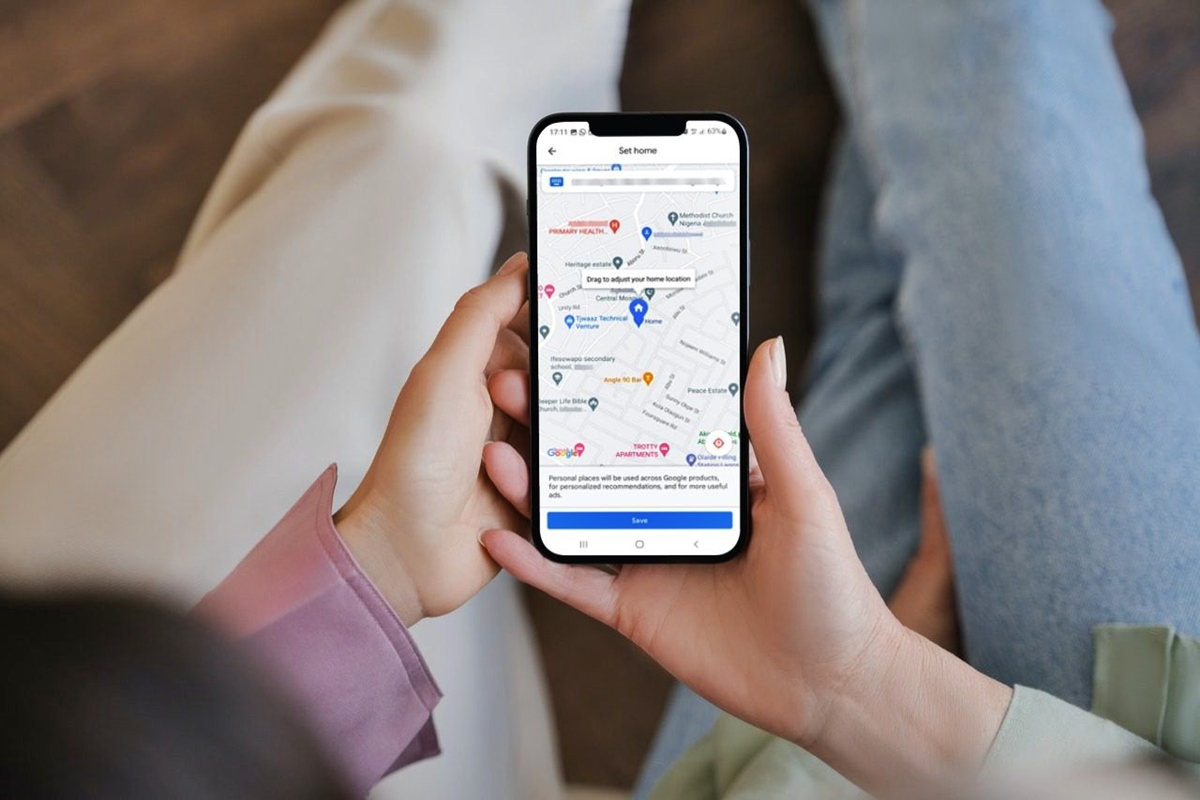

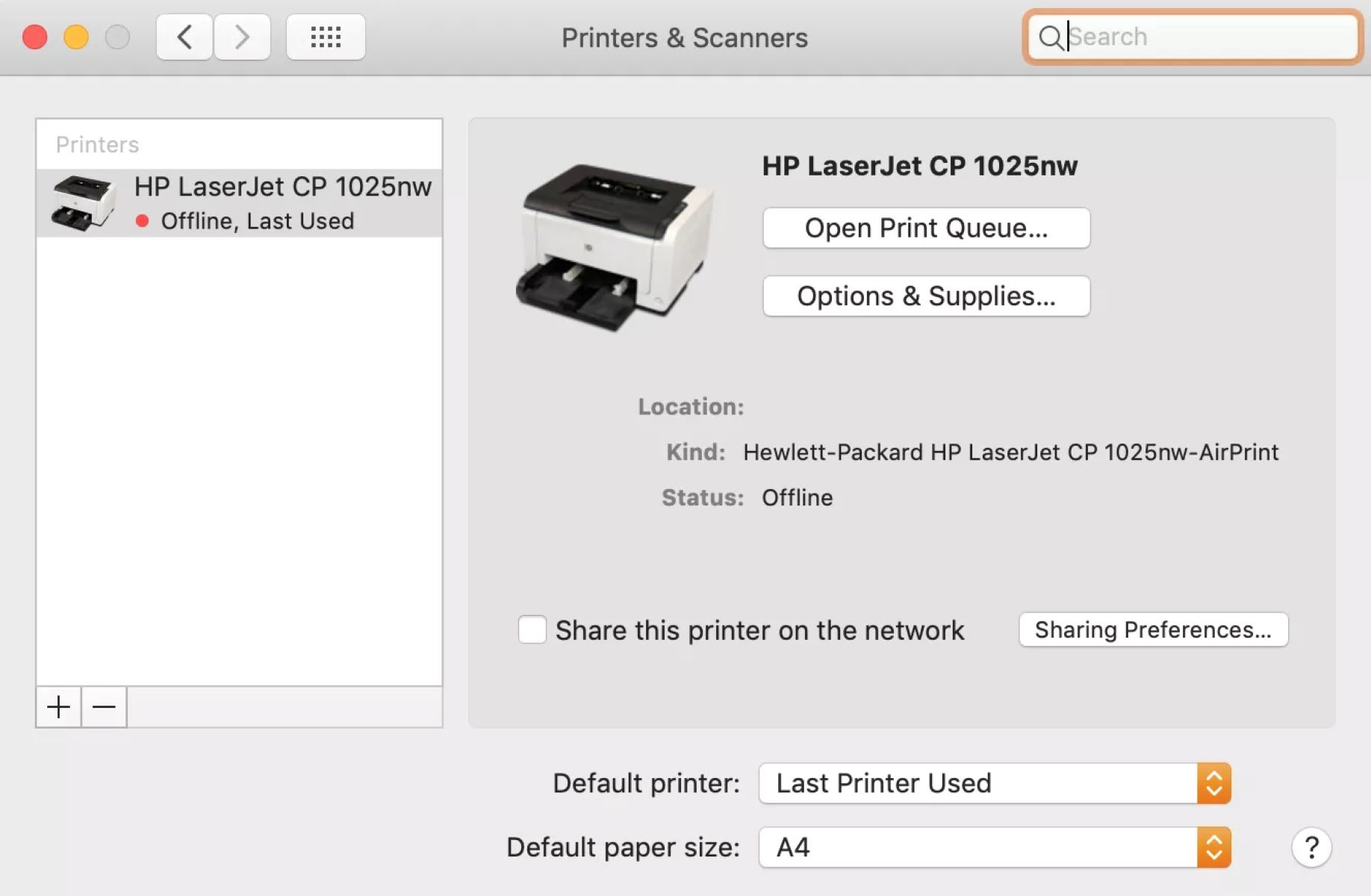

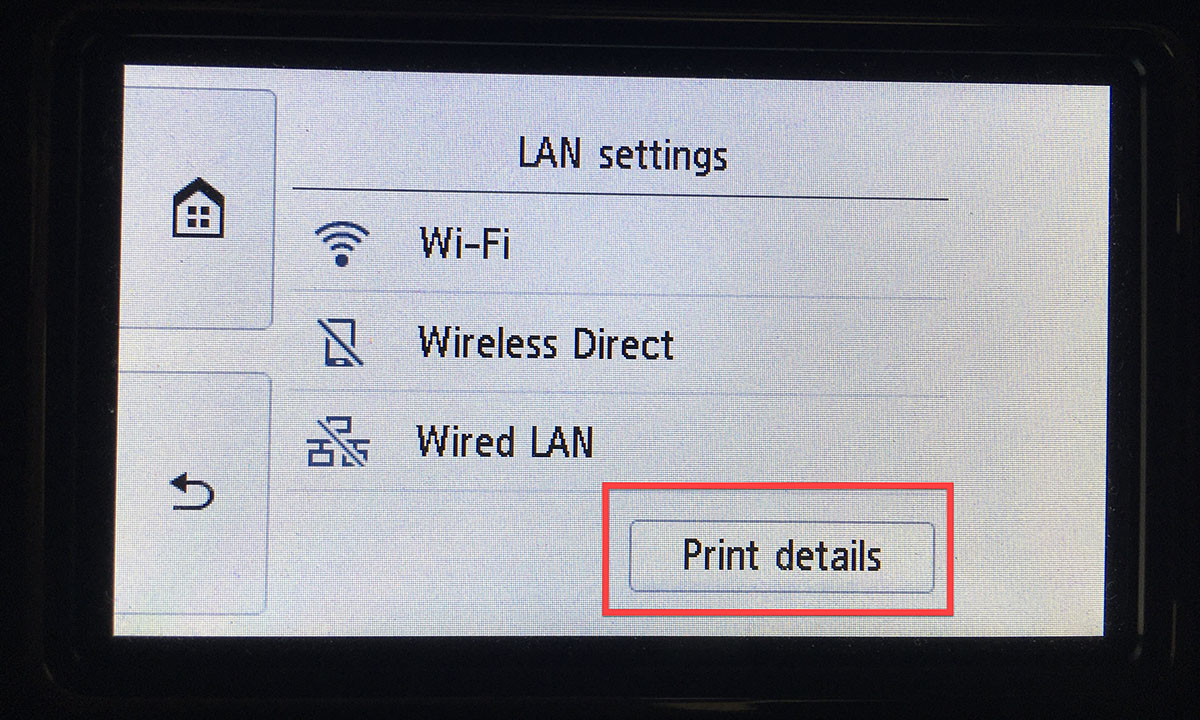


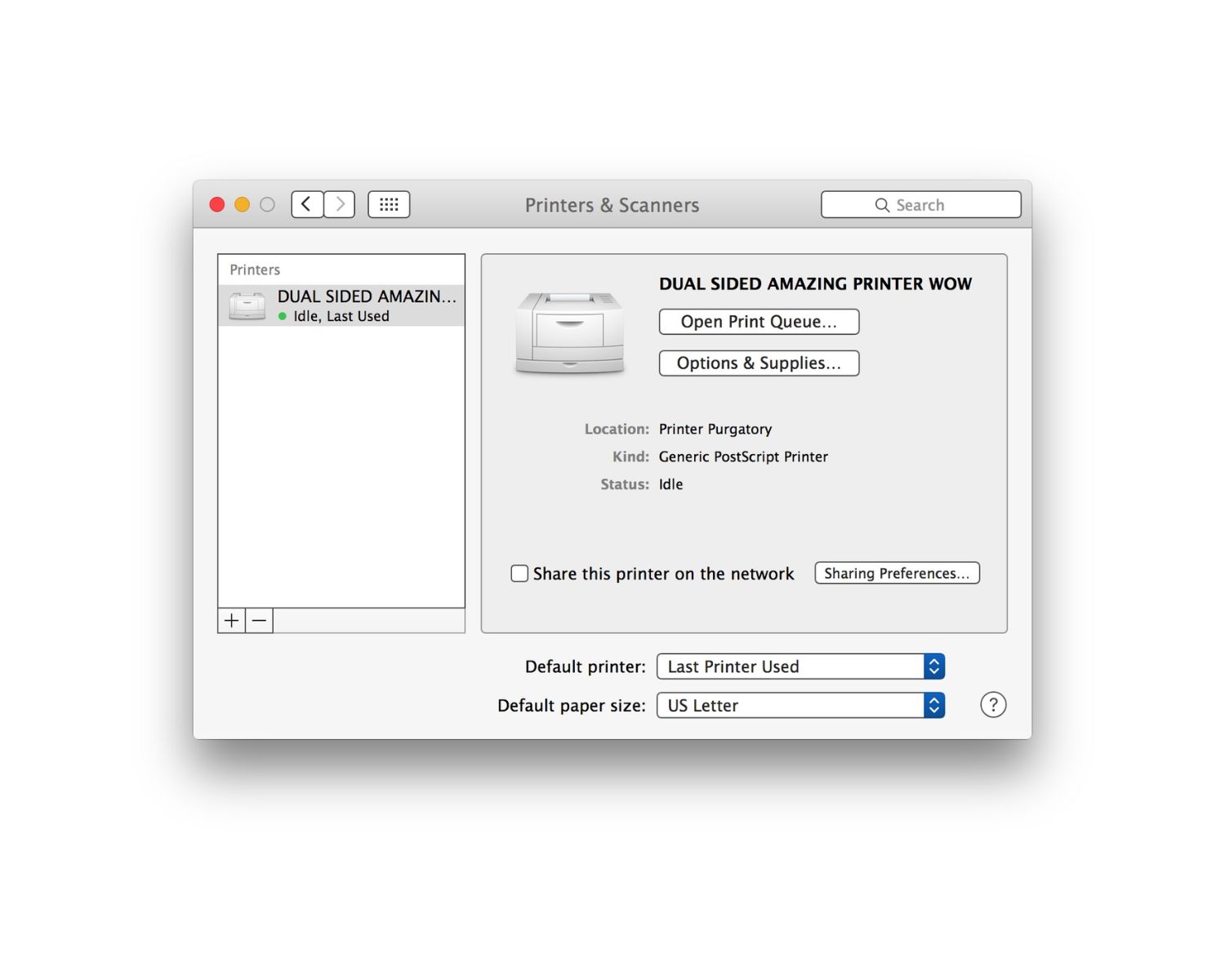
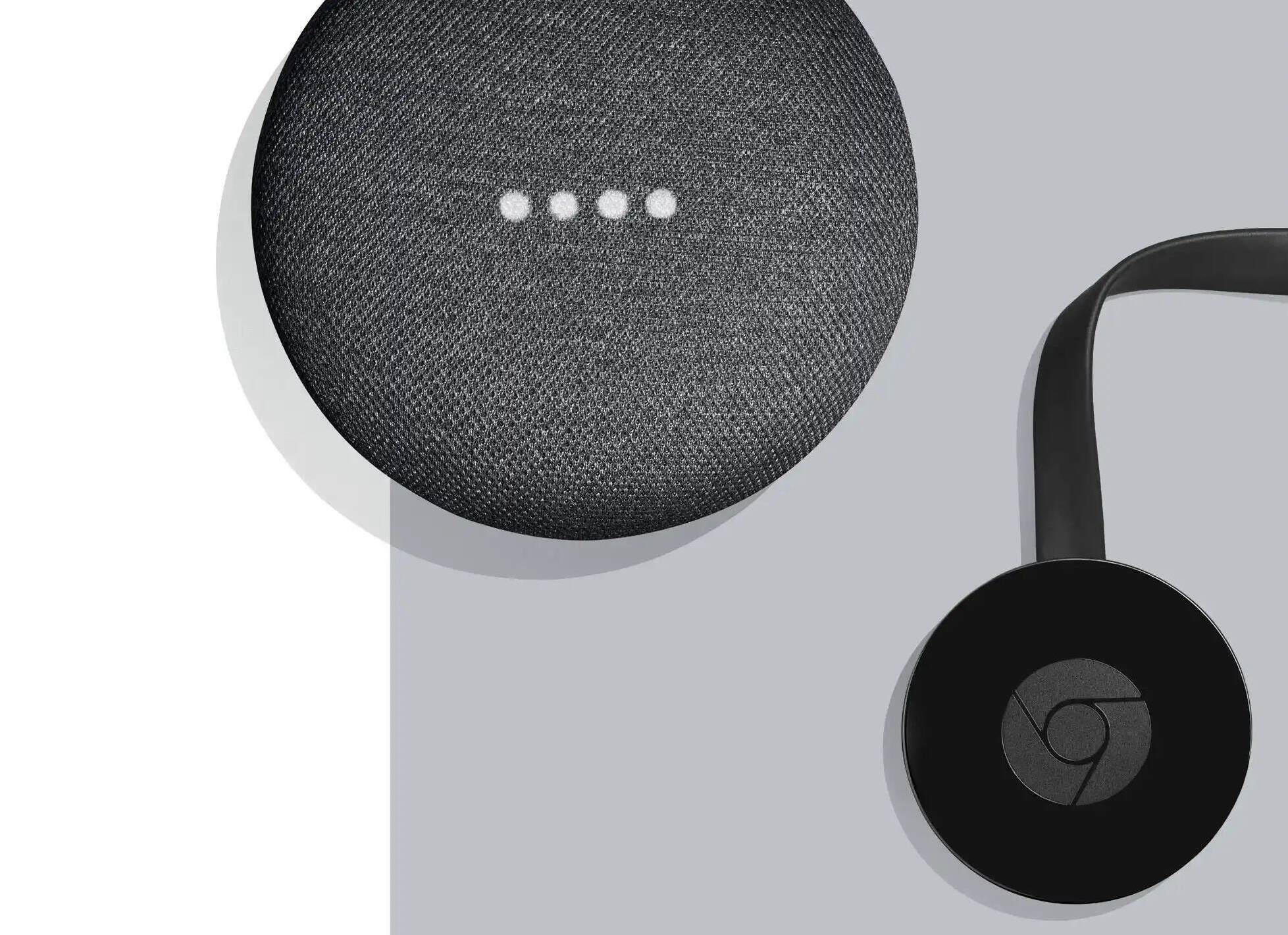
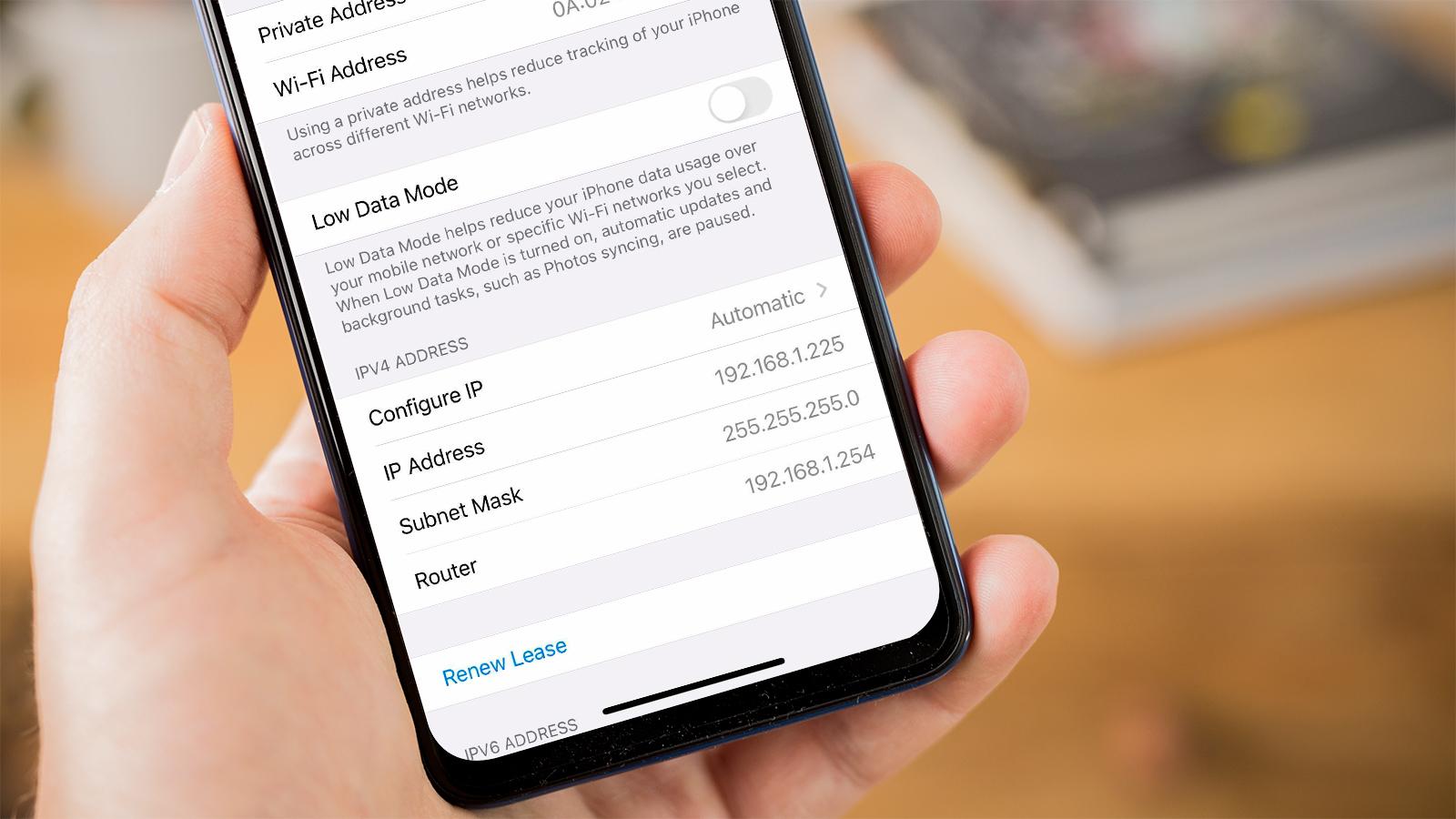




0 thoughts on “How To Find MAC Address On Google Home”