Home>Home Appliances>Home Automation Appliances>How To Find Alexa Mac Address


Home Automation Appliances
How To Find Alexa Mac Address
Published: January 5, 2024
Learn how to easily find the MAC address of your Alexa device for seamless integration with your home automation appliances. Simplify your setup today!
(Many of the links in this article redirect to a specific reviewed product. Your purchase of these products through affiliate links helps to generate commission for Storables.com, at no extra cost. Learn more)
Introduction
Hey there! Are you looking to delve into the world of smart home automation? Perhaps you've recently acquired an Amazon Echo device and are eager to explore its capabilities. Well, you've come to the right place! In this article, we'll be focusing on a fundamental aspect of your Amazon Echo setup: the MAC address.
The MAC address, or Media Access Control address, is a unique identifier assigned to network interfaces for communications on a network segment. Understanding and locating your Alexa device's MAC address is crucial for various networking and security configurations. Whether you're troubleshooting connectivity issues, setting up parental controls on your home network, or implementing advanced network settings, having access to your Alexa device's MAC address is essential.
So, if you're ready to embark on this enlightening journey, let's delve into the intricacies of the Alexa MAC address and equip you with the knowledge to confidently navigate your smart home ecosystem. Let's get started!
Key Takeaways:
- The MAC address is like a home address for your Alexa device on the internet. It helps with communication and security on your smart home network.
- You can find the MAC address in the Alexa app or by checking the label on the device. Keeping this info handy can help with troubleshooting and setting up your smart home.
Read more: How To Find Mac Address On Printer
Understanding Alexa Mac Address
Before we delve into the process of locating your Alexa device’s MAC address, let’s take a moment to understand the significance of this unique identifier within the realm of home automation and networking.
The MAC address serves as a crucial element in the networking infrastructure, as it provides a means of identifying specific devices within a network. In the case of your Alexa device, the MAC address is assigned to its network interface, allowing it to communicate with other devices on your home network.
One of the primary functions of the MAC address is to facilitate the routing of data packets to and from your Alexa device. When your Echo interacts with other devices or accesses the internet, its MAC address is utilized to ensure that data is accurately delivered to the intended destination.
Furthermore, the MAC address plays a vital role in network security. By leveraging MAC address filtering, you can control which devices are permitted to connect to your network. This feature is particularly valuable for enhancing the security of your smart home ecosystem, as it empowers you to regulate the devices that can access your network.
Understanding the significance of the MAC address is essential for optimizing the functionality and security of your Alexa device within your home network. With this foundational knowledge in place, you’re now prepared to embark on the next step: locating your Alexa device’s MAC address.
You can find the Mac address of your Alexa device by opening the Alexa app, selecting the device, and then looking for the “MAC address” in the device details.
Finding Alexa Mac Address
Now that we’ve established the importance of the MAC address, let’s explore the process of locating this unique identifier for your Alexa device. The good news is that uncovering your Alexa’s MAC address is a straightforward endeavor.
Here are the steps to find your Alexa device’s MAC address:
- Using the Alexa App: Open the Alexa app on your smartphone or tablet. Navigate to the “Devices” tab and select your Alexa device. Then, scroll down to the “About” section, where you’ll find the MAC address listed under the “Network” or “Wi-Fi” details. This method provides a convenient way to access your Alexa device’s MAC address directly from the app.
- On the Alexa Device: If you prefer to locate the MAC address directly on the Alexa device, you can do so by physically examining the device. Flip your Alexa device over to find the MAC address printed on the label. The MAC address is typically located alongside the serial number and other device-specific details.
Once you’ve successfully obtained your Alexa device’s MAC address, it’s advisable to keep this information in a secure and easily accessible location. Whether you need to configure advanced network settings, troubleshoot connectivity issues, or implement security measures, having quick access to your Alexa device’s MAC address will prove invaluable.
By familiarizing yourself with the process of finding your Alexa device’s MAC address, you’ve taken a significant stride toward optimizing your smart home network and ensuring the seamless operation of your Alexa device within your home ecosystem.
Now that you’re equipped with the knowledge to locate your Alexa device’s MAC address, you’re primed to leverage this information for an array of networking and security configurations, empowering you to harness the full potential of your smart home setup.
Conclusion
Congratulations on navigating the intricacies of the Alexa MAC address! By understanding the significance of this unique identifier and learning how to locate it, you’ve gained valuable insights that will undoubtedly enhance your smart home experience.
As you continue to explore the boundless capabilities of your Alexa device, the knowledge of its MAC address will serve as a foundational element in optimizing network performance, implementing security measures, and troubleshooting connectivity issues. Whether you’re fine-tuning advanced network settings or safeguarding your home network with MAC address filtering, the ability to access your Alexa device’s MAC address empowers you to take full control of your smart home ecosystem.
Remember, the MAC address is more than just a string of characters—it’s a gateway to a world of possibilities within your home automation network. With this knowledge at your disposal, you’re well-equipped to navigate the ever-expanding landscape of smart home technology with confidence and proficiency.
So, as you bask in the convenience and innovation of your Alexa device, take pride in the understanding you’ve gained regarding its MAC address. Your journey into the realm of home automation has only just begun, and armed with this newfound knowledge, you’re poised to unlock the full potential of your smart home ecosystem.
Here’s to seamless connectivity, enhanced security, and a world of endless possibilities within your smart home. Cheers to your continued exploration and mastery of the Alexa MAC address!
Frequently Asked Questions about How To Find Alexa Mac Address
Was this page helpful?
At Storables.com, we guarantee accurate and reliable information. Our content, validated by Expert Board Contributors, is crafted following stringent Editorial Policies. We're committed to providing you with well-researched, expert-backed insights for all your informational needs.


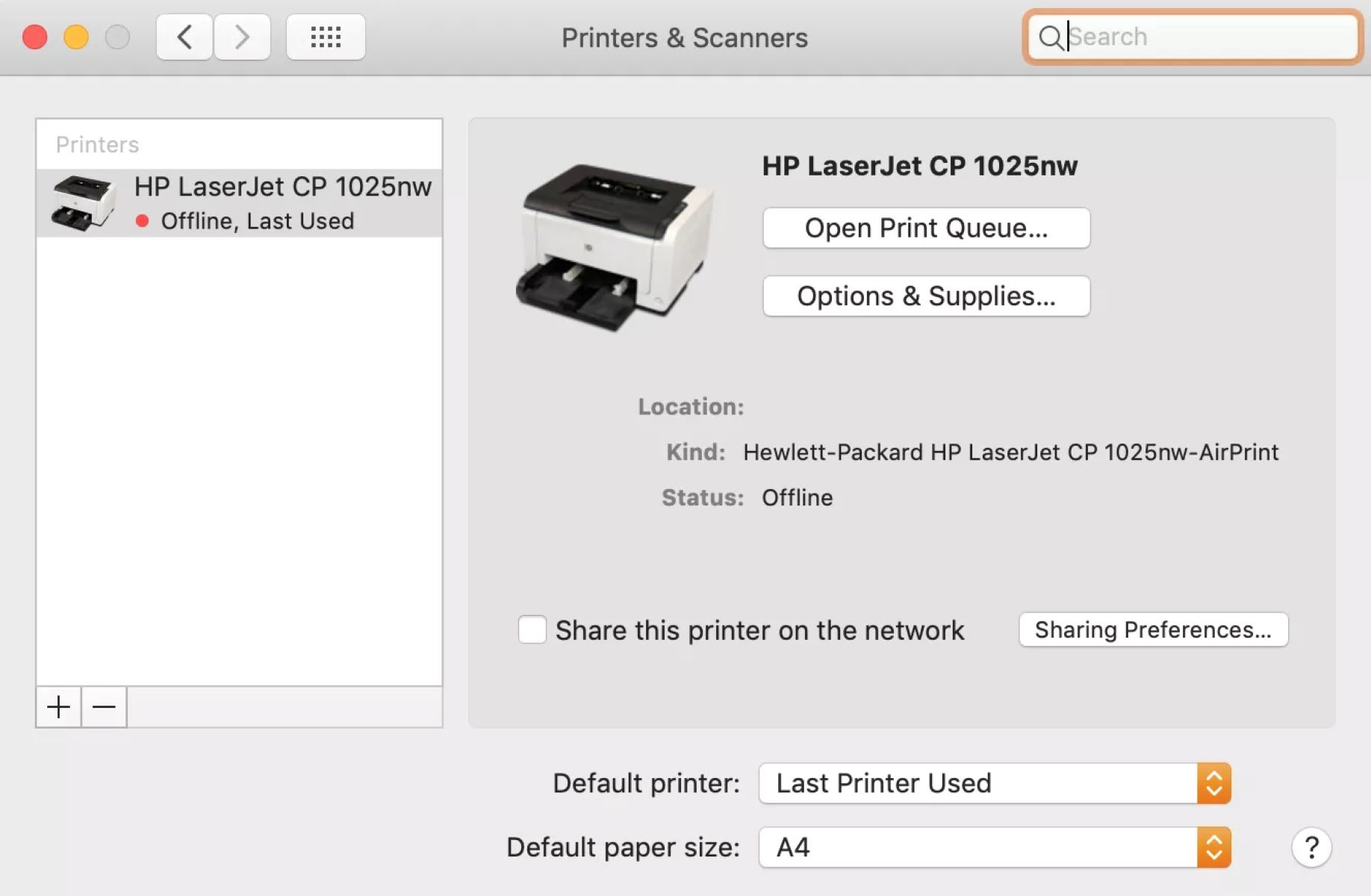


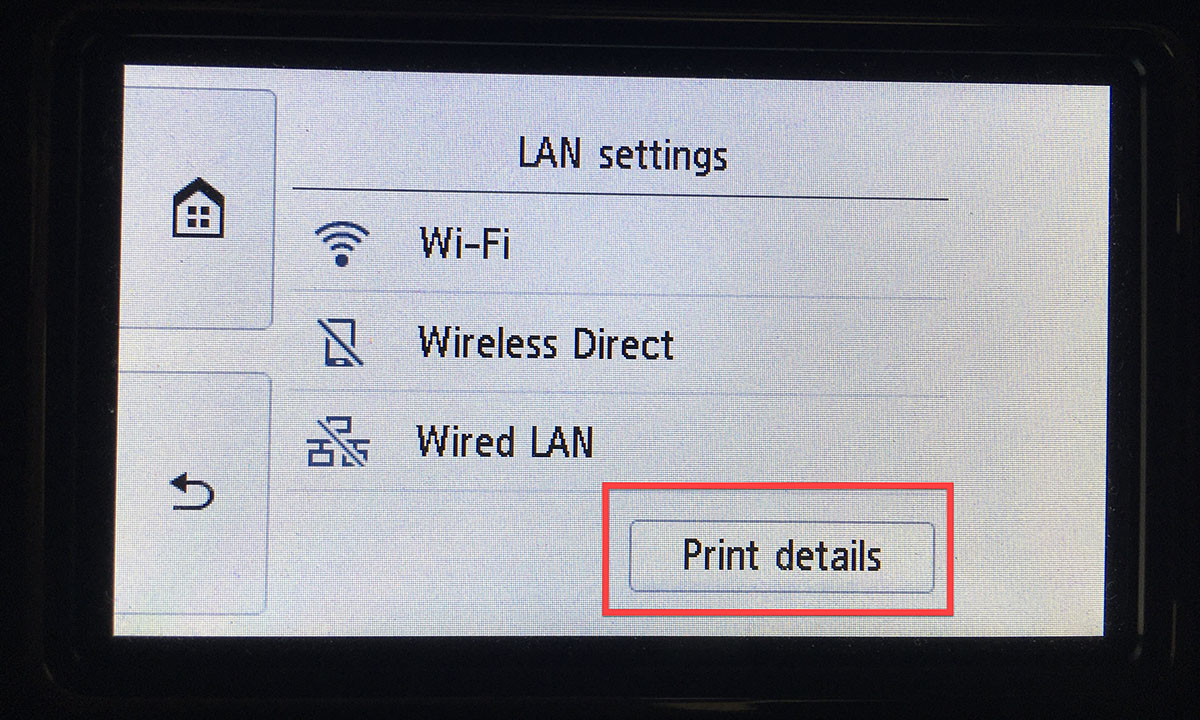


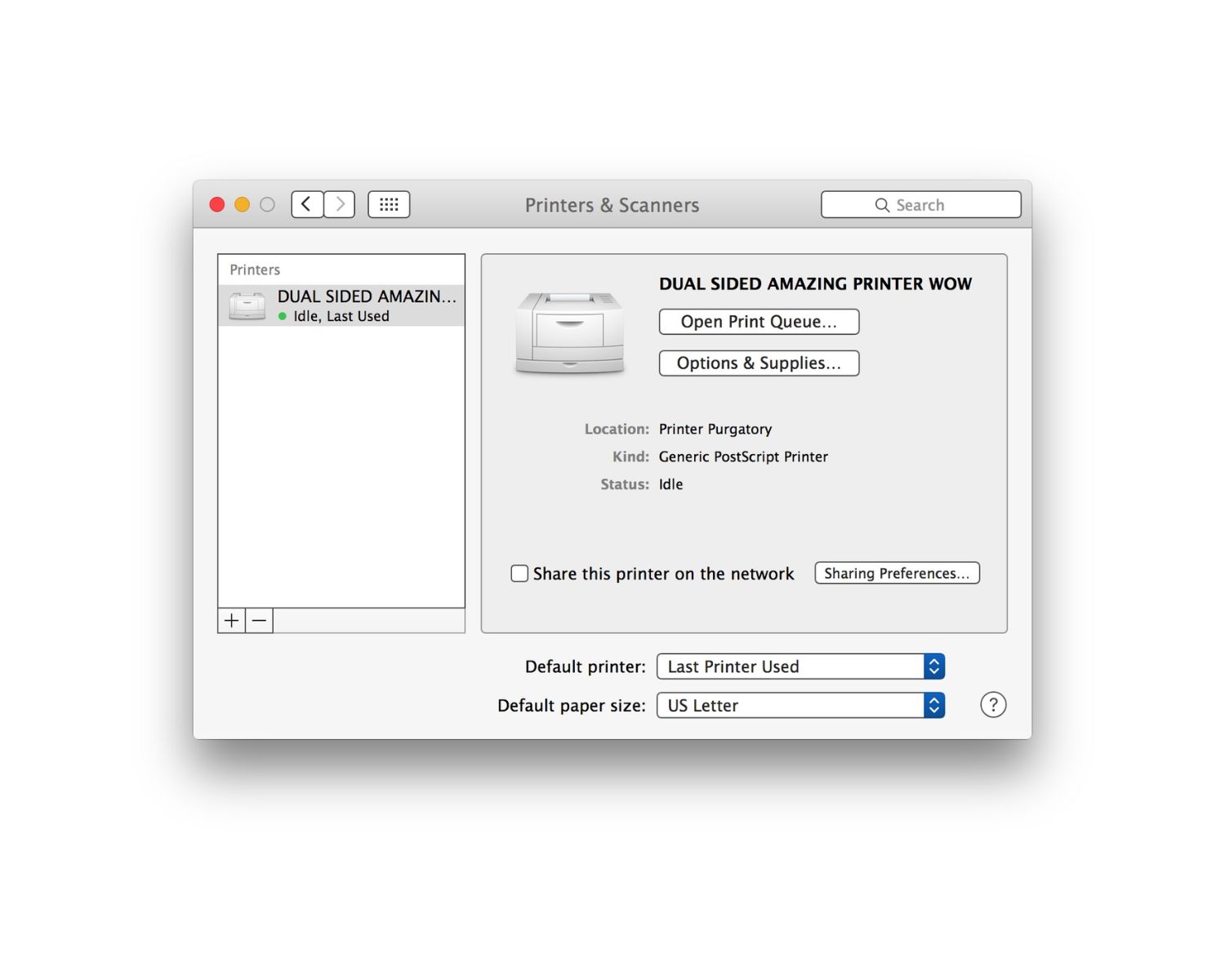
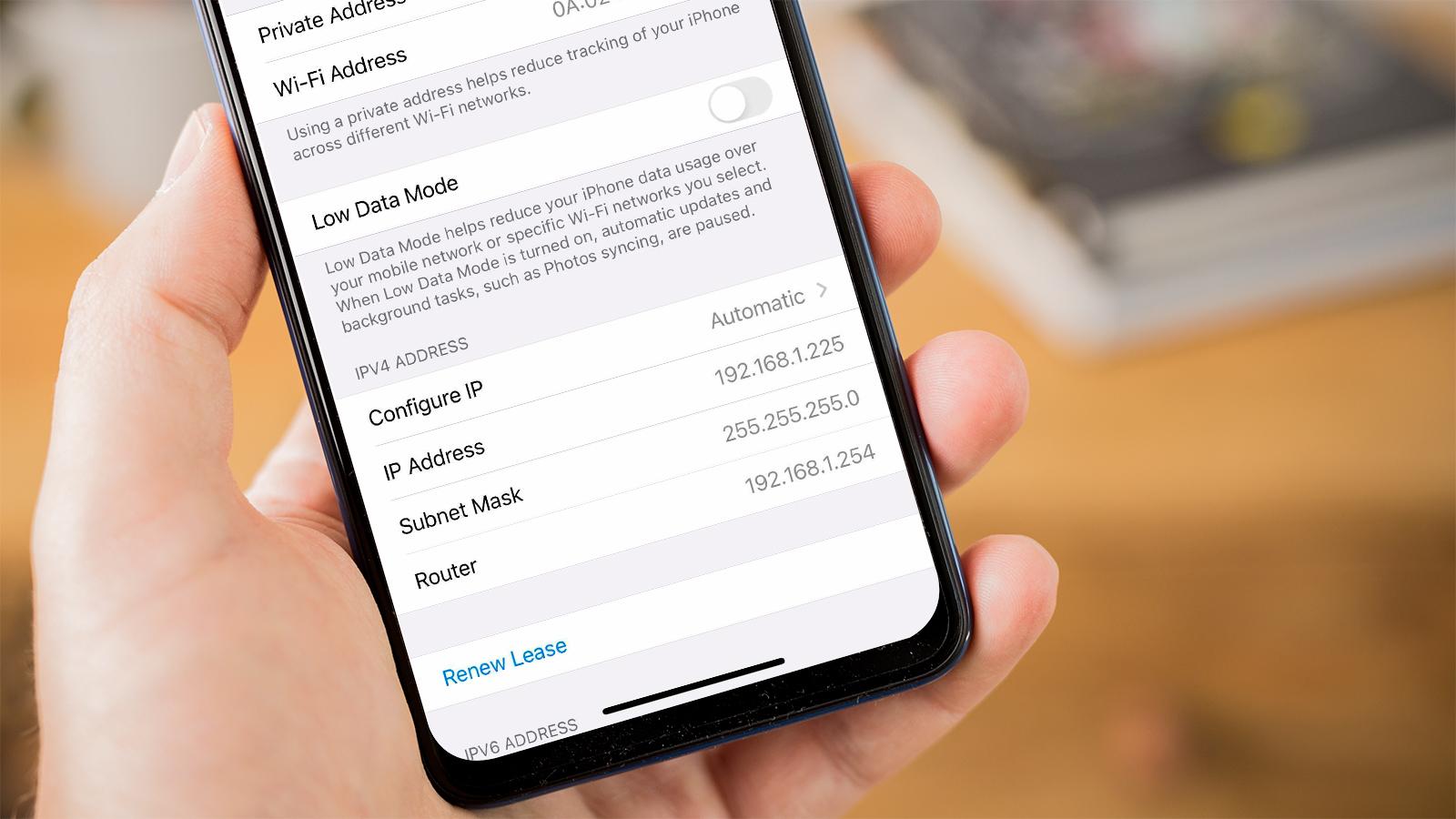






0 thoughts on “How To Find Alexa Mac Address”