Home>Home Appliances>Home Automation Appliances>How To Have Alexa Control The Lights


Home Automation Appliances
How To Have Alexa Control The Lights
Modified: January 19, 2024
Learn how to use Alexa for controlling the lights in your home with our comprehensive guide on home automation appliances. Simplify your life with smart technology!
(Many of the links in this article redirect to a specific reviewed product. Your purchase of these products through affiliate links helps to generate commission for Storables.com, at no extra cost. Learn more)
Introduction
Welcome to the future of home automation! In today's digital age, the integration of smart technology into our living spaces has revolutionized the way we interact with our homes. One of the most exciting advancements in this realm is the ability to control our lighting systems using voice commands through virtual assistants like Amazon's Alexa. This seamless and futuristic experience not only offers unparalleled convenience but also adds a touch of sophistication to your home.
In this comprehensive guide, you will learn how to harness the power of Alexa to effortlessly control your lights. Whether you're a tech enthusiast or a newcomer to the world of smart home devices, this step-by-step tutorial will equip you with the knowledge and confidence to set up and utilize this cutting-edge technology. By the end of this journey, you'll be able to bask in the convenience of commanding your lights with just a simple voice prompt.
So, let's dive into the realm of smart home automation and discover how to integrate Alexa into your lighting system, transforming your living space into a modern marvel of convenience and efficiency. Whether you're looking to impress your friends with a dazzling light show or simply seeking a hands-free way to illuminate your home, this guide has you covered. Get ready to embark on an exciting journey into the world of smart lighting with Alexa as your trusted companion.
Key Takeaways:
- Transform your home with Alexa’s voice-controlled lighting, creating convenience and sophistication in your living space. Embrace the future of smart home automation and effortlessly customize your lighting environment with just a few words.
- With Alexa as your trusted companion, seamlessly integrate smart lights and unlock the potential for personalized lighting scenes, schedules, and third-party integrations. Elevate your home with a voice-activated lighting experience that’s intuitive and enjoyable.
Read more: What Light Bulbs Can Be Controlled By Alexa?
Step 1: Setting up Smart Lights
Before diving into the world of voice-controlled lighting, the first step is to ensure that your home is equipped with the right smart lighting system. There are various options available, ranging from smart bulbs to smart switches and dimmers. Here are the essential steps to set up your smart lights:
- Choose the Right Smart Lights: Select smart bulbs or switches compatible with your home's lighting fixtures and your preferences. Whether you opt for color-changing bulbs to create ambiance or energy-efficient LED bulbs for everyday use, ensure that they are compatible with your chosen smart home ecosystem.
- Install and Configure the Smart Lights: Follow the manufacturer's instructions to install the smart bulbs or switches in your desired light fixtures. Depending on the type of smart lights you choose, the installation process may involve simply screwing in the bulbs or replacing traditional switches with smart ones.
- Connect the Lights to the Smart Home Hub: If your smart lights require a hub, such as a bridge or gateway, ensure that they are properly connected to your home network. This hub acts as a central control point for your smart devices and allows them to communicate with each other and with your chosen virtual assistant, in this case, Alexa.
- Download and Set Up the Smart Home App: Most smart lighting systems come with dedicated mobile apps that allow you to control and customize your lights. Download the app associated with your smart lights and follow the on-screen instructions to set up and configure your lighting preferences.
By completing these steps, you will have successfully laid the foundation for creating a seamlessly integrated smart lighting system in your home. With your smart lights in place and connected to your home network, you are now ready to proceed to the next step of connecting them to Alexa, your virtual assistant extraordinaire.
Step 2: Connecting Alexa to Smart Lights
Now that your smart lights are installed and configured, it’s time to integrate them with Alexa to enable voice control. This process involves linking your smart lighting system to your Alexa-enabled device, such as an Amazon Echo or Echo Dot. Here’s how to seamlessly connect Alexa to your smart lights:
- Open the Alexa App: Begin by launching the Alexa app on your mobile device. If you don’t have the app installed, you can download it from the App Store or Google Play Store.
- Access the Smart Home Section: In the Alexa app, navigate to the “Devices” tab and select “Add Device.” This will prompt Alexa to search for new smart home devices within your network.
- Discover Smart Lights: Alexa will automatically scan for compatible smart lights. If your smart lights are equipped with the necessary technology, they should appear in the list of discovered devices within the Alexa app.
- Complete the Setup Process: Follow the on-screen instructions to complete the setup process for your smart lights. This typically involves assigning a name to each light or grouping multiple lights together for simultaneous control.
- Enable Smart Home Skills (if necessary): In some cases, you may need to enable specific smart home skills or skills associated with your smart lighting system’s brand. This can be done within the Alexa app by navigating to the “Skills & Games” section and searching for the relevant smart home skills.
- Test the Connection: Once the setup is complete, use voice commands to test the connection between Alexa and your smart lights. For example, you can say, “Alexa, turn on the living room lights,” and observe as the magic unfolds.
By following these steps, you will successfully establish a seamless connection between Alexa and your smart lights, paving the way for effortless voice-controlled lighting in your home. With Alexa now synced up with your smart lighting system, you’re ready to embark on the final step of using Alexa to command and customize your lights with unparalleled ease and convenience.
To have Alexa control the lights, make sure your smart lights are compatible with Alexa. Then, set up the lights in the Alexa app and use voice commands to control them.
Step 3: Using Alexa to Control the Lights
With your smart lights connected to Alexa, you can now harness the power of voice commands to effortlessly control your home’s lighting. Alexa offers a wide array of voice controls and customization options, allowing you to tailor the lighting experience to your preferences. Here’s how to utilize Alexa to command and customize your lights:
- Simple Voice Commands: Alexa responds to a variety of straightforward voice commands for controlling your lights. For example, you can say, “Alexa, turn on the kitchen lights,” or “Alexa, dim the bedroom lights to 50%.
- Create Lighting Groups: You can organize your smart lights into groups, such as “Living Room” or “Upstairs,” to control multiple lights simultaneously with a single voice command. This feature is particularly useful for managing lights in specific areas of your home.
- Set Customized Scenes: Alexa allows you to create and activate customized lighting scenes to suit different moods and occasions. For instance, you can create a “Movie Night” scene that dims the lights in the living room or a “Bright Morning” scene that illuminates the kitchen for a refreshing start to the day.
- Utilize Schedules and Routines: Alexa enables you to schedule lighting routines based on specific times or events. You can program your lights to automatically turn on at sunset, dim during the evening, and turn off at bedtime, creating a seamless and effortless lighting experience.
- Explore Third-Party Integrations: Alexa seamlessly integrates with various third-party smart home platforms, offering expanded possibilities for controlling your lights. Whether it’s integrating with smart home security systems or syncing with entertainment devices, Alexa opens the door to a fully integrated smart home experience.
By leveraging these features, you can transform your home into a personalized oasis of smart lighting, effortlessly tailored to your preferences and lifestyle. Alexa serves as your intuitive and responsive companion, offering a seamless and enjoyable way to interact with your home’s lighting system. With a simple voice command, you can set the perfect ambiance, enhance your daily routines, and elevate the overall atmosphere of your living space.
Now that you’ve mastered the art of using Alexa to control your lights, you’re poised to revel in the convenience and luxury of a voice-activated lighting experience. With just a few words, you can illuminate your home in style, creating a captivating and inviting environment at the sound of your voice.
Conclusion
Congratulations on embarking on this transformative journey into the realm of smart home automation with Alexa as your trusted ally. By following the steps outlined in this guide, you have unlocked the potential to seamlessly control your home’s lighting with the power of your voice, ushering in a new era of convenience and innovation. As you bask in the brilliance of your voice-activated lighting system, it’s important to reflect on the myriad benefits and possibilities that this technology brings to your living space.
Through the seamless integration of smart lights with Alexa, you have gained the ability to effortlessly customize and command your lighting environment, creating the perfect ambiance for every moment. Whether you’re unwinding in the evening, hosting a gathering, or simply navigating your daily routines, Alexa empowers you to curate the ideal lighting experience with unparalleled ease.
Furthermore, the integration of Alexa with your smart lighting system opens the door to a world of possibilities, from creating personalized lighting scenes to seamlessly integrating with other smart home devices and platforms. This interconnected ecosystem allows you to craft a truly immersive and tailored smart home experience, elevating your comfort and convenience to new heights.
As you revel in the seamless control and customization of your lights, remember that this is just the beginning of your smart home journey. The integration of voice-activated lighting is a testament to the boundless potential of smart technology, offering a glimpse into the future of interconnected and intuitive living spaces.
So, as you bask in the glow of your voice-controlled lights, envision the endless possibilities that await as you continue to explore and embrace the ever-evolving landscape of smart home automation. With Alexa as your trusted companion, the future of home living is at your command, ready to illuminate your world in ways you never thought possible.
Embrace the convenience, revel in the innovation, and continue to explore the limitless horizons of smart home technology. Your journey has just begun, and the future is bright with possibilities.
Frequently Asked Questions about How To Have Alexa Control The Lights
Was this page helpful?
At Storables.com, we guarantee accurate and reliable information. Our content, validated by Expert Board Contributors, is crafted following stringent Editorial Policies. We're committed to providing you with well-researched, expert-backed insights for all your informational needs.

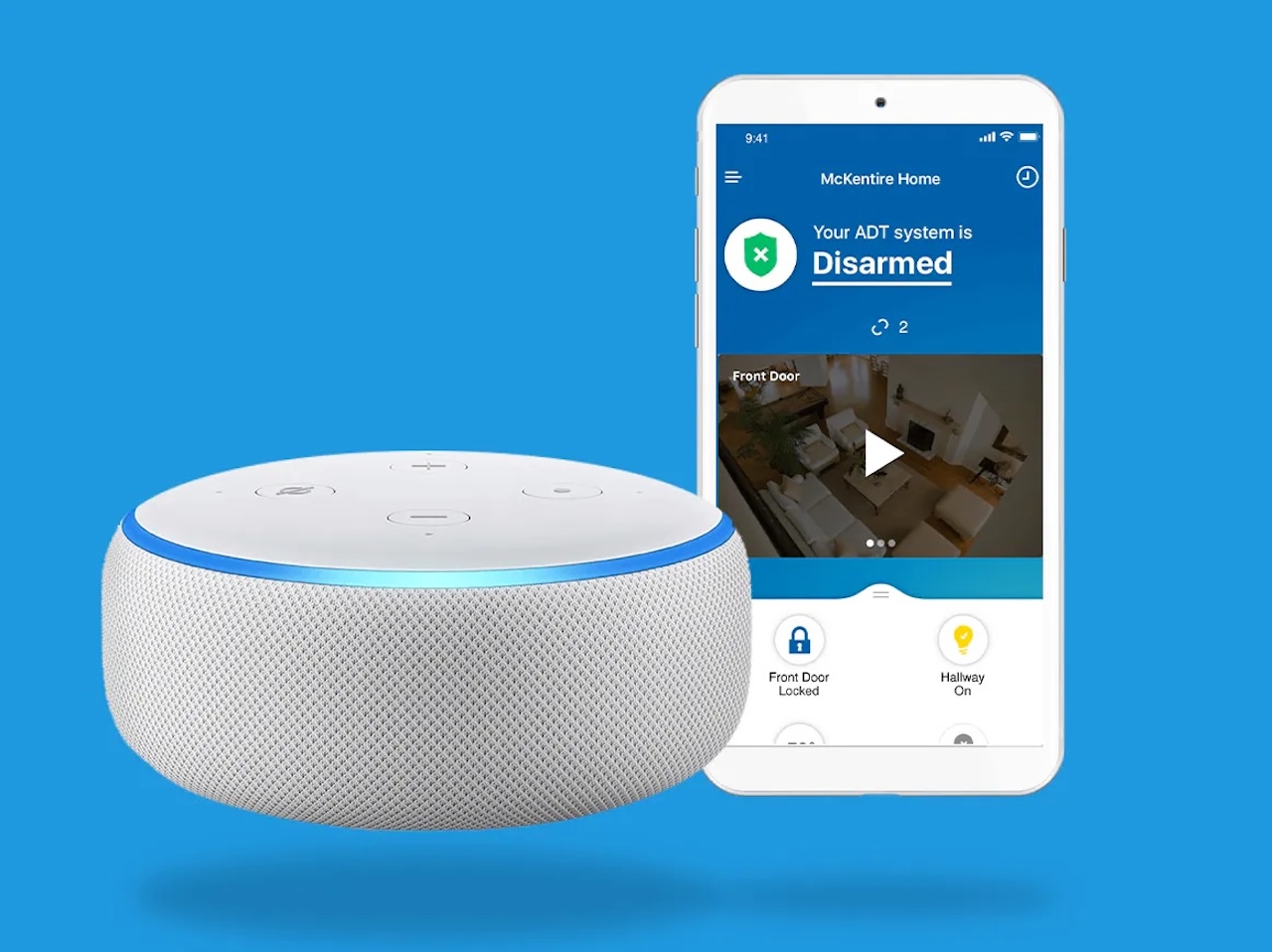


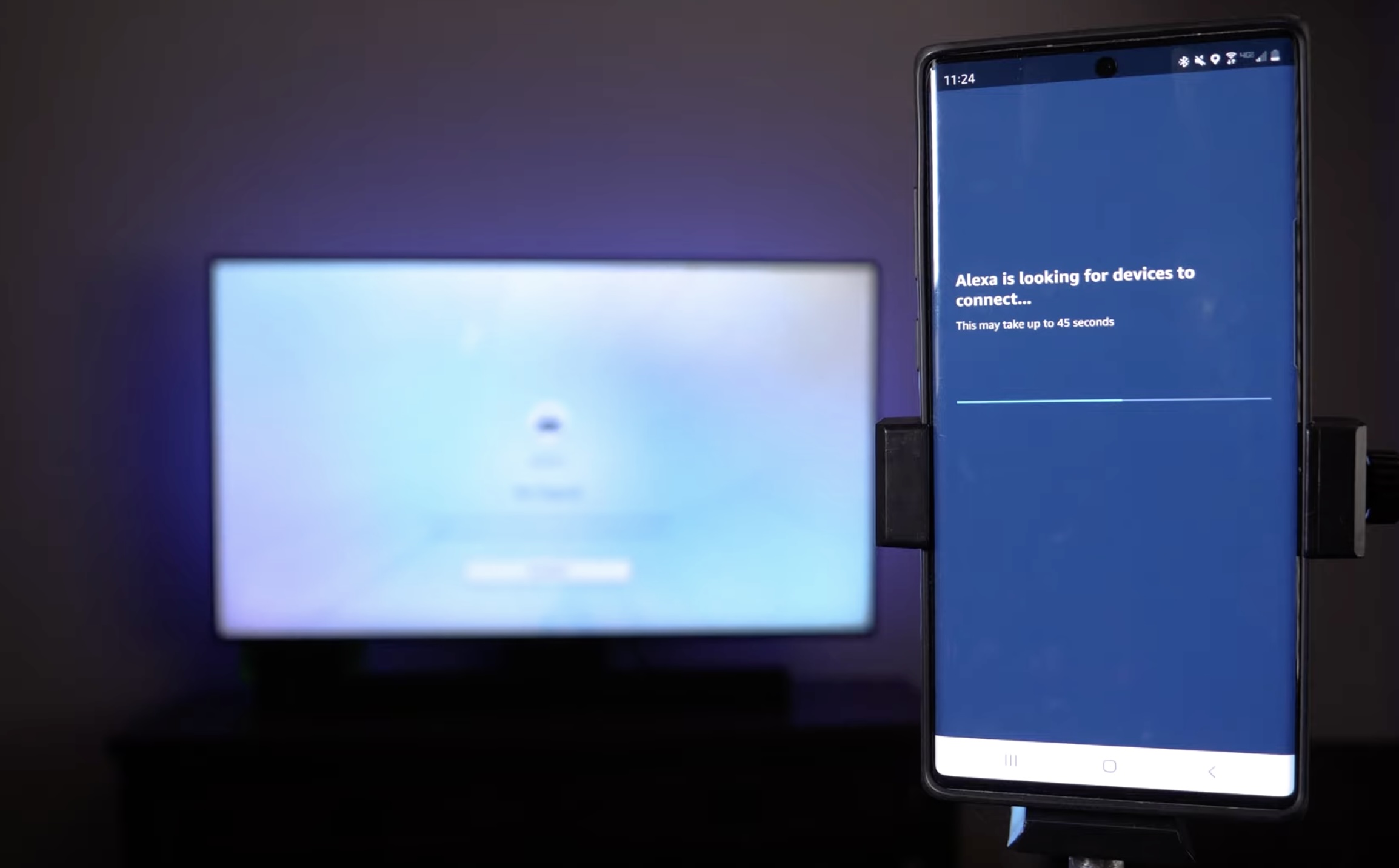








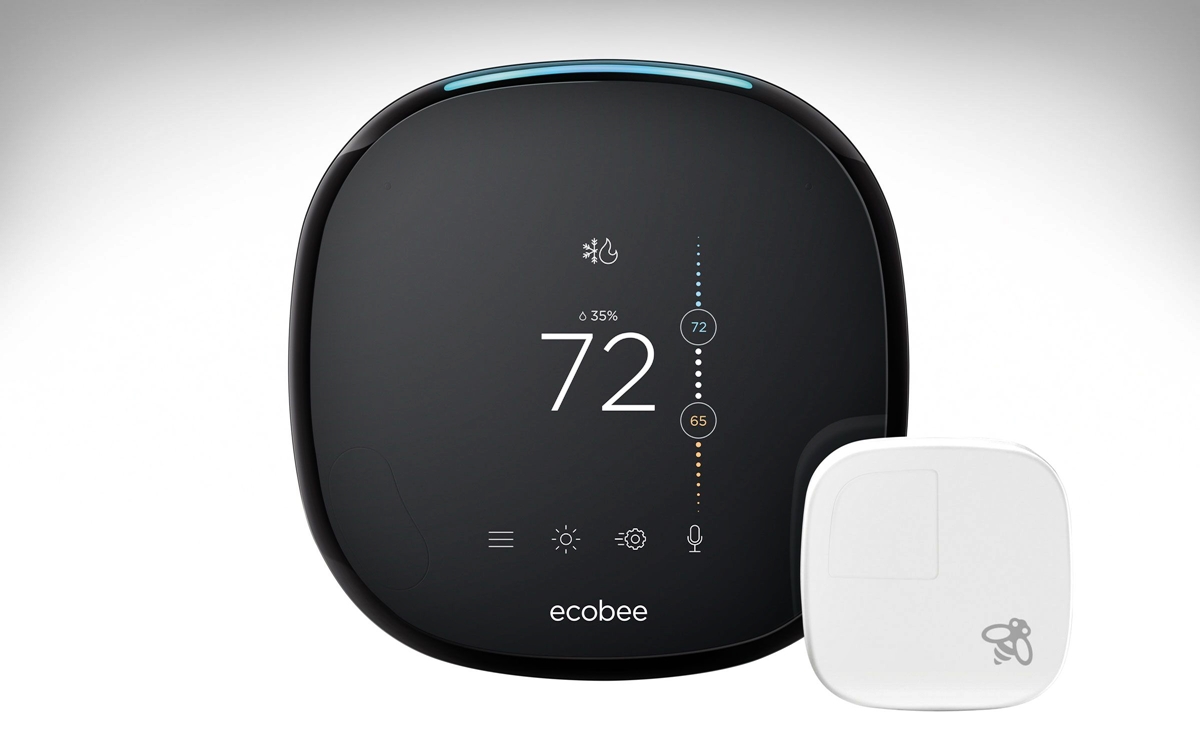


0 thoughts on “How To Have Alexa Control The Lights”