Home>Home Appliances>Home Automation Appliances>How To Use Alexa To Control DirecTV


Home Automation Appliances
How To Use Alexa To Control DirecTV
Modified: May 6, 2024
Learn how to integrate your DirecTV with Alexa for seamless control of your home automation appliances. Simplify your entertainment experience with easy voice commands.
(Many of the links in this article redirect to a specific reviewed product. Your purchase of these products through affiliate links helps to generate commission for Storables.com, at no extra cost. Learn more)
**
Introduction
**
Welcome to the era of seamless home automation, where the convenience of controlling your entertainment systems with just your voice is no longer a futuristic concept. With the integration of Amazon's Alexa and DirecTV, you can now harness the power of voice commands to manage your television viewing experience effortlessly. This article will guide you through the process of setting up Alexa with DirecTV and demonstrate how to utilize this integration to its fullest potential. Whether you're a tech enthusiast or someone seeking to simplify daily tasks, the amalgamation of Alexa and DirecTV is sure to elevate your home entertainment experience to new heights. Let's embark on this journey of discovery and empowerment, as we delve into the intricacies of leveraging voice commands to control your DirecTV with Alexa.
**
Key Takeaways:
- Transform your home entertainment experience with Alexa and DirecTV. Set up the integration and control your TV effortlessly using intuitive voice commands for power, channels, volume, content, and more.
- Overcome connectivity issues and enhance your Alexa-DirecTV experience. Troubleshoot with stable Wi-Fi, device reboots, updates, account relinking, and optimal device placement. Maximize convenience with custom routines and voice training.
Read more: How To Control DirecTV With Google Home
Setting Up Alexa with DirecTV
**
Before delving into the seamless control of your DirecTV with Alexa, it’s crucial to ensure that both devices are integrated and synced effectively. The following steps will guide you through the process of setting up Alexa with DirecTV:
-
Ensure Compatibility: Confirm that your DirecTV receiver is compatible with Alexa. Most newer DirecTV receivers support Alexa integration, but it's essential to verify compatibility to avoid any potential issues.
-
Connect to Wi-Fi: Ensure that your DirecTV receiver is connected to the same Wi-Fi network as your Alexa-enabled device. This connectivity is vital for seamless communication between the two systems.
-
Enable the DirecTV Skill: Open the Alexa app on your smartphone or tablet and navigate to the Skills & Games section. Search for the DirecTV skill and enable it. This step establishes the link between your Alexa device and your DirecTV receiver.
-
Link Your DirecTV Account: Once the DirecTV skill is enabled, you'll need to link your DirecTV account to Alexa. Follow the on-screen prompts to complete this process. This step ensures that Alexa can access and control your DirecTV receiver effectively.
-
Discover Devices: After linking your DirecTV account, use the Alexa app to discover devices. This action allows Alexa to identify and connect with your DirecTV receiver, paving the way for seamless voice control.
-
Test the Connection: Once the setup is complete, test the connection by using simple voice commands to control your DirecTV receiver. Confirm that Alexa can power on/off the receiver, change channels, adjust the volume, and perform other basic functions.
By following these steps, you can establish a robust connection between Alexa and your DirecTV receiver, setting the stage for effortless voice-controlled entertainment.
**
You can use Alexa to control DirecTV by enabling the DirecTV skill in the Alexa app and linking your DirecTV account. Then you can use voice commands to change channels, search for shows, and control playback.
Using Alexa to Control DirecTV
**
Once the setup process is complete, you can harness the full potential of Alexa to seamlessly control your DirecTV receiver using intuitive voice commands. Here’s a comprehensive guide on utilizing Alexa to manage your DirecTV:
-
Power On/Off: With a simple voice command, you can instruct Alexa to power on or off your DirecTV receiver. For example, saying, “Alexa, turn on the TV,” will activate your DirecTV receiver, while “Alexa, turn off the TV,” will power it down.
-
Channel Selection: Alexa simplifies the process of changing channels on your DirecTV receiver. You can effortlessly switch to a specific channel by stating, “Alexa, tune to ESPN,” or “Alexa, switch to channel 202.”
-
Volume Control: Adjusting the volume becomes a hands-free task with Alexa. You can raise or lower the volume by commanding, “Alexa, increase the volume,” or “Alexa, lower the volume.”
-
Content Navigation: Alexa enables seamless navigation through your DirecTV content. You can ask Alexa to find and play specific shows, movies, or recordings by simply stating the title or relevant keywords.
-
Playback Management: Manage playback functions effortlessly with Alexa. You can pause, resume, rewind, or fast-forward content with intuitive voice commands, enhancing your viewing experience.
-
Advanced Controls: Alexa offers advanced control options for your DirecTV receiver, including features such as recording, accessing On Demand content, and setting reminders for favorite shows or sporting events.
By leveraging these functionalities, you can transform your interaction with your DirecTV receiver, elevating convenience and accessibility through the power of voice commands. Alexa’s integration with DirecTV empowers you to navigate your entertainment options with unparalleled ease, enhancing your overall viewing experience.
Unlock the potential of hands-free control and seamless entertainment management as you embrace the synergy between Alexa and your DirecTV receiver.
**
Troubleshooting and Tips
**
While the integration of Alexa and DirecTV offers a seamless and intuitive experience, occasional challenges may arise. Here are some troubleshooting tips to address common issues and enhance the functionality of this integration:
-
Ensure Stable Connectivity: Verify that both your Alexa-enabled device and DirecTV receiver have a stable and reliable Wi-Fi connection. Inconsistent connectivity can lead to communication issues between the two systems.
-
Device Reboot: If you encounter connectivity or responsiveness issues, consider rebooting both your Alexa-enabled device and DirecTV receiver. This simple action can often resolve temporary glitches and restore seamless functionality.
-
Check for Updates: Regularly check for software updates for both your Alexa-enabled device and DirecTV receiver. Keeping the devices updated ensures compatibility and can resolve potential performance issues.
-
Re-Link Accounts: If you experience persistent connectivity issues, unlink and re-link your DirecTV account with Alexa. This process can refresh the connection and resolve any underlying issues.
-
Optimize Placement: Ensure that your Alexa-enabled device is placed in a location where it can effectively hear your voice commands without interference. Optimal placement can enhance the accuracy and responsiveness of Alexa’s interactions with your DirecTV receiver.
Additionally, here are some valuable tips to maximize your experience when using Alexa to control your DirecTV:
-
Explore Voice Commands: Familiarize yourself with a wide range of voice commands supported by Alexa for controlling your DirecTV receiver. Experiment with different commands to discover the full spectrum of functionalities available.
-
Utilize Custom Routines: Leverage Alexa’s custom routines feature to automate specific actions related to your DirecTV, such as setting up a routine to turn on the TV and tune to your favorite channel with a single voice command.
-
Voice Training: If Alexa’s responsiveness to voice commands seems inconsistent, consider retraining the voice model in the Alexa app to enhance accuracy and recognition.
By implementing these troubleshooting tips and leveraging the suggested best practices, you can optimize the integration of Alexa with your DirecTV receiver, ensuring a seamless and rewarding home entertainment experience.
Excited about mastering your home environment with Alexa and DirecTV? Extend this journey into other areas of your house with our latest guide on smart devices. Our upcoming article, "12 Best Home Automation For 2024," provides expert advice on selecting the right technology to streamline chores and enhance your living space. Upgrade your lifestyle with these cutting-edge solutions, making every day easier and more enjoyable. Don't miss out on transforming your home into a smart haven!
Frequently Asked Questions about How To Use Alexa To Control DirecTV
Was this page helpful?
At Storables.com, we guarantee accurate and reliable information. Our content, validated by Expert Board Contributors, is crafted following stringent Editorial Policies. We're committed to providing you with well-researched, expert-backed insights for all your informational needs.

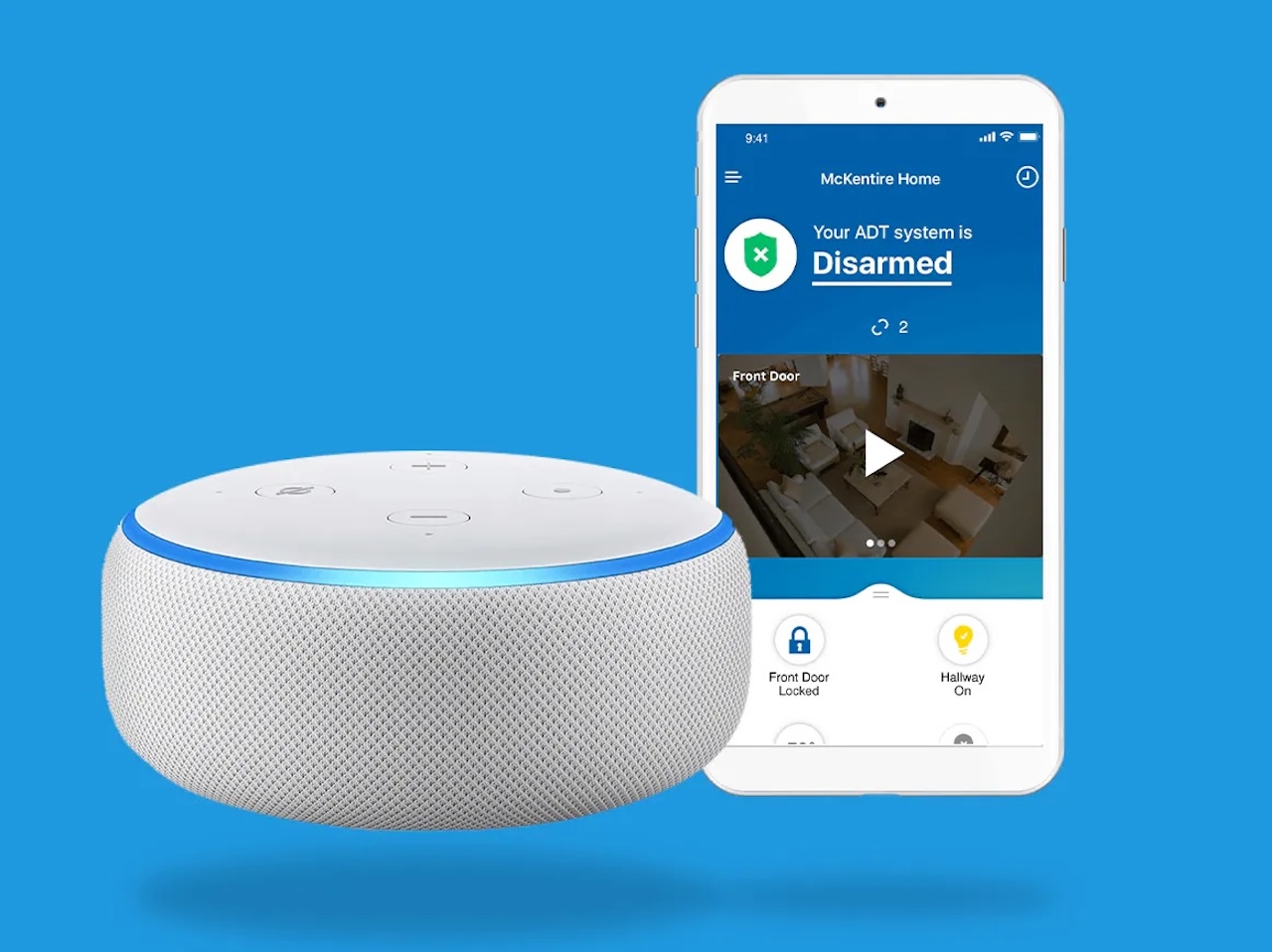


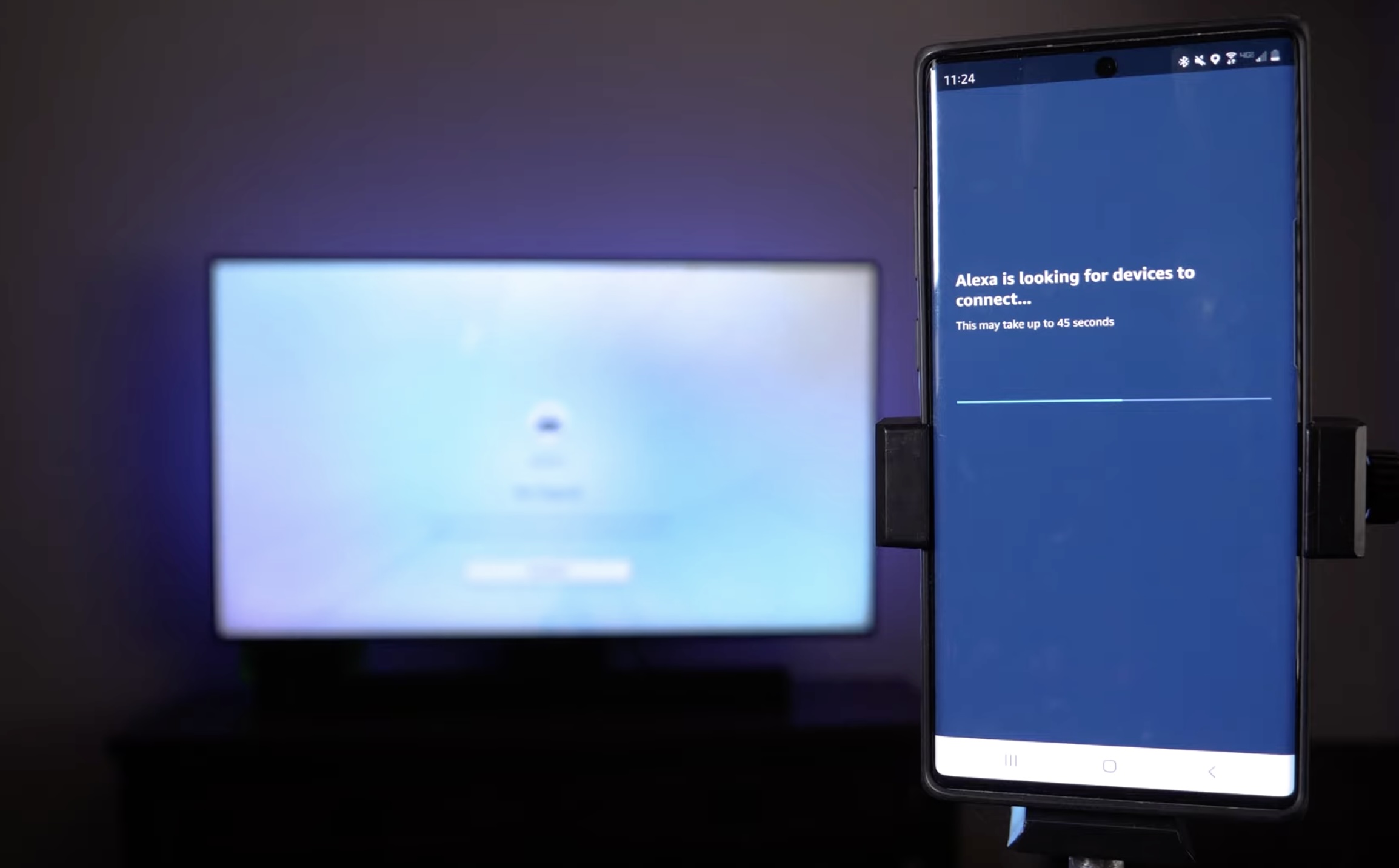






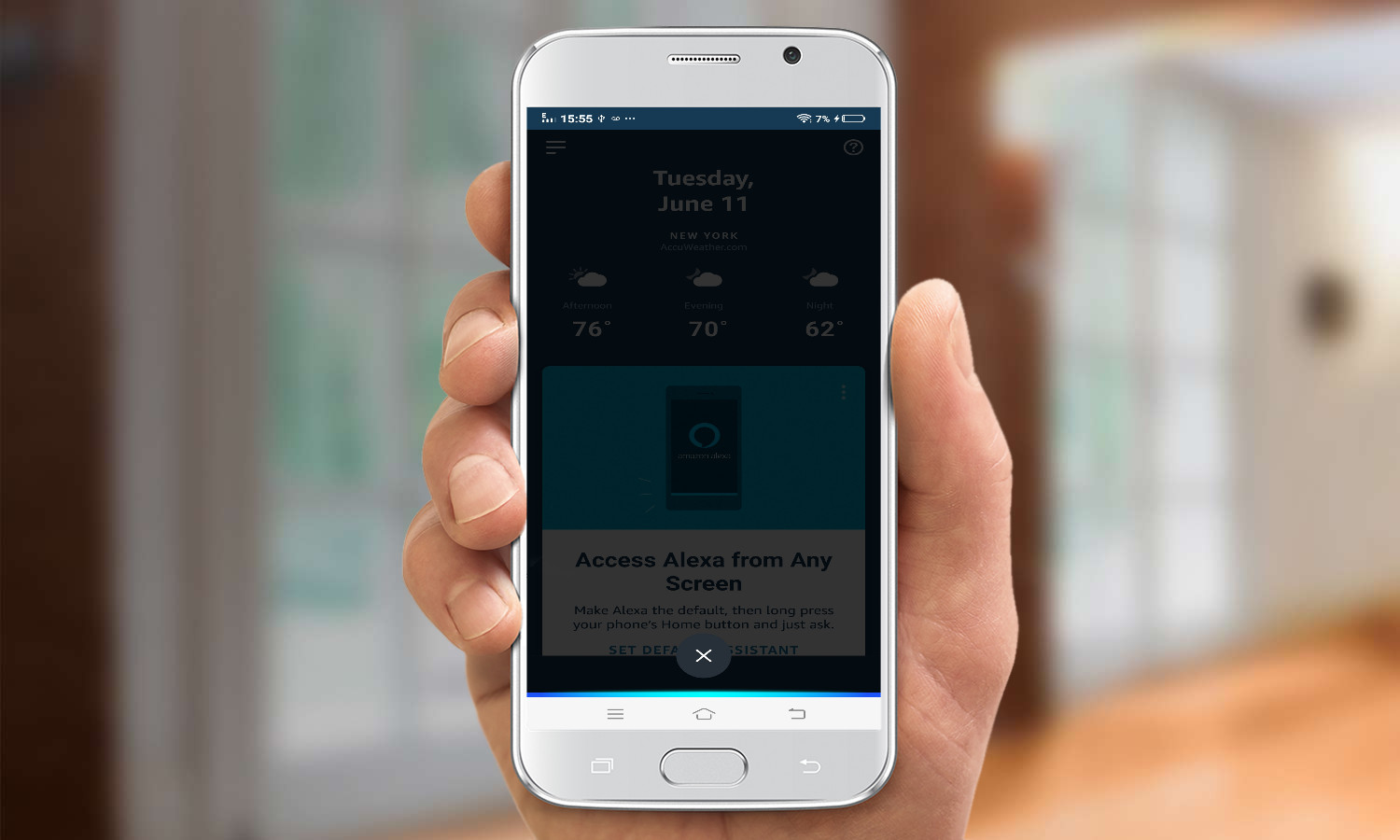
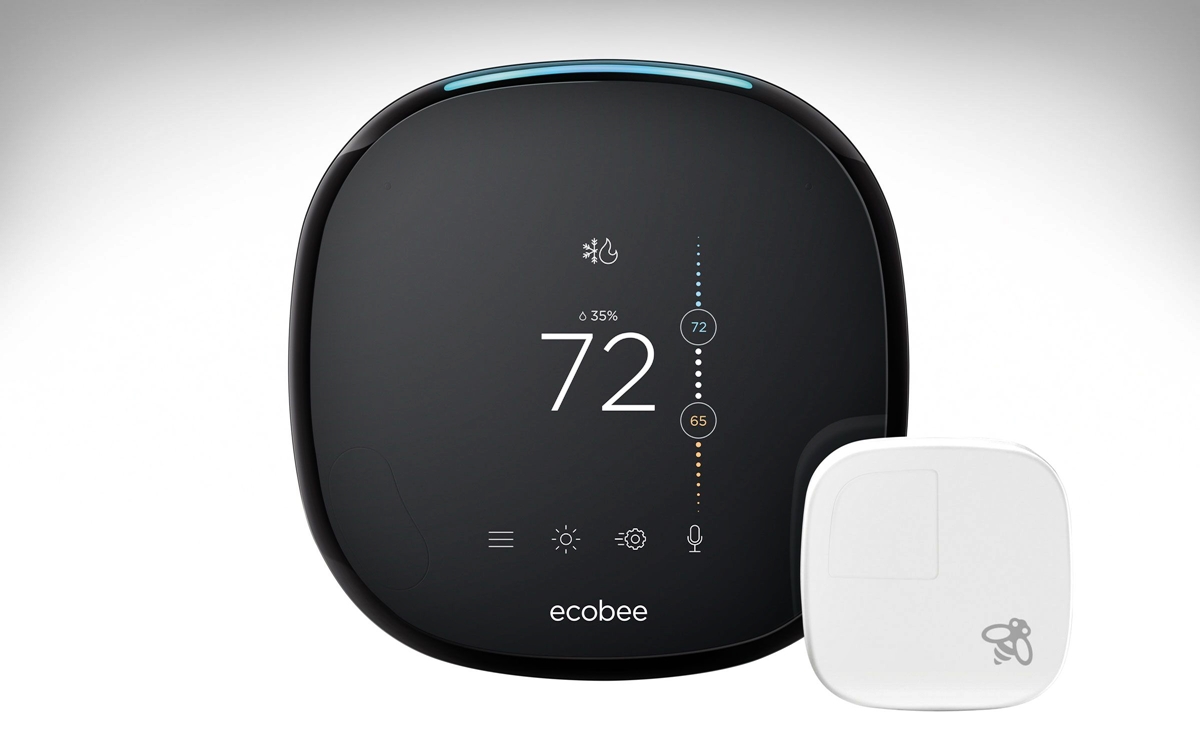
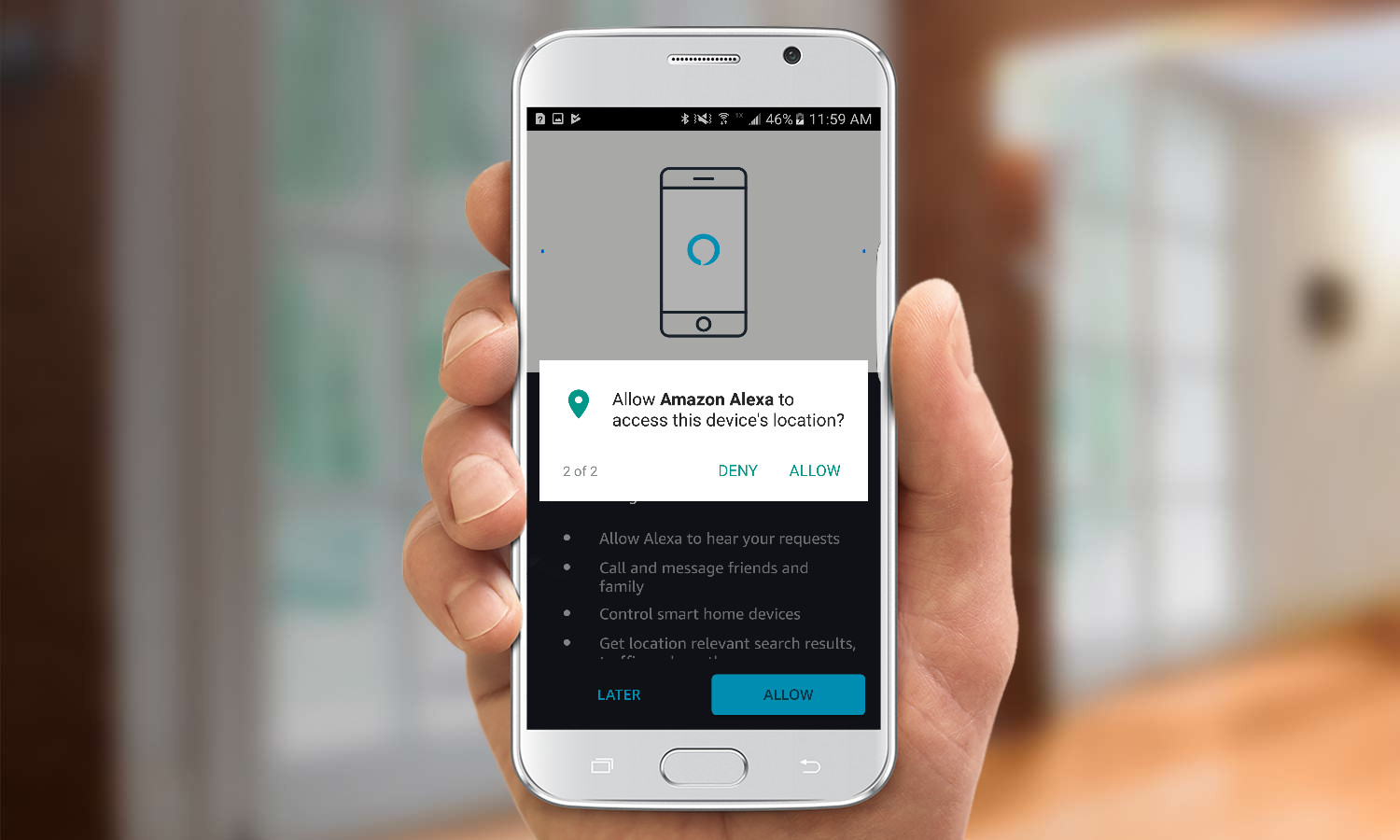


0 thoughts on “How To Use Alexa To Control DirecTV”