Home>Home Appliances>Home Automation Appliances>How To Fix Orange Light On Alexa


Home Automation Appliances
How To Fix Orange Light On Alexa
Modified: April 22, 2024
Learn how to troubleshoot the orange light on your Alexa device with our expert tips. Keep your home automation appliances running smoothly.
(Many of the links in this article redirect to a specific reviewed product. Your purchase of these products through affiliate links helps to generate commission for Storables.com, at no extra cost. Learn more)
**
Introduction
**
Welcome to the world of Alexa, where convenience and innovation converge to simplify our daily lives. However, encountering an unexpected orange light on your Alexa device can be perplexing, leaving you wondering about its significance and how to resolve the issue. In this comprehensive guide, we will delve into the intricacies of this enigmatic orange light, unravel the common causes behind its appearance, and equip you with practical troubleshooting steps to rectify the situation.
As we embark on this journey to demystify the orange light on Alexa, it's important to approach the issue with a blend of curiosity and problem-solving determination. Whether you're a seasoned Alexa enthusiast or a newcomer to the realm of smart home devices, understanding the nuances of the orange light will empower you to harness the full potential of your Alexa-enabled device and maintain its seamless functionality.
So, let's embark on this enlightening exploration, unearthing the reasons behind the orange light's appearance and arming you with the knowledge to effectively address this intriguing phenomenon. Whether you're savoring your morning coffee, entertaining guests, or simply unwinding after a long day, the seamless operation of your Alexa device plays a pivotal role in enhancing your daily routines. Let's navigate through the intricacies of the orange light on Alexa and ensure that your smart assistant continues to enrich your life with its unparalleled efficiency and versatility.
**
Key Takeaways:
- When the orange light appears on your Alexa, it means there’s an issue that needs attention. Troubleshoot Wi-Fi, setup, updates, and overheating to restore normal functionality.
- If troubleshooting doesn’t work, consider resetting your Alexa or contacting customer support for personalized assistance. Understanding the orange light’s significance empowers you to maintain a seamless smart home experience.
Understanding the Orange Light on Alexa
Before delving into the troubleshooting process, it’s crucial to comprehend the significance of the orange light on your Alexa device. This enigmatic illumination serves as a visual indicator, conveying valuable information about the status of your smart assistant. When your Alexa device emanates an orange glow, it signifies that there might be an issue that warrants your attention.
Unlike the familiar blue light that signals Alexa’s typical responsiveness, the orange light serves as a distinctive alert, prompting users to investigate and resolve the underlying cause. This visual cue is designed to capture your attention and prompt you to take the necessary steps to restore your Alexa device to its optimal functionality.
Understanding the implications of the orange light is pivotal in deciphering the potential issues that may be affecting your Alexa device. By gaining insight into the significance of this distinct illumination, you are better equipped to navigate the troubleshooting process with confidence and efficacy.
As we immerse ourselves in the realm of smart home technology, it’s essential to embrace the role of these visual indicators as communicative tools, enriching our interaction with the devices that have seamlessly integrated into our daily lives. By comprehending the nuances of the orange light, you are poised to embark on the journey of troubleshooting with a clear understanding of the underlying issues that may be at play.
**
Common Causes of the Orange Light
**
The appearance of the orange light on your Alexa device can stem from various underlying causes, each warranting a tailored approach to resolution. Understanding these common triggers is instrumental in effectively troubleshooting the issue and restoring your Alexa device to its optimal functionality.
1. Wi-Fi Connectivity Issues: A disrupted or unstable Wi-Fi connection can trigger the orange light on your Alexa device. When Alexa encounters difficulties in establishing or maintaining a stable connection to your Wi-Fi network, it utilizes the orange light to alert you to this connectivity issue.
2. Device Setup or Configuration Errors: If your Alexa device encounters challenges during the setup process or experiences configuration errors, it may manifest these issues through the illumination of the orange light. This serves as a visual prompt for users to review and rectify any setup or configuration discrepancies that may be impeding the device’s functionality.
3. Software Updates: During the installation of software updates, your Alexa device may exhibit an orange light to indicate that it is in the process of updating its firmware. This temporary status alert informs users that the device is undergoing essential updates to enhance its performance and feature set.
4. Network Authentication Issues: When encountering authentication issues with your Wi-Fi network, such as incorrect passwords or authentication protocols, Alexa may display the orange light to signal the inability to authenticate and connect to the network successfully.
5. Device Overheating: In some instances, the orange light on Alexa may indicate that the device has exceeded its optimal operating temperature, prompting a cooling period to prevent potential damage or performance degradation.
By familiarizing yourself with these common triggers of the orange light, you are better equipped to identify the specific cause affecting your Alexa device. This foundational understanding sets the stage for targeted troubleshooting, enabling you to address the root cause with precision and efficacy.
**
Troubleshooting Steps for Fixing the Orange Light
When confronted with the perplexing presence of the orange light on your Alexa device, embarking on a systematic troubleshooting process is essential to restore its seamless functionality. By following these targeted steps, you can effectively address the underlying causes and alleviate the orange light alert, ensuring that your Alexa device operates at its optimal capacity.
1. Check Wi-Fi Connectivity: Begin by verifying the stability and strength of your Wi-Fi connection. Ensure that your Alexa device is within the range of a reliable Wi-Fi signal and that there are no ongoing connectivity issues within your network. Restarting your router or repositioning your Alexa device closer to the router can help mitigate Wi-Fi-related triggers of the orange light.
2. Review Device Setup and Configuration: Assess the setup and configuration of your Alexa device, ensuring that it has been properly initialized and integrated into your smart home ecosystem. Review the device’s settings, including network configuration and associated accounts, to identify and rectify any potential setup discrepancies.
3. Monitor Software Updates: If your Alexa device is in the process of installing software updates, allow it to complete this essential maintenance task. During this period, the orange light may persist as the device finalizes the installation of updates to bolster its performance and feature set.
4. Verify Network Authentication: Double-check the accuracy of your Wi-Fi network credentials and authentication protocols. Ensure that the provided network credentials are correct and that the authentication method aligns with your network’s requirements, eliminating potential authentication obstacles that may trigger the orange light.
5. Ensure Proper Ventilation: If device overheating is suspected as the cause of the orange light, relocate your Alexa device to a well-ventilated area and allow it to cool down. Avoid placing the device in enclosed or obstructed spaces that impede proper airflow, optimizing its operational temperature.
By methodically addressing these troubleshooting steps, you can effectively mitigate the triggers of the orange light on your Alexa device, restoring its typical functionality and responsiveness. This proactive approach empowers you to navigate the intricacies of smart home technology with confidence, ensuring a seamless and enriching experience with your Alexa-enabled device.
**
To fix the orange light on Alexa, try restarting the device by unplugging it for 30 seconds and then plugging it back in. If that doesn’t work, check for any software updates or reset the device to its factory settings.
Resetting Your Alexa Device
When conventional troubleshooting measures fail to resolve the orange light issue on your Alexa device, performing a reset may serve as a definitive solution to restore its optimal functionality. Resetting your Alexa device entails a deliberate process aimed at clearing potential configuration discrepancies and restoring the device to its default state, often alleviating persistent issues such as the orange light alert.
Before initiating a reset, it’s imperative to understand the implications of this action and the subsequent impact on your device’s settings and data. A reset may necessitate reconfiguring your device, reconnecting it to your smart home ecosystem, and reinstating personalized settings and preferences. Therefore, it’s advisable to consider this step as a last resort, following exhaustive troubleshooting attempts.
To reset your Alexa device, follow these general steps:
- 1. Locate the Reset Button: Depending on your Alexa device model, the reset button may be situated on the base or within a designated compartment. Refer to the device’s user manual or online resources for precise instructions on locating the reset button.
- 2. Press and Hold the Reset Button: Using a small tool or paperclip, press and hold the reset button for a specified duration, typically around 5-10 seconds. The device may emit visual or audible cues to indicate that the reset process has commenced.
- 3. Wait for the Reset: Allow the device to complete the reset process, indicated by the illumination of specific lights or other visual indicators. Once the reset is finalized, the device will reboot and enter a state ready for reconfiguration.
- 4. Reconfigure Your Device: Following the reset, proceed to reconfigure your Alexa device, reconnect it to your Wi-Fi network, and reinstate personalized settings, accounts, and preferences to align with your usage requirements.
It’s important to approach the reset process with patience and attentiveness, ensuring that each step is executed accurately to facilitate a successful device reset. Following the reset, monitor your Alexa device for the resolution of the orange light issue and verify its seamless functionality across various commands and interactions.
By considering a reset as a strategic measure when conventional troubleshooting proves ineffective, you can leverage this comprehensive approach to address persistent issues and restore your Alexa device to its optimal operational state, ensuring a seamless and enriching smart home experience.
**
Read more: Why Is My Alexa Glowing An Orange Light
Contacting Customer Support
When all attempts to resolve the orange light issue on your Alexa device prove futile, seeking assistance from customer support can provide invaluable guidance and tailored solutions to address the underlying cause. Amazon’s dedicated customer support team is equipped with the expertise and resources to navigate complex technical issues, ensuring that your Alexa device operates seamlessly within your smart home ecosystem.
Prior to reaching out to customer support, consider the following preparatory steps to streamline the support process:
- 1. Gather Device Information: Take note of your Alexa device model, serial number, and any relevant details pertaining to the onset and persistence of the orange light issue. This information equips customer support representatives with essential context to expedite the troubleshooting process.
- 2. Document Troubleshooting Efforts: Compile a summary of the troubleshooting steps you have undertaken, including any observations or changes in the device’s behavior. This comprehensive overview enables customer support to assess your efforts and tailor their guidance accordingly.
- 3. Prepare for Diagnostic Steps: Customer support may guide you through diagnostic procedures to pinpoint the root cause of the orange light issue. Familiarize yourself with the device’s settings and be prepared to follow their instructions to facilitate a thorough assessment.
Once you have gathered the necessary information and prepared for the support interaction, initiate contact with Amazon’s customer support through the following channels:
- 1. Online Support Portal: Access Amazon’s online support portal to engage in live chat sessions with support representatives, submit support tickets, and access a wealth of troubleshooting resources tailored to Alexa devices.
- 2. Phone Support: Utilize Amazon’s dedicated support hotline to connect with knowledgeable representatives who can provide real-time guidance and assistance in addressing the orange light issue on your Alexa device.
- 3. Community Forums and Resources: Explore Amazon’s community forums and knowledge base, where users and support personnel share insights, troubleshooting tips, and best practices for resolving technical issues related to Alexa devices.
Engaging with customer support offers a personalized and targeted approach to addressing the orange light issue, leveraging the expertise of Amazon’s support team to navigate complex technical challenges and restore your Alexa device to its optimal functionality.
By collaborating with customer support, you can harness their specialized knowledge and resources to overcome the orange light issue, ensuring that your smart assistant seamlessly integrates into your daily routines, delivering unparalleled convenience and efficiency.
**
Conclusion
As we conclude this enlightening exploration of the enigmatic orange light on Alexa devices, it’s essential to reflect on the valuable insights garnered and the proactive measures available to address this intriguing phenomenon. The orange light, while initially perplexing, serves as a communicative tool, prompting users to investigate potential issues and restore their Alexa devices to seamless functionality.
By comprehending the significance of the orange light and familiarizing ourselves with its common triggers, we have equipped ourselves with the knowledge to navigate the troubleshooting process with precision and efficacy. Whether it’s addressing Wi-Fi connectivity challenges, overseeing software updates, or ensuring proper device configuration, our proactive approach empowers us to mitigate the triggers of the orange light and sustain the optimal performance of our Alexa devices.
Moreover, the strategic consideration of a device reset and the collaborative engagement with Amazon’s dedicated customer support underscore the comprehensive approach available to users, ensuring that persistent issues are addressed with tailored solutions and expert guidance. These avenues serve as invaluable resources, enriching our interaction with smart home technology and reinforcing the seamless integration of Alexa devices into our daily lives.
As we embrace the dynamic landscape of smart home innovation, the presence of the orange light on Alexa devices serves as an opportunity for proactive engagement and empowered troubleshooting. By leveraging the insights and strategies presented in this guide, users can navigate the intricacies of the orange light phenomenon with confidence, ensuring that their Alexa devices continue to enrich their daily routines with unparalleled convenience and efficiency.
In essence, the orange light, while momentarily disruptive, becomes a catalyst for informed action and proactive resolution, reinforcing the resilience and adaptability of our smart home ecosystems. As we harness the knowledge and resources at our disposal, the orange light transforms from an enigma into an opportunity for empowered troubleshooting and enriched user experiences.
With this comprehensive understanding and proactive mindset, users are poised to navigate the complexities of the orange light on Alexa devices, ensuring that their smart assistants continue to illuminate their lives with seamless functionality and unparalleled convenience.
Frequently Asked Questions about How To Fix Orange Light On Alexa
Was this page helpful?
At Storables.com, we guarantee accurate and reliable information. Our content, validated by Expert Board Contributors, is crafted following stringent Editorial Policies. We're committed to providing you with well-researched, expert-backed insights for all your informational needs.











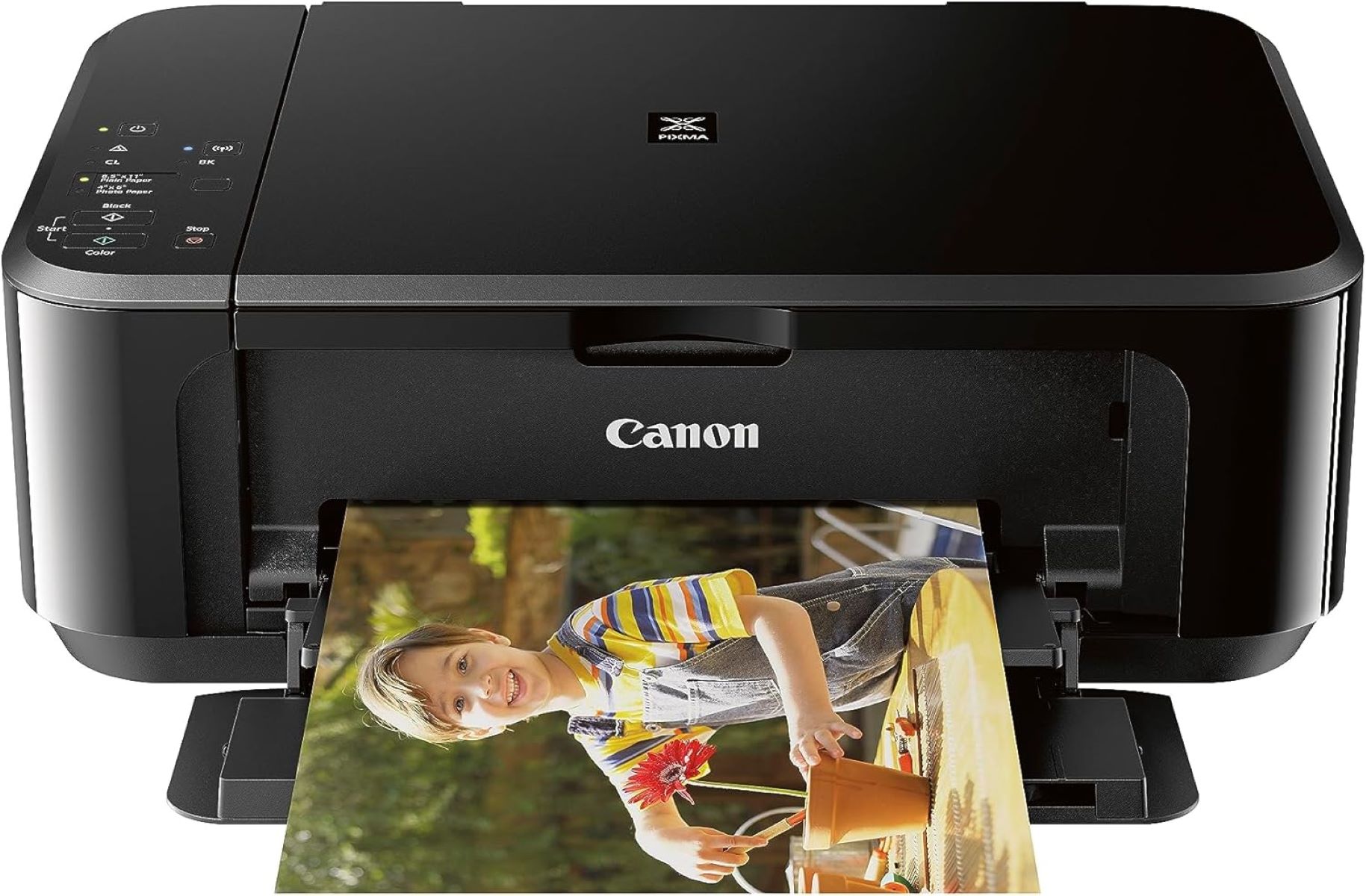



0 thoughts on “How To Fix Orange Light On Alexa”