Home>Home Appliances>Home Automation Appliances>How To Hear What Your Alexa Has Recorded
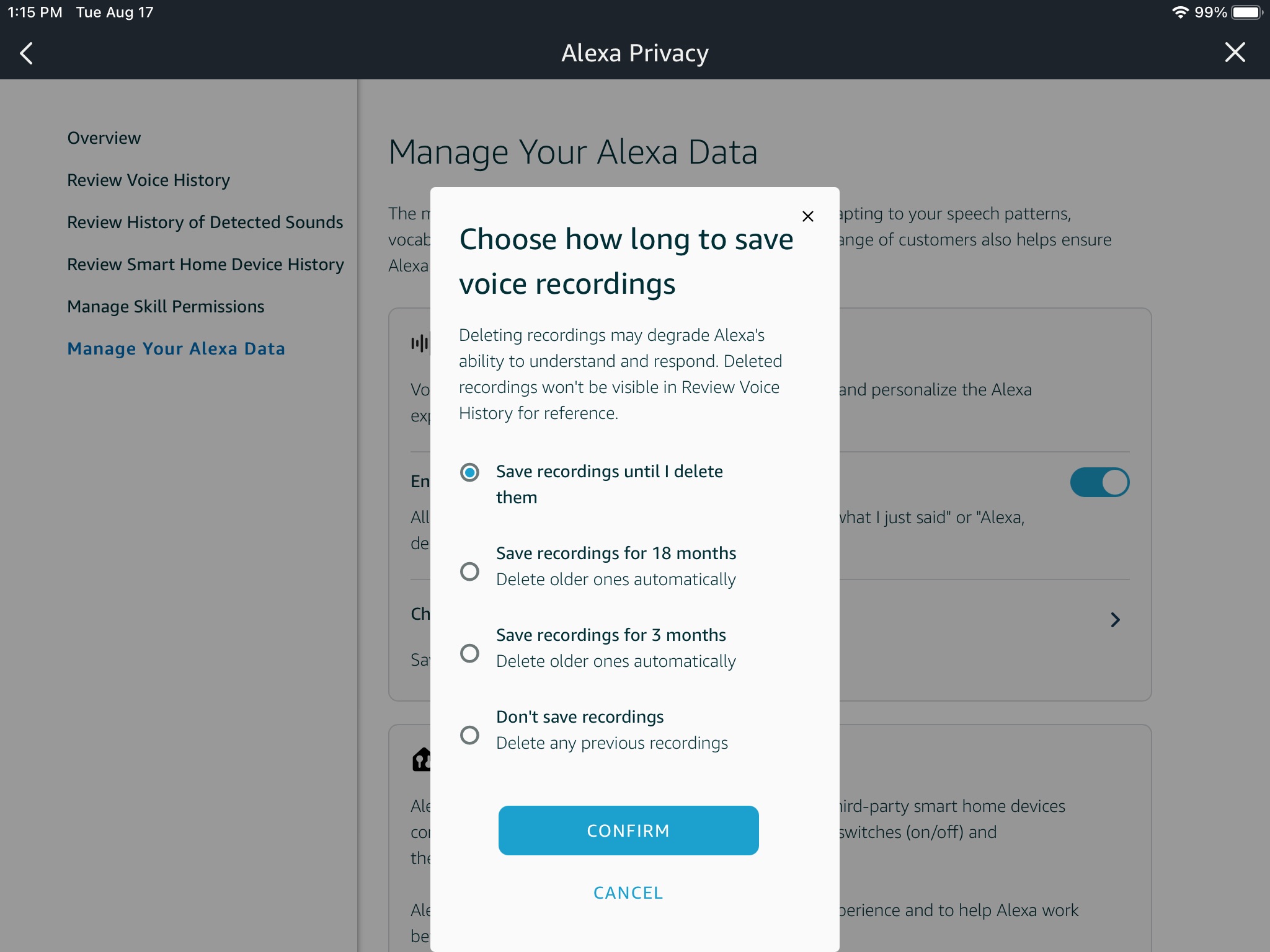
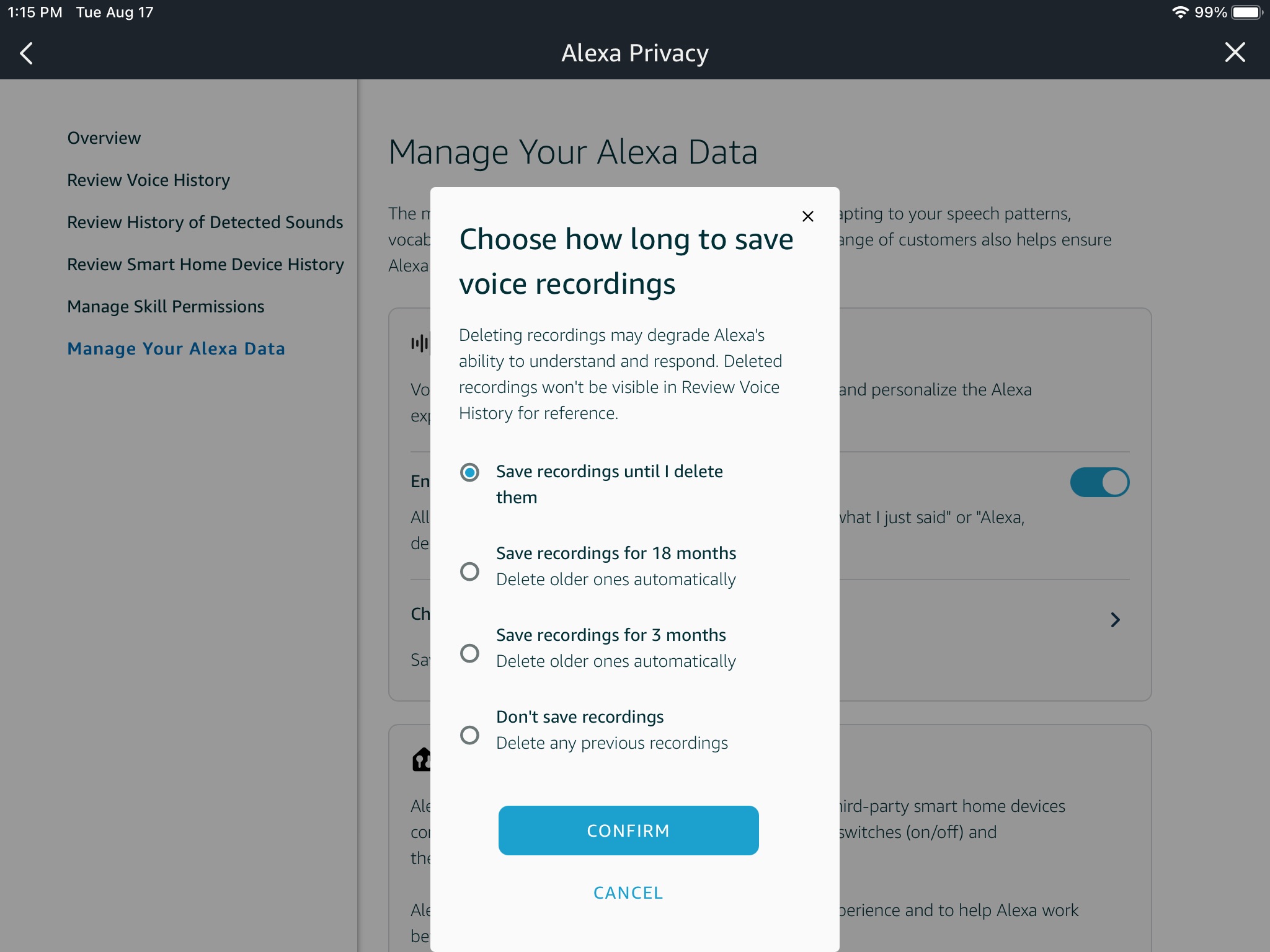
Home Automation Appliances
How To Hear What Your Alexa Has Recorded
Modified: January 4, 2024
Learn how to listen to and manage the recordings made by your Alexa device. Ensure privacy and security for your home automation appliances.
(Many of the links in this article redirect to a specific reviewed product. Your purchase of these products through affiliate links helps to generate commission for Storables.com, at no extra cost. Learn more)
Introduction
Smart home devices have revolutionized the way we interact with our living spaces, offering unparalleled convenience and connectivity. Among these devices, Amazon's Alexa stands out as a popular choice, providing users with voice-controlled assistance for various tasks. However, the convenience of voice commands comes with the trade-off of potential privacy concerns, particularly regarding the recordings Alexa makes during interactions. In this article, we will delve into the process of understanding, accessing, reviewing, and deleting Alexa's recordings, empowering you to take control of your privacy and data. Let's embark on a journey to demystify the inner workings of Alexa and learn how to manage its recordings effectively.
Key Takeaways:
- Takeaway 1:
Alexa records your voice after hearing the wake word to improve its performance. You can access, review, and delete these recordings to manage your privacy and data effectively. - Takeaway 2:
By understanding and managing Alexa’s recordings, you can gain insights into your interactions with the device and maintain control over your privacy preferences.
Read more: What Does Alexa Record
Understanding Alexa’s Recording
When you interact with Alexa, whether it’s to ask a question, play music, or control smart home devices, the device records and stores these interactions to improve its performance and responsiveness. These recordings are a fundamental part of Alexa’s functionality, enabling it to learn your preferences, understand your voice commands more accurately, and personalize your experience. Alexa’s recordings are used to enhance the device’s natural language processing capabilities, allowing it to adapt to your speech patterns and vocabulary.
It’s important to note that Alexa is designed to start recording when it detects the wake word (usually “Alexa,” but it can be customized to “Echo,” “Computer,” or “Amazon”). Once the wake word is detected, Alexa begins capturing the audio and processes your request. This means that only the audio captured after the wake word is stored as a recording.
Amazon has implemented measures to prioritize user privacy and security, and it is crucial to understand that Alexa’s recordings are encrypted and stored securely. These recordings are associated with your Amazon account and can only be accessed by you or authorized users linked to the account. Additionally, Amazon provides users with the flexibility to manage and delete these recordings, putting control over privacy firmly in the hands of the user.
By understanding the purpose and nature of Alexa’s recordings, users can make informed decisions about their privacy preferences and take proactive steps to manage their recorded interactions effectively.
Accessing Alexa’s Recordings
Accessing Alexa’s recordings is a straightforward process that allows users to review their interactions with the device. To access your Alexa recordings, you can use the Alexa app on your smartphone or tablet or visit the Alexa privacy settings through a web browser on your computer. Here’s a step-by-step guide on how to access Alexa’s recordings:
- Using the Alexa App: Open the Alexa app on your smartphone or tablet and navigate to the settings menu. From there, select “Alexa Privacy” and then “Review Voice History.” This will provide you with a chronological list of your interactions with Alexa, including voice commands and requests.
- Using a Web Browser: If you prefer to access Alexa’s recordings from a computer, you can do so by visiting the Alexa privacy settings page on Amazon’s website. Sign in to your Amazon account, navigate to the “Alexa Account” section, and select “Alexa Privacy.” From there, you can choose “Review Voice History” to view and manage your recordings.
Once you have accessed your Alexa recordings, you can listen to specific interactions, review the transcriptions of your voice commands, and gain insights into the types of requests you have made to Alexa. This transparency empowers users to understand the data that Alexa has captured and ensures that they are informed about the content of their recorded interactions.
It’s important to note that Amazon provides users with the option to disable the storage of voice recordings entirely. By adjusting the privacy settings in the Alexa app or through the web browser, users can choose to prevent Alexa from storing their voice interactions, offering an additional layer of control over their privacy preferences.
By accessing Alexa’s recordings, users can gain valuable insights into their interactions with the device and make informed decisions about managing their recorded data.
To hear what your Alexa has recorded, you can go to the Alexa app, select Settings, then Alexa Privacy, and finally Review Voice History. This will allow you to listen to and delete any recordings.
Reviewing Alexa’s Recordings
Reviewing Alexa’s recordings offers users the opportunity to gain insights into their interactions with the device and ensure that their voice commands and requests have been accurately captured. When accessing Alexa’s recordings through the Alexa app or web browser, users can review the content of their interactions in various ways:
- Listening to Recordings: Users can listen to specific recordings of their interactions with Alexa, allowing them to hear their voice commands and requests as captured by the device. This feature provides a firsthand understanding of the context and content of the recorded interactions.
- Viewing Transcriptions: Alexa provides transcriptions of voice commands and requests, enabling users to read the text versions of their interactions. This feature is particularly useful for reviewing the accuracy of transcribed commands and ensuring that Alexa has interpreted the requests correctly.
- Gaining Insights: By reviewing their recordings, users can gain insights into the frequency and types of requests they make to Alexa, helping them understand their usage patterns and preferences. This transparency fosters a deeper understanding of how Alexa is utilized in daily routines.
Additionally, reviewing Alexa’s recordings allows users to identify any unintended activations of the device, such as instances where Alexa may have mistaken background noise for the wake word. By identifying these occurrences, users can take proactive measures to minimize unintentional recordings and ensure that Alexa responds accurately to intentional voice commands.
Amazon’s commitment to user privacy is evident in the transparency it provides through the ability to review and manage Alexa’s recordings. By offering users the tools to listen to recordings, view transcriptions, and gain insights into their interactions, Amazon empowers users to maintain control over their recorded data and make informed decisions about their privacy preferences.
Overall, the ability to review Alexa’s recordings serves as a valuable resource for users to understand, manage, and ensure the accuracy of their interactions with the device, reinforcing trust and transparency in the smart home ecosystem.
Deleting Alexa’s Recordings
Deleting Alexa’s recordings is a crucial aspect of managing your privacy and data stored by the device. Amazon provides users with the ability to delete specific recordings or entire sets of interactions, offering flexibility and control over their recorded data. Here’s how you can delete Alexa’s recordings:
- Deleting Individual Recordings: When reviewing your voice history through the Alexa app or web browser, you can select specific recordings and choose to delete them individually. This allows you to remove particular interactions that you may no longer wish to retain.
- Deleting All Recordings: If you prefer to clear all your recorded interactions with Alexa, you have the option to delete all voice recordings associated with your account. This comprehensive approach enables you to maintain a clean slate and remove all stored voice commands and requests.
By providing users with the ability to delete recordings at both the individual and aggregate levels, Amazon empowers users to manage their privacy preferences effectively and maintain control over their recorded data.
It’s important to note that in addition to manual deletion, Amazon offers automated deletion settings that allow users to schedule the automatic deletion of recordings on a rolling basis. Users can choose to retain recordings for a set period, such as 3 months or 18 months, after which the recordings are automatically deleted. This feature ensures that users can establish retention periods for their recordings, promoting data hygiene and privacy management.
Furthermore, Amazon has implemented voice commands that enable users to delete their interactions with Alexa using voice prompts. By simply saying, “Alexa, delete what I just said,” users can prompt the device to delete the most recent interaction, providing a convenient and intuitive method of managing recordings in real time.
By offering a range of options for deleting Alexa’s recordings, Amazon underscores its commitment to user privacy and data management, ensuring that users have the tools and flexibility to maintain control over their recorded interactions with the device.
Read more: How To Delete Alexa Recordings
Conclusion
As smart home devices continue to integrate seamlessly into our daily lives, it is essential for users to understand and manage the data collected by these devices. Alexa, with its voice-controlled capabilities, has become a ubiquitous presence in countless households, offering convenience and connectivity. However, the recordings generated by Alexa raise important considerations regarding user privacy and data management.
By understanding the nature and purpose of Alexa’s recordings, users can make informed decisions about their privacy preferences and take proactive steps to manage their recorded interactions effectively. Accessing and reviewing Alexa’s recordings provides users with valuable insights into their interactions with the device, ensuring transparency and fostering trust in the smart home ecosystem. Additionally, the ability to delete specific recordings or set automated deletion schedules empowers users to maintain control over their recorded data and establish retention periods that align with their privacy preferences.
Amazon’s commitment to user privacy is evident in the measures it has implemented to prioritize data security and provide users with the tools to manage their recorded interactions with Alexa. The transparency and flexibility offered in accessing, reviewing, and deleting recordings underscore Amazon’s dedication to empowering users to maintain control over their privacy and data stored by the device.
As we navigate the evolving landscape of smart home technology, it is essential for users to remain vigilant about their privacy and data management. By leveraging the features and options available for managing Alexa’s recordings, users can confidently integrate smart home devices into their lives while maintaining control over their privacy preferences.
In conclusion, understanding, accessing, reviewing, and deleting Alexa’s recordings are essential steps in promoting transparency, trust, and user empowerment in the smart home ecosystem. By embracing these principles, users can harness the full potential of smart home technology while safeguarding their privacy and data security.
Frequently Asked Questions about How To Hear What Your Alexa Has Recorded
Was this page helpful?
At Storables.com, we guarantee accurate and reliable information. Our content, validated by Expert Board Contributors, is crafted following stringent Editorial Policies. We're committed to providing you with well-researched, expert-backed insights for all your informational needs.













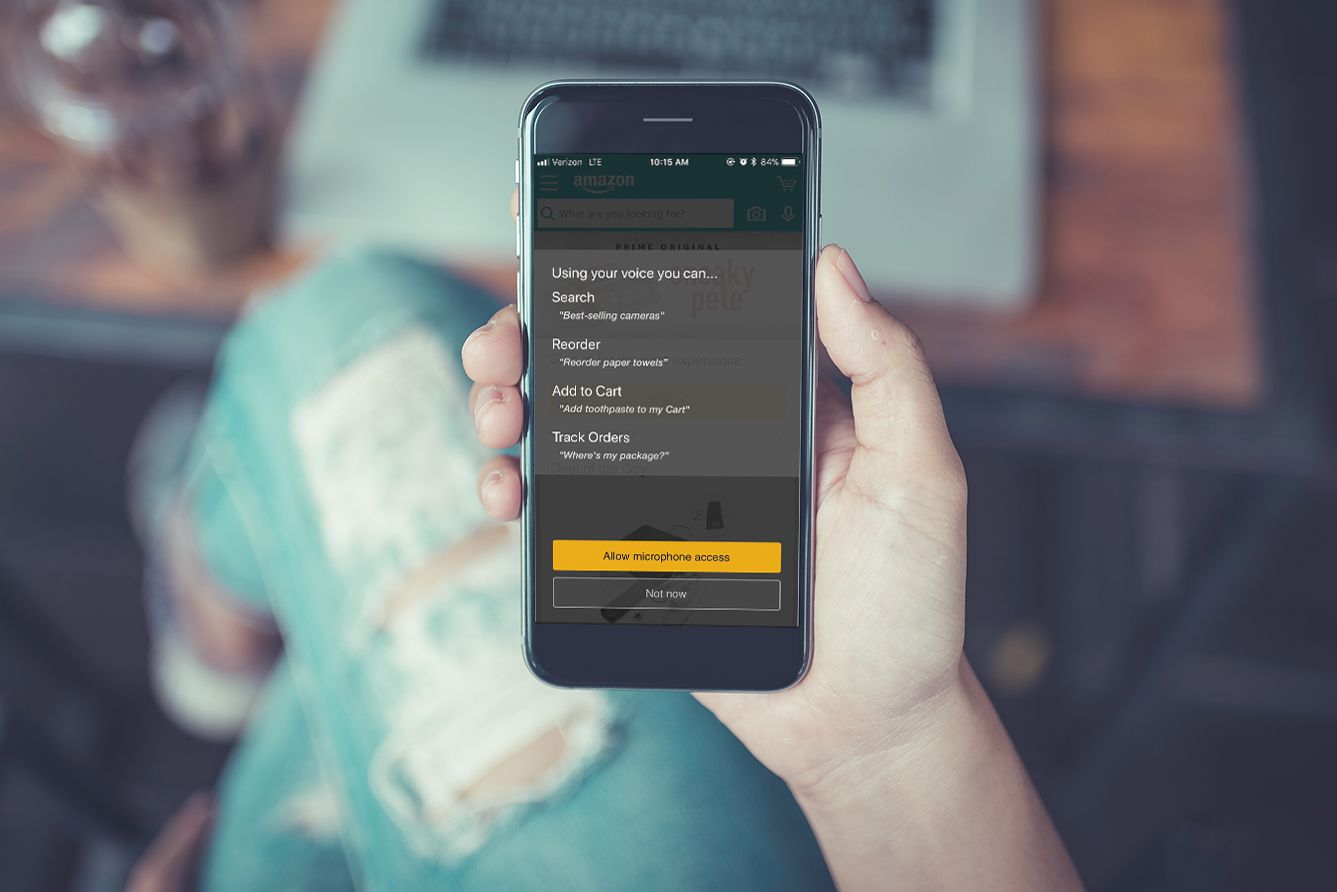

0 thoughts on “How To Hear What Your Alexa Has Recorded”