Home>Home Appliances>Home Automation Appliances>How To Delete Alexa Recordings
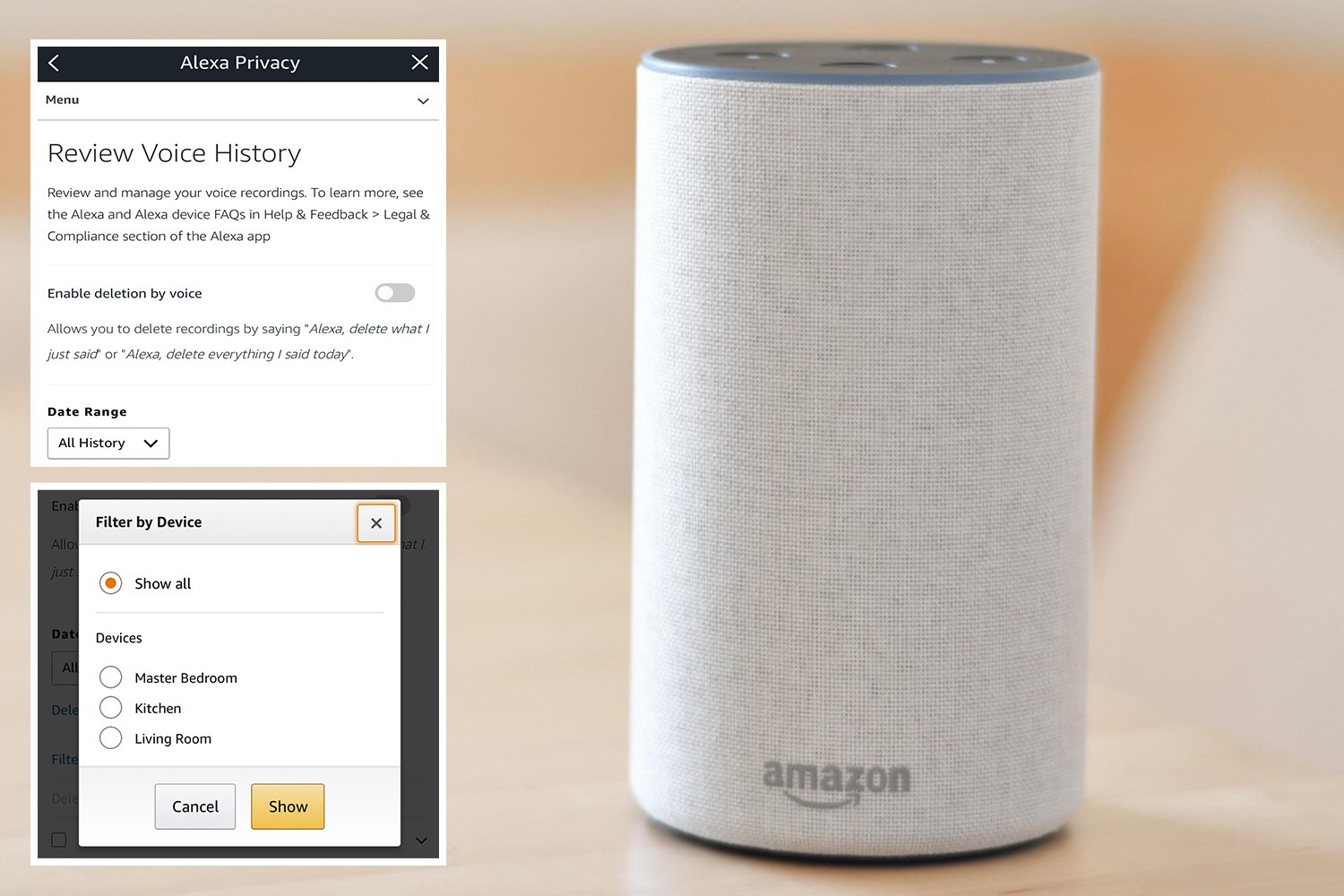
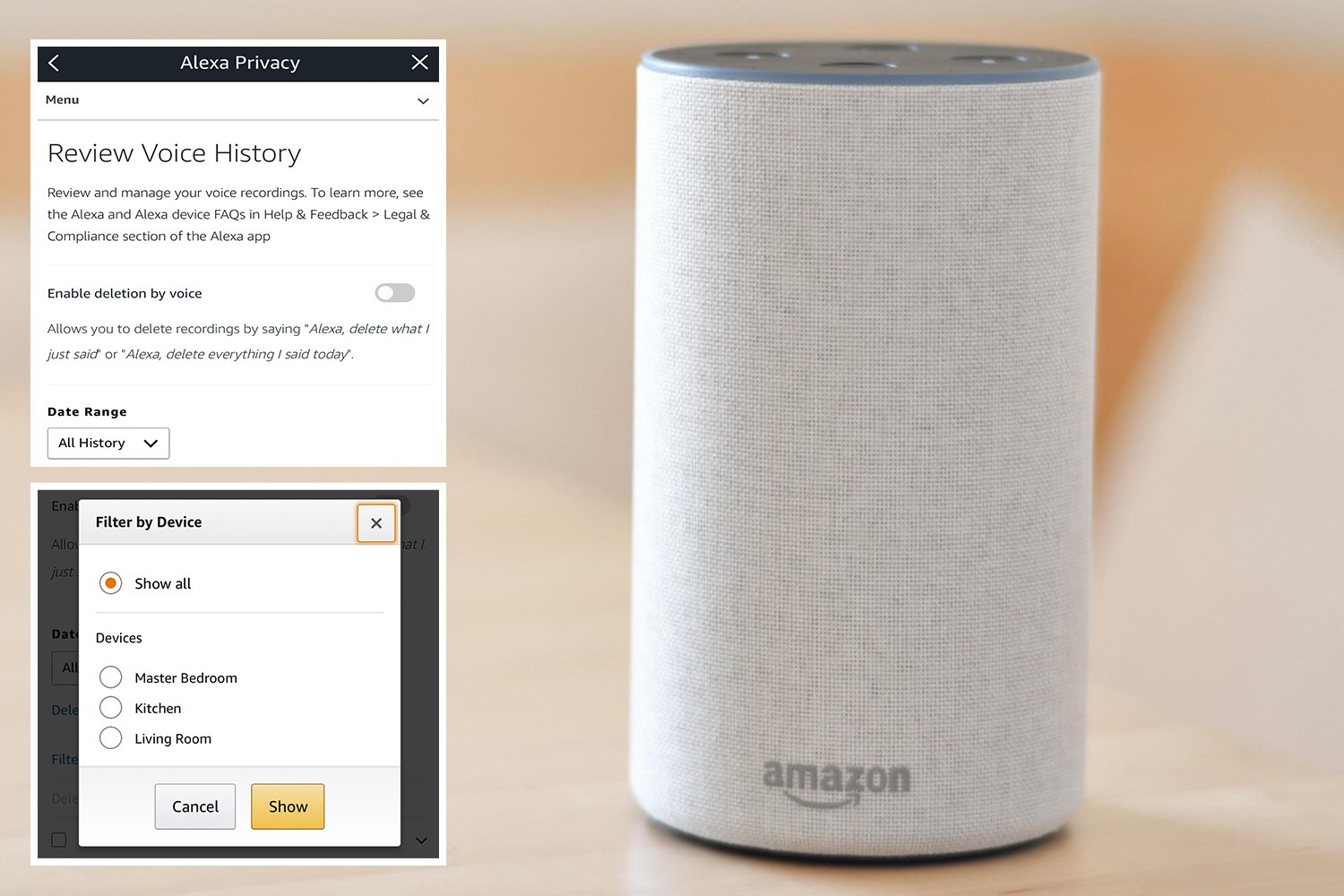
Home Automation Appliances
How To Delete Alexa Recordings
Published: January 1, 2024
Learn how to delete Alexa recordings and enhance your privacy with our step-by-step guide. Safeguard your home automation appliances and personal data today.
(Many of the links in this article redirect to a specific reviewed product. Your purchase of these products through affiliate links helps to generate commission for Storables.com, at no extra cost. Learn more)
Introduction
Welcome to the world of smart home technology, where convenience and connectivity converge to redefine our daily lives. At the forefront of this revolution is Amazon’s Alexa, a virtual assistant that simplifies tasks, provides information, and controls smart devices through voice commands. As Alexa seamlessly integrates into our homes, it becomes an integral part of our routines, managing everything from music playlists to smart home appliances with unparalleled ease.
However, this convenience comes with a caveat – Alexa retains a record of the interactions it has with users. These recordings serve to enhance the user experience by tailoring Alexa’s responses and learning from user preferences. While this feature offers personalized assistance, it also raises valid privacy concerns.
In this article, we will delve into the intricacies of Alexa recordings, explore the associated privacy considerations, and guide you through the process of deleting these recordings. By understanding how to manage your Alexa recordings, you can navigate the digital landscape with confidence, knowing that your privacy remains safeguarded.
Key Takeaways:
- Takeaway 1:
Deleting Alexa recordings is easy and important for protecting your privacy. You can do it through the Alexa app or web portal, ensuring that your voice interactions are removed from the cloud. - Takeaway 2:
By managing and deleting your Alexa recordings, you can control your digital footprint and maintain privacy. This empowers you to enjoy smart home technology with confidence and peace of mind.
Read more: How To Delete Alexa-to-Alexa Contact
Understanding Alexa Recordings
When you interact with Alexa, whether it’s to ask a question, play music, set reminders, or control smart home devices, your voice commands are recorded and stored in the cloud. These recordings are utilized to improve Alexa’s functionality, including its ability to understand various accents, dialects, and speech patterns. By analyzing these recordings, Alexa can refine its responses and better comprehend user requests, ultimately delivering a more personalized and efficient experience.
It’s important to note that Alexa only starts capturing and transmitting your voice to the cloud after it detects the wake word, typically “Alexa.” Prior to detecting the wake word, the device is designed to locally process and discard audio snippets to respect user privacy. Once the wake word is identified, the subsequent interaction is recorded and stored for analysis and future reference.
Furthermore, Alexa allows users to review and listen to their voice recordings through the Alexa app or the Alexa Privacy Hub. This transparency empowers users to understand the specific interactions that have been recorded and provides insight into how Alexa tailors its responses based on these interactions. While the intention behind these recordings is to enhance user experience, it’s essential to consider the implications for privacy and security.
As we continue to embrace smart home technology, it’s crucial to maintain awareness of the data collection and storage practices associated with these innovations. By comprehending how Alexa recordings function and impact the user experience, individuals can make informed decisions about their privacy preferences and take proactive measures to manage their digital footprint.
Privacy Concerns
As the capabilities of virtual assistants like Alexa expand, so do the privacy considerations associated with their usage. The accumulation of voice recordings raises valid concerns regarding data privacy, security, and the potential for unauthorized access to sensitive information.
One of the primary apprehensions revolves around the possibility of inadvertent or unauthorized access to recorded interactions. While Amazon has implemented stringent security measures to safeguard user data, the risk of unauthorized access, albeit minimal, remains a pertinent concern. Additionally, the potential for third-party applications or services to leverage voice recordings for targeted advertising or other purposes underscores the need for robust privacy safeguards.
Furthermore, the accumulation of a substantial volume of voice data introduces the risk of unintended exposure of personal or sensitive information. Although the recordings are primarily intended to enhance user experience, the inadvertent capture of private conversations or confidential details poses a potential threat to user privacy.
Moreover, the prolonged retention of voice recordings raises questions about data retention policies and user control over their personal information. Users may be apprehensive about the long-term storage of their voice interactions and the implications for their privacy rights. It is imperative for users to have the autonomy to manage and delete their recordings as they see fit, ensuring that they retain control over their digital footprint.
By acknowledging these privacy concerns, users can make informed decisions about their engagement with Alexa and take proactive steps to mitigate potential risks. Understanding the intricacies of data storage, access controls, and the implications of voice recordings is pivotal in navigating the evolving landscape of smart home technology while safeguarding personal privacy.
To delete Alexa recordings, open the Alexa app, go to Settings, select Alexa Privacy, then select Review Voice History. From there, you can delete individual recordings or delete all recordings for a specific time period.
Deleting Alexa Recordings
Given the privacy considerations associated with the accumulation of voice recordings, it is essential for users to have the capability to manage and delete their Alexa interactions. Amazon recognizes the significance of user privacy and offers a straightforward process for deleting Alexa recordings, providing users with control over their data and digital footprint.
Deleting Alexa recordings encompasses the removal of stored voice interactions from the cloud, offering users the assurance that their past interactions with Alexa are no longer retained. This process aligns with the principles of data privacy and empowers users to manage their digital presence proactively.
It’s important to note that the deletion of recordings does not compromise the functionality of Alexa. Users can confidently delete their interactions while retaining the full utility of their virtual assistant, preserving the personalized experience without the retention of historical voice data.
By understanding how to delete Alexa recordings, users can exercise agency over their privacy and data management, aligning with best practices for maintaining a secure and controlled digital environment. This proactive approach to data management is integral to fostering trust in smart home technology and ensuring that user privacy remains paramount.
Steps to Delete Alexa Recordings
Deleting Alexa recordings is a simple and accessible process that empowers users to manage their digital footprint and uphold their privacy preferences. By following the steps outlined below, you can confidently delete your Alexa interactions, ensuring that your voice recordings are removed from the cloud:
- Access the Alexa App: Begin by opening the Alexa app on your mobile device or accessing the Alexa web portal on your computer. Ensure that you are logged in to the Amazon account associated with your Alexa-enabled devices.
- Navigate to Settings: Within the Alexa app or web portal, locate and select the “Settings” option, typically represented by a gear or cog icon. This will provide access to the configuration and management settings for your Alexa devices and interactions.
- Choose Alexa Privacy: Within the Settings menu, look for the “Alexa Privacy” or “Privacy Settings” option. This section is specifically dedicated to managing privacy-related features and controls for your Alexa devices.
- Select Review Voice History: Once in the Alexa Privacy section, choose the “Review Voice History” or similar option. This will allow you to view and manage the voice recordings associated with your Alexa interactions.
- Review and Delete Recordings: You will be presented with a chronological list of your voice interactions with Alexa. Browse through the recordings and select the ones you wish to delete. Alternatively, you may choose to delete all recordings within a specific timeframe for comprehensive data management.
- Confirm Deletion: After selecting the recordings you intend to delete, follow the on-screen prompts to confirm the deletion process. This typically involves confirming your decision to remove the selected voice interactions from the cloud storage.
- Verification and Completion: Once the deletion process is initiated, you may receive a confirmation message indicating that the selected recordings have been successfully deleted. This confirms that your voice interactions with Alexa have been removed from the cloud storage.
By following these straightforward steps, you can effectively manage and delete your Alexa recordings, aligning with your privacy preferences and retaining control over your digital data. This proactive approach to data management empowers users to navigate the smart home landscape with confidence, knowing that their privacy remains a priority.
Read more: How To Delete An Alexa Account
Conclusion
As smart home technology continues to evolve, it is imperative to recognize the significance of user privacy and data management within this digital ecosystem. Alexa, as a prominent virtual assistant, enhances our daily routines with its intuitive capabilities, yet the accumulation of voice recordings raises valid privacy concerns.
By understanding the intricacies of Alexa recordings and the associated privacy considerations, users can make informed decisions about their engagement with this innovative technology. The transparency provided by Amazon, allowing users to review and delete their voice interactions, underscores the commitment to user privacy and data control.
Empowered with the knowledge of how to delete Alexa recordings, users can proactively manage their digital footprint and uphold their privacy preferences. The steps outlined for deleting Alexa recordings offer a clear and accessible process, enabling users to retain agency over their data while enjoying the full functionality of their virtual assistant.
Ultimately, the ability to manage and delete Alexa recordings exemplifies the intersection of technological innovation and user-centric privacy controls. By embracing these capabilities, users can navigate the smart home landscape with confidence, knowing that their privacy remains safeguarded and their digital interactions are under their control.
As we embrace the conveniences of smart home technology, let us continue to prioritize privacy, data security, and user empowerment, ensuring that the digital landscape remains a safe and trusted environment for all.
Frequently Asked Questions about How To Delete Alexa Recordings
Was this page helpful?
At Storables.com, we guarantee accurate and reliable information. Our content, validated by Expert Board Contributors, is crafted following stringent Editorial Policies. We're committed to providing you with well-researched, expert-backed insights for all your informational needs.

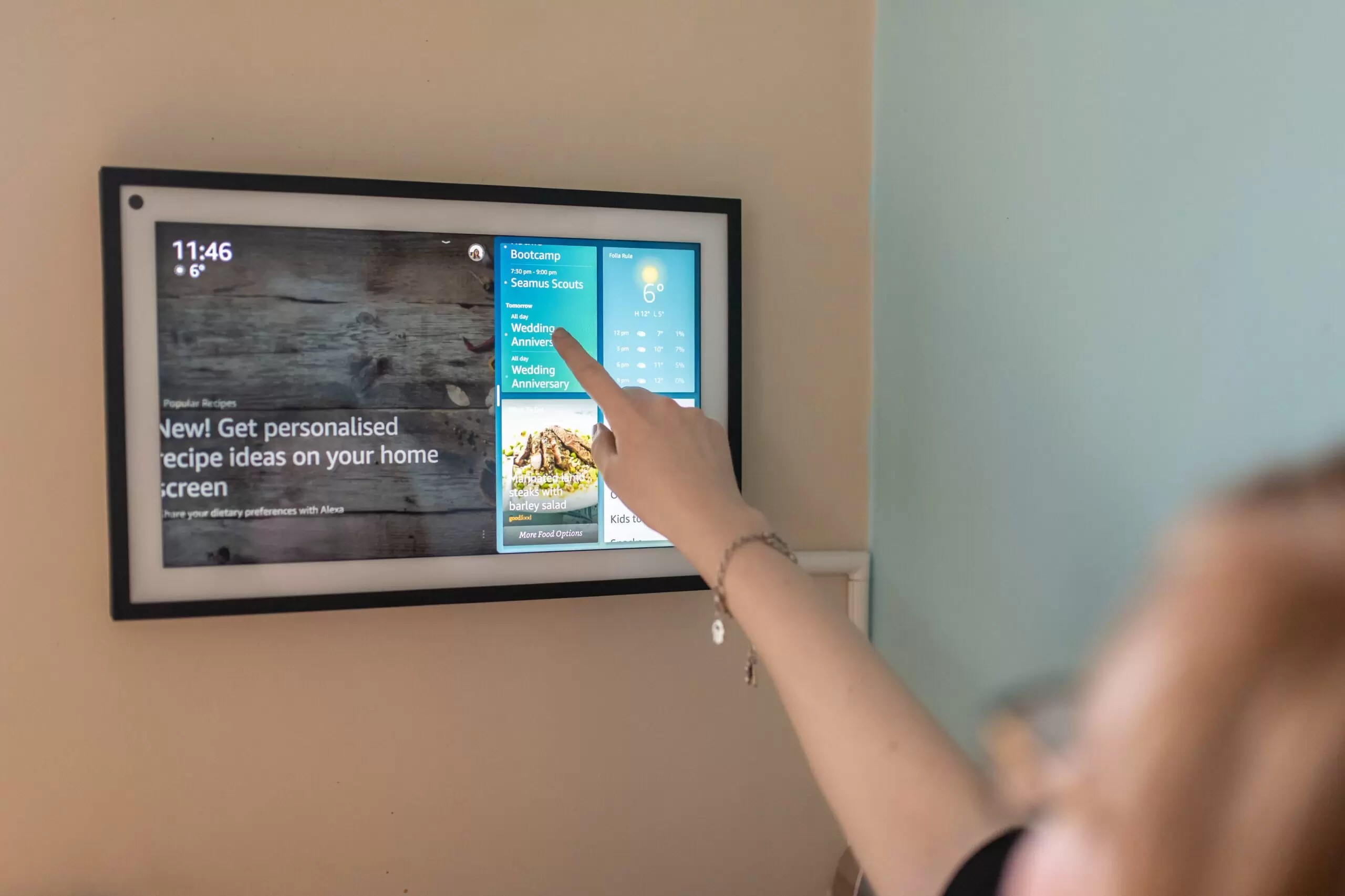
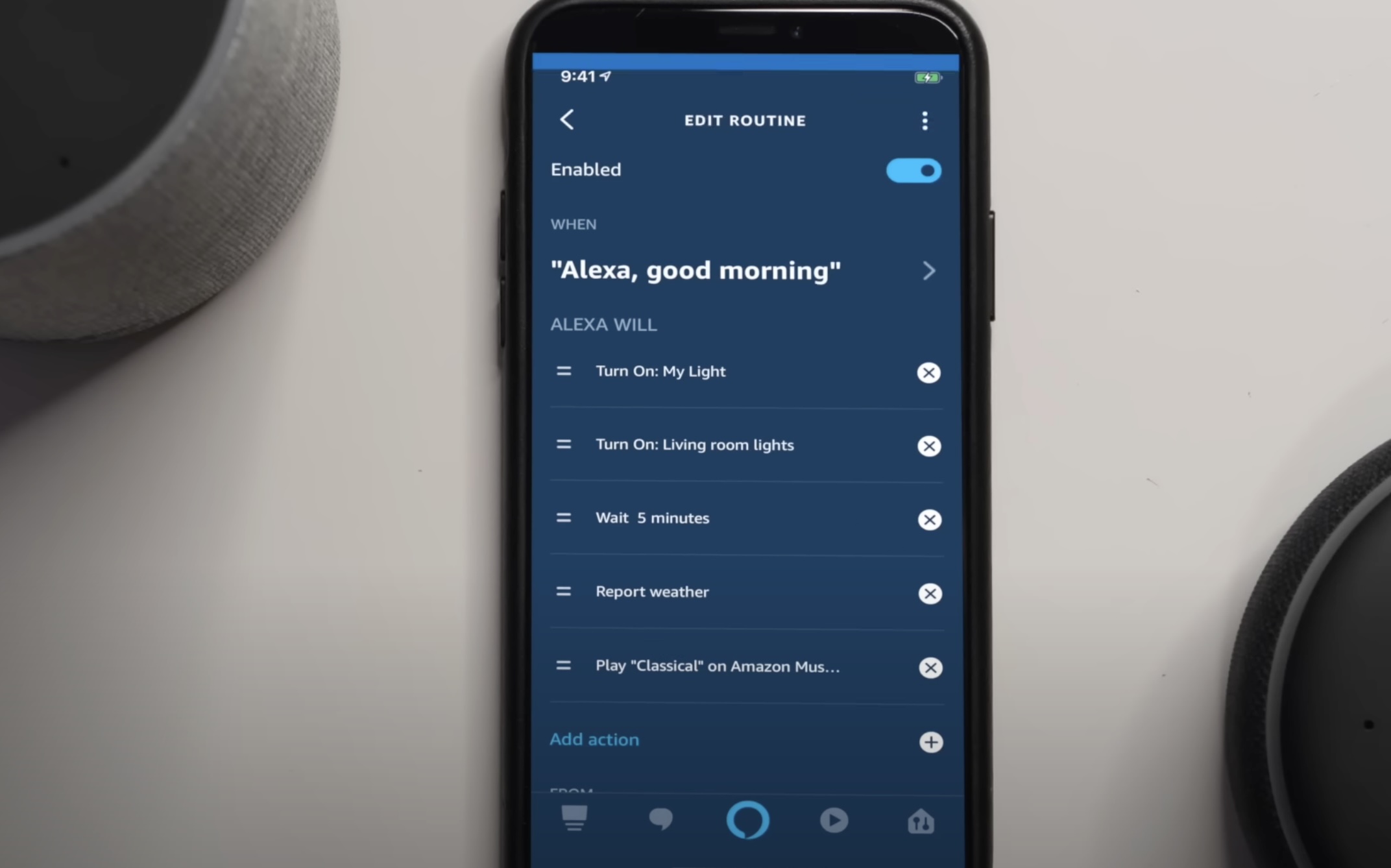
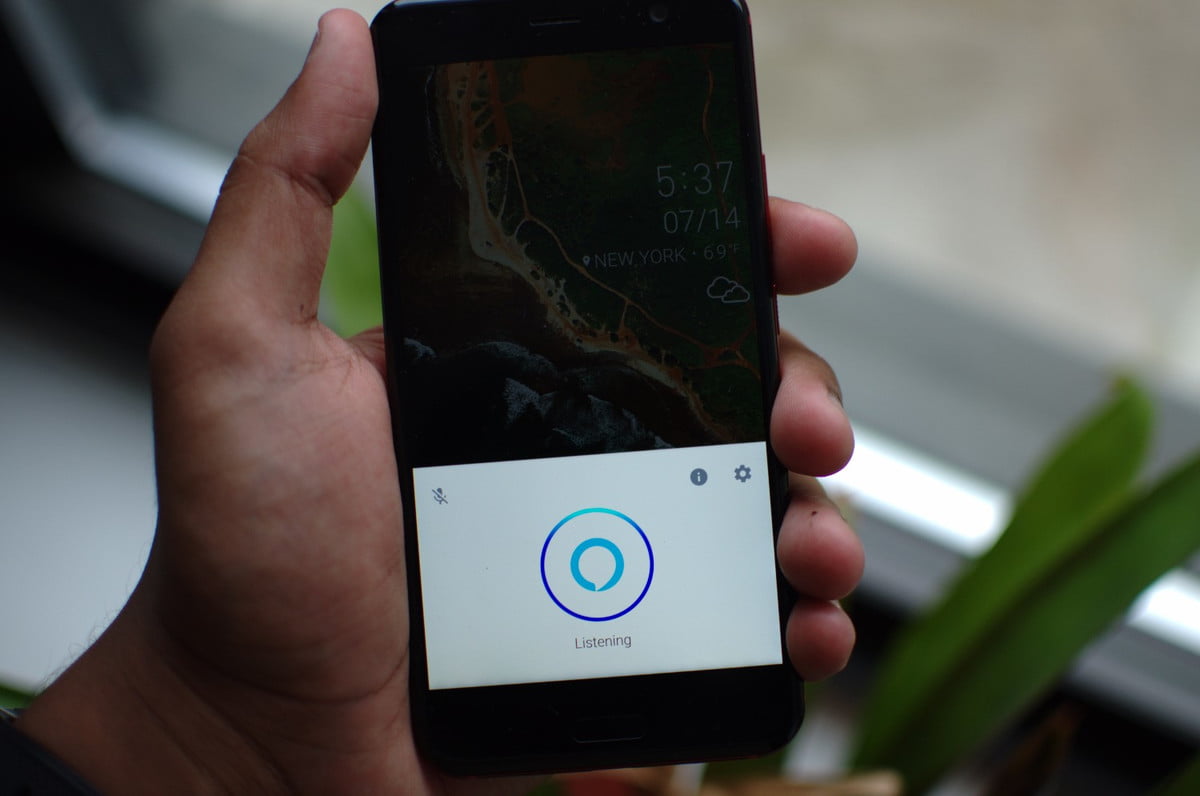
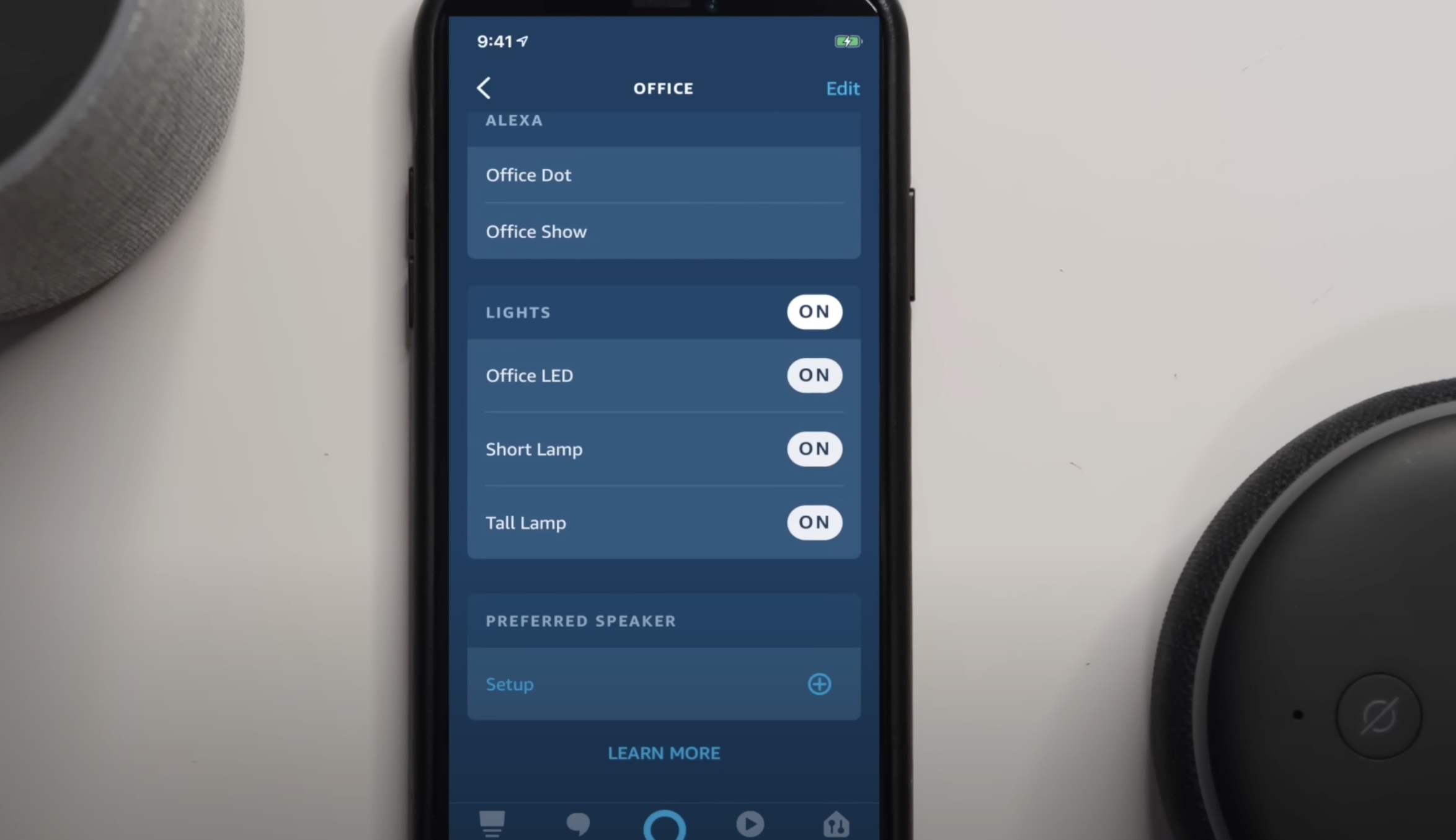

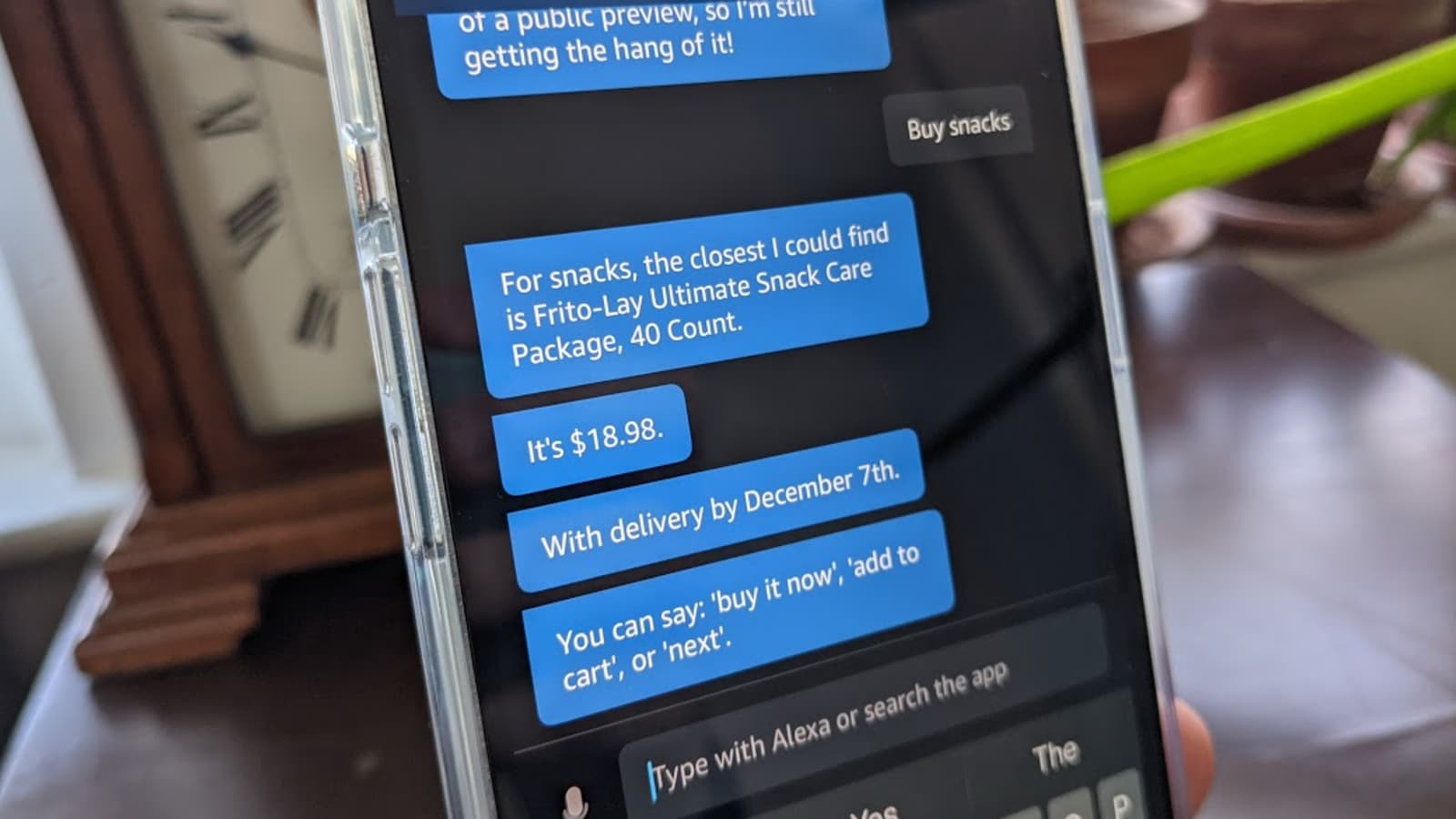




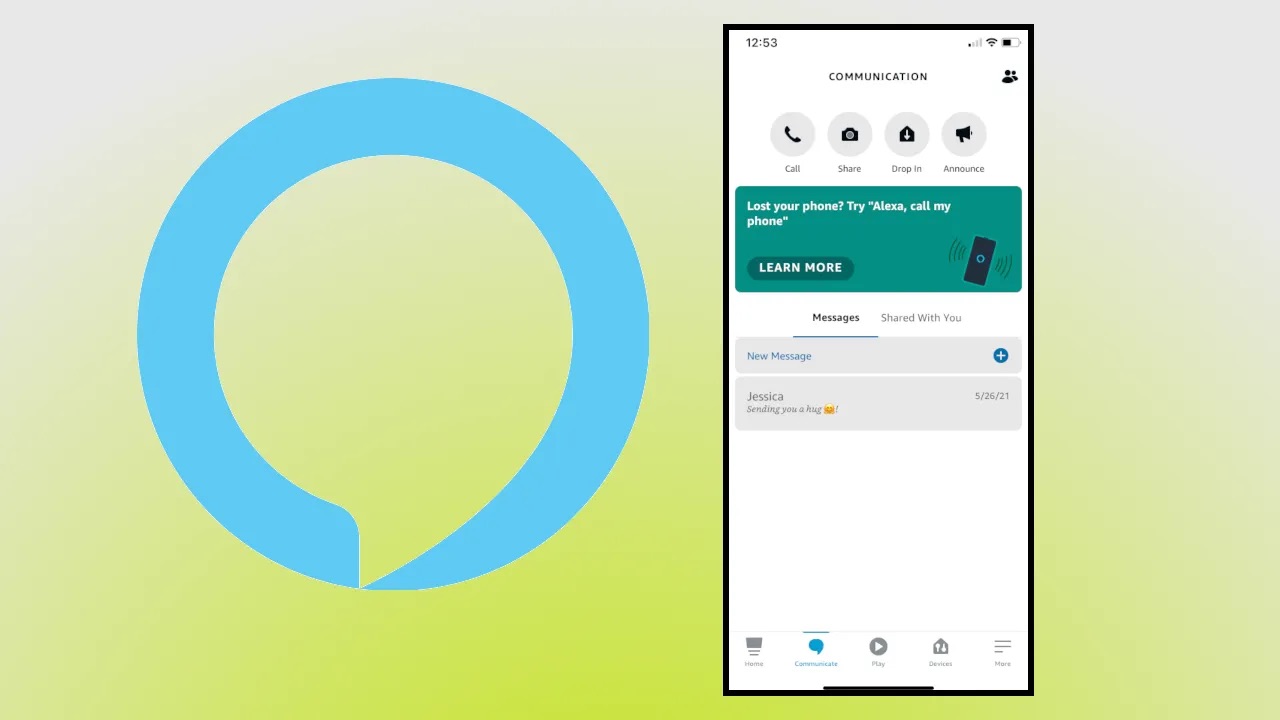
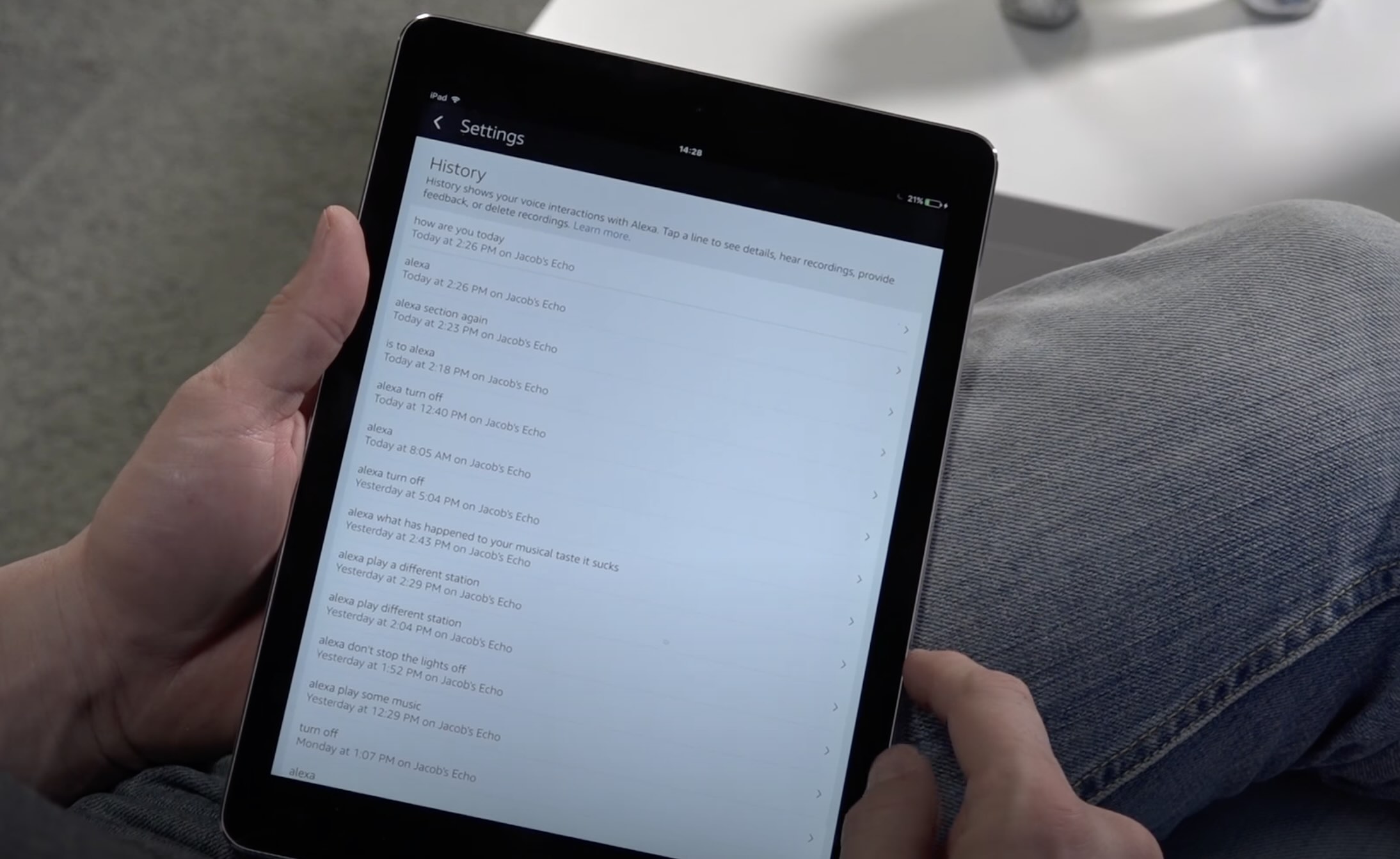


0 thoughts on “How To Delete Alexa Recordings”