Home>Home Appliances>Home Automation Appliances>How To Set Parental Controls On Alexa


Home Automation Appliances
How To Set Parental Controls On Alexa
Published: December 31, 2023
Learn how to set up parental controls on Alexa to ensure a safe and secure home environment. Discover the best practices for managing home automation appliances with ease.
(Many of the links in this article redirect to a specific reviewed product. Your purchase of these products through affiliate links helps to generate commission for Storables.com, at no extra cost. Learn more)
Introduction
In the age of smart homes and connected devices, Amazon's Alexa has emerged as a versatile and indispensable tool for managing everyday tasks with voice commands. From playing music to controlling smart home devices, Alexa offers a wide array of features that cater to various needs and preferences. However, as families embrace this technology, ensuring a safe and suitable environment for children becomes a top priority. This is where parental controls on Alexa come into play.
With parental controls, caregivers can regulate the content accessible to children, set time limits, and monitor their interactions with Alexa. By implementing these controls, parents can foster a secure and enriching experience for their kids while harnessing the benefits of voice-assisted technology.
In this comprehensive guide, we will delve into the intricacies of setting up and customizing parental controls on Alexa. Whether you're a tech-savvy parent or a guardian looking to create a safer digital space for your children, understanding and implementing parental controls on Alexa is a pivotal step in leveraging this innovative technology responsibly. Let's embark on this journey to discover how Alexa's parental controls can empower caregivers and enrich the digital experiences of young users.
Key Takeaways:
- Parents can use Alexa’s parental controls to filter out inappropriate content, set time limits, and create a safe digital space for kids, ensuring a balanced and enriching experience.
- By customizing and managing parental controls on Alexa, caregivers can tailor the digital environment to their children’s needs, interests, and well-being, promoting responsible and positive digital habits.
Understanding Alexa
Alexa, the virtual assistant developed by Amazon, is an AI-powered voice service that operates through devices such as the Amazon Echo, Echo Dot, and Echo Show. With its ability to interpret voice commands and perform an array of tasks, Alexa has become an integral part of many households, offering convenience and efficiency in managing daily routines.
From providing weather updates and setting reminders to controlling smart home devices and answering queries, Alexa serves as a versatile digital companion. Its seamless integration with various third-party applications and services further enhances its utility, allowing users to access a wide range of content and functionalities with simple voice prompts.
For families, Alexa’s diverse capabilities present both opportunities and challenges. While it enables children to access educational content, play interactive games, and enjoy age-appropriate entertainment, it also necessitates careful supervision to ensure that they engage with suitable and safe material.
Understanding the scope of Alexa’s features and the potential risks associated with unrestricted usage is crucial for parents and guardians. By gaining insight into Alexa’s capabilities and the ways in which children interact with the platform, caregivers can make informed decisions about implementing parental controls to tailor the experience to their children’s needs.
As we navigate the realm of parental controls on Alexa, it’s essential to recognize the role that Alexa plays in the lives of young users and the significance of creating a secure and enriching environment within the digital landscape. By harnessing the potential of Alexa while prioritizing safety, caregivers can empower their children to explore and engage with technology responsibly.
Setting Up Parental Controls on Alexa
Ensuring a safe and age-appropriate experience for young users of Alexa involves setting up robust parental controls. Amazon has equipped Alexa with a range of features that enable caregivers to manage and monitor their children’s interactions with the platform effectively. To initiate the process, caregivers can access the parental control settings through the Alexa app on their mobile devices or the Alexa web interface.
Upon accessing the parental control settings, caregivers can explore various options to tailor the Alexa experience for their children. One fundamental aspect of parental controls is the ability to filter explicit content, including music with explicit lyrics and mature audiobooks, ensuring that children are exposed to age-appropriate material.
Additionally, caregivers can establish time limits for Alexa usage, allowing them to regulate the duration of their children’s interactions with the virtual assistant. This feature empowers parents to strike a balance between leveraging the educational and entertaining aspects of Alexa while preventing excessive screen time and promoting healthy digital habits.
Furthermore, parents can leverage the “FreeTime” feature, a subscription service that offers a curated selection of child-friendly content and enhanced parental controls. FreeTime allows caregivers to create personalized profiles for each child, customize content access based on age appropriateness, and set daily time limits for various activities, fostering a tailored and secure digital experience for young users.
By configuring these parental control settings, caregivers can establish a safe and enriching environment for their children to engage with Alexa. The seamless integration of these features within the Alexa ecosystem empowers parents to harness the benefits of voice-assisted technology while maintaining a vigilant approach to their children’s digital interactions.
As we delve into the process of setting up parental controls on Alexa, it becomes evident that Amazon has prioritized the safety and well-being of young users, offering caregivers the tools and features necessary to shape a positive and secure digital experience within the realm of Alexa.
To set parental controls on Alexa, go to the Alexa app, select “Settings,” then “Account Settings,” and choose the child’s profile. From there, you can set time limits, filter explicit content, and review activity.
Customizing Parental Controls
Customizing parental controls on Alexa empowers caregivers to tailor the digital experience to their children’s specific needs and preferences. Amazon has incorporated a range of customizable features that enable parents to fine-tune the content and interactions available to their children, fostering a personalized and secure environment within the Alexa ecosystem.
One key aspect of customizing parental controls is the ability to manage the content accessible to children based on their age and developmental stage. Caregivers can utilize age filters to restrict access to explicit music, mature audiobooks, and other potentially unsuitable content, ensuring that children are exposed to age-appropriate material that aligns with their cognitive and emotional maturity.
Furthermore, the customization options extend to setting daily time limits for various activities, such as listening to music, engaging in educational interactions, and accessing entertainment content. This feature enables parents to strike a balance between leveraging the educational and recreational aspects of Alexa while promoting healthy digital habits and managing screen time effectively.
Amazon’s “FreeTime” feature offers extensive customization capabilities, allowing caregivers to create personalized profiles for each child and customize content access based on individual preferences and developmental stages. By curating a selection of child-friendly content and tailoring the digital experience to each child’s unique interests, caregivers can foster an engaging and enriching environment within the Alexa platform.
Moreover, the ability to review and manage children’s interactions with Alexa, including the queries they make and the content they access, provides caregivers with valuable insights into their children’s digital interactions. This visibility enables parents to identify areas of interest, address potential concerns, and engage in meaningful discussions with their children about their experiences with Alexa, promoting a transparent and supportive approach to digital engagement.
By customizing parental controls, caregivers can harness the full potential of Alexa while prioritizing the safety, well-being, and individual needs of their children. The seamless integration of customizable features within the Alexa ecosystem empowers parents to create a nurturing and tailored digital environment that aligns with their children’s developmental stages and interests.
Managing Parental Controls
Effective management of parental controls on Alexa is essential for caregivers to ensure a safe and enriching digital experience for their children. Amazon has equipped Alexa with a suite of management tools that enable parents to oversee and adjust the parental control settings, monitor their children’s interactions, and make informed decisions about their digital engagement within the Alexa ecosystem.
One fundamental aspect of managing parental controls is the ability to review and adjust content filters to align with children’s evolving developmental stages and interests. Caregivers can modify age filters to accommodate their children’s changing needs, ensuring that the content accessible to them remains age-appropriate and supportive of their cognitive and emotional development.
Furthermore, the ability to set and modify time limits for various activities enables parents to manage their children’s screen time effectively. By adjusting the duration of interactions with Alexa based on daily routines and individual preferences, caregivers can promote a balanced approach to digital engagement while accommodating their children’s educational and recreational needs.
Amazon’s “FreeTime” feature offers comprehensive management capabilities, allowing parents to review their children’s activities, adjust content access, and monitor the time spent on different interactions within the platform. This visibility empowers caregivers to gain insights into their children’s digital experiences, identify areas of interest, and make informed decisions about refining the digital environment to align with their children’s evolving interests and developmental stages.
Moreover, the ability to access activity reports and insights into children’s interactions with Alexa provides caregivers with valuable information to guide conversations about digital engagement, address any concerns, and reinforce positive online behaviors. This transparent and supportive approach fosters open communication and enables parents to actively participate in their children’s digital experiences, promoting a safe and nurturing environment within the Alexa ecosystem.
By effectively managing parental controls, caregivers can leverage the full potential of Alexa while maintaining a vigilant and supportive approach to their children’s digital interactions. The seamless integration of management tools within the Alexa ecosystem empowers parents to adapt and refine the digital environment to align with their children’s developmental stages, interests, and well-being.
Conclusion
As families embrace the convenience and innovation of voice-assisted technology, navigating the realm of parental controls on Alexa becomes a pivotal step in fostering a safe and enriching digital environment for children. Amazon’s commitment to equipping Alexa with robust parental control features empowers caregivers to tailor the platform to their children’s needs while promoting responsible and engaging digital interactions.
By understanding the scope of Alexa’s capabilities and the potential impact on children’s digital experiences, parents and guardians can make informed decisions about implementing parental controls to safeguard their children’s online interactions. The ability to filter explicit content, set time limits, and customize the digital experience through features such as “FreeTime” enables caregivers to curate a secure and personalized environment within the Alexa ecosystem.
Customizing and managing parental controls on Alexa empowers caregivers to adapt the digital environment to align with their children’s developmental stages, interests, and well-being. The seamless integration of customizable features and management tools within the Alexa platform provides parents with the means to foster a balanced and supportive approach to their children’s digital engagement while promoting healthy digital habits.
Furthermore, the visibility and insights offered by Alexa’s parental control features enable caregivers to engage in meaningful conversations with their children about their digital experiences, address any concerns, and reinforce positive online behaviors. This transparent and supportive approach fosters open communication and empowers parents to actively participate in their children’s digital journeys, promoting a safe and nurturing environment within the Alexa ecosystem.
In conclusion, parental controls on Alexa serve as a cornerstone in empowering caregivers to create a secure, age-appropriate, and engaging digital space for their children. By harnessing the potential of Alexa while prioritizing safety and well-being, parents and guardians can leverage voice-assisted technology to enrich their children’s digital experiences and instill responsible digital habits that align with their developmental stages and individual interests.
As technology continues to evolve, the proactive implementation of parental controls on platforms like Alexa underscores the commitment to nurturing a positive and supportive digital landscape for young users, ensuring that they can explore, learn, and engage with technology in a safe and enriching manner.
Frequently Asked Questions about How To Set Parental Controls On Alexa
Was this page helpful?
At Storables.com, we guarantee accurate and reliable information. Our content, validated by Expert Board Contributors, is crafted following stringent Editorial Policies. We're committed to providing you with well-researched, expert-backed insights for all your informational needs.

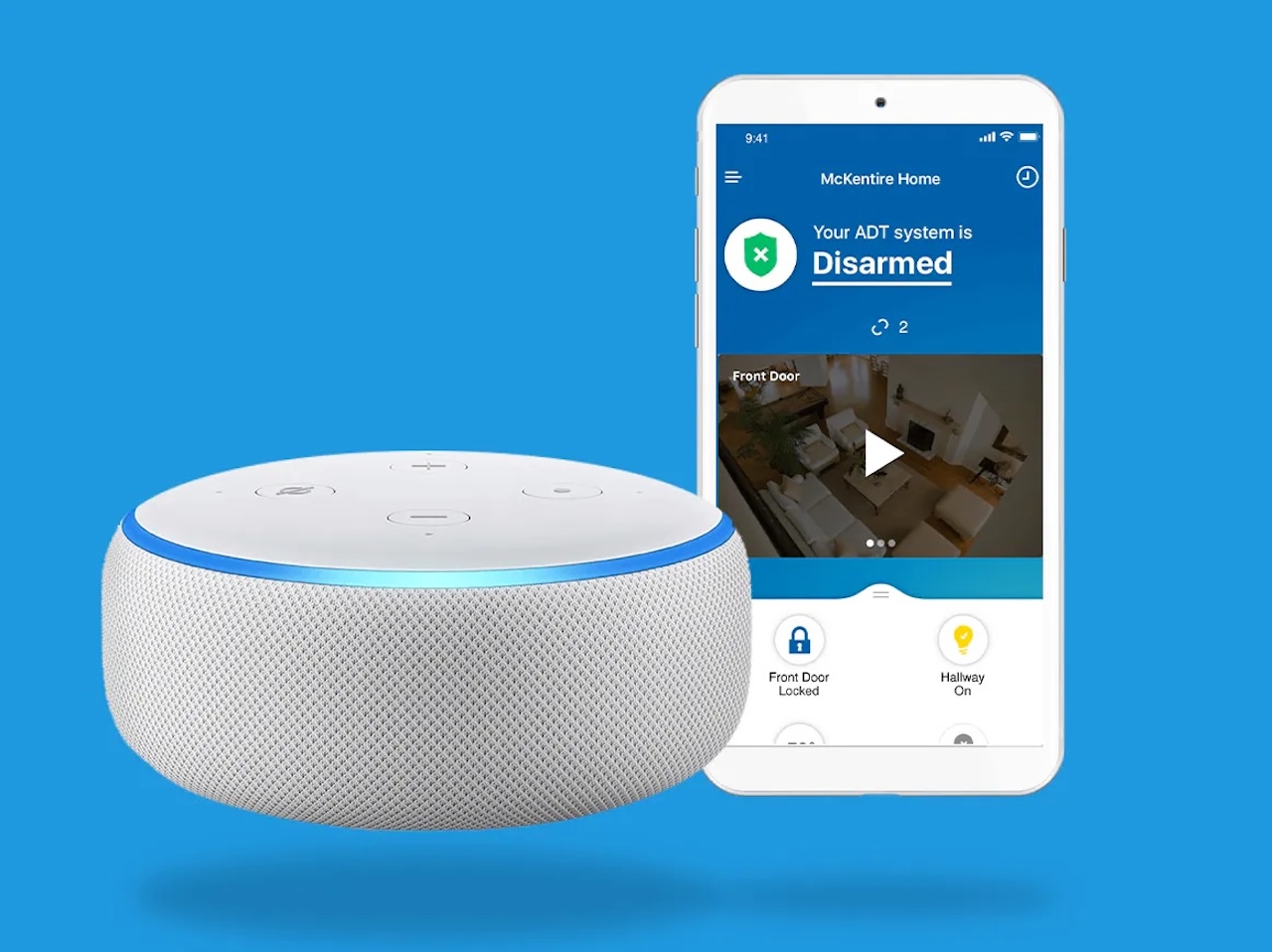

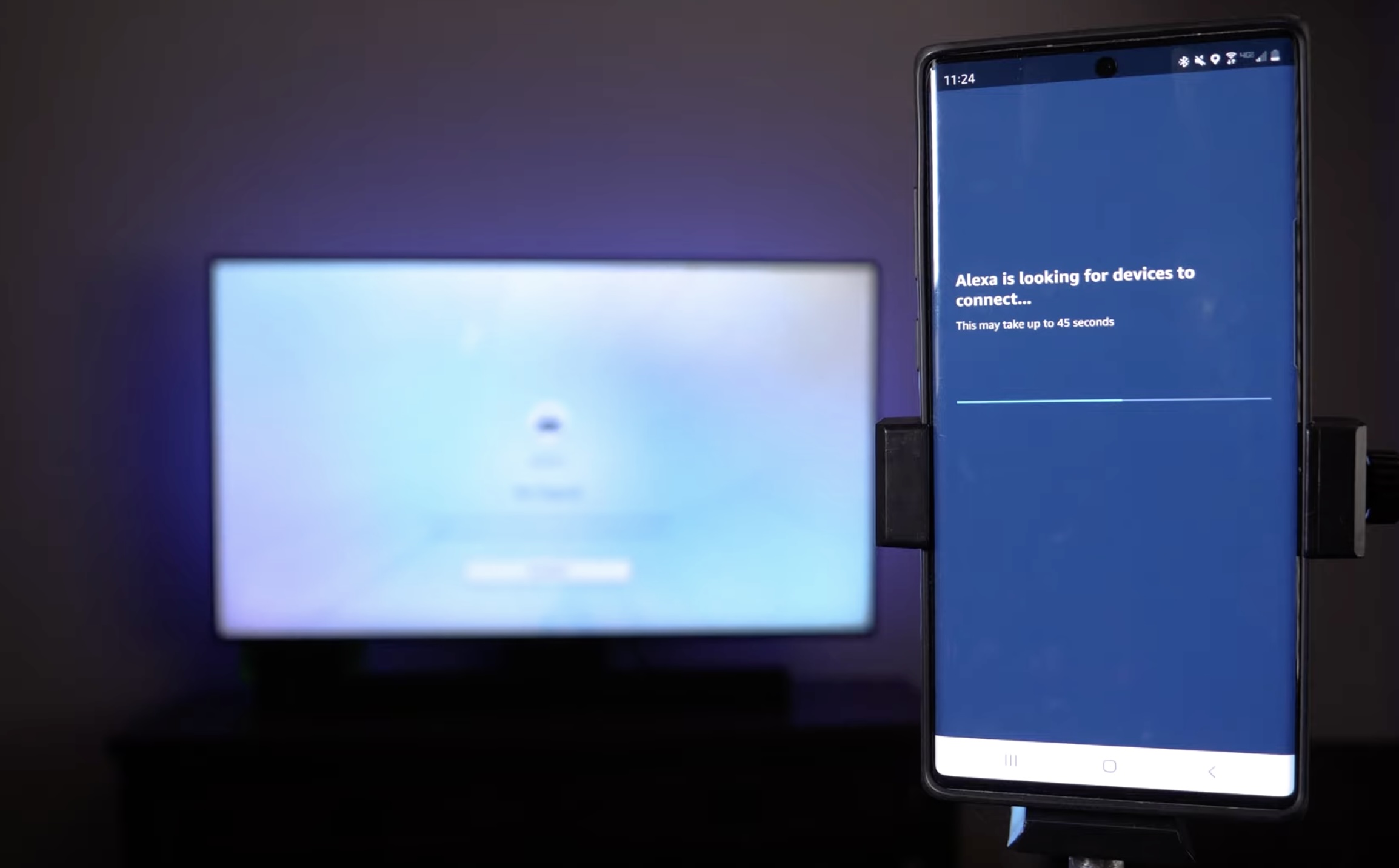







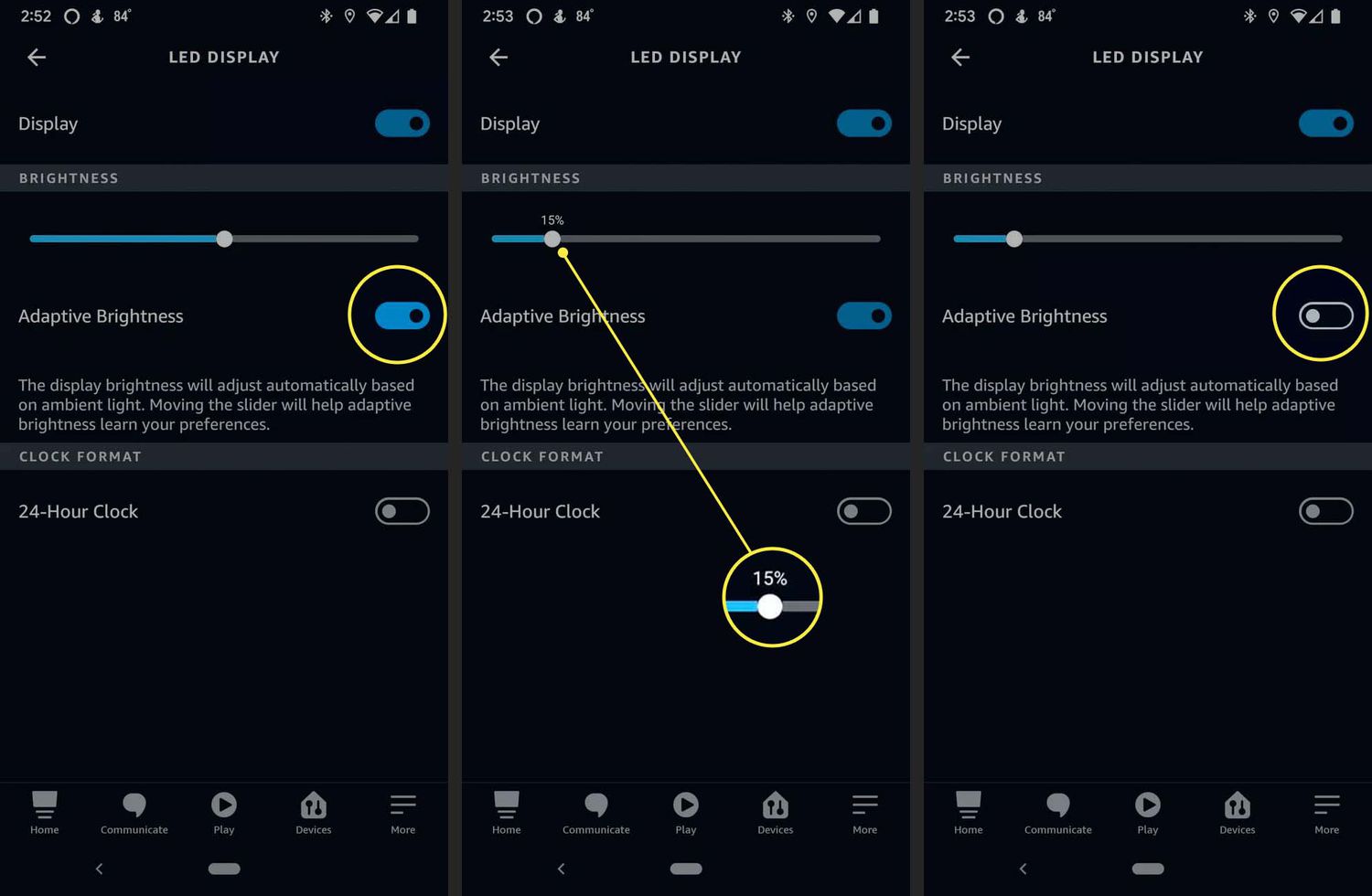



0 thoughts on “How To Set Parental Controls On Alexa”