Home>Home Appliances>Home Automation Appliances>How To Set Up Alexa In Your Car


Home Automation Appliances
How To Set Up Alexa In Your Car
Modified: January 3, 2024
Learn how to set up Alexa in your car for seamless home automation control on the go. Get started with home automation appliances today!
(Many of the links in this article redirect to a specific reviewed product. Your purchase of these products through affiliate links helps to generate commission for Storables.com, at no extra cost. Learn more)
Introduction
In today's fast-paced world, the integration of smart technology into various aspects of our lives has become increasingly prevalent. One such innovation that has gained significant traction is the incorporation of virtual assistants into everyday environments. Amazon's Alexa, a frontrunner in the realm of virtual assistants, has revolutionized the way individuals interact with their surroundings, offering a seamless and intuitive user experience.
As the demand for on-the-go connectivity continues to surge, the integration of Alexa into automobiles has emerged as a game-changing development. The prospect of having Alexa as a co-pilot in your car presents a myriad of possibilities, from effortlessly managing navigation and music playback to accessing hands-free communication and smart home control while on the road.
In this comprehensive guide, we will navigate the process of setting up Alexa in your car, providing you with a step-by-step walkthrough to seamlessly integrate this cutting-edge technology into your driving experience. Whether you're a tech enthusiast or simply seeking to streamline your daily commute, embracing Alexa in your car is poised to elevate your driving experience to new heights of convenience and functionality. So, buckle up and get ready to embark on a journey toward a smarter, more connected driving experience with Alexa by your side.
Key Takeaways:
- Make sure your car is compatible with Alexa integration before getting started. Look for newer models, manufacturer support, and the right connectivity features to ensure a smooth setup process.
- Once you have a compatible car, purchase an Alexa-enabled device designed for automotive use. Follow the setup steps carefully to seamlessly integrate Alexa into your driving experience for hands-free convenience and smart functionality.
Read more: How To Set Up Alexa In Your Home
Step 1: Check Your Car’s Compatibility
Before delving into the process of setting up Alexa in your car, it’s essential to ascertain whether your vehicle is compatible with this innovative integration. While the concept of incorporating Alexa into automobiles is rapidly expanding, not all vehicles are equipped to seamlessly accommodate this technology. Here are a few key considerations to evaluate the compatibility of your car:
- Age of the Vehicle: Newer car models are more likely to be compatible with Alexa integration, as they are designed with advanced connectivity features. However, it’s still prudent to verify the specific compatibility of your car, regardless of its age.
- Manufacturer Support: Certain car manufacturers have forged partnerships with Amazon to facilitate the integration of Alexa into their vehicles. Research whether your car’s manufacturer offers official support for Alexa integration.
- Infotainment System: Assess whether your car’s infotainment system is equipped with the necessary connectivity features to seamlessly integrate with Alexa-enabled devices.
- Connectivity Protocols: Verify if your car supports Bluetooth, auxiliary input, or other connectivity protocols that are essential for linking Alexa to your car’s audio system.
By conducting a thorough assessment of these factors, you can gain clarity on whether your car is primed for Alexa integration. If your vehicle meets the necessary criteria, you’re well-positioned to proceed with the next steps toward embracing the convenience and versatility of Alexa in your car.
Step 2: Purchase an Alexa-Enabled Device
Once you’ve confirmed your car’s compatibility with Alexa integration, the next pivotal step is to acquire an Alexa-enabled device that is tailored for automotive use. Amazon offers a diverse array of Alexa-compatible devices designed specifically for seamless integration into vehicles. When selecting the ideal device for your car, consider the following options:
- Amazon Echo Auto: Engineered to cater to the unique demands of car environments, the Amazon Echo Auto is a purpose-built device that brings Alexa’s capabilities into your vehicle. It is designed to effortlessly connect to your car’s audio system and interact with your smartphone, ensuring a cohesive and intuitive user experience while on the road.
- Third-Party Alexa-Enabled Devices: Beyond Amazon’s proprietary offerings, several third-party manufacturers produce Alexa-enabled devices that are compatible with automotive integration. These devices may vary in terms of form factor, connectivity options, and additional features, providing you with a diverse selection to choose from based on your specific preferences and requirements.
Before making a purchase, it’s advisable to research and compare the features, compatibility, and user reviews of different Alexa-enabled devices to pinpoint the most suitable option for your car. Additionally, take into account factors such as ease of installation, voice recognition accuracy, and overall performance to make an informed decision.
By acquiring an Alexa-enabled device tailored for automotive integration, you are one step closer to infusing your driving experience with the unparalleled convenience and functionality that Alexa brings to the table. With the device in hand, you’re poised to embark on the seamless integration of Alexa into your car, setting the stage for a truly connected and intelligent driving environment.
Step 3: Set Up the Device in Your Car
With an Alexa-enabled device at your disposal, the next crucial phase involves setting up the device in your car to establish a seamless connection with your vehicle’s audio system and other essential components. The following steps outline the process of setting up the device for optimal integration:
- Mounting the Device: Begin by selecting a suitable location to mount the Alexa-enabled device within your car. Optimal placement ensures convenient access to the device while driving and facilitates efficient voice command recognition. Common mounting locations include the dashboard, windshield, or air vent, depending on the design of the device and your personal preference.
- Power Connection: Connect the device to a power source, typically through the car’s USB port or a compatible power adapter. Ensuring a stable power supply is essential for seamless operation and continuous access to Alexa’s functionalities throughout your journeys.
- Bluetooth Pairing: Initiate the Bluetooth pairing process between the Alexa-enabled device and your car’s audio system. This facilitates wireless audio playback and enables Alexa’s voice responses to be transmitted through the car’s speakers, delivering clear and audible communication.
- Device Configuration: Follow the manufacturer’s instructions to configure the device settings, including network connectivity, language preferences, and any additional customization options. This step ensures that the device is tailored to your specific requirements and operates optimally within your car’s environment.
By meticulously executing these setup steps, you can seamlessly integrate the Alexa-enabled device into your car, laying the foundation for a cohesive and intuitive user experience. Once the device is securely in place and configured to align with your preferences, you’re primed to move on to the next phase of connecting Alexa to your car’s audio system and fine-tuning the settings for optimal functionality.
Make sure to have a stable internet connection in your car to set up Alexa. This will ensure that Alexa can access all its features and provide you with the best experience while driving.
Step 4: Connect Alexa to Your Car’s Audio System
Establishing a seamless connection between your Alexa-enabled device and your car’s audio system is instrumental in unlocking the full potential of Alexa’s capabilities while on the road. The following steps delineate the process of integrating Alexa with your car’s audio setup:
- Bluetooth Pairing: Initiate the pairing process between the Alexa-enabled device and your car’s audio system via Bluetooth. Access the Bluetooth settings on your car’s infotainment system and follow the prescribed steps to detect and pair the device. Once successfully paired, the device becomes the primary audio output for Alexa’s responses and media playback.
- Audio Output Configuration: Ensure that the car’s audio output is set to the paired Alexa-enabled device, allowing for seamless playback of music, navigation instructions, and voice responses. This configuration ensures that Alexa’s output is channeled through the car’s speakers, delivering clear and audible communication.
- Audio Quality Adjustment: Fine-tune the audio settings on both the Alexa-enabled device and the car’s audio system to optimize the sound quality and ensure a balanced audio output. Adjusting parameters such as volume levels, equalizer settings, and audio balance can enhance the overall listening experience while interacting with Alexa.
By completing these steps, you establish a robust audio connection between Alexa and your car, enabling seamless communication and audio playback. This integration empowers you to harness Alexa’s full suite of capabilities, from voice-controlled media playback to accessing real-time navigation guidance, all seamlessly integrated with your car’s audio system.
With Alexa seamlessly connected to your car’s audio setup, you’re now poised to delve into the configuration of Alexa’s settings specifically tailored for car use, further enhancing the functionality and convenience of this innovative integration.
Read more: How To Childproof Your Car
Step 5: Configure Alexa Settings for Car Use
Configuring Alexa’s settings to align with the unique dynamics of car usage is pivotal in optimizing the user experience and leveraging the full potential of Alexa’s capabilities while on the road. The following steps elucidate the process of tailoring Alexa’s settings for seamless integration into your driving environment:
- Voice Recognition Calibration: Calibrate Alexa’s voice recognition settings to account for ambient noise, road conditions, and the specific acoustics within your car. This ensures accurate and responsive voice command interpretation, enabling effortless interaction with Alexa while driving.
- Navigation Preferences: Customize Alexa’s navigation settings to align with your preferred navigation app and routing preferences. This includes specifying default navigation apps, preferred routes, and voice-guided navigation settings to seamlessly access real-time directions and traffic updates during your journeys.
- Smart Home Integration: Integrate Alexa with your smart home devices and configure relevant settings to facilitate hands-free control of home automation systems from your car. This enables seamless execution of smart home commands, such as adjusting thermostats, controlling lighting, and managing security systems while on the go.
- Communication Management: Fine-tune Alexa’s communication settings to streamline hands-free calling, messaging, and voice-based communication within the confines of your car. This includes configuring contact preferences, call routing options, and message handling to facilitate safe and convenient communication while driving.
By meticulously configuring these settings, you tailor Alexa to harmonize with the intricacies of car usage, empowering you to seamlessly access a myriad of functionalities while on the road. From intuitive voice-controlled navigation to effortless smart home management and hands-free communication, Alexa’s adaptability to your car environment redefines the concept of a connected driving experience.
With Alexa’s settings finely tuned for car use, you are now equipped to embark on your journeys with a seamlessly integrated virtual assistant that elevates the convenience, safety, and functionality of your driving experience.
Conclusion
Embracing the integration of Amazon’s Alexa into your car heralds a new era of convenience, connectivity, and intelligent functionality within the realm of automotive technology. By following the comprehensive steps outlined in this guide, you have embarked on a journey to seamlessly infuse your driving environment with the unparalleled capabilities of Alexa, transforming your car into a smart, connected hub of productivity and entertainment.
From verifying your car’s compatibility and procuring the ideal Alexa-enabled device to meticulously setting up and configuring Alexa for optimal car use, you have navigated the process with precision and insight. As a result, you are now poised to reap the myriad benefits of having Alexa as your trusted co-pilot on the road.
With Alexa seamlessly integrated into your car, you gain access to a versatile array of features, including hands-free communication, voice-controlled navigation, smart home management, and seamless media playback, all orchestrated through intuitive voice commands and tailored settings designed for the unique dynamics of car usage.
As you embark on your journeys, Alexa stands ready to enhance your driving experience with its seamless integration into your car’s audio system, responsive voice recognition, and a wealth of customizable settings that cater to your specific preferences and requirements.
By embracing Alexa in your car, you have transcended the traditional boundaries of in-vehicle technology, ushering in a new era of connected mobility where productivity, entertainment, and safety converge harmoniously. As you navigate the roads with Alexa by your side, you are poised to experience the transformative power of smart technology seamlessly integrated into your driving environment.
So, fasten your seatbelt, embark on your next adventure, and revel in the boundless possibilities that await as you embrace the seamless integration of Amazon’s Alexa into your car.
Frequently Asked Questions about How To Set Up Alexa In Your Car
Was this page helpful?
At Storables.com, we guarantee accurate and reliable information. Our content, validated by Expert Board Contributors, is crafted following stringent Editorial Policies. We're committed to providing you with well-researched, expert-backed insights for all your informational needs.


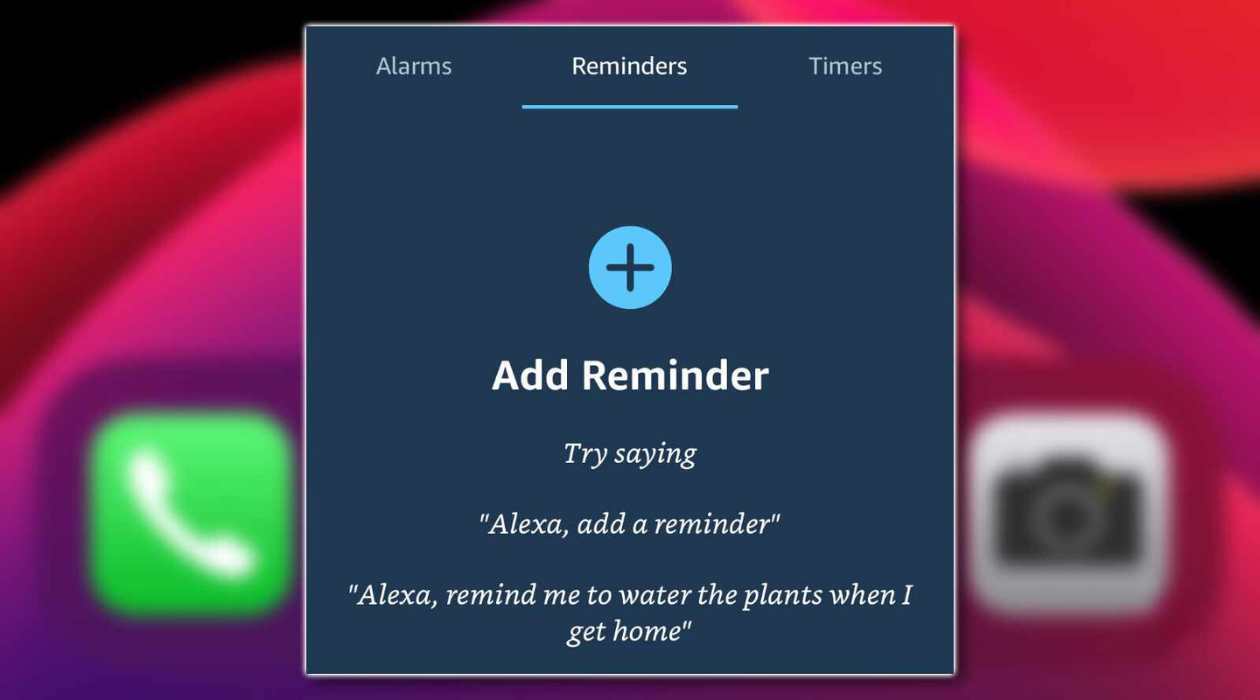












0 thoughts on “How To Set Up Alexa In Your Car”