Home>Home Appliances>Home Automation Appliances>How To Set Privacy For Alexa


Home Automation Appliances
How To Set Privacy For Alexa
Modified: October 21, 2024
Learn how to set privacy settings for Alexa and protect your home automation appliances. Keep your data secure with these simple steps.
(Many of the links in this article redirect to a specific reviewed product. Your purchase of these products through affiliate links helps to generate commission for Storables.com, at no extra cost. Learn more)
Introduction
Welcome to the era of smart home living, where the seamless integration of technology has revolutionized the way we interact with our living spaces. At the forefront of this digital transformation is Amazon’s Alexa, a virtual assistant designed to simplify daily tasks and streamline home automation. While Alexa offers unparalleled convenience and functionality, it’s essential to understand and manage its privacy settings to ensure a secure and personalized user experience.
In this comprehensive guide, we will delve into the intricacies of Alexa’s privacy settings, empowering you to navigate and customize them according to your preferences. By the end of this journey, you will be equipped with the knowledge and tools to harness the full potential of Alexa while prioritizing your privacy and security.
Key Takeaways:
- Takeaway 1: Protect Your Privacy with Alexa
Understand and manage Alexa’s privacy settings to control voice recordings, communication features, and data usage. Stay informed and proactive to safeguard your privacy within the smart home ecosystem. - Takeaway 2: Customize Your Alexa Experience
Tailor Alexa’s behavior to your privacy preferences by reviewing voice history, managing third-party skills, and staying engaged with privacy updates. Balance personalized experiences with stringent privacy standards for a seamless smart home journey.
Read more: How To Install Privacy Fence
Understanding Alexa Privacy Settings
Before diving into the practical aspects of setting up and managing Alexa’s privacy features, it’s crucial to grasp the underlying mechanics of these settings. Alexa’s privacy settings encompass a range of controls that govern how the device collects, stores, and utilizes your personal data. By comprehending these settings, you can make informed decisions about the level of privacy and customization you desire.
One fundamental aspect of Alexa’s privacy settings is the ability to manage voice recordings. When you interact with Alexa, your voice commands and requests are recorded to facilitate accurate responses and improve the assistant’s functionality over time. These recordings are stored securely in the cloud, and users have the option to review and delete specific recordings as needed.
Additionally, Alexa offers features such as Drop In and Communication, which enable seamless communication within households and with external contacts. Understanding the privacy implications of these features empowers users to configure settings that align with their comfort levels and privacy preferences.
Furthermore, Alexa’s privacy settings encompass data usage for personalized experiences, including tailored recommendations, reminders, and proactive notifications. By gaining insight into how Alexa utilizes your data to enhance your user experience, you can make informed choices about the trade-off between personalization and privacy.
Lastly, it’s essential to recognize the role of third-party skills and integrations in Alexa’s ecosystem. When you enable third-party skills or connect smart home devices, you are expanding Alexa’s capabilities while potentially sharing data with external providers. Understanding the privacy implications of these integrations is pivotal in maintaining control over the information shared with external entities.
By comprehensively understanding Alexa’s privacy settings, you can navigate the customization options with confidence, ensuring that your interactions with the virtual assistant align with your privacy preferences and security standards.
Setting Up Privacy Settings for Alexa
Configuring the privacy settings for your Alexa device is a straightforward process that empowers you to tailor the assistant’s behavior according to your privacy preferences. Whether you’re concerned about voice recordings, communication features, or personalized data usage, Alexa offers a range of customizable options to align with your privacy standards.
The first step in setting up privacy settings for Alexa involves accessing the Alexa app on your mobile device or visiting the Alexa website. From there, navigate to the “Settings” section, where you will find a dedicated “Privacy” or “Privacy Settings” tab. This centralized hub serves as the control center for managing all aspects of Alexa’s privacy features.
Within the privacy settings, you will encounter various categories, each corresponding to a specific aspect of Alexa’s functionality. These categories typically include “Manage Your Alexa Data,” “Review Voice History,” “Manage Skills Permissions,” and “Amazon Sidewalk.” By exploring each category, you can fine-tune the privacy settings to align with your preferences.
To begin, delve into the “Manage Your Alexa Data” section, where you can review and adjust the settings related to voice recordings, smart home device usage, and personalized recommendations. Here, you can enable or disable features such as proactive hunches and personalized responses based on your interactions with Alexa.
Next, navigate to the “Review Voice History” section, which allows you to listen to and delete specific voice recordings associated with your interactions with Alexa. This level of granular control empowers you to manage your voice data with precision, ensuring that only necessary recordings are retained.
Furthermore, the “Manage Skills Permissions” category enables you to oversee the permissions granted to third-party skills and integrations. By reviewing and adjusting these permissions, you can mitigate data sharing concerns and maintain a clear understanding of the information accessible to external skills and services.
Lastly, the “Amazon Sidewalk” section provides insights into the shared network settings associated with certain Echo devices, allowing you to make informed decisions about participating in this feature based on your privacy and security considerations.
By navigating through these privacy settings and customizing them to align with your preferences, you can establish a privacy framework that maximizes the utility of Alexa while safeguarding your personal data and interactions within the smart home ecosystem.
To set privacy for Alexa, go to the Alexa app, select “Settings,” then “Alexa Privacy.” From there, you can manage your privacy settings, including voice recordings and smart home devices.
Managing Your Alexa Privacy Preferences
Effectively managing your Alexa privacy preferences involves a proactive approach to regularly reviewing and adjusting settings to align with your evolving privacy standards and usage patterns. By staying engaged with the privacy features offered by Alexa, you can maintain a heightened level of control over your interactions and data within the smart home environment.
One key aspect of managing your Alexa privacy preferences is staying informed about updates and new features introduced by Amazon. The Alexa app and website frequently provide notifications and insights into privacy-related enhancements, ensuring that users are aware of evolving privacy controls and options.
Regularly reviewing your voice history is a pivotal component of managing your privacy preferences. By periodically accessing the “Review Voice History” section within the Alexa app or website, you can listen to specific recordings and delete those that are no longer necessary. This proactive approach ensures that your voice data remains streamlined and aligned with your privacy requirements.
Furthermore, staying vigilant about third-party skills and integrations is essential in managing your Alexa privacy preferences. As you explore and enable new skills to expand Alexa’s capabilities, it’s crucial to review the permissions granted to these skills and reassess them as needed. By maintaining a discerning approach to third-party integrations, you can mitigate potential privacy concerns and maintain control over the data accessible to external services.
Another vital aspect of managing your Alexa privacy preferences involves staying attuned to the evolving landscape of privacy regulations and best practices. By staying informed about data protection standards and privacy guidelines, you can make informed decisions about configuring Alexa’s privacy settings in a manner that aligns with industry best practices and regulatory requirements.
Additionally, engaging with the community of Alexa users and privacy advocates can provide valuable insights and perspectives on managing privacy preferences. Online forums, community groups, and official Amazon support channels offer opportunities to exchange ideas and gather tips for optimizing Alexa’s privacy settings while maximizing its utility.
By adopting a proactive and informed approach to managing your Alexa privacy preferences, you can navigate the evolving landscape of smart home technology with confidence, ensuring that your privacy remains a top priority while leveraging the full potential of Alexa’s capabilities.
Conclusion
As we conclude this exploration of Alexa’s privacy settings, it’s evident that prioritizing privacy within the smart home ecosystem is paramount. Amazon’s commitment to providing robust privacy controls empowers users to customize their interactions with Alexa while safeguarding their personal data.
By understanding the intricacies of Alexa’s privacy settings, users can make informed decisions about voice recordings, communication features, personalized data usage, and third-party integrations. The ability to fine-tune these settings ensures that users can strike a balance between personalized experiences and stringent privacy standards.
Setting up and managing privacy preferences for Alexa involves a proactive and engaged approach, encompassing regular reviews of voice history, permissions granted to third-party skills, and staying informed about privacy updates and best practices. By adopting this approach, users can maintain control over their privacy while embracing the convenience and innovation offered by Alexa.
In an era defined by interconnected devices and seamless automation, the significance of privacy within the smart home landscape cannot be overstated. Amazon’s continuous efforts to enhance Alexa’s privacy features reflect a commitment to empowering users with the tools and knowledge to navigate the digital realm with confidence and security.
As technology continues to evolve, so too will the landscape of privacy controls and user empowerment. By remaining engaged, informed, and discerning, users can ensure that their interactions with Alexa are not only convenient and personalized but also aligned with their privacy preferences and ethical considerations.
In essence, the journey of setting up and managing privacy settings for Alexa is a testament to the harmonious coexistence of innovation and privacy, where users can harness the full potential of smart home technology while upholding their fundamental right to privacy and data security.
By embracing this ethos, users can embark on a seamless and enriching smart home experience, where Alexa serves as a trusted ally in daily tasks, entertainment, and productivity, all within a privacy-centric framework that empowers users to take control of their digital footprint.
Frequently Asked Questions about How To Set Privacy For Alexa
Was this page helpful?
At Storables.com, we guarantee accurate and reliable information. Our content, validated by Expert Board Contributors, is crafted following stringent Editorial Policies. We're committed to providing you with well-researched, expert-backed insights for all your informational needs.


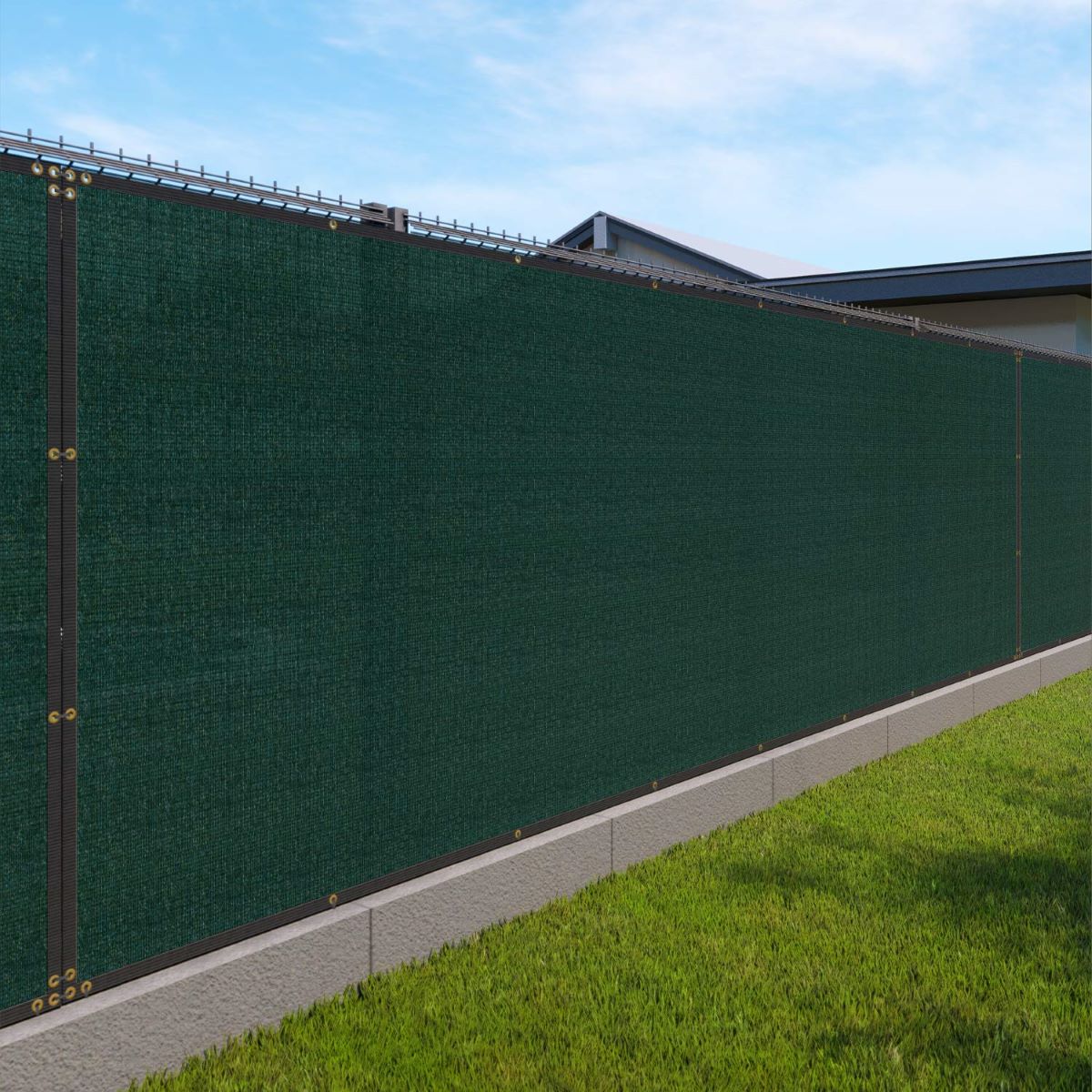










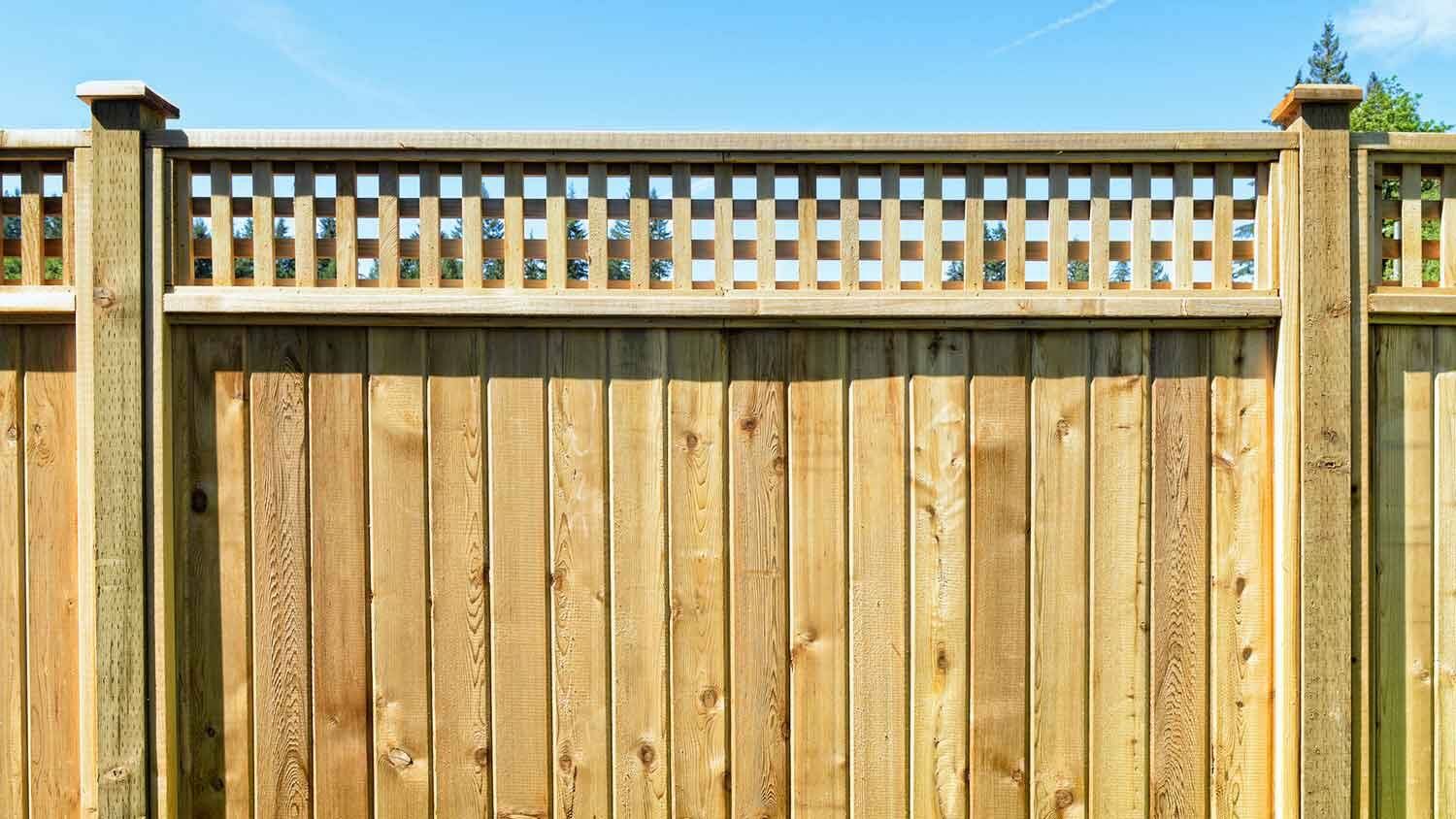


0 thoughts on “How To Set Privacy For Alexa”