Home>Home Appliances>Home Automation Appliances>How To Set Up Alexa In Your Home


Home Automation Appliances
How To Set Up Alexa In Your Home
Modified: January 9, 2024
Transform your home with Alexa! Learn how to set up and integrate home automation appliances for a smarter, more convenient living space. Discover the possibilities today.
(Many of the links in this article redirect to a specific reviewed product. Your purchase of these products through affiliate links helps to generate commission for Storables.com, at no extra cost. Learn more)
Introduction
Welcome to the world of home automation, where convenience meets cutting-edge technology. In this digital age, the integration of smart devices into our daily lives has revolutionized the way we interact with our homes. One such pioneering innovation is the Amazon Alexa, a virtual assistant that has garnered widespread acclaim for its remarkable capabilities. With Alexa, you can seamlessly control various aspects of your home, from adjusting the lighting to playing your favorite music with just a simple voice command.
In this comprehensive guide, we will walk you through the process of setting up Alexa in your home, ensuring that you harness the full potential of this intelligent assistant. Whether you are a tech enthusiast or a newcomer to the realm of smart home devices, this step-by-step tutorial will equip you with the knowledge and confidence to integrate Alexa seamlessly into your living space.
By the end of this tutorial, you will have a deep understanding of how to set up and customize your Alexa device, connect it to your Wi-Fi network, and explore the myriad of skills and features that Alexa has to offer. So, let's embark on this exciting journey and unlock the endless possibilities that Alexa brings to your fingertips. Let's dive in and discover the seamless integration of technology and everyday living with Amazon Alexa.
Key Takeaways:
- Setting up Alexa in your home involves purchasing a device, downloading the Alexa app, connecting to Wi-Fi, and customizing settings to enjoy a seamless smart home experience.
- Exploring Alexa’s skills and features unlocks its full potential, allowing you to personalize your virtual assistant to cater to your unique needs and interests.
Read more: How To Set Up Alexa In Your Car
Step 1: Purchase an Alexa Device
The first step in bringing the convenience of Alexa into your home is to acquire an Alexa-enabled device. Amazon offers a diverse range of options, each tailored to different preferences and requirements. Whether you opt for the compact Echo Dot, the immersive Echo Show, or the powerful Echo Plus, there is an Alexa device to suit every living space and lifestyle.
When selecting an Alexa device, consider the specific features that align with your needs. For instance, if you prioritize audio quality for music playback, the Echo Studio with its high-fidelity sound may be the ideal choice. Conversely, if you seek a device with a screen for video calls and visual content, the Echo Show series presents an excellent solution.
It’s worth noting that Amazon frequently updates its lineup of Alexa devices, introducing new features and enhancements. As such, it’s beneficial to conduct thorough research to ensure that you select a device that aligns with your preferences and integrates seamlessly with your home environment.
Once you have chosen the perfect Alexa device for your home, you can proceed to the next step of this guide, which involves downloading the Alexa app to initiate the setup process. With your Alexa device in hand, you are one step closer to experiencing the convenience and efficiency that Alexa brings to modern living.
Step 2: Download the Alexa App
After acquiring your desired Alexa device, the next crucial step is to download the Alexa app, which serves as the central hub for managing and customizing your Alexa experience. The Alexa app is available for both iOS and Android devices, and can be downloaded from the respective app stores.
Once the app is installed on your smartphone or tablet, launch it and follow the straightforward setup instructions. You will be prompted to sign in with your Amazon account credentials or create a new account if you don’t already have one. This account will be linked to your Alexa device, enabling seamless access to your personalized settings and preferences.
Upon signing in, the Alexa app will guide you through the process of connecting your Alexa device to your Wi-Fi network, a crucial step in enabling the seamless functionality of your virtual assistant. The app will also offer insights into the myriad capabilities of Alexa, from controlling smart home devices to setting reminders and alarms, and even providing weather updates and news briefs.
Furthermore, the Alexa app serves as a gateway to the ever-expanding library of Alexa Skills, which are essentially voice-activated apps that enhance the functionality of your Alexa device. These skills cover a wide spectrum of categories, including productivity, entertainment, and wellness, allowing you to tailor Alexa to your specific needs and interests.
By downloading the Alexa app and familiarizing yourself with its interface, you are poised to embark on a seamless and personalized journey with Alexa. With the app serving as your control center, you can effortlessly manage your Alexa device and explore the multitude of features it has to offer. With the app in hand, you are ready to proceed to the next step of setting up your Alexa device in your home.
Step 3: Plug In and Set Up Your Alexa Device
With the Alexa app downloaded and your Alexa device in hand, it’s time to embark on the exciting process of setting up your virtual assistant. The initial setup involves plugging in your Alexa device and configuring its settings to ensure seamless integration with your home environment.
To begin, locate a suitable placement for your Alexa device within your home. Whether it’s the kitchen, living room, or bedroom, positioning the device in a central location can optimize its responsiveness to voice commands and ensure widespread coverage for its features.
Once you have identified the ideal location, plug in your Alexa device using the supplied power adapter. Upon powering up, your Alexa device will greet you with a warm welcome message, indicating that it’s ready to be configured. From here, you can proceed to the Alexa app on your smartphone or tablet to initiate the setup process.
Within the Alexa app, navigate to the “Devices” tab, where you will find the option to add a new device. Select your specific Alexa device from the list and follow the on-screen instructions to complete the setup. This typically involves connecting your device to your Wi-Fi network and ensuring that it receives a stable and reliable connection.
As part of the setup process, you may also be prompted to install any available software updates for your Alexa device. Keeping your device up to date ensures that you have access to the latest features and enhancements, guaranteeing an optimal user experience.
Once the setup is complete, your Alexa device is primed and ready to respond to your voice commands and provide a myriad of convenient services. By plugging in and configuring your Alexa device, you have taken a significant stride toward integrating the power of voice-controlled automation into your daily life.
With your Alexa device set up, you are now prepared to move on to the next step, which involves connecting your Alexa device to your Wi-Fi network for seamless functionality.
When setting up Alexa in your home, make sure to place it in a central location for better voice recognition and accessibility to all areas of your home. Avoid placing it near electronic devices that may interfere with its performance.
Step 4: Connect Alexa to Wi-Fi
Connecting your Alexa device to a Wi-Fi network is a pivotal step in enabling its full range of capabilities. By establishing a stable and secure connection, you ensure that Alexa can seamlessly access information, provide real-time updates, and control various smart devices within your home.
To begin the Wi-Fi setup process, navigate to the “Settings” section within the Alexa app on your mobile device. From there, select the specific Alexa device you wish to connect to Wi-Fi, and follow the prompts to initiate the connection process.
During the setup, you will be prompted to select your preferred Wi-Fi network from the list of available options. Once you have chosen your network, enter the corresponding password to authenticate the connection. It’s essential to ensure that the Wi-Fi network you select provides reliable coverage in the area where your Alexa device is located, as this will directly impact its responsiveness and performance.
Upon successful connection to the Wi-Fi network, your Alexa device will undergo a brief synchronization process to establish a secure link. Once this process is complete, your Alexa device is fully connected to the internet and ready to provide a seamless and intuitive user experience.
It’s worth noting that maintaining a robust Wi-Fi connection is essential for maximizing the functionality of your Alexa device. A stable connection ensures that voice commands are accurately recognized, music and media content are streamed seamlessly, and smart home devices are controlled without interruption.
By connecting your Alexa device to Wi-Fi, you have unlocked its full potential as a versatile and responsive virtual assistant. With a reliable internet connection in place, you are now prepared to delve into the customization and optimization of your Alexa device, paving the way for a truly integrated and streamlined smart home experience.
With your Alexa device successfully connected to Wi-Fi, you are ready to proceed to the next step, which involves customizing the settings to tailor Alexa to your specific preferences and requirements.
Read more: How To Set Up Alexa With Home Theater
Step 5: Customize Alexa Settings
Customizing the settings of your Alexa device is a pivotal aspect of personalizing your smart home experience. By tailoring Alexa to your specific preferences and requirements, you can optimize its functionality and seamlessly integrate it into your daily routine. This step involves delving into the Alexa app to fine-tune various settings and features to align with your individual needs.
Upon launching the Alexa app, navigate to the “Settings” section, where you will find an array of customization options. Here, you can configure your preferred language, time zone, and measurement units to ensure that Alexa delivers information and updates in a manner that resonates with you.
Furthermore, within the settings menu, you can establish personalized routines and schedules that align with your daily activities. By creating custom routines, you can automate a series of actions based on specific triggers or schedules, such as turning on lights at a certain time or receiving a personalized morning briefing upon waking up.
Another key aspect of customizing Alexa involves managing the privacy and security settings associated with your device. Within the app, you can review and adjust the privacy settings to control the data that Alexa collects and accesses, thereby ensuring a secure and transparent interaction with your virtual assistant.
Moreover, the settings menu offers the opportunity to explore and manage the multitude of Alexa Skills available. Here, you can browse through a vast collection of skills spanning diverse categories, from productivity and fitness to entertainment and education. By adding and organizing skills that resonate with your interests and lifestyle, you can expand Alexa’s capabilities to cater to your unique needs.
Additionally, within the settings, you can fine-tune the audio and voice recognition settings to optimize the overall experience of interacting with your Alexa device. Whether it’s adjusting the volume levels, configuring voice profiles, or exploring enhanced voice recognition features, the settings menu provides a wealth of options for refining the user experience.
By customizing the settings of your Alexa device, you are tailoring it to serve as a seamless extension of your lifestyle, preferences, and priorities. With the ability to personalize language, routines, privacy, skills, and audio settings, you are shaping Alexa into a versatile and intuitive virtual assistant that harmonizes with your daily routine and enhances your overall living experience.
With your Alexa settings customized to your liking, you are now prepared to explore the myriad of skills and features that Alexa has to offer, further enriching your smart home experience.
Step 6: Explore Alexa Skills and Features
With your Alexa device fully set up and customized, it’s time to embark on an exciting exploration of the diverse array of Alexa Skills and features. These capabilities extend the functionality of Alexa, allowing you to tailor its abilities to suit your specific interests, hobbies, and daily routines.
Within the Alexa app, navigate to the “Skills & Games” section, where you will discover a vast and ever-expanding library of skills that cover an extensive range of categories. Whether you are interested in productivity tools, fitness guidance, recipe assistance, or interactive storytelling, there are skills to cater to virtually every aspect of your lifestyle.
As you peruse the extensive collection of skills, take the opportunity to add those that align with your interests and preferences. By adding skills to your Alexa device, you are effectively expanding its capabilities, enabling it to provide tailored and personalized experiences that resonate with your unique needs.
Moreover, beyond the predefined skills available in the app, Alexa features a robust framework for developers to create and publish new skills, ensuring that the platform continually evolves with fresh and innovative offerings. This dynamic ecosystem empowers you to discover and integrate new skills that align with emerging trends and evolving interests.
In addition to skills, Alexa boasts a multitude of built-in features that enhance its utility in various aspects of daily life. From setting timers and alarms to providing weather updates and traffic information, Alexa’s innate features serve as invaluable tools for streamlining and enriching your daily activities.
Furthermore, Alexa’s integration with smart home devices enables seamless control over your connected ecosystem. Whether it’s adjusting the thermostat, dimming the lights, or locking the doors, Alexa serves as a centralized hub for managing and orchestrating your smart home environment with effortless voice commands.
By exploring the diverse skills and features of Alexa, you are unlocking the full potential of your virtual assistant, transforming it into a versatile and indispensable companion that caters to your specific needs and preferences. With an ever-growing repertoire of skills and features, Alexa continues to evolve and adapt to enrich your daily routines and activities.
With your exploration of Alexa’s skills and features complete, you have successfully harnessed the power of this intelligent assistant to enhance your smart home experience. By seamlessly integrating Alexa into your lifestyle, you have unlocked a world of convenience, efficiency, and personalized assistance at your fingertips.
Conclusion
Congratulations on successfully setting up and customizing Alexa in your home! By following the comprehensive guide outlined in this tutorial, you have embarked on an enriching journey into the realm of smart home automation, leveraging the remarkable capabilities of Amazon’s virtual assistant to streamline and enhance your daily living experience.
Throughout this process, you have acquired an Alexa device that aligns with your preferences and lifestyle, downloaded the Alexa app to serve as your control center, and seamlessly connected your device to your Wi-Fi network. By delving into the customization options and exploring the extensive library of Alexa Skills and features, you have tailored Alexa to serve as a versatile and intuitive virtual assistant that harmonizes with your daily routine.
With Alexa at your command, you now possess a powerful tool for managing and controlling various aspects of your home environment, from adjusting smart lighting and controlling entertainment systems to receiving personalized updates and managing your schedule with effortless voice commands.
As you continue to integrate Alexa into your daily life, consider exploring new skills and features that align with emerging interests and evolving needs. Whether it’s discovering innovative productivity tools, engaging in interactive storytelling experiences, or optimizing your smart home ecosystem, Alexa’s dynamic ecosystem ensures that it continues to adapt and evolve alongside your lifestyle.
Moreover, as you interact with Alexa, take the opportunity to provide feedback and suggestions to further enhance its capabilities. Amazon continually refines and expands the functionality of Alexa based on user input, ensuring that it remains at the forefront of innovation in the realm of virtual assistants.
By embracing the seamless integration of technology and everyday living with Amazon Alexa, you have unlocked a world of convenience, efficiency, and personalized assistance at your fingertips. As you continue to explore and harness the potential of Alexa, you are poised to experience the transformative power of smart home automation in enhancing your overall quality of life.
Thank you for embarking on this journey with us, and we wish you an enriching and fulfilling experience as you immerse yourself in the boundless possibilities that Alexa brings to your home.
Frequently Asked Questions about How To Set Up Alexa In Your Home
Was this page helpful?
At Storables.com, we guarantee accurate and reliable information. Our content, validated by Expert Board Contributors, is crafted following stringent Editorial Policies. We're committed to providing you with well-researched, expert-backed insights for all your informational needs.

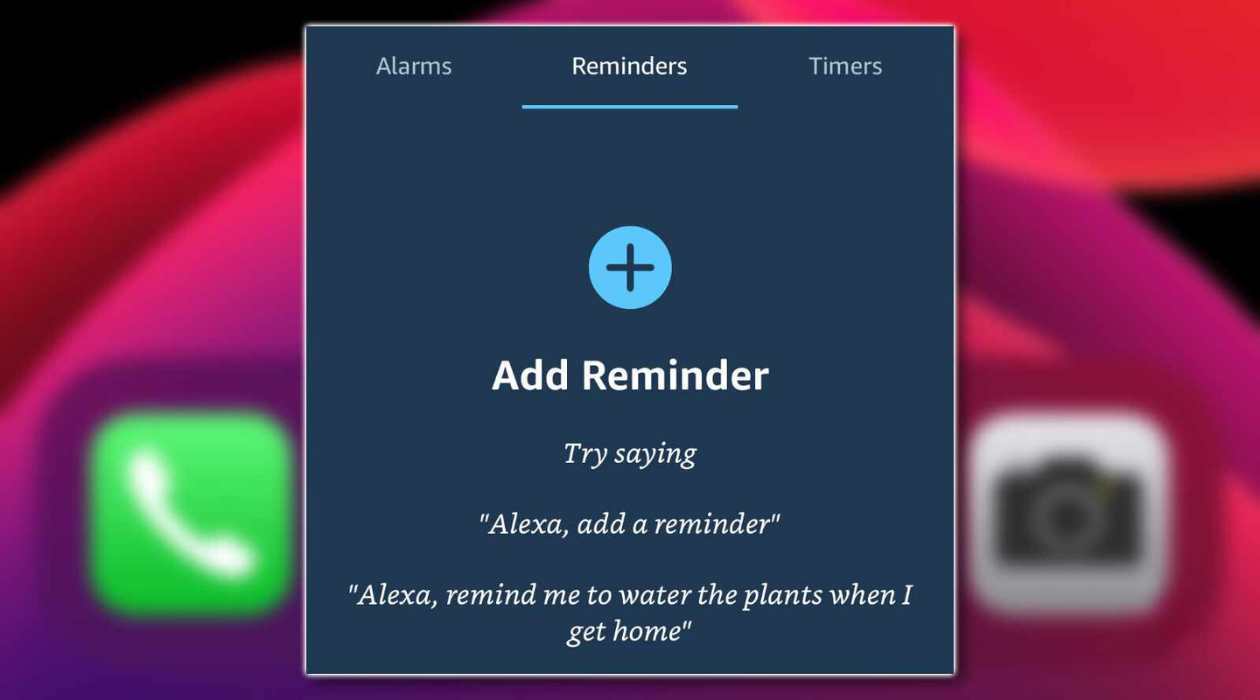






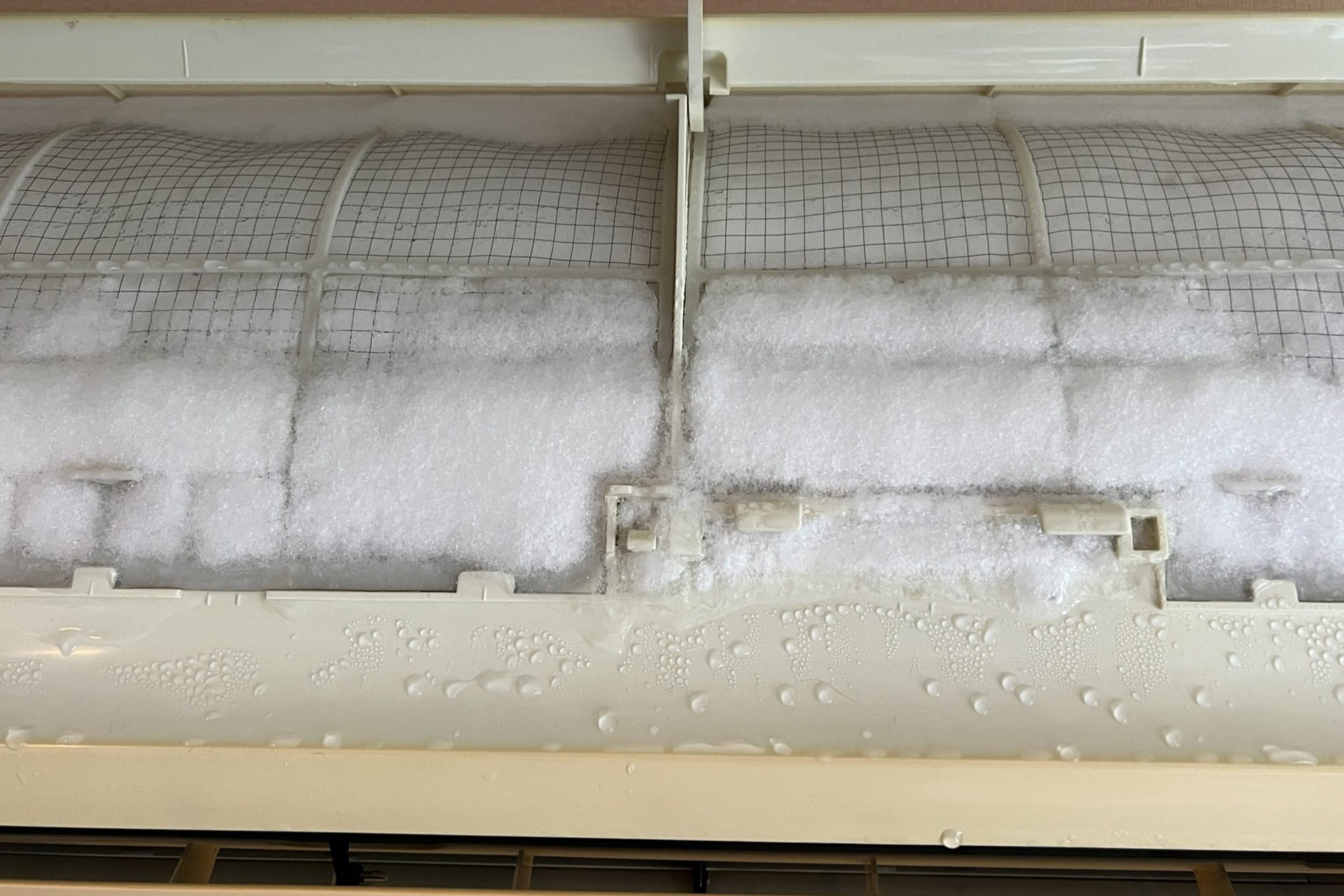






0 thoughts on “How To Set Up Alexa In Your Home”