Home>Home Appliances>Home Automation Appliances>How To Set Up Reminders On Alexa
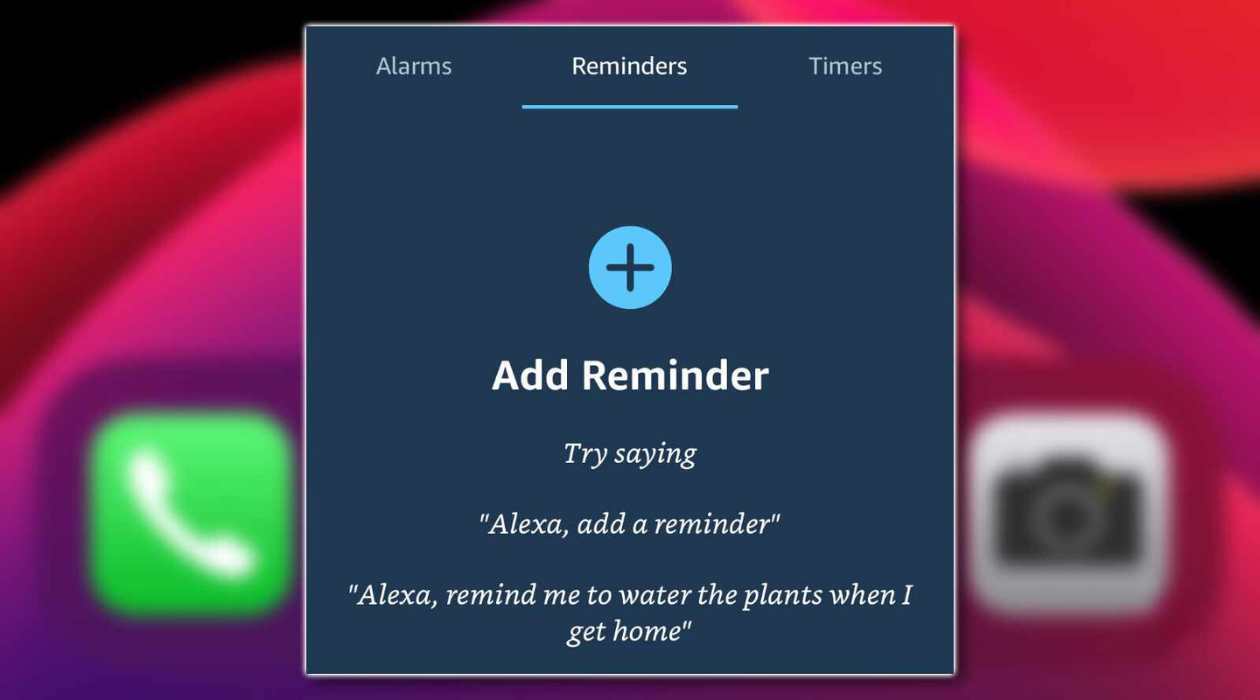
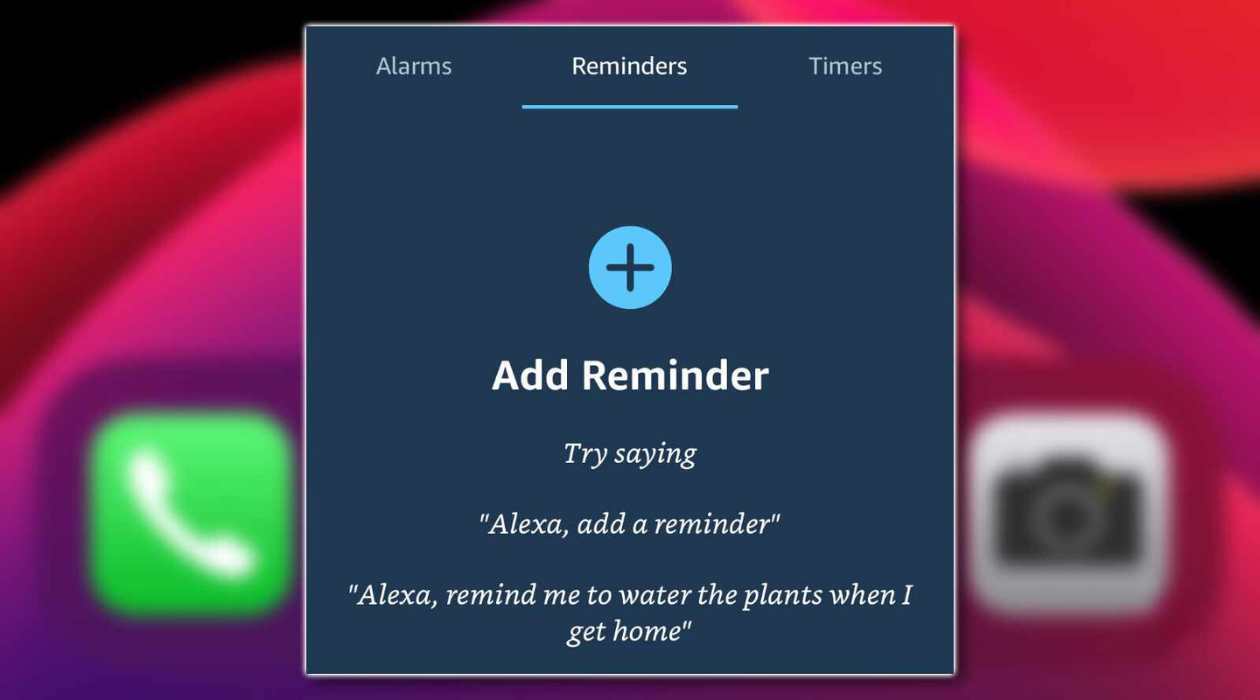
Home Automation Appliances
How To Set Up Reminders On Alexa
Published: December 31, 2023
Learn how to set up reminders on Alexa for your home automation appliances. Never miss a task with these simple steps. Start managing your home effortlessly!
(Many of the links in this article redirect to a specific reviewed product. Your purchase of these products through affiliate links helps to generate commission for Storables.com, at no extra cost. Learn more)
Introduction
Setting up reminders on Alexa can significantly enhance your daily productivity and time management. With the convenience of voice commands, Alexa serves as a reliable personal assistant, ensuring that you never miss important tasks or appointments. Whether it's remembering to take medication, pick up groceries, or attend a meeting, Alexa's reminder feature can seamlessly integrate into your routine. In this guide, we will explore the step-by-step process of setting up reminders on Alexa and managing them effectively. By the end, you will have a clear understanding of how to leverage this functionality to streamline your daily tasks and boost your overall efficiency. Let's dive in and discover the power of Alexa reminders.
Key Takeaways:
- Never forget a task again with Alexa reminders. Simply create, manage, and customize reminders using voice commands and the Alexa app to stay organized and on top of your schedule.
- Alexa’s reminder feature helps you stay productive by sending notifications, marking tasks as complete, and setting recurring reminders for regular tasks like medication or bill payments. It’s like having a personal assistant to keep you on track.
Read more: How To Delete Reminders On Alexa
Setting Up Reminders
Setting up reminders on Alexa is a straightforward process that can be completed in a few simple steps. Follow these instructions to begin harnessing the full potential of Alexa's reminder feature:
- Open the Alexa App: Start by launching the Alexa app on your smartphone or tablet. Ensure that your device is connected to the internet for seamless communication with your Alexa-enabled devices.
- Navigate to Reminders & Alarms: Once the app is open, locate the "Reminders & Alarms" section. This is where you can manage all your reminders and alarms, including creating new ones.
- Create a New Reminder: Tap on the "Create Reminder" button to initiate the process of setting up a new reminder. You will be prompted to specify the details of the reminder, including the time, date, and frequency.
- Provide Reminder Details: Input the specific details of the reminder, such as the task or event you need to remember. For example, you can say, "Alexa, remind me to water the plants every Monday at 10 AM."
- Confirm the Reminder: Review the details you have entered and confirm the reminder. Alexa will acknowledge the new reminder and ensure that it is seamlessly integrated into your schedule.
Once you have completed these steps, Alexa will have successfully set up the reminder according to your specifications. You can now rely on Alexa to alert you at the designated time, keeping you on track with your commitments and responsibilities.
To set up reminders on Alexa, simply say “Alexa, remind me to [task] at [time] on [day].” You can also set recurring reminders by saying “Alexa, remind me every [day] at [time] to [task].”
Managing Reminders
Effectively managing your reminders on Alexa is essential for optimizing your daily routine and staying organized. Alexa offers various features to help you stay on top of your reminders and ensure that you never miss an important task or event. Here’s how you can manage your reminders efficiently:
- Review and Edit Reminders: Access the "Reminders & Alarms" section in the Alexa app to view all your existing reminders. From here, you can edit the details of any reminder, such as its timing, frequency, or specific task. This flexibility allows you to adapt your reminders to any changes in your schedule.
- Mark Reminders as Complete: Once you have completed a task or attended an event, you can mark the corresponding reminder as complete. This action helps you maintain a clear overview of your pending tasks and ensures that you stay focused on outstanding responsibilities.
- Enable Reminder Notifications: Alexa can send notifications to your connected devices to remind you of upcoming tasks. By enabling this feature, you can receive timely alerts that keep you informed and prepared for each reminder.
- Utilize Voice Commands: Alexa’s voice command functionality allows you to interact with your reminders effortlessly. You can ask Alexa to provide a summary of your upcoming reminders or inquire about specific details of a reminder, granting you quick access to essential information.
- Set Recurring Reminders: If you have recurring tasks or events, Alexa enables you to set up reminders that repeat at specified intervals. This feature is particularly useful for tasks that require regular attention, such as medication reminders, weekly meetings, or bill payments.
By actively managing your reminders using these features, you can streamline your daily routine and maintain a proactive approach to your commitments. Alexa’s intuitive interface and seamless integration with your devices make it a valuable tool for efficient reminder management.
Conclusion
Setting up and managing reminders on Alexa can significantly enhance your daily productivity and organization. By leveraging the intuitive capabilities of Alexa, you can streamline your task management and ensure that important responsibilities are never overlooked. The convenience of voice commands and seamless integration with your devices makes Alexa an invaluable tool for staying on top of your schedule.
As you become familiar with setting up and managing reminders on Alexa, you will discover the transformative impact it can have on your daily routine. From simple tasks to recurring events, Alexa empowers you to stay organized and focused, allowing you to allocate your time and energy more efficiently.
Whether it’s marking completed tasks, editing existing reminders, or receiving timely notifications, Alexa offers a comprehensive suite of features to support your reminder management needs. By incorporating Alexa into your daily life, you can cultivate a proactive approach to task management and ensure that you make the most of your valuable time.
In conclusion, embracing Alexa’s reminder functionality equips you with a powerful tool for optimizing your productivity and maintaining a well-organized lifestyle. By harnessing the capabilities of Alexa, you can navigate your daily commitments with confidence, knowing that you have a reliable assistant to keep you on track. Start exploring the potential of Alexa reminders today and experience the transformative impact on your daily routine.
Frequently Asked Questions about How To Set Up Reminders On Alexa
Was this page helpful?
At Storables.com, we guarantee accurate and reliable information. Our content, validated by Expert Board Contributors, is crafted following stringent Editorial Policies. We're committed to providing you with well-researched, expert-backed insights for all your informational needs.
















0 thoughts on “How To Set Up Reminders On Alexa”