Home>Home Appliances>Home Automation Appliances>How To Set Up Govee Lights With Alexa


Home Automation Appliances
How To Set Up Govee Lights With Alexa
Modified: March 2, 2024
Learn how to easily set up Govee lights with Alexa for seamless control of your home automation appliances. Simplify your smart home experience today!
(Many of the links in this article redirect to a specific reviewed product. Your purchase of these products through affiliate links helps to generate commission for Storables.com, at no extra cost. Learn more)
Introduction
Are you ready to elevate your home ambiance with the seamless integration of Govee lights and Alexa? The fusion of smart lighting technology and voice control capabilities opens up a world of convenience and creativity, allowing you to effortlessly command the atmosphere of any space with just a few words. In this comprehensive guide, you will embark on a journey to unlock the potential of Govee lights through the power of Alexa. From the initial setup to the exhilarating moment of illuminating your surroundings with voice commands, each step will be unveiled with clarity and insight. Get ready to immerse yourself in the captivating realm of smart home automation, where your voice becomes the conductor of radiant illumination. Let's embark on this enlightening adventure together and discover the seamless synergy between Govee lights and Alexa.
Key Takeaways:
- Elevate your home ambiance by seamlessly integrating Govee lights with Alexa for effortless voice-controlled lighting, creating captivating illumination and dynamic ambiance.
- With Govee lights and Alexa, you can effortlessly tailor your lighting environment to suit any mood or occasion with natural and intuitive voice commands, transforming your living space into a realm of boundless possibilities and enchanting ambiance.
Read more: How To Pair Govee Lights With Alexa
Step 1: Download the Govee Home App
Before diving into the integration process, the first step is to download the Govee Home App onto your smartphone or tablet. This intuitive application serves as the central hub for managing and controlling your Govee smart lights. It provides a user-friendly interface through which you can customize lighting effects, set schedules, and explore a myriad of captivating features to tailor your lighting experience to perfection.
Once you have installed the Govee Home App from the App Store or Google Play Store, launch the application and create an account if you haven’t already done so. This account will serve as your gateway to unlocking the full potential of Govee’s smart lighting ecosystem, enabling you to seamlessly integrate your lights with Alexa and explore the endless possibilities of smart home automation.
Upon logging into the Govee Home App, you will be greeted by a visually engaging dashboard that showcases all the connected Govee devices. From here, you can effortlessly navigate through the app’s various features, including the ability to group lights, adjust brightness and color settings, and experiment with dynamic lighting effects to suit any mood or occasion.
With the Govee Home App at your fingertips, you are now equipped to embark on the next steps of integrating your Govee lights with Alexa, setting the stage for a harmonious fusion of smart lighting and voice control.
Step 2: Connect Govee Lights to Wi-Fi
With the Govee Home App installed and your account created, the next pivotal step in the integration process is to connect your Govee lights to your Wi-Fi network. This seamless connection is essential for enabling remote control and voice commands via Alexa, ushering in a new era of convenience and versatility.
To initiate the Wi-Fi pairing process, ensure that your Govee lights are powered on and within range of your Wi-Fi router. Open the Govee Home App and navigate to the device management section, where you will find the option to add a new device. Select the specific model of your Govee lights and follow the on-screen instructions to initiate the pairing process.
During the pairing process, the Govee Home App will prompt you to connect to your Wi-Fi network by entering your network credentials. Once entered, the app will communicate with the Govee lights, facilitating the establishment of a secure and stable connection to your Wi-Fi network.
Upon successful pairing, your Govee lights will be seamlessly integrated into your home network, allowing for effortless control and management from any location. This connectivity paves the way for the upcoming steps, where you will harness the power of Alexa to command your Govee lights with simple voice prompts, transforming your living space into a realm of captivating illumination and dynamic ambiance.
With your Govee lights now connected to your Wi-Fi network, you are one step closer to unlocking the full potential of smart home automation, where the boundaries between technology and everyday living seamlessly converge.
Make sure your Govee lights are connected to the Govee Home app. Then, enable the Govee Home skill in the Alexa app and link your Govee account. You can now control your lights with Alexa voice commands.
Step 3: Enable Govee Skill in Alexa App
As you venture into the realm of voice-controlled smart home automation, the next pivotal step is to enable the Govee skill within the Alexa app. This integration will bridge the gap between your Govee lights and Alexa, empowering you to seamlessly command and orchestrate your lighting environment with effortless voice prompts.
To begin, open the Alexa app on your smartphone or tablet and navigate to the skills section. Here, you will have the opportunity to explore a vast array of skills that expand the capabilities of your Alexa-enabled devices. In the search bar, enter “Govee” to locate the official Govee skill and proceed to enable it within your Alexa account.
Upon enabling the Govee skill, you will be prompted to log in to your Govee account to authorize the integration between Govee and Alexa. This crucial step establishes a secure and seamless connection between the two platforms, laying the foundation for intuitive voice control of your Govee lights.
Once the Govee skill is successfully enabled and linked to your Govee account, you are now poised to harness the full potential of voice-activated lighting control. This integration marks a significant milestone in your journey towards a harmonious fusion of smart technology and effortless convenience.
With the Govee skill seamlessly integrated into your Alexa environment, the stage is set for the final steps of discovering and commanding your Govee lights with the power of your voice. The seamless synergy between Govee and Alexa opens up a world of possibilities, allowing you to effortlessly tailor your lighting environment to suit any mood or occasion with natural and intuitive voice commands.
Step 4: Discover Devices in Alexa App
With the Govee skill seamlessly integrated into your Alexa environment, the next pivotal step is to discover and connect your Govee lights within the Alexa app. This process will enable Alexa to recognize and interact with your Govee lights, laying the groundwork for effortless voice control and seamless integration into your smart home ecosystem.
To initiate the device discovery process, open the Alexa app on your smartphone or tablet and navigate to the device section. Here, you will find the option to add new devices, prompting Alexa to scan your home network for compatible smart devices, including your Govee lights.
Upon initiating the device discovery process, Alexa will systematically search for and identify any compatible smart devices, including the Govee lights that are connected to your home network. Once the discovery process is complete, you will be presented with a list of detected devices, including your Govee lights, ready to be seamlessly integrated into your Alexa environment.
After the successful discovery of your Govee lights, you can proceed to assign them to specific rooms or create custom groups within the Alexa app, facilitating intuitive and personalized voice commands to control your lighting environment. This level of customization empowers you to effortlessly orchestrate your Govee lights with natural and intuitive voice prompts, transforming your living space into a realm of captivating illumination and dynamic ambiance.
With your Govee lights seamlessly integrated into the Alexa app, you are now poised to embark on the final step of commanding and controlling your lighting environment with the power of your voice. The seamless synergy between Govee and Alexa sets the stage for a harmonious fusion of smart technology and effortless convenience, allowing you to tailor your lighting environment to suit any mood or occasion with unparalleled ease.
Read more: How To Connect My Govee Lights To Alexa
Step 5: Control Govee Lights with Alexa
Having seamlessly integrated your Govee lights with the Alexa app, you are now poised to embark on the exhilarating journey of commanding and controlling your lighting environment with the power of your voice. The seamless synergy between Govee and Alexa empowers you to effortlessly orchestrate your Govee lights with natural and intuitive voice commands, transforming your living space into a realm of captivating illumination and dynamic ambiance.
To initiate the enchanting experience of voice-controlled lighting, simply address Alexa with the designated wake word followed by your desired command. For example, you can say, “Alexa, turn on the living room lights,” or “Alexa, set the bedroom lights to blue.” Alexa will promptly execute your commands, allowing you to effortlessly tailor the ambiance of any space with just a few words.
Furthermore, you can leverage Alexa’s versatile capabilities to create custom routines that seamlessly integrate your Govee lights into your daily activities. Whether it’s setting the mood for a cozy movie night or gently waking up to a simulated sunrise, Alexa’s routines feature enables you to orchestrate your Govee lights to complement and enhance your lifestyle with unparalleled ease.
With the power of your voice, you can effortlessly adjust the brightness, color, and dynamic lighting effects of your Govee lights, creating a truly immersive and personalized lighting experience that adapts to your every whim and preference. The seamless integration of Govee lights with Alexa transcends traditional lighting control, ushering in a new era of convenience and creativity within your smart home ecosystem.
As you bask in the captivating glow of your voice-controlled Govee lights, you will marvel at the seamless fusion of smart technology and effortless convenience, where your voice becomes the conductor of radiant illumination. The harmonious synergy between Govee and Alexa elevates your living space to new heights, transforming it into a realm of boundless possibilities and enchanting ambiance.
Embrace the captivating allure of voice-controlled smart lighting and immerse yourself in the seamless integration of Govee lights with Alexa, where the boundaries between technology and everyday living seamlessly converge.
Frequently Asked Questions about How To Set Up Govee Lights With Alexa
Was this page helpful?
At Storables.com, we guarantee accurate and reliable information. Our content, validated by Expert Board Contributors, is crafted following stringent Editorial Policies. We're committed to providing you with well-researched, expert-backed insights for all your informational needs.







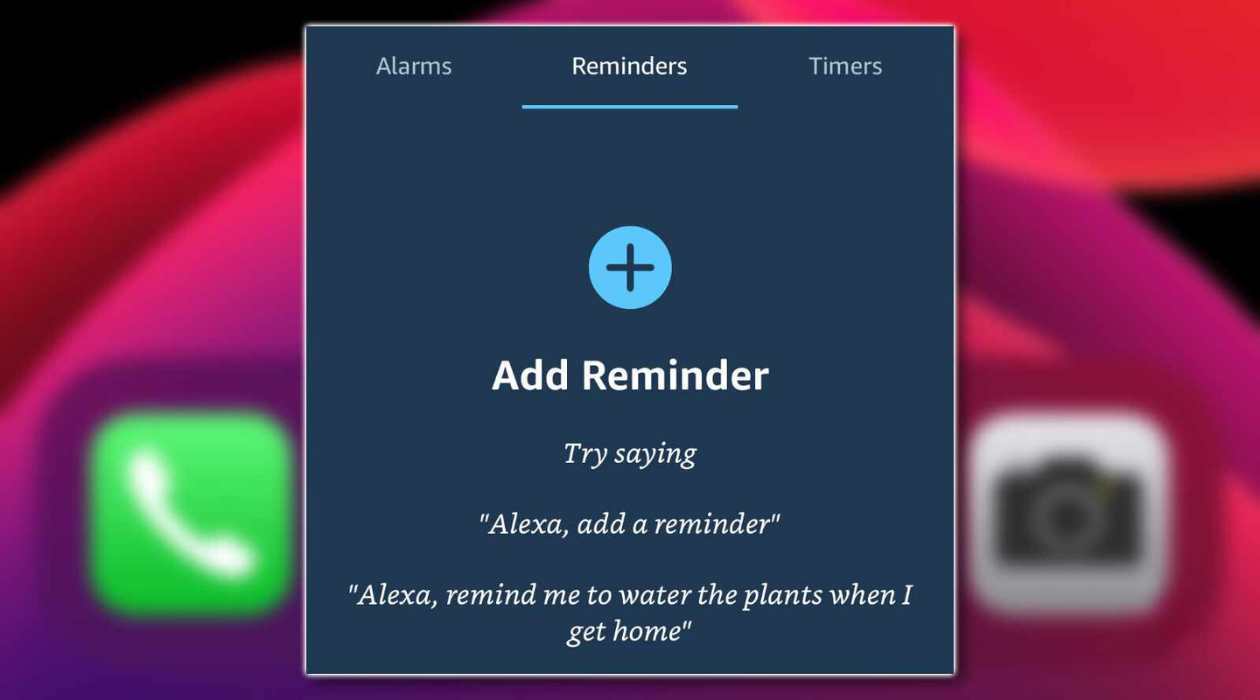







0 thoughts on “How To Set Up Govee Lights With Alexa”