Home>Home Appliances>Home Automation Appliances>How To Shut Alexa Off


Home Automation Appliances
How To Shut Alexa Off
Published: December 31, 2023
Learn how to shut off Alexa and take control of your home automation appliances with our step-by-step guide. Master the art of managing your smart devices effortlessly.
(Many of the links in this article redirect to a specific reviewed product. Your purchase of these products through affiliate links helps to generate commission for Storables.com, at no extra cost. Learn more)
Introduction
As a proud owner of an Amazon Echo or any other Alexa-enabled device, you’ve likely grown accustomed to the convenience and efficiency it brings to your daily life. However, there are occasions when you may need to temporarily silence Alexa, whether it’s for privacy during a confidential conversation or simply to enjoy some quiet time without any interruptions. In this article, we’ll explore several methods for effectively shutting off Alexa, allowing you to regain control over your device’s activity and ensure that it doesn’t inadvertently respond to your voice commands. Whether you prefer using the Alexa app, the physical mute button, the power adapter, or even voice commands, we’ve got you covered with step-by-step instructions to help you achieve the desired silence from your Alexa device.
Key Takeaways:
- Easily silence Alexa using the app, mute button, power adapter, or voice commands. Enjoy moments of quiet and privacy by controlling Alexa’s responsiveness based on your preferences and specific circumstances.
- With diverse methods like the app, mute button, power adapter, and voice commands, you can seamlessly integrate Alexa into your daily routine while maintaining control over its responsiveness.
Read more: How To Shut Off Alexa Alarm
Method 1: Using the Alexa App
One of the most convenient ways to shut off Alexa temporarily is by using the Alexa app on your smartphone or tablet. Follow these simple steps to achieve a moment of peace and quiet:
- Open the Alexa App: Launch the Alexa app on your mobile device. If you haven’t already installed the app, you can download it from the App Store (for iOS devices) or the Google Play Store (for Android devices).
- Select Your Device: Once the app is open, tap on the Devices icon located at the bottom right corner of the screen. This will display a list of all the Alexa-enabled devices associated with your account.
- Choose the Device to Mute: From the list of devices, select the specific Alexa device that you wish to mute or shut off temporarily. This will take you to the device settings and controls.
- Mute the Device: Within the device settings, you should see an option to mute or unmute the device. Toggle the mute switch to the “on” position to silence Alexa. When the device is muted, it will no longer respond to wake words or voice commands.
By using the Alexa app, you can quickly and easily mute your Alexa device without having to physically interact with it. This method is particularly useful when you want to maintain a quiet environment without disrupting your current activities.
Method 2: Using the Mute Button
If you prefer a more direct and tactile approach to silencing your Alexa device, utilizing the physical mute button is a straightforward and effective method. Most Alexa-enabled devices, including the Amazon Echo and Echo Dot, are equipped with a dedicated mute button that allows you to quickly silence Alexa’s responses. Here’s how to use the mute button:
- Locate the Mute Button: Depending on your specific Alexa device model, the mute button may be located on the top, side, or bottom of the device. Look for a button with a microphone icon, typically accompanied by a red indicator light when the device is muted.
- Press the Mute Button: To mute the device, simply press the mute button once. You should see the red indicator light illuminate, indicating that the device is now muted and will not respond to wake words or voice commands.
- Unmute the Device: When you’re ready to re-enable Alexa’s functionality, press the mute button again to deactivate the mute mode. The red indicator light will turn off, signaling that the device is no longer muted and is ready to respond to voice commands.
By utilizing the physical mute button, you can swiftly and effectively silence your Alexa device without needing to access the Alexa app or rely on voice commands. This method provides a tangible way to control the device’s audio input and output, offering a sense of immediate control over Alexa’s responsiveness.
To shut off Alexa, simply say “Alexa, turn off” or “Alexa, stop.” You can also press the microphone button on the top of the device to mute it.
Method 3: Using the Power Adapter
Another method for temporarily shutting off your Alexa device involves utilizing the power adapter. While this approach may not be as instantaneous as using the mute button or the Alexa app, it provides a convenient way to ensure that Alexa remains inactive for a specific duration. Follow these steps to effectively use the power adapter to silence your Alexa device:
- Locate the Power Adapter: Identify the power adapter that is connected to your Alexa device. The power adapter is typically a small, rectangular device with a cable that plugs into an electrical outlet.
- Unplug the Power Adapter: To shut off the Alexa device, simply unplug the power adapter from the electrical outlet. This will cut off the power supply to the device, rendering it inactive and preventing it from responding to wake words or voice commands.
- Reconnect the Power Adapter: When you’re ready to reactivate the Alexa device, plug the power adapter back into the electrical outlet. This will restore power to the device, allowing it to resume normal operation and respond to voice commands.
By using the power adapter to temporarily shut off your Alexa device, you can effectively ensure that it remains inactive for as long as the power supply is disconnected. This method is particularly useful when you want to maintain prolonged silence from the device without engaging with its physical controls or digital interfaces.
Method 4: Using the Voice Command
For those who prefer a hands-free approach to controlling their Alexa device, utilizing voice commands to shut off or mute Alexa provides a convenient and seamless method. By leveraging the power of voice control, you can effectively silence Alexa without needing to physically interact with the device. Here’s how to use voice commands to shut off Alexa:
- Activate Alexa: Begin by addressing Alexa using the wake word, typically “Alexa” by default. This will prompt the device to listen for your command.
- Issue the Mute Command: Once Alexa is activated and listening, simply say a command such as “Alexa, mute” or “Alexa, shut off.” This will instruct the device to enter mute mode, effectively silencing its responses to wake words and voice commands.
- Re-enable Alexa: When you’re ready to restore Alexa’s functionality, address the device again using the wake word and issue a command such as “Alexa, unmute” or “Alexa, turn on.” This will deactivate the mute mode and allow the device to resume normal operation.
By utilizing voice commands to shut off Alexa, you can seamlessly control the device’s responsiveness using natural language, providing a hands-free and intuitive method for managing its audio input and output. This approach is particularly beneficial for individuals who prefer interacting with Alexa using verbal instructions.
Read more: How To Shut Off Water
Conclusion
Shutting off or muting your Alexa device is a simple yet essential feature that provides you with the flexibility to control its responsiveness based on your preferences and specific circumstances. Whether you opt to use the Alexa app, the physical mute button, the power adapter, or voice commands, each method offers a convenient way to temporarily silence Alexa, allowing you to enjoy moments of quiet and privacy as needed.
By leveraging the versatility of the Alexa app, you can effortlessly manage your device settings and mute Alexa with just a few taps on your smartphone or tablet. Alternatively, the physical mute button provides a tactile and immediate way to silence the device without the need for digital interfaces. For those seeking a more indirect approach, utilizing the power adapter allows you to cut off the device’s power supply, ensuring prolonged inactivity. Moreover, voice commands offer a hands-free method to control Alexa’s responsiveness using natural language, further enhancing the user experience.
Ultimately, the ability to shut off Alexa using various methods empowers you to tailor your interaction with the device to suit your individual needs, whether it’s for privacy, uninterrupted relaxation, or simply to manage its activity based on your preferences. By understanding and utilizing these methods, you can confidently and effectively control the audio input and output of your Alexa device, enhancing your overall experience with this innovative technology.
With these diverse approaches at your disposal, you can seamlessly integrate Alexa into your daily routine while maintaining control over its responsiveness, ensuring that it complements your lifestyle in a personalized and adaptable manner.
Frequently Asked Questions about How To Shut Alexa Off
Was this page helpful?
At Storables.com, we guarantee accurate and reliable information. Our content, validated by Expert Board Contributors, is crafted following stringent Editorial Policies. We're committed to providing you with well-researched, expert-backed insights for all your informational needs.











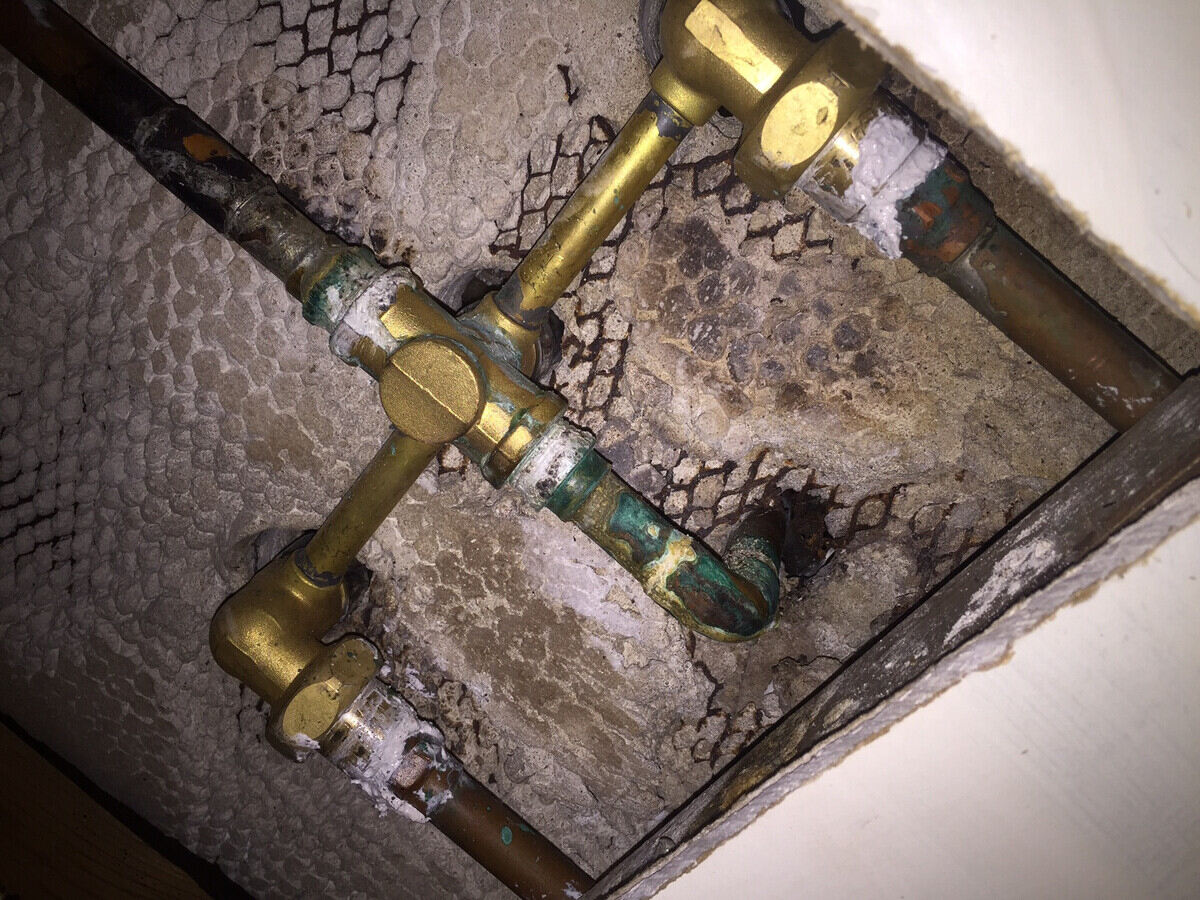
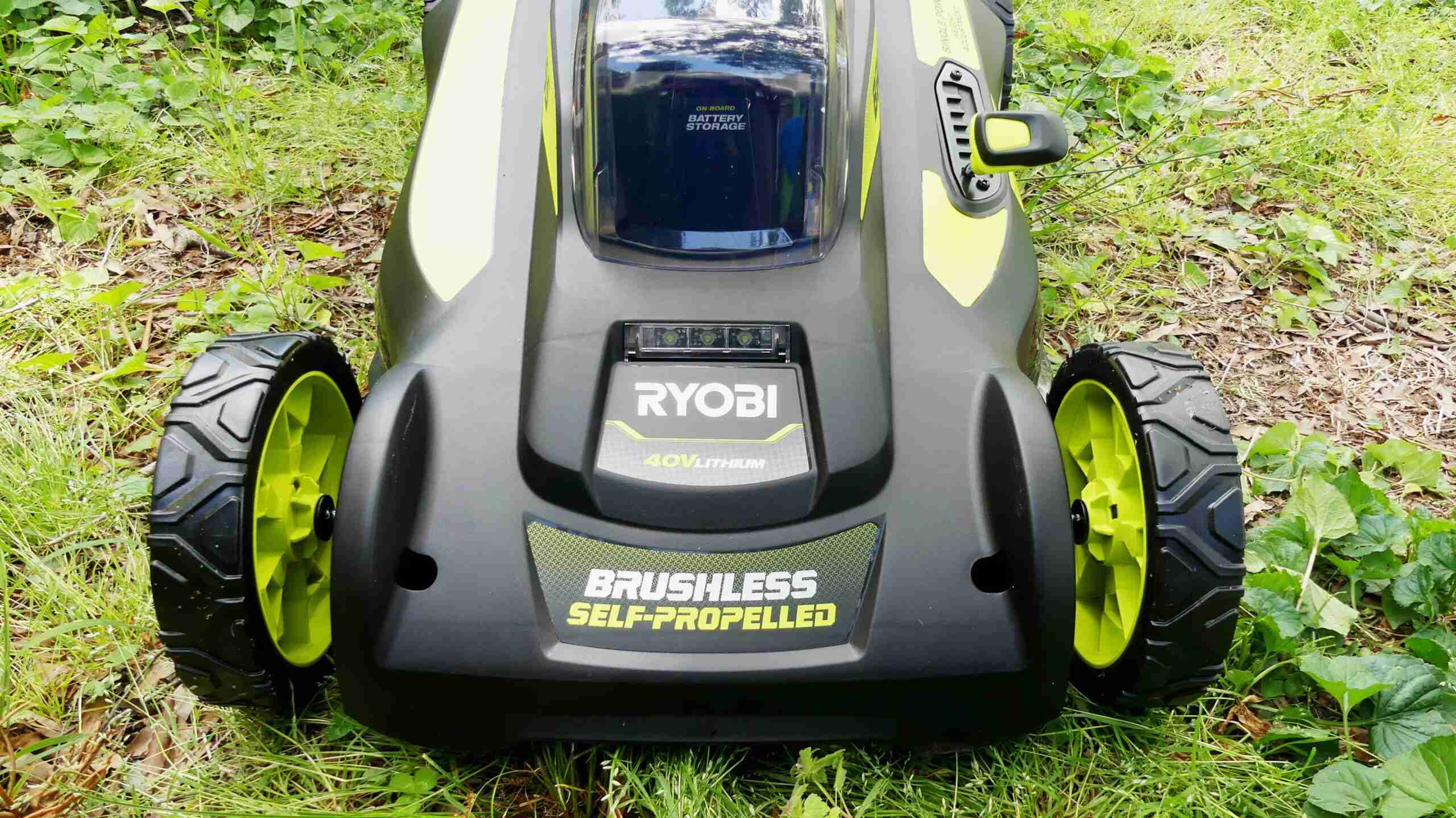


0 thoughts on “How To Shut Alexa Off”