Home>Home Appliances>Home Automation Appliances>How To Give Custom Commands To Alexa
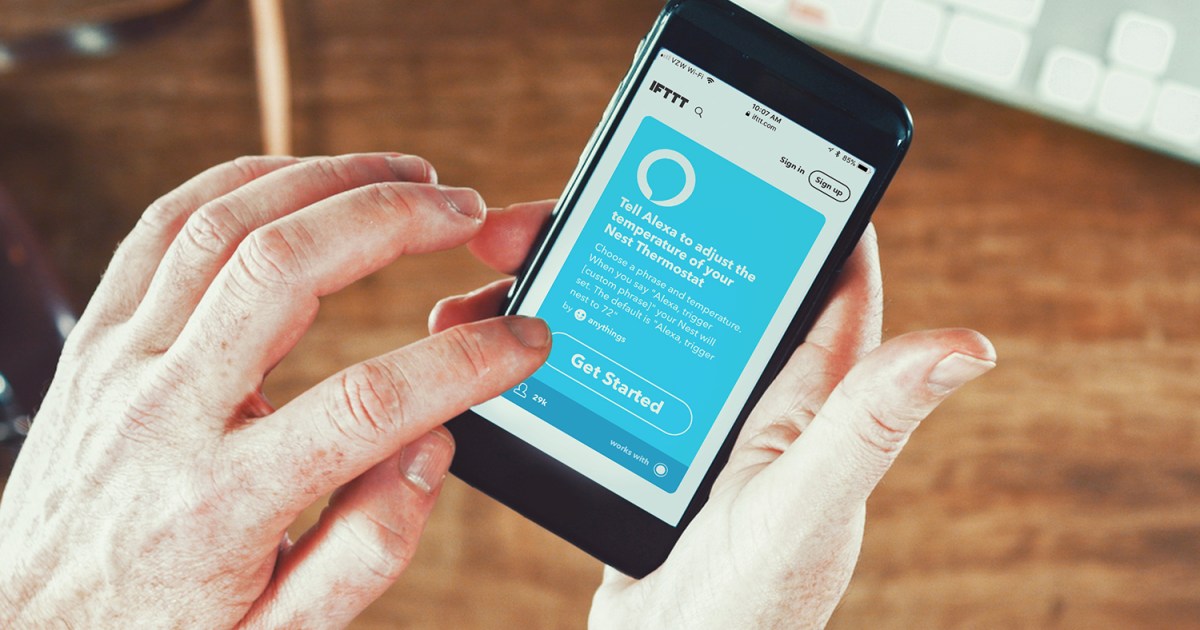
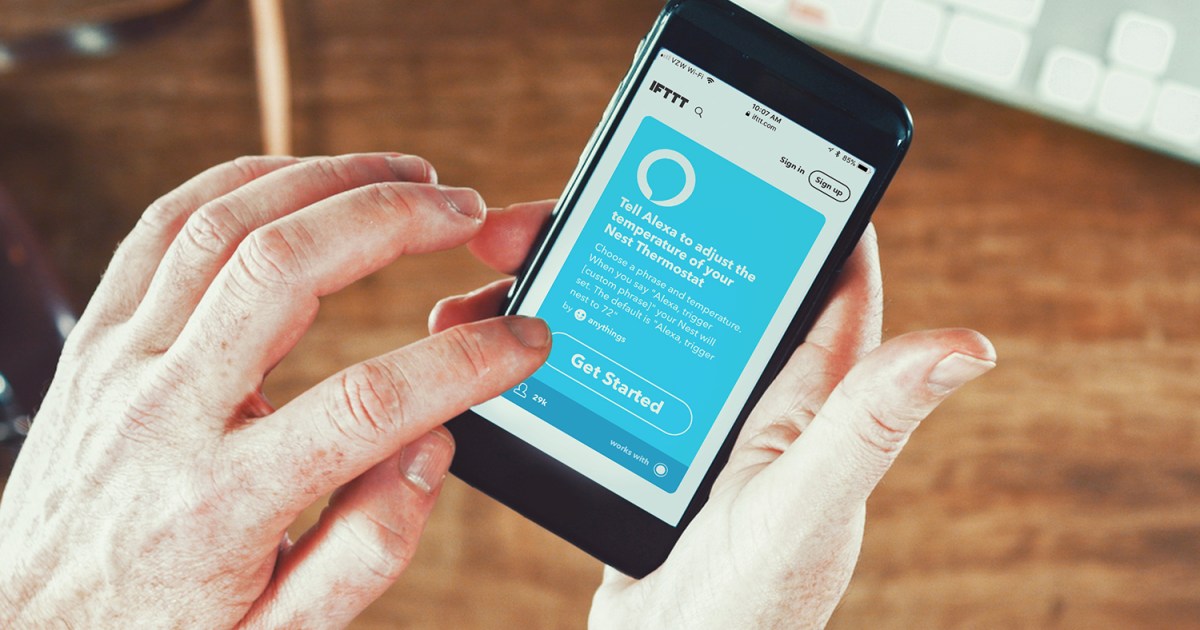
Home Automation Appliances
How To Give Custom Commands To Alexa
Published: January 3, 2024
Learn how to give custom commands to Alexa for your home automation appliances. Enhance your smart home experience with personalized voice control. Discover the possibilities now!
(Many of the links in this article redirect to a specific reviewed product. Your purchase of these products through affiliate links helps to generate commission for Storables.com, at no extra cost. Learn more)
Introduction
Welcome to the world of home automation, where the future has become a reality, and everyday tasks are simplified with the help of intelligent virtual assistants. Among these, Amazon's Alexa stands out as a frontrunner, seamlessly integrating into our lives to perform a myriad of tasks, from setting reminders and playing music to controlling smart home devices.
In this article, we'll delve into the fascinating realm of custom commands for Alexa. While Alexa comes pre-loaded with a plethora of skills and commands, the ability to create custom commands adds a personalized touch to your interaction with this virtual assistant. Whether you want to streamline your morning routine or impress your friends with a unique command, customizing Alexa's capabilities can elevate your smart home experience to new heights.
So, let's embark on this journey to unravel the intricacies of creating custom commands for Alexa. We'll explore the underlying concepts, delve into the process of crafting custom command scripts, and ultimately, empower you to infuse Alexa with personalized functionalities that cater to your specific needs and preferences. Join us as we unlock the potential of Alexa, transforming it from a mere virtual assistant to a tailored, indispensable companion in your daily life.
Key Takeaways:
- Custom commands for Alexa allow you to personalize your smart home experience by creating unique voice prompts for tasks like adjusting lights or playing music, making Alexa an indispensable companion in your daily life.
- By understanding and testing custom commands, you can ensure that Alexa seamlessly integrates into your smart home, empowering you to execute personalized actions and routines with unparalleled ease and efficiency.
Understanding Alexa Skills
Before delving into the realm of custom commands, it’s essential to grasp the concept of Alexa skills. In the context of Amazon’s virtual assistant, skills are essentially capabilities or apps that enable Alexa to perform specific tasks. These tasks can range from simple actions like setting alarms and providing weather updates to more complex functions such as controlling smart home devices, ordering food, or playing interactive games.
When you interact with Alexa, you are essentially leveraging these skills to execute various commands and requests. Some skills come pre-installed, offering a wide array of functionalities right out of the box. However, the true power of Alexa lies in its ability to integrate with third-party skills, allowing users to customize their experience and tailor Alexa’s capabilities to suit their individual needs.
Amazon’s robust Alexa Skills Kit (ASK) provides developers with the tools and resources to create new skills, essentially expanding Alexa’s repertoire of abilities. These skills are built using cloud-based voice service APIs, which enable developers to integrate voice recognition and natural language understanding into their applications, thereby enabling seamless interaction with Alexa.
Furthermore, the Alexa Skills Store serves as a marketplace where users can browse and discover a vast selection of skills, spanning diverse categories such as productivity, entertainment, education, and more. This marketplace not only showcases Amazon’s curated skills but also features user-generated skills, fostering a vibrant ecosystem of innovation and creativity.
By understanding the fundamental role of skills in shaping Alexa’s capabilities, you can appreciate the flexibility and adaptability that custom commands bring to the table. With this foundation in place, let’s proceed to explore the process of creating custom commands that harness the full potential of Alexa’s skills, allowing you to personalize your interaction with this intelligent virtual assistant.
Creating Custom Alexa Commands
Custom Alexa commands offer a unique opportunity to tailor your interaction with the virtual assistant, allowing you to execute personalized actions and routines with simple voice prompts. Whether you’re looking to streamline your daily tasks, control specific smart home devices, or integrate custom functionalities into your smart home ecosystem, creating custom commands empowers you to harness the full potential of Alexa’s capabilities.
To embark on the journey of crafting custom commands, you’ll need to leverage the features provided by the Alexa Skills Kit (ASK). This comprehensive set of tools and resources enables developers and enthusiasts to build custom skills and commands, thereby extending Alexa’s functionality beyond its pre-existing capabilities.
When creating custom commands for Alexa, it’s crucial to identify the specific actions or tasks you want to execute through voice commands. Whether it’s adjusting the lighting in your living room, queuing up a personalized playlist, or initiating a sequence of smart home actions, defining the scope and functionality of your custom commands is the first step towards a seamless and intuitive user experience.
Furthermore, the process of creating custom commands involves defining the voice interaction model, which comprises the intents, utterances, and slots that form the foundation of how users will interact with your custom commands. By structuring these components effectively, you can ensure that Alexa accurately understands and executes the desired actions based on the voice prompts it receives.
Once the voice interaction model is established, the next phase involves implementing the backend logic that drives the functionality of your custom commands. This entails integrating with relevant APIs, IoT devices, or other services to orchestrate the desired actions in response to user commands. Whether it’s sending requests to smart home devices, fetching personalized data, or triggering specific routines, the backend logic forms the core of your custom command implementation.
By embracing the process of creating custom Alexa commands, you can unlock a world of possibilities, tailoring your smart home experience to align with your unique preferences and requirements. As we delve into the intricacies of writing the custom command script and testing its functionality, you’ll gain insights into the art of crafting personalized interactions with Alexa, transforming it into a truly indispensable companion in your daily life.
When giving custom commands to Alexa, be sure to use specific and clear language. Avoid using ambiguous or vague phrases to ensure Alexa understands and executes the command correctly.
Writing the Custom Command Script
Crafting a custom command script for Alexa involves the meticulous design of the voice interaction model and the implementation of backend logic to bring your desired commands to life. This process requires a thoughtful approach to ensure that Alexa accurately interprets user prompts and seamlessly executes the intended actions.
At the core of the custom command script lies the definition of intents, which represent the specific actions or tasks that users can invoke through their voice commands. Intents encapsulate the functionalities of your custom commands, categorizing them based on the actions they perform. Whether it’s controlling smart home devices, retrieving personalized information, or triggering custom routines, each intent serves as a building block for the user’s interaction with Alexa.
Alongside intents, the custom command script encompasses utterances, which are the variations of voice prompts that users can employ to invoke specific intents. Crafting a diverse range of utterances ensures that Alexa comprehends a wide spectrum of user inputs, enabling a natural and intuitive interaction with the custom commands. By anticipating the different ways users may express their commands, you can enhance the robustness and versatility of your custom command script.
Furthermore, slots play a crucial role in capturing specific parameters or variables within user commands, allowing for a more dynamic and context-aware interaction with Alexa. Whether it’s specifying the color, brightness, or any other relevant attributes when controlling smart lights, leveraging slots enables users to provide detailed instructions through their voice commands, enhancing the precision and personalization of the interaction.
Once the voice interaction model is meticulously defined, the custom command script transitions to the implementation of backend logic, where the actual functionality of the commands is realized. This involves integrating with relevant APIs, smart home devices, or other services to orchestrate the desired actions based on the user’s voice prompts. Whether it’s sending requests to IoT devices, fetching personalized data, or executing custom routines, the backend logic forms the operational backbone of your custom command script.
By meticulously crafting the custom command script, you pave the way for a seamless and intuitive interaction with Alexa, empowering users to effortlessly execute personalized actions and routines through simple voice commands. As we delve into the testing and implementation of custom commands, you’ll gain a comprehensive understanding of how the custom command script transforms into a tangible and impactful user experience, elevating the capabilities of Alexa in your smart home ecosystem.
Testing and Implementing Custom Commands
As you venture into the realm of custom commands for Alexa, thorough testing and seamless implementation play a pivotal role in ensuring a refined and reliable user experience. The process of testing and implementing custom commands encompasses a series of crucial steps aimed at validating the functionality, accuracy, and user-friendliness of the commands before deploying them for real-world use.
Testing custom commands involves rigorous validation of the voice interaction model, utterances, and backend logic to ensure that Alexa accurately interprets user prompts and executes the intended actions. This entails engaging in simulated interactions with Alexa, meticulously evaluating the responsiveness and accuracy of the custom commands across various scenarios and user inputs. By simulating a diverse range of user interactions, you can identify and address potential ambiguities or inaccuracies in the voice interaction model, refining the overall usability and effectiveness of the custom commands.
Furthermore, real-world testing of custom commands entails deploying them in actual smart home environments, allowing users to interact with Alexa and execute the custom commands in their daily routines. This phase of testing provides invaluable insights into the practical usability and seamlessness of the custom commands, enabling you to fine-tune their functionality based on real-world feedback and usage patterns. By observing how users interact with Alexa and the custom commands in their natural environment, you can refine the voice interaction model and backend logic to align with the diverse needs and preferences of the users.
Once the custom commands have undergone thorough testing and refinement, the process of implementing them for real-world use involves seamless integration with the Alexa ecosystem, ensuring that users can effortlessly access and execute the custom commands through their Alexa-enabled devices. This entails publishing the custom commands as part of a skill, making them accessible to users through the Alexa Skills Store or other relevant channels. By providing a streamlined and intuitive pathway for users to discover and enable the custom commands, you can maximize their accessibility and impact within the broader community of Alexa users.
By embracing a comprehensive approach to testing and implementing custom commands, you can ensure that Alexa seamlessly integrates with your smart home ecosystem, empowering users to execute personalized actions and routines with unparalleled ease and efficiency. As we conclude our exploration of custom commands for Alexa, you’ll gain a holistic understanding of how the meticulous testing and seamless implementation of custom commands culminate in a transformative and tailored user experience, elevating the capabilities of Alexa to new heights within your smart home environment.
Read more: How To Make Alexa Say “OK” After Command
Conclusion
Embarking on the journey of creating custom commands for Alexa unveils a world of possibilities, empowering you to personalize your interaction with this intelligent virtual assistant and seamlessly integrate it into your smart home ecosystem. By harnessing the capabilities of the Alexa Skills Kit (ASK) and leveraging the intricacies of voice interaction models and backend logic, you can craft custom commands that cater to your specific needs and preferences, transforming Alexa into a truly indispensable companion in your daily life.
Custom Alexa commands enable you to streamline your daily routines, control smart home devices with precision, and integrate personalized functionalities that align with your unique lifestyle. Whether it’s initiating custom routines, retrieving personalized information, or triggering specific actions with simple voice prompts, the ability to create custom commands amplifies the flexibility and adaptability of Alexa, elevating its role from a virtual assistant to a tailored and intuitive companion.
Furthermore, the process of crafting custom commands fosters a deeper understanding of the underlying principles of voice interaction design, natural language understanding, and seamless integration with smart home devices. This journey of exploration not only empowers you to customize Alexa’s capabilities but also cultivates a deeper appreciation for the intricacies of human-computer interaction, voice recognition, and artificial intelligence.
As you navigate the nuances of testing and implementing custom commands, you gain invaluable insights into refining the user experience, enhancing the accuracy and responsiveness of Alexa, and seamlessly integrating custom commands into the broader ecosystem of skills and functionalities. This iterative process of refinement ensures that the custom commands align with the diverse needs and preferences of users, culminating in a transformative and tailored user experience that transcends the conventional capabilities of virtual assistants.
In conclusion, the journey of creating custom commands for Alexa is a testament to the boundless potential of human ingenuity and technological innovation. By infusing Alexa with personalized functionalities and tailored interactions, you not only elevate your smart home experience but also contribute to the vibrant ecosystem of skills and capabilities that define the future of virtual assistants. As you continue to explore the frontiers of customization and personalization, the realm of custom commands for Alexa serves as a testament to the seamless integration of technology into our daily lives, enriching our experiences and simplifying our interactions with the world around us.
Frequently Asked Questions about How To Give Custom Commands To Alexa
Was this page helpful?
At Storables.com, we guarantee accurate and reliable information. Our content, validated by Expert Board Contributors, is crafted following stringent Editorial Policies. We're committed to providing you with well-researched, expert-backed insights for all your informational needs.















0 thoughts on “How To Give Custom Commands To Alexa”