Home>Home Appliances>Home Automation Appliances>Why Does My Alexa Say Playback Restricted On Spotify


Home Automation Appliances
Why Does My Alexa Say Playback Restricted On Spotify
Published: January 3, 2024
Discover why your Alexa might be saying "Playback Restricted on Spotify" and learn how to troubleshoot this issue with your home automation appliances. Explore solutions now.
(Many of the links in this article redirect to a specific reviewed product. Your purchase of these products through affiliate links helps to generate commission for Storables.com, at no extra cost. Learn more)
Introduction
The seamless integration of Alexa and Spotify has revolutionized the way we enjoy music in our homes. With just a voice command, you can instruct Alexa to play your favorite tunes from Spotify, creating a harmonious ambiance with minimal effort. However, encountering the message "Playback Restricted" on your Alexa device when attempting to stream music from Spotify can be perplexing and frustrating. In this article, we will delve into the intricacies of this issue, uncovering the potential reasons behind playback restrictions and providing actionable troubleshooting steps to restore the harmonious music streaming experience you desire.
Let's embark on a journey to demystify the enigma of Alexa uttering "Playback Restricted" when you're eager to indulge in your favorite tracks on Spotify. Understanding the underlying causes and learning effective troubleshooting methods will empower you to reclaim the joy of seamless music streaming through Alexa and Spotify.
Key Takeaways:
- Unraveling the Mystery of “Playback Restricted” on Alexa
When Alexa says “Playback Restricted” on Spotify, it could be due to geographical limits, family plan usage, explicit content settings, or network issues. Troubleshoot and restore uninterrupted music streaming for a harmonious smart home experience. - Troubleshooting Tips for Seamless Music Streaming
To fix “Playback Restricted” on Alexa, verify location, manage family plan usage, adjust explicit content settings, and enhance network connectivity. Proactively address these factors to enjoy uninterrupted music streaming through Alexa and Spotify.
Understanding Alexa and Spotify Integration
The integration of Alexa, Amazon’s virtual assistant, with Spotify, a leading music streaming platform, has paved the way for effortless music playback in smart homes. When you link your Spotify account to Alexa, you gain the ability to control your music library and playlists using voice commands, eliminating the need to manually operate your devices. This synergy between Alexa and Spotify epitomizes the convenience and innovation that smart home technology offers.
Upon successful integration, you can instruct Alexa to play specific songs, artists, albums, or playlists from Spotify, adjusting the volume and skipping tracks with simple voice prompts. This seamless interaction between Alexa and Spotify enhances the overall music listening experience, allowing you to curate a personalized auditory journey without lifting a finger.
As Alexa and Spotify continue to evolve, their integration remains a cornerstone of smart home entertainment, offering users a myriad of music-related functionalities at their vocal beck and call. Whether you’re hosting a gathering, unwinding after a long day, or simply seeking musical inspiration, the fusion of Alexa and Spotify opens a gateway to a world of harmonious soundscapes within your living space.
By comprehending the intricacies of how Alexa and Spotify intertwine to deliver musical bliss, you can appreciate the synergy that underpins their integration and gain insight into potential factors that may lead to playback restrictions, a phenomenon that can momentarily disrupt the seamless flow of music in your smart home ecosystem.
Potential Reasons for Playback Restrictions
When encountering the disconcerting message "Playback Restricted" on your Alexa device during a Spotify music streaming session, several underlying factors may contribute to this interruption. Understanding these potential reasons is crucial for effectively troubleshooting the issue and restoring uninterrupted music playback.
- Geographical Restrictions: Certain songs or albums on Spotify may be subject to geographical restrictions due to licensing agreements. These restrictions can vary based on your location, and as a result, attempting to play such content through Alexa may trigger the "Playback Restricted" message. This limitation is imposed to comply with copyright regulations and may affect the availability of specific tracks in different regions.
- Family Plan Limitations: If you are part of a Spotify Family Plan, which allows multiple users to share a single subscription, playback restrictions may arise if the maximum number of simultaneous streams allowed by the plan is exceeded. When this limit is reached, attempting to play music on Alexa may result in the playback restriction message, indicating that the allotted streams are currently in use.
- Explicit Content Settings: Spotify offers parental control features that allow account holders to set restrictions on explicit content. If your Spotify account or the account linked to Alexa has explicit content filters enabled, certain songs or albums containing explicit lyrics may trigger the playback restriction message when accessed through Alexa, especially if the explicit content is not permitted based on the configured settings.
- Network Connectivity Issues: Inconsistent or poor network connectivity can lead to playback restrictions when streaming music through Alexa from Spotify. If the Wi-Fi signal is weak or unstable, it can disrupt the seamless flow of music and prompt the playback restriction message, indicating that the connection is insufficient to support uninterrupted playback.
By recognizing these potential reasons for playback restrictions, you can embark on targeted troubleshooting efforts to address the specific underlying cause affecting your Alexa and Spotify music streaming experience. Identifying the root cause is essential for implementing effective solutions and restoring the seamless harmony of music in your smart home environment.
If your Alexa says “Playback Restricted” on Spotify, it may be due to parental controls or content restrictions set on your Spotify account. Check your account settings and adjust the restrictions if needed.
Troubleshooting Playback Restrictions on Alexa
Resolving playback restrictions on Alexa when streaming music from Spotify involves a systematic approach that addresses the potential underlying causes we’ve previously explored. By following these troubleshooting steps, you can navigate through the intricacies of the issue and restore uninterrupted music playback, revitalizing the seamless integration of Alexa and Spotify within your smart home ecosystem.
- Verify Your Location: If geographical restrictions are the culprit, confirming your location settings on both your Alexa device and Spotify account is essential. Ensuring that your location information is accurately reflected can help mitigate geographical limitations that may trigger the playback restriction message for certain songs or albums.
- Family Plan Management: If you are part of a Spotify Family Plan, coordinating with other plan members to manage simultaneous streams can alleviate playback restrictions. Communicating with fellow plan users to optimize the allocation of streams can prevent exceeding the plan’s limits, thereby mitigating the playback restriction message on Alexa.
- Adjust Explicit Content Settings: Reviewing and adjusting the explicit content settings on your Spotify account can mitigate the impact of content filters triggering playback restrictions. Ensuring that explicit content filters align with your preferences and are compatible with Alexa’s playback capabilities can help alleviate restrictions related to explicit content settings.
- Enhance Network Connectivity: Optimizing your home network’s connectivity by addressing Wi-Fi signal strength and stability issues can significantly reduce playback restrictions. Positioning your router strategically, eliminating sources of interference, and considering Wi-Fi range extenders can enhance network stability, minimizing disruptions that lead to the playback restriction message on Alexa.
By methodically implementing these troubleshooting steps, you can address the potential reasons for playback restrictions and restore the seamless music streaming experience between Alexa and Spotify. Through proactive management of geographical, subscription, content, and network-related factors, you can eliminate the impediments that disrupt the harmonic synergy of Alexa and Spotify, ensuring that your smart home resonates with uninterrupted musical bliss.
Conclusion
As we conclude our exploration of the perplexing message "Playback Restricted" on Alexa when attempting to stream music from Spotify, it becomes evident that unraveling the underlying causes and implementing targeted troubleshooting measures is essential for restoring the seamless harmony of music in your smart home environment. The integration of Alexa and Spotify epitomizes the convenience and innovation of smart home technology, offering a gateway to personalized auditory experiences through effortless voice commands.
Understanding the potential reasons for playback restrictions, including geographical limitations, family plan dynamics, explicit content settings, and network connectivity challenges, empowers you to navigate through these complexities and revitalize the uninterrupted music streaming experience you desire. By verifying location settings, coordinating family plan usage, adjusting explicit content filters, and enhancing network connectivity, you can systematically address the factors that trigger the playback restriction message on Alexa, fostering a continuous flow of musical bliss within your living space.
Embracing the synergy of Alexa and Spotify entails not only savoring the melodic tapestries they weave but also embracing the proactive management of potential impediments that may momentarily disrupt this harmonious integration. By embarking on this journey of understanding, troubleshooting, and optimizing the interaction between Alexa and Spotify, you pave the way for a seamless, uninterrupted musical journey that enriches your smart home experience.
As you navigate the intricacies of smart home entertainment, the fusion of Alexa and Spotify stands as a testament to the transformative power of technology in enhancing our daily lives. By unraveling the enigma of playback restrictions and restoring the uninterrupted flow of music, you reaffirm the captivating allure of smart home innovation and the boundless potential it holds for creating harmonious, immersive experiences within the walls of your home.
With these insights and troubleshooting measures at your disposal, you are poised to conquer the challenges of playback restrictions and reignite the symphony of music that defines the seamless integration of Alexa and Spotify in your smart home ecosystem.
Frequently Asked Questions about Why Does My Alexa Say Playback Restricted On Spotify
Was this page helpful?
At Storables.com, we guarantee accurate and reliable information. Our content, validated by Expert Board Contributors, is crafted following stringent Editorial Policies. We're committed to providing you with well-researched, expert-backed insights for all your informational needs.

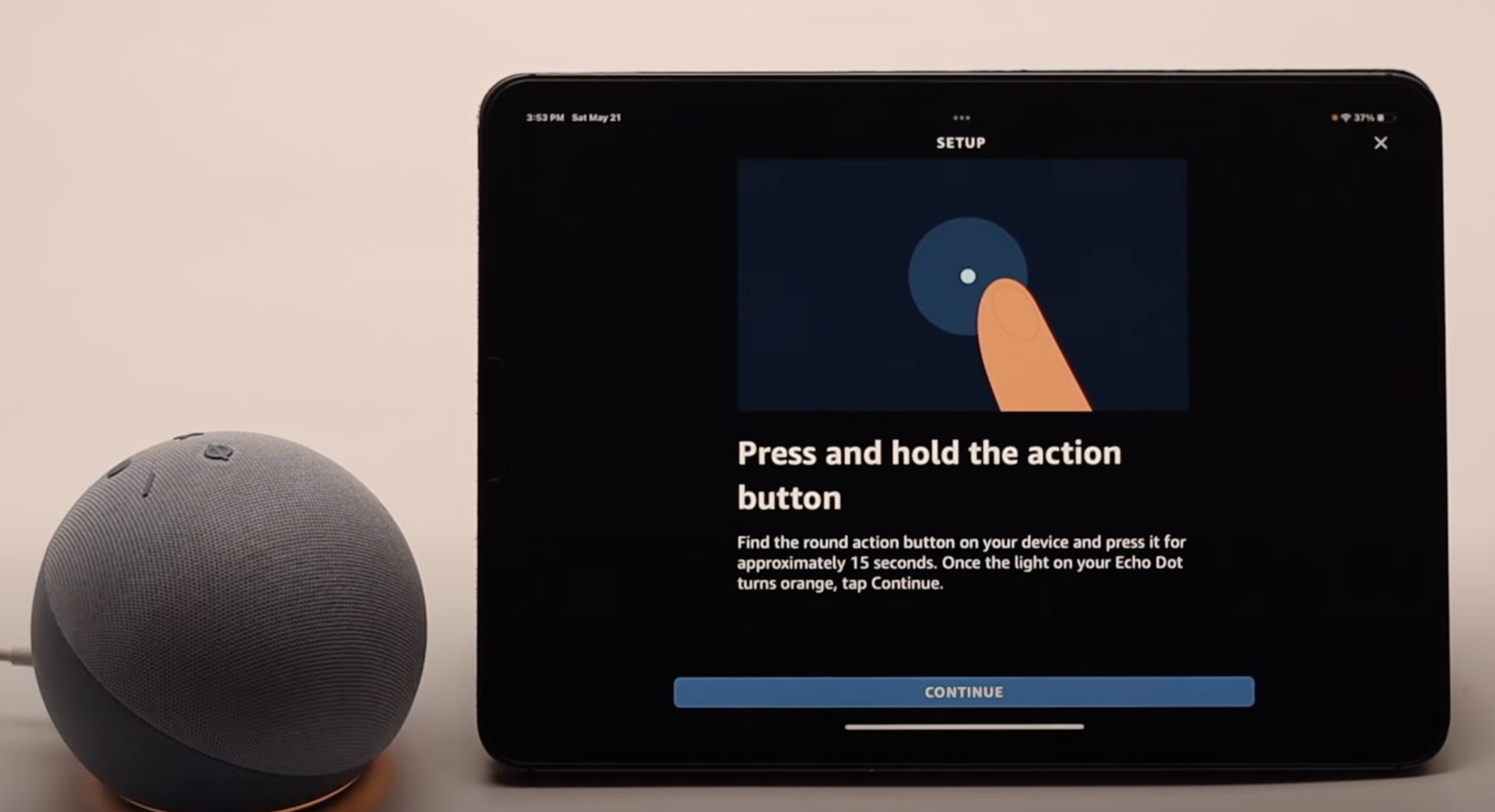






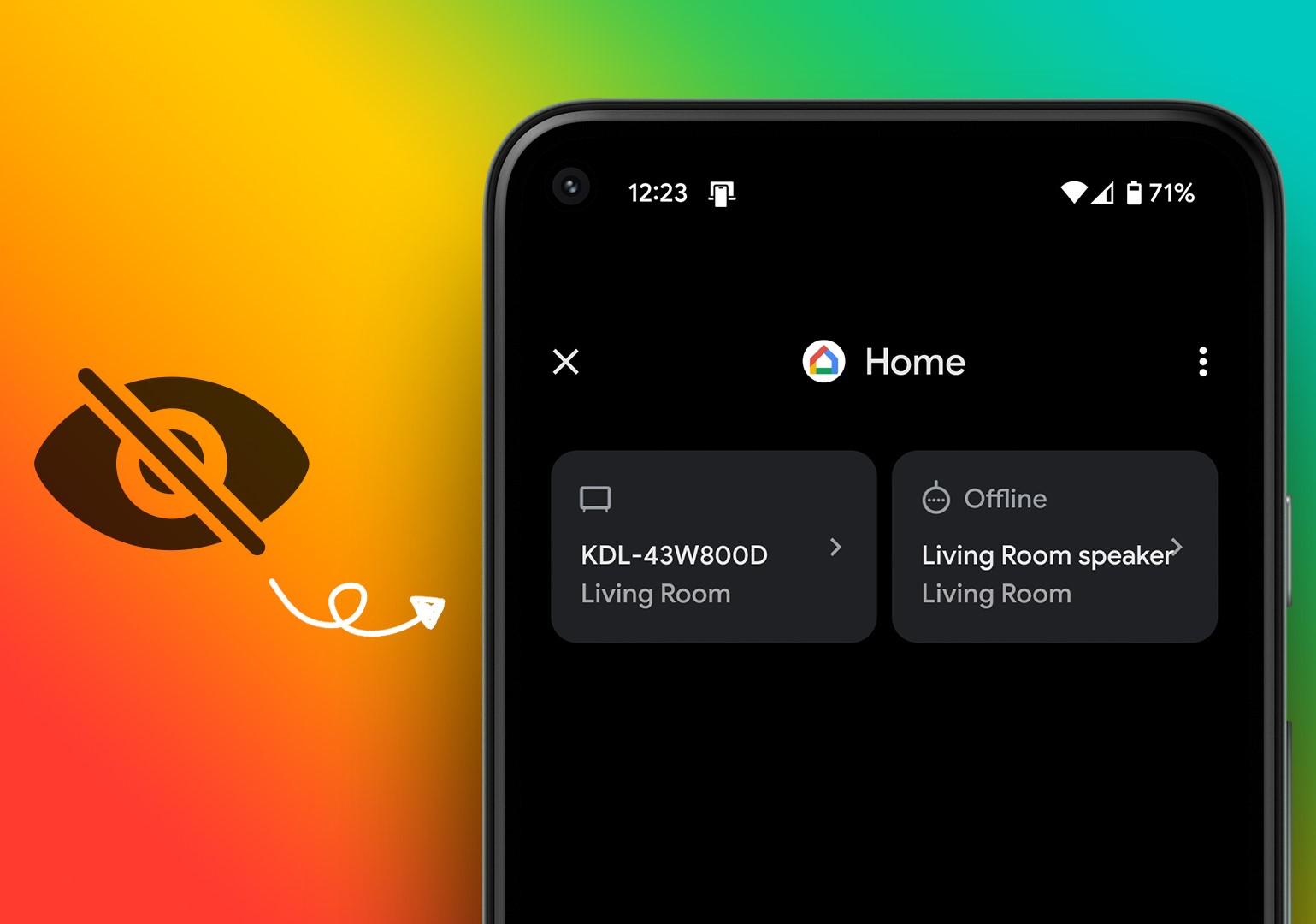







0 thoughts on “Why Does My Alexa Say Playback Restricted On Spotify”