Home>Home Appliances>Home Automation Appliances>How To Make Alexa Say Things


Home Automation Appliances
How To Make Alexa Say Things
Published: December 31, 2023
Learn how to make Alexa say things with our step-by-step guide for home automation appliances. Elevate your smart home experience today!
(Many of the links in this article redirect to a specific reviewed product. Your purchase of these products through affiliate links helps to generate commission for Storables.com, at no extra cost. Learn more)
Introduction
Read more: What To Say To Make Alexa Mad
Introduction
Welcome to the exciting world of home automation, where your voice becomes the ultimate remote control. With the advent of smart devices, such as Amazon’s Alexa, you can seamlessly integrate technology into your daily life. One of the most intriguing features of Alexa is its ability to respond to custom commands, making it feel like a personalized assistant tailored to your needs. In this article, we will explore the fascinating process of making Alexa say things, allowing you to unlock the full potential of this innovative technology.
Whether you want to create custom greetings, receive personalized reminders, or simply entertain yourself with witty responses, the possibilities are endless. By following the steps outlined in this guide, you can transform your interactions with Alexa into a uniquely tailored experience that reflects your personality and preferences. So, let’s embark on this journey to unleash the full potential of Alexa’s voice capabilities and discover how to make Alexa say things that resonate with you.
Key Takeaways:
- Personalized Interactions:
You can make Alexa say things that reflect your personality, from custom greetings to tailored routines, creating a unique and personalized experience. - Enhanced User Experience:
By using Alexa skills and custom responses, you can turn your Alexa device into a personalized assistant that caters to your specific needs and interests, making interactions more enjoyable and convenient.
Setting Up Your Alexa
Before delving into the realm of custom responses, it’s crucial to ensure that your Alexa device is properly set up and connected to your preferred network. Here’s a step-by-step guide to get you started:
- Unboxing and Powering Up: Unbox your Alexa device and connect it to a power source. Once powered up, you’ll be greeted by the familiar pulsing light, indicating that Alexa is ready to be configured.
- Downloading the Alexa App: To begin the setup process, download the Alexa app from the App Store or Google Play Store, depending on your device’s operating system.
- Connecting to Wi-Fi: Open the Alexa app and follow the on-screen instructions to connect your Alexa device to your Wi-Fi network. This step is crucial for enabling Alexa’s voice recognition and online functionalities.
- Customizing Settings: Once connected to Wi-Fi, you can personalize your Alexa experience by setting your preferred language, location, and wake word. The wake word is the phrase that prompts Alexa to start listening, and you can choose from popular options like “Alexa,” “Echo,” or “Computer.”
- Updating Firmware: Ensure that your Alexa device’s firmware is up to date by checking for any available updates in the Alexa app. Keeping your device’s software current is essential for optimal performance and access to the latest features.
With these initial setup steps completed, your Alexa device is now primed and ready to respond to your commands and inquiries. Once the setup is finalized, you can move on to exploring the diverse ways in which you can make Alexa say things that cater to your specific needs and preferences.
Using Alexa Skills
Alexa skills are essentially voice-driven applications that expand the capabilities of your Alexa device, allowing you to accomplish a wide range of tasks and access diverse content. These skills are akin to apps for your smartphone, but they are designed to be seamlessly integrated into your interactions with Alexa. Here’s how you can leverage Alexa skills to enhance your experience:
- Exploring the Skill Store: Open the Alexa app and navigate to the Skill Store, where you can browse an extensive selection of skills categorized by various genres, such as productivity, entertainment, education, and lifestyle.
- Enabling Skills: Once you find a skill that piques your interest, simply enable it to add it to your Alexa’s repertoire. Some skills may require additional account linking or setup, so be sure to follow the on-screen instructions for a seamless integration.
- Discovering New Skills: Alexa’s skill store is constantly evolving, with new skills being added regularly. Keep an eye on the “New Skills” section to stay updated on the latest additions and innovations.
- Managing Skills: In the Alexa app, you can manage your enabled skills, disable those you no longer need, and explore related skills that complement your current selections.
By leveraging Alexa skills, you can tap into a vast ecosystem of voice-enabled functionalities, ranging from interactive games and trivia to productivity tools and smart home integrations. These skills not only enrich your interactions with Alexa but also open up new avenues for customization and personalization, allowing you to tailor your Alexa experience to align with your interests and lifestyle.
Creating Custom Responses
One of the most captivating aspects of owning an Alexa device is the ability to create custom responses that reflect your personality and preferences. Whether you want Alexa to deliver personalized greetings, share specific information, or respond with humor, custom responses empower you to infuse your interactions with a touch of individuality. Here’s how you can craft custom responses tailored to your liking:
- Utilizing Alexa Blueprints: Amazon offers a feature called Alexa Blueprints, which allows you to create personalized skills and responses without any coding knowledge. With Blueprints, you can design custom responses for specific questions, create interactive stories, and even generate personalized quizzes.
- Personalizing Flash Briefings: If you enjoy starting your day with a tailored news briefing or motivational message, you can customize your Flash Briefing content to include personalized updates, quotes, or anecdotes that resonate with you.
- Developing Custom Routines: Alexa Routines enable you to orchestrate a sequence of actions triggered by a specific command or event. You can customize Alexa’s responses, along with connected smart device actions, to create personalized routines for various scenarios, such as waking up, leaving home, or unwinding in the evening.
- Implementing Skill Development: For those with coding skills or a desire to delve deeper into customization, Amazon provides tools and resources for developing custom Alexa skills. This advanced approach allows you to create tailored responses and interactions that cater to your unique requirements.
These methods empower you to go beyond standard interactions and infuse your interactions with Alexa with a personal touch. Whether you want to create a custom bedtime story for your children, deliver personalized affirmations, or simply inject humor into your daily interactions, the ability to craft custom responses opens up a world of possibilities for tailoring your Alexa experience to suit your individual preferences.
To make Alexa say things, use the “Alexa, speak” command followed by what you want her to say. For example, “Alexa, speak hello, how are you today?” This can be useful for setting reminders or sending messages.
Read more: How To Make Alexa Say What You Want
Testing Your Custom Responses
After creating custom responses for your Alexa device, it’s essential to thoroughly test them to ensure they function as intended and deliver the personalized experience you desire. Here’s a guide to testing your custom responses and fine-tuning them for optimal performance:
- Verifying Alexa Blueprint Skills: If you’ve utilized Alexa Blueprints to create custom skills and responses, begin by testing each skill to confirm that Alexa delivers the intended responses. This step allows you to identify any discrepancies or areas for improvement.
- Testing Flash Briefing Customizations: For personalized Flash Briefings, listen to the content to ensure that your customized updates, quotes, or messages are seamlessly integrated into the briefing without any issues.
- Executing Custom Routines: Activate your custom routines to observe how Alexa executes the personalized responses and connected actions. Verify that the sequence of actions and responses aligns with your predefined settings and intentions.
- Debugging Custom Skills: If you’ve delved into skill development for advanced custom responses, conduct thorough testing to identify and address any bugs or inconsistencies in the behavior of your custom skills. This may involve troubleshooting the code and refining the skill’s logic.
Throughout the testing process, pay close attention to the accuracy, coherence, and overall user experience of your custom responses. Consider how they integrate into your daily interactions with Alexa and whether they enhance the overall functionality and personalization of your device. Additionally, seek feedback from family members or friends who interact with your Alexa device to gather diverse perspectives on the effectiveness of your custom responses.
By rigorously testing and refining your custom responses, you can fine-tune the interactions with your Alexa device, ensuring that they align with your unique preferences and deliver a truly personalized experience.
Conclusion
Embarking on the journey to make Alexa say things has unveiled a realm of customization and personalization that enriches your interactions with this innovative technology. By setting up your Alexa device, exploring diverse skills, and crafting custom responses, you’ve unlocked the potential to tailor your Alexa experience to align with your individual preferences and lifestyle. As you conclude this exploration, consider the following key takeaways:
- Personalized Interactions: With custom responses, you can infuse your interactions with Alexa with a touch of individuality, whether it’s through personalized greetings, tailored routines, or custom Flash Briefing content.
- Enhanced User Experience: By leveraging Alexa skills and custom responses, you’ve expanded the capabilities of your Alexa device, transforming it into a personalized assistant that caters to your specific needs and interests.
- Continuous Innovation: As new skills and features are introduced, the landscape of custom responses and interactions with Alexa continues to evolve, offering endless opportunities for further customization and personalization.
As you continue to explore the possibilities of making Alexa say things, remember that the true power of customization lies in its ability to seamlessly integrate technology into your daily life, making it more convenient, enjoyable, and reflective of your unique preferences. Whether you’re creating custom responses for practical purposes, entertainment, or personal enrichment, the process empowers you to shape your interactions with Alexa in a way that resonates with your individuality.
With each custom response and personalized interaction, you’re not only harnessing the capabilities of a smart device but also infusing it with a touch of your personality, transforming it into a true reflection of your preferences and style. As you continue to explore the ever-expanding possibilities of custom responses and interactions with Alexa, embrace the creativity and innovation that define this personalized approach to home automation, making every interaction with Alexa a uniquely tailored experience.
Frequently Asked Questions about How To Make Alexa Say Things
Was this page helpful?
At Storables.com, we guarantee accurate and reliable information. Our content, validated by Expert Board Contributors, is crafted following stringent Editorial Policies. We're committed to providing you with well-researched, expert-backed insights for all your informational needs.







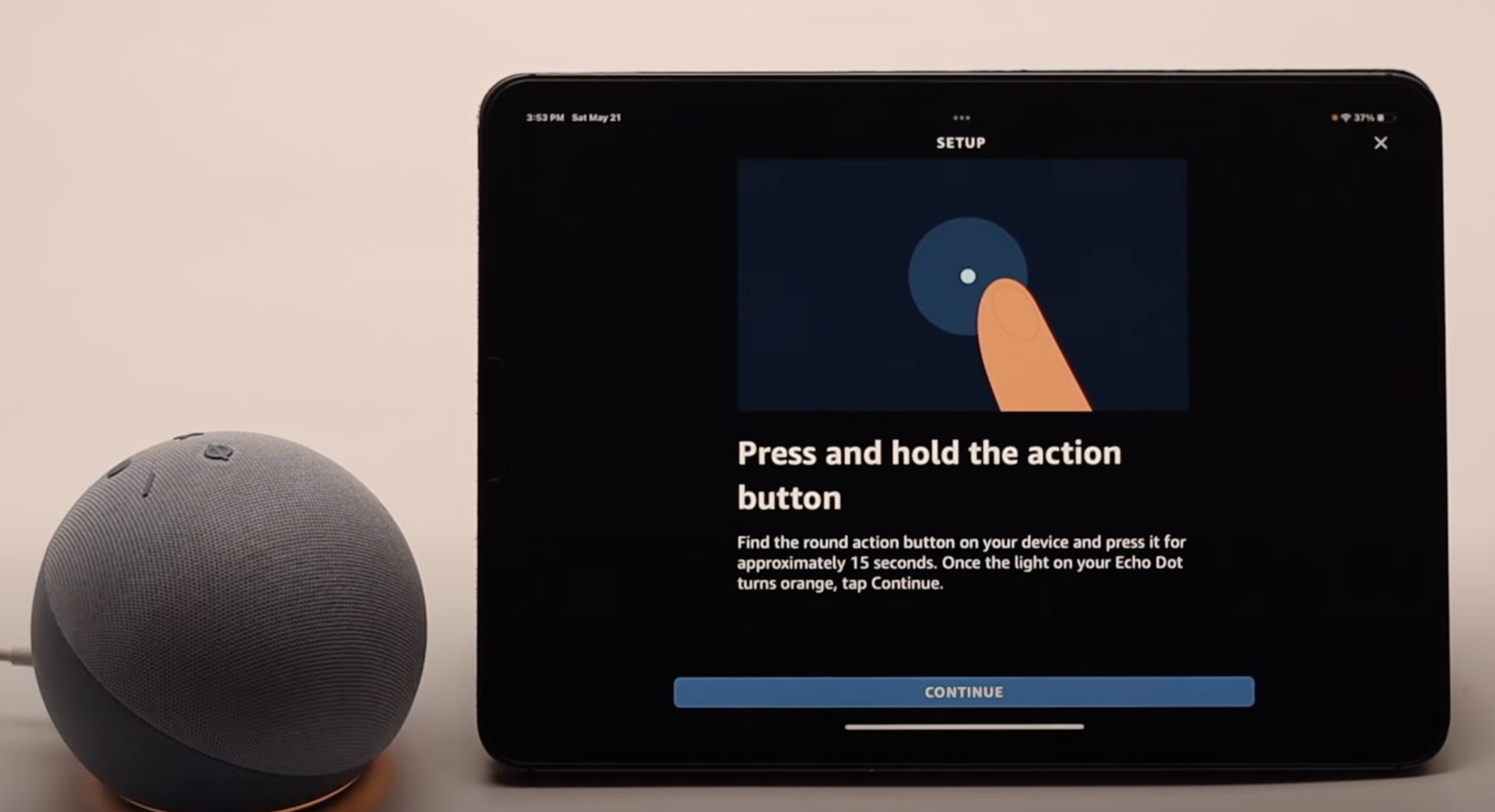







0 thoughts on “How To Make Alexa Say Things”