Home>Home Appliances>Home Automation Appliances>How To Turn Off Alexa On LG TV


Home Automation Appliances
How To Turn Off Alexa On LG TV
Modified: October 20, 2024
Learn how to disable Alexa on your LG TV and take control of your home automation appliances with our simple step-by-step guide. Turn off Alexa on LG TV now!
(Many of the links in this article redirect to a specific reviewed product. Your purchase of these products through affiliate links helps to generate commission for Storables.com, at no extra cost. Learn more)
**
Introduction
**
Welcome to the world of smart home technology, where the integration of voice assistants has revolutionized the way we interact with our appliances. In recent years, LG has made significant strides in this arena, incorporating the popular voice assistant, Alexa, into its range of smart TVs. This integration allows users to control their LG TVs using voice commands, offering a seamless and hands-free entertainment experience.
As convenient as this feature may be, there are instances where users may prefer to turn off Alexa on their LG TV. Whether it's due to privacy concerns, a desire to limit voice-activated interactions, or simply a preference for traditional remote control navigation, the process of deactivating Alexa on an LG TV is straightforward and customizable to suit individual preferences.
In this comprehensive guide, we will delve into the intricacies of Alexa integration on LG TVs, explore the various reasons for turning off Alexa, and provide clear, actionable steps to disable this feature. Whether you're a tech enthusiast looking to fine-tune your smart TV settings or a homeowner seeking greater control over your entertainment system, this article will equip you with the knowledge and tools to manage Alexa functionality on your LG TV effectively.
Join us as we navigate the realm of smart home technology and empower you to tailor your LG TV experience according to your preferences. Let's embark on this insightful journey to understand and master the art of turning off Alexa on your LG TV.
**
Key Takeaways:
- Takeaway 1: You can easily turn off Alexa on your LG TV if you prefer traditional remote control or want to limit voice commands. It’s all about giving you the power to customize your entertainment experience.
- Takeaway 2: Turning off Alexa on your LG TV is simple and lets you control your TV the way you like. It’s all about making your smart home experience personalized and tailored to your preferences.
Read more: How To Turn Off Shuffle On Alexa
Understanding Alexa on LG TV
**
Before delving into the process of turning off Alexa on an LG TV, it is essential to grasp the functionality and implications of this integration. Alexa, the voice assistant developed by Amazon, has gained widespread popularity for its ability to execute commands, provide information, and facilitate seamless interactions with smart devices. When integrated into LG smart TVs, Alexa becomes a powerful tool for controlling various aspects of the television experience through voice commands.
By harnessing the capabilities of Alexa, users can perform a myriad of tasks, such as adjusting volume, changing channels, launching apps, and even controlling compatible smart home devices, all with simple voice prompts. This hands-free approach to TV control offers unparalleled convenience and accessibility, particularly for individuals with mobility limitations or those seeking a more intuitive entertainment experience.
Moreover, the integration of Alexa on LG TVs fosters a cohesive smart home ecosystem, enabling users to seamlessly connect their TV to other Alexa-compatible devices and leverage the full potential of voice-activated technology. This interconnectedness empowers users to orchestrate their smart home environment with ease, creating a harmonious and personalized living space.
Despite the myriad benefits of Alexa integration, some users may have valid reasons for wanting to turn off this feature. Privacy concerns, a preference for traditional remote control navigation, or the need to limit voice-activated interactions are among the factors that may prompt individuals to disable Alexa on their LG TV. Understanding the implications of this integration and its potential impact on the overall user experience is crucial in making informed decisions about customizing the functionality of your smart TV.
As we unravel the intricacies of turning off Alexa on LG TV, it is important to recognize that this process is highly customizable, allowing users to tailor their TV experience according to their unique preferences and requirements. By gaining a deeper understanding of Alexa integration and its implications, you are better equipped to make informed choices regarding the management of voice assistant functionality on your LG TV.
Join us as we explore the next section, where we will delve into the actionable steps for turning off Alexa on your LG TV, empowering you to take control of your smart home entertainment experience.
**
To turn off Alexa on an LG TV, go to Settings, select Device Preferences, then choose Amazon Alexa and turn off the feature.
Turning off Alexa on LG TV
**
As the landscape of smart home technology continues to evolve, the ability to customize and tailor the functionality of voice assistants on smart devices has become increasingly important. Turning off Alexa on your LG TV is a straightforward process that offers users the flexibility to curate their entertainment experience according to their preferences.
Before embarking on the deactivation process, it is essential to navigate to the settings menu on your LG TV. Once in the settings, locate the "Alexa" or "Voice Assistant" section, where you will find the option to manage and disable Alexa integration. The specific steps for accessing these settings may vary slightly depending on the model of your LG TV, but the general process remains consistent across most devices.
Upon accessing the "Alexa" or "Voice Assistant" section in the settings menu, you will typically encounter the option to disable Alexa functionality. This may involve toggling a switch, selecting a "disable" option, or following on-screen prompts to deactivate the voice assistant. Once this process is complete, Alexa will be successfully turned off on your LG TV, granting you the freedom to navigate your TV using alternative control methods.
It is important to note that by turning off Alexa on your LG TV, you are not permanently disabling the voice assistant. Instead, you are simply customizing its functionality within the context of your TV, allowing you to re-enable it at any time should you wish to explore voice-activated interactions in the future.
Furthermore, the ability to turn off Alexa on your LG TV underscores the user-centric approach adopted by smart home technology, where personalization and choice are prioritized. Whether driven by privacy considerations, a preference for traditional remote control usage, or a desire to limit voice-activated interactions, the option to disable Alexa empowers users to mold their smart TV experience according to their unique needs and preferences.
By following the intuitive steps to turn off Alexa on your LG TV, you gain greater control over your entertainment environment, paving the way for a tailored and personalized viewing experience. This adaptability and customization are emblematic of the user-centric ethos that defines the modern smart home landscape, where technology is harnessed to empower individuals and enhance their daily lives.
With Alexa successfully turned off on your LG TV, you are now equipped to enjoy your entertainment system according to your preferred control methods, ensuring a seamless and personalized viewing experience that aligns with your unique preferences.
**
Conclusion
**
As we conclude our exploration of turning off Alexa on LG TV, it is evident that the realm of smart home technology offers a wealth of customization and personalization options to suit diverse user preferences. The integration of voice assistants such as Alexa into LG smart TVs represents a significant advancement in enhancing the accessibility and control of entertainment systems, providing users with a seamless and intuitive means of navigating their viewing experience.
However, the ability to turn off Alexa on an LG TV underscores the paramount importance of user choice and autonomy within the smart home ecosystem. Whether driven by privacy considerations, a desire for traditional control methods, or the need to limit voice-activated interactions, the option to customize Alexa functionality empowers users to curate their entertainment environment according to their unique preferences and requirements.
By gaining a deeper understanding of the implications of Alexa integration on LG TVs and the actionable steps for turning off this feature, users are equipped to make informed decisions regarding their smart TV experience. This knowledge enables individuals to leverage the full potential of their LG TV while aligning with their specific comfort levels and interaction preferences.
As we navigate the dynamic landscape of smart home technology, the ability to customize voice assistant functionality on LG TVs exemplifies the user-centric ethos that underpins modern innovation. This user-centric approach prioritizes individual preferences and empowers users to mold their smart home environment according to their unique needs, fostering a harmonious and personalized living space.
In essence, the process of turning off Alexa on LG TV represents a pivotal aspect of the broader narrative of user empowerment within the smart home ecosystem. By providing users with the flexibility to tailor their entertainment experience, LG exemplifies a commitment to user-centric design and customization, ensuring that individuals can engage with their smart devices in a manner that resonates with their preferences.
With the knowledge and insights gained from this guide, users are poised to navigate their LG TV experience with confidence, knowing that they have the autonomy to customize Alexa functionality according to their individual comfort levels and interaction preferences. This empowerment underscores the transformative potential of smart home technology in enhancing the daily lives of users and fostering a more personalized and intuitive living environment.
As you embark on your smart home journey, may the ability to customize Alexa functionality on your LG TV serve as a testament to the user-centric ethos that defines the modern smart home landscape, empowering you to curate your entertainment experience according to your unique preferences and requirements.
Now that you've learned how to switch off Alexa on your LG TV, why not take a step further into mastering your living space? Our latest article on home automation systems offers insights into the best setups available for the upcoming year. With detailed reviews and practical tips, you can make informed decisions to enhance your home's intelligence and efficiency. Don't miss out on optimizing your environment with cutting-edge technology and smart solutions.
Frequently Asked Questions about How To Turn Off Alexa On LG TV
Was this page helpful?
At Storables.com, we guarantee accurate and reliable information. Our content, validated by Expert Board Contributors, is crafted following stringent Editorial Policies. We're committed to providing you with well-researched, expert-backed insights for all your informational needs.

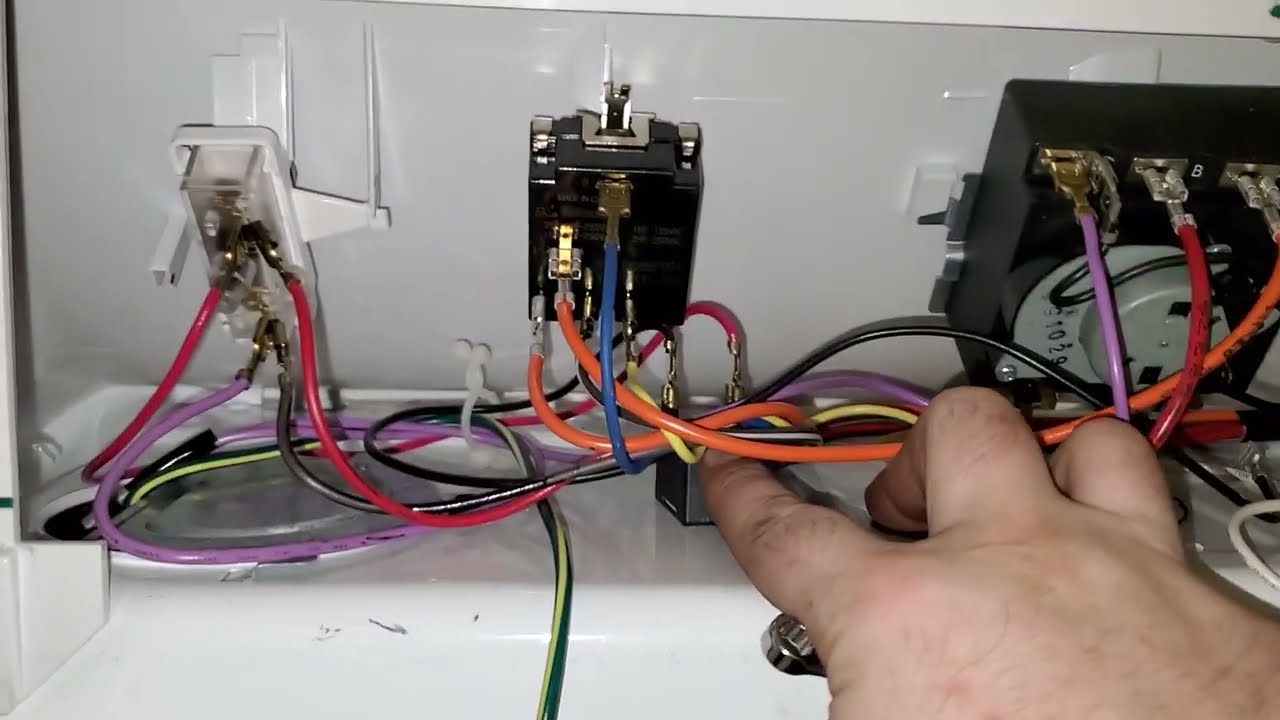








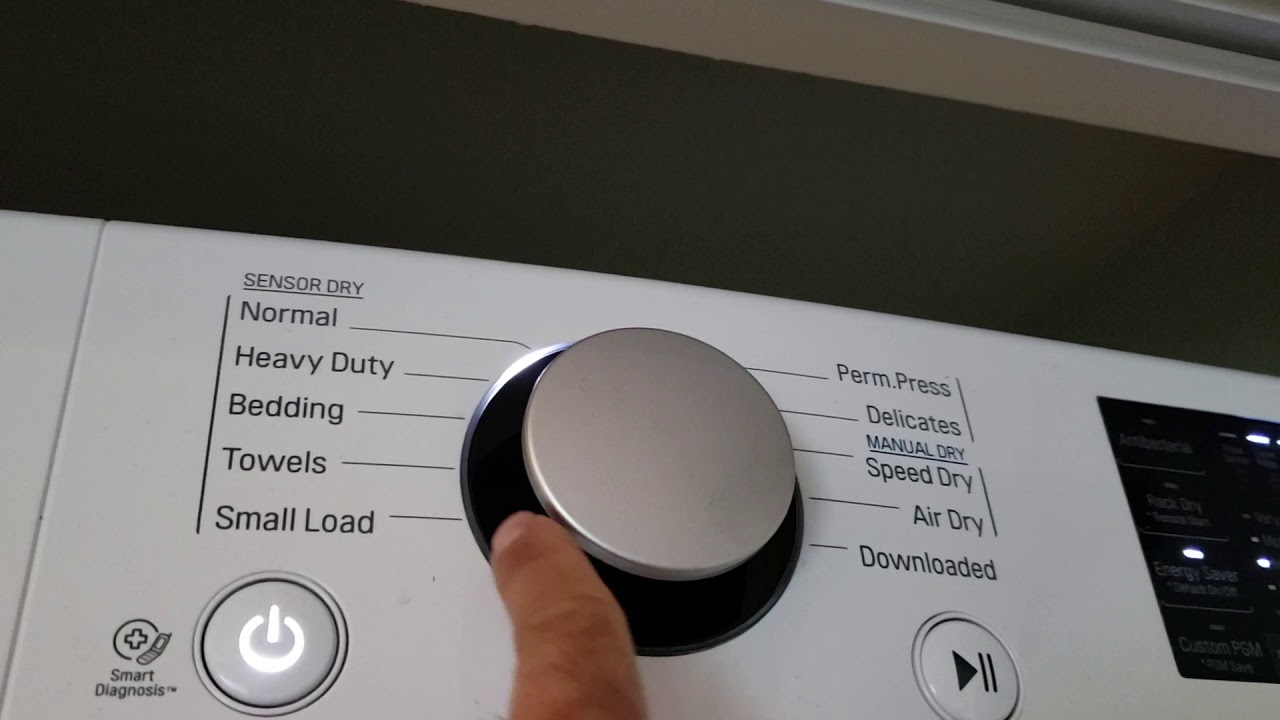





0 thoughts on “How To Turn Off Alexa On LG TV”