Home>Home Appliances>Home Automation Appliances>How To Change The Voice Of Alexa


Home Automation Appliances
How To Change The Voice Of Alexa
Published: January 5, 2024
Learn how to change the voice of Alexa and enhance your home automation experience with our step-by-step guide. Upgrade your home-automation appliances effortlessly!
(Many of the links in this article redirect to a specific reviewed product. Your purchase of these products through affiliate links helps to generate commission for Storables.com, at no extra cost. Learn more)
Introduction
Welcome to the fascinating world of voice assistants! In this article, we will delve into the intriguing realm of Amazon's Alexa and explore how to change her voice to suit your preferences. Alexa has become an integral part of many households, offering convenience and functionality through voice commands. However, the ability to customize Alexa's voice adds a delightful personal touch to the overall experience.
As technology continues to evolve, the concept of interacting with AI-powered assistants has transcended the realm of science fiction and seamlessly integrated into our daily lives. Alexa, with her distinct voice and seamless responsiveness, has earned a special place in homes, serving as a virtual assistant for tasks ranging from setting reminders and playing music to controlling smart home devices.
While Alexa's default voice is familiar and comforting, the option to modify it enables users to tailor their experience and infuse a sense of individuality into their interactions with this intelligent assistant. Whether you seek a change for practical reasons or simply wish to explore the array of available voices, the process of altering Alexa's voice is both straightforward and rewarding.
Join us as we embark on a journey to understand the nuances of Alexa's voice, explore the steps to change it, and discover the potential for utilizing third-party skills to further enhance the voice options. By the end of this article, you will be equipped with the knowledge and tools to transform Alexa's voice, adding a delightful layer of personalization to your smart home experience. Let's embark on this captivating exploration of customizing Alexa's voice to reflect your unique preferences and style.
Key Takeaways:
- Personalize Alexa’s voice to reflect your style and preferences. Explore diverse voice options and third-party skills for a delightful and tailored interaction with this virtual assistant.
- Changing Alexa’s voice is easy and fun! Discover new accents, tones, and styles to make your interactions with Alexa uniquely yours. Embrace creativity and individuality in the world of voice assistants.
Read more: How To Change Voice On Alexa
Understanding Alexa’s Voice
Before delving into the process of changing Alexa’s voice, it’s essential to understand the intricacies that define her default voice. Alexa’s voice is meticulously crafted to exude a balance of warmth, clarity, and natural cadence, creating an engaging and human-like interaction. The intonation, pacing, and pronunciation are designed to facilitate seamless communication, making interactions with Alexa feel remarkably intuitive.
Amazon, the creator of Alexa, has invested significant resources in perfecting her voice to ensure that it resonates with users across diverse demographics. The voice is engineered to be gender-neutral, embodying a blend of authoritative yet approachable characteristics. This intentional design allows Alexa to cater to a wide audience, fostering inclusivity and accessibility.
Moreover, Alexa’s voice is imbued with a touch of personality, incorporating subtle nuances that convey empathy and understanding. These nuances are carefully integrated to evoke a sense of familiarity and trust, enhancing the overall user experience. Whether providing weather updates, narrating news briefs, or responding to queries, Alexa’s voice is tailored to instill confidence and reliability.
Another noteworthy aspect of Alexa’s voice is its adaptability to various linguistic nuances and accents. This adaptability underscores Amazon’s commitment to ensuring that users worldwide can engage with Alexa in a manner that feels natural and authentic. By embracing diverse linguistic patterns and regional inflections, Alexa’s voice transcends cultural boundaries, fostering a truly global appeal.
Furthermore, Alexa’s voice is designed to maintain consistency and coherence across different contexts, ensuring that interactions remain seamless and coherent. Whether delivering informative responses, guiding users through tasks, or engaging in casual conversations, Alexa’s voice maintains a consistent tonal quality and articulation, reinforcing a sense of continuity and reliability.
Understanding the thoughtfulness and precision that underpin Alexa’s default voice sets the stage for exploring the possibilities of customization. By recognizing the meticulous design elements that define Alexa’s voice, users can appreciate the significance of being able to tailor this integral aspect of their interaction with the virtual assistant.
Changing Alexa’s Voice
Changing Alexa’s voice involves a straightforward process that empowers users to personalize their interaction with this virtual assistant. Amazon has introduced a diverse range of voice options, allowing users to select a voice that resonates with their preferences and enhances their overall experience. To embark on this delightful customization journey, users can follow these simple steps:
- Accessing Voice Options: Begin by opening the Alexa app on your mobile device or visiting the Alexa web portal. Navigate to the settings section, where you will find the option to customize Alexa’s voice. Select the “Voice” or “Language” category to explore the available voice options.
- Choosing a New Voice: Upon accessing the voice settings, you will be presented with a selection of voices to choose from. Amazon has curated a diverse range of voices, encompassing varying tones, accents, and styles. Take your time to listen to the voice samples and identify the one that resonates with your preferences.
- Confirmation and Activation: Once you have selected a new voice, the next step involves confirming your choice and activating the selected voice option. This simple confirmation process finalizes the customization, seamlessly integrating the chosen voice into your interactions with Alexa.
By following these intuitive steps, users can effortlessly infuse a new dimension of personalization into their interactions with Alexa. Whether seeking a voice that exudes warmth and familiarity or one that aligns with specific cultural or linguistic preferences, the customization options cater to a diverse array of user preferences.
It’s important to note that Amazon periodically introduces new voice options, expanding the repertoire of choices available to users. This ongoing evolution ensures that users can continually explore and select voices that resonate with their evolving preferences and enrich their overall experience with Alexa.
Changing Alexa’s voice not only adds a delightful element of personalization but also underscores the adaptability and versatility of this virtual assistant. The ability to tailor Alexa’s voice to align with individual preferences reflects Amazon’s commitment to empowering users and fostering a truly immersive and engaging interaction with this innovative technology.
To change the voice of Alexa, open the Alexa app, go to Settings, select the device you want to change, and then choose the voice option. You can then select from the available voice options to change Alexa’s voice.
Using Third-Party Skills
Beyond the built-in voice options provided by Amazon, users can further expand the customization possibilities by exploring third-party skills that offer additional voice choices and functionalities. The Alexa Skills store features a diverse array of third-party skills that cater to various preferences and interests, including voice customization. Here’s how users can leverage third-party skills to enhance Alexa’s voice options:
- Exploring Voice-Related Skills: Navigate to the Alexa Skills store within the Alexa app or web portal and search for “voice customization” or “alternate voices.” This search will yield a selection of skills that offer unique voice options and customization features. Take the time to explore the descriptions and user reviews to identify skills that align with your preferences.
- Enabling the Desired Skill: Once you have identified a voice-related skill that intrigues you, enable the skill to integrate it with your Alexa-enabled device. This seamless integration expands the voice options available to you, allowing for a more tailored and personalized interaction with Alexa.
- Configuring Voice Preferences: Upon enabling a voice-related skill, delve into the skill’s settings to configure your voice preferences. Some skills offer a range of customization options, allowing users to fine-tune aspects such as accent, pitch, and pacing. This level of granular customization empowers users to create a truly bespoke voice experience.
By embracing third-party voice-related skills, users can unlock a treasure trove of voice options and customization features, elevating their interaction with Alexa to new heights. These skills not only expand the voice repertoire but also showcase the vibrant ecosystem of innovations that continue to enrich the Alexa experience.
Furthermore, third-party skills often introduce innovative voice technologies and creative approaches to personalization, offering users a glimpse into the boundless potential of voice assistants. Whether seeking a specific accent, a whimsical voice persona, or a professional narration style, third-party skills open doors to a myriad of possibilities, fostering a dynamic and tailored interaction with Alexa.
As the landscape of voice technology evolves, the integration of third-party skills underscores the collaborative and expansive nature of the Alexa platform. By embracing these skills, users actively contribute to and benefit from a thriving community of developers and creators who are dedicated to enhancing the voice experience and broadening the horizons of customization.
Conclusion
Embarking on the journey to change Alexa’s voice unveils a realm of personalization and creativity within the realm of voice assistants. Amazon’s commitment to offering diverse voice options and the integration of third-party skills empowers users to tailor their interactions with Alexa, infusing a delightful sense of individuality and resonance.
By understanding the nuances of Alexa’s default voice, users gain a deeper appreciation for the meticulous design elements that underpin this integral aspect of the virtual assistant. The warmth, adaptability, and inclusivity woven into Alexa’s default voice set the stage for exploring the myriad of customization options, each offering a unique opportunity to enhance the overall user experience.
The process of changing Alexa’s voice is designed to be intuitive and accessible, allowing users to seamlessly navigate through voice options and select a persona that aligns with their preferences. Whether opting for a voice that exudes familiarity or embracing a new accent to reflect cultural nuances, the customization journey reflects the diverse tapestry of user preferences and identities.
Furthermore, the integration of third-party skills introduces an exciting dimension of innovation and creativity, expanding the voice options and offering users an ever-evolving landscape of customization possibilities. This collaborative ecosystem of voice-related skills exemplifies the dynamic nature of the voice assistant experience, inviting users to explore and embrace new voice technologies and personalization features.
Ultimately, the ability to change Alexa’s voice transcends mere customization; it embodies the spirit of inclusivity, creativity, and adaptability. It reflects Amazon’s dedication to fostering a truly immersive and engaging interaction with Alexa, where each user can curate a personalized experience that resonates with their unique preferences and style.
As users continue to explore the evolving landscape of voice technology, the journey to change Alexa’s voice stands as a testament to the boundless potential of personalization within the realm of virtual assistants. It invites users to embrace their individuality, celebrate diversity, and embark on a captivating exploration of voice customization that enriches the fabric of their daily interactions with Alexa.
Frequently Asked Questions about How To Change The Voice Of Alexa
Was this page helpful?
At Storables.com, we guarantee accurate and reliable information. Our content, validated by Expert Board Contributors, is crafted following stringent Editorial Policies. We're committed to providing you with well-researched, expert-backed insights for all your informational needs.

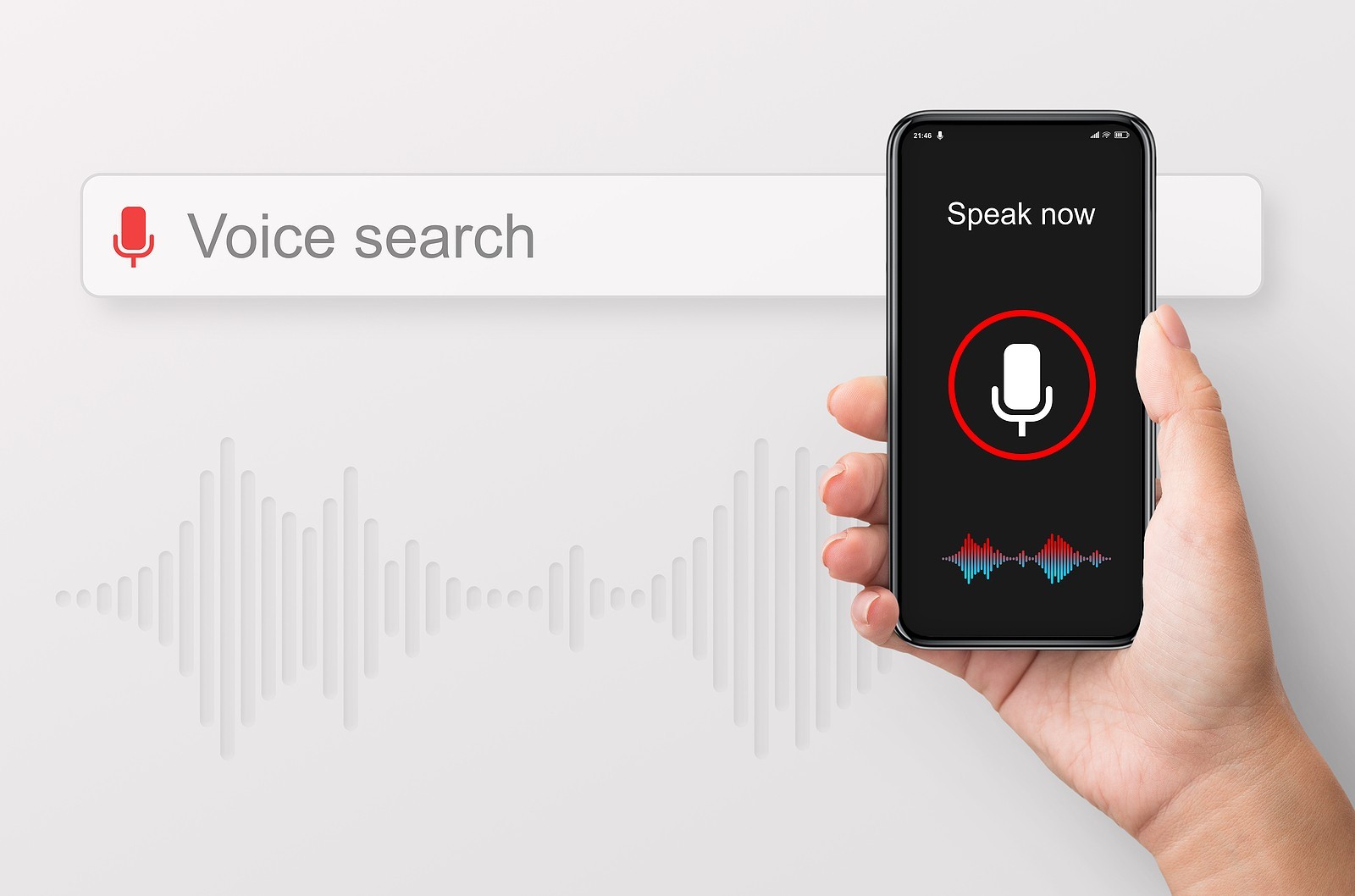


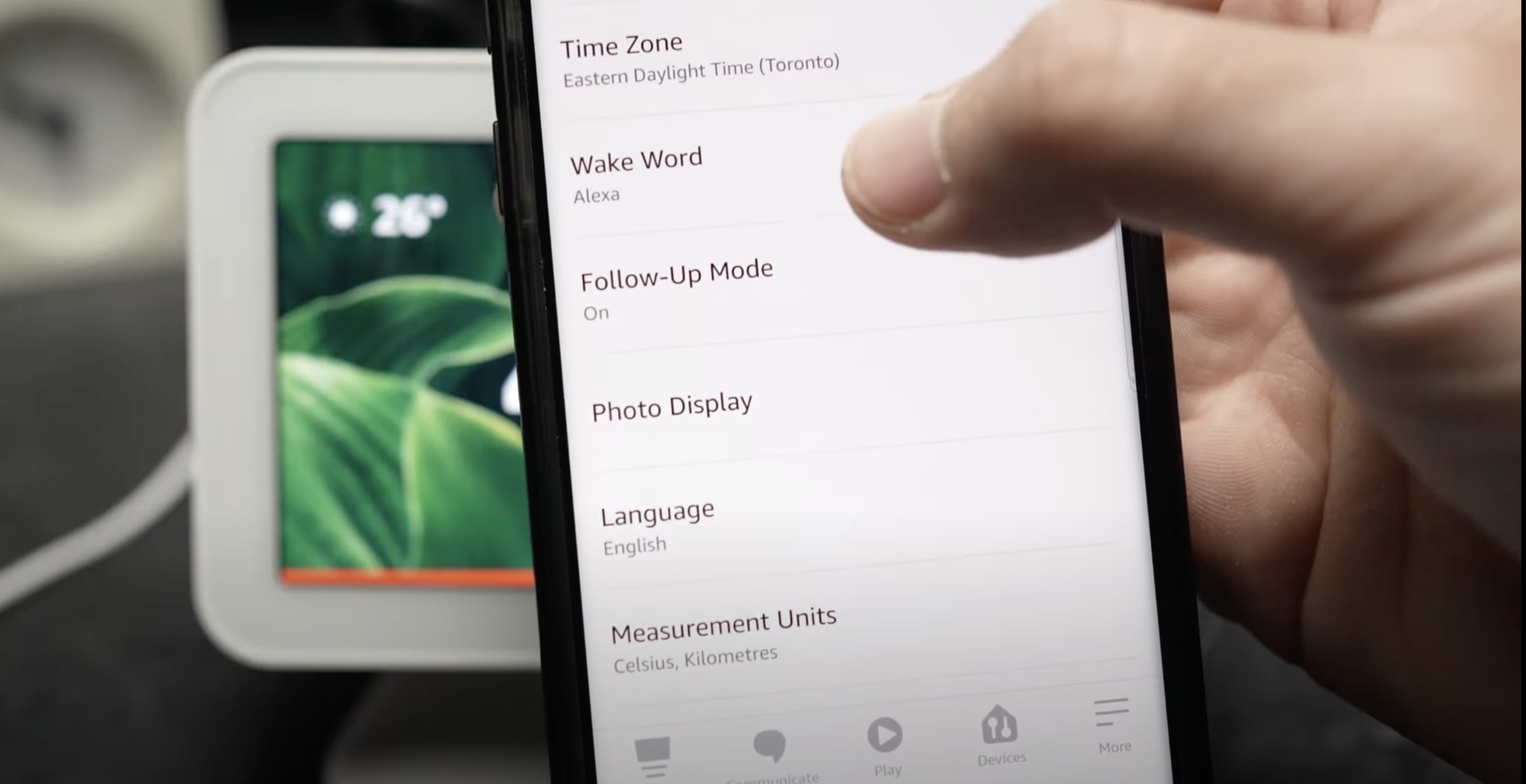








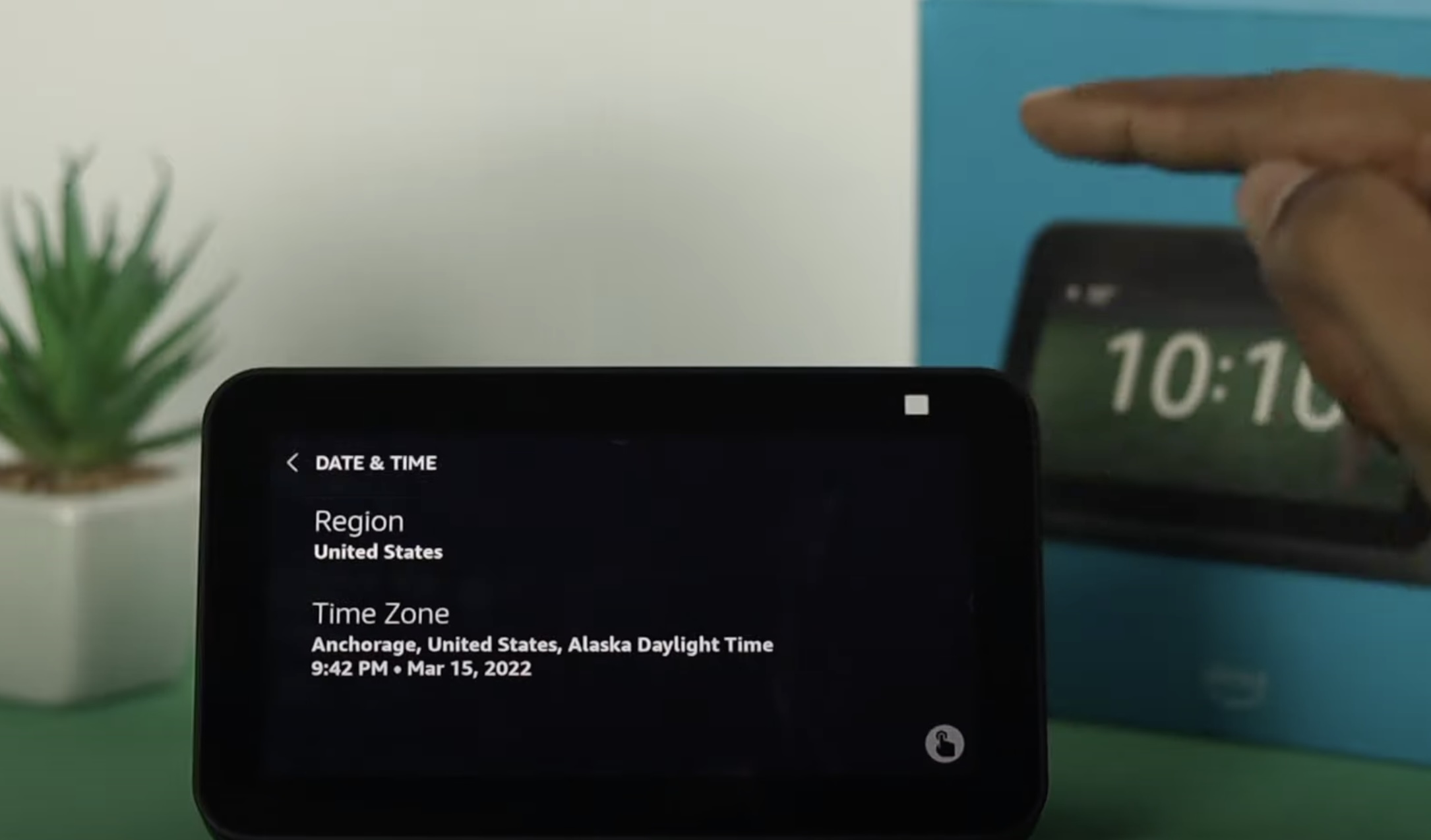


0 thoughts on “How To Change The Voice Of Alexa”