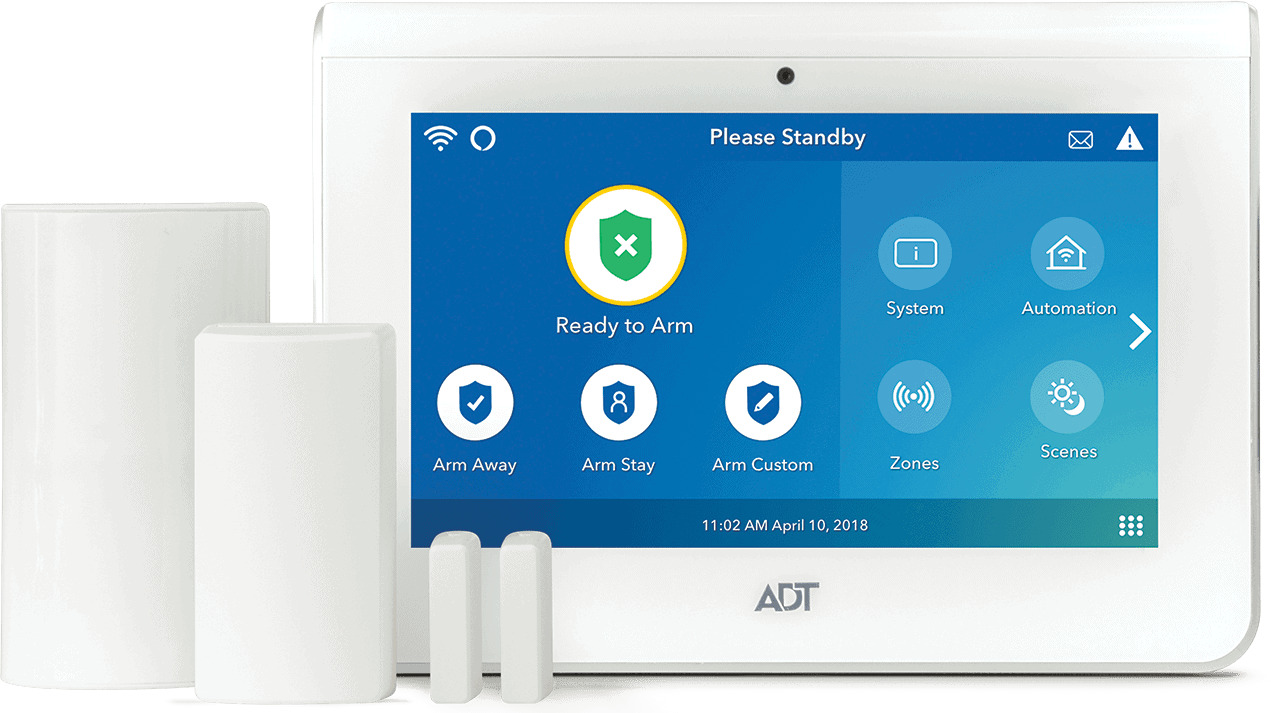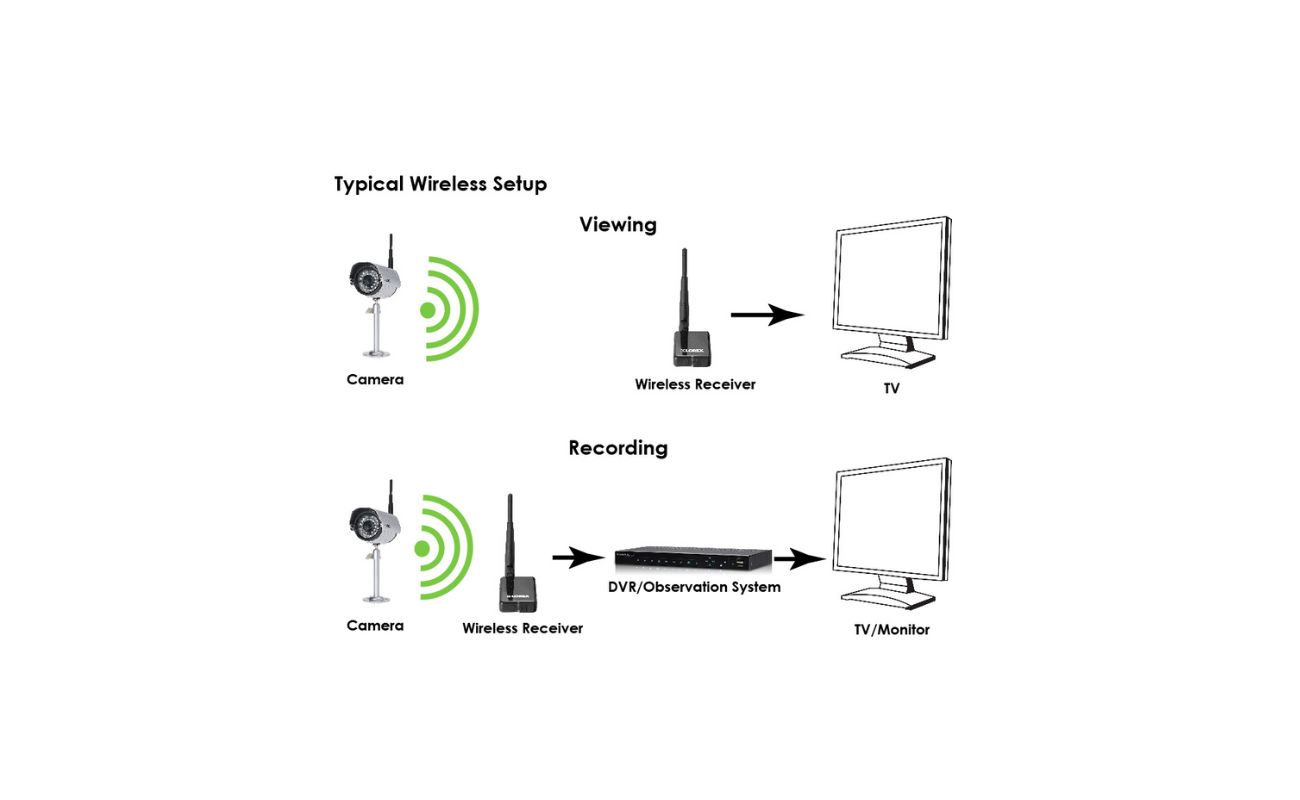Home>Home Security and Surveillance>What Security Cameras Work With Apple Homekit
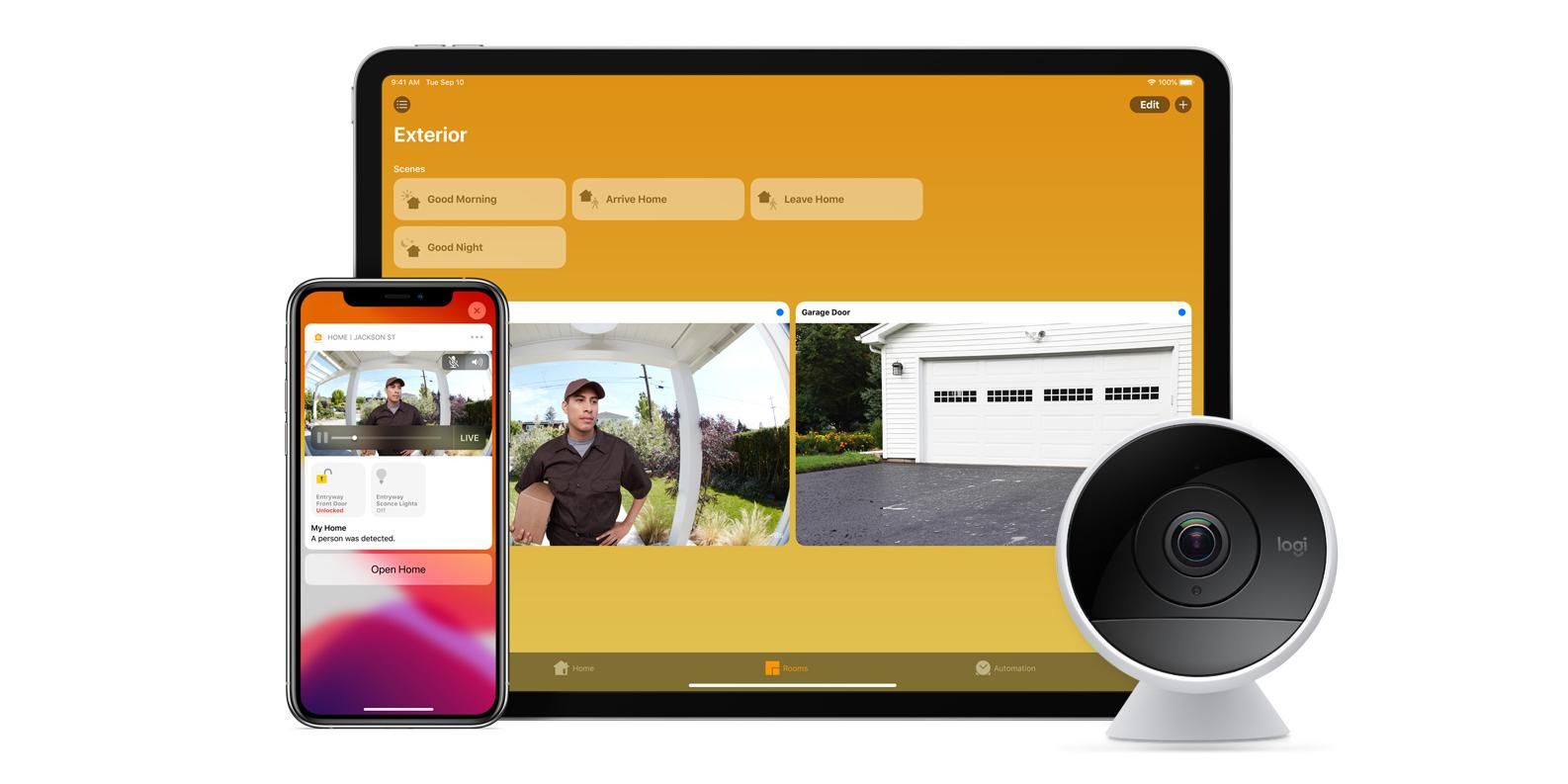
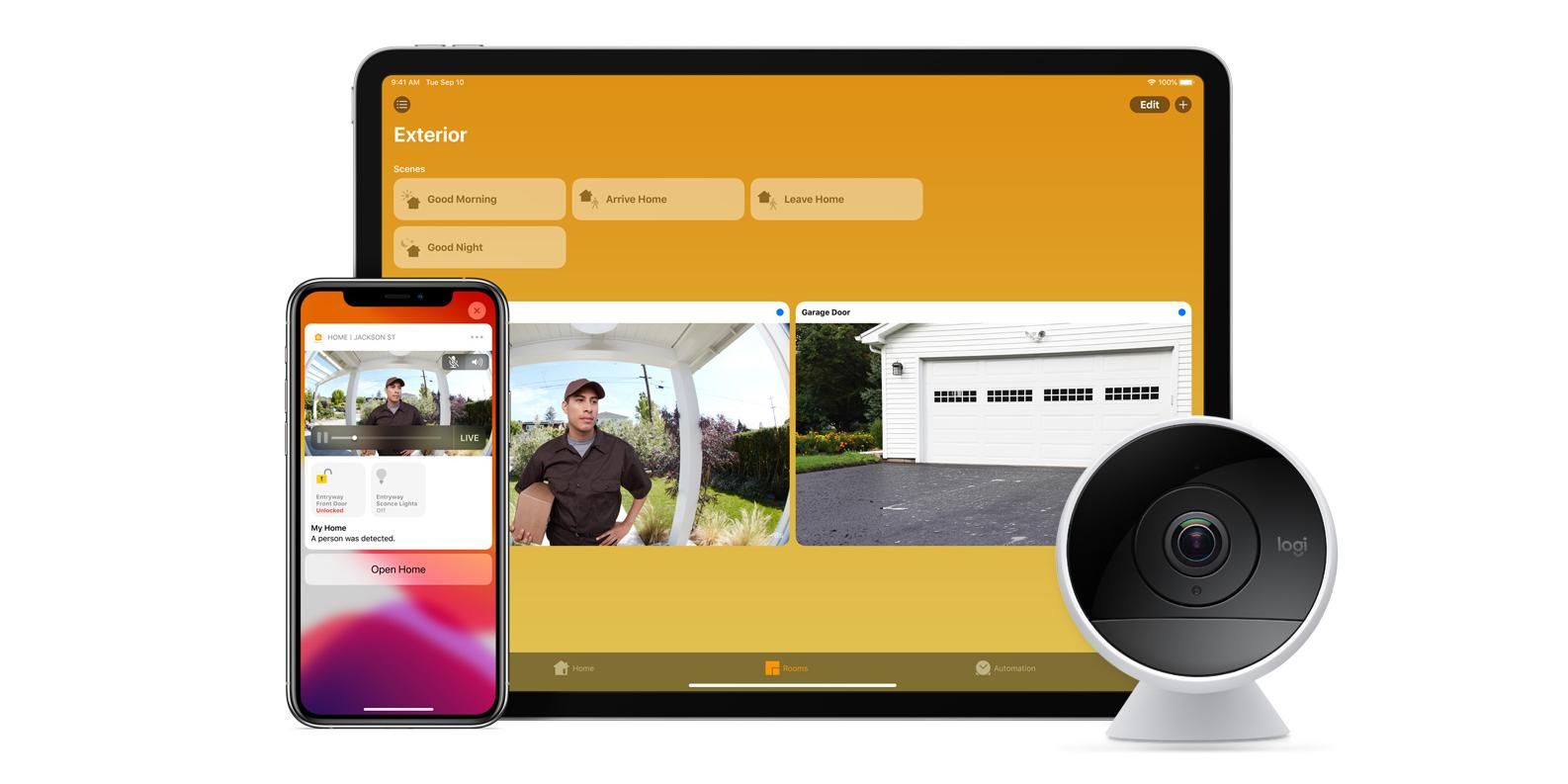
Home Security and Surveillance
What Security Cameras Work With Apple Homekit
Modified: May 6, 2024
Looking for security cameras that are compatible with Apple Homekit? Find out the best options for home security and surveillance with our comprehensive guide.
(Many of the links in this article redirect to a specific reviewed product. Your purchase of these products through affiliate links helps to generate commission for Storables.com, at no extra cost. Learn more)
Introduction
Welcome to the world of smart home security, where peace of mind is just a few taps away. With the advancement of technology, home security systems have become more sophisticated than ever before. One such innovation is Apple HomeKit, a platform that allows you to control and monitor your home security devices seamlessly through your Apple devices.
Apple HomeKit is not just limited to controlling lighting and thermostats; it also extends to home security and surveillance. By integrating security cameras into your Apple HomeKit ecosystem, you can keep an eye on your home, pets, or loved ones, anytime and from anywhere.
In this article, we will explore the world of security cameras compatible with Apple HomeKit and discuss the benefits of using them in your home. Whether you’re a tech-savvy homeowner or a new user, this article will provide valuable insights on setting up and using security cameras with Apple HomeKit.
So, let’s dive in and discover the perfect combination of technology and security for your home!
Key Takeaways:
- Secure your home with Apple HomeKit-compatible security cameras for easy control, privacy, and remote monitoring. Enjoy centralized management, intelligent notifications, and seamless integration with other smart home devices.
- Setting up and using security cameras with Apple HomeKit is simple and offers enhanced security. Choose from a variety of compatible cameras and follow easy steps to enjoy peace of mind and convenience.
Read more: What Security Cameras Work With Ring
What is Apple HomeKit?
Apple HomeKit is a smart home platform developed by Apple Inc. It is designed to simplify and streamline the control and automation of various connected devices in your home. With Apple HomeKit, you can integrate and manage a wide range of devices, such as lighting, thermostats, door locks, and security cameras, all from your iPhone, iPad, or Mac.
One of the key advantages of Apple HomeKit is its centralized control system. By using the Home app on your Apple device, you can easily control and monitor all your connected devices in one place. This not only provides convenience but also enhances the overall security and efficiency of your home.
Apple HomeKit takes privacy and security seriously. All HomeKit-enabled devices are required to adhere to strict security protocols, ensuring that your personal data and information are protected. This gives users confidence in the reliability and safety of the platform.
To use Apple HomeKit, you will need compatible devices that support the HomeKit framework. These devices are certified by Apple to ensure seamless integration and compatibility with the HomeKit ecosystem. By choosing HomeKit-compatible products, you can be assured of a seamless user experience and full interoperability between devices.
Now that we have a basic understanding of Apple HomeKit, let’s explore the compatibility requirements for security cameras with Apple HomeKit.
Compatibility Requirements for Security Cameras with Apple HomeKit
When it comes to integrating security cameras with Apple HomeKit, there are certain compatibility requirements that need to be met. These requirements ensure that the security camera functions seamlessly within the HomeKit ecosystem and allows for convenient control and monitoring through the Home app.
One of the primary requirements is that the security camera must be HomeKit-enabled or have native HomeKit integration. This means that the camera has been specifically designed and certified by Apple to work with the HomeKit platform. These cameras usually come with a “Works with Apple HomeKit” label or mention on the product packaging or specifications.
Another important requirement is a stable and reliable internet connection. Since the security camera will be connected to your home network, it is crucial to have a strong Wi-Fi signal or Ethernet connection to ensure uninterrupted communication between the camera and the HomeKit hub, such as an Apple TV, HomePod, or iPad acting as a hub.
Additionally, the security camera must support the necessary APIs (Application Programming Interfaces) and protocols required for HomeKit integration. This ensures that the camera can communicate with other HomeKit devices and the Home app. Common protocols used in HomeKit-compatible security cameras include Wi-Fi, Bluetooth, and Zigbee.
Furthermore, it’s important to consider the power source for the security camera. Some cameras may require a dedicated power source, while others can be battery-powered or powered through USB. It is recommended to choose a camera that aligns with your preferred power source and suits the installation location.
Lastly, it is advisable to check for any additional requirements or recommendations provided by the manufacturer. This can include specific software or firmware versions, compatibility with certain Apple devices, or any other specific instructions for setting up the camera with Apple HomeKit.
By ensuring that your security camera meets these compatibility requirements, you can enjoy a seamless integration with Apple HomeKit and take full advantage of its features and benefits. Now, let’s explore the advantages of using security cameras with Apple HomeKit.
Benefits of Using Security Cameras with Apple HomeKit
Integrating security cameras with Apple HomeKit offers a myriad of benefits that can greatly enhance the security and convenience of your home. Let’s take a look at some of the key advantages of using security cameras with Apple HomeKit:
- Centralized Control: By using the Home app on your Apple device, you can control and monitor all your security cameras in one place. This centralized control allows for easy access and management of your camera feeds, making it convenient to keep an eye on your home, even when you’re away.
- Seamless Integration: Apple HomeKit ensures seamless integration between your security cameras and other HomeKit-compatible devices. This allows you to create automated scenes and triggers, such as turning on the lights when motion is detected by the camera, enhancing the overall security and functionality of your home.
- Enhanced Privacy and Security: Apple HomeKit places a strong emphasis on privacy and security. With end-to-end encryption and strict security protocols, you can have peace of mind knowing that your camera feeds and sensitive data are protected from unauthorized access.
- Remote Access: With Apple HomeKit, you can access your security camera feeds from anywhere using your Apple device. Whether you’re at work, on vacation, or running errands, you can check in on your home with just a few taps on your iPhone or iPad.
- Voice Control: Apple HomeKit is compatible with Apple’s voice assistant, Siri. This means you can control your security cameras using voice commands, allowing for hands-free operation. You can ask Siri to show you a live feed from a specific camera or even control the camera’s pan, tilt, and zoom functionalities.
- Intelligent Notifications: With HomeKit-enabled security cameras, you can receive intelligent notifications on your Apple devices. These notifications can be customized to alert you when specific events occur, such as motion detection, sound detection, or even facial recognition.
- Expandability: Apple HomeKit offers a wide range of compatible devices from various manufacturers. This means you can easily expand your home security system by adding more security cameras or integrating other smart home devices, creating a comprehensive and interconnected ecosystem.
By harnessing the power of Apple HomeKit and integrating security cameras into your smart home, you can enjoy these benefits and more. Now, let’s explore a list of security cameras that are compatible with Apple HomeKit.
When looking for security cameras that work with Apple HomeKit, make sure to check for the “Works with Apple HomeKit” certification on the product packaging or website. This ensures compatibility and seamless integration with your Apple devices.
List of Security Cameras Compatible with Apple HomeKit
There are several security cameras available in the market that are compatible with Apple HomeKit. These cameras have been specifically designed and certified to work seamlessly with the HomeKit ecosystem. Here are some popular security cameras that support Apple HomeKit:
- Logitech Circle View: The Logitech Circle View is a versatile indoor security camera that offers crisp 1080p video quality. It features advanced motion detection, two-way audio, and night vision capabilities. With Apple HomeKit, you can access live feeds and control camera settings from your Apple devices.
- Netatmo Smart Indoor Camera: The Netatmo Smart Indoor Camera offers a sleek design and high-definition video quality. It boasts advanced features such as facial recognition and pet detection. With HomeKit compatibility, you can easily access camera feeds and receive intelligent notifications.
- Eve Cam: The Eve Cam is a compact and powerful indoor security camera that offers 1080p video quality and infrared night vision. It has built-in motion detection and two-way audio capabilities. With Apple HomeKit integration, you can view live feeds and control camera settings effortlessly.
- Arlo Ultra: The Arlo Ultra is a top-of-the-line outdoor security camera that delivers 4K video quality and advanced motion detection. It features a wide field of view, color night vision, and two-way audio. With Apple HomeKit compatibility, you can easily monitor and control your Arlo Ultra camera feeds from your Apple devices.
- EufyCam 2 Pro: The EufyCam 2 Pro is a wireless outdoor security camera that offers 2K resolution and advanced human detection. It has a long-lasting battery life and supports local storage. With Apple HomeKit compatibility, you can easily manage and monitor your EufyCam 2 Pro camera using your Apple devices.
Please note that this list is not exhaustive, and there are more security cameras available in the market that are compatible with Apple HomeKit. It is recommended to do thorough research and read customer reviews before making a purchase to ensure that the camera meets your specific requirements and preferences.
Now that we know some of the security cameras compatible with Apple HomeKit, let’s move on to the next section where we will discuss how to set up and use these cameras with Apple HomeKit.
Read more: What Security Cameras Work With Alexa
How to Set Up and Use Security Cameras with Apple HomeKit
Setting up and using security cameras with Apple HomeKit is a straightforward process. Follow these steps to get started:
- Choose a HomeKit-Compatible Camera: First, ensure that you have a security camera that is listed as compatible with Apple HomeKit. Refer to the camera’s product specifications or contact the manufacturer for confirmation.
- Install the Camera: Install your security camera according to the manufacturer’s instructions. This typically involves mounting the camera at the desired location and connecting it to a power source or network, depending on the camera’s requirements.
- Set Up the HomeKit Hub: To fully utilize the features of Apple HomeKit, you will need a HomeKit hub, such as an Apple TV, HomePod, or iPad. Ensure that your HomeKit hub is set up and connected to the same Wi-Fi network as your security camera.
- Connect the Camera to HomeKit: Open the Home app on your Apple device, and tap the “+” icon to add a new accessory. Follow the app’s instructions to scan the QR code or enter the setup code provided with your security camera. This will establish a connection between the camera and Apple HomeKit.
- Customize Camera Settings: Once the camera is added to HomeKit, you can customize its settings, such as adjusting the motion detection sensitivity, enabling notifications, or setting up automation rules. These settings can be accessed and configured within the Home app.
- Access Camera Feeds: To view the live feed from your security camera, open the Home app and find the camera tile. Tap on it to access the camera’s live feed. You can also use Siri voice commands to view the feed or ask specific questions regarding the camera’s status.
- Create Automation and Scenes: Enhance the functionality of your security camera by creating automation and scenes within the Home app. For example, you can set up a scene to turn on the lights and start recording when motion is detected by the camera.
- Monitor and Control Remotely: With Apple HomeKit, you can remotely monitor and control your security cameras from anywhere using your Apple devices. Whether you’re at work, traveling, or out for the day, you can stay connected to your home’s security.
Remember to follow the manufacturer’s instructions and consult their support documentation for any specific details or troubleshooting steps related to your security camera model.
Now that you know how to set up and use security cameras with Apple HomeKit, let’s move on to some additional tips and considerations for using this combination effectively.
Additional Tips and Considerations for Using Security Cameras with Apple HomeKit
As you integrate security cameras with Apple HomeKit, here are some additional tips and considerations to enhance your experience:
- Positioning and Placement: Ensure that your security cameras are strategically positioned to provide maximum coverage of the desired areas. Consider factors such as line of sight, angle of view, and potential obstacles to ensure optimal performance.
- Camera Settings and Customization: Take advantage of the camera settings within the Home app to adjust motion and sound detection sensitivity, customize notifications, configure recording options, and enable any other features offered by your specific camera model.
- Periodic Maintenance: Regularly clean and inspect your security cameras to ensure clear and unobstructed lenses. Additionally, check for any firmware updates provided by the manufacturer to keep your cameras up to date with the latest security enhancements and features.
- Consider HomeKit Secure Video: HomeKit Secure Video is a feature of Apple HomeKit that provides enhanced encryption and secure storage of your camera footage in iCloud. If your camera supports this feature, consider enabling it for added privacy and security.
- Integrate with Other HomeKit Devices: Integrate your security cameras with other HomeKit-compatible devices to create a well-connected and automated smart home system. For example, you can create scenes to trigger security lights when an intrusion is detected or have your cameras start recording when you leave home.
- Check App Compatibility: Ensure that the security camera manufacturer’s app is compatible with the latest version of Apple’s mobile operating system. This will ensure a seamless experience when accessing and managing your cameras through the manufacturer’s app in addition to the Home app.
- Test and Fine-tune: Test the functionality of your security cameras, including motion detection and notifications, to ensure they are working as expected. Fine-tune the settings as needed to avoid false alarms or missed events.
- Consider Multiple Camera Locations: Depending on the size and layout of your property, consider installing multiple security cameras in different locations to provide comprehensive coverage. This will help monitor all areas of concern and identify any potential security threats.
By considering these tips and incorporating them into your setup, you can optimize the performance and functionality of your security cameras within the Apple HomeKit ecosystem.
With the knowledge of setting up, using, and optimizing security cameras with Apple HomeKit, you are now equipped to create a smart and secure home environment. So go ahead, embrace the power of technology, and enjoy the convenience and peace of mind that Apple HomeKit brings to your home security system.
If you have any specific questions or concerns, it is always recommended to refer to the manufacturer’s documentation and support resources to ensure the best possible experience with your specific security camera model.
Stay connected, stay secure!
Conclusion
In today’s fast-paced world, ensuring the security of our homes and loved ones is of utmost importance. With the integration of security cameras into the Apple HomeKit ecosystem, achieving this peace of mind becomes easier than ever before.
Throughout this article, we’ve explored Apple HomeKit and its compatibility with security cameras. We’ve discussed the benefits of using security cameras with Apple HomeKit, such as centralized control, seamless integration, enhanced privacy and security, remote access, voice control, intelligent notifications, and expandability.
We’ve also provided a list of popular security cameras that are compatible with Apple HomeKit, including options from leading brands such as Logitech, Netatmo, Eve, Arlo, and Eufy. These cameras offer various features such as high-definition video quality, advanced motion detection, night vision, two-way audio, and more.
Setting up and using security cameras with Apple HomeKit is a straightforward process that includes choosing a HomeKit-compatible camera, installing the camera, setting up the HomeKit hub, connecting the camera to HomeKit, customizing camera settings, and accessing camera feeds through the Home app. Additionally, we’ve provided additional tips and considerations to enhance the usage of security cameras with Apple HomeKit.
The integration of security cameras with Apple HomeKit not only provides convenience and control but also prioritizes privacy and security. With end-to-end encryption, secure cloud storage options, and a reliable platform, Apple HomeKit ensures your personal data and camera feeds are safeguarded.
As technology continues to evolve, it is crucial to stay informed and explore the latest innovations that can enhance our lives. Apple HomeKit, with its seamless integration, voice control capabilities, and intelligent automation, revolutionizes the way we interact with our security cameras and the overall functionality of our smart homes.
With the knowledge and insights gained from this article, you’re now equipped to embark on your journey of integrating security cameras with Apple HomeKit. Whether you’re a tech enthusiast or a homeowner looking to level up your home security, leveraging the power of Apple HomeKit and compatible security cameras will bring you peace of mind and convenience.
So, take the leap, invest in the right security camera, set up your Apple HomeKit ecosystem, and enjoy a safe and secure environment for you and your loved ones.
Remember, a smart home is a safe home!
Excited about keeping your home safe and sound with the latest tech? Dive into our article on smart home security, where you'll find a curated list of the top devices set to redefine safety in 2024. If you're also intrigued by more discreet options, our piece on creative hidden camera ideas will show you unique ways to monitor your home without making the surveillance obvious. Both guides offer practical advice and innovative solutions tailored for modern households.
Frequently Asked Questions about What Security Cameras Work With Apple Homekit
Was this page helpful?
At Storables.com, we guarantee accurate and reliable information. Our content, validated by Expert Board Contributors, is crafted following stringent Editorial Policies. We're committed to providing you with well-researched, expert-backed insights for all your informational needs.