Home>Home Appliances>Home Automation Appliances>Why Does My Nest Thermostat Change Temperature Automatically


Home Automation Appliances
Why Does My Nest Thermostat Change Temperature Automatically
Modified: January 6, 2024
Discover the reasons behind your Nest thermostat's automatic temperature changes and how to manage them. Explore home automation appliances and take control of your comfort.
(Many of the links in this article redirect to a specific reviewed product. Your purchase of these products through affiliate links helps to generate commission for Storables.com, at no extra cost. Learn more)
Introduction
The Nest thermostat is a remarkable piece of technology that has revolutionized home climate control. With its sleek design and advanced features, the Nest thermostat offers unparalleled convenience and energy efficiency. However, some users may find themselves perplexed when their Nest thermostat seemingly adjusts the temperature on its own. In this article, we will delve into the reasons behind the automatic temperature changes and explore effective strategies to manage and prevent them. Understanding the functionality of the Nest thermostat and learning how to maintain control over its automatic adjustments can significantly enhance the overall user experience. So, let's embark on this insightful journey to unravel the mysteries of the Nest thermostat's automatic temperature changes.
Key Takeaways:
- The Nest thermostat adjusts temperature automatically based on your habits, occupancy, and weather. It aims to keep you comfortable while saving energy, but you can customize settings to have more control.
- You can prevent automatic temperature changes by using manual mode, adjusting sensitivity settings, creating custom schedules, using temperature lock, and leveraging geofencing. This gives you more influence over your home’s climate while still benefiting from the thermostat’s smart features.
Read more: How To Turn On My Nest Thermostat
Understanding Nest Thermostat
The Nest thermostat, developed by Nest Labs, is a cutting-edge smart home device that redefines the way we regulate indoor temperatures. It is equipped with advanced sensors, Wi-Fi connectivity, and machine learning capabilities, allowing it to adapt to users’ preferences and create personalized heating and cooling schedules. The Nest thermostat learns from users’ adjustments and programs itself to optimize comfort while conserving energy.
One of the key features of the Nest thermostat is its ability to automatically adjust the temperature based on various factors, including the user’s habits, the home’s occupancy, and the local weather conditions. By leveraging sensors and algorithms, the Nest thermostat can anticipate when to adjust the temperature to maintain a comfortable environment and minimize energy consumption.
Furthermore, the Nest thermostat offers remote accessibility through a user-friendly mobile app, enabling users to monitor and control their home’s temperature settings from anywhere. This seamless integration of technology and user-centric design makes the Nest thermostat a standout choice for homeowners seeking a modern and efficient climate control solution.
By comprehending the underlying technology and capabilities of the Nest thermostat, users can gain a deeper appreciation for its automatic temperature adjustments and harness its full potential to create a personalized and energy-efficient home environment.
Reasons for Automatic Temperature Changes
The Nest thermostat’s automatic temperature changes are driven by an array of factors that contribute to its intelligent and adaptive functionality. Understanding these reasons can shed light on the seamless automation that distinguishes the Nest thermostat.
- Learning and Adaptation: The Nest thermostat is designed to learn from users’ temperature adjustments and daily routines. Over time, it adapts to these patterns, creating a customized schedule that aligns with occupants’ preferences. As a result, the thermostat may autonomously adjust the temperature to maintain comfort based on the learned behaviors.
- Occupancy Sensing: Equipped with occupancy sensors, the Nest thermostat can detect when individuals are present in the home. This feature enables it to adjust the temperature automatically to conserve energy when the house is unoccupied and ensure a comfortable environment upon occupants’ return.
- Weather and Environmental Factors: The Nest thermostat integrates weather forecasts into its temperature control strategy. By considering external temperature fluctuations, humidity levels, and local weather conditions, it autonomously modifies indoor temperatures to offset the impact of external elements and uphold comfort indoors.
- Energy Efficiency: A core principle of the Nest thermostat is energy conservation. Through its automatic temperature adjustments, the thermostat strives to minimize energy consumption without compromising comfort. It achieves this by fine-tuning temperature settings based on usage patterns and environmental cues, promoting sustainable and cost-effective heating and cooling practices.
By amalgamating these elements, the Nest thermostat orchestrates a symphony of automatic temperature changes that align with users’ lifestyles, environmental dynamics, and energy-saving objectives. This holistic approach epitomizes the thermostat’s intelligence and its dedication to delivering a harmonious blend of comfort and efficiency.
Check if your Nest thermostat is set to “Auto-Schedule” mode, which learns your preferences and adjusts the temperature automatically. You can disable this feature in the settings if you prefer to manually control the temperature.
How to Prevent Automatic Temperature Changes
While the Nest thermostat’s automatic temperature adjustments are designed to optimize comfort and energy efficiency, there may be instances where users prefer to exert more direct control over their home’s climate. Fortunately, there are several strategies to prevent or manage the automatic temperature changes, empowering users to tailor their experience according to their preferences.
- Manual Mode: The Nest thermostat offers a manual mode that allows users to override automatic adjustments and set a fixed temperature. By activating this mode, users can maintain a consistent temperature without interference from the thermostat’s adaptive programming.
- Adjusting Sensitivity Settings: Users can fine-tune the sensitivity of the Nest thermostat’s learning algorithms and occupancy sensors. By customizing these settings, users can influence the frequency and intensity of automatic temperature changes, aligning them more closely with their specific comfort and energy-saving requirements.
- Creating Customized Schedules: Leveraging the Nest app or web interface, users can create personalized schedules that dictate temperature settings at different times of the day. By establishing explicit temperature parameters for specific periods, users can curate a tailored climate control regimen that minimizes the need for automatic adjustments.
- Utilizing Temperature Lock: The Nest thermostat offers a temperature lock feature that enables users to restrict temperature adjustments within a predetermined range. This functionality empowers users to maintain control over the temperature limits, preventing drastic automatic changes while still accommodating the thermostat’s adaptive capabilities.
- Utilizing Geofencing: By leveraging geofencing technology, users can synchronize the Nest thermostat with their smartphones’ location. This allows the thermostat to detect when users are away from home and adjust the temperature accordingly, minimizing the need for frequent automatic changes when the house is unoccupied.
By implementing these measures, users can tailor the Nest thermostat’s behavior to align with their preferences, striking a balance between automated adaptability and direct control. These options offer a versatile toolkit for users to assert their influence over the thermostat’s operations while still benefiting from its intelligent and energy-efficient features.
Conclusion
The Nest thermostat’s automatic temperature changes epitomize its intelligent and adaptive nature, offering a seamless blend of comfort, convenience, and energy efficiency. By comprehending the underlying reasons for these automatic adjustments and learning how to manage them effectively, users can harness the full potential of the Nest thermostat to create a personalized and sustainable home climate.
Understanding the Nest thermostat’s ability to learn, adapt, and respond to environmental cues empowers users to appreciate the sophistication of its automation while retaining the flexibility to tailor their experience. Whether it’s adjusting sensitivity settings, utilizing manual mode, or leveraging geofencing capabilities, users have an array of options to prevent or manage automatic temperature changes according to their preferences.
Ultimately, the Nest thermostat represents a paradigm shift in home climate control, seamlessly integrating advanced technology with user-centric design. Its automatic temperature changes are not just a feature but a testament to its commitment to optimizing comfort and energy efficiency. By embracing the intelligent automation of the Nest thermostat and leveraging the tools at their disposal, users can embark on a journey towards a more personalized, sustainable, and delightful home environment.
As we continue to witness advancements in smart home technology, the Nest thermostat stands as a beacon of innovation, reshaping our relationship with climate control and setting new standards for intelligent, adaptive, and user-friendly solutions.
Frequently Asked Questions about Why Does My Nest Thermostat Change Temperature Automatically
Was this page helpful?
At Storables.com, we guarantee accurate and reliable information. Our content, validated by Expert Board Contributors, is crafted following stringent Editorial Policies. We're committed to providing you with well-researched, expert-backed insights for all your informational needs.



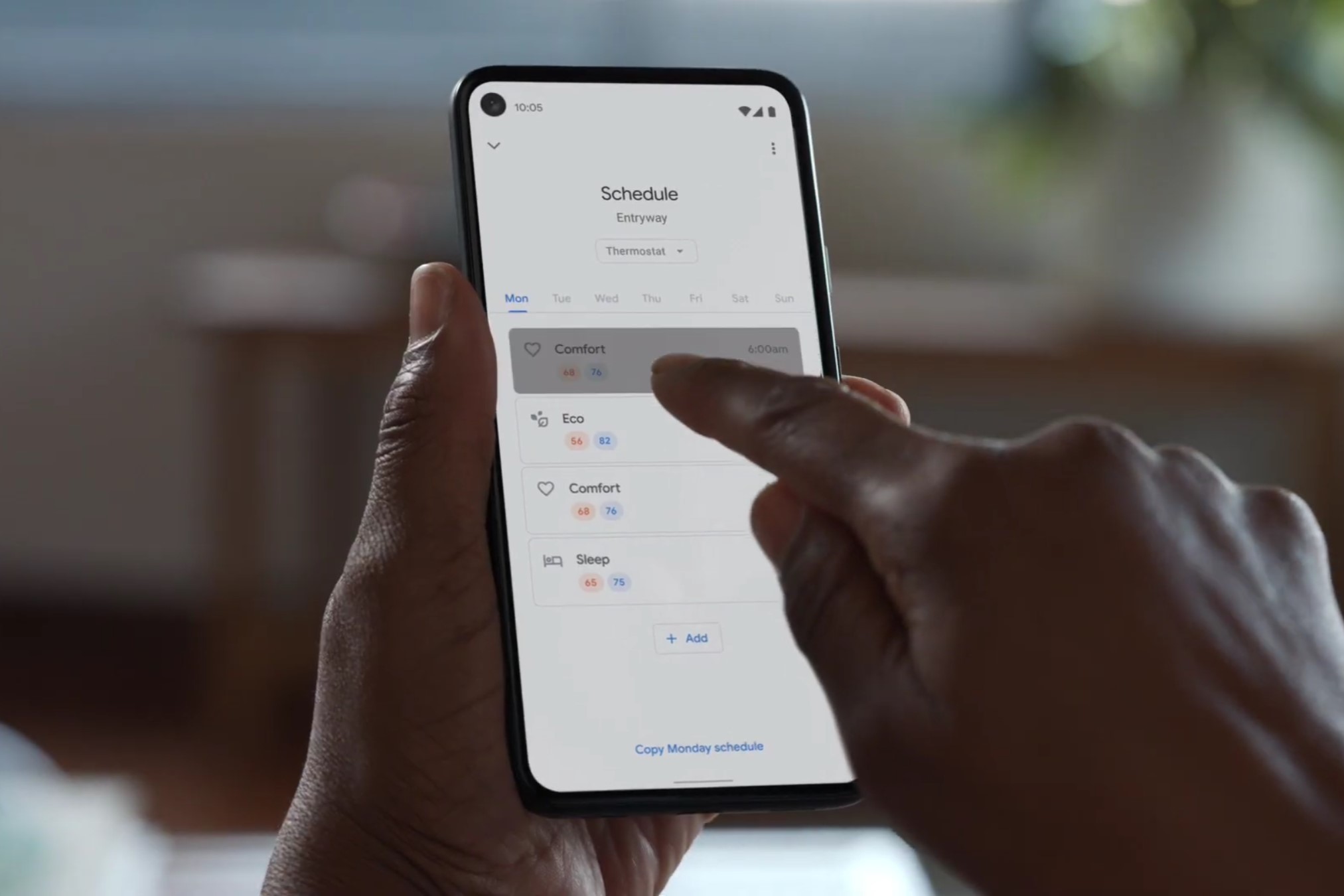



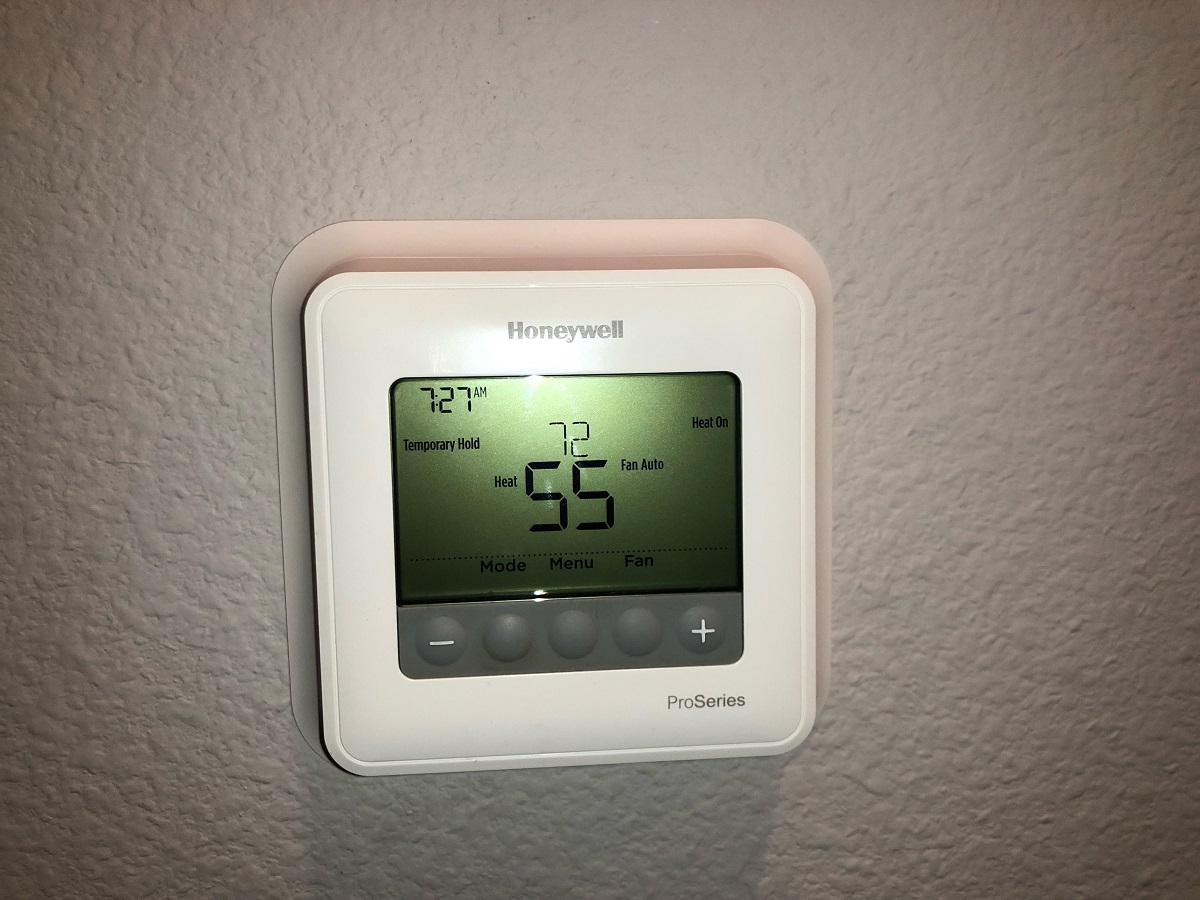



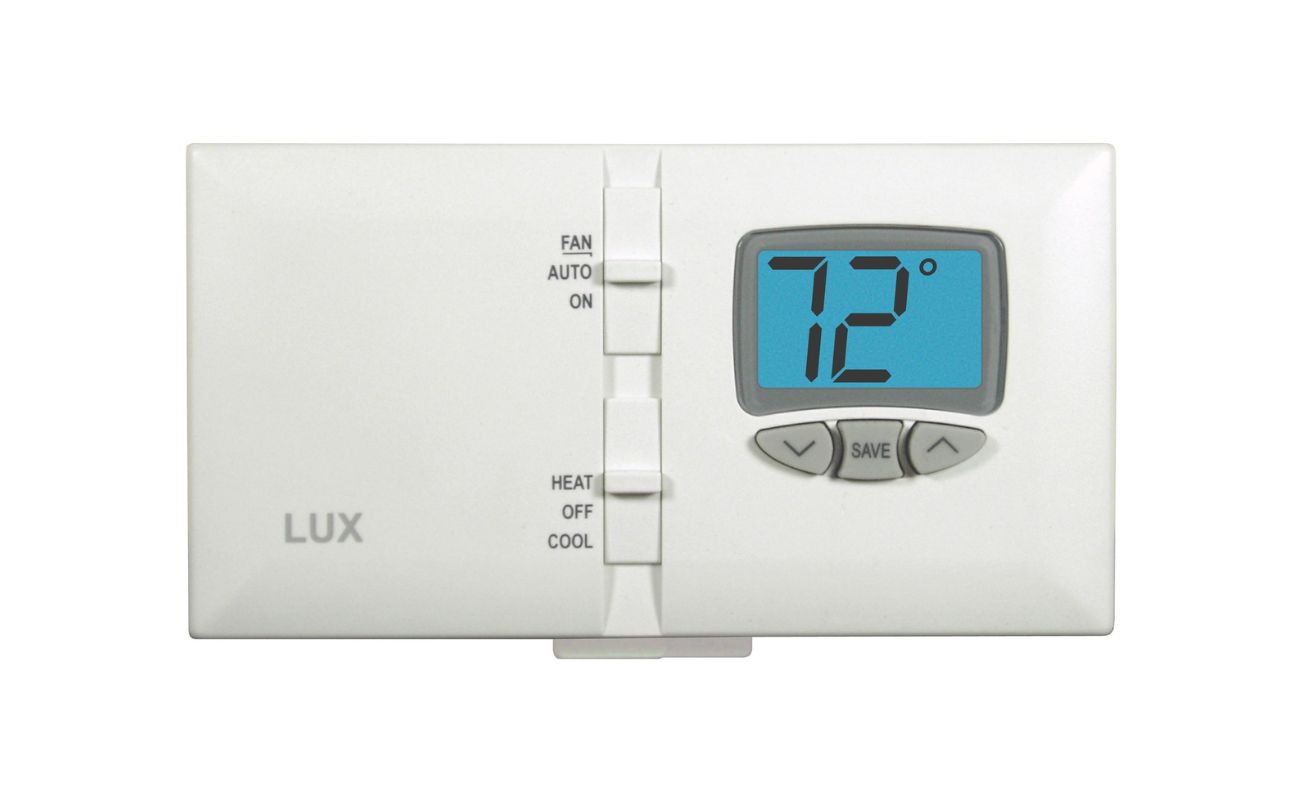




0 thoughts on “Why Does My Nest Thermostat Change Temperature Automatically”