Home>Home Appliances>Home Automation Appliances>Why Won’t Alexa Play Radio Stations?


Home Automation Appliances
Why Won’t Alexa Play Radio Stations?
Modified: January 9, 2024
Discover why Alexa won't play radio stations and how to troubleshoot the issue with home automation appliances. Get expert tips and solutions here!
(Many of the links in this article redirect to a specific reviewed product. Your purchase of these products through affiliate links helps to generate commission for Storables.com, at no extra cost. Learn more)
Introduction
Read more: How To Play Radio Stations On Alexa
Alexa's Limitations with Playing Radio Stations
Alexa, the popular voice assistant developed by Amazon, has revolutionized the way we interact with technology in our homes. From playing music to controlling smart home devices, Alexa has become an integral part of many households. However, despite its impressive capabilities, some users have encountered challenges when attempting to play radio stations through Alexa-enabled devices.
In this article, we will delve into the reasons behind Alexa's limitations in playing radio stations and explore potential troubleshooting steps and alternative solutions. Whether you're a long-time Alexa user or considering integrating Alexa into your smart home setup, understanding the intricacies of playing radio stations through Alexa can enhance your overall experience and help you make the most of this innovative technology. Let's unravel the mysteries behind Alexa's radio station functionality and discover how to overcome any obstacles you may encounter along the way.
Key Takeaways:
- Alexa’s limitations in playing radio stations stem from compatibility with streaming services, regional restrictions, and naming inconsistencies. Troubleshooting and alternative solutions can enhance the experience of accessing radio content through Alexa.
- Users can overcome Alexa’s radio station limitations by verifying streaming service compatibility, clarifying station names, considering regional accessibility, ensuring network connectivity, and exploring alternative solutions such as dedicated radio streaming apps, Bluetooth connectivity, multi-room audio systems, custom voice skills, and smart home audio integration.
Alexa’s Radio Station Limitations
Understanding the Constraints
While Alexa offers a wide array of features and skills, its capabilities in playing radio stations are subject to certain limitations. One of the primary constraints is the reliance on compatible radio streaming services. Alexa is designed to work seamlessly with specific streaming platforms, and not all radio stations may be available through these services. As a result, users may encounter difficulties when attempting to access certain radio stations that are not integrated with the supported streaming providers.
Additionally, the availability of radio stations through Alexa can vary based on geographical location. Certain radio stations may only be accessible to users located in specific regions, limiting the overall selection of available stations. This regional restriction can pose a challenge for users who wish to tune into radio stations that are not universally accessible through Alexa.
Furthermore, the process of identifying and accessing radio stations through Alexa may be influenced by the accuracy and consistency of station names. In some instances, users may experience difficulty in locating specific radio stations due to variations in naming conventions or discrepancies in how stations are listed within the supported streaming services. This can lead to frustration and hinder the seamless experience that users expect when using Alexa to play their favorite radio stations.
It is important to recognize that while Alexa offers a diverse range of capabilities, including the ability to play music and audio content, the specific constraints related to accessing radio stations underscore the importance of understanding the underlying factors that influence this functionality. By gaining insight into these limitations, users can approach the process of playing radio stations through Alexa with a clearer understanding of the potential challenges they may encounter.
Troubleshooting Alexa Radio Station Issues
Read more: Why Is Alexa Playing IHeartRadio?
Navigating Common Challenges
Encountering issues when attempting to play radio stations through Alexa can be frustrating, but there are several troubleshooting steps that users can take to address these challenges and enhance their experience. By identifying and addressing common issues, users can optimize the functionality of Alexa when it comes to accessing their favorite radio stations.
1. Verify Streaming Service Compatibility: Begin by ensuring that the radio station you wish to access is available through a compatible streaming service supported by Alexa. Check the list of supported streaming platforms and confirm that the desired radio station is accessible through one of these services.
2. Clarify Station Names: Pay attention to the specific naming conventions used for radio stations within the supported streaming services. Ensure that you are using the accurate and consistent name of the radio station when issuing voice commands to Alexa. Verifying the station’s name can help mitigate issues related to inaccurate or unrecognized requests.
3. Regional Accessibility: Consider the geographical restrictions that may impact the availability of certain radio stations through Alexa. Some stations may only be accessible in specific regions, so it is important to verify the regional accessibility of the desired radio station and ensure that it is compatible with your location.
4. Network Connectivity: Assess the status of your network connection and the functionality of your Alexa-enabled device. Poor network connectivity or device issues can impede the seamless playback of radio stations. Troubleshoot any network-related issues and ensure that your device is operating optimally.
5. Update Alexa Software: Ensure that your Alexa-enabled device is running the latest software version. Software updates can introduce improvements and enhancements that address compatibility issues and optimize the performance of Alexa’s radio station functionality.
By proactively addressing these troubleshooting considerations, users can navigate common challenges associated with playing radio stations through Alexa and improve the overall reliability and accessibility of this feature. Implementing these steps can contribute to a more seamless and gratifying experience when utilizing Alexa to enjoy a diverse range of radio stations.
Alternative Solutions
Exploring Options Beyond Alexa’s Constraints
While Alexa’s limitations in playing radio stations may present challenges, there are alternative solutions and workarounds that users can explore to expand their access to a broader selection of radio content. These alternative approaches can complement Alexa’s functionality and provide users with additional avenues for enjoying their favorite radio stations.
1. Dedicated Radio Streaming Apps: Consider utilizing dedicated radio streaming apps that offer a comprehensive selection of radio stations. By accessing radio stations through standalone apps, users can circumvent the limitations associated with Alexa’s supported streaming services and gain access to a wider range of stations that may not be directly available through Alexa.
2. Bluetooth Connectivity: Leverage the Bluetooth capabilities of your Alexa-enabled device to connect to a smartphone, tablet, or computer. By pairing your device with Alexa via Bluetooth, you can stream audio content, including radio stations, from your preferred sources, providing flexibility and access to a diverse array of stations outside of Alexa’s native capabilities.
3. Multi-Room Audio Systems: Explore the integration of multi-room audio systems that are compatible with Alexa. By incorporating multi-room audio solutions, users can seamlessly stream radio stations across different areas of their homes, enhancing the listening experience and expanding the accessibility of radio content beyond the confines of a single Alexa-enabled device.
4. Custom Voice Skills: Investigate the possibility of creating custom voice skills that specifically cater to accessing and playing preferred radio stations. Custom skills can be developed to interact with specific radio station databases or streaming platforms, providing a personalized and tailored approach to accessing radio content through Alexa.
5. Smart Home Audio Integration: Integrate Alexa with smart home audio systems and speakers that offer native support for a wide range of radio stations. By leveraging the capabilities of compatible smart home audio devices, users can enhance their radio station playback experience and seamlessly enjoy their preferred stations throughout their living spaces.
By exploring these alternative solutions, users can supplement Alexa’s radio station functionality with additional options for accessing and enjoying a diverse selection of radio content. These alternative approaches empower users to overcome the limitations associated with Alexa’s native capabilities and tailor their radio station experience to align with their preferences and listening habits.
Conclusion
Read more: Why Is My Alexa Playing Only IHeartRadio
Embracing Versatile Radio Station Access
As we conclude our exploration of Alexa’s radio station functionality, it is evident that while Alexa offers a convenient and intuitive platform for accessing a variety of content, including radio stations, there are inherent limitations that users may encounter. Understanding these constraints and actively addressing potential challenges through troubleshooting and alternative solutions can enhance the overall experience of utilizing Alexa to enjoy radio content.
By acknowledging the impact of compatible streaming services, regional accessibility, and naming conventions on Alexa’s ability to play radio stations, users can approach this functionality with a more informed perspective and navigate any obstacles with greater confidence. The troubleshooting steps outlined in this article provide practical measures for addressing common issues and optimizing the accessibility of radio stations through Alexa.
Furthermore, the exploration of alternative solutions underscores the adaptability and versatility of smart home audio systems, complementing Alexa’s capabilities and offering users additional avenues for accessing a diverse range of radio content. Whether through dedicated radio streaming apps, Bluetooth connectivity, multi-room audio integration, custom voice skills, or smart home audio solutions, users can expand their access to radio stations and tailor their listening experience to align with their preferences.
Ultimately, the evolving landscape of smart home technology continues to present opportunities for innovation and customization, empowering users to curate personalized experiences that seamlessly integrate with their daily routines and preferences. While Alexa’s radio station functionality may have its limitations, the proactive exploration of troubleshooting strategies and alternative solutions enables users to harness the full potential of smart home audio systems and elevate their enjoyment of radio content.
As we embrace the dynamic intersection of technology and entertainment, it is essential to remain open to the possibilities offered by emerging solutions and adaptable approaches. By leveraging the insights and strategies discussed in this article, users can navigate the intricacies of playing radio stations through Alexa with confidence and creativity, unlocking a world of audio content that enriches their daily lives.
Frequently Asked Questions about Why Won't Alexa Play Radio Stations?
Was this page helpful?
At Storables.com, we guarantee accurate and reliable information. Our content, validated by Expert Board Contributors, is crafted following stringent Editorial Policies. We're committed to providing you with well-researched, expert-backed insights for all your informational needs.


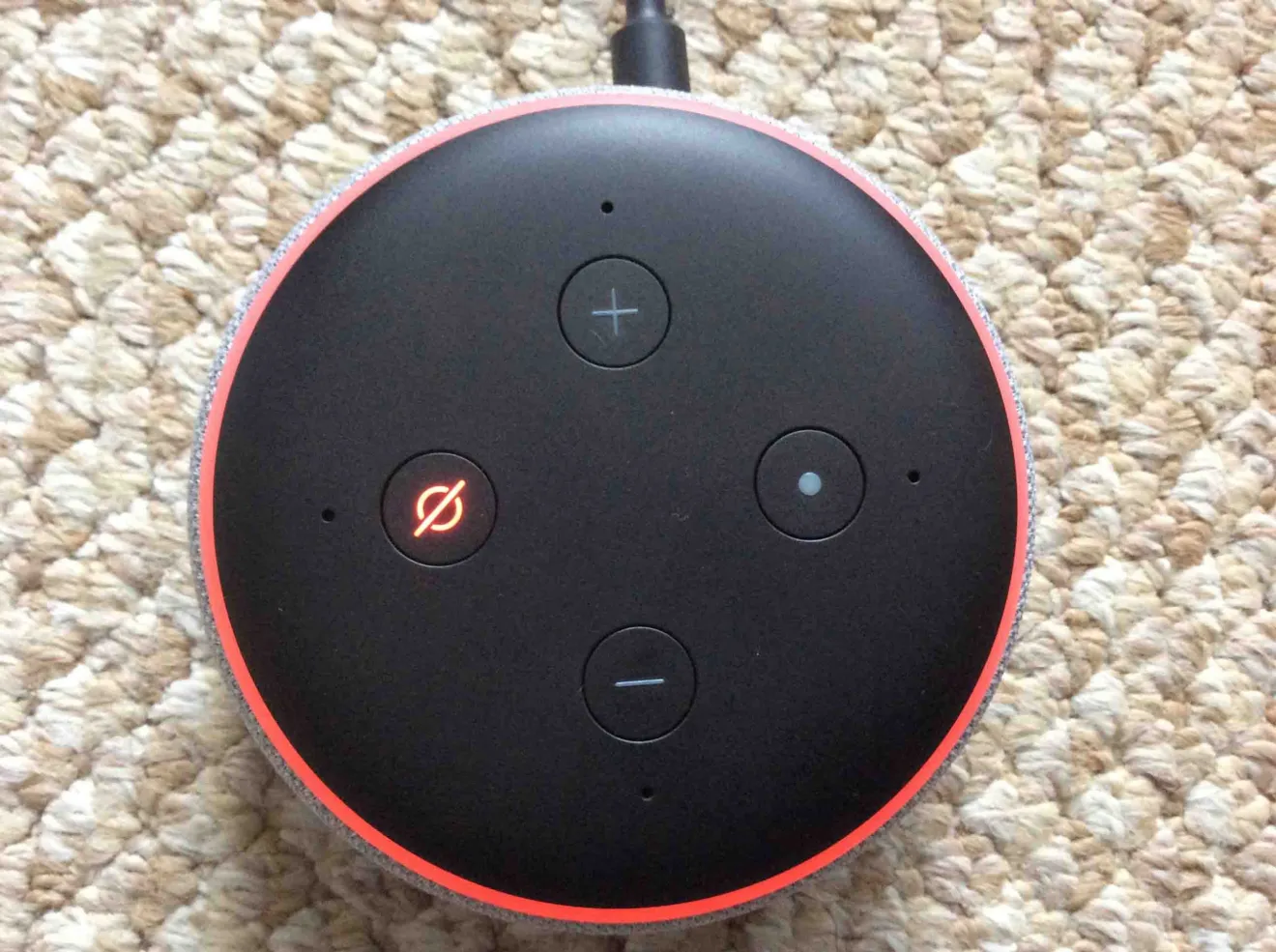











0 thoughts on “Why Won’t Alexa Play Radio Stations?”