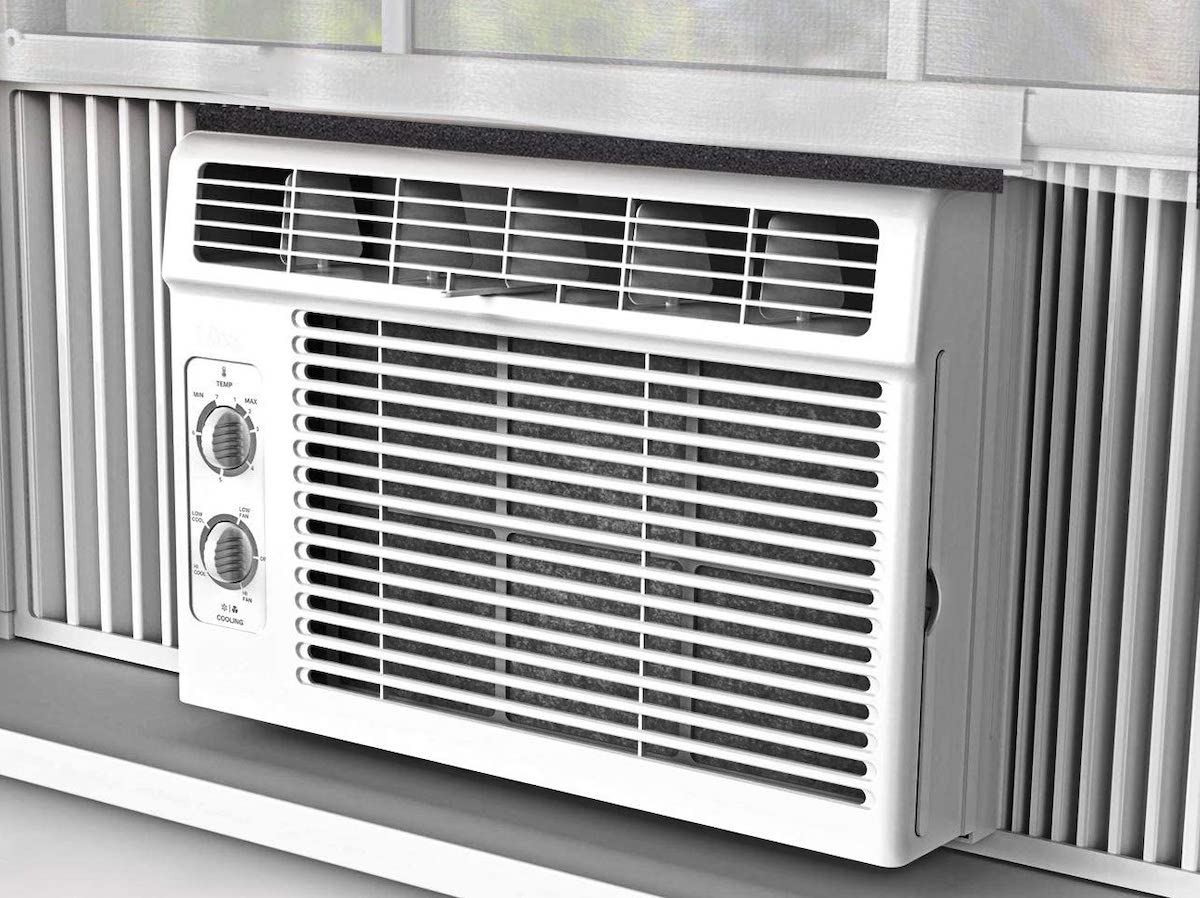Home>Home Maintenance>How To Set Temperature On Haier Air Conditioner Without Remote
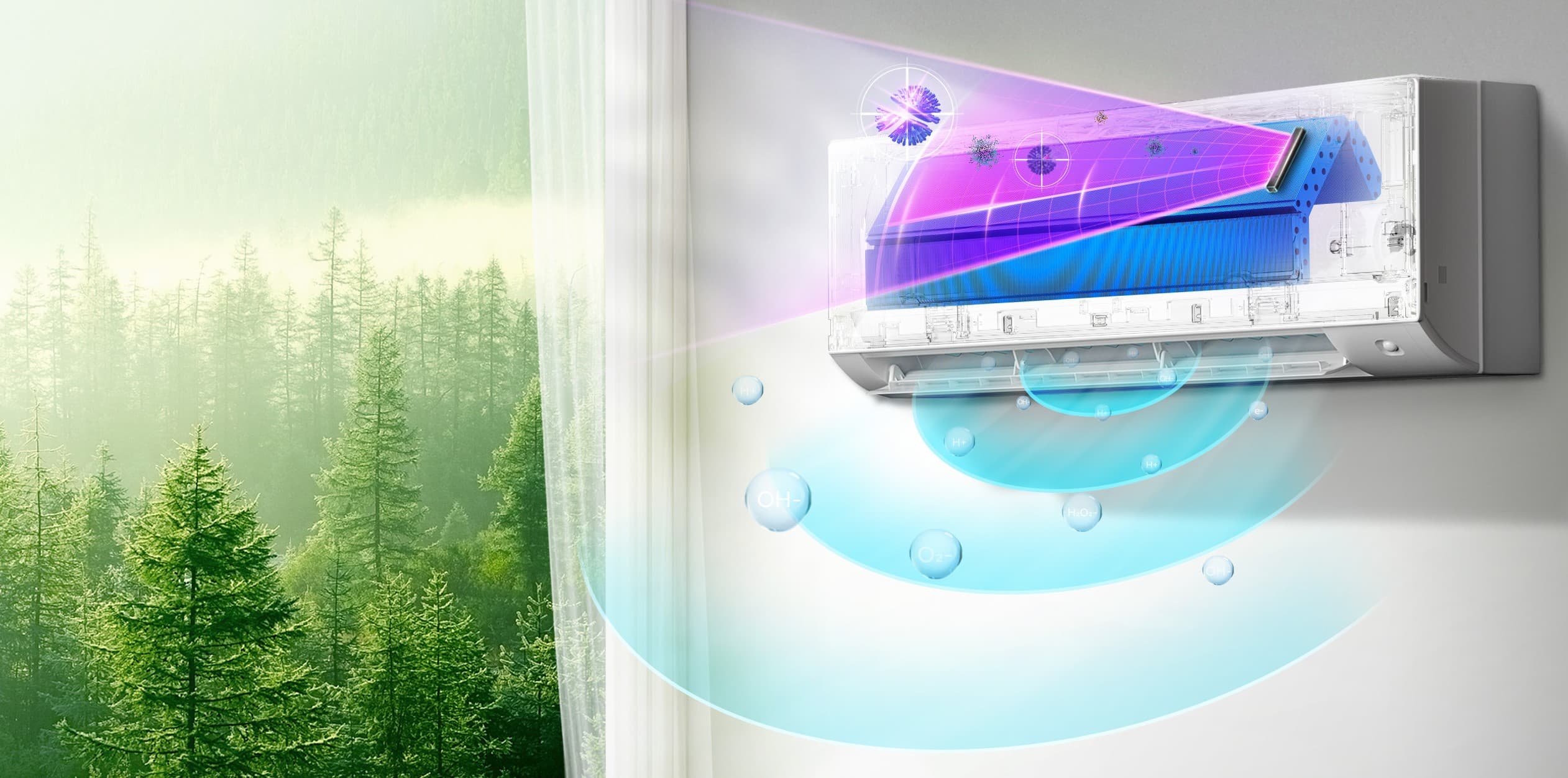
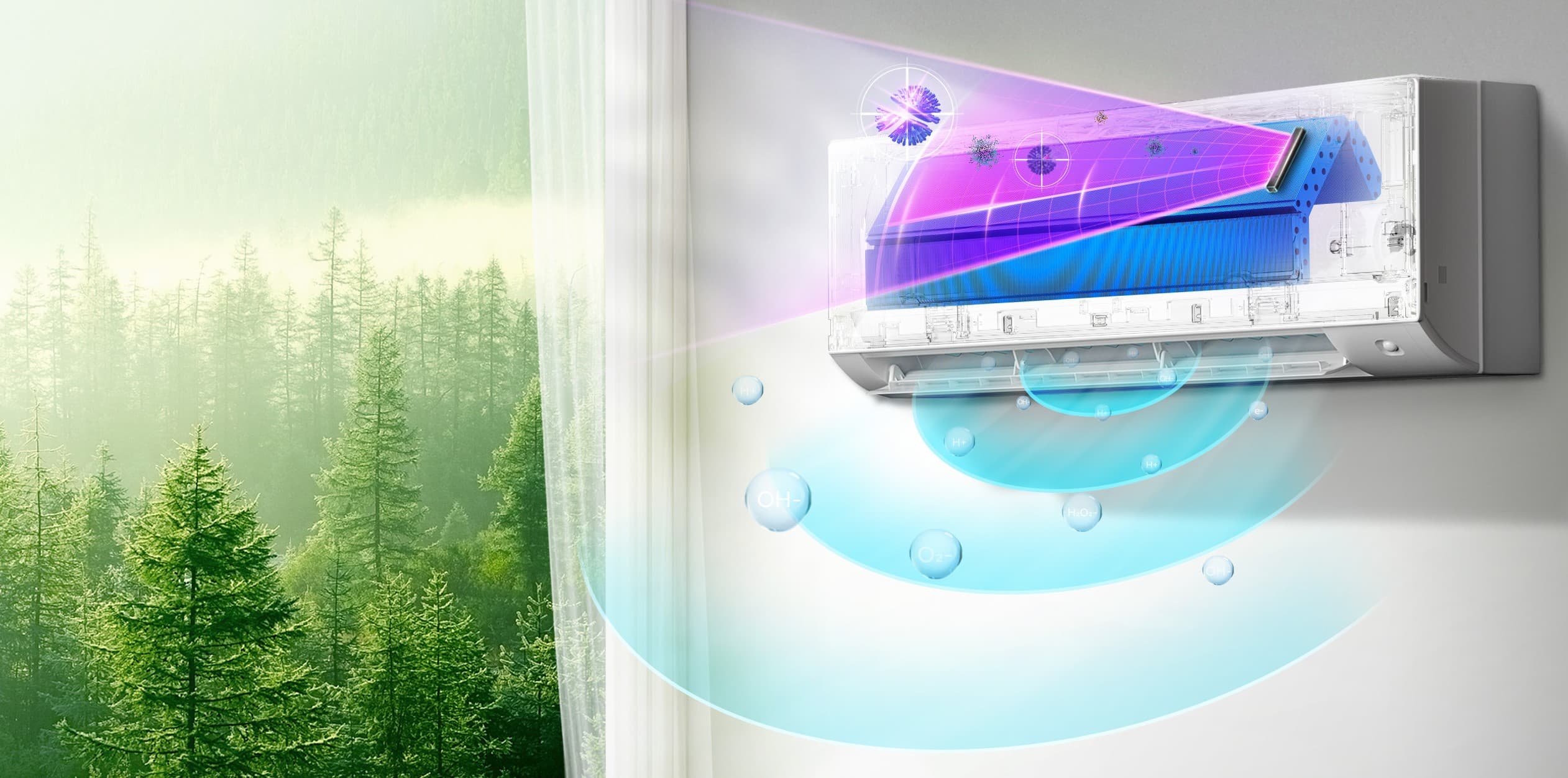
Home Maintenance
How To Set Temperature On Haier Air Conditioner Without Remote
Modified: March 7, 2024
Learn how to set the temperature on your Haier air conditioner without a remote control. Take control of your home's comfort with these easy home maintenance tips.
(Many of the links in this article redirect to a specific reviewed product. Your purchase of these products through affiliate links helps to generate commission for Storables.com, at no extra cost. Learn more)
Introduction
Welcome to our comprehensive guide on how to set the temperature on a Haier air conditioner without a remote. As homeowners, we understand the importance of maintaining a comfortable living environment, especially during hot summer months. However, there might be instances where we misplace or lose the remote control for our air conditioner, leaving us with limited options on how to adjust the temperature.
In this article, we will provide you with step-by-step instructions on how to manually set the temperature on your Haier air conditioner without a remote. Whether you have a window unit or a split system, we have you covered. Additionally, we will share some troubleshooting tips in case you encounter any issues during the process.
So, let’s dive in and learn how to set the temperature on your Haier air conditioner and regain control over your indoor comfort.
Key Takeaways:
- Don’t panic if you lose your Haier air conditioner remote! You can still adjust the temperature manually using the control panel on the unit. Stay cool and comfortable even without the remote.
- Keep your Haier air conditioner running smoothly by troubleshooting common issues like unresponsiveness, inconsistent temperatures, and unusual sounds. Stay on top of maintenance for a comfortable indoor environment.
Understanding the Haier Air Conditioner
Before we jump into setting the temperature on your Haier air conditioner without a remote, it’s important to have a basic understanding of how the system works. Haier air conditioners are known for their innovative features and energy efficiency, making them a popular choice for many homeowners.
Haier offers a range of air conditioning units, including window units and split systems. Window units are self-contained and typically installed in a window or a small opening in a wall. Split systems consist of an indoor unit and an outdoor unit connected by refrigerant lines, providing efficient cooling for larger spaces.
Regardless of the type of Haier air conditioner you have, they all operate on the same principle. These units use a refrigeration cycle to extract heat from the indoor air and expel it outdoors, thereby cooling the room. The system consists of several key components, including a compressor, condenser, evaporator, and refrigerant.
Haier air conditioners are designed to provide optimal comfort by allowing you to adjust the temperature, fan speed, and mode according to your preference. While the remote control is the most common way to make these adjustments, we will explore alternative methods for controlling the temperature in the absence of a remote.
Now that you have a basic understanding of how Haier air conditioners work, let’s proceed to the next step and set up your air conditioner for manual temperature control.
Setting Up the Air Conditioner
Before you can start manually adjusting the temperature on your Haier air conditioner, it’s essential to ensure that the unit is properly set up and ready for use. Here are some steps to follow:
- Choose the ideal location: For window units, select a window that is close to a power outlet and provides proper ventilation. Make sure to measure the dimensions of the unit and the window opening to ensure a proper fit. For split systems, consult the manual for instructions on ideal placement of the indoor and outdoor units.
- Prepare the window: If you’re installing a window unit, clear any dirt or debris from the window sill and ensure that the window is in good condition. You may need to install mounting brackets or support to secure the unit.
- Install the air conditioner: Follow the manufacturer’s instructions to install the unit properly. For window units, carefully lift and slide the unit into the window opening, making sure it is level and secure. For split systems, consult a professional installer to ensure accurate installation.
- Connect to power: Plug in the air conditioner or connect it to the designated power source. Check that the power supply is stable and that the unit is receiving power.
- Test the unit: Turn on the air conditioner and allow it to run for a few minutes. Ensure that the cool air is flowing properly and that there are no unusual sounds or signs of malfunction.
Once your Haier air conditioner is properly installed and functioning, you are ready to proceed to the next step and learn how to access the temperature settings even without a remote control.
Accessing the Temperature Settings
Without a remote control, you might be wondering how to access the temperature settings on your Haier air conditioner. Fortunately, most Haier models have a control panel on the unit itself, allowing you to make manual adjustments. Here’s how you can access the temperature settings:
- Locate the control panel: Look for the control panel on your air conditioner unit. It is typically located on the front or top of the unit.
- Identify the temperature controls: On the control panel, you will find buttons or knobs that allow you to adjust the temperature. Look for labels such as “Temperature,” “Temp,” or symbols indicating temperature control.
- Select the desired temperature: Use the buttons or knobs to increase or decrease the temperature according to your preference. Some units may have a digital display that shows the current temperature setting.
It’s important to note that the specific location and design of the temperature controls may vary depending on the model of your Haier air conditioner. Refer to your user manual for detailed instructions on locating and using the temperature controls specific to your unit.
Now that you know how to access the temperature settings, let’s move on to the next section to learn how to adjust the temperature without a remote control.
You can set the temperature on a Haier air conditioner without a remote by using the control panel on the unit. Look for the temperature adjustment buttons and use them to increase or decrease the temperature as needed.
Adjusting the Temperature Without a Remote Control
If you find yourself without a remote control for your Haier air conditioner, don’t worry! You can still adjust the temperature manually using the control panel on the unit. Here’s how:
- Locate the temperature controls: On the control panel of your Haier air conditioner, find the buttons or knobs that allow you to adjust the temperature.
- Power on the unit: Make sure the air conditioner is powered on and running.
- Press the temperature up or down buttons: Use the appropriate button or knob to increase or decrease the temperature. Each press will typically adjust the temperature by a set increment, such as 1 degree Fahrenheit (0.5 degrees Celsius).
It’s important to be patient when adjusting the temperature manually, as it may take a few minutes for the air conditioner to respond to the changes. Monitor the airflow and temperature in the room to determine if further adjustments are necessary.
If your air conditioner doesn’t have specific temperature buttons, you may need to adjust the settings using other buttons or combinations. Refer to your user manual for detailed instructions on how to adjust the temperature without a remote control for your specific Haier air conditioner model.
Remember, manual temperature adjustments may require more frequent monitoring compared to using a remote control. Pay attention to the comfort level in the room and make further adjustments as needed to achieve your desired temperature.
Now that you know how to adjust the temperature without a remote, let’s move on to the next section for some troubleshooting tips in case you run into any issues.
Read more: How To Clean A Haier Air Conditioner
Troubleshooting Common Issues
While setting the temperature on your Haier air conditioner without a remote control is relatively straightforward, you may still encounter some common issues along the way. Here are a few troubleshooting tips to help you address these problems:
- No response from the unit: If you’re not getting any response when trying to adjust the temperature, check the power supply and ensure that the unit is properly plugged in. It’s also a good idea to check the circuit breaker to ensure that it hasn’t tripped.
- Inconsistent temperature: If you’re experiencing fluctuations in the temperature despite adjusting it manually, it could be due to a dirty air filter or blocked vents. Clean or replace the air filter and make sure that the vents are clear of any obstructions that may be affecting the airflow.
- Frozen evaporator coil: If the air conditioner is not cooling properly or producing ice buildup on the indoor unit, it may be a sign of a frozen evaporator coil. This could be caused by a refrigerant leak or a dirty evaporator coil. In such cases, it’s recommended to contact a professional technician for inspection and repair.
- Unusual sounds or smells: If you notice any strange sounds or unpleasant odors coming from the air conditioner, it may indicate a mechanical issue or a buildup of dirt and debris. Turn off the unit and consult a professional to diagnose and resolve the problem.
If you encounter any other issues or if the troubleshooting tips mentioned above do not resolve the problem, it’s always best to consult the user manual or reach out to Haier customer support for further assistance.
By following these troubleshooting tips, you can address common issues and ensure that your Haier air conditioner operates efficiently and effectively.
Conclusion
Setting the temperature on your Haier air conditioner without a remote control is possible and relatively simple. By understanding the basic operation of your unit and accessing the temperature controls on the control panel, you can manually adjust the temperature to achieve your desired comfort level.
Remember to properly set up your air conditioner, ensure that it is powered on, and locate the temperature controls on the unit. By pressing the appropriate buttons or turning the knobs, you can increase or decrease the temperature according to your preference.
In some cases, you may encounter common issues such as unresponsiveness, inconsistent temperatures, frozen evaporator coils, or unusual sounds or smells. It’s important to troubleshoot these issues by checking the power supply, cleaning or replacing air filters, and seeking professional help when necessary.
Although having a remote control provides convenient access to temperature settings, knowing how to adjust the temperature manually empowers you to stay comfortable even without the remote.
We hope this comprehensive guide has helped you understand how to set the temperature on your Haier air conditioner without a remote control. Enjoy your cooling experience and stay comfortable throughout the year!
Frequently Asked Questions about How To Set Temperature On Haier Air Conditioner Without Remote
Was this page helpful?
At Storables.com, we guarantee accurate and reliable information. Our content, validated by Expert Board Contributors, is crafted following stringent Editorial Policies. We're committed to providing you with well-researched, expert-backed insights for all your informational needs.