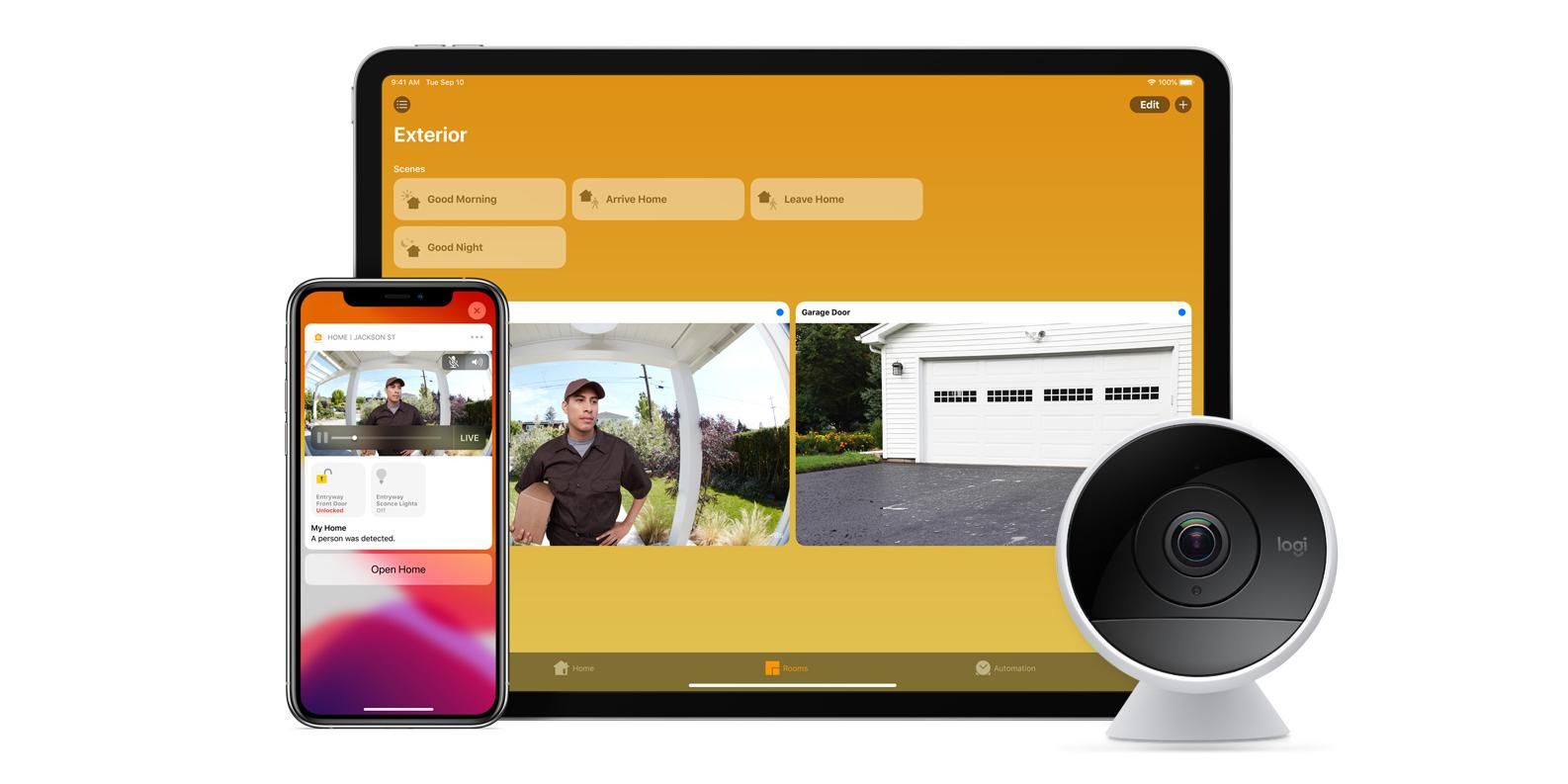Home>Home Security and Surveillance>How Do Cellular Security Cameras Work


Home Security and Surveillance
How Do Cellular Security Cameras Work
Modified: October 27, 2024
Learn how cellular security cameras work and enhance your home security and surveillance. Discover the benefits of wireless connectivity and remote monitoring.
(Many of the links in this article redirect to a specific reviewed product. Your purchase of these products through affiliate links helps to generate commission for Storables.com, at no extra cost. Learn more)
Introduction
Welcome to the world of cellular security cameras! In an age where technology is advancing at a rapid pace, home security systems have evolved to provide more convenience, flexibility, and peace of mind to homeowners. Cellular security cameras have emerged as a popular choice, offering seamless and reliable surveillance without the need for a hardwired internet connection or Wi-Fi. In this article, we will delve into the fascinating world of cellular security cameras, exploring how they work, their components, benefits, and important considerations.
Traditional security cameras typically rely on wired connections or Wi-Fi networks to transmit video footage to a central monitoring system. However, this can be limiting, especially in areas with poor internet connectivity or when there is a risk of power outages. This is where cellular security cameras come into play, leveraging cellular networks to provide a reliable and secure surveillance solution.
Cellular security cameras are designed to operate over cellular networks, such as 4G LTE or 5G, just like your smartphone. They come equipped with a SIM card and communicate directly with the cellular network, ensuring a constant connection to the internet. This means that even if your home internet goes down or there is a power outage, the camera will continue to operate and transmit video footage over the cellular network.
The components of a cellular security camera typically include a camera lens, image sensor, motion detector, infrared LEDs for night vision, microphones for audio recording, and a SIM card slot. These cameras are available in various configurations, including outdoor bullet cameras, dome cameras, and indoor cameras, allowing you to choose the type that best fits your specific security needs.
One of the key advantages of cellular security cameras is their ability to transmit data wirelessly over the cellular network. This eliminates the need for complicated wiring or reliance on Wi-Fi networks, making installation and setup a breeze. Simply place the camera at the desired location, insert the SIM card, and follow the manufacturer’s instructions to connect it to the cellular network.
When it comes to data storage and transmission, cellular security cameras offer different options. Some cameras store video footage locally on a memory card, while others offer cloud storage subscriptions for convenient access to recorded footage. This ensures that even if the camera is tampered with or stolen, you can still retrieve the recorded video from the cloud storage.
All cellular security cameras require a power source to operate. While some cameras come with built-in rechargeable batteries, others need to be connected to a power outlet. It is essential to consider the power source and battery life of the camera, especially if you plan to install it in an area where access to electricity might be limited.
Now that we have covered the basics of cellular security cameras, let’s explore the benefits they offer in terms of convenience, flexibility, and security.
Key Takeaways:
- Cellular security cameras use cellular networks for reliable surveillance, offering easy installation, remote access, and enhanced security features. They ensure continuous monitoring, even during power outages or internet disruptions.
- Before choosing cellular security cameras, consider factors like network coverage, data limitations, power requirements, privacy, security, and costs. Understanding these aspects helps in making an informed decision for home security.
Read more: How Do Wireless Security Cameras Work
Understanding Cellular Security Cameras
Cellular security cameras are an innovative solution that provides homeowners with reliable surveillance and peace of mind. Understanding how these cameras work can help you make an informed decision when it comes to securing your home or property.
Unlike traditional security cameras that rely on wired connections or Wi-Fi networks, cellular security cameras use cellular networks, such as 4G LTE or 5G, to transmit video footage and data. This means that they can operate independently of your home internet connection, ensuring continuous surveillance even during power outages or internet disruptions.
To establish a connection to the cellular network, cellular security cameras are equipped with a SIM card slot. The SIM card allows the camera to communicate with the network and transmit data securely. This communication is similar to how a smartphone uses a SIM card to connect to the cellular network and access the internet.
Cellular security cameras come in a variety of configurations to suit different surveillance needs. Outdoor bullet cameras are designed to withstand the elements and provide comprehensive coverage of your outdoor spaces. Dome cameras offer a discreet and versatile solution, perfect for indoor surveillance. Some cameras even come with pan, tilt, and zoom capabilities, allowing you to remotely control the camera’s field of view.
In addition to video surveillance, cellular security cameras often include features such as motion detection and night vision. Motion detection allows the camera to activate and start recording when it detects any movement within its range, providing you with alerts and notifications. Night vision uses infrared technology to capture clear footage in low-light or complete darkness, ensuring continuous monitoring around the clock.
When it comes to data storage and transmission, cellular security cameras offer different options. Some cameras have built-in memory card slots, allowing you to store video footage locally. This can be useful if you want to have control over your data and access it directly from the camera. Other cameras offer the option of subscribing to cloud storage services. Cloud storage allows you to access your recorded footage remotely and provides an extra layer of security in case the camera is damaged or stolen.
Installation and setup of cellular security cameras are typically straightforward. Once you have selected the ideal location for your camera, you simply insert the SIM card, power it on, and follow the manufacturer’s instructions to connect it to the cellular network. Many cameras come with companion mobile apps that make it easy to monitor and manage your cameras remotely.
Understanding the basics of cellular security cameras can help you determine whether they are the right choice for your home security needs. In the next sections, we will delve into the different components of these cameras, their communication technology, data storage and transmission options, as well as their benefits and limitations.
Components of Cellular Security Cameras
Cellular security cameras are equipped with various components that work together to provide reliable surveillance and monitoring. Understanding the different parts of these cameras is essential in choosing the right solution for your home security needs.
1. Camera lens: The camera lens is responsible for capturing the video footage. The quality of the lens determines the clarity and resolution of the images and videos captured by the camera. Higher quality lenses can provide sharper and more detailed footage.
2. Image sensor: The image sensor converts the light captured by the camera lens into an electronic signal. This signal is then processed to produce the final image or video. The size and quality of the image sensor play a crucial role in determining the camera’s low-light performance and overall image quality.
3. Motion detector: Many cellular security cameras include a built-in motion detector. This feature allows the camera to detect any movement within its field of view. When motion is detected, the camera can start recording, send notifications, or trigger other security measures.
4. Infrared LEDs: To ensure surveillance even in low-light conditions or complete darkness, cellular security cameras often come with infrared LEDs. These LEDs emit infrared light, which is invisible to the human eye but can be captured by the camera’s image sensor. This allows the camera to capture clear footage during nighttime or in poorly lit areas.
5. Microphone: Some cellular security cameras include a built-in microphone to capture audio along with the video footage. This can be useful for monitoring conversations or getting additional information about an event captured on the camera.
6. SIM card slot: The SIM card slot is where you insert the SIM card that enables the camera to connect to the cellular network. Similar to how a smartphone uses a SIM card for network connectivity, a cellular security camera relies on a SIM card to establish a connection and transmit data.
7. Power source: Cellular security cameras require a dependable power source to operate. Depending on the camera model, it may be powered by a built-in rechargeable battery or need to be connected to a power outlet. It is essential to consider the power source based on the camera’s location and your specific requirements.
8. Housing: The housing of a cellular security camera protects the internal components from the elements and ensures durability. Outdoor cameras are designed to withstand harsh weather conditions, while indoor cameras are often more compact and discreet.
When choosing a cellular security camera, it is important to consider the specific components and features that align with your surveillance needs. Understanding the purpose and functionality of each component will enable you to make an informed decision and select the right camera for your home security setup.
Communication Technology
The communication technology used in cellular security cameras is a crucial aspect of their functionality and reliability. Understanding how these cameras connect to cellular networks is essential in ensuring seamless surveillance and monitoring.
Cellular security cameras leverage cellular networks, such as 4G LTE or 5G, to transmit data and video footage. These networks provide a secure and reliable connection that is independent of your home internet connection or Wi-Fi network.
When it comes to connectivity, cellular security cameras work similarly to smartphones. They are equipped with a SIM card slot where you can insert a SIM card from a cellular service provider. This SIM card provides the camera with access to the cellular network, allowing it to transmit data and communicate with the security system or monitoring platform.
The camera communicates with the cellular network using protocols such as GSM (Global System for Mobile Communications) or CDMA (Code Division Multiple Access). These protocols ensure that the camera can establish a stable connection and transmit data efficiently.
The choice of cellular network technology depends on the camera model and the availability of network coverage in your area. While 4G LTE is the most common cellular network technology currently in use, the emergence of 5G networks promises faster speeds and lower latency, enhancing the overall performance of cellular security cameras.
Cellular security cameras are designed to seamlessly switch between different cellular networks and frequency bands. This allows the camera to maintain a stable connection and adapt to changing network conditions, ensuring uninterrupted surveillance even during network congestion or fluctuations.
It’s important to note that cellular security cameras require a cellular service plan, just like a smartphone. This plan provides a specific amount of data and connectivity for the camera to operate. Some security camera manufacturers may offer their own cellular service plans, while others may require you to obtain a plan from a third-party cellular service provider.
When choosing a cellular service plan for your security camera, it is essential to consider factors such as the amount of data required, network coverage in your area, and any additional fees or restrictions. It’s crucial to ensure that the chosen plan offers sufficient data and coverage to meet your surveillance needs.
In summary, cellular security cameras rely on cellular networks to transmit data and video footage. They use a SIM card to establish a connection with the cellular network, similar to how smartphones operate. The availability and performance of cellular networks, along with the choice of network technology, play a critical role in the functionality and reliability of cellular security cameras.
Data Storage and Transmission
The storage and transmission of data is a vital aspect of cellular security cameras. Understanding how these cameras handle data can help you effectively manage and access the recorded footage.
Cellular security cameras offer different options for data storage and transmission, allowing you to choose the method that best suits your needs and preferences.
1. Local storage: Many cellular security cameras have built-in memory card slots that allow you to store video footage locally. The camera records the footage directly onto the memory card, which can range in capacity from a few gigabytes to several terabytes. Local storage provides the advantage of immediate access to the recorded footage without relying on internet connectivity. However, it’s important to note that if the camera is tampered with or stolen, the recorded footage may be lost unless you have backed it up elsewhere.
2. Cloud storage: Some cellular security cameras offer cloud storage subscriptions as an alternative or complementary storage option. Cloud storage allows you to upload and store your recorded footage on remote servers hosted by the camera manufacturer or a third-party service provider. This has several advantages, including the ability to access your footage from anywhere with an internet connection, even if the camera is damaged or stolen. Cloud storage also provides an extra layer of security as the data is stored off-site, protecting against local data loss due to theft or hardware failure.
When utilizing cloud storage, it’s important to consider the subscription plans offered by the camera manufacturer or service provider. These plans typically offer different storage capacities, retention periods, and additional features. Some plans may have a limited amount of free storage, with the option to upgrade to larger capacities for a monthly or annual fee.
In terms of data transmission, cellular security cameras utilize the cellular network to send and receive data. This data transmission occurs through the SIM card inserted into the camera, which enables the camera to communicate with the cellular network and transmit the recorded footage or live video streams to a remote monitoring system or mobile device.
Cellular security cameras can transmit data in real-time or in batches, depending on the camera’s configuration and settings. Real-time transmission enables you to monitor the camera’s live video feed remotely, capturing any activities or events as they happen. Batch transmission involves sending recorded footage at specific intervals or when triggered by events such as motion detection. This allows you to save on data usage and storage space while still having access to the necessary footage.
It’s important to consider both the storage and transmission options available with cellular security cameras. Evaluating your data storage needs and preferences, as well as the camera’s compatibility with local storage or cloud storage services, will help you make an informed decision and ensure that you can effectively manage and retrieve recorded footage.
Make sure to regularly update the firmware on your cellular security camera to ensure it has the latest security features and protection against potential vulnerabilities.
Read more: How Do Home Security Cameras Work
Power Source
The power source is a critical component of cellular security cameras as it determines their ability to operate reliably and continuously. Understanding the power requirements of these cameras is essential when planning their installation and ensuring uninterrupted surveillance.
Cellular security cameras require a stable and reliable power source to operate effectively. The specific power requirements may vary depending on the camera model, features, and installation location.
There are two primary power sources for cellular security cameras:
1. Built-in rechargeable batteries: Some cellular security cameras come with built-in rechargeable batteries. These batteries provide the camera with the necessary power to operate without the need for a direct power connection. The advantage of batteries is that they offer flexibility in camera placement, allowing you to install the camera in locations where access to electricity is limited or unavailable. However, it’s important to consider the battery life and capacity to ensure that the camera can operate continuously for extended periods without requiring frequent recharging.
2. Power outlet connection: Other cellular security cameras need to be connected to a power outlet or power source. These cameras typically include a power adapter that converts AC power from the outlet into DC power suitable for the camera’s operation. A direct power connection ensures a constant and uninterrupted power supply to the camera, eliminating the need to recharge or replace batteries. However, it’s essential to consider the camera’s location and proximity to power outlets, as well as the availability of power backup solutions in case of power outages.
When choosing the power source for your cellular security camera, it’s crucial to consider factors such as the camera’s placement, accessibility to power outlets, and the availability of power backup options. Here are a few key considerations:
1. Location: Assess the installation location of the camera and determine whether a direct power connection is feasible. If installing the camera outdoors, ensure that there is weatherproof housing and suitable power connections available.
2. Battery life: If opting for a camera with built-in batteries, consider the camera’s battery life and whether it can meet your surveillance requirements. Longer battery life is particularly crucial if the camera is installed in areas where regular access to power for recharging is challenging.
3. Power backup options: In areas prone to power outages, consider incorporating power backup solutions such as UPS (Uninterruptible Power Supply) systems or battery backups. These can provide temporary power during outages, ensuring continuous surveillance and data transmission.
It’s important to carefully evaluate the power source requirements of your cellular security camera to ensure reliable and uninterrupted operation. Choosing the appropriate power source based on installation location, battery life, and power backup options will help maintain effective surveillance of your property.
Installation and Setup
Installing and setting up cellular security cameras is a straightforward process that can be accomplished by following a few simple steps. Whether you are a DIY enthusiast or prefer professional installation, understanding the installation and setup process will help ensure that your cameras are installed correctly and functioning optimally.
Here are the key steps to consider when installing and setting up cellular security cameras:
1. Determine camera placement: Before starting the installation, identify the areas where you want to install the cameras. Assess the vulnerable points of your property, such as entrances, windows, and outdoor spaces, to determine the most effective camera placement for optimal surveillance coverage.
2. Check cellular network coverage: Verify that the location where you plan to install the camera has adequate cellular network coverage. This can be done by checking with your cellular service provider or using coverage maps available online. Good cellular reception ensures a stable connection and reliable data transmission.
3. Mounting options: Cellular security cameras offer various mounting options depending on the camera model and your specific needs. Common mounting options include wall mounts, pole mounts, ceiling mounts, and magnetic mounts. Choose the mounting option that best suits your installation location and provides the desired angle and coverage.
4. Connect the camera: Cellular security cameras typically come with a SIM card slot that allows you to insert a SIM card from your chosen cellular service provider. Follow the manufacturer’s instructions to insert the SIM card properly. Additionally, connect the camera to a power source based on the camera’s power requirements, such as a power outlet or rechargeable batteries.
5. Configure camera settings: To set up the camera, connect it to a computer or mobile device using the manufacturer’s companion app or web interface. Follow the on-screen instructions to configure the camera settings, such as network connectivity, motion detection sensitivity, recording options, and notification preferences. It’s important to choose strong passwords and enable security features to protect the camera and your data.
6. Test camera functionality: After completing the setup process, test the camera’s functionality to ensure that it is capturing and transmitting video footage properly. Verify that you can access the live view and received recorded footage. Also, test features such as motion detection and notifications to ensure they are working as expected.
7. Monitor and manage cameras: Once the installation and setup are complete, regularly monitor and manage your cellular security cameras. Use the companion app or web interface to view live and recorded footage, adjust camera settings, and receive notifications. Periodically check the camera’s battery levels or power connections to ensure continuous operation.
If you prefer professional installation, consider hiring a qualified technician or security company experienced in cellular security cameras. They can handle the installation, setup, and any additional requirements such as configuring monitoring systems or integrating cameras with existing security setups.
By following these installation and setup steps, you can successfully install and configure your cellular security cameras, enhancing your home security and providing peace of mind.
Benefits of Cellular Security Cameras
Cellular security cameras offer numerous benefits that make them a popular choice for homeowners seeking reliable surveillance and peace of mind. From flexibility to convenience, these cameras provide a range of advantages that enhance home security. Here are some key benefits of cellular security cameras:
1. Reliable connection: Cellular security cameras operate over cellular networks, ensuring a stable and consistent connection to the internet. They do not rely on Wi-Fi networks or wired connections, making them less susceptible to internet disruptions or power outages. This means that even if your home internet goes down or there is a power failure, the camera will continue to operate and transmit video footage over the cellular network.
2. Flexibility in placement: Cellular security cameras offer flexibility in installation since they are not tied to a specific location with a wired connection. You can install them in a variety of areas, including remote locations or places with limited access to power or internet. This allows you to extend surveillance coverage to areas that were previously challenging to monitor.
3. Easy installation: Cellular security cameras are designed to be user-friendly and easy to install. They typically require minimal wiring or technical expertise, making them suitable for DIY installation. With simple setup procedures and clear instructions provided by the manufacturer, you can quickly have the camera up and running in no time.
4. Seamless remote access: With cellular security cameras, you can access the live video feed and recorded footage from anywhere using a smartphone, tablet, or computer. This remote access capability allows you to keep an eye on your property in real-time, enabling you to monitor activities, check in on loved ones, or receive instant alerts and notifications when motion is detected.
5. Enhanced security features: Cellular security cameras often come equipped with advanced features that enhance security. These may include motion detection, night vision, two-way audio, and automatic recording triggered by events. These features help to deter intruders, capture clear footage in low-light conditions, and enable communication between you and those near the camera.
6. Data backup and security: Many cellular security cameras offer cloud storage options as a means of backing up recorded footage. By storing data in the cloud, you can access it remotely, even if the camera is damaged, stolen, or tampered with. Cloud storage also provides an additional layer of security, as the footage is stored off-site and protected from local threats such as burglary or equipment failure.
7. Scalability: Cellular security camera systems can be easily expanded or modified to meet changing security needs. Adding additional cameras to the network or integrating them with existing security systems is relatively simple, allowing you to customize and adapt your surveillance setup over time.
8. Cost-effective solution: Cellular security cameras offer cost-effective surveillance solutions compared to traditional wired systems. They eliminate the need for complex wiring installations, ongoing maintenance costs, and potential Wi-Fi network upgrades. Additionally, cellular service plans for these cameras are often affordable, providing connectivity without breaking the bank.
Overall, cellular security cameras provide convenience, reliability, and peace of mind. With their flexibility in placement, easy installation, remote access capabilities, and enhanced security features, they offer a modern and efficient solution to protect your home and loved ones.
Limitations and Considerations
While cellular security cameras offer numerous benefits, it is important to consider their limitations and certain factors before making a decision. Understanding these limitations and considerations will help you make an informed choice and ensure that cellular security cameras are the right fit for your home security needs. Here are some key points to keep in mind:
1. Network coverage: Cellular security cameras rely on cellular networks for data transmission. It is crucial to ensure that your installation location has adequate cellular network coverage. Poor network coverage can result in unreliable connectivity and interrupted video streams. Check with your cellular service provider or consult coverage maps to determine the strength of the network in your area.
2. Data and storage limitations: Cellular security cameras transmit data over cellular networks, which comes with limitations such as data caps and potential additional charges for excess data usage. It is important to choose a cellular service plan that offers sufficient data for your surveillance needs. Additionally, be aware of the storage capacity of the camera itself or any cloud storage options available, as it may affect the length of time you can store recorded footage.
3. Bandwidth considerations: Cellular security cameras require sufficient bandwidth to transmit video footage over the cellular network. If you have multiple cameras or other devices connected to the same cellular network, it could impact the overall bandwidth available for each device. Consider the number of devices and their data requirements to ensure a smooth and uninterrupted connection.
4. Power requirements: Cellular security cameras require a stable power source for continuous operation. If using cameras with built-in rechargeable batteries, it is important to monitor the battery life and ensure timely recharging. For cameras connected to a power outlet, consider the availability of backup power options, such as battery backups or uninterruptible power supply (UPS) systems, to ensure uninterrupted surveillance during power outages.
5. Privacy and security: As with any connected device, ensuring privacy and security is crucial. Take steps to secure the camera itself, including changing default passwords and regularly updating firmware. Consider using secure and encrypted connections for remote access to minimize the risk of unauthorized access to the camera or recorded footage. It is also important to understand the privacy laws and regulations in your jurisdiction to ensure compliance when recording and storing video and audio data.
6. Cost considerations: While cellular security cameras can be cost-effective compared to traditional wired systems, it is important to consider the initial investment, ongoing cellular service costs, and any additional fees for cloud storage or advanced features. Evaluate your budget and determine the total cost of ownership to ensure that the investment aligns with your financial capabilities and security requirements.
7. Integration with existing systems: If you have an existing security system or home automation setup, consider the compatibility and integration capabilities of cellular security cameras. Ensure that the cameras can integrate seamlessly with your preferred monitoring system and that the necessary software or applications are available for remote management and control.
By understanding the limitations and considerations associated with cellular security cameras, you can make an informed decision and maximize their benefits while addressing any potential drawbacks. Take the time to evaluate your specific requirements, budget, and the unique factors of your property to ensure that cellular security cameras are the right choice for your home security needs.
Read also: 11 Best Cellular Security Cameras For 2025
Conclusion
Cellular security cameras offer a modern and reliable solution for homeowners seeking enhanced surveillance and peace of mind. Utilizing cellular networks for data transmission, these cameras provide seamless connectivity and flexibility in installation, avoiding the limitations of traditional wired systems and Wi-Fi dependence.
Throughout this article, we explored the components, communication technology, data storage and transmission, power source, installation and setup, as well as the benefits, limitations, and important considerations of cellular security cameras.
From their reliable connection and easy installation to their remote access capabilities and enhanced security features, cellular security cameras provide convenience, flexibility, and scalability. They offer peace of mind by enabling homeowners to monitor their property, receive real-time alerts, and access recorded footage from anywhere at any time.
However, it is important to consider factors such as network coverage, data limitations, power requirements, privacy and security, and cost considerations before implementing cellular security cameras. Understanding these limitations and considerations will help you make an informed decision and ensure that cellular security cameras are the right fit for your home security needs.
In conclusion, cellular security cameras provide a modern and efficient solution to protect your property. With their reliability, remote accessibility, and advanced features, they offer an effective means of surveillance. Whether you are looking to enhance the security of your home, monitor a remote location, or simply keep an eye on your loved ones, cellular security cameras are a valuable asset in achieving your security goals.
By carefully evaluating your specific requirements, considering network coverage, managing data and storage needs, addressing power requirements, prioritizing privacy and security, and budgeting accordingly, you can confidently implement cellular security cameras and enjoy the peace of mind that comes with reliable and convenient surveillance.
Frequently Asked Questions about How Do Cellular Security Cameras Work
Was this page helpful?
At Storables.com, we guarantee accurate and reliable information. Our content, validated by Expert Board Contributors, is crafted following stringent Editorial Policies. We're committed to providing you with well-researched, expert-backed insights for all your informational needs.