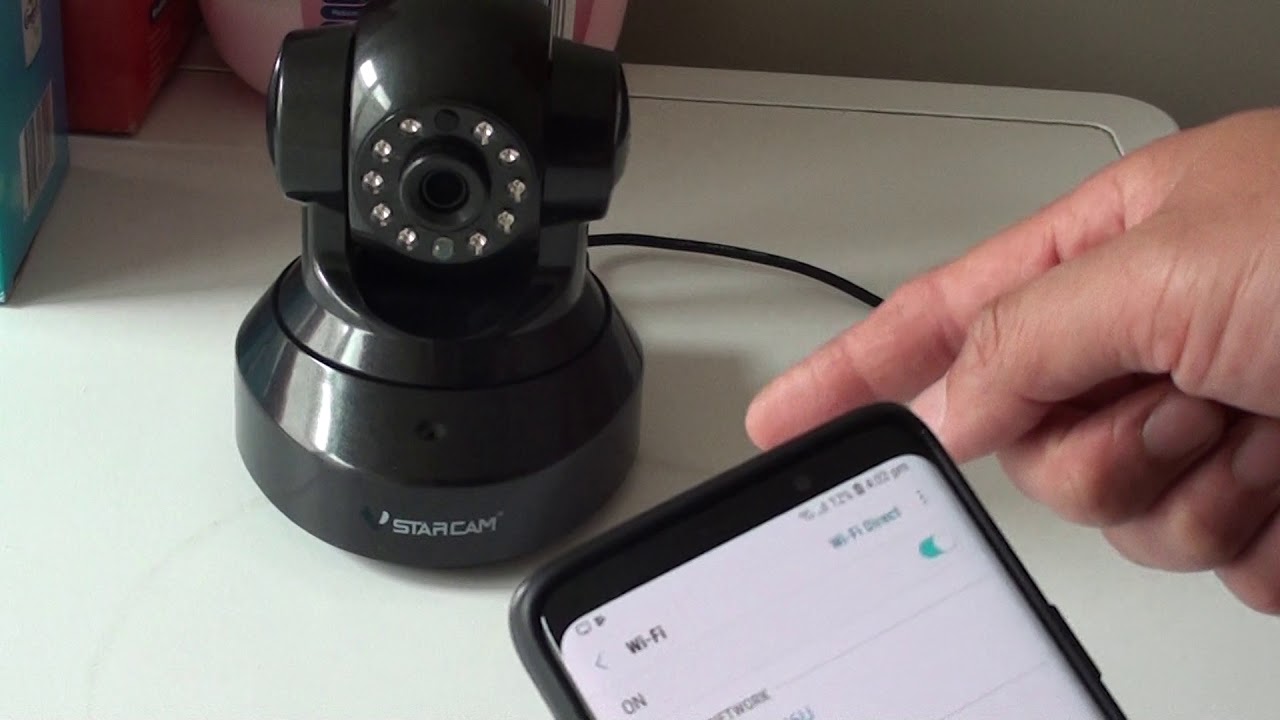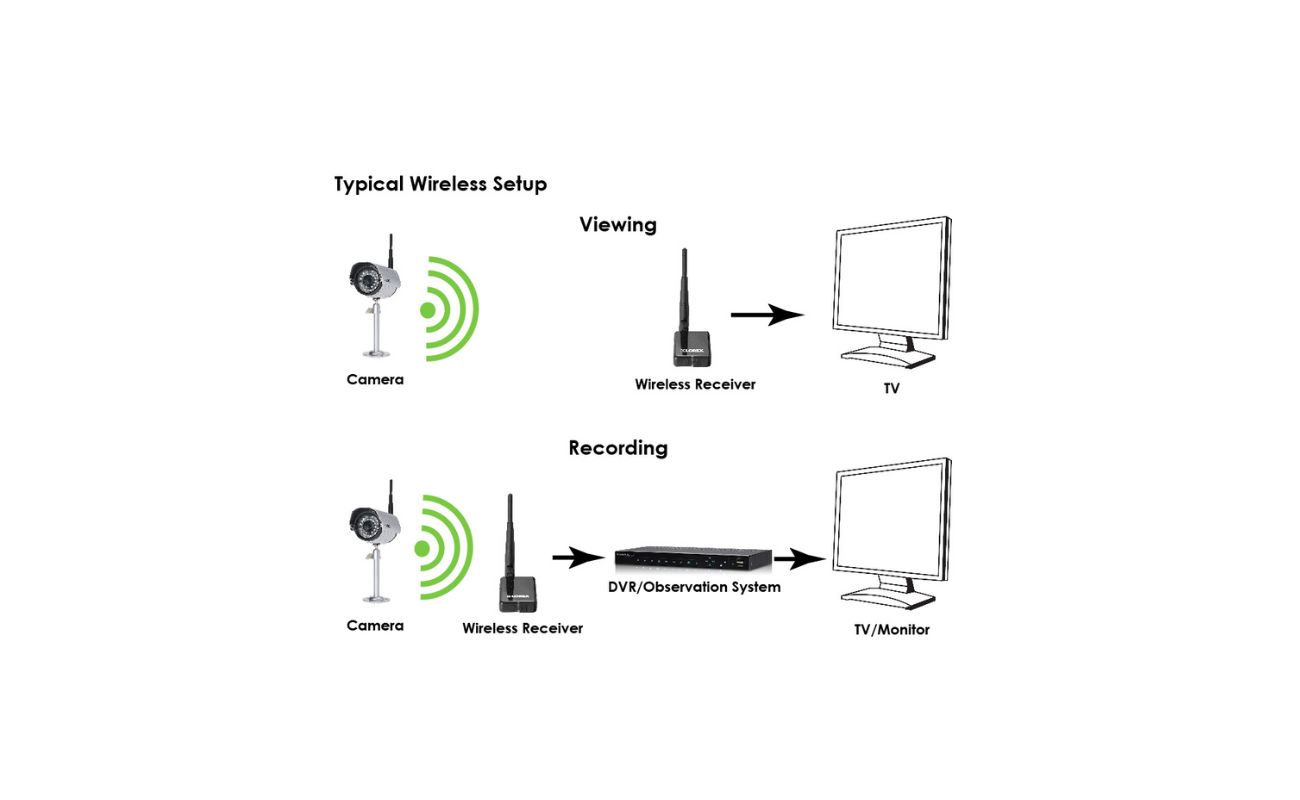Home>Home Security and Surveillance>Why Aren’t My Security Cameras Working


Home Security and Surveillance
Why Aren’t My Security Cameras Working
Modified: March 6, 2024
Ensure your home security with surveillance cameras. Find out why your security cameras are not working and how to troubleshoot them.
(Many of the links in this article redirect to a specific reviewed product. Your purchase of these products through affiliate links helps to generate commission for Storables.com, at no extra cost. Learn more)
Introduction
When it comes to protecting your home and loved ones, having a reliable home security system is of utmost importance. Among the key components of such a system are security cameras, which serve as the eyes and ears of your surveillance setup. These cameras are designed to help you monitor your property and deter any potential threats.
However, despite their importance, security cameras can sometimes encounter issues that prevent them from functioning properly. This can be frustrating and leave you wondering why your security cameras are not working as intended. In this article, we will explore some common problems that may occur with security cameras and provide troubleshooting tips to help you resolve these issues.
So, if you’ve ever found yourself asking, “Why aren’t my security cameras working?”, keep reading to discover some possible reasons and solutions.
Key Takeaways:
- Don’t panic if your security cameras aren’t working! Common issues like power supply problems, connectivity issues, and software glitches can be resolved with simple troubleshooting steps.
- To keep your security cameras in top shape, check power connections, update firmware, and protect them from environmental factors. Regular maintenance and proactive measures ensure reliable surveillance.
Read more: Why Is My Security Camera Flickering
Common Issues with Security Cameras
Security cameras are complex devices that rely on various components to function properly. Understanding the common issues that can arise with security cameras can help you identify and fix problems quickly. Here are some of the most common issues that you may encounter:
- No Power: One of the most common issues is a lack of power to the camera. This can be caused by a faulty power supply, loose connections, or power outages. Make sure to check the power source and cables to ensure they are properly connected and working.
- Poor Connectivity: Another common issue is poor or lost connectivity between the camera and your monitoring device. This can be caused by weak Wi-Fi signals, network interference, or incorrect network settings. Ensure that the camera is within range of a strong Wi-Fi signal and that your network settings are correctly configured.
- Network and IP Configuration Problems: Security cameras rely on IP addresses to connect to your network. If there are any issues with your network settings or IP configurations, the camera may not be able to communicate effectively. Check your router settings and make sure the camera is assigned a valid IP address.
- Software and Firmware Issues: Like any electronic device, security cameras require regular software updates to ensure they are functioning optimally. Outdated or corrupted software/firmware can lead to performance issues. Check for any available updates for your camera and install them accordingly.
- Hardware Malfunctions: Over time, hardware components of your security camera may experience wear and tear, leading to malfunctions. This can include issues with the camera lens, image sensor, or wiring connections. If you suspect a hardware problem, it may require professional assistance or the replacement of faulty parts.
- Environmental Factors: Security cameras are designed to withstand various weather conditions, but extreme temperatures, moisture, and dust can still affect their performance. Ensure your camera is installed in a suitable location and protected from the elements.
These are just a few of the common issues you may encounter with your security cameras. Now that you are aware of these problems, you can start troubleshooting to get them back up and running.
Power Supply Problems
A common issue that can affect the functionality of security cameras is related to power supply problems. Without a reliable power source, cameras may fail to turn on or experience intermittent power loss. Here are a few steps you can take to troubleshoot power supply issues:
- Check power connections: Ensure that the power cables are securely connected to both the camera and the power source. Loose connections can lead to intermittent power loss. If necessary, try unplugging and re-plugging the power cables to establish a proper connection.
- Inspect power outlets: Verify that the power outlets you are using for the cameras are functioning correctly. Try plugging another device into the same outlet to determine if the issue lies with the outlet itself. In case of a faulty outlet, consult an electrician to fix the problem.
- Replace power adapter: If you suspect that the power adapter is faulty, consider replacing it with a new one. Sometimes, power adapters can degrade over time or become damaged, resulting in insufficient power delivery to the cameras.
- Consider a UPS: Uninterruptible Power Supply (UPS) units can provide a backup power source in case of power outages. Investing in a UPS can ensure continuous power supply to your security cameras, even during electrical failures.
- Avoid power overloading: It is essential not to overload the power circuit that your security cameras are connected to. If there are too many devices drawing power from the same circuit, it can cause power fluctuations or tripped breakers. Distribute the load across multiple circuits to prevent power supply issues.
By following these troubleshooting steps, you can address power supply problems that may be affecting your security cameras. It is vital to have a stable and reliable power source to ensure your cameras function optimally and provide the necessary surveillance for your home or property.
Connectivity Issues
Connectivity problems are another common issue that can hinder the performance of your security cameras. These issues can range from weak Wi-Fi signals to interference that disrupts the connection. Here are a few steps you can take to troubleshoot connectivity problems:
- Check Wi-Fi signal strength: Ensure that the security camera is within range of a strong Wi-Fi signal. If the camera is located too far from the router or there are physical barriers like walls or furniture obstructing the signal, it may result in a weak or unstable connection. To improve signal strength, consider repositioning the camera or investing in Wi-Fi range extenders.
- Reduce interference: Other electronic devices and appliances operating in close proximity to the security camera can cause signal interference. Devices such as cordless phones, microwave ovens, or Bluetooth devices can disrupt the Wi-Fi signal. Keep the camera away from such devices or try changing the channel on your router to minimize interference.
- Check network settings: Ensure that your network settings, such as SSID and password, are configured correctly on the camera. Incorrect network settings can prevent the camera from establishing a connection. Refer to the camera’s user manual to verify the correct network settings and update them if necessary.
- Restart router and camera: Sometimes, a simple reset can resolve connectivity issues. Try restarting both your router and the security camera. This can help refresh the network connection and establish a stable connection.
- Use wired connections: If Wi-Fi connectivity remains problematic, consider using a wired connection for your security camera. This can involve running an Ethernet cable from the camera to the router. Wired connections typically offer more stability and reliable connectivity.
By following these troubleshooting steps, you can address connectivity issues that may be affecting your security cameras. A stable and reliable connection is crucial to ensure the cameras can transmit video footage and alerts effectively.
Network and IP Configuration Problems
Network and IP configuration problems can cause security cameras to have difficulty connecting to your network, leading to issues with their functionality. Here are some troubleshooting steps you can take to address these problems:
- Check router settings: Ensure that your router settings are correctly configured to allow the security cameras to connect to the network. Check if the cameras are allowed access through any firewalls or security settings.
- Assign a static IP: To ensure a stable and consistent connection, consider assigning a static IP address to each of your security cameras. This prevents the IP address from changing every time the camera reconnects to the network, which can cause connection issues.
- Verify IP settings: Double-check the IP settings on the security cameras to ensure they match the network configuration. Make sure the cameras are using the correct subnet, gateway, and DNS server addresses. Incorrect IP settings can prevent proper connectivity.
- Reset network settings: If you suspect that network settings on the cameras have become corrupted or are causing issues, try resetting the network settings to their default values. Refer to the camera’s user manual for instructions on how to perform a network reset.
- Restart the router: A simple restart of the router can sometimes resolve network and IP configuration problems. Turn off the router for a few seconds and then turn it back on. This can help refresh the network settings and establish a stable connection.
By following these troubleshooting steps, you can address network and IP configuration problems that may be affecting your security cameras. A properly configured network and IP settings are essential to ensure seamless communication between the cameras and your network.
Check the power source and connections to ensure the cameras are receiving power. Also, make sure the cameras are properly configured and that the software is up to date.
Read more: Why Arent My Seeds Germinating
Software and Firmware Issues
Software and firmware play a crucial role in the performance of security cameras. Outdated or corrupted software/firmware can lead to various issues, such as instability, bugs, or compatibility problems. Here are some troubleshooting steps to address software and firmware issues:
- Check for software updates: Regularly check for software updates for your security cameras. Manufacturers often release updates to improve functionality, fix bugs, and enhance compatibility. Visit the manufacturer’s website or check the camera’s settings menu for any available updates.
- Install firmware updates: Similarly, firmware updates are essential to keep your security cameras running smoothly. Firmware updates typically provide performance enhancements, security patches, and new features. Follow the manufacturer’s instructions to install the latest firmware updates for your cameras.
- Reset camera settings: If you are experiencing persistent software-related issues, try resetting the camera to its factory default settings. This can help clear any corrupted settings or configurations that may be causing the problem. Note that resetting the camera will erase any personalized settings, so make sure to back up any important configurations beforehand.
- Reinstall camera software: In some cases, reinstalling the camera software can resolve software-related issues. Uninstall the camera software from your monitoring device, restart the device, and then reinstall the software. Make sure to download the latest version of the software from the manufacturer’s website.
- Contact manufacturer support: If you have tried the above steps and are still experiencing software or firmware issues, it may be necessary to contact the manufacturer’s customer support. They can provide specific guidance and assistance to troubleshoot the problem further.
By addressing software and firmware issues, you can ensure that your security cameras are running the latest and most stable software version. Updated software and firmware can enhance the performance and capabilities of your cameras, providing you with reliable surveillance for your home or property.
Hardware Malfunctions
Hardware malfunctions can occur in security cameras over time, leading to various issues that affect their functionality. These problems can range from camera lens issues to wiring failures. Here are some troubleshooting steps to address hardware malfunctions:
- Inspect camera lens: Check the camera lens for any physical damage or obstructions that may affect the image quality. Clean the lens with a soft, lint-free cloth to remove any dirt or smudges. If the lens is scratched or damaged, it may need to be replaced.
- Check wiring connections: Ensure all wiring connections to the camera are secure and intact. Loose or damaged wiring can cause power or data transmission issues. If any wires are damaged, consider replacing them or seeking professional assistance to repair the connections.
- Monitor cables: If your security camera uses monitor cables, such as HDMI or VGA, check the cables for any damage or loose connections. Securely reconnect or replace any faulty cables to ensure proper video transmission.
- Inspect power supply: Examine the power supply components of your security camera, including power adapters and cables. Look for any signs of wear, damage, or overheating. Faulty power supply components can lead to power-related issues and may require replacement.
- Validate camera settings: Verify that the camera settings are correctly configured. Incorrect settings may result in distorted images, improper exposure, or other visual issues. Refer to the camera’s user manual to ensure the settings are properly adjusted.
- Seek professional assistance: If you have attempted the above steps and continue to experience hardware malfunctions, it may be necessary to seek professional assistance. Contact the manufacturer’s support team or a qualified technician who specializes in security camera repairs.
By addressing hardware malfunctions, you can restore the optimal performance of your security cameras. Regular maintenance, inspection, and prompt repairs can extend the lifespan of your cameras and ensure they continue to provide reliable surveillance for your home or property.
Environmental Factors
Environmental factors can have a significant impact on the performance of security cameras. These devices are designed to withstand various weather conditions, but extreme temperatures, moisture, and dust can still affect their functionality. Here are some troubleshooting steps to address environmental factors:
- Choose suitable camera locations: Ensure that your security cameras are installed in appropriate locations that offer protection from direct sunlight, rain, and extreme weather conditions. Mount the cameras under eaves or use weatherproof housing to shield them from environmental elements.
- Manage temperature: Extreme heat or cold can affect the performance of security cameras. Ensure that the cameras are placed in locations where they can operate within the recommended temperature range specified by the manufacturer. Avoid exposing them to direct sunlight or placing them near heat sources.
- Protect against moisture: Moisture, including rain or humidity, can damage cameras if they are not adequately protected. Ensure that the camera housings and connectors are sealed properly to prevent water ingress. Consider using weatherproof cable connectors and applying silicone sealant to protect against moisture.
- Prevent dust and debris: Dust and debris can accumulate on the camera lenses and affect image quality. Regularly clean the camera lenses using a soft, lint-free cloth, or a lens cleaning solution recommended by the manufacturer. Additionally, keep the camera surroundings clean to prevent debris from obstructing the camera’s view.
- Use protective enclosures: If your security cameras are exposed to harsh environmental conditions, such as strong winds, heavy rainfall, or extreme temperatures, consider using protective enclosures or housing specifically designed for outdoor use. These enclosures provide an extra layer of protection against environmental elements.
By addressing environmental factors, you can ensure that your security cameras remain operational and deliver clear and reliable surveillance footage. Regular maintenance and proactive measures can help prolong the lifespan of your cameras and enhance their performance in various weather conditions.
Troubleshooting Steps
When your security cameras aren’t working as expected, it’s essential to troubleshoot the issues systematically. Here are some general troubleshooting steps that can help you identify and resolve problems:
- Power cycle the cameras: Start by power cycling the cameras. Turn off the cameras by disconnecting the power source and wait for a few minutes. Then, reconnect the power and check if the cameras start functioning properly.
- Check camera settings: Verify that the camera settings, such as resolution, frame rate, or motion detection, are configured correctly. Incorrect settings can affect the camera’s performance. Refer to the camera’s user manual for guidance on adjusting settings.
- Test different power sources: If power issues are suspected, try connecting the cameras to a different power source to see if the problem persists. This can help determine if the original power source is faulty.
- Update camera firmware: Check if there are any firmware updates available for your cameras. Updating the firmware to the latest version can address software bugs and improve overall performance. Follow the manufacturer’s instructions to install the updates.
- Verify network connectivity: Ensure that your cameras are properly connected to the network. Check if the Wi-Fi signal strength is sufficient, the network settings are correct, and the cameras have valid IP addresses.
- Inspect cables and connectors: Regularly check the cables and connectors that connect the cameras to the power source or monitoring device. Look for any signs of damage, loose connections, or frayed wires. Replace or repair any faulty cables or connectors.
- Monitor camera storage: If your cameras have onboard storage or use external storage devices, ensure that they have sufficient space and are functioning correctly. Full or faulty storage can prevent the cameras from recording or storing footage.
- Perform a factory reset: As a last resort, if all other troubleshooting steps fail, you can try performing a factory reset on the cameras. This will restore the cameras to their default settings. Note that a factory reset will erase all personalized configurations, so make sure to backup any important settings.
Remember, if you are unable to resolve the issues on your own, don’t hesitate to reach out to the manufacturer’s support team or consult a professional technician for further assistance. They can provide specific guidance tailored to your camera model and help resolve any complex issues you may encounter.
Read more: Why Is My Security Camera Blurry
Conclusion
Security cameras play a crucial role in protecting our homes and loved ones, but they can sometimes encounter issues that prevent them from functioning properly. Understanding the common problems and troubleshooting steps can help you resolve these issues and ensure reliable surveillance for your property.
In this article, we explored some common issues with security cameras, including power supply problems, connectivity issues, network and IP configuration problems, software and firmware issues, hardware malfunctions, and environmental factors. We provided troubleshooting steps for each of these issues to help you identify and address the problem effectively.
When troubleshooting your security cameras, remember to power cycle the cameras, check the camera settings, update the firmware, verify network connectivity, inspect cables and connectors, monitor camera storage, and perform a factory reset if needed. These steps can help you identify and resolve common issues that affect the functionality of your cameras.
If you encounter persistent issues or are unsure about how to proceed, don’t hesitate to seek assistance from the manufacturer’s support team or consult a professional technician. They can provide personalized guidance and help diagnose and resolve any complex issues.
By taking proactive measures, performing regular maintenance, and addressing problems promptly, you can ensure that your security cameras continue to provide reliable surveillance for your home and give you peace of mind.
Frequently Asked Questions about Why Aren't My Security Cameras Working
Was this page helpful?
At Storables.com, we guarantee accurate and reliable information. Our content, validated by Expert Board Contributors, is crafted following stringent Editorial Policies. We're committed to providing you with well-researched, expert-backed insights for all your informational needs.