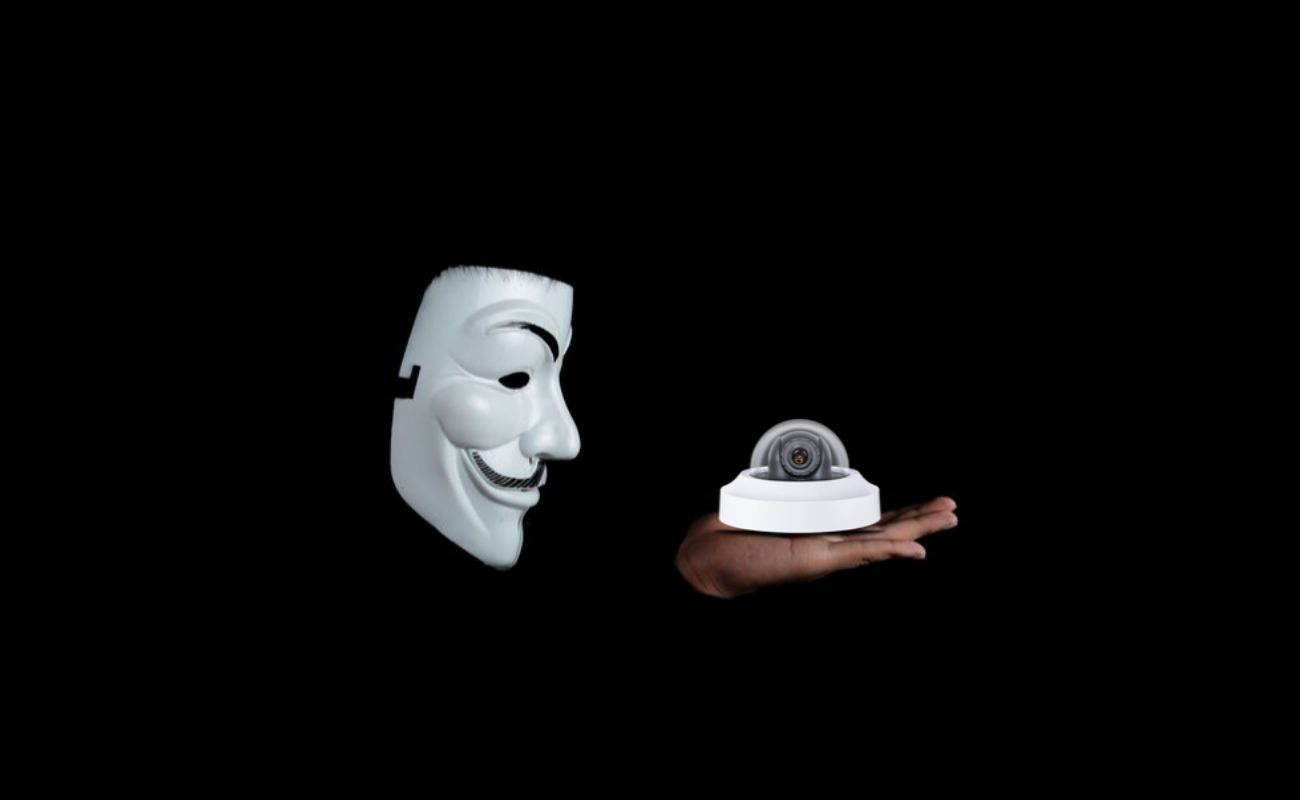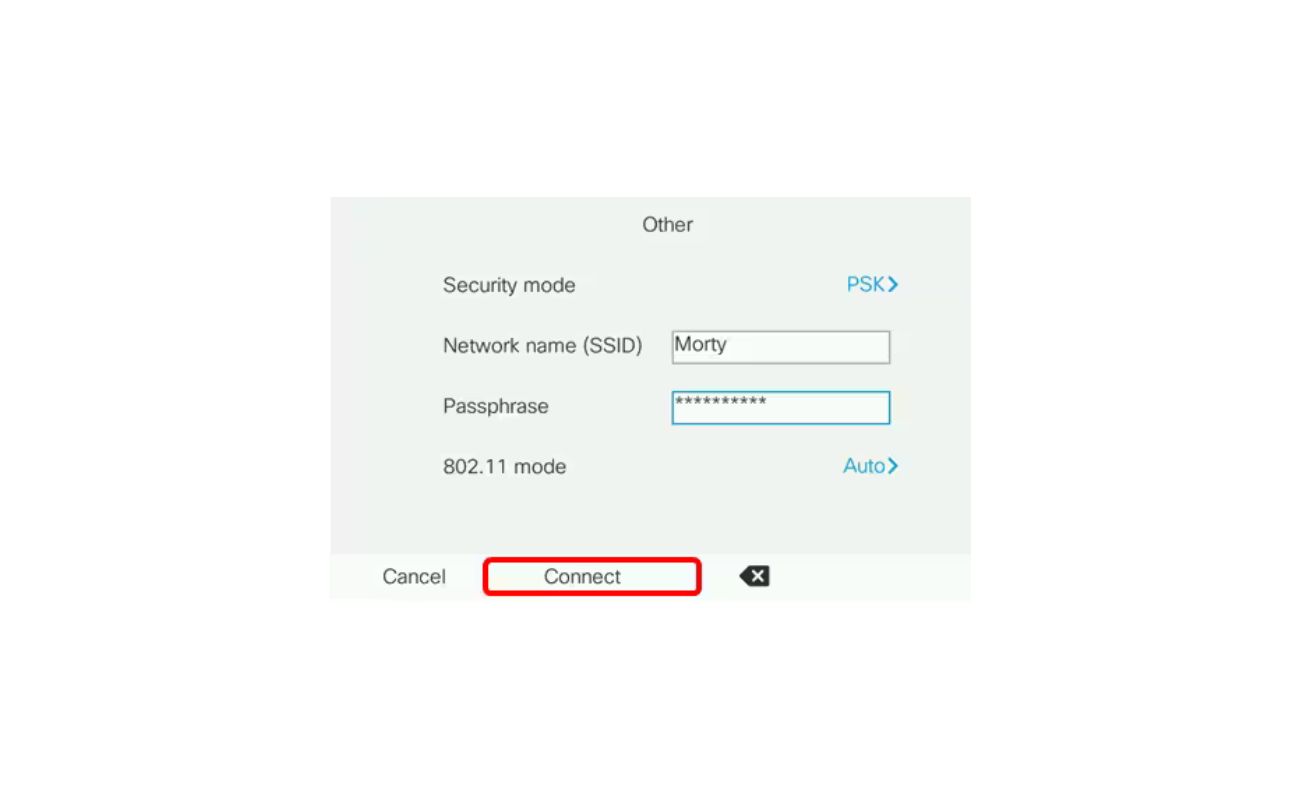Home>Home Security and Surveillance>How Secure Are Wireless Security Systems


Home Security and Surveillance
How Secure Are Wireless Security Systems
Modified: October 29, 2024
Discover how secure wireless security systems are for your home. Get peace of mind with our home security and surveillance solutions. Protect your loved ones today.
(Many of the links in this article redirect to a specific reviewed product. Your purchase of these products through affiliate links helps to generate commission for Storables.com, at no extra cost. Learn more)
Introduction
Home security is a top concern for homeowners, and with the technology advancements in recent years, wireless security systems have become increasingly popular. These systems offer convenience, flexibility, and peace of mind, but how secure are they?
Wireless security systems are designed to protect homes and provide surveillance without the need for hardwired connections. They rely on wireless communication protocols such as Wi-Fi and cellular networks to transmit data. This wireless infrastructure allows homeowners to monitor their properties remotely, receive real-time alerts, and even control security devices from their smartphones or tablets.
While the convenience and flexibility of wireless security systems are undeniable, it’s essential to understand the potential vulnerabilities and take the necessary steps to ensure their security. In this article, we will delve into the world of wireless security systems, explore their common types, discuss their benefits, and address the vulnerabilities that could be exploited by intruders.
Furthermore, we will discuss the encryption and authentication measures that should be implemented to enhance the security of these systems. Finally, we will provide some practical tips for homeowners to secure their wireless security systems and protect their homes effectively.
By the end of this article, you will have a comprehensive understanding of wireless security systems and the steps you can take to make them more secure. So, let’s dive in and explore the world of wireless home security!
Key Takeaways:
- Wireless security systems offer easy installation, remote access, and customization, but they are vulnerable to Wi-Fi network threats, signal interference, and physical tampering. Homeowners should prioritize strong encryption, two-factor authentication, and regular updates to enhance security.
- To secure wireless security systems, homeowners should secure their Wi-Fi network, change default credentials, enable two-factor authentication, keep software and firmware updated, and monitor network traffic. Staying vigilant and proactive is crucial for ensuring the overall safety of their homes.
Read more: How To Disarm Wireless Security System
What Are Wireless Security Systems?
Wireless security systems are a type of home security system that relies on wireless technologies like Wi-Fi and cellular networks to connect various components and devices. Unlike traditional hardwired security systems, wireless systems offer flexibility in terms of installation and can be easily customized based on the needs of homeowners.
These systems typically consist of several components, including:
- Control Panel: The control panel serves as the central hub of the security system. It allows homeowners to arm or disarm the system, receive alerts, and control other connected devices.
- Security Cameras: Wireless security systems often include surveillance cameras that can be placed indoors or outdoors to monitor the premises. These cameras can capture high-quality video footage and transmit it wirelessly to the homeowner’s device.
- Motion Sensors: Motion sensors detect movement within a designated area and trigger an alarm if unauthorized activity is detected.
- Door and Window Sensors: These sensors are placed on doors and windows to detect any unauthorized entry. They can send alerts to the homeowner if a door or window is opened or breached.
- Smoke and Carbon Monoxide Detectors: Wireless security systems may also include smoke and carbon monoxide detectors that can detect fire or harmful gases and alert the homeowner, even if they are not at home.
One of the key advantages of wireless security systems is their ease of installation. Without the need for complex wiring, these systems can be set up quickly and without causing any damage to the walls or structure of the home. This makes them an ideal choice for renters or individuals who may move frequently. Additionally, wireless systems can be expanded by adding more devices and components as needed, providing homeowners with the flexibility to customize their security setup.
Overall, wireless security systems offer convenience, flexibility, and advanced features to protect your home and loved ones. In the next section, we will explore the common types of wireless security systems available in the market today.
Common Types of Wireless Security Systems
Wireless security systems come in various types and configurations, each offering unique features and capabilities. Here are some of the most common types of wireless security systems you might come across:
- Self-Contained Alarm Systems: These systems are all-in-one units that include a control panel, built-in sensors, and a siren. They are easy to install and typically designed for small homes or apartments.
- Camera-Based Security Systems: These systems focus on video surveillance and include wireless cameras that can capture and transmit live video footage to your smartphone or computer. Some models have additional features such as night vision, pan/tilt/zoom capabilities, and two-way audio communication.
- DIY (Do-It-Yourself) Security Systems: These systems are designed for homeowners who prefer a hands-on approach and want to install and configure the system themselves. DIY security systems often come in modular kits that can be easily expanded and customized.
- Professional Monitoring Systems: These systems are professionally installed and monitored by a security company. In addition to the wireless components, they typically include 24/7 monitoring services, which can automatically dispatch emergency services in case of an alarm.
- Smart Home Security Systems: These systems integrate with other smart home devices and platforms, allowing you to control and monitor your security system alongside other smart features like lighting, thermostats, and door locks. They often include voice control capabilities and can be managed through mobile apps.
When choosing a wireless security system, it’s important to consider factors such as the size and layout of your property, your specific security needs, and your budget. Consulting with a professional security provider can help you determine the best type of system for your requirements.
In the next section, we will explore the benefits of wireless security systems and why they are a popular choice among homeowners.
Benefits of Wireless Security Systems
Wireless security systems offer numerous benefits that make them an attractive option for homeowners looking to enhance the security of their homes. Here are some of the key advantages of wireless security systems:
- Easy Installation: Wireless security systems are incredibly easy to install compared to traditional wired systems. Without the need for extensive wiring, drilling holes, or making renovations, homeowners can quickly set up their wireless security system without any professional assistance. This makes them an ideal option for both renters and homeowners.
- Flexible Placement: Wireless security devices such as cameras, sensors, and control panels can be placed virtually anywhere within the range of your Wi-Fi network or cellular signal. This flexibility allows you to strategically position the devices for maximum coverage and convenience.
- Remote Access and Monitoring: One of the significant advantages of wireless security systems is the ability to remotely access and monitor your home from anywhere. With mobile apps and web interfaces, homeowners can view live video feeds, receive alerts, and control their security system using their smartphones, tablets, or computers.
- Customization: Wireless security systems offer exceptional customization options. Homeowners can easily add or remove devices, expand coverage, or upgrade components without the need for complicated rewiring or professional assistance. This scalability allows you to adapt the system based on your changing needs and preferences.
- Integration with Smart Home Devices: Many wireless security systems are compatible with other smart home devices and platforms. This integration allows you to create a comprehensive smart home ecosystem where your security system can interact with devices such as smart locks, lighting systems, and thermostats. You can automate routines and control multiple aspects of your home through a single interface.
- Quick and Reliable Communication: Wireless security systems utilize Wi-Fi or cellular networks to communicate. These communication channels are generally fast and reliable, ensuring that the system can quickly send alerts and notifications to the homeowner in real-time.
These benefits make wireless security systems a popular choice among homeowners. They provide convenience, flexibility, and peace of mind, empowering you to monitor and protect your home with ease. However, it’s essential to be aware of the potential vulnerabilities associated with wireless security systems, which we will discuss in the next section.
Regularly update the firmware and software of your wireless security system to ensure it has the latest security patches and protection against potential vulnerabilities.
Vulnerabilities of Wireless Security Systems
While wireless security systems offer numerous advantages, it’s crucial to understand that they also come with their own set of vulnerabilities that could be exploited by hackers or intruders. Being aware of these vulnerabilities can help homeowners take the necessary precautions to enhance the security of their wireless systems. Here are some common vulnerabilities of wireless security systems:
- Wi-Fi Network Vulnerabilities: Wireless security systems rely on Wi-Fi networks for communication. If your Wi-Fi network is not properly secured, an attacker could gain unauthorized access and potentially disable or compromise your security system. It is essential to secure your Wi-Fi network utilizing strong passwords, encryption protocols, and enabling network name hiding.
- Signal Interference: Wireless signals can be susceptible to interference from various sources, such as other electronic devices or physical obstacles. Interference can disrupt the communication between the security system components, leading to false alarms or reduced effectiveness. To mitigate this vulnerability, ensure that the wireless devices and components are strategically placed, away from potential sources of interference.
- Device Vulnerabilities: Like any other connected devices, wireless security system components, including cameras and control panels, can have security vulnerabilities. It is crucial to regularly update the firmware and software of these devices to patch any known vulnerabilities and ensure they are protected against potential exploits.
- Physical Tampering: Wireless security devices are typically small and portable, making them prone to physical tampering. An intruder could attempt to disable or damage the devices to neutralize the system’s effectiveness. To prevent physical tampering, it is recommended to install the devices out of reach or in inconspicuous locations and secure them appropriately.
- Encryption and Authentication Weaknesses: Weak encryption protocols or inadequate authentication mechanisms can leave wireless security systems vulnerable to unauthorized access. It is crucial to choose systems that utilize robust encryption methods like WPA2 or WPA3 for Wi-Fi communications and employ strong authentication methods to prevent unauthorized access to the system.
- Remote Access Risks: While remote access to your security system offers convenience, it can also pose risks. If your remote access credentials are compromised or if you access your security system from unsecured networks, hackers could intercept your communication and gain unauthorized control over your system. It is vital to use strong, unique passwords for remote access, enable two-factor authentication, and ensure you are accessing the system from secure networks.
Understanding these vulnerabilities can help homeowners take proactive measures to strengthen the security of their wireless security systems. In the next section, we will discuss encryption and authentication measures that can significantly enhance the security of wireless security systems.
Encryption and Authentication
Encryption and authentication are essential aspects of securing wireless security systems. These measures ensure the confidentiality, integrity, and authenticity of the system’s communication and prevent unauthorized access. Here are some key encryption and authentication methods used in wireless security systems:
1. Wi-Fi Encryption: Wireless security systems should utilize strong Wi-Fi encryption protocols such as WPA2 (Wi-Fi Protected Access II) or the newer WPA3. These encryption protocols help protect the communication between the security system components and the Wi-Fi network, making it difficult for potential attackers to intercept or manipulate the data.
2. Two-Factor Authentication: Implementing two-factor authentication (2FA) adds an extra layer of security to the remote access of your wireless security system. With 2FA, a second verification step, such as a unique code sent to your mobile device, is required in addition to your username and password. This ensures that even if your credentials are compromised, an attacker would still need physical access to your second factor device to gain control over the system.
3. Secure Authentication Protocols: The security system components, such as cameras and control panels, should use secure authentication protocols to prevent unauthorized access. These protocols could include secure hashing algorithms, public-key cryptography, and certificate-based authentication, which validate the authenticity of the devices and ensure secure communication between them.
4. Strong Password Policies: Proper password management is crucial for the security of wireless security systems. Homeowners should establish strong, unique passwords for their security system accounts and avoid using default or easily guessable passwords. Regularly updating passwords and avoiding password reuse across multiple accounts further strengthens the system’s security.
5. Regular Firmware Updates: Keeping the firmware and software of your wireless security system up to date is an essential security measure. Manufacturers frequently release updates that patch security vulnerabilities and enhance the system’s overall security. Regularly check for firmware updates and apply them promptly to ensure your system remains protected.
6. Network Segmentation: Segmenting your home network can add an extra layer of security to your wireless security system. By separating your security system on its own network, you reduce the potential attack surface from other devices on your home network. This way, even if one device is compromised, it won’t have direct access to your security system.
By implementing these encryption and authentication measures, homeowners can significantly enhance the security of their wireless security systems. However, it’s important to note that security is an ongoing effort, and it’s essential to stay informed about emerging security threats and best practices.
In the next section, we will provide some practical tips for securing wireless security systems and ensuring the overall safety of your home.
Tips for Securing Wireless Security Systems
Securing your wireless security system is crucial for protecting your home and ensuring the privacy of your data. By following these practical tips, you can strengthen the security of your wireless security system:
- Secure Your Wi-Fi Network: Set a strong, unique password for your Wi-Fi network and change it regularly. Use WPA2 or WPA3 encryption protocols and hide your network’s SSID to prevent unauthorized access.
- Change Default Credentials: Change the default usernames and passwords of your security system’s components, such as cameras and control panels. Use unique, strong passwords to minimize the risk of unauthorized access.
- Enable Two-Factor Authentication: Enable two-factor authentication for your security system’s remote access. This adds an extra layer of security by requiring a unique code or verification step in addition to your username and password.
- Keep Software and Firmware Updated: Regularly check for software updates and patches for your security system’s devices. Apply these updates promptly to ensure you have the latest security improvements and bug fixes.
- Use a Secure Network for Remote Access: When accessing your security system remotely, use a secure network such as your home Wi-Fi or a virtual private network (VPN) to encrypt your connection and prevent interception by hackers.
- Regularly Monitor and Review Activity: Keep an eye on the activity logs and notifications of your security system. Regularly review footage, notifications, and any suspicious or unexpected activity. This can help you identify any potential security breaches and take appropriate action.
- Secure Devices and Access Points: Physically secure your security system’s devices, such as cameras and control panels, in inconspicuous or hard-to-reach locations. Additionally, secure access points, such as routers and switches, by placing them in locked areas or cabinets to prevent unauthorized tampering.
- Limit Remote Access: Restrict remote access to your security system only to trusted devices and users. Avoid logging in from public computers or unsecured networks that may pose security risks. Also, disable remote access features when they are not needed.
- Regularly Verify Security System Software: Periodically verify that your security system’s software is functioning correctly. Ensure that the cameras, sensors, and other components are working as intended and that they are not disconnected or tampered with.
- Monitor Network Traffic: Consider using network monitoring tools to keep track of the traffic on your home network. This will help you identify any suspicious or unauthorized devices or activities that may compromise your security system.
By implementing these tips, you can significantly enhance the security of your wireless security system and protect your home from potential threats. Remember, staying vigilant and regularly updating your security measures is essential to maintaining a secure environment.
Let’s wrap up this article in the next section.
Conclusion
Wireless security systems have become increasingly popular due to their convenience, flexibility, and advanced features. However, it is essential to understand the vulnerabilities associated with these systems and take proactive measures to enhance their security.
In this article, we explored the world of wireless security systems, understanding their types, benefits, vulnerabilities, and the importance of encryption and authentication. We discussed how wireless security systems offer easy installation, flexible placement, remote access and monitoring, customization, integration with smart home devices, and quick and reliable communication.
We also delved into the vulnerabilities that wireless security systems can be exposed to, including Wi-Fi network vulnerabilities, signal interference, device vulnerabilities, physical tampering, encryption and authentication weaknesses, and remote access risks. By understanding these vulnerabilities, homeowners can take the necessary precautions to strengthen the security of their systems.
We discussed the importance of utilizing strong Wi-Fi encryption, implementing two-factor authentication, using secure authentication protocols, practicing strong password policies, regularly updating firmware, and considering network segmentation. These measures together can greatly enhance the security of wireless security systems.
Additionally, we provided practical tips for securing wireless security systems, such as securing the Wi-Fi network, changing default credentials, enabling two-factor authentication, keeping software and firmware updated, using secure networks for remote access, monitoring and reviewing activity, securing devices and access points, limiting remote access, regularly verifying system software, and monitoring network traffic.
By following these tips and staying vigilant, homeowners can ensure the overall safety and security of their homes through wireless security systems.
Remember, security is an ongoing effort, and staying informed about emerging security threats and best practices is essential. By implementing these measures and remaining proactive, you can have peace of mind knowing that your wireless security system is robust and reliable.
So, continue to prioritize the security of your wireless security system, and protect your home and loved ones effectively.
Frequently Asked Questions about How Secure Are Wireless Security Systems
Was this page helpful?
At Storables.com, we guarantee accurate and reliable information. Our content, validated by Expert Board Contributors, is crafted following stringent Editorial Policies. We're committed to providing you with well-researched, expert-backed insights for all your informational needs.