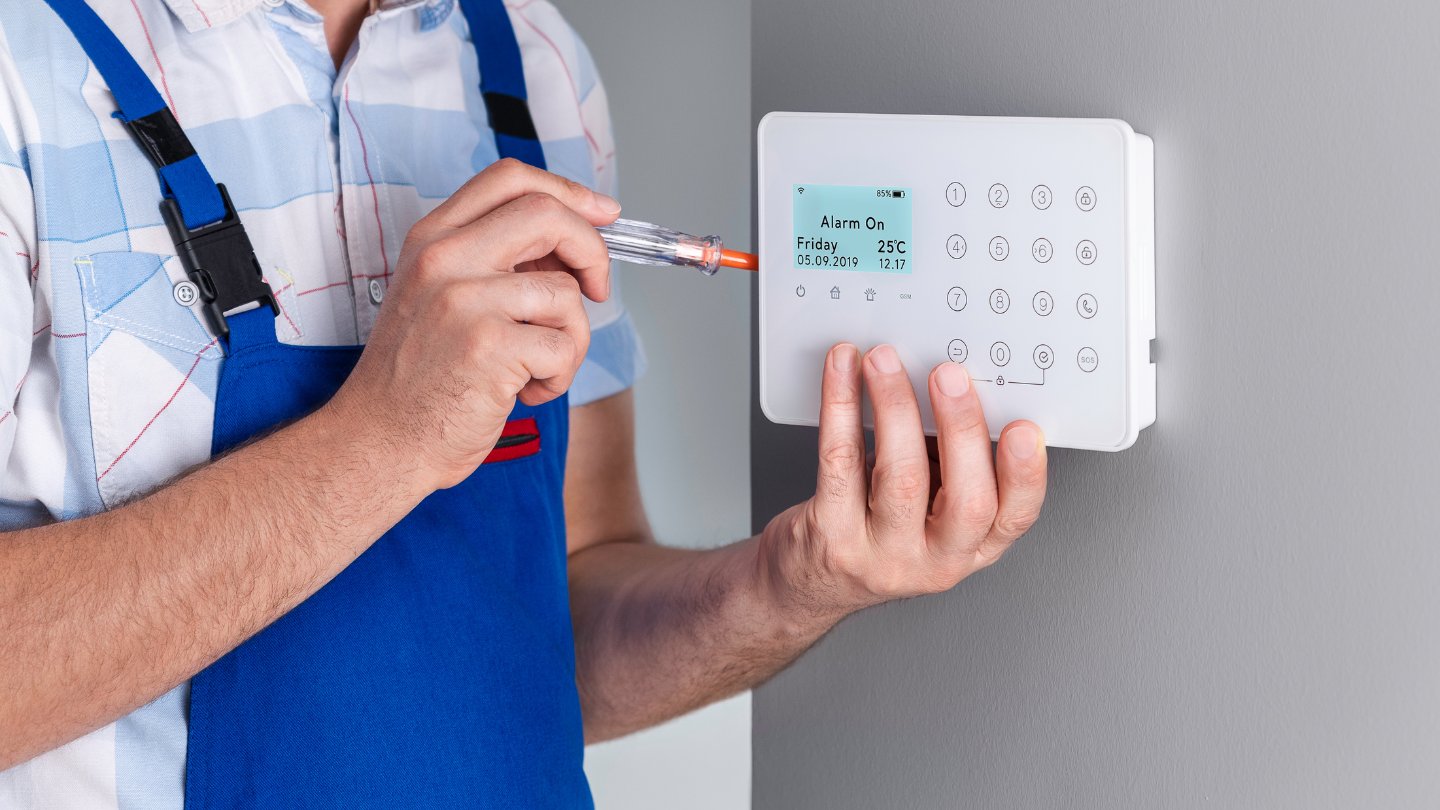Home>Home Security and Surveillance>How To Disable A Burglar Alarm


Home Security and Surveillance
How To Disable A Burglar Alarm
Modified: October 20, 2024
Looking to disable a burglar alarm? Learn how to turn off your home security and surveillance system with these helpful tips and tricks.
(Many of the links in this article redirect to a specific reviewed product. Your purchase of these products through affiliate links helps to generate commission for Storables.com, at no extra cost. Learn more)
Introduction
Welcome to our comprehensive guide on how to disable a burglar alarm. Whether you’re moving into a new home, experiencing a false alarm, or simply looking to disable your alarm system temporarily, we are here to help. Securing your home is important, and understanding how to effectively disable your burglar alarm can provide peace of mind while ensuring your safety and convenience.
Before we dive into the steps, it’s important to note that disabling a burglar alarm should only be done in situations where it is necessary and legal to do so. If you are unsure or have any concerns, it’s best to consult with a professional alarm technician or contact your alarm system provider for guidance.
Now, let’s explore the step-by-step process to disable a burglar alarm and regain control over your home security system.
Key Takeaways:
- Disabling a burglar alarm should only be done when necessary and legal. Locate the control panel, identify the alarm system, enter the access code, disable the alarm, silence the keypad, and reset the system to maintain home security.
- Remember to reactivate the alarm promptly after temporary deactivation. Regularly review and update the access code, familiarize yourself with the alarm system components, and perform maintenance checks to ensure optimal security.
Read more: How To Disable Car Alarm Systems
Step 1: Locate the Control Panel
The first step in disabling a burglar alarm is to locate the control panel. The control panel is the central hub of your alarm system, where you can manage and control various settings. It is typically installed in a hidden or inconspicuous location, such as a utility room, basement, or garage.
Start by taking a walk around your house and familiarizing yourself with the layout. Look for any signs or labels indicating the location of the control panel. Common places to check include storage closets, utility rooms, or areas near the main entrance.
If you are having difficulty finding the control panel, refer to the user manual or contact your alarm system provider for assistance. It’s important not to tamper with any wiring or equipment if you are unsure about its purpose or function.
Once you have located the control panel, you are ready to proceed to the next step.
Pro tip: If you are planning to disable the burglar alarm temporarily, consider posting a note near the control panel to remind yourself to reactivate it later. This will help ensure that you don’t forget to rearm the system and leave your home vulnerable to potential threats.
Step 2: Identify the Alarm System
After locating the control panel, the next step is to identify the type of alarm system you have installed in your home. This is crucial because different alarm systems may have specific methods or procedures for disabling them.
There are several common types of alarm systems, including wired systems, wireless systems, and hybrid systems that combine both wired and wireless components. Understanding the type of alarm system you have will help you navigate through the process more effectively.
If you are unsure about the type of alarm system you have, you can refer to the user manual or contact your alarm system provider for assistance. They will be able to provide you with the necessary information and guide you through the process.
Additionally, it’s worth noting any specific features or components of your alarm system. For example, some systems may include motion sensors, door/window sensors, glass break detectors, or surveillance cameras. Familiarizing yourself with these components will help you better understand the overall functionality of your alarm system.
Once you have identified the alarm system type and become familiar with its components, you can proceed to the next step with confidence.
Pro tip: If you are unable to identify the type of alarm system or its components, consider taking clear photos of the control panel and any other relevant equipment. This documentation can be helpful when seeking assistance from professionals or contacting your alarm system provider.
Step 3: Enter the Access Code
Now that you have located the control panel and identified the type of alarm system you have, it’s time to enter the access code. The access code is a unique set of numbers or a password that allows you to disarm the alarm system.
Locate the keypad on the control panel and enter the access code using the provided keys or touchscreen interface. If you are unsure about the access code, refer to the user manual or contact your alarm system provider for assistance. They will be able to provide you with the correct access code or guide you through the process of resetting it if needed.
Keep in mind that entering the wrong access code multiple times may trigger a false alarm or lock you out of the system temporarily. To avoid this, take your time and ensure that you enter the correct code accurately.
If you have recently moved into a new home and do not have the access code, you may need to reset the alarm system or contact the previous homeowners, real estate agent, or alarm system provider for assistance. They may be able to provide you with the necessary information to disable the alarm system.
Once you have successfully entered the access code, you will have disarmed the alarm system and can proceed to the next step.
Pro tip: If you frequently forget your access code, consider using a memorable yet secure combination or using biometric authentication methods, such as fingerprint scanning or facial recognition, if your alarm system supports it.
If you need to disable a burglar alarm, first try entering the code to disarm it. If that doesn’t work, locate the control panel and disconnect the power source or remove the backup battery. Always consult the user manual or contact the alarm company for specific instructions.
Step 4: Disable the Alarm
With the access code entered, it’s time to disable the alarm system. Disabling the alarm will prevent it from triggering any alerts or sounding the alarm when doors or windows are opened or motion is detected. However, keep in mind that by disabling the alarm, you are temporarily compromising your home’s security.
To disable the alarm, locate the “Disarm” or “Off” button on the control panel or keypad. Press this button to deactivate the alarm system. Depending on your system, you may also need to enter the access code again to confirm the disarm action.
Once the alarm is disabled, test its functionality by opening a door or window equipped with a sensor. If the alarm system does not trigger, then it has been successfully disabled. If the alarm still activates, double-check the disarm process and ensure that you followed the correct steps.
If you encounter any issues or the alarm system does not respond as expected, refer to the user manual or contact your alarm system provider for troubleshooting assistance.
Remember, disabling the alarm system should only be done when necessary, and it is crucial to reactivate it promptly to ensure the ongoing security of your home.
Pro tip: If you frequently need to disable the alarm system for certain activities, such as home renovations or hosting events, consider investing in a smart home security system that allows you to easily control and schedule alarm activation and deactivation through a mobile app.
Read more: How To Wire A Burglar Alarm Panel
Step 5: Silence the Keypad
Once the alarm system has been disabled, it’s essential to silence the keypad to prevent any audible alerts or beeps that may still occur. Silencing the keypad will help maintain a peaceful environment in your home while the alarm system is temporarily deactivated.
To silence the keypad, look for a “Silence” or “Quiet” button on the control panel or keypad. Press this button to mute any sounds or alerts. Some alarm systems may require you to hold down the button for a few seconds until it registers the command.
If you’re unable to locate a dedicated silence button, consult the user manual or contact your alarm system provider for instructions on how to silence the keypad. They will be able to guide you through the specific method for your alarm system.
Once the keypad is silenced, it should remain quiet until you reactivate the alarm system or until a specific time limit expires, depending on your system’s settings.
Pro tip: If you anticipate needing the keypad to remain silent for an extended period, such as during a sleeping hours or a quiet study session, consult your alarm system provider for instructions on adjusting the keypad’s volume settings or enabling a “Do Not Disturb” mode.
Step 6: Reset the Alarm System
After disabling and silencing the alarm system, it’s important to reset it once you no longer require it to be deactivated. Resetting the alarm system will restore its normal functionality and ensure that your home is once again protected.
To reset the alarm system, locate the “Reset” or “Arm” button on the control panel or keypad. Press this button to initiate the resetting process. Depending on your system, you may need to enter the access code again to confirm the reset action.
Once the alarm system is reset, it will be armed and ready to detect any potential threats or intrusions. Make sure to test the system by opening a door or window equipped with a sensor to verify that it triggers the alarm and functions as intended.
It’s essential to maintain the security and integrity of the alarm system by regularly updating the access code, reviewing the user manual for any security updates or system improvements, and ensuring that all sensors and components are in proper working order.
If you encounter any difficulties during the reset process or if the alarm system does not reset properly, refer to the user manual or contact your alarm system provider for assistance. They will be able to provide you with the necessary guidance and support.
Pro tip: Consider setting a reminder or alarm to prompt you to reset the alarm system at the desired time. This will help ensure that your home remains secure and protected after any temporary deactivation.
Conclusion
Disabling a burglar alarm is a process that should only be undertaken in specific situations where it is necessary and legal. Whether you’re moving into a new home, experiencing a false alarm, or simply need to temporarily deactivate your alarm system, following the proper steps will ensure that you can regain control over your home security while maintaining peace of mind.
In this guide, we have outlined a step-by-step process to help you disable your burglar alarm effectively. From locating the control panel to identifying the alarm system, entering the access code, disabling the alarm, silencing the keypad, and resetting the system, each step is important in safely and successfully disabling and reactivating your alarm system.
Remember that while disabling the alarm system may be necessary in certain situations, it’s crucial to reactivate it promptly to maintain the security of your home. Regularly reviewing and updating your access code, familiarizing yourself with the components of your alarm system, and performing necessary maintenance checks will help ensure that your alarm system remains in optimal working condition.
If you have any questions or concerns about disabling your burglar alarm, it’s always a good idea to consult with a professional alarm technician or contact your alarm system provider for guidance. They can provide you with personalized advice based on your specific system and circumstances.
By following these steps and prioritizing the security of your home, you can confidently navigate the process of disabling and reactivating your burglar alarm system when needed.
Frequently Asked Questions about How To Disable A Burglar Alarm
Was this page helpful?
At Storables.com, we guarantee accurate and reliable information. Our content, validated by Expert Board Contributors, is crafted following stringent Editorial Policies. We're committed to providing you with well-researched, expert-backed insights for all your informational needs.