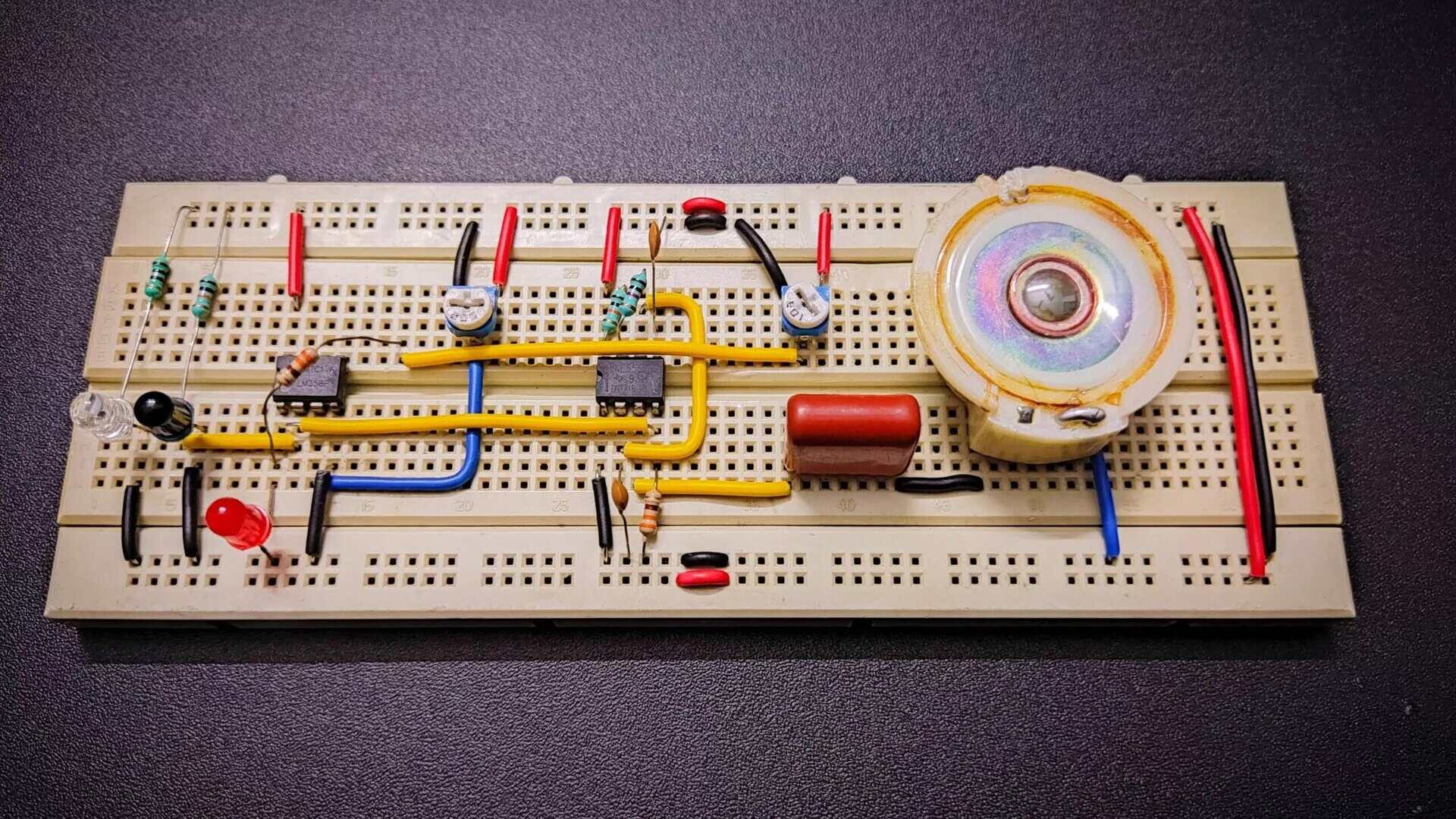Home>Home Security and Surveillance>How To Reset Burglar Alarm


Home Security and Surveillance
How To Reset Burglar Alarm
Modified: March 6, 2024
Learn how to reset your burglar alarm and improve your home security and surveillance with our step-by-step guide. Protect your property and loved ones with these simple tips and techniques.
(Many of the links in this article redirect to a specific reviewed product. Your purchase of these products through affiliate links helps to generate commission for Storables.com, at no extra cost. Learn more)
Introduction
Welcome to the world of home security and surveillance! In today’s fast-paced and ever-changing society, it’s more important than ever to protect our homes and loved ones. One of the key components of home security is a burglar alarm system, which serves as a deterrent against unauthorized entry and provides peace of mind.
In this article, we will explore the process of resetting a burglar alarm system. Whether you’re a new homeowner looking to set up a system for the first time or a seasoned user seeking to reset your existing alarm, we’ve got you covered.
Resetting a burglar alarm is a crucial task that enables you to maintain the functionality and effectiveness of your security system. By following a few simple steps, you can ensure that your alarm is operating at its optimal level, keeping your home safe and secure.
Before we dive into the specifics of resetting a burglar alarm, let’s take a moment to familiarize ourselves with the components and workings of a typical alarm system.
Key Takeaways:
- Resetting your burglar alarm system is crucial for maintaining home security. Understand the components, follow precautions, and use the step-by-step guide to ensure a smooth reset process.
- Common issues while resetting the alarm can be resolved with troubleshooting tips. Always refer to the user manual and seek professional assistance if needed.
Understanding Your Burglar Alarm System
Before you can effectively reset your burglar alarm, it’s important to have a basic understanding of how it works. A typical burglar alarm system consists of several key components that work together to provide comprehensive security:
- Control Panel: The control panel is the brain of the alarm system. It receives input from various sensors and initiates alarms or alerts when triggered.
- Sensors: Sensors are placed strategically throughout your home and detect any unusual activity. Common types of sensors include motion sensors, door/window contacts, and glass break detectors.
- Keypad: The keypad is used to arm and disarm the alarm system. It provides a convenient interface for users to enter their access codes and control the system.
- Siren: The siren is an audible device that emits a loud sound when the alarm is triggered. Its purpose is to alert occupants and deter intruders.
- Monitoring Service: Many burglar alarm systems are connected to a monitoring service. When an alarm is triggered, the monitoring service is notified, and they can take appropriate action, such as contacting the homeowner or dispatching emergency services.
Understanding the different components of your burglar alarm system will help you navigate the resetting process more effectively. It’s also worth noting that alarm systems can vary in their complexity and features, so be sure to consult your system’s user manual for specific instructions.
Reasons to Reset Your Burglar Alarm
Resetting your burglar alarm system is a necessary step to ensure its continued functionality and effectiveness in safeguarding your home. Here are several reasons why you may need to reset your alarm:
- Change of Ownership: If you’ve recently purchased a new home or moved into a previously occupied one, it’s essential to reset the burglar alarm system. This ensures that you have complete control over access codes and removes any previous owner’s information.
- System Malfunction: Over time, alarm systems can develop technical issues or glitches. Resetting the system can help resolve any malfunctions and restore its proper functioning.
- Lost or Stolen Access Codes: If you’ve misplaced or had your access codes stolen, it’s crucial to reset the alarm system immediately. This prevents unauthorized individuals from disarming the system and gaining access to your home.
- False Alarms: Excessive false alarms can be a nuisance and may lead to fines from local authorities. Resetting your alarm system can help address any underlying issues causing the false alarms and prevent further disruptions.
- Upgrading or Reconfiguring: If you’re making changes to your alarm system, such as upgrading to a newer model or reconfiguring the settings, resetting the system ensures that the changes are implemented correctly.
By resetting your burglar alarm system when necessary, you can maintain its optimal functionality and enhance the security of your home. It’s important to regularly assess your alarm system’s performance and address any issues promptly to ensure its reliability.
Precautions Before Resetting the Burglar Alarm
Before you proceed with resetting your burglar alarm system, it’s crucial to take some precautionary measures to ensure a smooth and safe process. Follow these precautions to avoid any potential issues:
- Refer to the User Manual: Familiarize yourself with the user manual provided by your alarm system manufacturer. The manual contains important information specific to your system, including instructions, troubleshooting tips, and precautions.
- Notify Monitoring Service: If your burglar alarm system is connected to a monitoring service, inform them about your intention to reset the system. They can offer guidance and make appropriate adjustments to their monitoring procedures during the process.
- Backup Power Supply: Ensure that your alarm system has a backup power supply or battery. This will prevent any disruption in security coverage during the reset process, especially if there’s a power outage.
- Notify Household Members: Inform everyone in your household about the alarm system reset. This prevents any accidental triggering of the alarm during the process and avoids unnecessary panic.
- Test the System: Before you begin the reset process, conduct a thorough test of your alarm system. This ensures that all sensors, the control panel, and the siren are functioning properly. Resolve any issues or faults before proceeding.
- Clean and Inspect Components: Take the opportunity to clean and inspect the various components of your alarm system. Dust, debris, or loose connections can affect its performance. Clean sensors and ensure they are properly aligned.
- Secure Access Codes: If resetting the alarm requires reprogramming access codes, choose codes that are unique, secure, and easy to remember. Avoid using easily guessable combinations or sharing codes with unauthorized individuals.
By adhering to these precautions, you can minimize potential risks and ensure a successful reset of your burglar alarm system. It’s better to be proactive and prepared rather than encountering issues that could compromise the security of your home.
To reset a burglar alarm, locate the control panel and enter the security code to disarm the system. If the code is not known, contact the alarm company for assistance.
Step-by-Step Guide to Resetting Your Burglar Alarm
Resetting your burglar alarm system may seem like a daunting task, but with the right guidance, it can be a straightforward process. Follow these step-by-step instructions to reset your burglar alarm:
- Prepare the User Manual: Have your alarm system’s user manual readily available. This will serve as a reference guide and provide specific instructions for your particular system.
- Ensure Disarm Mode: Before proceeding with the reset, ensure that the alarm system is in the disarm mode. This prevents accidental triggering of the alarm during the process.
- Access the Control Panel: Locate the control panel, which is usually situated near the main entrance or in a central location. Open the control panel using the provided key or code.
- Enter Installer Menu: Once inside the control panel, navigate to the installer menu. The exact method may vary depending on your system model. Refer to the user manual for specific instructions.
- Choose Reset Option: Within the installer menu, look for the reset option. This may be labeled as “Factory Reset” or a similar term. Select this option to initiate the reset process.
- Confirm Reset: After selecting the reset option, the system will prompt you for confirmation. Confirm your decision by following the on-screen instructions or entering a designated code provided in the user manual.
- Wait for Reset Completion: Once you’ve confirmed the reset, allow the system to complete the reset process. This may take a few moments, during which the system will restore factory settings.
- Reconfigure System: After the reset is complete, you’ll need to reconfigure your alarm system. This includes setting access codes, adjusting sensor settings, and any other customization you previously had in place.
- Test the System: Once the reconfiguration is done, thoroughly test your alarm system to ensure all components are functioning correctly. Test each sensor, the control panel, and the siren to verify their proper operation.
- Update Monitoring Service: If your alarm system is connected to a monitoring service, update them with any changes made during the reset process. This ensures that they have the most up-to-date information for effective monitoring.
Remember, these instructions are a general guideline, and the exact steps may vary based on your specific burglar alarm system. Always consult your user manual for detailed instructions tailored to your system model.
Read more: How To Test A Burglar Alarm
Common Issues While Resetting the Burglar Alarm
While resetting your burglar alarm system, you may encounter some common issues. Here are a few challenges that homeowners often face during the reset process:
- Incorrect Access Codes: One of the most common issues is entering incorrect access codes during the reset. Double-check that you’re using the correct codes, and consult your user manual if needed.
- Power Interruptions: If there is a power interruption during the reset process, it can cause the system to malfunction or fail to reset properly. Ensure that you have a backup power supply or battery to prevent this issue.
- Communication Errors: In some cases, the control panel may have difficulty establishing communication with the sensors or keypad. Check the connections and ensure they are secure. If the issue persists, consult your user manual for troubleshooting steps.
- Software Glitches: Like any technology, burglar alarm systems can experience software glitches. If you encounter unexpected errors or unusual behavior during the reset process, try restarting the system or contact technical support for assistance.
- Factory Reset Limitations: Some alarm systems have limitations on resetting, particularly with regard to the factory reset option. This could be due to system design or security measures. If you encounter limitations, consult your user manual or contact the manufacturer for guidance.
- Inadequate Documentation: Poorly documented user manuals or lack of clear instructions may make it challenging to navigate the reset process. If you find the documentation insufficient, consider reaching out to the manufacturer’s support team for assistance.
It’s important to approach these common issues with patience and a methodical mindset. Take the time to troubleshoot and follow the recommended steps outlined in your user manual. If you’re unable to resolve the issue, consider contacting a professional alarm system technician for further assistance.
Troubleshooting Tips for Resetting the Burglar Alarm
If you encounter issues while resetting your burglar alarm system, here are some troubleshooting tips to help you resolve them:
- Double-Check Access Codes: Ensure that you’re entering the correct access codes during the reset process. Pay attention to any uppercase or lowercase letters, as well as special characters. If you’re unsure, consult your user manual for the correct codes.
- Verify Power Supply: Confirm that your alarm system has a stable power supply. Check for any loose connections or power interruptions that may be affecting the system’s functionality. Consider replacing batteries if necessary.
- Reset Communication Lines: If there are issues with communication between the control panel, sensors, or keypad, reset the communication lines. This can be done by power cycling the system, disconnecting and reconnecting the wiring, or re-pairing wireless components.
- Check Sensor Placement: Ensure that the sensors are properly placed and aligned. Incorrect placement or misalignment can lead to false alarms or inaccurate detection. Refer to the user manual for guidelines on sensor placement and make any necessary adjustments.
- Reset to Factory Defaults: If you’re unable to resolve the issue, consider performing a complete reset to factory default settings. This should be a last resort, as it will erase all system configurations. Refer to your user manual for instructions on performing a factory reset.
- Contact Technical Support: If you’ve exhausted all troubleshooting steps and still can’t resolve the issue, reach out to the manufacturer’s technical support team. They can provide further guidance and assist you in resolving complex issues.
- Consult Professional Technician: If you prefer not to troubleshoot the issue yourself or if you’re facing more complex technical issues, consider contacting a professional alarm system technician. They have the expertise to diagnose and resolve any problems effectively.
Remember, troubleshooting may vary depending on your specific alarm system model and its configuration. Always consult your user manual for system-specific troubleshooting steps and follow manufacturer recommendations to avoid damaging your burglar alarm system.
Conclusion
Resetting your burglar alarm system is an essential step to maintaining its functionality and ensuring the security of your home. By understanding the components of your alarm system, following precautions, and employing the step-by-step guide we’ve provided, you can confidently reset your alarm system whenever necessary.
While there may be common issues and troubleshooting steps to consider, by referring to your user manual, verifying access codes, checking power supply, and seeking assistance from technical support or professional technicians when needed, you can overcome any challenges that arise.
Remember, the primary purpose of resetting your burglar alarm system is to enhance its performance, address any system malfunctions, and protect your home and loved ones. Regularly assessing and resetting your alarm system, when required, ensures its continued effectiveness as a deterrent against unauthorized entry and provides you with peace of mind.
So, whether you’re a new homeowner setting up an alarm system for the first time or a seasoned user looking to reset your existing system, follow the guidelines provided in this article to successfully reset your burglar alarm. Protect what matters most, and enjoy the comfort and security of your home.
Frequently Asked Questions about How To Reset Burglar Alarm
Was this page helpful?
At Storables.com, we guarantee accurate and reliable information. Our content, validated by Expert Board Contributors, is crafted following stringent Editorial Policies. We're committed to providing you with well-researched, expert-backed insights for all your informational needs.