Home>Home Security and Surveillance>How To Turn Off Older Fire Alarm Systems
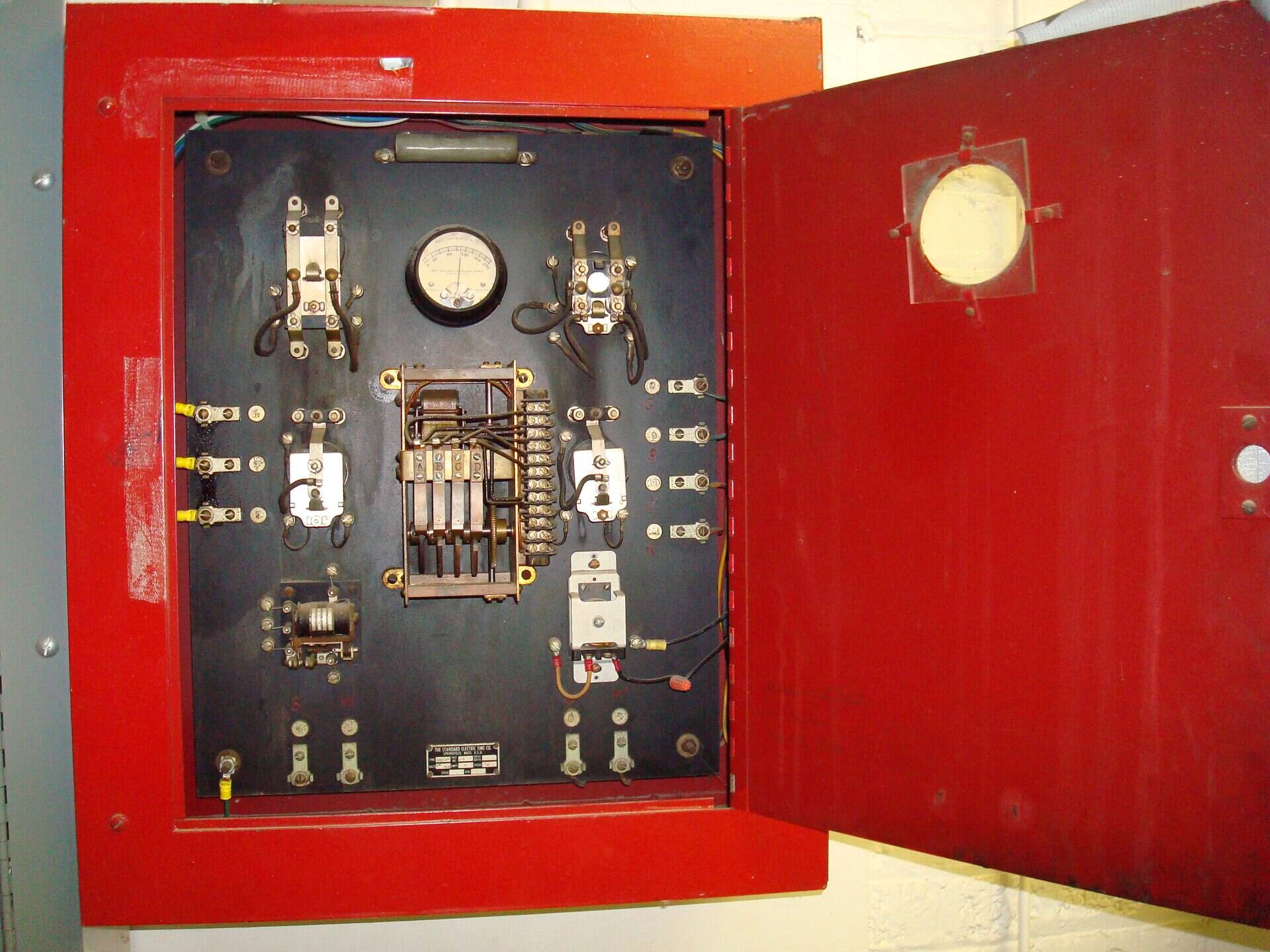
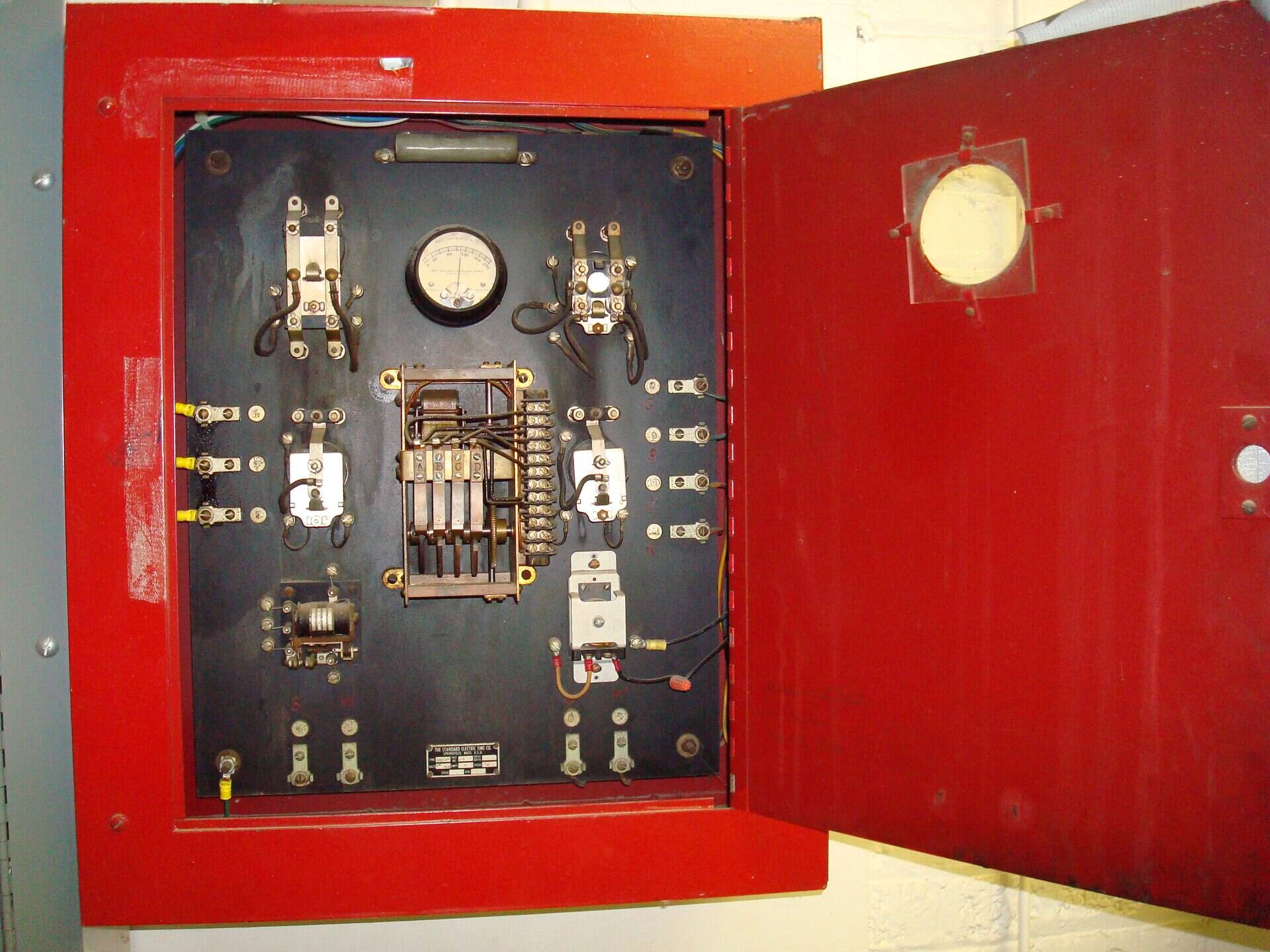
Home Security and Surveillance
How To Turn Off Older Fire Alarm Systems
Modified: March 6, 2024
Discover how to turn off older fire alarm systems and ensure your home security and surveillance with our helpful guide.
(Many of the links in this article redirect to a specific reviewed product. Your purchase of these products through affiliate links helps to generate commission for Storables.com, at no extra cost. Learn more)
Introduction
Welcome to our comprehensive guide on how to turn off older fire alarm systems. Fire alarm systems are an essential component of any home or building, providing early detection and warning in the event of a fire emergency. However, you may encounter situations where it becomes necessary to turn off an older fire alarm system, such as during maintenance or false alarms. In this article, we will walk you through the step-by-step process of how to safely and effectively turn off older fire alarm systems.
Before we begin, it is important to note that this guide pertains specifically to older fire alarm systems. The process may vary for newer models, so be sure to consult the user manual or seek professional assistance if you are dealing with a more modern system.
Understanding the basic structure and functionality of an older fire alarm system is crucial before attempting to deactivate it. Most older fire alarm systems consist of a main control panel, which serves as the central hub for the system, and various devices such as smoke detectors, heat detectors, and pull stations that are dispersed throughout the property.
Now that we have a general understanding of older fire alarm systems, let’s dive into the steps required to turn them off.
Key Takeaways:
- Turning off older fire alarm systems involves locating the main control panel, cutting off the power supply, disabling alarm zones, silencing audible alarms, and resetting the system. Always prioritize safety and consult the user manual or a professional for guidance.
- Understanding the basic structure and functionality of older fire alarm systems is crucial before attempting to deactivate them. Safety should always be the top priority, and professional assistance should be sought if uncertainties arise.
Read more: How To Turn Off Older Alarm Systems
Understanding Older Fire Alarm Systems
Before you can effectively turn off an older fire alarm system, it is important to have a basic understanding of how these systems work. In older systems, the main control panel serves as the brain of the system. It is typically located in a central area, such as a utility room or electrical closet.
The main control panel is responsible for monitoring the various devices in the system, such as smoke detectors and heat detectors, for any signs of fire. If a device detects smoke, heat, or other indicators of a fire, it sends a signal to the main control panel, which then activates the alarm system.
Older fire alarm systems also often include audible alarms, such as sirens or bells, to alert occupants of the building to the presence of a fire. Additionally, these systems may have multiple alarm zones, allowing for more precise identification of the location of the fire.
It is important to note that turning off an older fire alarm system should only be done in specific circumstances, such as during maintenance or when dealing with a false alarm. In cases of genuine fire emergencies, it is crucial to evacuate the building and contact emergency services immediately.
Now that we have a basic understanding of older fire alarm systems, let’s proceed with the step-by-step process of turning them off. Remember to follow these steps carefully, and always prioritize safety.
Step 1: Locate the Main Control Panel
The first step in turning off an older fire alarm system is to locate the main control panel. As mentioned earlier, the main control panel is typically found in a central area of the building, such as a utility room or electrical closet. It is important to familiarize yourself with the layout of your property to know where to find the main control panel.
Once you have identified the main control panel, it is advisable to take a moment to review the user manual or any documentation that came with the system. This will provide valuable information specific to your particular system, such as the location of the power supply or the method for disabling the alarm zones.
In some cases, the main control panel may be locked or secured to prevent tampering. If this is the case, you may need to use a key or a code to unlock or disarm the control panel. If you do not have the necessary keys or codes, it is recommended to contact a professional technician for assistance.
Remember, safety is of utmost importance when dealing with fire alarm systems. If you are unsure or uncomfortable with any part of the process, it is always better to seek professional help rather than risking safety or damage to the system.
Now that we have located the main control panel, we are ready to move on to the next step: turning off the power supply.
Step 2: Turn Off Power Supply
Once you have located the main control panel of the older fire alarm system, the next step is to turn off the power supply to the system. This will prevent any further activation of the alarm system while you work on other steps.
Before proceeding, it is important to emphasize the importance of safety. Make sure to wear appropriate protective gear, such as gloves or safety glasses, when working with any electrical components.
Most older fire alarm systems are powered by mains electricity. To turn off the power supply, locate the circuit breaker box or the main electrical panel in your building. Typically, the circuit breaker box is located in a utility room, basement, or garage. If you are unsure of its location, consult the building’s floor plan or contact a professional electrician.
Once you have located the circuit breaker box, look for the circuit that supplies power to the fire alarm system. It is common for fire alarm systems to have dedicated circuits labeled as “Fire Alarm” or something similar. Locate the corresponding circuit breaker and switch it to the “Off” position. This will cut off power supply to the fire alarm system.
After turning off the power supply, it is advisable to double-check that the system has been effectively powered down. You can do this by verifying that any control panel displays are off and that the audible alarms have ceased.
It is important to note that in some cases, older fire alarm systems may have backup batteries that provide power in the event of a mains failure. In such cases, it is necessary to locate and disconnect these batteries as well to completely deactivate the system. Refer to the user manual or seek professional assistance if you are unsure how to disconnect the backup batteries.
With the power supply turned off, we can now move on to the next step: disabling the alarm zones.
If you have an older fire alarm system, you can usually turn it off by locating the main control panel and flipping the power switch to the “off” position. Always consult the user manual or contact a professional if you are unsure.
Step 3: Disable Alarm Zones
After turning off the power supply to the older fire alarm system, the next step is to disable the alarm zones. This will ensure that the system does not activate any audible alarms or trigger any notifications while you work on other tasks.
The alarm zones in older fire alarm systems are typically defined areas within the building that are monitored for signs of fire. These zones can be specific rooms, floors, or even separate buildings within a complex. By disabling the alarm zones, you prevent the system from detecting and alerting to any fire-related activity.
The process of disabling alarm zones may vary depending on the specific make and model of your fire alarm system. In some cases, it may involve pressing certain buttons or switches on the main control panel. It is important to consult the user manual or seek professional assistance to ensure that you are following the correct procedure for your system.
If you are unsure about the alarm zone configuration or how to disable specific zones, you may consider contacting a professional technician who specializes in fire alarm systems. They will have the expertise to guide you through the process or deactivate the alarm zones on your behalf.
When disabling alarm zones, it is crucial to document and communicate this with anyone who may be affected, such as building occupants or security personnel. This will prevent unnecessary panic or confusion in the event of a fire alarm being activated while the system is deactivated.
With the alarm zones properly disabled, we can now move on to the next step: silencing audible alarms.
Step 4: Silence Audible Alarms
Once you have successfully disabled the alarm zones in the older fire alarm system, it is important to silence any audible alarms that may be sounding. This step is essential to prevent any unnecessary disturbance or panic among building occupants.
Older fire alarm systems often include audible alarms, such as sirens or bells, that are designed to alert occupants in the event of a fire. However, these alarms can be quite loud and may cause confusion or distress if they continue to sound after the system has been deactivated.
To silence the audible alarms, locate the main control panel and look for a designated silence button or switch. This button is typically labeled to indicate its purpose. Pressing or toggling this button will deactivate the audible alarms temporarily.
Alternatively, some older fire alarm systems may require entering a specific code or sequence of keystrokes to silence the alarms. Again, refer to the user manual or seek professional assistance if you are uncertain about the procedure for silencing the audible alarms.
It is important to note that silencing the audible alarms only provides temporary relief. The alarms may reactivate if there is any activity that triggers the fire alarm system, even with the alarm zones disabled. Therefore, it is crucial to take additional precautionary measures to ensure the safety of building occupants and prevent any false sense of security.
With the audible alarms silenced, we can now move on to the final step: resetting the system.
Step 5: Reset the System
After disabling the alarm zones and silencing the audible alarms, the final step in turning off an older fire alarm system is to reset the system. This step is important to clear any fault indicators or error codes that may have been triggered during the process.
To reset the system, locate the reset button on the main control panel. This button is often labeled as “Reset” or indicated by a specific symbol. Pressing the reset button will initiate the system’s reset process, restoring it to its normal functioning state.
It is important to note that the reset process may take a few moments to complete. During this time, the system may display status indicators or perform self-diagnostic checks. Allow the system to complete the reset process without interruption.
Once the system has been reset, perform a visual inspection of the main control panel and other components to ensure that everything appears normal. Check for any error messages or fault indicators. If you notice any persistent issues or error codes, it is advisable to consult the user manual or seek professional assistance.
Finally, it is important to inform any relevant parties, such as building occupants or security personnel, that the older fire alarm system has been turned off and reset. This will avoid any confusion or unnecessary alarm in the event of a legitimate fire emergency.
Congratulations! You have successfully turned off and reset an older fire alarm system. Remember, the process described in this guide is specific to older systems, and the steps may vary for newer models. Always refer to the user manual or consult a professional technician for guidance when dealing with fire alarm systems.
Stay vigilant and prioritize safety when it comes to fire prevention and emergency preparedness.
Conclusion
In conclusion, knowing how to turn off older fire alarm systems can be crucial in situations where maintenance or false alarms require deactivation. By following the step-by-step process outlined in this guide, you can confidently and safely navigate the process of turning off an older fire alarm system.
Understanding the basic structure and functionality of an older fire alarm system is essential before attempting to deactivate it. The main control panel serves as the central hub, while various devices such as smoke detectors and heat detectors are dispersed throughout the property.
The steps involved in turning off older fire alarm systems include locating the main control panel, turning off the power supply, disabling alarm zones, silencing the audible alarms, and ultimately resetting the system. Each step should be approached with caution and attention to safety measures.
Throughout the process, it is important to consult the user manual or seek professional assistance if you encounter any uncertainties or complexities. Prioritize safety at all times and never hesitate to reach out to professionals for guidance.
Remember, turning off an older fire alarm system should only be done in specific circumstances, such as during maintenance or when dealing with false alarms. In cases of genuine fire emergencies, it is crucial to evacuate the building and contact emergency services immediately.
By familiarizing yourself with the steps outlined in this guide and staying prepared, you can confidently handle situations that require turning off older fire alarm systems. Remember to always prioritize safety and remain aware of the importance of fire prevention and emergency preparedness for the well-being of yourself and others within your building.
Frequently Asked Questions about How To Turn Off Older Fire Alarm Systems
Was this page helpful?
At Storables.com, we guarantee accurate and reliable information. Our content, validated by Expert Board Contributors, is crafted following stringent Editorial Policies. We're committed to providing you with well-researched, expert-backed insights for all your informational needs.














