

Articles
How To Turn Off HVAC System
Modified: April 23, 2024
Learn how to turn off your HVAC system with these helpful articles. Find step-by-step instructions and expert tips to ensure a safe and efficient shutdown.
(Many of the links in this article redirect to a specific reviewed product. Your purchase of these products through affiliate links helps to generate commission for Storables.com, at no extra cost. Learn more)
Introduction
Welcome to this comprehensive guide on how to turn off your HVAC system. Whether you’re planning maintenance work, experiencing a system malfunction, or simply want to conserve energy, knowing how to properly shut off your HVAC system can be very useful. In this article, we will walk you through the step-by-step process to ensure a safe and effective shutdown.
HVAC systems, which stands for heating, ventilation, and air conditioning, are essential for maintaining a comfortable indoor environment. They regulate temperature, humidity, and air quality in homes, offices, and commercial buildings. However, there are instances when it becomes necessary to turn off these systems temporarily.
Before proceeding with the shutdown process, it’s important to note that tampering with your HVAC system should only be done if you have a basic understanding of its components and the necessary precautions. If you’re unsure about any step, it’s always best to consult a professional HVAC technician.
Now, let’s dive into the step-by-step guide on how to turn off your HVAC system effectively and safely.
Key Takeaways:
- Safely shutting off your HVAC system involves locating components, cutting power, adjusting the thermostat, and verifying the shutdown. This ensures safety during maintenance, repairs, or energy conservation.
- Understanding the process of turning off your HVAC system is crucial for a safe and effective shutdown. Following the step-by-step guide and consulting a professional when in doubt can prevent potential risks and damages.
Step 1: Locating the HVAC System
The first step in turning off your HVAC system is locating its main components. The exact location may vary depending on the type of system you have and the layout of your building. Here are some common areas to check:
- Basement or utility room: Many HVAC systems are located in basements or utility rooms. Look for a large metal box or cabinet that houses the main components.
- Attic or crawl space: In some cases, HVAC systems may be installed in attics or crawl spaces. Take caution when accessing these areas as they can be cramped or have limited lighting.
- Outdoor unit: For homes with central air conditioning, the outdoor unit is an important part of the HVAC system. It is typically located on a concrete pad or mounted on the side of the house.
Once you have located the main components of your HVAC system, it’s important to familiarize yourself with its different parts. This will help you identify the correct switches or controls to turn off. Here are some key components to look out for:
- Furnace: The furnace is responsible for heating your home. It is typically a large metal box that contains a burner, heat exchanger, and blower.
- Air conditioner: The air conditioner is responsible for cooling your home. It consists of an outdoor compressor unit and an indoor evaporator coil.
- Ductwork: The ductwork is a system of pipes or channels that distribute heated or cooled air throughout your home. It connects the HVAC system to various rooms and vents.
- Thermostat: The thermostat is the control panel for your HVAC system. It allows you to adjust the temperature and control the operation of the system.
Take your time to inspect these components and ensure you have a clear understanding of their location and function. This will make the process of shutting off your HVAC system much easier and safer.
Step 2: Shutting Off the Power Supply
Now that you have located the main components of your HVAC system, the next step is to shut off the power supply. This is crucial to ensure your safety while working on or around the system. Here’s how you can do it:
- Locate the main electrical panel: The main electrical panel, also known as the breaker box, is usually found in the basement, utility room, or garage. It contains a variety of circuit breakers or fuses that control the power to different areas of your home.
- Identify the circuit breaker for the HVAC system: Look for a circuit breaker labeled specifically for your HVAC system. It may be labeled as “HVAC,” “Furnace,” or something similar. If you’re not sure which breaker controls your HVAC system, you can consult the user manual or contact a professional for assistance.
- Flip the circuit breaker to the “off” position: Once you have located the circuit breaker for your HVAC system, carefully flip it to the “off” position. This will cut off the power supply to the system and prevent any accidental startup during maintenance or repairs.
- Verify that the power is off: To ensure that the power supply is indeed shut off, you can test the HVAC system by adjusting the thermostat or attempting to turn it on. If there is no response or activity from the system, you can be confident that the power is off.
It’s important to note that shutting off the power supply may affect other electrical devices or appliances connected to the same circuit. Make sure to inform other household members or occupants about the temporary power interruption.
By following these steps to shut off the power supply, you can work on your HVAC system safely without the risk of electric shock or other potential hazards. Proceed to the next step to continue the shutdown process.
To turn off your HVAC system, locate the thermostat and set the temperature to “off” or “heat/cool off.” Then, switch the system off at the circuit breaker to ensure it’s completely powered down.
Step 3: Turning Off the Thermostat
After shutting off the power supply to your HVAC system, the next step is to turn off the thermostat. The thermostat is responsible for controlling the temperature and operation of the system, so it needs to be properly adjusted to ensure that the system remains off. Here’s how to do it:
- Locate the thermostat: The thermostat is typically mounted on a wall in a central location within your home. Look for a small device with a display screen and buttons or switches for temperature control.
- Switch to the “off” or “heat/cool” mode: Depending on your thermostat model, there may be different modes available. Look for an option that turns off the HVAC system completely. This may be labeled as “off” or “heat/cool” mode.
- Adjust the temperature setting: Set the thermostat to a temperature that is significantly lower or higher than the current room temperature. This ensures that the system will not turn on inadvertently.
- Verify that the system is off: After adjusting the thermostat settings, you can verify that the HVAC system is indeed off by checking the blowers, air vents, or listening for any noise coming from the system. If there is no airflow or noise, it indicates that the system is off.
Turning off the thermostat helps to prevent any unintended activation of the HVAC system while you’re working on it or performing maintenance tasks. It ensures that the system remains dormant until you’re ready to turn it back on.
Remember, each thermostat model may have slight variations in the operation and control settings. If you’re unsure about any specific features or processes, refer to the user manual or consult a professional for guidance.
Now that you have successfully turned off the thermostat, you’re one step closer to completing the shutdown process. Let’s move on to the final step.
Step 4: Verifying the System is Off
After shutting off the power supply and turning off the thermostat, the final step in the HVAC system shutdown process is to verify that the system is indeed off. It’s essential to confirm that all components are in a deactivated state to ensure safety and avoid any unexpected activation. Here’s how you can verify the system is off:
- Check for airflow: Walk around your home and feel for any air coming out of the vents. If you feel any airflow, it indicates that the system is still operating. This may be a sign that the power supply or thermostat settings were not adjusted correctly.
- Listen for noise: Stand near the HVAC system and listen for any operational sounds such as fans or motors running. If you hear any noise, it suggests that the system is still powered on and needs further investigation.
- Inspect the control panel: Look at the control panel of your HVAC system and ensure that all indicator lights are off. If any lights are still illuminated, it may indicate that the system is receiving power and is not completely shut off.
- Consult a professional: If you’re unsure about the status of your HVAC system or if you’re unable to verify that it is off, it’s recommended to seek the assistance of a professional HVAC technician. They can inspect the system and provide guidance on ensuring a proper shutdown.
It’s crucial to take the time to thoroughly check and confirm that the HVAC system is indeed off before proceeding with any maintenance, repairs, or adjustments. This step helps to prevent any accidental activation that could compromise your safety or cause damage to the system.
Once you have verified that the system is off, you can proceed with the necessary tasks, such as cleaning, maintenance, or troubleshooting. Just remember to follow safety precautions and consult a professional if you’re unsure about any procedures.
By following these steps to verify that the system is off, you can confidently proceed with any necessary work on your HVAC system while ensuring a safe and controlled environment.
Read more: Why Is My HVAC Running When Turned Off
Conclusion
Learning how to properly turn off your HVAC system is a valuable skill that can be useful in various situations. Whether you’re planning maintenance work, troubleshooting an issue, or looking to conserve energy, knowing the proper steps to shut off your HVAC system ensures a safe and effective shutdown.
In this comprehensive guide, we walked you through the step-by-step process of turning off your HVAC system. We started by locating the system’s main components, including the furnace, air conditioner, ductwork, and thermostat. Understanding the location and function of these components is essential in carrying out a successful shutdown.
We then moved on to shutting off the power supply by identifying the circuit breaker specific to your HVAC system and flipping it to the “off” position. This step ensures the system is completely disconnected from the power source, eliminating the risk of accidental startup during maintenance or repairs.
Next, we covered turning off the thermostat, which controls the temperature and operation of the HVAC system. By adjusting the thermostat settings to the “off” or “heat/cool” mode and setting the temperature to an extreme value, we ensure that the system remains inactive until it’s turned back on.
Lastly, we emphasized the importance of verifying that the system is off. Checking for airflow, listening for noise, and inspecting the control panel are key steps in ensuring that all components of the HVAC system are in a deactivated state. If you’re unable to confirm that the system is off, it’s advised to seek the assistance of a professional HVAC technician.
By following these steps and taking the necessary safety precautions, you can confidently and safely turn off your HVAC system as needed. Remember, if you have any doubts or concerns, it’s always best to consult a professional to ensure a proper shutdown and to avoid any potential risks or damages.
Thank you for reading this guide, and we hope it has provided you with the knowledge and confidence to turn off your HVAC system effectively.
Frequently Asked Questions about How To Turn Off HVAC System
Was this page helpful?
At Storables.com, we guarantee accurate and reliable information. Our content, validated by Expert Board Contributors, is crafted following stringent Editorial Policies. We're committed to providing you with well-researched, expert-backed insights for all your informational needs.










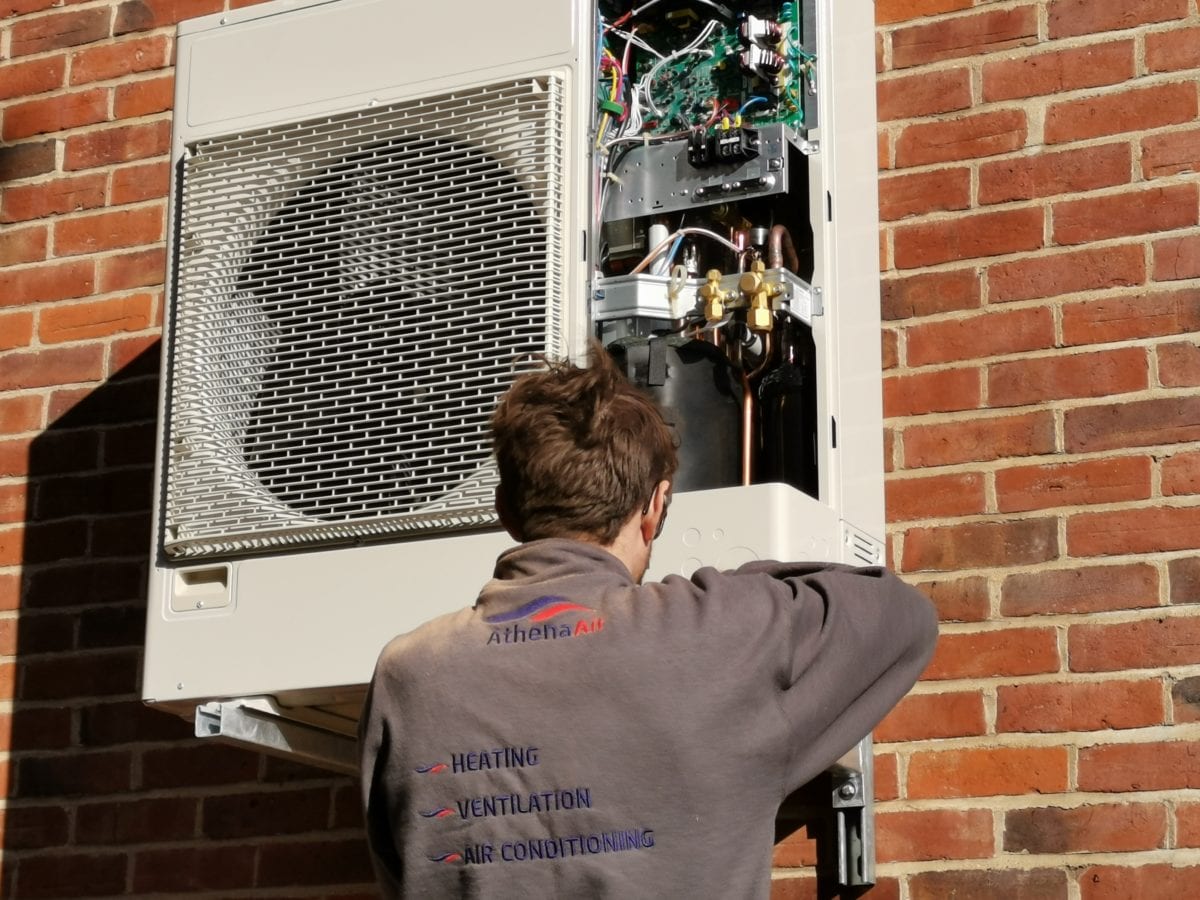




0 thoughts on “How To Turn Off HVAC System”