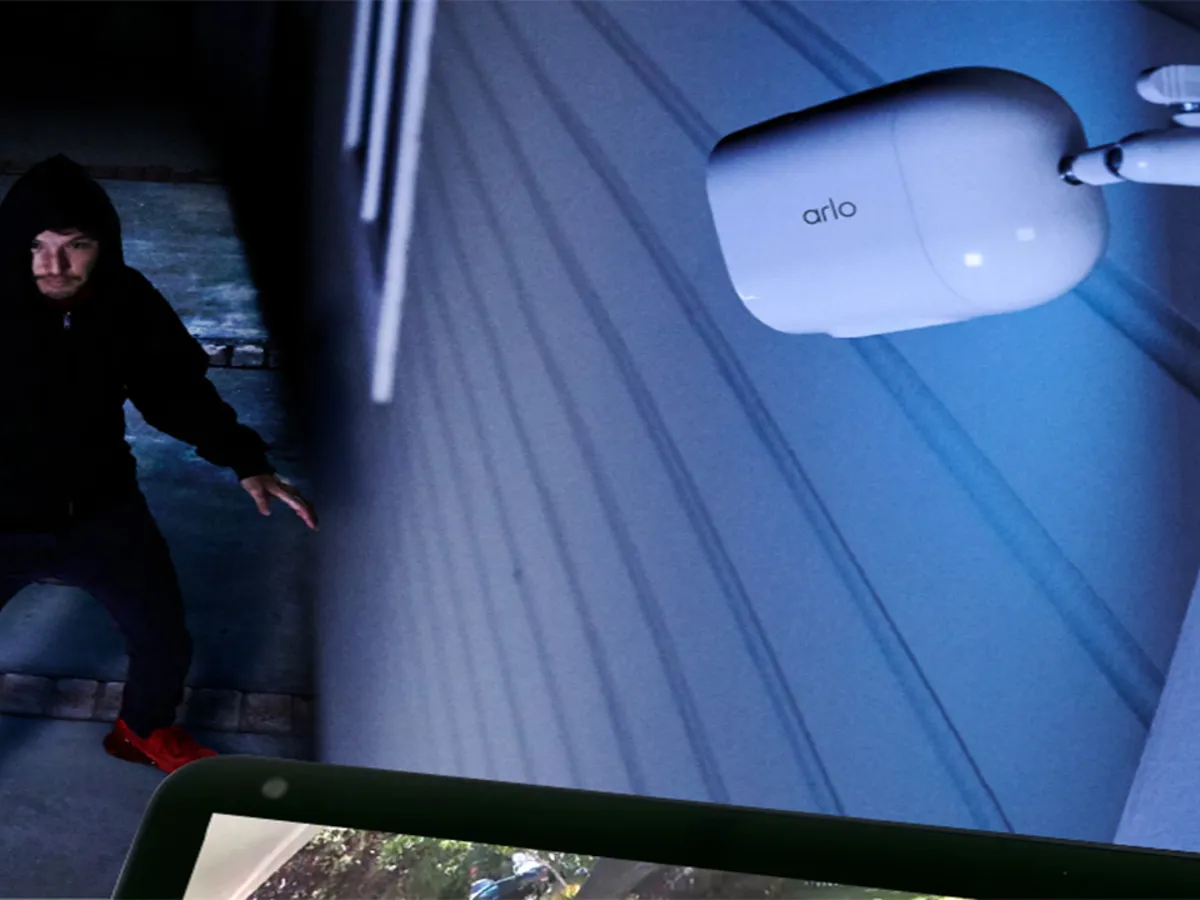Home>Home Security and Surveillance>How To Turn Your Smartphone Into A Night Vision Camera


Home Security and Surveillance
How To Turn Your Smartphone Into A Night Vision Camera
Modified: March 6, 2024
Transform your smartphone into a powerful night vision camera with our easy guide. Enhance your home security and surveillance with this cost-effective solution.
(Many of the links in this article redirect to a specific reviewed product. Your purchase of these products through affiliate links helps to generate commission for Storables.com, at no extra cost. Learn more)
Introduction
Home security and surveillance are essential for ensuring the safety and protection of our loved ones and belongings. With advancements in technology, the options for home security have expanded greatly, offering a wide range of choices to suit different needs and budgets. One such technological advancement is the ability to turn your smartphone into a night vision camera, providing an added layer of security and surveillance.
In this article, we will explore why using your smartphone as a night vision camera can be beneficial, the things you should consider before turning your smartphone into a night vision camera, and a step-by-step guide on how to do it. So, grab your smartphone and let’s delve into the world of night vision photography for home security and surveillance.
Key Takeaways:
- Turn your smartphone into a night vision camera for cost-effective, convenient, and multi-functional home security. Follow our guide for optimal results and enhanced surveillance capabilities.
- Enhance your night vision photography with smartphone accessories, stable mounts, and creative composition. Troubleshoot common issues for clear and detailed low-light images.
Read more: How To Turn On Q-See Night Vision Camera
Why Use Your Smartphone as a Night Vision Camera
Your smartphone is already a versatile device capable of capturing stunning photos and videos during daylight hours. However, its capabilities expand even further when you utilize it as a night vision camera. Here are several reasons why using your smartphone as a night vision camera can be advantageous:
- Cost-effective Solution: Investing in a dedicated night vision camera can be expensive. By leveraging the capabilities of your smartphone, you can save money and still have access to night vision technology.
- Convenience and Portability: Your smartphone is a device you likely carry with you wherever you go. By transforming it into a night vision camera, you can have immediate access to surveillance capabilities, providing enhanced security on the go.
- Easy Integration: Many smartphones come equipped with high-quality built-in cameras. By using night vision apps and adjusting the camera settings, you can seamlessly integrate night vision capabilities into your existing device, eliminating the need for additional equipment.
- Multi-functional Use: Your smartphone offers a multitude of features beyond just being a camera. By turning it into a night vision camera, you can have a single device that serves multiple purposes, such as a communication tool, entertainment hub, and home security system.
- Real-time Monitoring: With the ability to connect your smartphone to a home security system or wireless cameras, you can monitor your property in real-time, even in low-light or dark conditions. This provides peace of mind and the ability to respond swiftly in case of any security concerns.
With these compelling reasons in mind, using your smartphone as a night vision camera opens up a world of possibilities for enhancing your home security and surveillance measures. It allows you to leverage the capabilities of your existing device and take advantage of the latest technology without breaking the bank.
Things to Consider Before Turning Your Smartphone into a Night Vision Camera
Before diving into the process of turning your smartphone into a night vision camera, there are a few important considerations to keep in mind. These factors will help ensure that you have a successful and satisfying experience:
- Compatibility: Not all smartphones have the same capabilities when it comes to night vision. Before proceeding, verify that your smartphone has the necessary hardware and software features to support night vision functionality. Check the specifications of your device or consult with the manufacturer to guarantee compatibility.
- Image Quality: While night vision technology allows for visibility in low-light or dark conditions, it’s important to evaluate the image quality produced by your smartphone’s camera. Consider the resolution, sharpness, and clarity of the images captured in low-light situations to ensure they meet your expectations.
- Battery Life: Night vision photography can consume a significant amount of battery power due to the additional processing and use of the camera’s flash. Evaluate the battery life of your smartphone and consider investing in external battery packs or power banks to ensure extended usage without interruptions.
- Privacy and Legal Considerations: Be mindful of the privacy and legal implications when using your smartphone as a night vision camera. Familiarize yourself with local laws regarding surveillance and ensure that you are not infringing on the privacy of others. Respect boundaries and use the camera responsibly and ethically.
- External Storage: Night vision photography often involves capturing videos or images in low-light conditions, which can result in larger file sizes. Check the available storage space on your smartphone and consider using external storage devices, such as memory cards or cloud storage, to prevent running out of space when capturing and storing night vision footage.
- Further Enhancements: While your smartphone’s camera can provide basic night vision functionality, consider additional enhancements such as lens attachments, tripods, or stabilizers to improve image quality, stability, and versatility. These accessories can further enhance your night vision photography experience.
By taking these aspects into consideration, you’ll be well-prepared to utilize your smartphone as a night vision camera. Understanding these factors will contribute to making informed decisions throughout the process, resulting in optimal performance and satisfaction with your night vision photography endeavors.
Step 1: Gathering the Required Equipment
Before you can transform your smartphone into a night vision camera, you’ll need to gather the necessary equipment. Here’s a list of items you’ll need:
- Smartphone: Ensure that your smartphone is compatible with night vision apps and has a capable camera for low-light photography. Check the specifications of your device or consult with the manufacturer to confirm compatibility.
- Night Vision App: Look for a reliable night vision app in your smartphone’s app store. There are various options available, so read reviews and choose one that suits your specific needs. Some popular apps include Night Vision Flashlight Thermo, Night Mode Camera, and Night Vision Thermal Camera.
- Camera Settings App: To have more control over your smartphone’s camera settings, consider downloading a camera settings app. These apps can provide additional features and customization options for your night vision photography.
- External Lighting: While your smartphone’s camera may have a built-in flash, it may not provide sufficient lighting for night vision photography. Investing in external lighting options, such as an LED flashlight or attachable LED light, can greatly improve the visibility of your night vision captures.
- Smartphone Accessories: Depending on your preferences and needs, consider additional smartphone accessories to enhance your night vision photography experience. This may include a tripod or stabilizer to minimize camera shake, lens attachments to improve image quality, or even a remote shutter release for hands-free operation.
- Additional Power Source: Night vision photography can be power-intensive, so having an additional power source is essential. Consider investing in portable power banks or battery packs to ensure uninterrupted usage of your smartphone throughout your night vision photography sessions.
- Protective Case: As you’ll be using your smartphone for night vision photography, it’s crucial to protect it from accidental drops or damage. Invest in a sturdy and reliable protective case that allows easy access to the camera and other necessary ports.
By gathering these essential equipment items, you’ll be well-prepared to move on to the next step of transforming your smartphone into a night vision camera. Make sure to choose reliable and high-quality options to ensure the best performance and results from your night vision photography endeavors.
Step 2: Installing Night Vision Apps
Now that you have gathered the required equipment, it’s time to install a night vision app on your smartphone. These apps use various techniques to enhance visibility in low-light or dark conditions. Follow these steps to install a night vision app:
- Open Your Smartphone’s App Store: Access the app store on your smartphone. This may be Google Play Store for Android devices or the App Store for iOS devices.
- Search for Night Vision Apps: In the app store’s search bar, type in “night vision” or specific names of night vision apps you have researched. Review the options available and read user reviews to determine the most reliable and suitable app for your needs.
- Choose and Install the App: Once you have selected the app you want to install, tap on it to open its page. Review the app’s description, features, and user ratings before proceeding. If you are satisfied, tap the “Install” button to start the installation process. Follow any on-screen prompts or terms and conditions that may appear.
- Grant Necessary Permissions: After the app is installed, you may need to grant certain permissions to access your smartphone’s camera and other features. Read and understand the permissions requested by the app, and then grant access if you are comfortable doing so. These permissions allow the night vision app to utilize your smartphone’s camera for night vision photography.
- Launch the Night Vision App: Once installed, locate the night vision app on your smartphone’s home screen or app drawer. Tap on the app’s icon to launch it and explore its features.
- Experiment with Night Vision Modes: Night vision apps may offer different modes and settings to enhance visibility in low-light conditions. Experiment with these modes and adjust the settings to find the best options for your night vision photography needs.
By installing a reliable night vision app on your smartphone, you’ll have access to enhanced visibility and the ability to capture photos and videos in low-light or dark conditions. Take the time to explore the features and settings of the app to fully utilize its capabilities.
Step 3: Adjusting Camera Settings
Once you have installed a night vision app on your smartphone, it’s important to optimize the camera settings for night vision photography. Follow these steps to adjust the camera settings:
- Open the Night Vision App: Launch the night vision app you installed on your smartphone.
- Access the Settings: Look for a “Settings” or “Options” menu within the app. This is where you can customize and adjust the camera settings for optimal night vision performance.
- Explore Camera Options: Within the settings menu, you may find various camera options and settings to modify. Some common settings to consider adjusting include exposure, ISO sensitivity, white balance, focus mode, and resolution. Experiment with different settings to achieve the best results for your specific environment and lighting conditions.
- Turn on Night Mode: The night vision app may have a specific “Night Mode” option that enhances visibility in low-light conditions. Enable this mode to take advantage of the app’s night vision capabilities.
- Adjust Brightness and Contrast: Look for options to adjust brightness and contrast within the app’s settings. Fine-tuning these parameters can significantly improve image quality and visibility in your night vision photos and videos.
- Enable Flashlight or External Lighting: If you have an external LED flashlight or attachable LED light, check for options to integrate them within the app. Some night vision apps allow you to control external lighting to further enhance visibility in dark environments.
- Save and Apply Settings: Once you have made the desired adjustments, save the settings within the app. These settings will be applied whenever you use the night vision camera feature. Take note of the settings you have chosen, as they can be useful for future reference or adjustments.
By adjusting the camera settings within the night vision app, you can optimize night vision performance and enhance visibility in low-light or dark conditions. Take the time to experiment with different settings to find the optimal configuration for your specific needs and environment.
You can turn your smartphone into a night vision camera by using a night vision app or attaching a night vision lens. Make sure to adjust the settings for better visibility in low light.
Step 4: Enhancing Night Vision Performance
While your smartphone’s night vision app provides a basic level of visibility in low-light or dark conditions, you can further enhance the performance of your night vision photography. Here are some tips to boost night vision performance:
- External Lighting: Consider using external lighting sources, such as an LED flashlight or attachable LED light, to provide additional illumination in dark environments. Position the light source strategically to minimize shadows and maximize visibility.
- Stabilization: Use a tripod or stabilizer to reduce camera shake and ensure sharper images. Stability is crucial in low-light photography, as longer exposure times are often required to capture enough light. Keep your smartphone steady to achieve clearer and more focused night vision captures.
- Avoid Zooming: Digital zoom can reduce image quality and introduce noise into your night vision photos. Instead, try to physically move closer to your subject for a clearer and more detailed image.
- Experiment with Different Apps: If you find that the first night vision app you installed doesn’t meet your expectations, don’t hesitate to try other apps. Different apps may utilize different algorithms and techniques, resulting in varying levels of night vision performance.
- Focus Adjustment: Some night vision apps allow manual focus adjustment. Experiment with focusing to find the sweet spot for your specific scene or subject. Manual focus can help ensure that the most critical parts of your image are clear and sharp.
- Eliminating Noise: Noise can be prevalent in low-light photography. To reduce noise, you can lower the ISO setting if your app allows it. Additionally, consider using noise reduction software during post-processing to further enhance the quality of your night vision photos.
- Experiment with Different Scenes and Locations: Different scenes and lighting conditions can yield varying results. Try capturing night vision photos in different environments, such as urban landscapes, nature settings, or indoor spaces, to see how your smartphone’s night vision capabilities perform in different scenarios.
By implementing these techniques, you can enhance the night vision performance of your smartphone camera. Experiment with different approaches and settings to find what works best for you and your desired night vision photography outcomes.
Step 5: Using Additional Accessories
To further enhance the capabilities of your smartphone as a night vision camera, you can utilize additional accessories. These accessories can improve image quality, stability, and versatility. Here are some accessories to consider:
- Lens Attachments: Opt for lens attachments specifically designed for smartphone cameras. Wide-angle lenses can help capture a broader field of view, while macro lenses enable close-up shots with enhanced detail. These attachments can expand your creative possibilities and improve the quality of your night vision photos.
- Tripod: A tripod is an essential accessory for stabilizing your smartphone and preventing blurry night vision captures caused by camera shake. Look for tripods specifically designed for smartphones, some of which are compact and portable, making them ideal for outdoor photography.
- Remote Shutter Release: Consider investing in a remote shutter release that connects to your smartphone via Bluetooth. This accessory allows you to trigger the camera’s shutter without physically touching the smartphone. It enhances image sharpness by eliminating the risk of camera shake caused by touching the screen to take the photo.
- External Microphone: If you plan to capture videos in low-light conditions, an external microphone can greatly improve audio quality. It helps pick up clear and crisp sounds, enhancing the overall quality of your night vision videos.
- Camera Grip: A camera grip attachment can provide a secure and comfortable grip on your smartphone. This helps reduce hand fatigue during extended night vision photography sessions. Look for grips that also act as a mini tripod, providing stability in addition to comfort.
- Protective Case: A sturdy and reliable protective case is essential for safeguarding your smartphone during night vision photography. Look for cases that offer easy access to the camera and other necessary ports while providing shock absorption and protection against accidental drops.
By incorporating these additional accessories into your night vision photography setup, you can elevate the capabilities of your smartphone as a night vision camera. Choose accessories that align with your preferences and needs, and remember to consider factors such as portability, versatility, and build quality when making your selections.
Step 6: Tips for Optimal Night Vision Photography
Now that you have transformed your smartphone into a night vision camera, follow these tips to ensure optimal results and make the most out of your night vision photography:
- Master the Exposure: Night photography often requires longer exposure times to capture enough light. Experiment with different exposure settings to find the right balance between capturing details and avoiding overexposure or underexposure.
- Use a Stable Mount: Keep your smartphone steady by using a tripod or stabilizer. This is crucial for capturing sharp, clear, and noise-free images in low-light conditions.
- Experiment with Composition: Don’t be afraid to explore different compositions and angles. Take advantage of leading lines, symmetry, and interesting light sources to create visually engaging night vision photos.
- Avoid Camera Shake: Even with stabilization, it’s important to avoid inadvertently shaking the camera when taking photos. Use a remote shutter release or the timer function to reduce the risk of camera shake caused by pressing the shutter button.
- Shoot in RAW Format: If your smartphone’s camera app allows it, capture night vision photos in RAW format. RAW files retain more data and offer greater flexibility for post-processing adjustments, resulting in better image quality.
- Experiment with Different Light Sources: Take advantage of different light sources available at night, such as streetlights, car headlights, or even the moon. Play with different light intensities and colors to create unique and captivating night vision photos.
- Avoid Digital Zoom: Digital zoom can significantly degrade image quality. Instead, get physically closer to your subject whenever possible for better results.
- Capture Nighttime Landscapes: Night vision photography is not limited to static subjects. Experiment with capturing nighttime landscapes, cityscapes, and scenes with interesting light trails to add a dynamic element to your night vision photos.
- Experiment with Editing: After capturing your night vision photos, unleash your creativity by experimenting with post-processing editing. Adjust the brightness, contrast, and color balance to enhance the mood and overall quality of your images.
By following these tips, you’ll be able to capture stunning night vision photos with your smartphone. Remember, practice makes perfect, so don’t hesitate to keep experimenting with different settings, techniques, and subjects to further develop your night vision photography skills.
Read more: How To Make A Night Vision Camera
Step 7: Troubleshooting Common Issues
While turning your smartphone into a night vision camera can be a rewarding experience, you may encounter some common issues along the way. Here are some troubleshooting tips for resolving these issues:
- Blurry Images: Blurry night vision images can be caused by camera shake or incorrect focus. Make sure your smartphone is stable by using a tripod or stabilizer. Additionally, manually adjust the focus to ensure clarity and sharpness.
- Noise in Photos: Noise, or graininess, can appear in low-light conditions. To minimize noise, reduce the ISO setting in your night vision app if possible. Alternatively, use noise reduction software during post-processing to enhance image quality.
- Poor Visibility: If your night vision app is not providing adequate visibility, try using an external LED flashlight or attachable LED light. Ensure the light source is positioned properly to illuminate the subject without creating harsh shadows or reflections.
- Battery Drain: Night vision photography can be power-intensive and drain your smartphone’s battery quickly. To mitigate this, always start with a fully charged battery and consider using external power sources, such as power banks, to extend battery life during extended photography sessions.
- Incompatibility with Night Vision App: If you encounter compatibility issues with your smartphone and the night vision app, try using a different app. Some apps may be more compatible with certain smartphone models or operating systems.
- Overexposure or Underexposure: Incorrect exposure settings can result in overexposed (too bright) or underexposed (too dark) photos. Experiment with different exposure settings in your night vision app to achieve a balanced exposure for your subject.
- Limited Range: Keep in mind that night vision technology has limitations, and the range at which you can effectively capture clear images may vary. If you find that the range is limited, consider using additional lighting sources or upgrading to a more advanced night vision camera solution.
By troubleshooting these common issues, you can overcome challenges and ensure smoother night vision photography sessions. If you encounter persistent problems, refer to the user manual or seek assistance from customer support for your smartphone and night vision app to resolve any technical issues.
Conclusion
Utilizing your smartphone as a night vision camera offers a cost-effective, convenient, and versatile solution for enhancing your home security and surveillance efforts. By following the steps outlined in this guide, you can transform your smartphone into a powerful tool for capturing clear and detailed images in low-light or dark conditions.
Throughout the process, we discussed the benefits of using your smartphone as a night vision camera, the important considerations before diving into night vision photography, and a step-by-step guide to help you gather the necessary equipment, install night vision apps, adjust camera settings, enhance performance, and utilize additional accessories. We also provided helpful tips and troubleshooting advice to overcome common issues.
Remember to choose a reliable night vision app, experiment with camera settings, and consider additional accessories to enhance your night vision photography. Keep in mind the importance of stability, composition, and post-processing editing to create stunning and captivating night vision photos.
While turning your smartphone into a night vision camera may have its limitations, it provides an accessible and affordable solution for improving your home security and surveillance measures. Stay vigilant, be mindful of privacy and legal considerations, and utilize the night vision capabilities of your smartphone responsibly.
Now, armed with your smartphone and the knowledge gained from this guide, you are ready to embark on your night vision photography journey. Capture the unseen, monitor your surroundings, and enjoy the added peace of mind and security that night vision photography affords.
Frequently Asked Questions about How To Turn Your Smartphone Into A Night Vision Camera
Was this page helpful?
At Storables.com, we guarantee accurate and reliable information. Our content, validated by Expert Board Contributors, is crafted following stringent Editorial Policies. We're committed to providing you with well-researched, expert-backed insights for all your informational needs.