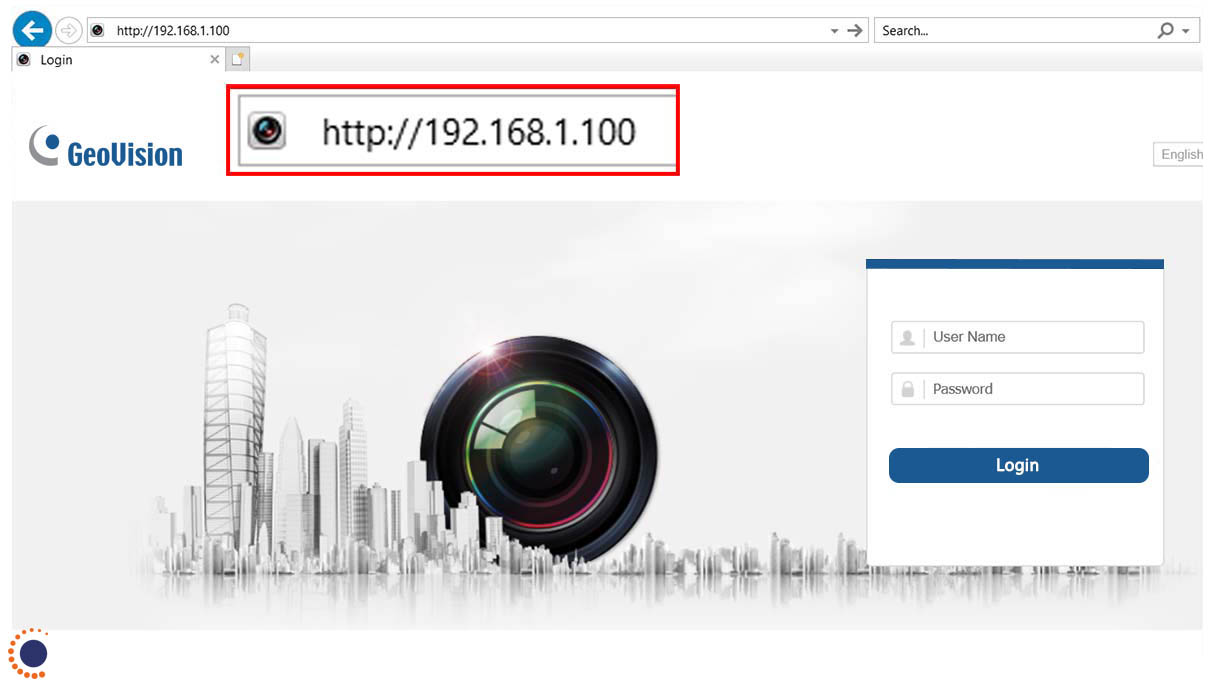Home>Home Security and Surveillance>What Are IP Security Cameras


Home Security and Surveillance
What Are IP Security Cameras
Modified: March 6, 2024
Learn how IP security cameras can enhance your home security and surveillance. Find out why these cameras are becoming increasingly popular among homeowners.
(Many of the links in this article redirect to a specific reviewed product. Your purchase of these products through affiliate links helps to generate commission for Storables.com, at no extra cost. Learn more)
Introduction
In today’s fast-paced world, home security and surveillance have become more important than ever. With rising crime rates and the need for peace of mind, many homeowners are turning to innovative solutions to protect their property and loved ones. One such solution is the use of IP security cameras.
IP security cameras, also known as internet protocol cameras, are advanced surveillance devices that provide real-time video monitoring and recording. With their cutting-edge technology and seamless integration with the internet, IP security cameras offer numerous benefits and features that make them a popular choice among homeowners.
But what exactly are IP security cameras, and how do they work? In this article, we will delve into the world of IP security cameras, exploring their functionality, benefits, and various options available in the market. Whether you’re interested in upgrading your existing home security system or considering your options for a new one, this article aims to provide you with the information you need to make an informed decision.
Key Takeaways:
- IP security cameras are modern devices that offer high-quality video, remote access, and easy installation. They provide advanced features like motion detection and night vision, making them a popular choice for home surveillance.
- When choosing an IP security camera, consider factors such as resolution, field of view, low light performance, and weather resistance. Brands like Hikvision, Axis Communications, and Arlo offer reliable models with varying features and price points.
Read more: What Is An IP Security Camera
What is an IP Security Camera?
An IP security camera is a type of surveillance camera that captures and transmits video footage over an internet protocol network. Unlike traditional analog CCTV cameras, which require a separate coaxial cable to transmit video signals, IP cameras utilize your existing internet network for communication.
IP security cameras are equipped with sophisticated image sensors and processors that capture high-resolution videos and images. These cameras are designed to provide clear and detailed footage, allowing you to easily identify individuals, objects, and any potential threats.
One of the key advantages of IP security cameras is their ability to be accessed remotely. With a stable internet connection, you can monitor your property in real-time from anywhere in the world using a laptop, smartphone, or tablet. This remote access feature offers convenience, flexibility, and peace of mind, especially for frequent travelers or homeowners who are away from home for extended periods.
Furthermore, IP security cameras often come with additional features such as motion detection, night vision, two-way audio, and mobile alerts. These features enhance the overall security of your home and allow for effective surveillance in various scenarios.
Overall, IP security cameras provide a modern and efficient solution for home surveillance. They offer advanced technology, remote accessibility, and a wide range of features to ensure the safety and security of your property and loved ones.
How do IP Security Cameras work?
IP security cameras work by encoding and transmitting video and audio data over an internet protocol network. They utilize your existing internet connection to send captured footage to a designated receiver or storage device. Let’s explore the key components and processes involved in the functioning of IP security cameras.
Image Sensors: IP security cameras are equipped with image sensors, typically CMOS or CCD, which capture the video input. These sensors convert the optical image into electrical signals, which are then processed by the camera’s built-in processor.
Encoding: The captured video footage is encoded into a digital format, usually in a compressed format such as H.264 or MPEG. This compression reduces the file size, making it easier to transmit over the network without compromising image quality.
Network Protocol: IP security cameras use the internet protocol (IP) to communicate and transmit data. They have an assigned IP address, which serves as a unique identifier for each camera on the network.
Internet Connection: IP security cameras require a stable internet connection to transmit the encoded video data. This can be either a wired Ethernet connection or a wireless Wi-Fi connection, depending on the camera’s capabilities and your network setup.
Receiver: To view the live or recorded video footage, you need a receiver or viewing device. This can be a computer, smartphone, or tablet that is connected to the same network as the camera. The receiver decodes the digital data and displays it on the screen for you to monitor in real-time.
Storage: IP security cameras offer various storage options for recorded footage. Some cameras have built-in storage, such as an SD card slot, while others may require an external device, such as a network video recorder (NVR), to store and manage the recorded videos.
Overall, the process of how IP security cameras work involves capturing the video input, encoding it into a digital format, transmitting it over an IP network, and viewing the footage on a compatible receiver. The use of internet connectivity and advanced encoding technology makes IP security cameras efficient, flexible, and accessible for remote monitoring and surveillance.
Benefits of IP Security Cameras
IP security cameras offer a host of benefits that make them an excellent choice for home surveillance. Let’s explore some of the key advantages of using IP security cameras:
- High-Quality Video: IP cameras are capable of capturing high-resolution video footage, providing clear and detailed images. This feature allows for easy identification of individuals and objects, making it easier to analyze and investigate any suspicious activity.
- Remote Access: One of the standout features of IP security cameras is their ability to be accessed remotely. With a stable internet connection, you can monitor your home in real-time from anywhere using a computer, smartphone, or tablet. This feature is particularly useful for homeowners who travel frequently or want to keep an eye on their property while away.
- Easy Installation: IP cameras are relatively easy to install compared to traditional analog CCTV systems. They can be set up using a wired Ethernet connection or a wireless Wi-Fi connection, eliminating the need for extensive cabling. Many models offer plug-and-play functionality, allowing for a hassle-free installation process.
- Scalability: IP security camera systems are highly scalable, allowing you to add or remove cameras as needed. You can easily expand your surveillance system to cover new areas of your property or upgrade to higher-resolution cameras when necessary.
- Flexible Storage Options: IP cameras offer flexible storage options for recorded footage. You can choose to store the footage locally on an SD card or use a network video recorder (NVR) for centralized storage and management. Additionally, with cloud storage services, you can securely store and access your video footage remotely.
- Intelligent Features: Many IP security cameras come with advanced features such as motion detection, facial recognition, and intrusion alerts. These intelligent features allow for customized and targeted surveillance, reducing false alarms and providing enhanced security.
- Cost-Effectiveness: While IP security camera systems may have a higher initial cost compared to analog systems, they offer long-term cost savings. With remote accessibility and easy integration with existing networks, IP cameras eliminate the need for additional infrastructure and maintenance costs associated with analog systems.
Overall, IP security cameras provide superior video quality, remote access capabilities, easy installation, scalability, flexible storage options, intelligent features, and cost-effectiveness. These benefits make IP security cameras a popular and reliable choice for homeowners looking to enhance their home security and surveillance.
Types of IP Security Cameras
There are various types of IP security cameras available in the market, each designed to cater to specific needs and environments. Understanding the different types can help you make an informed decision when selecting the right IP camera for your home security. Here are some of the common types of IP security cameras:
- Fixed IP Cameras: Fixed IP cameras are stationary cameras that provide a fixed view of a specific area. They are ideal for monitoring entrances, hallways, or other areas that require constant surveillance. Fixed IP cameras offer high-resolution images and can be easily mounted on walls or ceilings for optimal coverage.
- Pan-Tilt-Zoom (PTZ) Cameras: PTZ cameras are motorized cameras that can pan (move side to side), tilt (move up and down), and zoom in on specific areas. These cameras offer flexible coverage and are controlled remotely, allowing you to adjust the camera’s viewing angle as needed. PTZ cameras are commonly used in large outdoor spaces or areas that require active monitoring.
- Dome Cameras: Dome cameras are named after their dome-shaped housing. These cameras are popular due to their discreet and unobtrusive design. Dome cameras are commonly used in both indoor and outdoor settings and provide a wide-angle view. Their tamper-resistant design makes them ideal for areas where vandalism or tampering may occur.
- Bullet Cameras: Bullet cameras are cylindrical-shaped cameras that protrude outward and are typically used in outdoor surveillance. They are weatherproof and provide a focused view. Bullet cameras are often mounted on walls or poles and are equipped with infrared (IR) technology for clear night vision.
- Fisheye Cameras: Fisheye cameras capture a wide panoramic view, allowing you to monitor a large area with a single camera. These cameras provide a 360-degree view, eliminating blind spots. Fisheye cameras are commonly used in open spaces or areas where a comprehensive coverage is required.
- Wireless IP Cameras: Wireless IP cameras connect to your home network via Wi-Fi, eliminating the need for a physical Ethernet connection. They offer flexibility in camera placement and are easy to install. Wireless IP cameras are ideal for situations where running cables is not feasible or convenient.
It’s important to consider your specific surveillance needs, the area you want to cover, and the environmental conditions when selecting the type of IP security camera. By choosing the right type, you can ensure optimal coverage and effective monitoring for your home security system.
Factors to Consider when Choosing an IP Security Camera
When it comes to selecting an IP security camera for your home, there are several important factors to consider. By evaluating these factors, you can ensure that you choose a camera that aligns with your specific security needs. Here are some key factors to consider:
- Resolution: The resolution of the IP camera determines the level of detail the camera can capture. Higher resolutions, such as 1080p or 4K, offer clearer and more detailed images. Consider the area you want to monitor and choose a camera with an appropriate resolution.
- Field of View: The field of view (FOV) refers to the area that the camera can capture. A wider FOV allows for larger area coverage. Determine the specific areas you want to monitor and select a camera with the appropriate FOV to ensure optimal coverage.
- Low Light Performance: If you need surveillance in low-light conditions or at night, choose a camera with excellent low light performance. Look for cameras with infrared (IR) technology or low lux ratings to ensure clear and detailed images even in the dark.
- Weather Resistance: If you plan to install the cameras outdoors, consider their weather resistance. Look for IP cameras with an Ingress Protection (IP) rating, such as IP65 or IP66, which indicates their resistance to dust and water.
- Power Source: Determine the power source for your IP cameras. Some cameras are powered by an electrical outlet, while others use Power over Ethernet (PoE) technology, which allows both power and data to be transmitted over a single Ethernet cable.
- Storage Options: Consider your storage needs for recorded footage. Some IP cameras offer built-in storage, such as SD card slots, while others require external storage devices or cloud-based storage solutions. Evaluate your preferences and choose a camera with the appropriate storage options.
- Integration with Existing System: If you already have a home security system or plan to add more cameras in the future, ensure that the IP camera is compatible and can be integrated with the existing system. This allows for seamless operation and centralized management.
- Budget: Determine your budget for the IP security camera system. Consider the number of cameras you need and the features you require, and allocate a reasonable budget. Remember to balance affordability with the quality and functionality of the cameras.
By carefully considering these factors, you can select an IP security camera that meets your specific requirements and provides effective surveillance for your home. Remember that it’s essential to choose a camera that offers the right balance of features, performance, and affordability to suit your needs.
When setting up an IP security camera, make sure to change the default username and password to prevent unauthorized access to the camera.
Common Features of IP Security Cameras
IP security cameras come with a variety of features that enhance their performance and functionality. Understanding these common features can help you choose the right IP camera for your home security needs. Here are some key features to look for:
- High-Resolution Video: Most IP security cameras offer high-resolution video capture, ranging from 720p to 4K. Higher resolution cameras provide clearer and more detailed images, making it easier to identify individuals and objects in the footage.
- Day/Night Vision: IP cameras equipped with infrared (IR) LEDs provide clear night vision capabilities. This feature allows the camera to capture detailed images even in low-light or no-light conditions.
- Motion Detection: Motion detection technology allows the camera to detect any movement within its field of view. When detected, the camera can trigger alerts or recordings, providing you with real-time notifications of any suspicious activity.
- Two-Way Audio: Certain IP cameras come with a built-in microphone and speaker, enabling two-way audio communication. This feature allows you to listen to audio from the surveillance area and also speak through the camera using your smartphone or computer.
- Mobile Alerts: Many IP cameras have mobile app integration that sends push notifications or email alerts to your smartphone or tablet when motion is detected or other predefined events occur. These alerts keep you informed in real-time, even when you are away from home.
- Remote Viewing and Playback: IP security cameras with remote viewing capabilities allow you to access the live video feed and recorded footage from anywhere using a computer, smartphone, or tablet. This lets you monitor your property in real-time and review the recorded footage whenever needed.
- Wide Dynamic Range (WDR): WDR technology in IP cameras helps overcome high contrast lighting conditions, such as scenes with both bright and dark areas. It allows the camera to capture details in both the brightest and darkest parts of the image, ensuring balanced and clearer video quality.
- Privacy Masking: Privacy masking allows you to define specific areas within the camera’s field of view that should be blocked or obscured from the recording or live view. This feature ensures privacy for sensitive areas while still providing surveillance for the rest of the scene.
- PTZ and Preset Movements: Pan-Tilt-Zoom (PTZ) cameras offer the ability to move the camera lens remotely. Additionally, preset movements can be programmed, allowing the camera to automatically pan, tilt, or zoom to specific locations for optimized surveillance coverage.
These are just some of the common features available in IP security cameras. When selecting an IP camera, consider the features that align with your surveillance needs and prioritize the ones that are most important to you. By leveraging these features, you can maximize the effectiveness of your IP security camera system and enhance your home security.
Installation and Set-Up of IP Security Cameras
Installing and setting up IP security cameras can seem daunting, but with the right guidance and preparation, it can be a relatively straightforward process. Here are the steps involved in installing and setting up IP security cameras:
- Plan Your Camera Placement: Before installing the cameras, determine the optimal locations for surveillance coverage. Consider the areas you want to monitor, such as entry points, driveways, or backyard. Also, ensure that the chosen locations have access to power and a stable network connection.
- Check Network Compatibility: Verify that your existing network infrastructure is compatible with IP cameras. Ensure that you have sufficient bandwidth capacity to handle the additional data traffic. If needed, upgrade your internet plan or consider a separate network for your cameras.
- Mount the Cameras: Use the appropriate mounting hardware to install the cameras securely. Follow the manufacturer’s instructions for proper mounting, ensuring that the cameras have the desired field of view and are positioned at the correct angle for optimal coverage.
- Connect the Cameras: Depending on the camera type, connect the cameras to the network using either a wired Ethernet connection or a wireless Wi-Fi connection. For wired connections, use Ethernet cables to connect the cameras to your router or network switch. For wireless connections, follow the camera’s wireless setup instructions to connect it to your Wi-Fi network.
- Configure the IP Addresses: Assign IP addresses to each camera to uniquely identify them on the network. You can do this manually by logging into the camera’s configuration interface or set them to be assigned automatically by a DHCP server on your network.
- Access the Camera’s Interface: Once the cameras are connected and configured, access the camera’s interface using a computer or mobile device. This interface allows you to adjust camera settings, configure motion detection, and set up remote access.
- Set Up Remote Viewing: To access the camera’s live feed and recorded footage remotely, set up remote viewing. This typically involves creating an account with the camera manufacturer’s cloud service or configuring port forwarding on your router to allow direct access to the cameras from outside your network.
- Configure Camera Settings: Customize the camera settings according to your preferences. This may include adjusting motion detection sensitivity, setting up recording schedules, enabling alerts, or configuring privacy masking. Take advantage of the camera’s features to optimize your surveillance system.
- Test the System: After completing the installation and configuration, thoroughly test the system to ensure that all cameras are functioning properly. Verify the live video feed, test recording capabilities, and verify remote viewing access on different devices.
It’s important to carefully follow the manufacturer’s installation instructions and guidelines for your specific IP camera model. Additionally, consult professional help if needed to ensure a proper and secure installation. With proper planning and attention to detail, you can successfully install and set up your IP security cameras to enhance your home security and surveillance.
Cost of IP Security Cameras
The cost of IP security cameras can vary depending on several factors, including the brand, model, features, and quality of the camera. It’s important to consider your budget and specific requirements when determining the cost of your IP security camera system. Here are some factors to consider when assessing the cost:
- Number of Cameras: The total cost of your IP security camera system will largely depend on the number of cameras you need. Determine the areas you want to monitor and calculate the number of cameras required to adequately cover those areas.
- Camera Resolution: Higher-resolution cameras generally come with a higher price tag. The resolution affects the clarity and level of detail in the captured footage. Determine the resolution that meets your needs and budget accordingly.
- Additional Features: IP security cameras come with various features, such as pan-tilt-zoom (PTZ), audio capabilities, motion detection, and night vision. Cameras with advanced features may cost more than basic models. Assess which features are necessary for your surveillance needs and allocate your budget accordingly.
- Storage Solutions: Consider the cost of the storage solution for your IP security cameras. Some cameras may offer built-in storage options, while others may require a separate network video recorder (NVR) or cloud storage service. Evaluate the costs associated with these storage options and factor them into your budget.
- Installation and Accessories: Depending on your technical expertise, you may need to consider the cost of professional installation services. Additionally, consider any additional accessories required, such as mounting brackets or cables, which can add to the overall cost.
- Brand Reputation: Different brands may offer varying price points for IP security cameras. Consider the reputation and reliability of the brand when assessing the cost. Well-established brands often come with higher price tags, but they typically offer better quality and customer support.
- Long-Term Costs: It’s important to consider the long-term costs associated with maintaining the IP security camera system. This may include costs for software upgrades, cloud storage subscriptions, or replacement parts if needed.
As a general guideline, the cost of IP security cameras can range from around $50 to several hundred dollars per camera. Higher-end models with advanced features or commercial-grade cameras can cost even more. It’s essential to strike a balance between your budget and the quality and functionality required for your specific surveillance needs.
Remember that investing in a reliable and high-quality IP security camera system is an investment in your home’s security and peace of mind. Compare prices, features, and reviews from reputable sources to make an informed decision and choose a system that fits both your needs and your budget.
Read more: What Is An IP Outdoor Camera
Top Brands and Models of IP Security Cameras
When it comes to IP security cameras, there are several top brands that are known for their quality, reliability, and innovative features. Here are some of the top brands and models in the IP security camera market:
- Hikvision: Hikvision is a globally recognized brand renowned for its high-quality IP security cameras. Their product lineup includes a wide range of cameras with various resolutions and features. The Hikvision DS-2CD2143G0-I model is a popular choice, offering exceptional video quality, night vision capabilities, and advanced motion detection.
- Axis Communications: Axis Communications is a leading manufacturer of IP cameras known for their cutting-edge technology and network camera solutions. The Axis P3227-LVE model is a standout option, featuring 4K resolution, wide dynamic range (WDR), and advanced video analytics for accurate surveillance in various lighting conditions.
- Dahua: Dahua is a trusted brand offering a diverse range of IP security cameras for both residential and commercial applications. The Dahua IPC-HFW5831E-ZE model is highly regarded, with its 8-megapixel resolution, motorized zoom lens, and advanced image processing capabilities.
- Arlo: Arlo, a subsidiary of NETGEAR, specializes in wireless IP security cameras and surveillance systems. The Arlo Pro 3 is a popular model, known for its 2K resolution, wire-free design, and advanced motion detection. It offers flexible installation options and a user-friendly mobile app.
- Lorex: Lorex is recognized for its comprehensive range of IP security cameras catering to different budgets and needs. The Lorex LNB8005 model is highly rated, featuring 4K ultra HD resolution, long-range night vision, and weather-resistant construction for outdoor use.
These are just a few examples of top brands and models in the IP security camera industry. It’s important to conduct thorough research, read reviews, and compare features to find the camera that best suits your specific requirements. Consider factors such as resolution, night vision capabilities, storage options, and remote access features when evaluating different brands and models.
Remember, the top brands and models may vary over time as technology advances and new products are introduced to the market. Stay updated with the latest offerings and innovations from reputable brands to ensure you choose an IP security camera that meets your current and future surveillance needs.
Conclusion
In conclusion, IP security cameras offer a modern and effective solution for protecting your home and ensuring the safety of your loved ones. With their advanced technology and network integration, they provide high-resolution video capture, remote accessibility, and a wide range of features to enhance your home security system.
By understanding the benefits of IP security cameras, such as high-quality video, remote access, easy installation, scalability, flexible storage options, and intelligent features, you can make an informed decision when choosing the right camera for your needs.
Consider factors such as the type of IP camera that suits your surveillance needs, the resolution and field of view required, the camera’s low light performance, weather resistance, and power source compatibility. Additionally, evaluate your budget, installation requirements, and any additional features or accessories you may need for a comprehensive IP security camera system.
Top brands in the IP security camera industry, such as Hikvision, Axis Communications, Dahua, Arlo, and Lorex, offer a wide selection of models with varying features and price points. Research and compare these brands to find the camera that meets your specific requirements and ensures reliability and performance.
Installing and setting up IP security cameras may seem intimidating at first, but with proper planning and following the manufacturer’s instructions, it can be a straightforward process. Consider factors such as camera placement, network compatibility, IP address configuration, and remote viewing options to ensure seamless operation and effective surveillance of your property.
While the cost of IP security cameras can vary depending on factors such as the number of cameras, resolution, additional features, storage solutions, and brand reputation, remember that investing in a reliable and high-quality IP security camera system is an investment in your home’s security and peace of mind.
Incorporating IP security cameras into your home security system can significantly enhance your ability to monitor and protect your property. With their advanced technology and features, you can gain real-time access to your surveillance footage, receive alerts, and have peace of mind knowing that you have a reliable and efficient home security system in place.
Frequently Asked Questions about What Are IP Security Cameras
Was this page helpful?
At Storables.com, we guarantee accurate and reliable information. Our content, validated by Expert Board Contributors, is crafted following stringent Editorial Policies. We're committed to providing you with well-researched, expert-backed insights for all your informational needs.