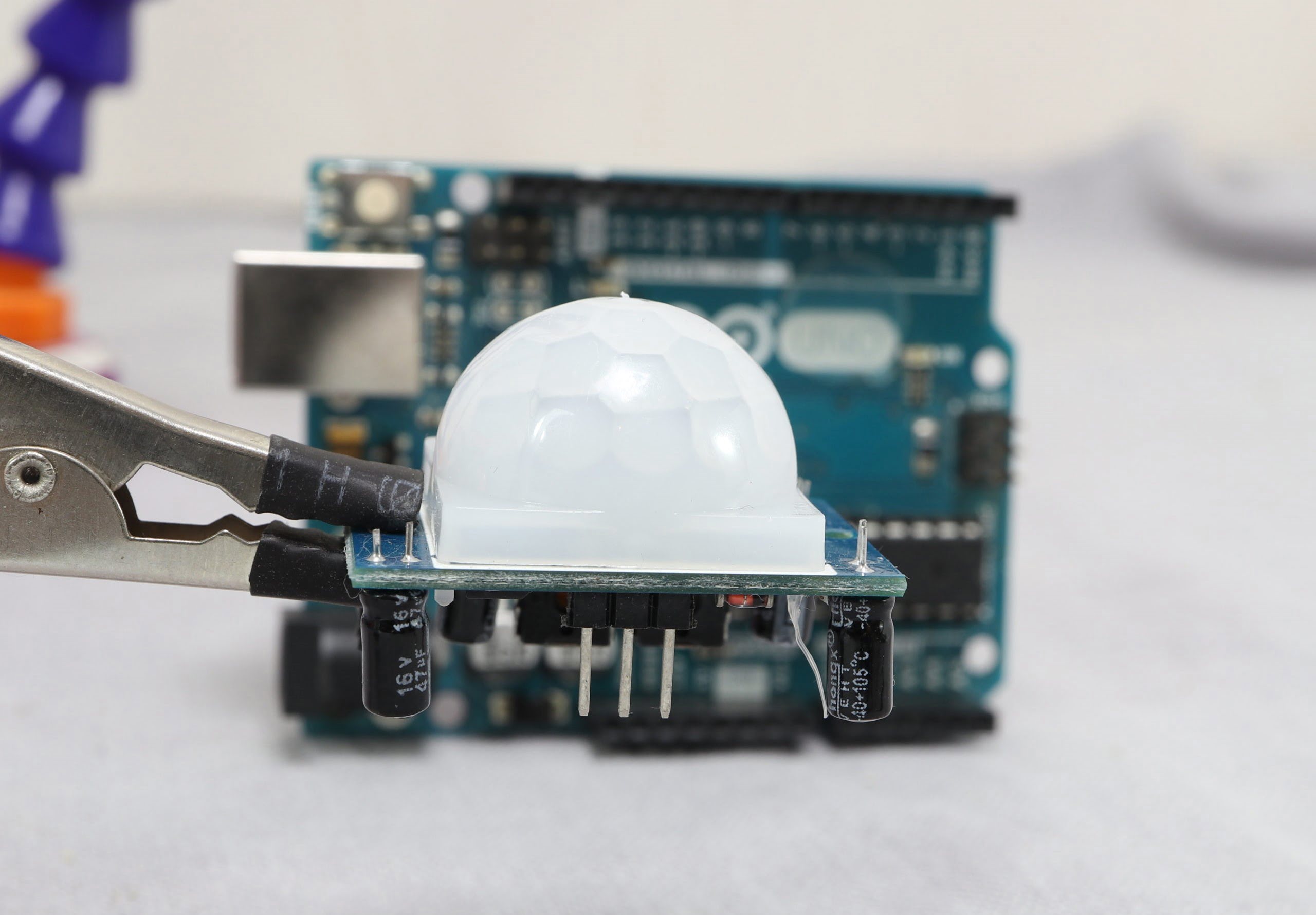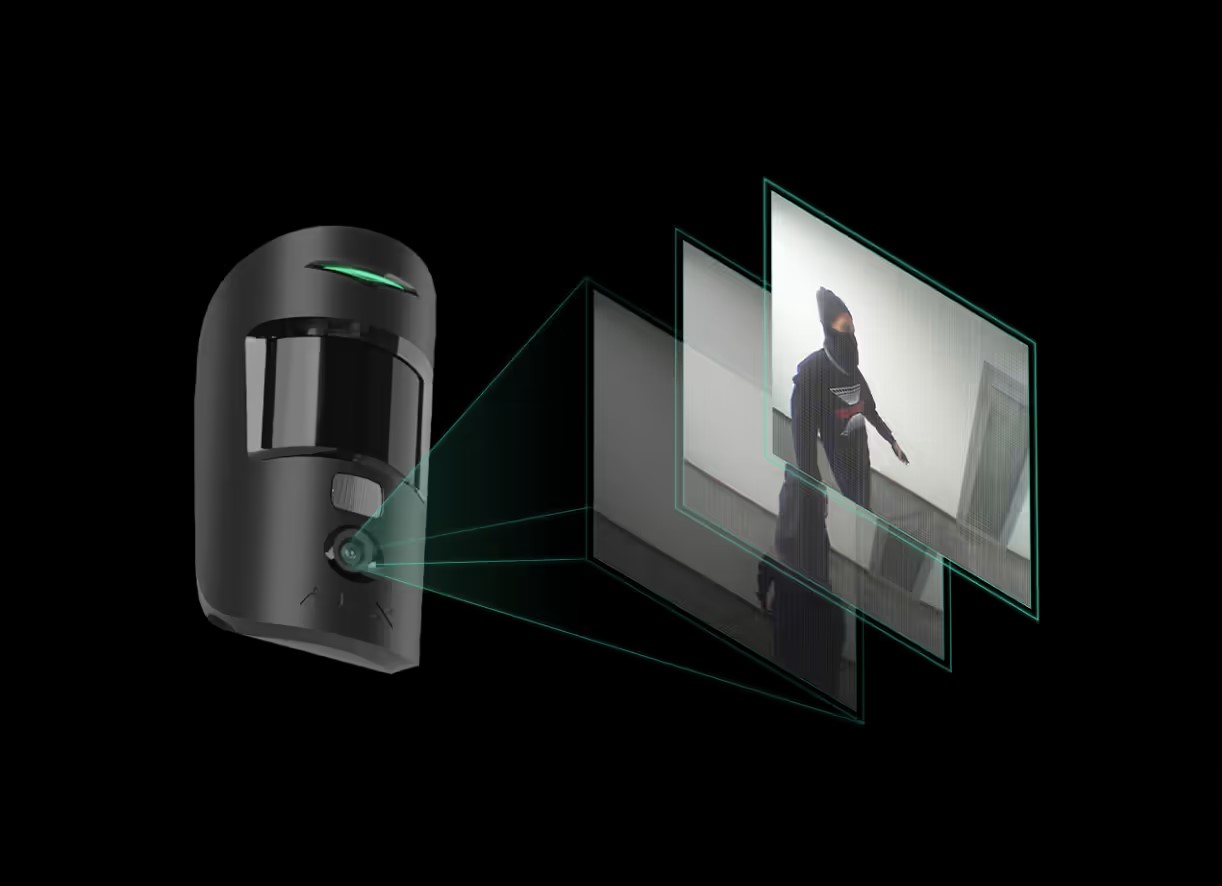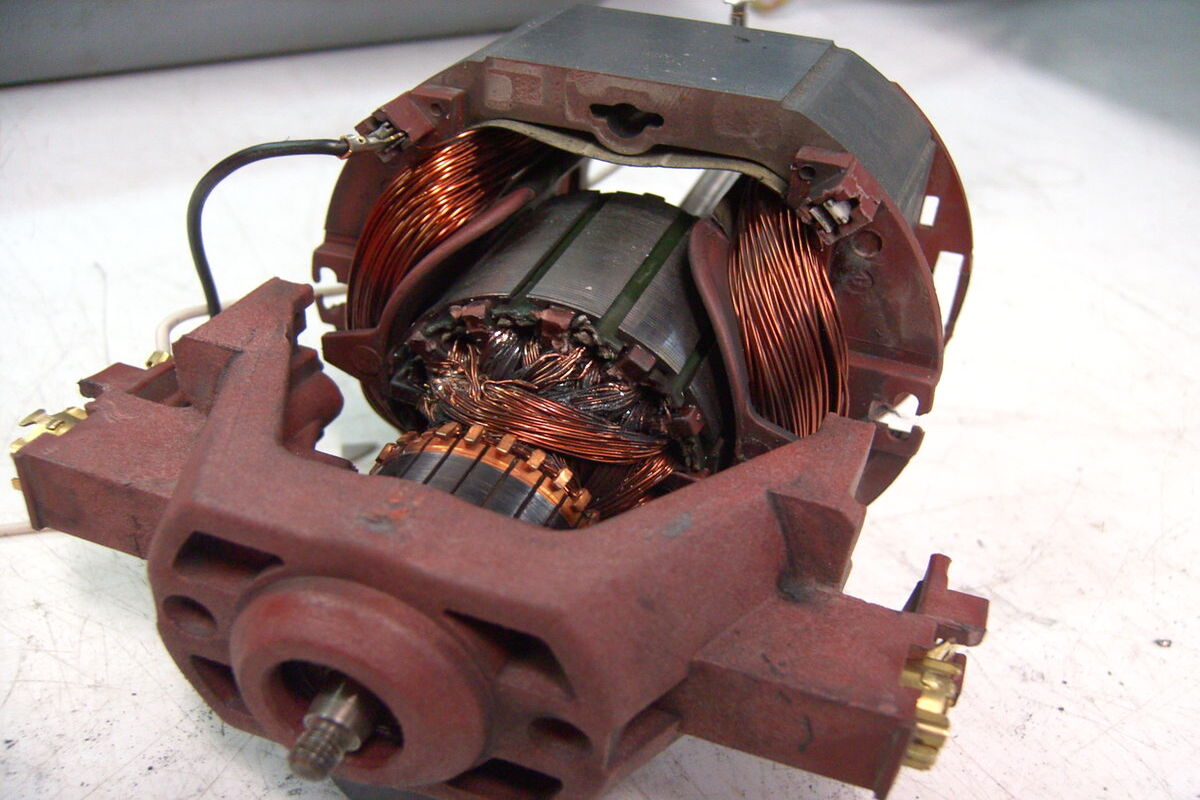Home>Home Security and Surveillance>What Can Cause False Alarms In Motion Detectors


Home Security and Surveillance
What Can Cause False Alarms In Motion Detectors
Modified: March 6, 2024
Discover the common causes of false alarms in motion detectors and find out how to prevent them. Enhance your home security and surveillance with expert tips and advice.
(Many of the links in this article redirect to a specific reviewed product. Your purchase of these products through affiliate links helps to generate commission for Storables.com, at no extra cost. Learn more)
Introduction
Welcome to our comprehensive guide on understanding and troubleshooting false alarms in motion detectors. When it comes to home security and surveillance, motion detectors play a crucial role in alerting homeowners to potential intruders or suspicious activity. However, false alarms can be a frustrating and inconvenient occurrence, leading to unnecessary anxiety and disturbances. Understanding the causes of false alarms and how to address them can help ensure the effectiveness and reliability of your home security system.
In this article, we will delve into the various factors that can trigger false alarms in motion detectors and provide practical solutions for troubleshooting these issues. By identifying the causes and taking appropriate measures, you can minimize false alarms and experience a more reliable home security system.
So, let’s jump right in and explore the common causes of false alarms in motion detectors!
Key Takeaways:
- Don’t let false alarms ruin your home security! Consider environmental factors, proper sensor placement, and pet-friendly solutions to minimize disruptions and ensure a reliable motion detector system.
- Troubleshoot false alarms with simple steps like adjusting sensitivity settings, cleaning sensors, and considering advanced technology. Take a systematic approach to address issues and optimize your home security system.
Understanding Motion Detectors
Before discussing the causes of false alarms in motion detectors, it’s essential to have a basic understanding of how these devices work. Motion detectors are electronic sensors that detect movement within a given range. They are typically used in home security systems to trigger an alarm, send alerts, or activate surveillance cameras when motion is detected in a protected area.
Most motion detectors operate using one of two technologies: passive infrared (PIR) or microwave. PIR detectors sense changes in infrared energy emitted by warm objects, such as humans or animals, while microwave detectors emit microwaves and measure the reflection of these waves to detect motion.
Motion detectors are typically designed to detect specific types of motion, such as walking or running, within a certain range. They are equipped with adjustable sensitivity settings to accommodate different environments and user preferences. However, these sensitive settings can sometimes contribute to the occurrence of false alarms.
It’s also important to note that motion detectors are commonly used both indoors and outdoors. Outdoor motion detectors are often more susceptible to false alarms due to environmental factors, such as wind, foliage, and wildlife. Indoor motion detectors, on the other hand, are more prone to picking up movements from pets, insects, and dust particles.
By understanding the functionality and limitations of motion detectors, you can better identify the potential causes of false alarms and take appropriate action to mitigate them.
Common Causes of False Alarms
False alarms in motion detectors can be triggered by various factors, ranging from environmental conditions to improper sensor placement. Let’s explore the most common causes of false alarms:
- Environmental Factors: Weather conditions, such as heavy rain, snow, or extreme temperature changes, can affect the performance of motion detectors. Wind can cause trees and bushes to move, producing false readings. Additionally, sunlight or reflections from shiny surfaces may interfere with the sensor’s readings, leading to false alarms.
- Improper Sensor Placement: Incorrect installation or positioning of motion detectors can also contribute to false alarms. Placing sensors too close to heat sources like vents or windows can lead to fluctuations in temperature, triggering the detector. Ensure that the sensors are mounted securely and positioned correctly to avoid unnecessary alarms.
- Pets and Wildlife: Homeowners with pets may experience false alarms if their animals have access to areas where motion detectors are active. Pets moving throughout the house can trigger the sensors, especially if their weight is within the detection range. Similarly, outdoor motion detectors can be triggered by wildlife such as birds, squirrels, or even passing vehicles.
- Insects and Dust: Insects flying close to motion detectors or dust particles floating in the air can be mistaken for movement. This can lead to false alarms, particularly in sensitive motion detection settings. Regular cleaning and maintenance of the sensors can help reduce the likelihood of false alarms caused by insects and dust.
- Electrical Interference: Electrical devices or appliances in close proximity to motion detectors can cause interference, leading to false alarms. This interference can be caused by electromagnetic radiation emitted by devices like radios, televisions, or even faulty wiring. Proper positioning of motion detectors and keeping them away from potential sources of interference can help minimize false alarms.
Understanding these common causes of false alarms is the first step in troubleshooting and resolving issues with your motion detectors. Next, we’ll discuss some practical solutions to address false alarms and ensure the effective functioning of your home security system.
Environmental Factors
Environmental factors can significantly impact the performance of motion detectors, leading to false alarms. Here are some specific environmental factors to consider:
- Weather Conditions: Extreme weather conditions such as heavy rain, snow, or strong winds can trigger false alarms in outdoor motion detectors. The movement of trees or objects due to wind can be mistaken for intruders by the motion sensors. Consider adjusting the sensitivity settings on your motion detectors or using weather-resistant covers to minimize false alarms during severe weather events.
- Temperature Changes: Drastic temperature changes, especially in outdoor environments, can cause false alarms. For example, if the ambient temperature suddenly rises or falls, it may create infrared anomalies that the motion detector interprets as movement. To mitigate this issue, ensure that your motion detectors are not exposed to direct sunlight or drafts from air conditioning vents.
- Sunlight and Reflections: Sunlight or reflections from shiny surfaces can interfere with motion detector readings, leading to false alarms. Avoid pointing motion detectors directly at windows or reflective surfaces, as this can trigger false alerts. If necessary, use blinds or curtains to minimize sunlight entering the room and causing false readings.
- Lighting Conditions: Insufficient or uneven lighting can also impact the accuracy of motion detectors. In low-light conditions, motion detectors may struggle to differentiate between background noise and actual movement, resulting in false alarms. Ensure that the areas covered by the motion detectors have adequate lighting, especially in areas prone to low visibility.
By taking these environmental factors into consideration and making necessary adjustments, you can reduce the occurrence of false alarms caused by environmental conditions. Let’s move on to the next section to discuss another common cause of false alarms: improper sensor placement.
Improper Sensor Placement
The placement of motion detectors is crucial for their effective functioning and to minimize false alarms. Improper sensor placement can result in inaccurate readings and trigger false alerts. Here are some factors to consider when placing motion detectors:
- Mounting Height: The height at which you mount motion detectors is crucial. Mounting them too high or too low can result in inaccurate readings and false alarms. Ideally, motion detectors should be mounted at a height of around 6 to 8 feet. This height allows for optimal coverage and reduces the chances of false alarms triggered by small pets or wildlife.
- Direction and Angle: The direction and angle at which motion detectors are positioned also play a significant role in their performance. Ensure that the motion detector is aimed towards the area you want to monitor and covers the desired range. Adjust the angle to avoid blind spots and ensure comprehensive coverage without triggering false alarms from movement outside the intended area.
- Obstructions: Avoid placing motion detectors near obstructions that can interfere with their readings. Objects such as curtains, large furniture, or plants can obstruct the motion detector’s field of view, resulting in inaccurate readings and false alarms. Maintain a clear line of sight for the motion detector to minimize the chances of false alerts.
- Avoid Heat Sources: Placing motion detectors near heat sources, such as vents, radiators, or hot appliances, can introduce thermal changes that could trigger false alarms. The fluctuating heat emitted by these sources may be picked up by the sensors, leading to inaccurate readings. Ensure that motion detectors are positioned away from potential heat sources to minimize false alarms.
By carefully considering these factors and placing motion detectors in optimal locations, you can maximize their accuracy and reduce the occurrence of false alarms caused by improper sensor placement. In the next section, we’ll discuss the influence of pets and wildlife on false alarms.
Ensure that the motion detector is not placed near sources of heat or direct sunlight, as this can cause false alarms. Additionally, check for any obstructions or moving objects such as pets that could trigger the sensor.
Pets and Wildlife
Pets and wildlife can be a common cause of false alarms in motion detectors, especially for homeowners with indoor or outdoor pets. Here are some factors to consider when dealing with false alarms caused by pets and wildlife:
- Pet Size and Weight: Motion detectors are sensitive to movement within their range, including that of pets. If your pet is within the weight and size range that the motion detector is programmed to detect, they can trigger false alarms. To minimize this issue, consider adjusting the sensitivity settings on your motion detectors to account for the presence of pets.
- Pet Activity: Pets that are active and move around frequently, such as dogs or cats, can inadvertently trigger motion detectors. If possible, try to confine your pets to areas where motion detectors are not active, or use pet-proof barriers to prevent them from accessing zones covered by the motion detectors.
- Pet Training: Training your pets to stay away from areas covered by motion detectors can help reduce false alarms. Use positive reinforcement techniques to teach your pets to avoid certain areas or discourage behavior that may trigger motion detectors. Additionally, consider using pet-friendly motion detectors that have specific features to differentiate between human and pet movement.
- Wildlife: Outdoor motion detectors are susceptible to false alarms caused by wildlife. Birds, squirrels, raccoons, and even passing vehicles can trigger motion detectors, creating false alerts. To mitigate this issue, position outdoor motion detectors in areas less likely to be affected by wildlife activity or adjust the sensitivity settings to filter out smaller animals.
By considering the presence and behavior of pets and wildlife, you can take appropriate measures to minimize false alarms in motion detectors. In the next section, we’ll discuss another common cause of false alarms: insects and dust.
Insects and Dust
Insects and dust can trigger false alarms in motion detectors, particularly in indoor settings or areas with higher insect activity. Here are some factors to consider when dealing with false alarms caused by insects and dust:
- Insects: Flying insects, such as mosquitoes or flies, can trigger motion detectors due to their movement within the coverage area. Additionally, crawling insects like spiders or ants can accidentally trigger sensors if they come into close contact with them. Regularly inspect and clean the sensors to remove any insects that may be interfering with their readings.
- Dust Particles: Dust particles in the air can also be mistaken for movement by motion detectors. This is more common in areas with poor ventilation or during activities that generate a significant amount of dust, such as renovations. Regularly clean the sensors and surrounding areas to minimize false alarms caused by dust particles.
- Adjust Sensitivity Settings: If you’re experiencing frequent false alarms due to insects or dust, consider adjusting the sensitivity settings on your motion detectors. Higher sensitivity may be necessary in some areas to detect larger movements, such as human intruders. However, this can also increase the chances of false alarms triggered by smaller movements. Finding the right balance is essential to minimize false alarms.
- Use Motion Detectors with Pet Immunity: Some motion detectors come with features specifically designed to filter out smaller movements, such as those caused by insects or small animals. These detectors, often referred to as “pet immune,” can help differentiate between the movement of larger objects (like humans) and smaller ones (like insects or pets).
By taking precautions to minimize the impact of insects and dust, such as regular sensor cleaning and adjusting sensitivity settings, you can reduce false alarms in motion detectors. In the next section, we’ll discuss another common cause of false alarms: electrical interference.
Electrical Interference
Electrical interference can cause false alarms in motion detectors, disrupting their proper functioning. Here are some factors to consider when addressing false alarms caused by electrical interference:
- Electromagnetic Radiation: Electrical devices and appliances emit electromagnetic radiation that can interfere with motion detector signals, leading to false alarms. Devices like radios, televisions, routers, or even faulty wiring can introduce interference. Avoid placing motion detectors in close proximity to these devices to minimize the chances of false alarms.
- Radio Frequency Interference: Motion detectors that use wireless technologies can be susceptible to interference from other devices operating on similar frequencies. This interference can result in false alarms being triggered. If you suspect radio frequency interference, try changing the frequency channels or contacting the manufacturer for guidance on eliminating the interference.
- Proper Grounding: Ensure that your motion detectors are properly grounded to minimize the effects of electrical interference. A solid electrical ground can help prevent unwanted interference from electrical systems, reducing false alarms. Consult an electrician if you’re unsure about the grounding of your motion detectors.
- Check for Faulty Wiring: Faulty or damaged wiring can introduce irregular electrical signals that interfere with motion detector operation. Regularly inspect the wiring connecting the motion detectors to your home security system to ensure it is in good condition. If you suspect any issues, consult a professional to address and rectify the wiring problem.
By taking measures to minimize electrical interference, such as proper placement and grounding of motion detectors, you can reduce false alarms in your home security system. Troubleshooting false alarms requires a methodical approach and understanding of the various factors that can affect motion detector performance.
Troubleshooting False Alarms
When dealing with false alarms in motion detectors, it’s important to take a systematic approach to identify and address the underlying issues. Here are some troubleshooting steps to help you minimize false alarms:
- Assess the Placement: Review the placement of your motion detectors. Ensure they are mounted at the correct height, positioned towards the desired area, and free from obstructions that can interfere with their readings. Make any necessary adjustments to optimize their performance.
- Adjust Sensitivity Settings: Experiment with the sensitivity settings of your motion detectors. Lower sensitivity levels can help filter out smaller movements, reducing false alarms caused by pets, wildlife, or insects. However, be cautious not to set sensitivity too low, as this may decrease the effectiveness of the detectors in detecting actual intruders.
- Clean the Sensors: Regularly clean the sensors and surrounding areas to remove dust, debris, or insect interference. Use a soft cloth or brush to gently clean the sensors, being careful not to damage them in the process. This helps improve the accuracy of the detectors and reduce the chances of false alarms caused by environmental particles.
- Consider Dual-Technology Sensors: Dual-technology motion detectors combine multiple detection technologies, such as PIR and microwave, to provide more reliable and accurate motion detection. These sensors can help minimize false alarms by requiring both technologies to detect movement before triggering an alert.
- Upgrade to Pet-Immune Sensors: If you have pets, consider investing in pet-immune motion detectors that can differentiate between the movement of larger pets and potential intruders. These sensors are designed to ignore the movement of pets within a specified weight range, reducing false alarms.
- Professional Check-up: If you’ve exhausted all troubleshooting options and continue to experience frequent false alarms, it may be beneficial to consult a professional. They can evaluate your home security system, including the motion detectors, and provide expert assistance in resolving the issue.
Remember to document any changes or adjustments you make during the troubleshooting process. This will help you track the effectiveness of the solutions implemented and refine them if necessary.
By systematically troubleshooting false alarms, you can address the underlying causes and optimize the performance of your motion detectors, minimizing unnecessary disruptions and ensuring the reliability of your home security system.
Read more: Why Is My Motion Detector Triggering Alarms
Conclusion
False alarms in motion detectors can be frustrating and disruptive to your home security system. However, by understanding the common causes of false alarms and taking proactive measures to address them, you can minimize their occurrence and ensure the reliable functioning of your security system.
We discussed several factors that can contribute to false alarms in motion detectors, including environmental conditions, improper sensor placement, the presence of pets and wildlife, insects and dust, and electrical interference. Each of these factors requires a tailored approach to troubleshooting and resolution.
By considering environmental factors such as weather conditions, temperature changes, sunlight, and reflections, you can reduce false alarms caused by external influences. Proper sensor placement, including mounting height, direction, and angle, is essential to ensure accurate readings and minimize false alarms. The presence of pets and wildlife can be addressed by adjusting sensitivity settings, proper training, and using pet-immune motion detectors if necessary. Cleaning the sensors regularly and using dual-technology or pet-immune sensors can help combat false alarms caused by insects and dust. Finally, minimizing electrical interference through proper grounding, avoiding sources of electromagnetic radiation, and checking for faulty wiring will contribute to reducing false alarms.
Remember, troubleshooting false alarms requires a methodical and systematic approach. Assess the placement of motion detectors, adjust sensitivity settings, clean the sensors, consider upgrading to advanced technology, and consult professionals if needed.
By implementing these troubleshooting strategies and considering the specific factors in your environment, you can significantly reduce false alarms and enjoy the peace of mind that comes with a reliable home security system.
Remember to regularly review and update your home security system to ensure its continued effectiveness in safeguarding your loved ones and property.
Frequently Asked Questions about What Can Cause False Alarms In Motion Detectors
Was this page helpful?
At Storables.com, we guarantee accurate and reliable information. Our content, validated by Expert Board Contributors, is crafted following stringent Editorial Policies. We're committed to providing you with well-researched, expert-backed insights for all your informational needs.