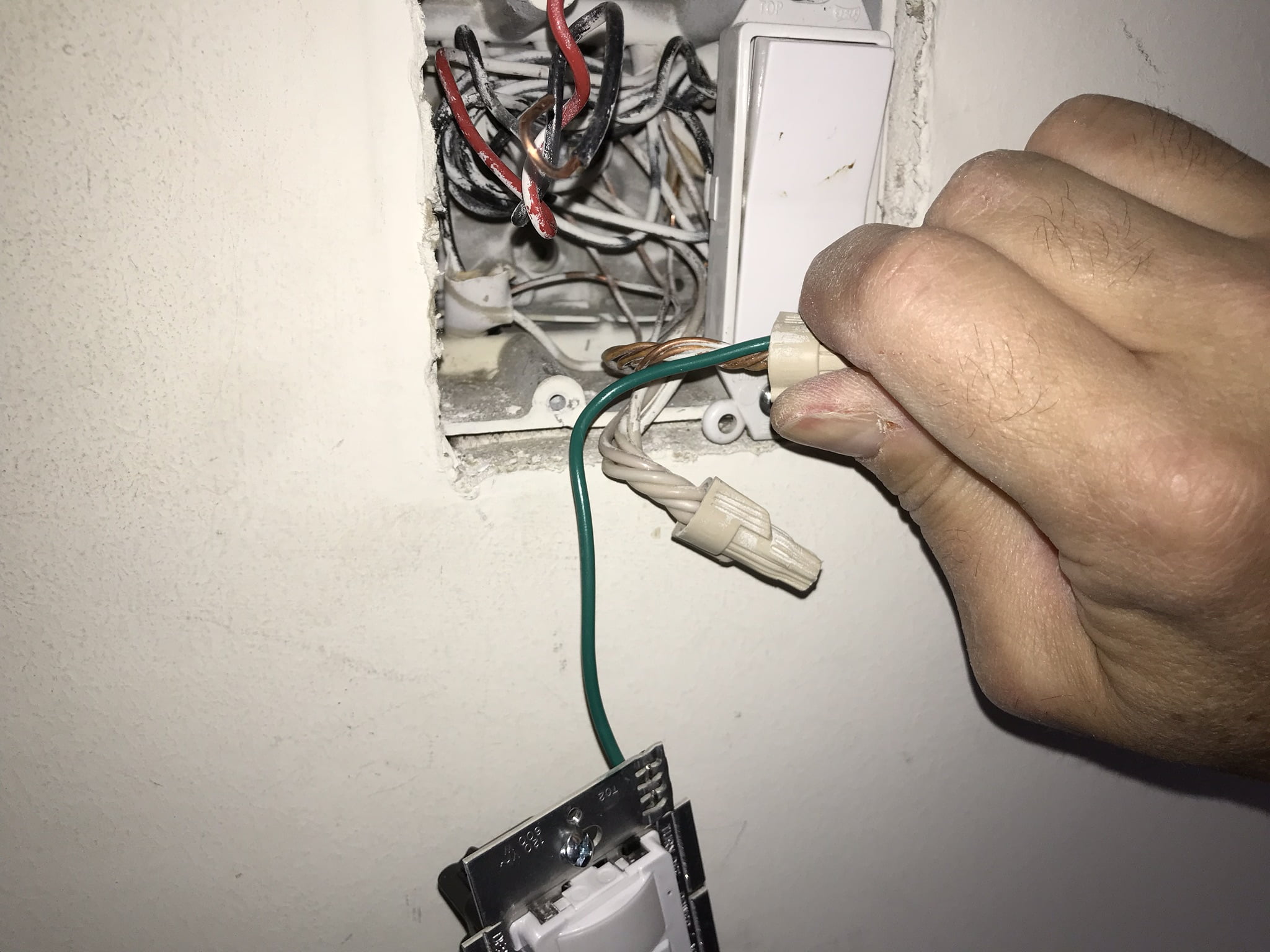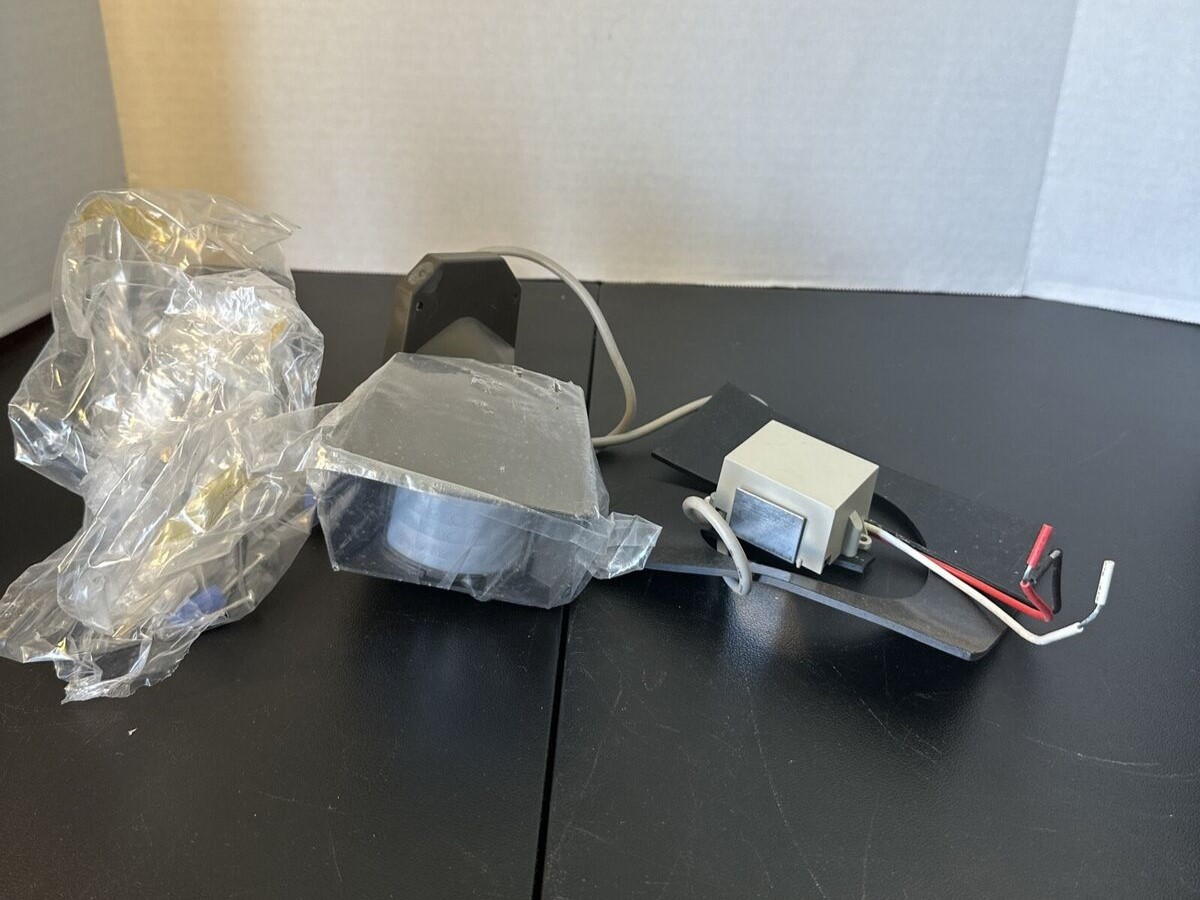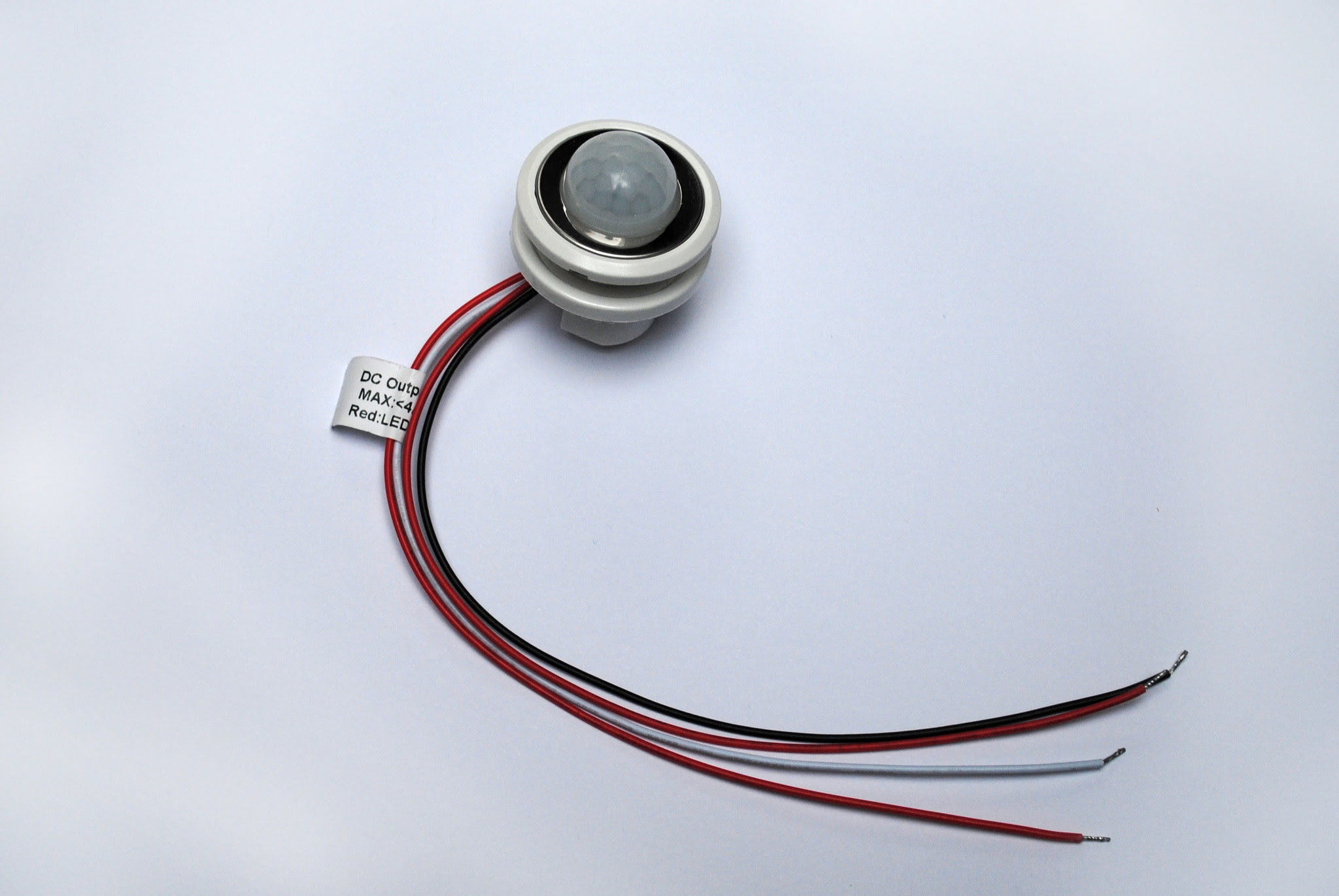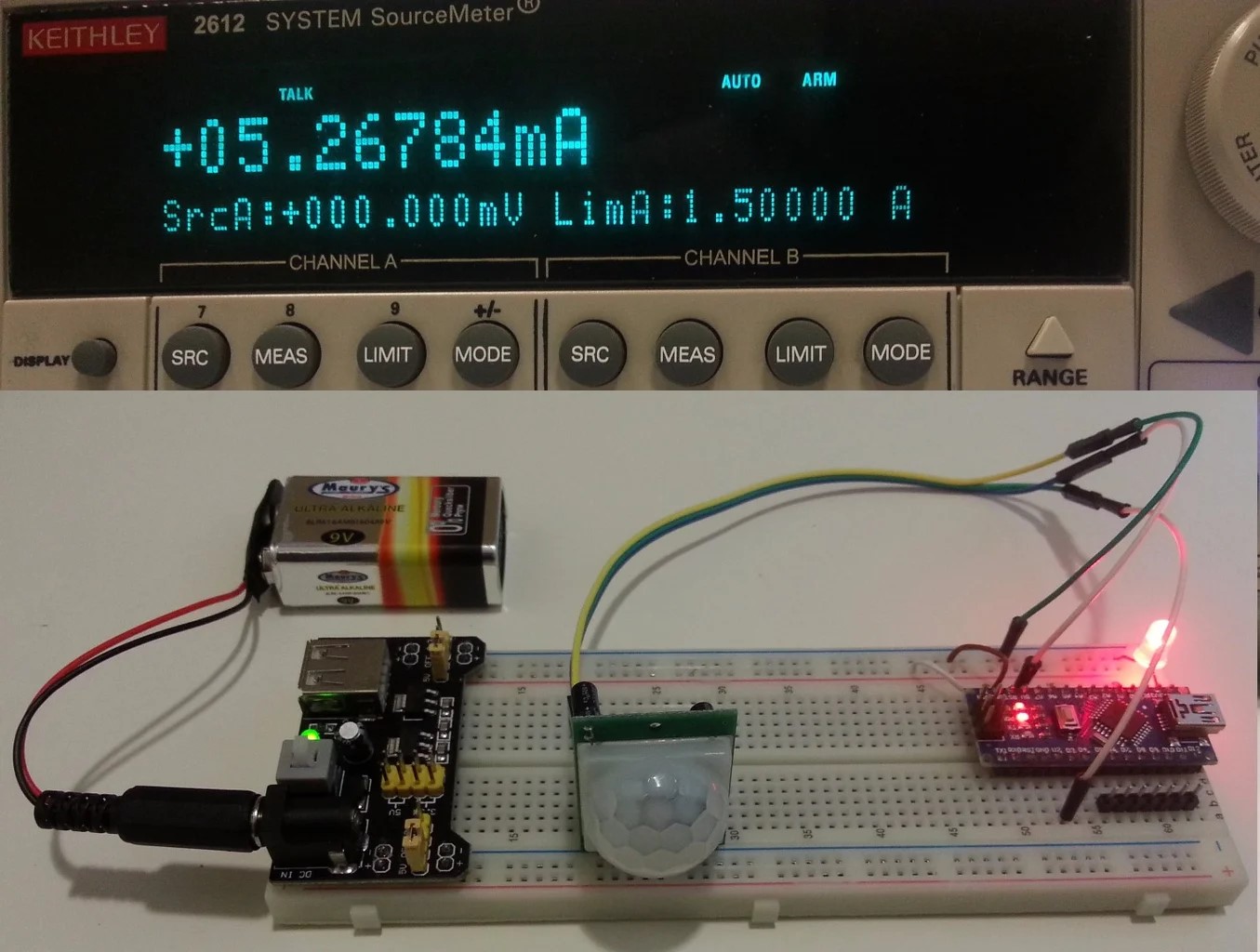Home>Home Security and Surveillance>How To Wire Bosch Tritech Motion Detector


Home Security and Surveillance
How To Wire Bosch Tritech Motion Detector
Modified: March 6, 2024
Want to enhance your home security and surveillance? Learn how to wire the Bosch Tritech Motion Detector with our step-by-step guide. Protect your loved ones today!
(Many of the links in this article redirect to a specific reviewed product. Your purchase of these products through affiliate links helps to generate commission for Storables.com, at no extra cost. Learn more)
Introduction
Welcome to our comprehensive guide on how to wire the Bosch Tritech Motion Detector for your home security system. As technology continues to advance, the need for efficient and reliable home security solutions has become increasingly important. The Bosch Tritech Motion Detector is a popular choice among homeowners due to its innovative features and ease of installation.
In this article, we will walk you through the step-by-step process of wiring the Bosch Tritech Motion Detector, ensuring that you have a clear understanding of the tools and materials needed, as well as the wiring requirements. Whether you are a DIY enthusiast or a professional installer, this guide will provide you with the knowledge and insights to successfully wire the Bosch Tritech Motion Detector in your home.
Before we dive into the details, it is important to understand the significance of a motion detector in a home security system. Motion detectors play a crucial role in detecting the presence of unwanted individuals or movement within a protected area. By strategically placing motion detectors around your home, you can ensure that any suspicious activity is immediately identified and responded to.
Now, let’s gather the necessary tools and materials before we begin the wiring process.
Key Takeaways:
- Wiring the Bosch Tritech Motion Detector requires essential tools like screwdriver, wire strippers, and power supply. Understanding wiring requirements and thorough testing are crucial for a successful installation.
- Choosing the right location, securely mounting the detector, and testing its functionality are key steps in wiring the Bosch Tritech Motion Detector. Regular maintenance ensures optimal performance.
Read more: How To Wire A Motion Detector
Tools and Materials needed
Before you start wiring the Bosch Tritech Motion Detector, it’s essential to make sure you have all the necessary tools and materials at hand. Here’s a list of what you’ll need:
- Screwdriver (Phillips or flathead, depending on your motion detector model)
- Wire strippers
- Wire cutters
- Drill and drill bits
- Mounting hardware (screws, anchors, etc.)
- Electrical tape
- Wire nuts or connectors
- Power supply or transformer (based on your system requirements)
- Wires (typically 14 or 16-gauge)
- Voltage tester
Ensure that you have all these tools and materials organized and easily accessible before you begin the wiring process. This will save you time and prevent any interruptions during the installation.
Now that you have everything you need, let’s move on to understanding the wiring requirements for the Bosch Tritech Motion Detector.
Understanding the Wiring Requirements
Prior to wiring the Bosch Tritech Motion Detector, it’s crucial to have a clear understanding of the wiring requirements. This will ensure a successful and efficient installation process. Here are some key points to consider:
- Power Source: The Bosch Tritech Motion Detector requires a power source to operate. This can be either a low-voltage power supply or a transformer, depending on your specific home security system. It’s important to ensure that the power source is compatible with the voltage requirements of the motion detector.
- Wiring Configuration: The motion detector typically requires a minimum of four wires for proper functioning – power (+), power (-), tamper, and alarm. Depending on the specific model and features of the motion detector, additional wires may be needed for programming or connecting to other devices in the security system.
- Wire Gauge: It’s important to choose the appropriate wire gauge for the wiring. Typically, 14 or 16-gauge wires are used for motion detector installations. Using wires that are too thin can result in voltage drop and reduce the effectiveness of the motion detector.
- Wire Color Coding: To ensure proper connection and troubleshooting, it’s recommended to follow a consistent wire color coding scheme. Common color codes include red for power (+), black for power (-), green for tamper, and yellow for alarm. However, it’s always a good idea to consult the manufacturer’s manual or guidelines for the specific model you’re working with.
- Location and Placement: Consider the ideal location for installing the motion detector. It should have an unobstructed view of the area to be monitored and be positioned at an appropriate height (usually between 6 to 8 feet above the ground). Additionally, ensure that the wiring is protected from damage and hidden from view, either by running it through walls, ceilings, or conduit.
By understanding these wiring requirements, you will be well-prepared to proceed with the step-by-step wiring process for the Bosch Tritech Motion Detector.
When wiring a Bosch Tritech motion detector, make sure to follow the manufacturer’s instructions carefully. Use the appropriate gauge of wire and connect the power, ground, and signal wires according to the wiring diagram provided. Always test the detector after installation to ensure it is functioning properly.
Step-by-step Guide to Wiring Bosch Tritech Motion Detector
Now that you have a solid understanding of the wiring requirements, let’s dive into the step-by-step process of wiring the Bosch Tritech Motion Detector. Follow these instructions carefully to ensure a successful installation:
- Choose an appropriate location: Select the ideal position for installing the motion detector, taking into account the range of coverage and any specific guidelines provided by the manufacturer.
- Prepare the wires: Strip the insulation off the ends of the wires using the wire strippers. Typically, you will need to expose around 1/2 inch of copper wire on each end.
- Mount the motion detector: Use the mounting hardware (screws and anchors) to securely mount the motion detector on the chosen location. Make sure it is level and stable.
- Connect the power supply: If you are using a low-voltage power supply or transformer, connect the power (+) wire to the positive terminal of the power source and the power (-) wire to the negative terminal. Use wire nuts or connectors to secure the connections.
- Connect the tamper wire: Attach the tamper wire from the motion detector to the tamper terminal on your security system control panel or appropriate device. Again, use wire nuts or connectors to make secure connections.
- Connect the alarm wire: Connect the alarm wire from the motion detector to the designated alarm terminal on your security system control panel or other connected devices. Use wire nuts or connectors to ensure a reliable connection.
- Double-check the connections: Before proceeding, verify that all connections are securely tightened and insulated. Use electrical tape if needed to protect exposed wires.
- Test the motion detector: Once the wiring is complete, test the functionality of the motion detector by triggering its sensors. Walk within the detection range to ensure that it properly detects motion and triggers the alarm or desired response.
- Finalize the installation: Once you are satisfied with the motion detector’s performance, neatly organize and secure the wiring using clips or conduit. Conceal any visible wires to maintain a clean and professional appearance.
Following these steps will help you successfully wire the Bosch Tritech Motion Detector and integrate it into your home security system. However, it’s always recommended to refer to the manufacturer’s manual or guidelines specific to your model for any additional instructions or specifications.
Testing and Troubleshooting
After wiring the Bosch Tritech Motion Detector, it’s crucial to perform thorough testing to ensure that it is functioning correctly. Here are some steps to follow for testing and troubleshooting:
- Power on the system: Ensure that the power supply or transformer is connected and providing power to the motion detector.
- Check for LED indicators: Most motion detectors have LED indicators that provide visual feedback on their status. Verify that the LEDs are functioning properly according to the manufacturer’s guidelines.
- Walk test: Trigger the motion detector by walking within its detection range. Observe whether the motion detector accurately detects motion and triggers the alarm or desired response. Repeat the test multiple times to ensure consistency.
- Adjustment and range testing: Some motion detectors have adjustable settings for sensitivity and range. If necessary, make adjustments to fine-tune these settings and ensure optimal performance.
- Verify connectivity: Check all the wiring connections to ensure they are secure and properly insulated. Use a voltage tester to confirm that power is being delivered to the motion detector and that the alarm and tamper wires are connected correctly.
- Troubleshooting common issues: If the motion detector is not functioning as expected, there are a few common issues to consider. Check for any obstructions blocking the sensor’s view, such as curtains or furniture. Ensure that there is no interference from other devices that could affect the motion detector’s performance. Additionally, check the batteries if the motion detector is battery-powered.
- Consult the manufacturer or seek professional help: If you encounter any difficulties during the testing or troubleshooting process, consult the manufacturer’s documentation or contact their support for further assistance. Alternatively, you may consider reaching out to a professional security system installer for guidance.
By thoroughly testing and troubleshooting your Bosch Tritech Motion Detector, you can ensure that it is functioning optimally and providing the desired level of security for your home. Regular maintenance and monitoring will also help maintain the performance of the motion detector over time.
With the completion of the testing and troubleshooting process, you have successfully wired and installed the Bosch Tritech Motion Detector in your home security system.
Read more: How To Wire A Maglock With A Motion Detector
Conclusion
The Bosch Tritech Motion Detector is an excellent addition to any home security system, providing reliable and advanced motion detection capabilities to ensure the safety and security of your home. By following our comprehensive guide on how to wire the Bosch Tritech Motion Detector, you now have the knowledge and skills to successfully install this motion detector in your own home.
We started by understanding the importance of motion detectors in a home security system, highlighting their role in detecting and responding to suspicious activity. Then, we discussed the tools and materials needed for the wiring process, ensuring that you are well-prepared before starting the installation.
We then delved into the wiring requirements, covering aspects such as power sources, wire configurations, gauges, and color coding. Understanding these requirements is crucial for a successful installation and proper functioning of the motion detector.
In the step-by-step guide, we walked you through the process of wiring the Bosch Tritech Motion Detector, from choosing the location to connecting the power supply, tamper, and alarm wires. Following these instructions carefully will ensure a seamless installation process.
After completing the wiring, we discussed the importance of testing and troubleshooting. By following the suggested testing procedures and troubleshooting common issues, you can verify that the motion detector is functioning correctly and address any concerns that may arise.
In conclusion, wiring the Bosch Tritech Motion Detector is a manageable task with the right knowledge and tools. By incorporating this motion detector into your home security system, you can increase the overall effectiveness and reliability of your security measures.
Remember, if you encounter any difficulties or are unsure about any step during the installation process, it is always recommended to consult the manufacturer’s documentation or seek professional assistance.
With the completion of the wiring process and successful testing, you can now enjoy the added peace of mind that comes with having the Bosch Tritech Motion Detector safeguarding your home.
Frequently Asked Questions about How To Wire Bosch Tritech Motion Detector
Was this page helpful?
At Storables.com, we guarantee accurate and reliable information. Our content, validated by Expert Board Contributors, is crafted following stringent Editorial Policies. We're committed to providing you with well-researched, expert-backed insights for all your informational needs.